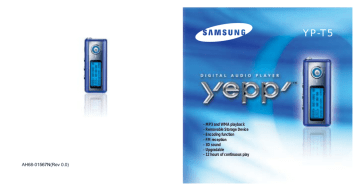advertisement
▼
Scroll to page 2
of 28
advertisement
* Your assessment is very important for improving the workof artificial intelligence, which forms the content of this project
Key Features
- Flash memory 0.128 GB
- 80 dB Equalizer
- FM radio Voice recording
- Continuous audio playback time: 12 h
Related manuals
Frequently Answers and Questions
What file formats does the device support?
MP3 and WMA
Can I use the device as a USB storage?
Yes, you can connect it to your computer via a USB cable and use it as a removable disk to transfer files.
How do I format the built-in memory?
You need to install the YP-T5 program on your computer and connect the device via USB. Then you can format the memory using the program's interface.
Can I upgrade the firmware of the device?
Yes, you can check the yepp home page for upgrades.
What is the battery life of the device?
Up to 12 hours of continuous play on a single AAA/LR03 alkaline battery.