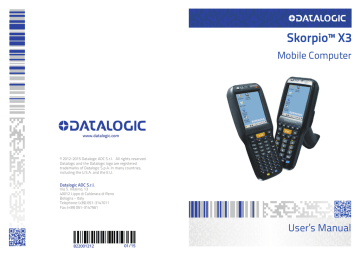advertisement
▼
Scroll to page 2
of
170
advertisement
Key Features
- Rugged design for durability in demanding environments
- Windows CE operating system for seamless integration
- Laser or imager data capture options for versatile scanning needs
- Full-alphanumeric or alphanumeric keyboard for flexible data input
- USB, RS232, WLAN, and WPAN connectivity options for seamless data transfer
- Long-lasting battery for extended usage
- Ergonomic design for comfortable handling
Related manuals
Frequently Answers and Questions
How do I charge the battery pack?
Connect the charging cradle to a power outlet and insert the Skorpio X3. The charging status is indicated by the LED on the cradle.
How do I clean the mobile computer?
Use a soft, damp cloth to clean the exterior surfaces. Avoid using abrasive cleaners or solvents.
How do I connect to a USB peripheral?
Use a USB cable to connect the Skorpio X3 to the peripheral device.
How do I calibrate the touch screen?
Go to Control Panel > System > Calibration and follow the on-screen instructions.
advertisement