GLOSSARY. Datalogic Skorpio X3
Add to My manuals
170 Pages
Datalogic Skorpio X3 is a versatile and dependable mobile computer engineered to handle diverse data collection tasks with ease. Its rugged construction withstands challenging environments, while the intuitive user interface and customizable features streamline your operations. From retail and logistics to healthcare and field service, Skorpio X3 empowers you to capture data efficiently and reliably.
advertisement
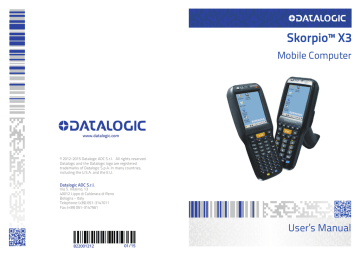
1
GLOSSARY
Access Point
A device that provides transparent access between Ethernet wired networks and
IEEE 802.11 interoperable radio-equipped mobile units. Hand-held mobile computers, PDAs or other devices equipped with radio cards, communicate with wired networks using Access Points (AP). The mobile unit (mobile computer) may roam among the APs in the same subnet while maintaining a continuous, seamless connection to the wired network.
Applet
Diminutive form of app (application), it refers to simple, single-function programs that often ship with a larger product. Programs such as Windows' Calculator, File
Manager, Control Panel and Notepad are examples of applets.
Bar Code
A pattern of variable-width bars and spaces which represents numeric or alphanumeric data in binary form. The general format of a barcode symbol consists of a leading margin, start character, data or message character, check character (if any), stop character, and trailing margin. Within this framework, each recognizable symbology uses its own unique format.
Baud Rate
A measure for data transmission speed.
Bit
Binary digit. One bit is the basic unit of binary information. Generally, eight consecutive bits compose one byte of data. The pattern of 0 and 1 values within the byte determines its meaning.
Bluetooth®
A standard radio technology using a proprietary protocol. The onboard Bluetooth
module in the device is compatible with the 2.1 protocol with Enhanced Data Rate
(EDR).
Byte
On an addressable boundary, eight adjacent binary digits (0 and 1) combined in a pattern to represent a specific character or numeric value. Bits are numbered from the right, 0 through 7, with bit 0 the low-order bit. One byte in memory can be used to store one ASCII character.
154
Decode
To recognize a bar code symbology (e.g., Codabar, Code 128, Code 3 of 9,
UPC/EAN, etc.) and convert the content of the bar code scanned from a visual pattern into electronic data.
Depth of Field (DOF)
The portion of a scene that appears acceptably sharp in the image. Although a lens can precisely focus at only one distance, the decrease in sharpness is gradual on each side of the focused distance, so that within the DOF, the unsharpness is imperceptible under normal viewing conditions.
EDGE
Enhanced Data rates for GSM Evolution (EDGE) is a backward-compatible digital mobile phone technology that allows improved data transmission rates, as an extension on top of standard GSM. EDGE is considered a 3G radio technology and is part of ITU's 3G definition.
EEPROM
Electrically Erasable Programmable Read-Only memory. An on-board non-volatile memory chip.
Ethernet
The standard local area network (LAN) access method. A reference to "LAN," "LAN connection" or "network card" automatically implies Ethernet. Defined by the IEEE as the 802.3 standard, Ethernet is used to connect computers in a company or home network as well as to connect a single computer to a cable modem or DSL modem for Internet access.
Firmware
Firmware is a software program or set of instructions programmed on a hardware device. It provides the necessary instructions for how the device communicates with the other computer hardware. Firmware is typically stored in the flash ROM of a hardware device. While ROM is "read-only memory," flash ROM can be erased and rewritten because it is actually a type of flash memory.
Flash Disk
Non-volatile memory for storing application and configuration files.
Host
A computer that serves other mobile computers in a network, providing services such as network control, database access, special programs, supervisory programs, or programming languages.
155
1
IEEE 802.11
A set of standards carrying out wireless local area network (WLAN) computer communication in the 2.4, 3.6 and 5 GHz frequency bands. They are created and maintained by the IEEE LAN/MAN Standards Committee.
Light Emitting Diode (LED)
A low power electronic light source commonly used as an indicator light. It uses less power than an incandescent light bulb but more than a Liquid Crystal Display (LCD).
Liquid Crystal Display (LCD)
A display that uses liquid crystal sealed between two glass plates. The crystals are excited by precise electrical charges, causing them to reflect light outside according to their bias. They use little electricity and react relatively quickly. They require external light to reflect their information to the user.
Null modem cable
RS-232 serial cable where the transmit and receive lines are crosslinked. In some cables there are also handshake lines crosslinked. In many situations a straight through serial cable is used, together with a null modem adapter. The adapter contains the necessary crosslinks between the signals.
One shot key
Pressing a one shot key actives the state. The state remains active until any other key is pressed. If you hold down a one shot state key and you press another key the state will remain active until you release the one-shot key.
Pairing
A Bluetooth® pairing occurs when two Bluetooth® devices agree to communicate with each other and establish a connection.
Piconet
A piconet is a Bluetooth® PAN that links up to eight devices. Each piconet is controlled by one master device, and up to seven slave devices at any one time. Any device may be a member of more than one piconet, changing its membership as a user moves from one area to another.
RAM
Random Access Memory. Data in RAM can be accessed in random order, and quickly written and read.
RF
Radio Frequency.
RTC
Real Time Clock.
156
TDMA
Time division multiple access (TDMA) is digital transmission technology that allows a number of users to access a single radio-frequency (RF) channel without interference by allocating unique time slots to each user within each channel. The TDMA digital transmission scheme multiplexes three signals over a single channel. The current
TDMA standard for cellular divides a single channel into six time slots, with each signal using two slots, providing a 3 to 1 gain in capacity over advanced mobilephone service (AMPS). Each caller is assigned a specific time slot for transmission.
Toggle key
Pressing a toggle key activates the state. The state remains active until the toggle key is pressed again.
USB
Universal Serial Bus.
Type of serial bus that allows peripheral devices (disks, modems, printers, digitizers, data gloves, etc.) to be easily connected to a computer.
A “plug-and-play” interface, it allows a device to be added without an adapter card and without rebooting the computer (the latter is known as hot-plugging). The USB standard, developed by several major computer and telecommunications companies, supports data-transfer speeds up to 12 megabits per second, multiple data streams, and up to 127 peripherals.
WLAN
A Wireless Local Area Network links devices via a wireless distribution method
(typically spread-spectrum or OFDM radio), and usually provides a connection through an access point to the wider internet. This gives users the mobility to move around within a local coverage area and still be connected to the network.
WPAN
A Wireless Personal Area Network is a personal area network - a network for interconnecting devices centered around an individual person's workspace - in which the connections are wireless. Typically, a wireless personal area network uses some technology that permits communication within about 10 meters - in other words, a very short range.
157
advertisement
Key Features
- Rugged design for durability in demanding environments
- Windows CE operating system for seamless integration
- Laser or imager data capture options for versatile scanning needs
- Full-alphanumeric or alphanumeric keyboard for flexible data input
- USB, RS232, WLAN, and WPAN connectivity options for seamless data transfer
- Long-lasting battery for extended usage
- Ergonomic design for comfortable handling
Related manuals
Frequently Answers and Questions
How do I charge the battery pack?
How do I clean the mobile computer?
How do I connect to a USB peripheral?
How do I calibrate the touch screen?
advertisement
Table of contents
- 9 INTRODUCTION
- 9 Skorpio X3 Description
- 10 Available Models
- 14 Package Contents
- 16 Inserting a MicroSD Card
- 18 Removing the MicroSD Card
- 19 Accessories
- 21 BATTERIES AND MAINTENANCE
- 21 Charging the Battery Pack
- 24 Replacing the Battery Pack
- 28 Cleaning the Mobile Computer
- 28 Dock Contacts Cleaning Procedure
- 31 CONNECTIONS
- 31 USB Connection
- 33 Connection to USB peripherals
- 35 RS232 Connection
- 36 WLAN Connection
- 38 WPAN Connections
- 39 Wireless and Radio Frequencies Warnings
- 41 USE AND FUNCTIONING
- 41 Startup
- 42 Using the Stylus
- 43 Touch Gestures
- 44 Windows CE Touch Screen Calibration
- 45 Data Capture
- 46 Laser Data Capture
- 47 Imager Data Capture
- 49 Description of the Keyboards
- 49 Full-alphanumeric Keyboard (50 Keys)
- 51 Alphanumeric Keyboard (38 Keys)
- 53 Numeric Keyboard (28 Keys)
- 56 Functional Keypad (28 Keys)
- 59 Inserting the Terminal Emulation Overlay
- 60 Resetting the Skorpio X
- 62 Status Indicators
- 62 LED Status
- 63 Taskbar
- 64 Control Panel
- 65 Data Capture Configuration
- 65 Decoding Configuration Pages
- 73 DL Buttons
- 77 Triggers
- 78 Application Switcher
- 79 Persistent Registry
- 82 Wireless Communications
- 87 Stylus Calibration
- 89 Audio Settings
- 91 Connecting to Other Computers
- 91 Windows Mobile® Device Center
- 93 Bluetooth® Manager Device Setup
- 100 Datalogic Firmware Utility
- 100 Retrieving a Firmware Image Update
- 101 Installing DFU on the Host PC
- 102 Updating the Firmware
- 104 Datalogic Configuration Utility
- 105 Datalogic Desktop Utility
- 106 Administrative Options (Admin tab)
- 109 Locked Web Browser Options (LockedWeb tab)
- 114 Status Icons Options (Status Tab)
- 115 Windows Controls
- 118 AppSelector Options (AppSelect tab)
- 121 AppSelector (Application Selector)
- 122 Locked Web Browser
- 124 Locked Web Browser Special Metatags
- 128 Pal and Pal Communicator
- 129 Autostart
- 129 Installing CAB Files
- 130 How AutoStart Uses Wceload
- 131 Interactive CAB Install
- 131 Autostart.ini
- 137 TECHNICAL FEATURES
- 137 Technical Data
- 140 Decode Distances
- 143 TEST CODES
- 147 REGULATORY INFORMATION
- 147 General Safety Rules
- 147 Power Supply
- 148 Laser Safety
- 154 LED Class
- 155 Radio Compliance
- 157 FCC Compliance
- 158 RF Exposure Information (SAR)
- 159 Industry Canada Compliance
- 159 SAR Compliance
- 160 WEEE Compliance
- 162 GLOSSARY
- 166 INDEX