advertisement
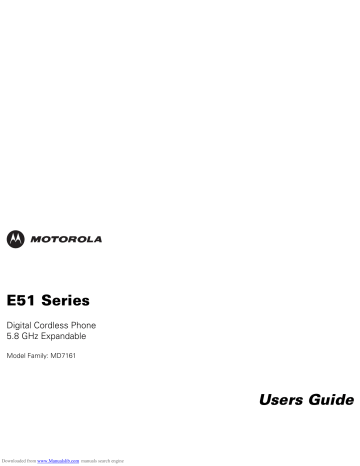
About Mailboxes
The answering machine has three voice mailboxes. Callers using a touch-tone phone can select the mailbox in which their messages will be recorded by pressing 1, 2, or 3 while the system plays the outgoing announcement. Otherwise, messages will be recorded in mailbox 1.
Listen to Messages
A mailbox key will flash if you have new messages. If all messages in that mailbox are old, the key will glow steadily.
1.
Press the MAILBOX (1, 2, 3) button for the mailbox you want to review. The system announces the mailbox number, the number of new messages, and the number of old messages. The system then plays only new messages in the mailbox. After playing all of your new messages, press the MAILBOX (1, 2, 3) button again to hear all (old) messages.
Before each message or memo plays, the system announces the day and time it was received. While a message plays, the message window displays the number of that message.
41
Downloaded from www.Manualslib.com
manuals search engine
42
2.
Press REPEAT/SLOW during playback to hear a message again. If you press
REPEAT/SLOW twice in the first two seconds of a message, the system will replay the previous message.
3.
Press SKIP/SPEED during playback to skip to the next message.
4.
Press and hold SKIP/SPEED or REPEAT/SLOW during message playback to speed up or slow down playback of a message.
After playing the last message in a mailbox, the system announces "End of messages." If the system has less than five minutes of recording time left, it announces the remaining time.
Press the MAILBOX (1, 2, 3) button at any time during playback to exit message playback.
There is a confirmation beep.
Downloaded from www.Manualslib.com
manuals search engine
advertisement
Related manuals
advertisement
Table of contents
- 20 Battery Safety Instructions
- 21 Installing the Battery
- 22 Charging the Handset Battery
- 23 Installing the Base Unit
- 24 Selecting a Location for Your Base Unit
- 27 Basic Operations
- 27 Handset Display Indicators
- 29 Making a Call
- 30 Answering Calls
- 30 Ending a Call
- 30 Speakerphone Operation
- 31 Adjust Handset Volume
- 32 Temporary Ringer Adjustments
- 32 Redial Function
- 33 Deleting a Redial Listing
- 33 Mute Function
- 34 Locate a Misplaced Handset
- 35 Phonebook Operations
- 36 Storing a New Entry
- 39 Reviewing/Dialing from the Phonebook
- 40 Editing a Phonebook Entry
- 40 Delete a Single Phonebook Entry
- 41 Caller ID/Call Waiting ID
- 42 Reviewing Caller ID Records
- 43 Storing a Caller ID Entry in the Phonebook
- 44 Dialing from the Caller ID Log
- 44 Deleting a Caller ID Record
- 44 Deleting All Caller ID Records
- 45 Ringer Volume
- 45 Ringer Tone
- 46 Key Tone
- 47 Display Language
- 48 Dialing Method
- 48 Message Waiting Indicator
- 49 Using the Answering System
- 50 Turning the Answering System On or Off
- 51 Answering System Feature Overview
- 52 Menu Features Summary
- 53 Outgoing Messages and Announcements Overview
- 54 Recording Your Greeting
- 55 Review Your Announcement
- 55 Delete Your Announcement
- 56 Setting the Clock
- 57 About Mailboxes
- 57 Listen to Messages
- 59 Adjust Playback Volume
- 59 Delete a Specific Message
- 59 Delete All Messages in a Mailbox
- 60 Recording a Memo
- 60 Call Screening
- 61 Message Window Display
- 62 Remote Access
- 62 Remote Voice Menu Access
- 63 REMOTE ACCESS COMMANDS
- 65 Special Features
- 65 Intercom Calls
- 66 Call Transfer
- 67 Conference Call
- 68 In Case of Difficulty
- 71 Warranty
- 75 Technical Specifications