- Home
- Domestic appliances
- Sewing & ironing
- Sewing machines
- Pulse
- BES Embroidery Software 2
- Instruction manual
Editing Designs. Pulse BES Embroidery Software 2, Pacesetter BES Lettering 2
Add to My manuals150 Pages
advertisement
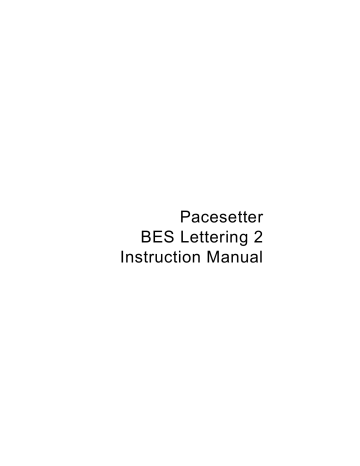
CHAPTER 4:
Editing Designs
Once you have learned to create your own designs, you will want to create and save them as files to output to your machine.
Pacesetter BES Lettering 2 allows you to save to a number of machine formats.
You can also use the Merge feature to add a stitch file to your lettering. For designs with multiple components (that is, more than one text segment, or a text segment plus a merged design file), you can select the text components and edit them individually.
Topics covered in this chapter:
• Saving designs, and the different stitch file types that are available.
• Selecting, copying, and pasting components of the design.
• Moving and aligning items in your workspace.
• Combining lettering with other designs using the Merge
Design Files feature.
advertisement
Related manuals
advertisement
Table of contents
- 7 Learning about the Workspace
- 8 Parts of the Workspace
- 8 Title Bar
- 8 Pacesetter Button
- 9 Quick Access Toolbar
- 15 Toolbar and Ribbon Buttons
- 15 Pacesetter Menu Tools
- 16 Extra Tools
- 16 Ribbon Tools
- 20 The View Tab
- 21 Simulator
- 22 Status Line
- 23 Color Palette
- 23 Using Scrollbars
- 24 Correcting Mistakes
- 24 Setting up your Workspace Environment
- 25 Changing Machine Format Properties
- 26 Adjusting the View of the Workspace
- 26 Magnifying and Reducing the View
- 27 Automatically
- 28 (Panning)
- 29 Taking Measurements
- 29 Displaying the Hoop
- 30 Viewing and Hiding the Hoop
- 30 Selecting a Hoop
- 31 Creating a Custom Hoop
- 32 Getting Help
- 32 Opening the Help
- 33 Using the Contents
- 33 Using the Index
- 33 Using Search
- 34 Saving Favorite Help Topics
- 35 Printing Help topics
- 37 Creating Lettering
- 38 Normal Text Tool
- 39 Path Text Tool
- 41 Custom Shapes for Text on a Path
- 43 Vertical Text Frame
- 44 Circle Text Tool
- 45 Creating Monograms
- 46 Text Frames - an Overview
- 46 Adjusting Size of a Text Segment
- 47 Adjusting the Width of Text
- 47 Adjusting the Corners of Text Segments
- 48 Using the Envelope Handles
- 48 Rotating Text
- 49 Adjusting the Slant of Text
- 50 Adjusting the Size of Text in the Circle Frame
- 50 Adjusting Text Width in the Circle Frame
- 51 Changing the Diameter of the Circle Frame
- 52 Working with Individual Letters
- 52 Adjusting the Space between Letters (Kerning)
- 53 Moving Individual Letters
- 53 Resizing Individual Letters
- 54 Rotating Individual Letters
- 55 Working with Color
- 55 Changing the Color of a Text Segment
- 55 Creating Multi-color Text Segments
- 57 Changing Colors in a Two-color Font
- 59 Text Properties
- 60 The Properties Panel
- 60 Adjusting Text Properties
- 60 Changing the Text
- 62 Changing the Font of Existing Text
- 63 Displaying a Font’s Available Characters
- 64 Spell Checker
- 65 Changing the Height of Lettering
- 65 Changing Font Spacing
- 66 Width Percentage
- 66 Changing the Slant Setting
- 67 Applying an Envelope
- 68 Drop Caps
- 69 Properties Specific to Particular Text Frames
- 70 (Right-click)
- 72 Text Styles Option
- 72 Run Style Text
- 73 Steil Style Text
- 74 Appliqué Style Text
- 80 Adjusting Fill Settings
- 81 Choosing a Fill Pattern
- 82 Fill Density Setting
- 83 Carved Fill Properties
- 84 Underlay Properties
- 85 Selecting the Underlay Type
- 85 Specifying the Underlay Density
- 86 Specifying the Underlay Stitch Length
- 86 Changing the Inset Distance
- 87 Pull Compensation Settings
- 88 Displaying Special Characters
- 93 Editing Designs
- 94 Creating New Designs
- 95 Opening and Closing Designs
- 96 Opening Files with the Browser
- 99 Choosing the Default Recipe
- 100 Saving a Design
- 101 Selecting and Moving Parts of a Design
- 101 The Select Tool
- 104 Components
- 105 and Vertically
- 106 Moving Parts of a Design Manually
- 107 Nudging Design Components
- 107 Deleting Design Components
- 108 Rotating Design Components
- 109 Working with the Color Palette
- 109 Selecting a Thread Chart
- 109 Searching for a Specific Color
- 110 Changing a Thread Color
- 111 Special Design Tools
- 111 Merging Design Files
- 113 Add Designs Feature
- 115 Distorting Segments
- 119 Working with Name Drops
- 122 Adding Basting Stitches to Designs
- 123 Sequencing Outline Segments
- 123 Sequencing Segments
- 124 Sequence
- 125 Moving a Segment Forward or Backward
- 126 the Design
- 128 Color Group
- 130 Using the Color Sort tool
- 131 Printing Designs
- 131 Previewing a Design before Printing
- 132 Printing Design Worksheets
- 133 Changing the Print Settings
- 135 Foreign Language Fonts
- 136 Greek font
- 137 Greek Block font
- 138 Greek Mixed font
- 139 Hebrew Traditional font
- 140 Russian font
- 141 Glossary
- 147 Index