advertisement
▼
Scroll to page 2
of
146
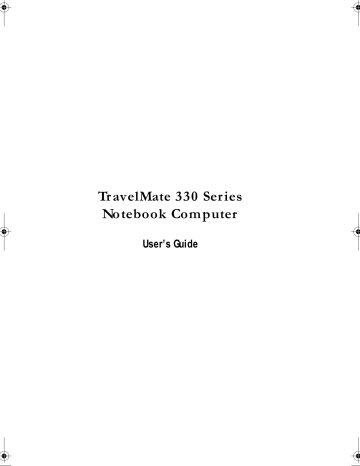
330.book Page 17 Friday, March 5, 1999 11:08 AM
Customizing the Center Button
You can customize the function of the center button as follows:
1.
Click on Start , Settings , Control Panel .
2.
Double-click on Mouse .
3.
Click on the Button Actions tab.
4.
Customize the settings for Rocker Switch.
5.
Click on OK .
17
advertisement
Related manuals
advertisement
Table of contents
- 21 Chapter 1 Getting Familiar with your Computer
- 23 Features
- 25 Display
- 27 Indicators
- 28 Keyboard
- 28 Special Keys
- 28 Lock Keys
- 29 Embedded Numeric Keypad
- 30 Windows Keys
- 30 Hot Keys
- 34 Keyboard Ergonomics
- 35 Touchpad
- 35 Touchpad Basics
- 37 Customizing the Center Button
- 38 Storage
- 38 Hard Disk
- 38 EasyLink™ Combo Drive
- 38 Connecting and Disconnecting the EasyLink™ Combo Drive
- 39 Ejecting Media
- 40 Playing DVD Movies
- 41 Ports
- 41 Left Port
- 42 Rear Ports
- 43 Fax/Data Modem
- 43 Fast Infrared
- 44 Universal Serial Bus
- 45 Right Ports
- 45 PC Card Slot
- 48 Audio
- 48 Adjusting the Volume
- 48 Enabling the 3D Effect Feature
- 50 Securing your Computer
- 50 Security Notch
- 50 Passwords
- 51 Setting a Password
- 53 Chapter 2 Operating on Battery Power
- 55 Battery Pack
- 55 Battery Pack Characteristics
- 55 Using a Battery Pack for the First Time
- 56 Replacing the Battery Pack
- 57 Charging the Battery
- 57 Charging Modes
- 58 Checking the Battery Level
- 58 Using the Windows Battery Meter
- 58 Optimizing Battery Life
- 59 Battery-low Warning
- 62 Power Management
- 62 Power Management Modes
- 62 Display Standby Mode
- 63 Hard Disk Standby Mode
- 63 Standby Mode
- 64 Hibernation Mode
- 65 Sleep Mode (ACPI)
- 66 Advanced Power Management
- 66 Advanced Configuration and Power Interface
- 67 Chapter 3 Peripherals and Options
- 69 External Monitor
- 69 Setting Up Dual Display
- 71 Printer
- 72 External Pointing Device
- 72 External PS/2 Mouse
- 72 External Serial Mouse
- 73 External USB Mouse
- 74 External Keyboard and Keypad
- 75 Audio Devices
- 76 PC Cards
- 77 USB Devices
- 78 Miscellaneous Options
- 78 Additional Power Packs
- 78 Battery Pack
- 78 AC Adapter
- 78 External Battery Charger
- 78 Cables
- 78 PS/2 Y-Bridge Cable
- 79 File Transfer Cable
- 80 Key Component Upgrades
- 80 Memory Upgrade
- 80 Installing Memory
- 81 Hard Disk Upgrade
- 82 Installing a Replacement Hard Disk
- 83 Chapter 4 Moving with your Computer
- 85 Disconnecting from the Desktop
- 86 Moving Around
- 86 Preparing the Computer
- 86 What To Bring to Short Meetings
- 86 What To Bring to Long Meetings
- 87 Taking the Computer Home
- 87 Preparing the Computer
- 87 What To Bring with You
- 87 Special Considerations
- 88 Setting Up a Home Office
- 89 Traveling with the Computer
- 89 Preparing the Computer
- 89 What To Bring with You
- 89 Special Considerations
- 90 Traveling Internationally with the Computer
- 90 Preparing the Computer
- 90 What To Bring with You
- 90 Special Considerations
- 93 Chapter 5 Software
- 96 Sleep Manager
- 96 Accessing the Sleep Manager
- 98 Sleep Manager Functions
- 98 Create
- 100 Remove
- 100 Minimize
- 101 Notebook Manager
- 102 Information Viewer
- 104 Boot Sequence
- 105 Password
- 106 Setting the Power-On Password
- 106 Setting the Setup Password
- 107 Power Management
- 108 Setting Advanced Features
- 109 Display Device
- 110 BIOS Utility
- 110 Using the BIOS Utility
- 111 System Information
- 113 Basic System Settings
- 114 Startup Configuration
- 115 Setting the Boot Drive Sequence
- 116 Onboard Devices Configuration
- 117 System Security
- 118 Setting a Password
- 119 Removing a Password
- 119 Changing a Password
- 120 Power Management
- 122 Load Default Settings
- 123 Chapter 6 Troubleshooting
- 125 Frequently-Asked Questions
- 130 Troubleshooting Tips
- 130 Using PC-Doctor
- 132 Online Services
- 132 Before you call
- 134 Error Messages
- 137 Appendix A Specifications
- 143 Index