advertisement
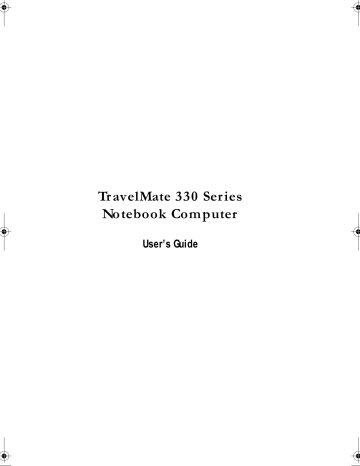
330.book Page 43 Friday, March 5, 1999 11:08 AM
"Automatic Dim" Feature
The computer has a unique "automatic dim" power-saving feature. When the computer is using AC power and you disconnect the AC adapter from the computer, it automatically dims the LCD backlight to save power. If you reconnect AC power to the computer, it automatically adjusts the LCD backlight to a brighter level.
Hard Disk Standby Mode
The hard disk enters standby mode when there are no disk read/ write operations within the period of time specified by the Turn
Off Hard Disk value. In this state, the power supplied to the hard disk is reduced to a minimum. The hard disk returns to normal once the computer accesses it.
Standby Mode
The computer consumes very low power in Standby mode. Data remains intact in the system memory until the battery is drained.
There are six ways to enter Standby mode:
❑
Pressing the Standby hot key Fn-F3
❑
If the waiting time specified by the System Standby value or the operating system elapses without any system activity
❑ Closing the display cover
❑ When the computer is about to enter Hibernation mode
(e.g., during a battery-low condition), but the Hibernation file is invalid or not present
❑
When the advanced power button function(s) in the
Notebook Manager program is/are set to Standby mode
❑
Invoked by the operating system power-saving modes
Note: If the computer beeps but does not enter Standby mode after pressing the Standby hot key, it means the operating system will not allow the computer to enter the power-saving mode.
43
advertisement
Related manuals
advertisement
Table of contents
- 21 Chapter 1 Getting Familiar with your Computer
- 23 Features
- 25 Display
- 27 Indicators
- 28 Keyboard
- 28 Special Keys
- 28 Lock Keys
- 29 Embedded Numeric Keypad
- 30 Windows Keys
- 30 Hot Keys
- 34 Keyboard Ergonomics
- 35 Touchpad
- 35 Touchpad Basics
- 37 Customizing the Center Button
- 38 Storage
- 38 Hard Disk
- 38 EasyLink™ Combo Drive
- 38 Connecting and Disconnecting the EasyLink™ Combo Drive
- 39 Ejecting Media
- 40 Playing DVD Movies
- 41 Ports
- 41 Left Port
- 42 Rear Ports
- 43 Fax/Data Modem
- 43 Fast Infrared
- 44 Universal Serial Bus
- 45 Right Ports
- 45 PC Card Slot
- 48 Audio
- 48 Adjusting the Volume
- 48 Enabling the 3D Effect Feature
- 50 Securing your Computer
- 50 Security Notch
- 50 Passwords
- 51 Setting a Password
- 53 Chapter 2 Operating on Battery Power
- 55 Battery Pack
- 55 Battery Pack Characteristics
- 55 Using a Battery Pack for the First Time
- 56 Replacing the Battery Pack
- 57 Charging the Battery
- 57 Charging Modes
- 58 Checking the Battery Level
- 58 Using the Windows Battery Meter
- 58 Optimizing Battery Life
- 59 Battery-low Warning
- 62 Power Management
- 62 Power Management Modes
- 62 Display Standby Mode
- 63 Hard Disk Standby Mode
- 63 Standby Mode
- 64 Hibernation Mode
- 65 Sleep Mode (ACPI)
- 66 Advanced Power Management
- 66 Advanced Configuration and Power Interface
- 67 Chapter 3 Peripherals and Options
- 69 External Monitor
- 69 Setting Up Dual Display
- 71 Printer
- 72 External Pointing Device
- 72 External PS/2 Mouse
- 72 External Serial Mouse
- 73 External USB Mouse
- 74 External Keyboard and Keypad
- 75 Audio Devices
- 76 PC Cards
- 77 USB Devices
- 78 Miscellaneous Options
- 78 Additional Power Packs
- 78 Battery Pack
- 78 AC Adapter
- 78 External Battery Charger
- 78 Cables
- 78 PS/2 Y-Bridge Cable
- 79 File Transfer Cable
- 80 Key Component Upgrades
- 80 Memory Upgrade
- 80 Installing Memory
- 81 Hard Disk Upgrade
- 82 Installing a Replacement Hard Disk
- 83 Chapter 4 Moving with your Computer
- 85 Disconnecting from the Desktop
- 86 Moving Around
- 86 Preparing the Computer
- 86 What To Bring to Short Meetings
- 86 What To Bring to Long Meetings
- 87 Taking the Computer Home
- 87 Preparing the Computer
- 87 What To Bring with You
- 87 Special Considerations
- 88 Setting Up a Home Office
- 89 Traveling with the Computer
- 89 Preparing the Computer
- 89 What To Bring with You
- 89 Special Considerations
- 90 Traveling Internationally with the Computer
- 90 Preparing the Computer
- 90 What To Bring with You
- 90 Special Considerations
- 93 Chapter 5 Software
- 96 Sleep Manager
- 96 Accessing the Sleep Manager
- 98 Sleep Manager Functions
- 98 Create
- 100 Remove
- 100 Minimize
- 101 Notebook Manager
- 102 Information Viewer
- 104 Boot Sequence
- 105 Password
- 106 Setting the Power-On Password
- 106 Setting the Setup Password
- 107 Power Management
- 108 Setting Advanced Features
- 109 Display Device
- 110 BIOS Utility
- 110 Using the BIOS Utility
- 111 System Information
- 113 Basic System Settings
- 114 Startup Configuration
- 115 Setting the Boot Drive Sequence
- 116 Onboard Devices Configuration
- 117 System Security
- 118 Setting a Password
- 119 Removing a Password
- 119 Changing a Password
- 120 Power Management
- 122 Load Default Settings
- 123 Chapter 6 Troubleshooting
- 125 Frequently-Asked Questions
- 130 Troubleshooting Tips
- 130 Using PC-Doctor
- 132 Online Services
- 132 Before you call
- 134 Error Messages
- 137 Appendix A Specifications
- 143 Index