advertisement
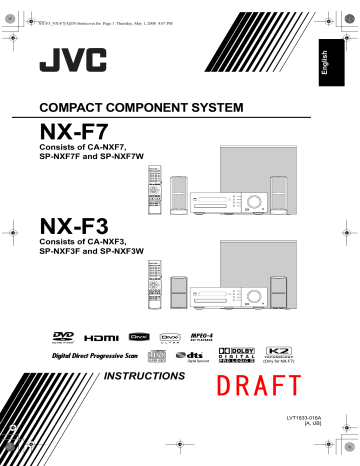
NX-F3_NX-F7[A]EN.book Page 47 Tuesday, April 22, 2008 1:55 PM
Operating external devices using the remote control
You can operate your TV, digital broadcast satellite
(DBS) and video cassette recorder (VCR) using the remote control of this system.
Operating a TV using the remote control
Setting the manufacturer code
Number buttons * /
TV RETURN/
100+
Remote control mode selector
3 (playback)
* For the number button usage, refer to “Using the number buttons” on page 12.
■ IMPORTANT
• Slide the remote control mode selector to the lowest position.
1
Press [TV].
2
Hold down [TV
F
].
• Hold down [TV F ] until you finish step 5.
3
Press [ENTER] and release.
4
Press number buttons to enter the manufacturer code.
Examples:
For a Hitachi TV: Press [1], then [0].
For a Toshiba TV: Press [0], then [8].
When the manufacturer of your TV has 2 or more codes, select the manufacturer codes in turn and find the one that operates the TV and the remote control properly.
Manufacturer
JVC
Hitachi
Magnavox
Mitsubishi
Panasonic
Philips
Code
01
10
02
03
04, 11
15
RCA 05
Samsung 12, 18, 19, 20, 21
Sanyo 13, 14
Sharp
Sony
06, 16, 17
07
Toshiba
Zenith
08
09
The initial code setting is “01 (JVC)”.
5
Release [TV
F
].
NOTE
• It is recommended that you slide the remote control mode selector to [AUDIO] after using this function. Most of the other functions can be used when the remote control mode selector is at
[AUDIO].
• Manufacturer codes are subject to change without notice. You may not be able to operate the
TV produced by the manufacturer.
• After replacing the batteries of the remote control, set the manufacturer code again.
47
advertisement
Related manuals
advertisement
Table of contents
- 32 playback
- 32 (Program playback)
- 34 (Random playback)
- 34 (Repeat playback)
- 35 language
- 35 Magnifying the picture
- 36 Adjusting the picture quality (VFP)
- 37 Playing back the bonus group
- 38 menu bar
- 40 (A-B repeat playback)
- 40 Designating the time (Time search)
- 41 the preference screen
- 41 Basic operations
- 41 LANGUAGE
- 42 PICTURE
- 43 AUDIO
- 43 OTHERS
- 44 Language codes
- 45 CD to a USB device
- 45 device
- 47 Deleting a track/group from a USB device
- 48 a USB device
- 50 the remote control
- 50 Operating a TV using the remote control
- 51 Operating a DBS using the remote control
- 52 Operating a VCR using the remote control
- 55 Notes on operation
- 55 Suitable locations for the main unit
- 55 Condensation
- 55 Cleaning the main unit
- 55 Notes on handling
- 56 License and trademark
- 57 Notes on discs/files
- 57 Playable disc/file types
- 60 Data hierarchy
- 60 Handling discs
- 61 Troubleshooting
- 65 Specifications
- 65 Main unit (CA-NXF7/CA-NXF3)
- 65 Speaker (SP-NXF7F/SP-NXF3F)
- 65 Subwoofer (SP-NXF7W/SP-NXF3W)
- 65 Supplied accessories