Appendix A: Quad Pressure Calibration. PASCO ME-8598
Add to My manuals16 Pages
PASCO ME-8598 Venturi Apparatus is a versatile tool for studying fluid dynamics. It allows for the quantitative verification of the Continuity Equation, Bernoulli's principle, and the Venturi effect. Connect it to a PASPORT interface and explore the relationship between fluid velocity, pressure, and flow rate. Experiment with air or water and choose from various fluid supply and flow rate measurement options.
advertisement
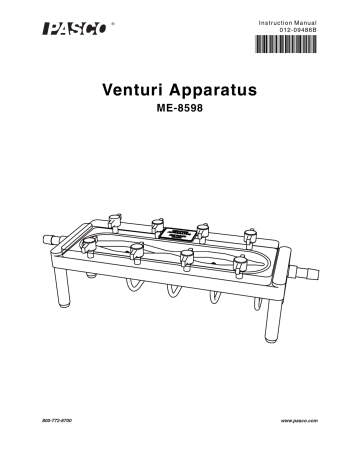
M o d e l N o . M E- 8 5 9 8 A p p e n d i x A : Q u a d P r e s s u r e C a l i b r a t i o n
Appendix A: Quad Pressure Calibration
The purpose of this calibration is to fine-tune all four pressure measurements so they read the same when exposed to the atmosphere. This will allow the small pressure differences that occur in the apparatus to be measured more accurately.
Conduct this procedure with all four pressure ports exposed to the same pressure.
DataStudio
1.
Click the Setup button to open the Experiment Setup window.
2.
Click the Calibrate Sensors button to open the calibration
3.
At the top of the Calibrate Sensors window, select Quad
Pressure Sensor.
4.
Select the Calibrate all similar measurements simulta-
neously option.
5.
Select the 1 Point (Adjust Offset Only) option.
6.
Click Read From Sensor (in the Calibration Point 1 section of the window).
7.
Click OK.
Figure 3: DataStudio calibration window
Xplorer GLX (Standalone Mode)
1.
Press + F4 to open the Sensors Screen.
2.
Press F4 again to open the Sensors menu.
3.
From the menu, select Calibrate to open the Calibrate Sensors win-
4.
In the first box of the window, select Quad Pressure Sensor.
5.
In the third box of the window, select Calibrate All Similar Mea-
surements.
6.
In the Calibration Type box, select 1 Point Offset.
7.
Press F3 (Read Pt 1).
8.
Press
F1
F2 F3
F4
Figure 4: GLX calibration window
®
7
advertisement
Related manuals
advertisement