- Vehicles & accessories
- Motor vehicle electronics
- Car navigation systems
- Eclipse
- AVN726EE
- Owner's manual
advertisement
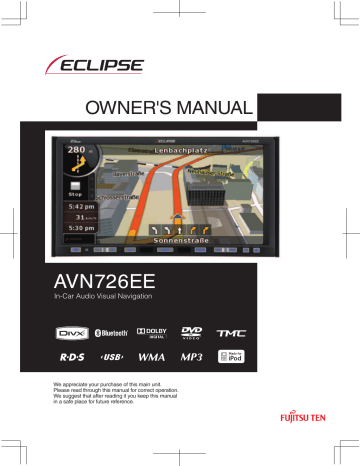
How to operate portable audio devices
Using the iPod
®
Player
Using the iPod Player
Once an iPod is connected, you can play iPod music or video files. Using this receiver, you can perform operations, for example, selecting a file from the list or changing to the random playback mode. You cannot, however, connect the iPod cable (video line) together with USB or VTR.
IMPORTANT
● For details on the iPod functions, refer to the iPod operation manual.
● It is assumed here that the iPod has already been connected to this main unit with an optional iPod interface cable (iPC-
709).
● See the ECLIPSE Website (http:// www.eclipse-web.com/us/ ipodcompatibility/index.html) for details on applicable phone models.
● To ensure driving safety, you cannot watch a video while driving.
● iPod is a trademark of Apple Inc., registered in the U.S. and other countries.
h Menu switch i List switch
Listening to the iPod
CAUTION
● Disconnect headphones and other accessories from the iPod before connecting it to this receiver. Failure to do so may make it impossible to operate the iPod from this receiver.
● If the iPod's equalizer has been preset, sound output may be distorted when it is connected to the optional dedicated connection cable.
● If this receiver does not support the language used in iPod, album names, titles, and artist names are displayed as blank.
● iPod may not be recognized by ACC OFF/
ON. In such a case, remove the iPod once, and reconnect it.
IMPORTANT
When you attach your iPod, the music restarts from the stopped position. If you switched the power of the iPod ON/OFF, the music restarts from the stopped position.
But if the receiver cannot detect the music file that was playing previously, it will begin playing from the first music file.
194 a Shuffle All switch b File UP/DOWN, Fast UP/DOWN button c Album Shuffle switch d MENU button e Shuffle switch f Repeat switch g AV button
194
1
2
Press .
Touch .
● Playback will begin.
Fast Forward/Rewind
You can fast forward or rewind the track or the video currently being played.
1 Hold down or for 1 or more seconds.
● To the right:
Forwards a track or video file.
To the left:
Rewinds a track or video file.
It will fast forward (rewind) the video until the switch is released.
Selecting the Desired
Music or Video File
You can select a desired song or video.
1
Press
● To the right:
Advances to the next file.
To the left:
Returns to the beginning of the file being played.
Left (Press more than two times):
Returns to the previous file.
The selected song or the video (file) will be played.
Finding a Desired Music
File
CAUTION
If the iPod is disconnected from this receiver while playing a music file on the iPod, you will return to the previously selected mode.
1
Touch .
195 195
How to operate portable audio devices
Using the iPod
®
Player
2 To select a track or program to play, touch , Albums
Podcasts , or Genres .
● This displays the list screen of the selected mode.
● Touch to return to the immediately preceding screen.
4 Touch the name of the music file to be played.
● This plays the selected music file.
● When or appears, touch them to change the page of the music file list.
● You cannot operate the and switches when your car is running.
● Music file in the list is played from the beginning by touching the Play .
● Touch Menu displayed.
and the menu screen is
● Touch to return to the immediately preceding screen.
3
Touch the list to listen.
● Repeat until the track screen is displayed.
The order depends on the selection modes as follows.
Playlist:
Playlist J track screen
Album:
Album screen J track screen
Artist:
Artist screen J album screen J track screen
Podcasts:
Podcasts screen J Podcasts screen J track screen
Genre:
Genre screen J artist screen J album screen J track screen
View the list of playing back
1
Touch .
196 196
Setting to the iPod Video
Mode
You can select and play a desired video file from the iPod memory.
CAUTION
● If the iPod is disconnected from this receiver while playing a video file on the iPod, you will return to the previously selected mode.
● Depending on the model of the iPod, a music list may be displayed on the video list.
3
Touch on the category to view.
● Touch Menu displayed.
and the menu screen is
● Page will switch by touching if there is next page.
or
● Touch to return to the immediately preceding screen.
■
Select the video file to view from the list
Video file to view can be selected.
1
Touch .
4
Touch on the list to view.
● Repeat until the video screen is displayed.
● Video file in the list is played from the beginning by touching the Play .
● Page will switch by touching if there is next page.
or
● Touch Menu displayed.
and the menu screen is
● Touch to return to the immediately preceding screen.
2
Touch .
197 197
How to operate portable audio devices
Using the iPod
®
Player
5
Touch on the video file to view.
● This plays the selected video file.
● Page will switch by touching if there is next page.
or
● Touch Menu displayed.
and the menu screen is
● Touch to return to the immediately preceding screen.
Repeatedly Playing the
Same Music File
1
Touch .
● This repeatedly plays the currently played music file.
● Once you touch Repeat , the selected music file will be repeated until the repeat function is released. Touch Repeat again to cancel the repeat play.
● The list to playback will be repeatedly played back when the Repeat is cleared.
Pausing
1
Touch .
● Touch to pause the display. Touch
to resume playing.
198 198
Random Play of Music
Files
■
Listen randomly from the list that is playing
1
Touch .
● All the files will playback randomly from the playlist.
● Once you touch Shuffle , the random play continues until you cancel it. Touch
Shuffle again to cancel the random playback of all files in the playlist.
■
Listen to an album randomly
The selected album can be played back randomly. However, the music files in the album will be played back in order from the beginning.
1
Touch .
● Once you touch Album Shuffle , the random play continues until you cancel it.
When you touch Album Shuffle again, the random play for the album is cancelled.
199 199
How to operate portable audio devices
Using the iPod
®
Player
■
Listen all music files random
All music files can be played back randomly.
1
Touch .
● Once you touch Shuffle All , the random play continues until you cancel it. Touch
Shuffle All again to cancel the random play.
ATTENTION
When the iPod is taken off with the unit set to
Shuffle All, setting of the iPod will be changed to shuffle playback.
200 200
advertisement
Related manuals
advertisement
Table of contents
- 16 Before Use
- 16 Safety precautions
- 21 Viewing this Document.
- 22 About This Receiver
- 22 Control Names and Operations
- 22 Panel buttons
- 23 Touch switch
- 24 Turning the POWER ON or OFF
- 24 Turn on the power
- 24 Turn off the audio
- 25 Loading/Unloading a Disc
- 25 Loading a disc
- 26 Unloading a disc
- 27 Adjusting the Display Angle
- 28 About “SD memory card” slot
- 29 About Modes of this Receiver
- 30 Starting each Mode
- 30 Navigation screen
- 30 Audio operations screen
- 30 About screen display
- 31 Operation Conditions of this Receiver
- 32 Main Unit Settings
- 32 Camera Setting
- 33 Guide Tone Setting
- 33 Color Pattern Setting
- 34 Button Illumination Setting
- 35 Navi Voice Output Setting
- 35 VTR Input Setting
- 36 Screen Adjustment and Setting
- 36 Picture quality adjustment screen display
- 37 Switching between night picture and day picture.
- 37 Hiding screens
- 37 Picture quality adjustment
- 38 ESN (Eclipse Security Network) Setting
- 38 ESN setting screen display
- 39 Operation of ESN security
- 39 Unlocking ESN security lock
- 40 Cancelling ESN security
- 40 Setting display of security indicator
- 41 Bluetooth Hands-Free Operation
- 41 Using Bluetooth Hands- Free
- 41 Hands-free screen display
- 41 Registering a cell phone
- 43 Deleting cell phone registration
- 44 Connecting a cell phone
- 44 Cancelling a cell phone connection.
- 45 Making a call
- 47 Receiving a call
- 47 Ending a call (call refusal)
- 47 Adjusting the ringtone volume
- 47 Adjusting the talking volume.
- 48 Hands-free settings
- 49 Starting Out
- 49 About GPS Navigation
- 49 Before Using the GPS Navigation
- 49 Simple mode and Advanced mode
- 49 Viewing Navigation Screen
- 49 Screen switches and other operations
- 51 Operation
- 51 Navigation Overview
- 51 Navigation Menu
- 51 Navigation Details Setting Screen
- 51 Settings menu
- 53 Quick Menu
- 54 Route menu
- 54 Management menu
- 55 User data management
- 55 Map screen settings
- 56 Route planning option
- 58 Navigation settings
- 58 Regional settings
- 59 Warning settings
- 60 Menu settings
- 60 Track log settings
- 61 TMC settings
- 61 Safety Mode settings
- 61 Trip information screen
- 63 Trip computer screen
- 64 Screen Adjustment and Setting
- 64 Day screen and night screen
- 64 Screen color in tunnels
- 64 Volume settings
- 65 Map Display
- 65 Present location display
- 66 Cursor menu
- 68 Position menu
- 68 Checking vicinity information
- 69 Map menu operations
- 71 Map screen status information and hiding operation
- 75 Using the Cursor (at selected position)
- 76 Present location and route tracking
- 76 Returning to normal Map screen
- 77 Position determination (Cursor)
- 77 Displaying original position in cursor menu
- 77 Switching to desired scale
- 78 Driving track display
- 78 Using logs
- 80 Saving route
- 81 Loading saved route
- 81 Map screen
- 85 About roads
- 85 3D Object types
- 85 Managing facilities information
- 87 Itinerary display
- 88 Route editing
- 88 Route information screen
- 90 Facility information, storage, and revision
- 90 Managing saved search criteria
- 91 Using Keyboard Screen
- 92 Navigation Guidance
- 92 Navigation Guidance
- 92 Destination Setting
- 92 Setting from Map Scroll
- 93 Setting from Address
- 93 Entering Address
- 94 Entering addresses for repeating house number allocation
- 95 Entering address without knowing district or suburb
- 96 Selecting from intersection
- 97 Selecting from city center
- 98 Selecting from Postcode
- 99 Entering quick address
- 99 Setting from Favorites
- 99 Setting from Facility Information
- 99 Selecting from facility information
- 101 Select from saved facility information search criteria
- 101 Setting from History
- 101 Setting from Coordinates
- 102 Search Menu
- 102 Display route (in accordance with screen)
- 102 Traffic
- 103 Route Search and Advanced Search
- 103 Creating multiple destinations (adding intermediate points)
- 104 Creating multiple destinations (adding new destination)
- 105 Deleting an intermediate point from the route
- 105 Detour menu
- 105 About Destination History
- 105 Managing history
- 105 Deleting Destination History
- 105 Deleting active route
- 106 Managing saved routes
- 106 Managing Track Logs
- 107 Demonstration (Demo)
- 107 Viewing a route demonstration
- 108 Storing Locations
- 108 Managing Favorites
- 109 What to Do When...
- 109 About GPS Satellite Quality and Status
- 110 About Speed Warnings
- 110 About Road Safety Cameras
- 110 Saving road safety cameras
- 111 Camera warning
- 111 Road Safety Camera types
- 112 Road Safety Camera directions
- 113 Optional Features
- 113 Rear View Camera Operations
- 114 Imaging with the Rear View Camera
- 114 When camera is set to AUTO
- 114 When camera is set to MANUAL
- 116 What to Do When...
- 116 Display of Connection Status Information
- 116 Display of Connection Status Information
- 117 Accuracy and Error
- 117 About measurement accuracy
- 117 About GPS Satellite Quality and Status
- 118 About Errors in Present Location Display
- 118 About Correction of Vehicle Position Detection by Map Matching
- 118 About Accuracy of Present Position Display and Route Guidance
- 120 About Road and Place-Name Data
- 120 About Route Guidance
- 122 Starting Out
- 122 Before Use
- 124 About Discs
- 127 Operation
- 127 Switching Audio Source
- 127 Switching the Audio Source
- 127 Display of Audio Operations Screen
- 127 Stopping audio mode
- 128 Source Operations Screen
- 130 Volume Control
- 130 Main Volume Control
- 131 Adjusting sound quality
- 131 Display of Audio Settings Screen
- 131 Adjusting audio balance
- 132 Sub-Woofer Settings
- 132 Setting sub-woofer level
- 132 Switching the phase
- 133 Setting low pass filter
- 133 Setting Loudness
- 134 Setting Source Volume Control
- 135 Adjusting Sound Quality
- 135 Adjusting sound quality
- 135 Storing sound quality
- 136 Use a preset sound quality
- 137 Screen Settings
- 137 Switching Between Screen Modes
- 138 Other operations
- 138 About Remote Control
- 138 Remote Control Operations
- 138 Precautions for use
- 138 About cleaning
- 139 Exchanging Batteries
- 140 Audio Operations
- 140 Using Radio
- 140 Using Radio
- 140 Listening to Radio
- 140 Tune a Desired Station
- 140 Manual Tuning
- 141 Auto Tuning
- 141 Selecting from preset switch
- 141 Selecting Radio Band
- 141 Saving Station in Memory
- 141 Manual saving
- 142 Automatic saving
- 143 Displaying text information
- 143 Using RDS (Radio Data System)
- 144 AF (Alternative Frequency) Setting
- 144 REG (Regional) Setting
- 145 TP (Traffic Program)/TA (Traffic Announcement) to Receive the Traffic Information Setting
- 145 Reception of Traffic Information
- 145 Reception of the Traffic Information when the TP is ON
- 146 Reception of the Traffic Information when both the TP and TA are ON
- 146 EON (Enhanced Other Network) System
- 146 Reception of the Emergency Broadcast
- 146 Audio Guidance Volume Setting
- 147 PTY (Program Type) Setting
- 148 Using CD Player
- 148 Using CD Player
- 148 Listening to CD
- 148 Selecting Track to Listen to
- 149 Fast Forwarding/ Rewinding
- 149 Finding Desired Track
- 149 Repeating Same Track
- 149 Random Play
- 150 Using MP3/WMA Player
- 150 Using MP3/WMA Player
- 150 Playing MP3/WMA File
- 151 Selecting desired folder
- 151 Selecting from folder list
- 152 Select from linked folders
- 152 Selecting Desired Music File
- 152 Selecting from file name switch
- 153 Select from linked files
- 153 Fast Forward/Rewind
- 153 Finding Desired Music File
- 154 Repeating Music File
- 154 Random Play
- 155 About MP3/WMA
- 155 About supported MP3 file standards
- 155 About supported WMA file standards
- 156 About ID3/WMA tags
- 156 About supported media types
- 156 About format of discs
- 157 About file names
- 158 Multi-sessions
- 158 About playing MP3/WMA
- 158 About MP3/WMA playing time display
- 158 Creating and Playing MP3/WMA Files
- 158 Downloading from MP3/WMA music sites on the Internet
- 159 Converting music CD into MP3/WMA files
- 159 Writing MP3/WMA files on CD-R/RW disc
- 159 Playing back CD-R/RW
- 160 Using USB Music File Player
- 160 Using USB Music File Player
- 160 Playing USB Music Files
- 161 Selecting Desired Folder
- 161 Selecting from folder list
- 161 Select from linked folders
- 162 Selecting Desired Music File
- 162 Selecting from file name switch
- 162 Select from linked files
- 163 Fast Forward/Rewind
- 163 Finding Desired Music File
- 163 Repeating Music File
- 164 Random Play of Music Files
- 164 About USB Devices
- 164 About supported USB memory standards
- 164 Supported MP3 file standards
- 164 ID3 tags
- 165 Format of USB memory
- 166 Visual operations
- 166 Before Using the DVD Player
- 166 Advantages of Digital Versatile Disc (DVD)
- 166 Multi-Audio Function
- 166 Multi-Angle Function
- 166 Subtitle Display Function
- 167 Discs
- 167 Types of Playable Discs
- 167 Region Code of Playable Disc
- 168 Mark Indicated on Disc
- 168 Disc Configuration
- 169 Products equipped with Macrovision
- 169 Operation Flow
- 170 Using the DVD Player
- 170 Using the DVD Player
- 170 Watching a DVD Video
- 171 Video Operations
- 171 Playing a Video
- 171 Fast Forward/Rewind
- 171 Pausing a Video
- 172 Stopping a Video
- 172 Disc Menu Operations
- 172 Finding a Desired Video
- 172 Finding by Chapter
- 173 Finding by Title Number
- 173 Finding by chapter number
- 174 Changing the Touch Switch Display
- 174 Hiding the Touch Switch
- 174 Relocating the Touch Switch Display
- 175 Changing the Screen Display and Audio Mode
- 175 Changing the Angle
- 175 Changing the Subtitle Language
- 176 Changing the Audio Language
- 177 Switching DVD setting display
- 178 DVD Player Setting
- 179 Specifying the Audio Language
- 180 Specifying the Subtitle Language
- 181 Specifying the Menu Language
- 182 Setting display of multi-angle mark
- 182 Specifying the Parental Screening Level
- 183 Switching the Video Output
- 184 Language Code List
- 185 Using the VTR
- 185 Using the VTR
- 185 Playing the VTR
- 186 Changing the VTR Setting Screen
- 187 Using the DivX Player
- 187 Using the DivX Player
- 188 Playing the DivX
- 188 Video Operations
- 188 Fast Forward/Rewind
- 188 Pausing a Video
- 189 Select the folder to view
- 189 Select from the folder list
- 189 Select from continuous folder
- 189 Select the file to view
- 189 Select from file name switch
- 190 Select from linked files
- 190 Fast Forward/Rewind
- 190 Repeating a video file
- 191 Random Play
- 191 Changing the Subtitle Language
- 192 Changing the Audio Language
- 193 Display DivX VOD code
- 194 Caution display while playing VOD Rental file
- 194 Switching the Video Output
- 195 About DivX
- 195 About the DivX standards that can be played back
- 196 How to operate portable audio devices
- 196 Using the iPod® Player
- 196 Using the iPod Player
- 196 Listening to the iPod
- 197 Fast Forward/Rewind
- 197 Selecting the Desired Music or Video File
- 197 Finding a Desired Music File
- 198 View the list of playing back
- 199 Setting to the iPod Video Mode
- 199 Select the video file to view from the list
- 200 Pausing
- 200 Repeatedly Playing the Same Music File
- 201 Random Play of Music Files
- 201 Listen randomly from the list that is playing
- 201 Listen to an album randomly
- 202 Listen all music files random
- 203 Using Bluetooth Audio
- 203 Using Bluetooth Audio
- 203 Registration of portable devices
- 205 Connection of the portable device
- 206 Cancelling a portable device connection.
- 206 Listening to the portable device
- 207 Stop the playback
- 207 Selecting a Desired Music
- 207 Fast forward / rewind
- 207 Repeating the Same Track
- 208 Random Play
- 209 Others
- 209 About the Steering Wheel Switches
- 209 Manual setting of steering wheel switch functions
- 211 Compatibility with Steering Wheel Switches
- 213 Reference
- 213 Necessary Information
- 213 If the Following Messages Appear
- 215 When You Think There Is a Malfunction
- 217 Glossary
- 218 Specifications