advertisement
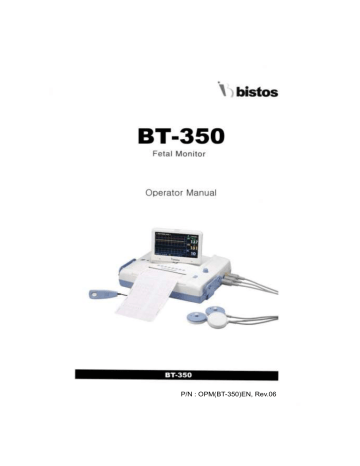
BT-350 Operator Manual 18
4.2.3 Heart Rate Graph Frame (FHR Graph Frame)
The Heart Rate (FHR) Graph Frame displays a graphical representation of the fetal heart rate. The vertical scale is labeled and corresponds to the recorder paper (30 to 240 BMP). The graph displays 4 minutes and 30 seconds of data regard less of print speed.
This frame will show two heart rate trends when two ultrasound transducers are installed.
Three horizontal graticules are included to make it easier for the caregiver to observe heart rate trend or heart rates that exceed limits. The position of these three graticules is 100 BPM, 140 BPM and 180 BPM.
This graphical frame is also used to display heart rate data when scrolling through historical patient data.
4.2.4 UC Numeric Frame(TOCO Numeric Frame)
This frame contains the numeric value from the UC transducer representing uterine contraction. This frame also shows the present UC baseline value. The
UC baseline is user adjustable.
4.2.5 UC Graph Frame(TOCO Graphic Frame)
The UC Graph Frame displays uterine contraction graph data. The scale is from zero to 100 in relative units. The graph displays 4 minutes and 30 seconds of data regardless of print. This graphical frame also displays uterine contraction data when scrolling through patient data.
4.2.6 Power Status Frame
This frame contains either a battery icon or an AC power connector icon. If the unit is operating on AC power then an AC power connector icon is displayed. If the monitor is operating on internal battery power then a battery icon is displayed.
The battery icon also includes a scale indicating battery charge status. If AC power is disconnected, BT-350 uses the internal battery. Therefore in the case of
AC power is disconnected, there is no problem to use BT-350.
The battery icon will flash when the battery is low (less than 10 minutes of remaining time). The AC power should be connected to the monitor to charge the battery. The monitor will operate normally while the AC power is charging the battery. The battery will be fully recharged in 14 hours if the monitor is not in use, or in 14 hours while in normal use.
P/N : OPM(BT-350)EN www.bistis.co.kr Rev. 06 (2013.04.12)
advertisement
Related manuals
advertisement
Table of contents
- 3 Operator Manual
- 5 1. SAFETY
- 5 1.1 Instructions for the Safe Operation and Use of the BT-350 Monitor
- 6 1.2 Warnings
- 9 1.4 Definitions of Symbols
- 10 2. INTRODUCTION
- 10 2.1 General
- 10 2.4 Product Features
- 12 3. INSTALLATION
- 15 4. BT-350 OPERATION
- 15 4.1 System Startup
- 15 4.1.1 Power-on Self-test
- 15 4.1.2 Configuration Settings
- 16 4.1.3 Printer paper Select
- 17 4.2 BT-350 Monitor Display Screen
- 18 4.2.1 Mode Frame
- 19 4.2.7 Status Frame
- 20 4.2.8 Patient ID
- 20 4.2.9 Time and Date
- 20 4.2.10 Message Frame
- 21 4.3 BT-350 Monitor Controls and Indicators
- 21 4.4 BT-350 Monitor Contorl Knob
- 4 Operator Manual
- 22 4.5 Data Saving
- 22 4.5.1 How to save data
- 23 4.6 Trend Mode
- 23 4.6.1 Saved Time/Date Frame
- 23 4.6.2 ID Frame
- 23 4.6.3 Data Searching Frame
- 24 5. RECORDER OPERATION
- 24 5.1 Loading Paper
- 27 6. MONITRING FETAL HEART RATE
- 29 6.2 Detail Procedure
- 31 7. UTERINE CONTRACTION(UC)
- 33 8.1 Event Marker
- 33 8.2 Clinical Event Marker
- 34 9. CLEANING AND DISINFECTION
- 34 9.1 Monitor
- 34 9.2 Transducers
- 34 9.4 Contacting components and characteristics
- 36 10. SPECIFICATIONS
- 39 11. TROUBLESHOOTING AND MAINTENANCE
- 39 11.1 Self Test
- 39 11.2 Ultrasound Transducer Test
- 40 11.4 Battery Disposal and Handling
