advertisement
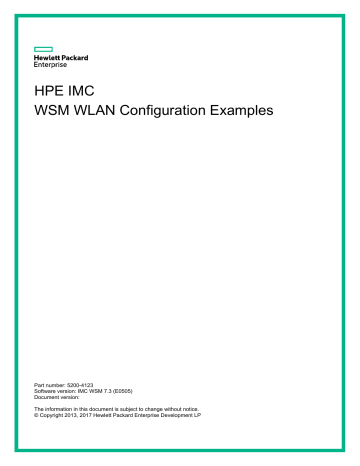
c. Configure the VSC name, SSID, VLAN ID, and other parameters as required, and click OK .
6. Bind a group to the WLAN: a. Enter the Bound Group List page.
Enter the Device Information
page of the AC as shown in Figure 14 , and click
WLAN
Configuration in the Wireless Service area on the right of the page.
Or click the Service tab, select WLAN Manager > Resource Management > ACs from the navigation tree, click the operation icon for the target AC, and select WLAN
Configuration from the menu that appears.
The page as shown in Figure 19 appears. Click the operation icon for the target WLAN.
The Bound Group List
page appears, as shown in Figure 21 .
Figure 21 Binding a group to the WLAN b. Select the group to be bound, select an egress network and the dual-radio behavior for the target group, and click OK .
Verifying the configuration
Open the Network Connections window on a wireless terminal, click Wireless Network
Connection , and click Refresh Network List . You can find the SSID configured in this example on the list of wireless networks.
Example: Configuring a WLAN mesh network
Network configuration
As shown in Figure 22 , use the WLAN mesh technology to build a wireless internal network to
connect the headquarters and its three branch offices in a cost-effective way.
To achieve this purpose:
advertisement
Related manuals
advertisement
Table of contents
- 3 Introduction
- 3 Prerequisites
- 3 Example: Configuring a WLAN (H3C)
- 3 Network configuration
- 4 Procedures
- 11 Verifying the configuration
- 11 Example: Configuring a WLAN (HP)
- 11 Network configuration
- 12 Procedures
- 16 Verifying the configuration
- 16 Example: Configuring a WLAN mesh network
- 16 Network configuration
- 17 Procedures
- 22 Verifying the configuration