- Computers & electronics
- Audio & home theatre
- Portable DVD/Blu-Ray players
- Insignia
- 10-0058
- User Guide
advertisement
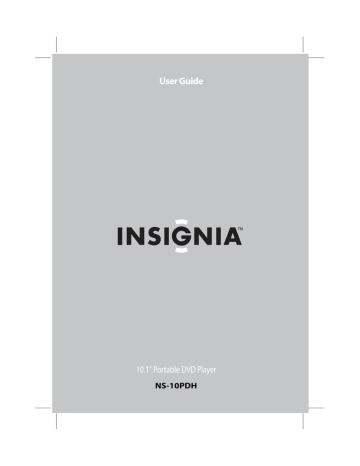
Insignia NS-10PDH 10.1" Portable DVD Player
14 Refer all servicing to qualified service personnel. Servicing is required when the apparatus has been damaged in any way, such as power-supply cord or plug is damaged, liquid has been spilled or objects have fallen into the apparatus, the apparatus has been exposed to rain or moisture, does not operate normally, or has been dropped.
15 To reduce the risk of fire or electric shock, do not expose this device to rain, moisture, dripping, or splashing, and no objects filled with liquids, such as vases, shall be placed on it.
16 An apparatus with a three-prong, grounding-type plug is a Class I apparatus, which needs to be grounded to prevent possible electric shock. Make sure that you connect this Class I device to a grounding-type, three-prong outlet.
17 The wall plug is the disconnecting device. The plug must remain readily operable.
18 Batteries should not be exposed to excessive heat such as sunshine, fire, or the like.
Caution
Danger of explosion if battery is incorrectly replaced. Replace only with the same or equivalent type.
Features
Large content display—Includes a 10.1'' TFT wide-screen LCD display for a cinematic video experience.
High resolution panel—Adopts MPEG-2 encoding format and brings the horizontal resolution to over 500 lines.
Compatibility—Plays DVDs and CDs.
Parental lock—Makes it easy to control what discs can be played based on ratings.
Convenient multi-function remote — Provides useful functions, such as fast forward, fast reverse, slow play, and repeat play at the touch of the fingertip.
Zoom function—Enlarge pictures 2×, 3×, or 4×, or shrink to 1/2, 1/3, or
1/4 of the original size.
Time search—Locates a specific section of a disc. This feature is especially good for watching action movies.
Multi-language on-screen display (OSD)—Lets you select English,
French, or Spanish for use in OSD menus.
Audio output—Provides analog audio output and coaxial digital audio output connections so you can connect your player to an amplifier for high quality sound.
4
www.insigniaproducts.com
Insignia NS-10PDH 10.1" Portable DVD Player
Portability—Lets you take your player with you using rechargeable batteries and headphone output.
Note
Your player’s DVD region code is 1. You can play any DVD with a region code of 1 or ALL. The DVD region code is listed on the DVD label or packaging.
Front
1
2 3 4 5 6 7
8 9
10
11 12 13 14 15
7
8
9
4
5
6
2
3
No.
1
Component
TFT screen
STOP button
PREV button
PLAY/PAUSE button
NEXT button
SCREEN button
OPEN button
Speakers
Description
Displays the DVD image and on-screen display
(OSD).
Press to stop disc playback.
Press to go to the previous DVD chapter or CD track.
Press to start or pause disc playback.
Press to go to the next DVD chapter or CD track.
Press once to access the brightness controls.
Press twice to access the contrast controls.
Press three times to access the color level controls.
Press four times to access the aspect ratio controls.
Press to search backward or forward on a disc.
Press to open the disc tray.
Provide audio output when the headphones are not plugged in.
www.insigniaproducts.com
5
Left
Insignia NS-10PDH 10.1" Portable DVD Player
11
12
13
14
15
No.
10
Component
OK button
Direction buttons
POWER button
MENU button
SOURCE button
SETUP button
Description
Press to confirm selections in the on-screen display (OSD).
Press to select options in the on-screen display
(OSD).
Press to turn your player on and off.
Press to open the DVD menu.
Press to select the video input source.
Press to open the Setup menu.
1
2
No.
1
2
Component
DC IN
PHONE 3
Description
Plug the AC adapter into this jack.
Plug a second set of headphones into this jack.
6
www.insigniaproducts.com
Insignia NS-10PDH 10.1" Portable DVD Player
Right
1 2 3 4 5 6
No.
3
4
1
2
5
6
Component
VOLUME buttons
PHONE 1
PHONE 2
COAXIAL OUT
AV IN
AV OUT
Description
Press + or – to increase or decrease the volume.
Plug a set of headphones into this jack.
Plug a set of headphones into this jack.
Plug a digital coaxial cable into this jack and into the coaxial IN jack on an amplifier.
Plug the mini connector on the AV cable into this jack. Plug the other connectors into the audio/video jacks on an external audio/video device to show the picture from the external device.
Plug the mini AV connector on the AV cable into this jack. Plug the other connectors into an external audio/video device.
www.insigniaproducts.com
7
Insignia NS-10PDH 10.1" Portable DVD Player
Remote control
3
8
9
10
11
12
6
7
4
5
1
2
19
8
5
6
No.
3
4
1
2
Button Description
OK Press to confirm selections in the OSD.
(Direction buttons) Press to make selections in the OSD.
STOP
(Play/Pause)
(Next)
(Previous)
(Fast-reverse)
(Fast-forward)
Press to start or pause disc playback.
Press to go to the next or previous DVD chapter or
CD track.
Press to stop disc playback.
Press to fast-forward or fast-reverse on a DVD or
CD.
www.insigniaproducts.com
17
18
13
14
15
16
Insignia NS-10PDH 10.1" Portable DVD Player
No.
7
8
9
10
11
12
13
14
15
16
17
18
19
Button
SUBTITLE
AUDIO TRACK
Number buttons
ZOOM
TOP MENU
A-B
SOURCE
SETUP
MENU
SEARCH
SCREEN
SLOW
(Repeat)
Description
Press to turn DVD subtitles on or off.
Press to select the DVD audio language if the DVD has multiple audio languages.
Press to select DVD chapters and titles or CD tracks.
In the OSD, press to enter your password.
Press to change the image size.
When a DVD menu is open, press to return to the title menu.
Press to create a playback loop.
Press to select the video input source.
Press to open the SETUP menu.
Press to open the DVD menu.
Press to search on a DVD or CD.
Press once to access the brightness controls.
Press twice to access the contrast controls.
Press three times to access the color level controls.
Press four times to access the aspect ratio controls.
Press to play a DVD in slow-motion.
Press to repeat a DVD chapter, CD track, or an entire disc.
www.insigniaproducts.com
9
advertisement
* Your assessment is very important for improving the workof artificial intelligence, which forms the content of this project
Related manuals
advertisement
Table of contents
- 2 Contents
- 2 Welcome
- 2 Package contents
- 3 Important safety instructions
- 4 Features
- 5 Front
- 6 Left
- 7 Right
- 8 Remote control
- 10 Setting up your player
- 10 Using the remote control
- 10 Installing the battery pack
- 12 Playback time
- 13 Connecting the AC adapter
- 13 Connecting the car adapter
- 14 Connecting headphones
- 14 Connecting a TV
- 15 Connecting a TV and amplifier
- 16 Connecting an external audio/video device
- 16 Using your player
- 16 Playable discs
- 17 Turning your player on and off
- 17 Playing a disc
- 18 Controlling disc playback
- 18 Adjusting the picture
- 19 Adjusting the volume
- 19 Using a DVD menu
- 20 Selecting a DVD chapter or title or a CD track
- 21 Playing a disc repeatedly
- 22 Repeating a section of a disc
- 22 Selecting the DVD audio mode
- 23 Selecting DVD subtitles
- 23 Searching on a disc
- 25 Enlarging the picture
- 25 Setting parental controls
- 27 Using the SETUP MENU
- 30 OSD menus
- 30 General Setup Page
- 31 Audio Setup Page
- 32 Password Setup Page
- 33 Preference Page
- 34 Maintaining
- 34 Handling discs
- 34 Cleaning discs
- 35 Troubleshooting
- 35 No sound
- 35 No image
- 35 Bad sound quality
- 35 Disc cannot be played
- 35 Remote control does not work
- 35 Image rolls and has no color
- 36 Specifications
- 37 Legal notices
- 37 FCC Part 15
- 37 FCC warning
- 37 DHHS and FDA safety certification
- 39 One-year limited warranty
- 39 How long does the coverage last?
- 39 What does this warranty cover?
- 39 How to obtain warranty service?
- 39 Where is the warranty valid?
- 39 What does the warranty not cover?