Chapter 4 Changing Patches in the Desired Sequence. Roland HPD-15, HandSonic HPD-15
Add to My manuals116 Pages
advertisement
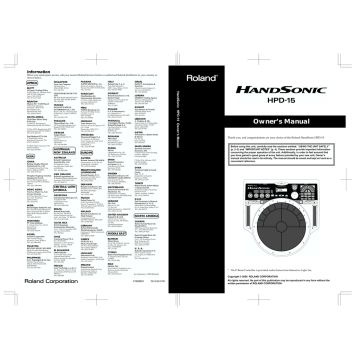
Chapter 4 Changing Patches in the Desired Sequence
This allow you to step through the patches of your choice and in the order you want. The HPD-15 lets you create and store 10 different groups of up to 32 steps each.
fig.4-01.e
32 Steps
Chain
Group 1
Chain
Group 2
Patch
U0107
Patch
U0504
Patch
P0802
Patch
U0306
6. Turn [PATCH/VALUE] or use Pad Patch Select (p. 23) to
select the patch.
7. Repeat Steps 5–6 to continue editing.
8. Press [EDIT] or [EXIT].
fig.4-07
[EDIT] will go dark, and you will return to Chain Play mode.
U02 CHAIN 05-01
01 TalkingDrm
Chain
Group 10
Creating a Patch Chain
(Chain Edit)
1. Press [CHAIN].
fig.4-02
[CHAIN] will light, and you will enter Chain Play mode.
U01 CHAIN 01---
01 Conga
2. Press [EDIT].
fig.4-03
[EDIT] will light, and you will enter Chain Edit mode.
CHAIN EDIT 01-01
(EMPTY CHAIN)
3. Press [GROUP -] or [GROUP +] to select the chain group which you wish to edit.
fig.4-04
CHAIN EDIT 05-01
(EMPTY CHAIN)
4. Turn [PATCH/VALUE] or use Pad Patch Select (p. 23) to
select the patch that will be selected first.
fig.4-05
CHAIN EDIT 05-01
U0201 TalkingDrm
5. Press [PATCH NUMBER fig.4-06
CHAIN EDIT 05-02
-----[LOOP]-----
] to move to the next step.
When you modify the setting of a patch chain, the new setting is automatically saved as soon as you make the change.If you need to return to the factory settings, refer to
“Restoring the Factory Settings” (p. 85).
Specifying the Last Step of the
Patch Chain
Specify one of the following as the last step in the patch chain. If you have specified patched up to step 32, you can specify it at step 33.
It is not possible to specify a patch at step 33.
END:
When you reach the last step, the progression of steps will end.
fig.4-08.e
Chain Step
1 2 3 4 5 (6 = END)
LOOP:
If you advance a step from the last step, you will return to step 1.
fig.4-09.e
Chain Step
1 2 3 4 5 (6 = LOOP)
JUMP TO CH01–10:
If you advance a step from the last step, you will jump to step
1 of the specified chain group.
fig.4-10.e
Chain Step
1 2 3 4 5 (6 = JUMP TO CH10)
1 2
(Chain Group 10)
65
Chapter 4 Changing Patches in the Desired Sequence
Inserting a Chain Step
This operation inserts a patch into the specified location of a chain.
fig.4-11
1 2 3 4 5
1 2 4 5 6
Playing with a Patch Chain
(Chain Play)
1. Press [CHAIN].
fig.4-15
[CHAIN] will light, and you will enter Chain Play mode.
U01 CHAIN 01-01
01 Conga
2. Press [GROUP +] or [GROUP -] to select the chain group to be used. You can select the chain group by striking a pad B1–C5 while holding down [PATCH SEL]. Pads B1–
C5 correspond to chain groups 1–10 respectively.
fig.4-16
U02 CHAIN 05-01
01 TalkingDrm
A maximum of 32 steps can be set in a chain. If the chain already contains 32 steps, the patch at step 32 will be deleted.
1. Press [PATCH NUMBER
] or [PATCH NUMBER
] to select the step in which the patch is to be inserted.
2. Press [PARAMETER fig.4-12
].
01-02 InsertStep
OK? [WRITE/EXIT]
3. Press [WRITE].
The step is inserted with the same patch, and later steps are each moved back one place.
* If you decide not to execute, press [EXIT].
4. Turn [PATCH/VALUE] to select the patch in the new step.
Deleting a Chain Step
This operation deletes an unneeded patch from a chain.
fig.4-13
1 2 3 4 5 6
1 2 3 4 5
1. Press [PATCH NUMBER
] or [PATCH NUMBER to select the step from which the patch is to be deleted.
]
2. Press [ fig.4-14
PARAMETER].
01-02 DeleteStep
OK? [WRITE/EXIT]
3. Press [WRITE].
The step is deleted, and later steps are each moved forward one place.
* If you decide not to execute, press [EXIT].
66
In the case of a chain group which has no patch, “--” will be displayed at the upper right of the screen.
3. Press [PATCH NUMBER
] or [PATCH NUMBER
] or turn [PATCH/VALUE] to call up the patches to be used in each selected step in the chain. You can call up the patches by striking a pad A2 or A4 while holding down [PATCH SEL]. Striking the pad A2 will decrease the chain step, and striking the pad A4 will increase it.
fig.4-17
U05 CHAIN 05-02
01 Vibraphone
4. When the performance is finished, press [CHAIN]; you will return to normal Play mode.
[CHAIN] will go dark.
* [EXIT/MODIFY CLEAR] operates as modify clear (p. 19),
and cannot make Chain Play mode off.
You can use foot switches to call up patch chains. For details,
advertisement
Related manuals
advertisement
Table of contents
- 2 USING THE UNIT SAFELY
- 4 IMPORTANT NOTES
- 5 Contents
- 8 Features
- 9 How To Use This Manual
- 10 Panel Descriptions
- 12 Attaching the HPD-15 to the Stand
- 13 Chapter 1 Quick Start
- 35 Chapter 2 Modifying a Patch
- 35 Basic procedure in Edit Mode
- 36 Adjusting Sounds
- 38 Adding Cyclic Change to the Tone
- 39 Effect Settings
- 39 Adjusting the Reverb Settings
- 40 Adjusting the Multi-Effect Settings
- 52 Controlling the Tone
- 54 Using a Pad to Start a Pattern
- 54 Set the Volume of the Entire Patch
- 54 Settings for Other Functions
- 54 Limiting the Resonance
- 54 Adjusting the Sensitivity of the Pads
- 55 Specifying the Roll Speed
- 55 Setting for MIDI Transmission
- 55 Naming a Patch
- 56 Saving Your Settings (Write)
- 56 Duplicating Settings (Copy)
- 56 Basic Procedure for Copy
- 57 Copying a Pad Set (Pad Set Copy)
- 57 Copying Pad/D Beam/Ribbon Settings (Pad Copy)
- 57 Copying Pad/D Beam/Ribbon Settings to All Pads (Pad Copy to All)
- 57 Exchanging Patch Settings (Patch Exchange)
- 58 Copying a Value to All Pads
- 58 Using Realtime Modify to Adjust Values
- 59 Chapter 3 Recording Your Performance (Sequencer)
- 59 Basic Settings for Recording
- 60 Settings for the Pattern
- 61 Settings for the Click, and others
- 62 Settings for the Recording (Set in the Recording Stand-by mode)
- 62 Rehearsal Function
- 63 Basic Settings for Playing Back
- 63 Pause
- 63 Fast-Forward and Rewind
- 63 Synchronizing with an External MIDI device (MIDI Sync)
- 63 Changing the Settings of Pattern
- 63 Saving the Changed Settings
- 64 Editing a Pattern
- 64 Basic Settings for Editing
- 64 Copying a Pattern
- 64 Erasing Parts
- 64 Connecting Two Patterns
- 64 Deleting a Pattern
- 65 Chapter 4 Changing Patches in the Desired Sequence
- 65 Creating a Patch Chain (Chain Edit)
- 65 Specifying the Last Step of the Patch Chain
- 66 Inserting a Chain Step
- 66 Deleting a Chain Step
- 66 Playing with a Patch Chain (Chain Play)
- 67 Chapter 5 Settings for the Entire HPD-15
- 67 Settings for basic operation
- 68 Settings for the Basic Operation
- 69 Settings for the Controllers
- 69 Turning On/Off the D Beam
- 69 Turning On/Off the Ribbons
- 70 Setting the Pad Sensitivity
- 71 Using the Foot Switches to Control the Tone / Sequencer
- 71 Settings for the Foot Switches
- 72 Using the Pedal to Control the Hi-Hat / Tone
- 72 Settings for the Pedal
- 73 Using the External Pads/Kick Trigger Unit to Trigger a Sound
- 73 Settings for the External Pads / Kick Trigger Unit
- 74 More Detailed Settings for the External Pads / Kick Trigger Unit
- 75 Setting the Sound of the External Pads / Kick Trigger Unit
- 75 MIDI Settings
- 75 Restoring Settings to Their Default Values (Factory Reset)
- 76 Chapter 6 Connecting MIDI Devices
- 76 Using the HPD-15 to Play External Instruments
- 76 Setting for MIDI Transmission
- 77 Setting the MIDI Channels
- 78 Using the HPD-15 As a Sound Module
- 78 Setting the MIDI Channel for a Part
- 79 Using with the Roland SPD- 20 (SOFT THRU)
- 79 Using a Sequencer or a Computer to Record/Play Back the Performance on the HPD-15
- 80 Cutting the Connection Between the Sound Generator and the Pad Controller (Local Control)
- 80 Saving Data to an External MIDI Instrument
- 80 Transmitting (Bulk Dump)
- 81 Receiving (Bulk Load)
- 82 Setting the Device ID
- 82 Program Change Number List (User Patches)
- 83 Troubleshooting
- 83 Problems With the Overall Sound
- 83 Intended Sound Not Produced
- 83 No Sound
- 83 The Volume Level of the Instrument Connected to OUTPUT Jacks is Too Low
- 83 Sound Does Not Stop
- 83 Modification Does not Change the Sound
- 84 Multi-Effects / Reverb / LFO Does not Applied
- 84 MIDI-related Problems
- 84 No Sound when using an external controller (sequencer, keyboard etc.)
- 84 Bulk Dump Is Not Transmitted
- 84 Sequencer-related Problems
- 84 No Sound When [PLAY/STOP] is Pressed
- 84 Playback Stops Immediately After Beginning
- 85 Restoring the Factory Settings
- 85 Procedure for Factory Reset
- 86 Messages and Error Messages
- 86 Error Messages
- 87 Messages
- 88 About MIDI
- 88 About MIDI Connectors
- 88 MIDI Channels and Multi-timbral Sound Sources
- 89 How the Internal Sequencer Operates
- 90 Preset Patch List
- 91 Preset Pattern List
- 92 Instrument List
- 94 Pad Set Instrument List
- 94 Backing Instrument List
- 95 Effect Type List
- 95 REVERB/DELAY Type
- 95 MULTI-FX Type
- 96 Demo Song List
- 96 Profiles of Composers
- 97 MIDI Implementation
- 112 Specifications
- 113 Index