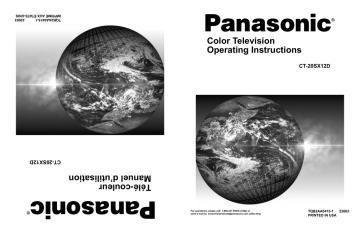advertisement
▼
Scroll to page 2
of
72
advertisement
Key Features
- Pure flat picture tube for exceptional picture quality
- Advanced technology for stunning visuals
- Customizable viewing options for a personalized experience
- Front control panel for easy access to settings
- Remote control operation for convenient use
- Optional equipment connections for enhanced functionality
- V-Chip menu operation for parental control
Related manuals
Frequently Answers and Questions
How do I connect my VCR to the television?
Refer to the 'Optional Equipment Connections' section in the user manual for detailed instructions on connecting your VCR.
Can I adjust the picture settings to my preference?
Yes, the 'Picture' menu in the Icon Menu allows you to customize various picture settings, such as brightness, contrast, and color.
How do I set up parental controls using the V-Chip menu?
The 'V-Chip Menu Operation' section in the user manual provides step-by-step instructions on setting up parental controls to restrict access to certain programs based on ratings.
advertisement