advertisement
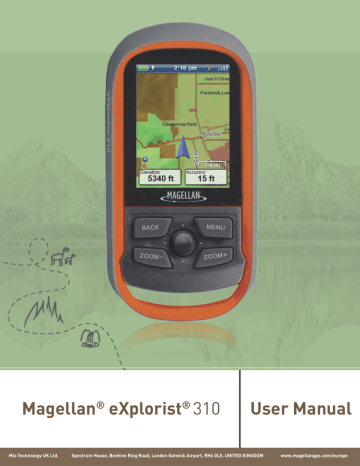
Table of Contents
Using the Magellan eXplorist ......................................................1
Installing the Batteries .....................................................................................1
Replacing the Batteries ...................................................................................................................1
Setting the Battery Type ..................................................................................................................1
Powering the Magellan eXplorist ......................................................................2
Turning the Receiver On ..................................................................................................................2
Turning the Receiver Off ..................................................................................................................2
Conserving Power .............................................................................................2
Setting the Active Suspend Timer ..................................................................................................2
Setting the Power OFF Timer ..........................................................................................................2
Setting the Backlight Brightness ....................................................................................................3
Setting the Backlight Timer .............................................................................................................3
Dashboard ...........................................................................................................................................3
Accessing the Dashboard ...............................................................................................................3
Main Menu ...........................................................................................................................................3
Accessing the Main Menu ...............................................................................................................3
Options Menu ......................................................................................................................................3
The BACK Button ..............................................................................................4
Entering Text and Numeric Data .......................................................................4
Map Screen .................................................................................5
Map Screen Overview ........................................................................................5
Changing the Zoom Levels .............................................................................................................5
Setting the Number of Data Fields ..................................................................................................5
Customising the Data Fields ...........................................................................................................5
Displaying a Compass on the Map Screen ....................................................................................6
Dashboard Screens .....................................................................8
Waypoints .................................................................................11
Geocaches .................................................................................13
Direct installation of the Magellan Communicator from www.magellangps.com ....................15
Points of Interest (POIs) ............................................................18
eXplorist Tools ..........................................................................19
Settings .....................................................................................22
advertisement
* Your assessment is very important for improving the workof artificial intelligence, which forms the content of this project
Related manuals
advertisement
Table of contents
- 5 Table of Contents
- 13 Using the Magellan eXplorist
- 13 Installing the Batteries
- 13 Replacing the Batteries
- 13 Setting the Battery Type
- 14 Powering the Magellan eXplorist
- 14 Turning the Receiver On
- 14 Turning the Receiver Off
- 14 Conserving Power
- 14 Setting the Active Suspend Timer
- 14 Setting the Power OFF Timer
- 15 Setting the Backlight Brightness
- 15 Setting the Backlight Timer
- 15 Dashboard
- 15 Accessing the Dashboard
- 15 Main Menu
- 15 Accessing the Main Menu
- 15 Options Menu
- 16 The BACK Button
- 16 Entering Text and Numeric Data
- 17 Map Screen
- 17 Map Screen Overview
- 17 Changing the Zoom Levels
- 17 Setting the Number of Data Fields
- 17 Customising the Data Fields
- 18 Displaying a Compass on the Map Screen
- 18 Navigation Lines
- 18 Hiding/Showing an Active Track
- 18 Clearing an Active Track
- 18 Starting a New Track
- 18 Viewing the Track Summary
- 18 Viewing an Overview of the Active Track
- 18 Backtrack
- 18 Creating a Backtrack Route
- 19 Pan Mode
- 19 Accessing Pan Mode
- 19 Creating a Waypoint in Pan Mode
- 19 Maps
- 19 Accessing Loaded Maps
- 20 Dashboard Screens
- 20 Displaying the Dashboard Screen
- 20 Changing the Dashboard Screen
- 20 Compass Screen
- 20 Road Screen
- 20 Strip Compass Screen
- 21 Satellite Status Screen
- 21 Altimeter Screen
- 21 Dashboard Screen
- 21 Data Only Screen
- 22 Customising Data Fields
- 22 Setting the Number of Fields Displayed
- 22 Changing Displayed Data
- 23 Waypoints
- 23 Accessing the Waypoint List
- 23 Sorting the Waypoint List
- 23 Searching for a Saved Waypoint
- 23 Editing a Saved Waypoint
- 24 Going to a Waypoint from the Waypoint Description
- 24 Viewing the Waypoint on the Map
- 24 Marking a Waypoint as a Favourite
- 24 Waypoints and the Map Screen
- 24 Creating a Waypoint while Panning
- 24 Saving Your Current Location as a Waypoint
- 24 Waypoint Projection
- 24 Projecting a Waypoint
- 25 Geocaches
- 25 Installing Geocaches (Send to GPS)
- 25 Installing Geocaches with ‘Send to GPS’ (List Page)
- 26 Installing Geocaches with ‘Send to GPS’ (Detail Page)
- 27 The Magellan Communicator
- 27 Direct installation of the Magellan Communicator from www.magellangps.com
- 27 Installing Geocaches (Drag n Drop)
- 27 Installing Geocaches with Drag ‘n Drop
- 28 Geocache List
- 28 Accessing the Geocache List
- 28 Sorting the Geocache List
- 28 Searching for a Saved Geocache
- 28 Going to a Geocache on the Geocache List
- 28 Editing a Stored Geocache
- 28 Adding/Editing/Deleting a Field Note
- 29 Going to a Geocache from the Geocache Description
- 29 Viewing the Geocache on the Map
- 29 Going to a Geocache While Viewing on the Map
- 29 Marking a Geocache as a Favourite
- 29 Adding a Geocache
- 29 Saving Your Current Location as a Geocache Waypoint
- 29 Geocache Summary
- 29 Accessing the Geocache Summary
- 30 Points of Interest (POIs)
- 30 Accessing POIs
- 30 Finding a POI by Category
- 30 Finding a POI Using Search by Name
- 30 Creating a Route to a POI
- 30 Viewing POI Details
- 31 eXplorist Tools
- 31 The Tools Menu
- 31 Accessing the Tools Menu
- 31 Settings
- 31 Accessing Receiver Settings
- 31 Track Summary
- 31 Viewing Track Summary
- 31 Geocache Summary
- 31 Viewing Geocache Summary
- 31 Waypoint Projection
- 31 Projecting a Waypoint
- 32 Best Fishing & Hunting Times
- 32 Using Best Fishing & Hunting Times
- 32 Sun & Moon Rising and Setting Times
- 32 Using Sun & Moon Times
- 32 Area Calculation
- 32 Walking around the Perimeter
- 32 Selecting Points of an Area
- 32 Help
- 32 Accessing Help Files
- 32 Play Product Demo
- 32 Accessing the Product Demo
- 32 Stopping the Product Demo
- 32 Screen Capture
- 32 Activating Screen Capture
- 33 Owner Information
- 33 Setting Owner Information
- 34 Settings
- 34 The Settings Menu
- 34 Accessing the Settings Menu
- 34 Settings
- 34 Brightness and Volume
- 34 Adjusting the Brightness
- 34 Setting the Backlight Timer
- 34 Adjusting the Volume
- 34 Muting the Volume
- 34 Power
- 34 Setting the Active Suspend Timer
- 34 Setting the Power Off Timer
- 35 Selecting the Battery Type
- 35 Date and Time
- 35 Selecting the Date Format
- 35 Selecting the Time Format
- 35 Selecting the Calendar Format
- 35 Selecting the Time Zone (Auto or Manual)
- 35 Maps
- 35 Setting Map
- 35 Map Options
- 35 Setting the Map View (2D or 3D)
- 35 Setting the Map Orientation
- 35 Setting the Number of Map Fields
- 35 Defining Quick Info Details
- 35 Toggling Position Destination Lines (On/Off)
- 36 Toggling Origin Destination Lines (On/Off)
- 36 Toggling Track Lines (On/Off)
- 36 Setting the Map Detail Level
- 36 Toggling Topo Lines (On/Off)
- 36 Setting the Shaded Relief Level
- 36 Setting Geocache Waypoints Display Criteria
- 36 Setting the Waypoint Display Style
- 36 Toggling POI Waypoints (On/Off)
- 36 Selecting the Current Location Icon
- 36 Toggling Auto Zoom (On/Off)
- 36 Map Draw Mode
- 36 Units (Units of Measure)
- 36 Setting Distance Units of Measure
- 37 Setting Speed Units of Measure
- 37 Setting Elevation Units of Measure
- 37 Setting Area Units of Measure
- 37 Tracks
- 37 Setting Track Logging Mode
- 37 Alarms
- 37 Setting the Off Course Alarm
- 37 Toggling the Arrival Alarm
- 37 Defining the Arrival Alarm
- 37 Setting the Waypoint Proximity Alarm
- 37 Night Mode
- 37 Setting the Use of Night Mode
- 37 Joystick Functions
- 37 Assigning Joystick Functions
- 37 Compass
- 38 Assigning the Compass Graphic
- 38 Background
- 38 Satellite
- 38 Viewing the Satellite Status Screen
- 38 GPS
- 38 Turning the GPS Receiver On/Off
- 38 Navigation
- 38 Setting the Primary Coordinate System
- 38 Setting the Primary Coordinate Type
- 38 Setting the Primary Coordinate Accuracy
- 38 Setting the Primary Coordinate Datum
- 38 Setting the Secondary Coordinate System
- 38 Setting the Secondary Coordinate Type
- 38 Setting the Secondary Coordinate Accuracy
- 38 Setting the Secondary Coordinate Datum
- 39 Selecting the North Reference
- 39 Setting the Altimeter Source
- 39 Memory
- 39 Clearing Memory from Device
- 39 Restoring Factory Defaults
- 39 Connectivity
- 39 Setting Receiver Connectivity
- 39 Diagnostics
- 39 Running the Audio Test
- 39 Running the Video Test
- 39 Running the Video Test
- 39 Language
- 39 Selecting the Language
- 39 Product Information
- 39 Viewing the Receiver Serial Number
- 39 Viewing the SW Version, EULA or Copyright Information