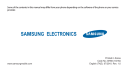
advertisement
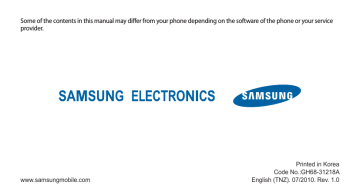
FM radio
Learn to listen to music and news on the FM radio. To listen to the FM radio, you must connect the supplied headset, which serves as the radio antenna.
›
Listen to the FM radio
1
2
Plug the supplied headset into the phone.
In Menu mode, select
FM radio.
3
Select
Select
to turn on the FM radio.
4
Yes to start automatic tuning.
The FM radio scans and saves available stations automatically.
The first time you turn on the FM radio, you will be prompted to start automatic tuning.
5
Control the FM radio with the following icons:
Icon Function
/
/
Access the favourites list.
Turn off the FM radio; Select to turn on the FM radio.
Change the frequency by 0.1 MHz;
Search for an available radio station (tap and hold).
Change the sound output (headset or phone's speaker).
To get information about a song you hear on the FM radio, select More
→
Find music.
►
p. 45
To add the current radio station to the favourites list, select Add to Favourites.
1
›
Save radio stations automatically
Plug the supplied headset into the phone.
46
Entertainment
advertisement
* Your assessment is very important for improving the workof artificial intelligence, which forms the content of this project
Related manuals
advertisement
Table of contents
- 8 Unpack
- 8 Install the SIM or USIM card and battery
- 10 Charge the battery
- 12 Insert a memory card (optional)
- 14 Attach a hand strap (optional)
- 15 Turn your phone on and off
- 15 Get to know your phone
- 18 Use the touch screen
- 19 Lock or unlock the touch screen and keys
- 19 Access menus
- 20 Launch and manage applications
- 21 Use widgets
- 22 Customise your phone
- 27 Enter text
- 29 Access help information
- 30 Calling
- 35 Messages
- 42 Camera
- 45 Music
- 46 Find music
- 47 FM radio
- 48 Games
- 49 Phonebook
- 51 Calendar
- 53 Voice recorder
- 54 Y!X TWorld
- 55 RSS reader
- 56 Samsung Apps
- 56 Google
- 57 Synchronise
- 58 ActiveSync
- 59 Communities
- 60 Last.fm
- 61 Bluetooth
- 63 PC connections
- 66 Alarms
- 66 Calculator
- 67 Convertor
- 67 Image editor
- 68 My files
- 69 Stopwatch
- 69 Timer
- 70 World clock
- 71 Access the Settings menu
- 71 Phone profiles
- 71 Display and light
- 71 Time and date
- 72 Phone settings
- 72 Smart unlock
- 72 Touch panel
- 72 Application settings
- 73 Security
- 73 Network settings
- 74 Memory settings
- 74 Reset settings