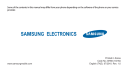
advertisement
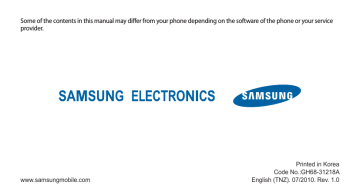
Personal information
Phonebook
Learn to create and manage a list of your personal or business contacts stored on the phone’s memory or a SIM or USIM card. You can save names, mobile phone numbers, home phone numbers, email addresses, birthdays and more for your contacts.
›
Create a contact
1
2
3
In Idle mode, select Phonebook
→
Create contact.
Select Phone or SIM.
Enter contact information.
If you are saving the contact on a SIM or USIM card, you can save only the contact’s name and a phone number.
48
Personal information
4
Select Save to add the contact to memory.
You can also create a contact from the dialling screen.
1
In Idle mode, select Keypad and enter a phone number.
2
Select
Select
→
Add to Phonebook
→
New.
3
Phone or SIM.
4
5
Enter contact information.
Select Save to add the contact to memory.
›
Find a contact
1
In Idle mode, select Phonebook.
2
Select the search field, enter the first letters of the name you want, and select Done.
You can also drag to select the first letter of the name.
3
Select the contact’s name from the contact list.
Once you found a contact, you can:
•
• call the contact by selecting
→
.
edit the contact information by selecting Edit.
1
2
›
Set a favourite number
In Idle mode, select Phonebook.
Select the
Conta... drop-down menu and select
Favourites.
3
Select a location number
→
a contact.
The contact is saved to the favourite number list.
•
Once you set a favourite number, you can dial the number by tapping and holding the corresponding location number on the dialling screen.
•
The first 5 favourite numbers will be assigned to the favourite contacts on the widget toolbar.
›
Create a group of contacts
By creating groups of contacts, you can manage multiple contacts and send messages or email to an entire group.
Start by creating a group.
1
2
In Idle mode, select
Phonebook.
Select the Conta... drop-down menu and select
Groups.
3
Select Create group.
4
Select a name, caller ID photo, ringtone, and vibration type for the group.
5
Select
Save.
›
Create an FDN list
You can set up a list of contacts to be used in Fixed Dialling
Number (FDN) mode that restricts outgoing calls if the feature is supported by your SIM or USIM card. The FDN list is saved on your SIM or USIM card.
Personal information
49
advertisement
* Your assessment is very important for improving the workof artificial intelligence, which forms the content of this project
Related manuals
advertisement
Table of contents
- 8 Unpack
- 8 Install the SIM or USIM card and battery
- 10 Charge the battery
- 12 Insert a memory card (optional)
- 14 Attach a hand strap (optional)
- 15 Turn your phone on and off
- 15 Get to know your phone
- 18 Use the touch screen
- 19 Lock or unlock the touch screen and keys
- 19 Access menus
- 20 Launch and manage applications
- 21 Use widgets
- 22 Customise your phone
- 27 Enter text
- 29 Access help information
- 30 Calling
- 35 Messages
- 42 Camera
- 45 Music
- 46 Find music
- 47 FM radio
- 48 Games
- 49 Phonebook
- 51 Calendar
- 53 Voice recorder
- 54 Y!X TWorld
- 55 RSS reader
- 56 Samsung Apps
- 56 Google
- 57 Synchronise
- 58 ActiveSync
- 59 Communities
- 60 Last.fm
- 61 Bluetooth
- 63 PC connections
- 66 Alarms
- 66 Calculator
- 67 Convertor
- 67 Image editor
- 68 My files
- 69 Stopwatch
- 69 Timer
- 70 World clock
- 71 Access the Settings menu
- 71 Phone profiles
- 71 Display and light
- 71 Time and date
- 72 Phone settings
- 72 Smart unlock
- 72 Touch panel
- 72 Application settings
- 73 Security
- 73 Network settings
- 74 Memory settings
- 74 Reset settings