advertisement
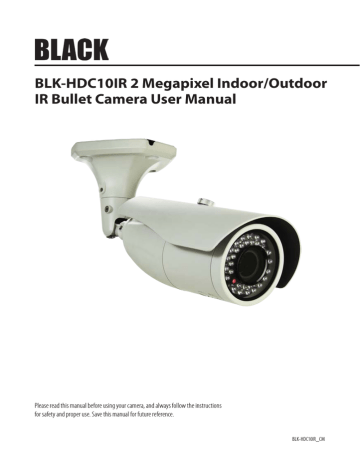
3.4 WHITE BALANCE
SECTION 3: CONFIGURATION SETUP
•
•
AWB : Select WHITE BALANCE mode. AUTO / PRESET / MANUAL / INDOOR / OUTDOOR
—
AUTO : Automatically adjusts color according to the lighting.
—
—
PRESET : It is a fixed white balance mode that may be automatically readjusted only by pressing PRESET
MANUAL : You can change WB as changing “RED GAIN” and “BLUE GAIN” in manual mode.
»
»
RED GAIN : Adjust R gain value 0 ~ 20
BLUE GAIN : Adjust B gain value 0 ~ 20
—
—
INDOOR : Set color temperature to be Indoor light (3700 K)
OUTDOOR : Set color temperature to be Outdoor light (5100 K)
CHROMA : Adjust CHROMA gain value 0 ~ 20 steps
3.5 IMAGE
•
•
SHARPNESS : Adjust sharpness level: 0 ~ 10 steps
MIRROR : Select a flip mode: OFF / H / V / H&V
—
—
—
H : You can flip the picture horizontally on the screen
V : You can flip the picture vertically on the screen
H&V : You can flip the picture horizontally & vertically on the screen
2 Megapixel Indoor/Outdoor IR Bullet Camera User Manual 9
SECTION 3: CONFIGURATION SETUP
•
•
•
•
H Mirror Off H Mirror ON
Freeze : Select real or still mode: OFF / ON
E.ZOOM : Select maximum digital zoom magnification: x1 ~ x12, x14, x15, x18, x21, x25, x32
HLC : Select High Light Compensation. When extremely bright light is projected to the camera masking is used on the portion to prevent partial saturation on the monitor: OFF / ON
—
ON LEVEL : 0 ~ 20 steps. COLOR : Black, White, Yellow, Cyan, Green, Magenta, Red, Blue
ACE : Select Digital WDR (Wide Dynamic Range): OFF / ON. NOTE: When ACE is On, WDR/BLC and DEFOG function can not turn on.
•
•
WDR Off
DNR : Select Digital Noise Reduction: AUTO / OFF / LOW / MIDDLE / HIGH
D.COMPRESS : Use this function only with IP camera. Set to OFF.
WDR ON
10
advertisement
* Your assessment is very important for improving the workof artificial intelligence, which forms the content of this project
Related manuals
advertisement
Table of contents
- 7 Introduction
- 8 1 .1. Camera.components
- 9 1 .2. What.you.need
- 10 Installation
- 10 2 .1. Mounting.the.camera
- 10 2 .2. Setting.up.the.camera
- 12 Configuration Setup
- 12 3 .1. Menu.operation
- 12 3 .2. MODEL
- 13 3 .3. EXPOSURE
- 15 3 .4. WHITE.BALANCE
- 15 3 .5. IMAGE
- 17 3 .6. INTELLIGENCE
- 18 3 .7. SPECIAL.FUNCTION
- 19 3 .8. DISPLAY
- 20 Specifications
- 22 Troubleshooting
- 23 Camera Dimensions