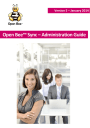
advertisement
▼
Scroll to page 2
of 36
advertisement
* Your assessment is very important for improving the workof artificial intelligence, which forms the content of this project
Related manuals
advertisement
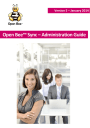
advertisement
advertisement
* Your assessment is very important for improving the workof artificial intelligence, which forms the content of this project
advertisement