
advertisement
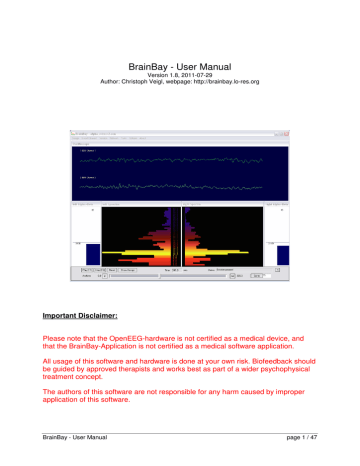
5.3.10 Mouse Controller
The Mouse Controller element provides an interface to the mouse-cursor and clicking functionalities. The current screen-resolution can be set as maximum X- and Y- positions for the cursor (the auto-detection feature can be used to set these values automatically). During session runtime, the present values at the xPos- and yPos- input ports will influence the cursor position. If the x-Integrator and y-Integrator options are selected, the input values are interpreted as relative changes (Joystick mode), if not, absolute positions will be used.
A left click will be performed when a value other that INVALID_VALUE is passed to the left-Clk input port. Right-clicks, drag-clicks and double-clicks can be performed in the same way, using the respective input ports.
The option activate Click-Selector displays a seperate tool-window which allows selection of right-, double- or drag-clicks without using the corresponding input port.
Thus, a right-, double- or drag-click can be performed by choosing the type of the next click in the click-selector window, and the special click can be performed with the normal left-click action.
The Dwell-Time can be used to perform a left-click operation by holding the mouse cursor in a given screen-area (defined by dwell radius and reset radius) for a given time. Thus, clicking can be performed without having a seperate control signal connected to the left-Clk port. The current dwelling time and an indication value when a dwelling click is performed are available at the element’s output ports. Dwelling and the whoel mouse operation can be enabled / disabled via the dedicated input ports, or via the stanby-buttons in the user dialog.
A useful source for the Mouse Controller could be the Camera element (feature tracking enabled). After some filtering and scaling, the estimated face positions that are put out by the Camera element set the cursor position for the mouse and give a functional head-mouse interface (see design examples).
BrainBay - User Manual page 35 / 47
advertisement
Related manuals
advertisement
Table of contents
- 3 Introduction
- 4 Possible Applications
- 4 Functional features of BrainBay (overview)
- 5 Installation and System Requirements
- 5 Directory Structure
- 6 Window Overview and Main Menu
- 7 Options and Settings
- 8 Color Palette Editor
- 8 Tone Scale Editor
- 9 Creating Designs
- 9 Inserting, Tagging and Deleting Elements
- 9 Connecting Elements
- 10 Displaying a Connection
- 10 Setting Signal Ranges / Description
- 11 Using Design-Elements
- 11 Signal Sources
- 11 Generic Biosignal-Amplifier / EEG-Amplifier
- 13 Neurobit Optima
- 13 Signal Generator
- 14 Constant
- 14 EDF-File Reader
- 15 File-Reader
- 15 TCP-Receive
- 16 Camera (Webcam)
- 17 Skindialog
- 18 Processing Elements
- 19 Averager
- 19 Comparator
- 19 Correlation
- 20 Counter / Display
- 20 Debounce
- 20 Delay
- 21 Differentiate
- 21 ERP - Detector (Pattern Recognition)
- 22 Expression Evaluator
- 22 Filter
- 23 FFT (spectral analyser)
- 24 Integrator
- 24 Limiter
- 25 And, Or and Not
- 25 Matlab Transfer
- 26 Magnitude
- 26 Mixer
- 27 Peakdetect
- 27 Round
- 27 Sample and Hold
- 27 Standard Deviation
- 28 Threshold / Meter
- 29 Signal Targets
- 29 AVI – Player
- 29 Com- Writer
- 30 EDF- Writer
- 30 File – Writer
- 31 Oscilloscope
- 31 Keystrike
- 32 Parallel Port IO
- 32 Particle Animation
- 33 Midi Output
- 35 Mouse Controller
- 36 Sound Player
- 36 TCP – Sender
- 38 Media Player
- 39 Other Elements
- 39 Documentation
- 39 Ballgame
- 40 Example Designs
- 40 A design for Alpha / Beta – Neurofeedback
- 42 Heartbeat-Feedback from a multichannel EDF-recording
- 43 A design for Muscle-Feedback and –Rehabilitation
- 45 Controlling a movie using an external Reed-Switch
- 46 A Camera - Mouse application with clicking functions
