
advertisement
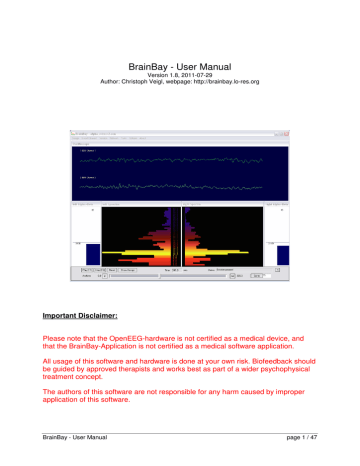
5.3.13 Media Player
The media player element uses the Windows MCI interface to playback video or sound-files. AVI, WMV, WAV, MP3 and other formats could be used. After a mediafile has been selected, it is played by receiving a value different from
INVALID_Value at its play input port. Volume and playback speed can be adjusted by the Vol and speed ports, if supported by the media format (1000 sets full volume / normal speed). The center position is used to calculate the actually media file position by adding the relative value sent to the position input port. This position data and the update interval for positions are given in milliseconds. Input values sent to the step port cause a video file to step one frame forward (if supported by the media format).
BrainBay - User Manual page 38 / 47
advertisement
Related manuals
advertisement
Table of contents
- 3 Introduction
- 4 Possible Applications
- 4 Functional features of BrainBay (overview)
- 5 Installation and System Requirements
- 5 Directory Structure
- 6 Window Overview and Main Menu
- 7 Options and Settings
- 8 Color Palette Editor
- 8 Tone Scale Editor
- 9 Creating Designs
- 9 Inserting, Tagging and Deleting Elements
- 9 Connecting Elements
- 10 Displaying a Connection
- 10 Setting Signal Ranges / Description
- 11 Using Design-Elements
- 11 Signal Sources
- 11 Generic Biosignal-Amplifier / EEG-Amplifier
- 13 Neurobit Optima
- 13 Signal Generator
- 14 Constant
- 14 EDF-File Reader
- 15 File-Reader
- 15 TCP-Receive
- 16 Camera (Webcam)
- 17 Skindialog
- 18 Processing Elements
- 19 Averager
- 19 Comparator
- 19 Correlation
- 20 Counter / Display
- 20 Debounce
- 20 Delay
- 21 Differentiate
- 21 ERP - Detector (Pattern Recognition)
- 22 Expression Evaluator
- 22 Filter
- 23 FFT (spectral analyser)
- 24 Integrator
- 24 Limiter
- 25 And, Or and Not
- 25 Matlab Transfer
- 26 Magnitude
- 26 Mixer
- 27 Peakdetect
- 27 Round
- 27 Sample and Hold
- 27 Standard Deviation
- 28 Threshold / Meter
- 29 Signal Targets
- 29 AVI – Player
- 29 Com- Writer
- 30 EDF- Writer
- 30 File – Writer
- 31 Oscilloscope
- 31 Keystrike
- 32 Parallel Port IO
- 32 Particle Animation
- 33 Midi Output
- 35 Mouse Controller
- 36 Sound Player
- 36 TCP – Sender
- 38 Media Player
- 39 Other Elements
- 39 Documentation
- 39 Ballgame
- 40 Example Designs
- 40 A design for Alpha / Beta – Neurofeedback
- 42 Heartbeat-Feedback from a multichannel EDF-recording
- 43 A design for Muscle-Feedback and –Rehabilitation
- 45 Controlling a movie using an external Reed-Switch
- 46 A Camera - Mouse application with clicking functions
