
advertisement
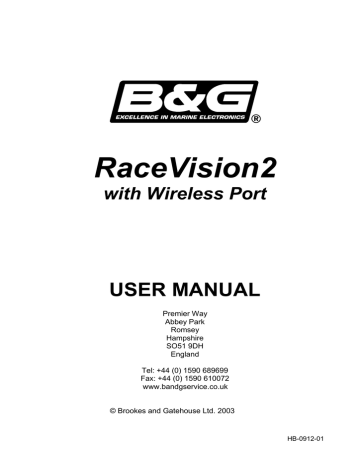
B&G RaceVision2 User Manual
Software
USING POWER SCHEMES
Power schemes are a collection of settings that manages the power usage of your computer. The default power schemes that the
RaceVision2 is set to for maximum performance are:
Screen off Battery 5 mins
HDD off Battery 15 mins
Hibernate Battery 3% Battery remaining
STANDBY
Standby is a low-power state in which your monitor and CPU turn off.
When you want to use the computer again, it comes out of standby quickly and your desktop is restored exactly as you left it. Use standby to save power when you will be away from the computer for a short time while working.
HIBERNATION
Hibernation is a state in which your computer shuts down to save power but first saves everything in memory on your hard disk. When you restart the computer, your desktop is restored exactly as you left it. Use hibernation to save power when you will be away from the computer for an extended time.
OTHER QUESTIONS ABOUT WINDOWS XP TABLET
CAN USER RIGHTS LIMIT FUNCTIONALITY OF WINDOWS XP TABLET PC
EDITION?
The same user rights that apply to Windows XP Professional also apply to Windows XP Tablet PC Edition.
24
advertisement
* Your assessment is very important for improving the workof artificial intelligence, which forms the content of this project
Related manuals
advertisement
Table of contents
- 7 INTRODUCTION
- 7 RaceVision
- 7 RaceVision2 Features
- 7 Wireless Port Features
- 7 Important notes
- 7 Product Purpose
- 8 Technical Support
- 8 Product Configuration
- 12 Exterior features
- 12 On/Off switch
- 13 Docking connector
- 13 Battery compartments
- 14 Bottom guide pin holes
- 14 Tips for proper use and care of your computer
- 15 HARDWARE OPERATION
- 15 General Operation
- 15 Turning on the unit
- 15 Pen operations
- 16 Battery use and care
- 20 Safety and handling considerations for your batteries
- 21 Removable hard drive
- 22 Connectivity
- 22 Mini Port Replicator
- 22 Angled Port replicator (optional)
- 24 Bulkhead Docking Station (optional)
- 25 SOFTWARE OPERATION
- 25 Windows XP Tablet PC Edition
- 25 Tablet and pen settings
- 25 Screen rotation
- 25 Adjusting screen brightness
- 26 Handwriting using the Input Panel
- 29 PERFORMANCE AND MAINTENANCE
- 29 Monitoring your battery
- 30 Using power schemes
- 30 Standby
- 30 Hibernation
- 30 Other Questions about Windows XP Tablet
- 31 RaceVision2 Utilities
- 33 B&G WIRELESS PORT
- 33 Overview
- 33 Installation Template
- 33 Location
- 35 Connection
- 36 Setup
- 37 FREQUENTLY ASKED QUESTIONS
- 41 WARRANTY INFORMATION
- 45 NOTICES
- 45 Copyright
- 45 Disclaimers
- 46 Trademark Acknowledgments


