- Computers & electronics
- Networking
- Gateways/controllers
- American Time
- AllSync Wired Master Clock ASMA – Signal Programmer
- Owner's manual
Checking Status Menu. American Time AllSync Wired Master Clock ASMA – Signal Programmer
Add to My manuals65 Pages
advertisement
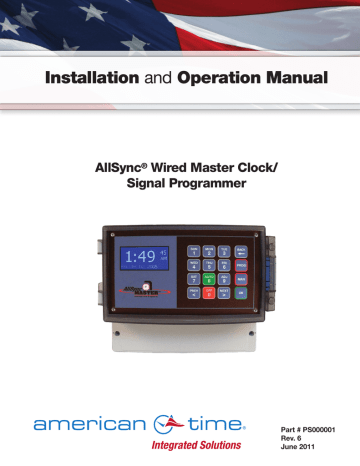
AllSync Master Installation &
Operation Manual
Programming
Checking Status
The Status of the external time source, Ethernet and other functions can be checked in the Status menu.
Figure 10 shows the Status Menu structure, which is entered by pressing PROG 6.
The first status screen displays the last time that the master clock was synchronized to an external time reference or set manually.
Pressing OK brings up the next screen, showing the time of the next programmed event and the circuits it will activate:
Pressing OK advances to the Communication Status screen, which shows the state of the Ethernet link:
Note:
Other events may be viewed by pressing > or <.
Pressing OK brings up the Configured Clock screen displaying the selected clock code:
Pressing OK at this screen returns to the main menu.
© American Time
Figure 10 - Status Menu
37
advertisement
Related manuals
advertisement
Table of contents
- 6 Safety Precautions
- 7 Introduction
- 8 Installation
- 8 Mounting Master Clock
- 10 Mounting Optional GPS Antenna
- 10 Electrical Connections
- 12 Signal Circuit Connections
- 12 Ethernet
- 12 GPS Kit
- 13 User Interface
- 13 Keypad & LCD
- 14 Reset Switch
- 15 Configuration & Operation
- 16 Programming
- 16 Program Menu
- 22 Event Menu
- 32 Signal Circuit Menu
- 36 GPS Menu
- 37 Checking Status Menu
- 38 Configuration Menu
- 44 Changing Communications Settings
- 46 Changing Clock Type
- 47 Adjust Time Menu
- 48 Troubleshooting Guide
- 49 Appendix A - Clock Circuit Wiring Diagrams
- 56 Appendix B - Specifications
- 57 Appendix C - Supported Time Zones
- 58 Appendix D - IP Addresses of Selected Time Servers
- 59 Appendix E - Events Programming Table
- 60 Appendix F - Mounting Template
- 61 Appendix G - Typical Tone Generator Wiring
- 62 Glossary of Terms