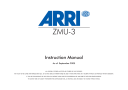
advertisement
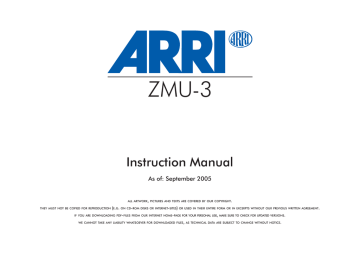
ZAP-key
+ / - key zoom lever
H
5.4 Zooming
• Press the zoom lever ➪ image in the desired direction.
The focal length will be altered. The greater the force, the faster the zoom will react.
5.4.1 Setting zoom speed
The sensitivity of the zoom lever (zoom speed) can be adjusted and is indicated on the speed display of the
ZMU-3. The smaller the value the lower the maximum zoom speed will be.
• The + and - buttons on the ZMU-3 are used to set the zoom speed. Pressing the + or - button briefly will change the speed setting in increments of 1, pressing the buttons longer will alter the speed in increments of 10. The zooming speed can be set within a range of 1 and 100 ( ➪ image G, H).
Note: Various modes of joystick responding behaviour are available. Please see section 6.3 and 6.4 for details.
5.4.2 ZAP-function
• The ZAP button switches to maximum zoom speed – independently of the speed setting.
The display indicates ZAP.
15
16
SET-button
J K L
RESET-button
M
5.4.3 Defining the zoom range
For zooming, a defined range can be selected and stored.
• Drive the zoom to one end of the selected range.
• Press the SET-button ➪ image and keep it held down. The LENS and ANGLE symbols are flashing
( ➪ image J).
• Drive the zoom to the other end of your selected range and release the SET-button. The LENS and
ANGLE symbol will now be illuminated. The zooming range is indicated on the marker display
( ➪ image K).
• When one end stop is reached (zooming lever not pressed) the complete bar of the marker display flashes towards the end of the reached range
( ➪ image L).
• If one of the defined end stops is reached while zooming (zooming lever is pressed), the LENS and
ANGLE symbol and the position marker will be flashing ( ➪ image M).
5.4.4 Erasing the zoom range
• Press the RESET-key ➪ image and hold it briefly.
The LENS and ANGLE symbols will disappear.
advertisement
* Your assessment is very important for improving the workof artificial intelligence, which forms the content of this project