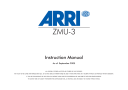
advertisement
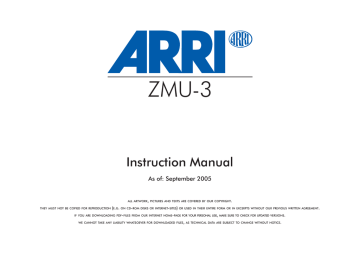
18
6. Special Functions Mode
6.1 Recall software version
Hold the SET and RESET buttons depressed while powering the ZMU-3, until all display segments light up. Then release the keys and press RESET once. In the bargraph display one bar will be displayed.
The speed limit display then shows SW, Version # prefix
(e.g. 01_ ) and Version # suffix (e.g. 100 ) sequentially.
stops. The respective offset value will be displayed. The adjustment will be saved when pressing the SET button.
The successful execution will be confirmed by rdy displayed. The ZMU-3 will remember this setting even when powered down..
Note: Display value rdy shows the actually saved offset
value.
6.3 Selection of the joystick pressure delay
Note: After entering the Special Functions Mode it is
6.2
possible to step through the different functions by repeatedly pressing the RESET button. To leave the
Special Functions Mode, disconnect the unit.
Null balancing of analog video lenses
This mode is only available with an analog video lens connected.
Hold the SET and RESET
button
s depressed while powering the ZMU-3, until all display segments light up.
Then release the
button
s and press RESET twice. In the bargraph display two bars will be displayed.
Leave the joystick in the center position and push the
+ and -
button
s repeatedly, until the lens ZOOM ring
Hold the SET and RESET
button
s depressed while powering the ZMU-3 until all display segments light up.
Then release the
button
s and press RESET repeatedly, until three bars will be displayed in the bargraph display.
The ZMU-3 provides several steps of joystick response delay selectable by the + and - keys.
This delay smoothes the joystick pressure in respect to the rise in motor speed.
•
off …
• 1-6 … delay off delay 1 (short) … 6 (long)
The value will be saved when pressing the SET button. The successful execution will be confirmed by rdy displayed. The
ZMU-3 will remember this setting even when powered down.
advertisement
* Your assessment is very important for improving the workof artificial intelligence, which forms the content of this project