- No category

advertisement
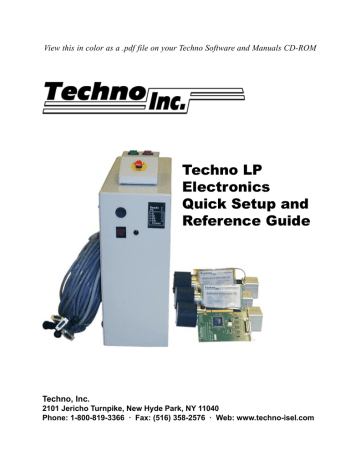
TechnoInc.
HTT02440302
Phone: 516-328-3970 · Web: www.techno-isel.com
LP Elec. Quick-Start Guide
Upgrading from Stepper to Servo ...
...these instructions may apply if your slide has an external Limit Switch, like those in the Shaft Coupling Housing, shown below
Type 1
Limit Switch
Type 2
Limit Switch
Step 1: Check Stepper Limit Switch
The Limit Switch is located inside the Shaft Coupling Housing
(see Assembling the Servo Motor - Page 4, and pictures at right). If the Limit Switch on the Stepper Motor you’re replacing is the Type 1 switch, then you will need to replace the probe inside your slide or gantry (follow instructions below). If the Limit
Switch on the Stepper Motor you’re replacing is the Type 2 switch, then you do not need to replace the probe.
Tell the Difference: The Type 1 Limit Switch has a beige triangular device at the end of the lever. This is where the probe contacts and activates the limit switch. The Type 2
Limit Switch does not have the beige triangular device at the end of the lever, it just has the lever. However, the lever on the New Type does not run parallel to the probe’s travel path, instead it angles back.
Notice the subtle difference in the two switches (look inside the circled areas). Both perform the same function, but have slightly different designs for doing so.
Step 2: Order the Replacement Probe: Call Techno at 1-800-819-3366 to order the Replacement Probe. Part
Number: HL5600MPROBE78. .
Step 3: Replace the Probe: Follow the pictorial directions below (Standard Duty Slide used in this example).
Unscrew and remove the carriage plate.
Remove the two screws at the end of the slide.
Pull out the middle cover piece on top of the slide.
NOTE: Probe Length.
Locate the Probe.
Unscrew the bolt, remove old Probe, replace with new one.
Reassemble the Slide.
The length a probe extends outside the slide should not exceed 45 mm.
8
advertisement
* Your assessment is very important for improving the workof artificial intelligence, which forms the content of this project
Related manuals
advertisement
Table of contents
- 1 Techno LP Electronics Quick Setup and Reference Guide
- 2 Limited Warranty
- 3 Get Started
- 3 Install Servo Card and Interface
- 3 Set Up Start/Stop Box Interface Configuration
- 4 Typical Wiring of the LP Electronics Box
- 5 Servo Motor Mounting Instructions
- 7 Assembling The Servo Motor
- 8 Proper Fit Of Servo Motor
- 9 Techno LP Electronics Servo Board Callouts
- 10 Upgrading from Stepper to Servo
- 11 Front Panel of Servo Control Box
- 11 Start-Stop Box