
advertisement
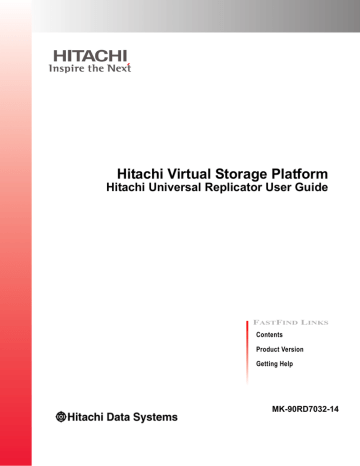
1
Universal Replicator overview
With Hitachi Universal Replicator (UR), you create and maintain a remote copy of a data volume on a Hitachi Virtual Storage Platform (VSP) storage system.
This guide provides instructions for planning, configuring, operating, maintaining, and troubleshooting a Universal Replicator system.
□
□
How Universal Replicator works
□
Hardware and software components
□
Universal Replicator overview
Hitachi Virtual Storage Platform Hitachi Universal Replicator User Guide
1–1
Universal Replicator software
With Universal Replicator, you copy application data to a secondary VSP system at a remote location. The remote volume is an asynchronous blockfor-block copy of the local storage volume. The copied data is consistent with local data and therefore available for recovering the local volume if the need arises.
Universal Replicator is designed to support a secondary site hundreds and even thousands of miles from the local site, making recovery from regionwide disasters possible.
Universal Replicator is also designed to limit impact on the local system.
Updates sent from a host to the primary production volume on the local system are copied to a local journal volume. The remote system “pulls” data from the journal volume across the communication link to the backupvolume, called the secondary volume. The local system is free to perform its role as a transaction processing resource rather than as a replication engine.
Note: The ”local” system is also referred to as the “primary” system.
The “remote” system is also referred to as the “secondary” system.
The production volume on the primary system receives and stores the data sent from the host. This volume is commonly referred to as the “primary volume”, or “P-VOL”.
The backup volume on the secondary system stores the data copied from the primary system, and is commonly referred to as the “secondary volume”, or “S-VOL”.
How Universal Replicator works
Remote replication occurs using journal volumes on the local and remote systems.
1–2
Figure 1-1 Basic sequence in Universal Replicator operations
• The journal volume on the local system is called the “master journal volume”.
Universal Replicator overview
Hitachi Virtual Storage Platform Hitachi Universal Replicator User Guide
• The journal volume on the remote system is called the “restore journal volume”.
Replication occurs in the following sequence:
1. Journal obtain - When the host sends an update to the primary volume
(P-VOL), the primary (local) system’s journal-obtain function triggers a copy of the updated data to the master journal volume.
The host assigns write-sequence numbers to the data sent to the master journal volume.
Write-sequence numbers and other metadata attached to journal data ensure consistency with the data in the P-VOL.
2. Journal copy - Data is copied from the master journal to the restore journal.
When the master journal has data, the data is transferred to the restore journal. When data transfer is complete, master journal data is discarded.
Data copy to the restore journal is initiated by the read-journal command issued by the remote system.
Data copy occurs on a continual basis unless there is no data in the master journal. The request for data from the remote system is repeated as soon as the previous read operation is completed.
Journal data is removed from the master journal only when the primary system receives sequence numbers for the data from the restore journal.
3. Journal-restore - The secondary volume (S-VOL) is updated with changed data from the restore journal.
Data is copied to the S-VOL according to the write sequence numbers, ensuring data consistency.
When journal-restore is completed, the data in the restore journal is discarded.
Performance is affected because of journal-to-journal copying. Usage rates
are also affected. See Read and write I/O during remote copy on page 1-8
for more high level information on Universal Replicator operations.
Hardware and software components
A typical configuration consists of a VSP system or externally attached storage system on both local and remote sites, a host or hosts connected to the systems, Universal Replicator software on both systems, data path connections, and interface tools for configuring and managing Universal
Replicator.
• The local and remote VSP systems are connected using dedicated fibrechannel data paths that can include fibre-channel switches. Data paths are routed from the fibre-channel ports on the primary system to the ports on the secondary system.
• The host is connected to the VSP using a fibre-channel or fibre-channelover-Ethernet (FCoE) target port.
Universal Replicator overview
Hitachi Virtual Storage Platform Hitachi Universal Replicator User Guide
1–3
• Storage Navigator, whose GUI is used to view and operate Universal
Replicator, is connected via a management LAN.
A Universal Replicator system consists of the following:
• P-VOLs and S-VOLs on the local and remote VSP
• Master and restore journal volumes on the local and remote VSP
• Master and restore journals on the local and remote VSP
The master journal consists of the primary volumes and master journal volumes.
The restore journal consists of the secondary volumes and restore journal volumes.
Management software consists of:
• Storage Navigator graphical user interface (GUI)
• Command Control Interface (CCI)
Universal Replicator components are illustrated in the following figure and described in greater detail in the following topics.
Figure 1-2 Universal Replicator components
VSP storage systems
Universal Replicator is operated using two VSP systems, one at the primary site and one at the secondary site. The primary system consists of the main control unit (MCU) and the service processor (SVP). The secondary system consists of the remote control unit (RCU) and the SVP.
1–4
Universal Replicator overview
Hitachi Virtual Storage Platform Hitachi Universal Replicator User Guide
• The primary system communicates with the secondary system over dedicated fibre-channel remote copy connections.
• Each VSP system can function simultaneously as a primary and secondary system.
Main and remote control units
The primary and secondary systems are often referred to as the MCU
(primary system) and RCU (secondary system). MCU is the main control unit, RCU is the remote control unit.
The MCU control the primary storage volume (P-VOL) and the following operations:
• Host I/O write to the P-VOL
• P-VOL data copy to the master journal
• Initial copy and update copy between the P-VOL and secondary volume
(S-VOL).
The RCU control the secondary storage volume (S-VOL) and the following operations:
• Journal commands to the MCU.
• Journal data copy from the master to the restore journal
• Restore journal data copy to the S-VOL
• Pair status management and configuration (for example, rejecting write
I/Os to the S-VOLs).
Pair volumes
Original data is stored in the P-VOL and the remote copy is stored in the S-
VOL. The pair can be paired, split, re-synchronized, and returned to the unpaired (called “simplex”) state. When synchronized, the volumes are paired; when split, new or changed data sent to the P-VOL is not copied to the S-VOL. When re-synchronized, changed data is copied to the S-VOL. If a disaster occurs, production operations can be transferred to the S-VOL.
When the primary site is functional again, operations can be transferred and data can be copied back to the P-VOL.
The P-VOL remains available to the host for read and write I/O operations.
The secondary system rejects write I/Os for the S-VOL, unless the writeenable option is specified. Then, write I/O is allowed to the S-VOL while the pair is split. In this instance, S-VOL and P-VOL track maps keep track of differential data and use it to re-synchronize the pair.
Journal volumes
For Universal Replicator operations, journal volumes are required on the primary and secondary systems.
• Updates to the P-VOL are copied to the master journal volume in the
primary system. See the illustration in Journals on page 1-6
.
Universal Replicator overview
Hitachi Virtual Storage Platform Hitachi Universal Replicator User Guide
1–5
• Master journal data is copied to the restore journal volume on the secondary system.
• Journal volumes can have different volume sizes and different RAID configurations.
• Journal data is stored sequentially and separately in each journal volume in the same journal.
For information on planning journal volumes, see Sizing journal volumes on page 3-4
.
Journals
Journals help you manage data consistency between multiple P-VOLs and
S-VOLs. A journal consists of two or more data volumes and journal volumes.
You use journals to create multiple pairs and to split, resynchronize, and release multiple pairs. Journals are required on the primary and secondary systems.
Each data volume and its associated journal volume reside in the same journal.
• The master journal contains master journal volumes and is associated with the P-VOL.
• The restore journal contains restore journal volumes and is associated with the S-VOL
Each pair relationship between journals is called a "mirror". A mirror ID identifies a pair relationship between journals. When the pair is created, it is assigned a mirror ID.
Figure 1-3 Journals
1–6
Universal Replicator overview
Hitachi Virtual Storage Platform Hitachi Universal Replicator User Guide
Data path
The physical transmission link between the local and remote systems is called the data path. Universal Replicator commands and data are transmitted through the fibre-channel data path and switches. The data path is connected to the primary and secondary systems through two types of fibre-channel ports, Initiator and RCU Target ports. Universal Replicator requires paths in both directions. More specifically, it requires paths with
Initiator ports in the MCU connected to RCU Target ports in the RCU, and paths with Initiator Ports in the RCU connected to RCU Target ports in the
MCU.
One data path connection is required. It is recommended that you use two or more independent connections to provide hardware redundancy. A maximum of eight paths can be used.
For more information, see
Planning the data path on page 4-1
.
Consistency groups and journals
Journals are used in Universal Replicator to guarantee data consistency across multiple pairs. Consistency groups are used in other replication software for the same purpose. As a best practice, you can assign CCI consistency group numbers as journal numbers. See “journals” in
System requirements on page 2-2
and
Multiple journals per CCI consistency group on page 3-14
for more information.
Storage Navigator
Storage Navigator provides a GUI and command line interface for accessing and managing the storage system, including Universal Replicator.
Storage Navigator communicates with the SVP of each system over defined
TCP/IP connections.
Command Control Interface (CCI)
CCI provides a command line interface for accessing and managing the storage system, including Universal Replicator. You can perform the same
Universal Replicator operations with CCI as you can with Storage Navigator.
In addition, you can automate pair operations using scripts.
If you want to use CCI but it is not installed, contact your Hitachi Data
Systems account team.
Reference Information
The following topics describe UR copy operations and other features.
Overview of copy operations
initial and update copy operations including the underlying operations, such as journal processing and differential data management.
Universal Replicator overview
Hitachi Virtual Storage Platform Hitachi Universal Replicator User Guide
1–7
Initial copy operation
The initial copy is executed when the primary system copies all the data in sequence from the P-VOL directly to the S-VOL. Though journal volumes are not used during the initial copy, the copy data in this operation is referred to as “base journal data”.
• Creating or resynchronizing two or more pairs within the same journal results in the base journal data being copied to the respective S-VOLs, one at a time. This extends the time required for all the operations to be completed.
• An initial copy operation can be performed to establish the pair — with no data copied between the volumes. This can be done when data in the
P-VOLs and S-VOLs are identical.
• Universal Replicator pair data can also be copied using a TrueCopy initial copy operation. Doing this reduces the time to complete the copy operation. See
Planning pair volumes on page 3-8
Update copy operation
When a host has new or changed information, the following occurs in the primary system:
• The update is written to the P-VOL
• The update is copied to the master journal along with metadata that includes sequence and other consistency information.
The remote system issues the read-journal command (independent of host I/O activity). At this time, the following occurs:
Any data in the master journal is sent to the restore journal.
The updated data is copied to the S-VOL.
Journal data on the primary and secondary systems is discarded when data consistency is established in the copy.
Note: Journal data is transferred using special I/O operations initiated by the secondary system, called RIO (remote I/O). RIO provides the most efficient type of data transfer. Make sure that your channel extenders are capable of supporting RIO. Contact Hitachi Data Systems
Support Center for more information.
If an update copy operation fails, the remote system suspends the affected pair or all pairs in the journal, depending on the type of failure.
The suspended pair or journal returns to Paired status when the primary and secondary systems are re-synchronized.
Read and write I/O during remote copy
The primary system reads from the P-VOL when it receives a read I/O command. If the read fails, the redundancy provided by RAID-1 or RAID-5 technology recovers the failure. The primary system does not read the S-
VOL for recovery.
1–8
Universal Replicator overview
Hitachi Virtual Storage Platform Hitachi Universal Replicator User Guide
When a primary system receives a write I/O command for a P-VOL in PAIR status, the system performs the write operation and performs the update copy operation. The write operation completes independently of the update copy operations on the S-VOL.
The secondary system updates the S-VOL according to the write sequence number in the journal data. This maintains data consistency between P-VOL and S-VOL.
If the P-VOL write operation fails, the primary system reports a unit check and does not create the journal data for this operation. As mentioned, if the update copy operation fails, the secondary system suspends either the affected pair or all Universal Replicator pairs in the journal, depending on the type of failure. When the suspended pair or journal is resumed, the primary and secondary systems negotiate the resynchronization of the pairs.
During normal operations, the secondary system does not allow S-VOLs to be online (mounted). Therefore, hosts cannot read from and write to S-
VOLs. However, if the S-VOL write option is enabled, write access to an S-
VOL is allowed while the pair is split. The pair must be split from the primary system for the option to take effect.
To reduce the overhead associated with remote copy activities and to maximize rate of data transfer, the VSP uses a special write command for initial and update copy operations. This command transfers the control parameters and the fixed-block architecture (FBA) format data for consecutive updated records in a track using a single write operation. It eliminates the overhead required for performing FBA-to-count-key-data
(CKD) and CKD-to-FBA conversions.
Differential data management
Differential data is the data that is changed in the P-VOL when a pair is split or suspended and that is not reflected in the S-VOL. This data is stored in a track bitmap. When the pair is resynchronized, the primary system merges the P-VOL and S-VOL bitmaps, and the differential data is copied to the S-
VOL.
The number of bitmap areas affects the maximum possible number of pairs that can be created in the system.
S-VOL write option
When splitting a pair, you can set an option allowing write I/O to the S-VOL.
When you resynchronize a split pair whose S-VOL is write-enabled, the secondary system sends the S-VOL track bitmap to the primary system, which merges the P-VOL and S-VOL bitmaps to determine which tracks are out of sync. This ensures proper resynchronization of the pair.
Universal Replicator overview
Hitachi Virtual Storage Platform Hitachi Universal Replicator User Guide
1–9
Pair status
Every pair operation results in a change in pair status. In addition, when you want to perform an operation, the pair must have a specific status in order to for the operation to run. You will monitor pair status to ensure that you can perform the desired operation, and to ensure that an operation completed successfully.
The following provides a brief description of the pair statuses. For complete
details, see Pair status definitions on page 7-2 .
• SMPL: A volume that is not assigned to a pair is in simplex status, SMPL.
• COPY: When copy processing is started, the primary system changes the status of the P-VOL and S-VOL to COPY.
• PAIR: When the initial copy processing is complete, the primary system changes the status of both data volumes to PAIR.
• PSUE: When a pair is suspended due to an error condition, the primary system changes the P-VOL and S-VOL status to PSUE (if the path status is normal).
• PSUS:
When a pair is split by the user (pairsplit-r), the primary or secondary system changes the status of the P-VOL and S-VOL to PSUS (if the path status is normal).
If a pair is split from the secondary system, it changes the S-VOL status to PSUS. The primary system detects the split (if path status is normal) and changes the P-VOL status to PSUS.
1–10
Universal Replicator overview
Hitachi Virtual Storage Platform Hitachi Universal Replicator User Guide
advertisement
* Your assessment is very important for improving the workof artificial intelligence, which forms the content of this project
Related manuals
advertisement
Table of contents
- 1 Hitachi Virtual Storage Platform Hitachi Universal Replicator User Guide
- 3 Contents
- 11 Preface
- 12 Intended audience
- 12 Product version
- 12 Document revision level
- 12 Changes in this revision
- 12 Referenced documents
- 13 Document organization
- 14 Document conventions
- 14 Convention for storage capacity values
- 15 Accessing product documentation
- 15 Getting help
- 15 Comments
- 17 Universal Replicator overview
- 18 Universal Replicator software
- 18 How Universal Replicator works
- 19 Hardware and software components
- 20 VSP storage systems
- 21 Pair volumes
- 21 Journal volumes
- 22 Journals
- 23 Data path
- 23 Consistency groups and journals
- 23 Storage Navigator
- 23 Command Control Interface (CCI)
- 23 Reference Information
- 23 Overview of copy operations
- 24 Read and write I/O during remote copy
- 25 Differential data management
- 25 S-VOL write option
- 26 Pair status
- 27 Requirements and specifications
- 28 System requirements
- 33 Planning volumes, VSP systems
- 34 Plan and design workflow
- 35 Assessing business requirements for data recovery
- 35 Determining your RPO
- 35 Write-workload
- 36 Measuring write-workload
- 36 Sizing journal volumes
- 37 Planning journals
- 38 Data transfer speed considerations
- 38 RAID group configuration
- 39 Fibre-channel port configuration
- 39 Planning journal volumes
- 40 Planning pair volumes
- 40 Maximum number of pairs allowed
- 42 Maximum initial copy operations and priorities
- 43 Disaster recovery considerations
- 43 Host failover software
- 44 Sharing volumes with other VSP software volumes
- 44 Planning UR in multiple VSPs using a consistency group
- 46 Multiple journals per CCI consistency group
- 48 3DC configurations using 3 UR sites
- 48 Planning for previous models
- 49 Guidelines for preparing systems for UR
- 50 System option modes
- 55 Planning the data path
- 56 Data path design workflow
- 56 Sizing bandwidth
- 56 Five sizing strategies
- 57 Calculating bandwidth
- 61 Planning ports for data transfer
- 61 Port types
- 62 Determining required number of ports
- 62 Cable length and switch requirements
- 64 Supported data path configurations
- 67 Configuration operations
- 68 Configuration workflow
- 68 Defining fibre-channel port attributes
- 69 Configuring local and remote systems for UR
- 73 Configuring additional logical paths
- 74 Specifying number of concurrent initial/resync copies
- 76 Registering journal volumes in a journal
- 81 Pair operations
- 82 Pair operations workflow
- 82 Checking pair status
- 82 Creating the initial copy
- 87 Splitting pairs
- 89 Splitting mirrors
- 90 Creating point-in-time copies
- 90 Resynchronizing pairs
- 92 Resynchronizing mirrors
- 93 Deleting pairs
- 95 Deleting pairs in a mirror
- 97 Monitoring the system
- 98 Monitoring pair activity and status
- 98 Pair status definitions
- 106 Saving pair information to a text file
- 107 Monitoring copy operations data, I/O with Usage Monitor
- 108 Selecting data to be graphed
- 110 Manipulating graph, save data
- 110 Monitoring I/O and hardware performance with Performance Monitor
- 111 Monitoring journal (mirror) status
- 111 Storage Navigator mirror status definitions
- 112 CCI mirror status definitions
- 113 Monitoring logical path status
- 113 History of pair operations
- 115 Maintaining the system
- 116 Pair maintenance—changing the pair-split option
- 116 Journal and mirror maintenance
- 117 Changing options used by journals
- 119 Changing options used by mirrors
- 122 Deleting journal volumes from a journal
- 123 Deleting journals
- 123 Logical path maintenance
- 124 Modifying data-transfer time threshold
- 124 Deleting logical paths
- 125 Deleting the UR relationship
- 126 Managing power-off for systems and network devices
- 126 When power stops unexpectedly
- 126 Powering-off systems intentionally
- 128 Powering-off network relay devices
- 129 Disaster recovery operations
- 130 Overview
- 130 General recovery procedures
- 130 Preparing for recovery
- 130 Preparing for file and database recovery
- 131 Switching host operations to the secondary site
- 131 Reversing copy direction from secondary to primary sites
- 132 Resuming host operations at the primary site
- 133 Recovery for 3 UR data centers
- 133 Recovery for 3 UR DC cascade configuration
- 136 Recovery for 3 UR DC multi-target configuration
- 138 Recovery for 3 UR/TC data centers and 3 UR data centers
- 139 Recovery for 3 UR/TC DC cascade configuration
- 139 Recovery for 3 UR/TC DC multi-target configuration
- 142 Recovery in a delta resync configuration
- 143 Recovery in a 2DC configuration
- 144 Recovery for configurations with UR/ShadowImage
- 147 Troubleshooting
- 148 General troubleshooting
- 149 Troubleshooting logical paths
- 152 Troubleshooting by suspension type
- 153 Troubleshooting hardware problems affecting pairs
- 155 Troubleshooting with CCI
- 169 Service information messages (SIMs)
- 171 Miscellaneous troubleshooting
- 171 Delta resync operation
- 171 Suspension among journals
- 172 Calling the Hitachi Data Systems Support Center
- 173 3 UR data-center configurations
- 174 Overview
- 174 3 UR DC cascade configuration
- 175 Failure recovery
- 175 Requirements, restrictions, and notes
- 177 Setting up the 3 UR DC cascade configuration
- 178 3 UR DC multi-target configuration
- 179 Failure recovery
- 180 Requirements, restrictions, and notes
- 181 Setting up the 3 UR DC multi-target configuration
- 183 Sharing volumes
- 184 Volume types that can be shared with Universal Replicator
- 186 Cache Residency Manager
- 186 Data Retention Utility
- 187 Dynamic Provisioning
- 188 High Availability Manager (HAM)
- 188 LUN Expansion (LUSE)
- 189 LUN Manager
- 189 Thin Image and Copy-on-Write Snapshot
- 189 Configuration with TI and SS volumes
- 190 Sharing TI and SS volumes in 3DC configurations
- 192 Virtual LUN
- 192 Volume Migration
- 193 Configurations with TrueCopy
- 194 Sharing volumes with TrueCopy
- 195 3DC cascade configuration
- 195 Prerequisite information for 3DC cascade
- 196 Procedure for setting up 3DC cascade
- 196 3DC multi-target configuration
- 197 Prerequisite information for 3DC multi-target
- 198 Procedure for setting up 3DC multi-target
- 198 Delta resync configuration
- 200 Prerequisite information for creating delta resync pairs
- 200 Procedure for creating a delta resync pair
- 201 Prerequisite information for delta resync operation
- 202 Performing the delta resync operation
- 202 Assigning remote command devices
- 207 2 data center configuration
- 207 Prerequisite information for 2DC configuration
- 209 Procedure for a 2DC configuration
- 211 Configurations with ShadowImage
- 212 Overview
- 212 Configurations with ShadowImage primary volumes
- 214 Configurations with ShadowImage secondary volumes
- 214 Pair status and data currency
- 217 GUI reference
- 218 Journal Operation window
- 220 Journal Detail window
- 224 Change Journal Option dialog box
- 225 Change Mirror Option dialog box
- 227 Edit Journal Volumes dialog box
- 228 Pair Operation window
- 233 Detailed Information dialog box
- 233 Paircreate dialog box
- 236 Pairsplit-r dialog box
- 237 Pairresync dialog box
- 237 Pairsplit-S dialog box
- 238 Change Pair Option dialog box
- 239 Display Filter dialog box
- 240 DKC Operation window
- 242 Remote systems information
- 243 Logical Path Information
- 243 Port Information for the local system
- 245 DKC Status dialog box
- 247 Add DKC dialog box
- 248 DKC Option dialog box
- 248 Usage Monitor window
- 249 History window
- 251 Operations in History window
- 253 History window notes
- 254 Export operations history
- 254 Optional Operation window
- 257 Glossary
- 289 Index