Scanner setup. Konica Minolta IV
Add to My manuals100 Pages
Konica Minolta IV is a powerful and versatile scanner that offers a wide range of features to help you get the most out of your photos and slides. With its high-resolution scanning capabilities, you can capture every detail of your images, and its advanced color correction tools allow you to fine-tune your scans to perfection. Whether you're a professional photographer or a casual user, Konica Minolta IV has the features you need to get the job done right.
advertisement
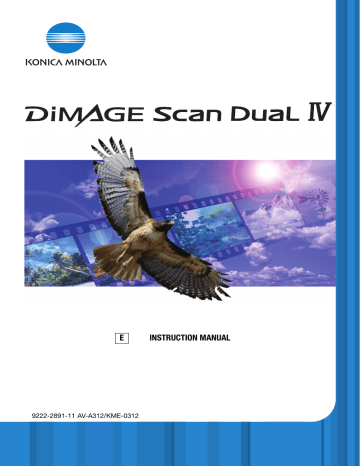
Scanner setup
Before connecting the scanner to a computer
Before connecting the scanner to a computer, the DiMAGE
Scan Utility must first be installed. See pages 9 through 15 for the installation procedure.
The scanner should be placed on a level surface free from vibrations. It should be located away from direct sunlight and in a clean, dry, well-ventilated area. Never connect the scanner cable while data is being transferred between the computer and peripheral devices.
Connecting the USB cable
Securely plug the A connector of the USB cable into the scanner’s USB port and the B connector into the computer’s USB port.
The scanner should be connected directly to the computer. Attaching the scanner to a USB hub may prevent proper operation.
When the scanner is initially connected to a computer with a Windows 98, 98SE, or 2000
Professional operating system, the found-new-hardware wizard will appear briefly. No action is required. With Windows 2000, the “Digital Signature Not Found…” message may appear. Click the yes button to complete the scanner installation.
When the scanner is initially connected to a computer with a Windows XP operating system, the found-new-hardware wizard will appear. Click the next button. The “not passed Windows Logo testing” message appears. Click the continue-anyway button to complete the scanner installation.
16 Scanner setup
advertisement
Key Features
- High-resolution scanning for capturing every detail
- Advanced color correction tools for fine-tuning your scans
- Versatile scanning options for photos, slides, and negatives
- Easy-to-use software for quick and easy scanning
- Compact and portable design for easy storage and transport
Related manuals
Frequently Answers and Questions
What types of media can I scan with the Konica Minolta IV?
What is the maximum resolution that I can scan at?
What software comes with the Konica Minolta IV?
advertisement
Table of contents
- 2 Color examples
- 3 Before you begin
- 4 For proper and safe use
- 9 Names of parts
- 9 Installation
- 9 Before installing the DiMAGE Scan Utility
- 10 DiMAGE Scan system requirements
- 11 Additional system requirements
- 11 Adobe Photoshop Elements
- 12 Windows
- 14 Macintosh
- 16 Scanner setup
- 16 Before connecting the scanner to a computer
- 16 Connecting the USB cable
- 17 Connecting the AC adapter
- 17 Turning on the scanner
- 17 Disconnecting the scanner
- 18 Loading the film holders
- 18 Handling film
- 18 Where is the emulsion?
- 18 Loading 35mm film strips
- 19 Loading mounted slides
- 19 Loading a film holder into the scanner
- 20 Using the APS Adapter AD-10 (sold separately)
- 21 Ejecting a film holder
- 22 DiMAGE Scan Launcher
- 23 Easy Scan Utility
- 23 Launching the Easy Scan Utility
- 24 Using the Easy Scan Utility
- 28 Basic scanning
- 28 Launching the DiMAGE Scan Utility
- 28 Scanning basics
- 29 Scanner setup
- 29 Main window and index scan tab
- 30 Making an index scan
- 30 Selecting index thumbnails
- 31 Flip and rotate images
- 32 Fit-to-window button
- 32 Main window and prescan tab
- 32 Making a prescan
- 33 Grab tool
- 33 Magnifying tool
- 33 Auto cropping
- 33 CHP button (APS film)
- 34 Making the final scan
- 36 Basic image processing
- 36 Main window and image-correction tab
- 37 Pixel Polish
- 38 Auto Dust Brush
- 38 Auto Dust Brush retouching level
- 39 Variation palette
- 40 Brightness, contrast, and color-balance palette
- 41 An introduction to color
- 42 Comparing pre and post-correction images
- 42 Undoing and redoing image corrections
- 43 Quitting the DiMAGE Scan Utility
- 44 Advanced scanning
- 44 Setting scanner preferences
- 46 Exposure control tab
- 47 Saving exposure settings
- 47 Loading exposure settings
- 48 More index scan functions
- 48 Reverse frame order
- 49 Saving the index thumbnails
- 49 Saving an index file
- 49 Loading an index file
- 50 More prescan functions
- 50 Point AF (Autofocus)
- 51 Manual focus
- 52 Manual cropping
- 53 Autoexposure
- 53 AE area selection
- 53 AE lock
- 54 Inputting scan settings manually
- 55 About resolution and output size
- 56 Scan setting examples
- 57 Saving scan settings as a Job
- 57 Deleting a Job
- 58 Advanced image processing
- 58 More image-processing tools
- 59 Digital Grain Dissolver
- 60 Tone curve / histogram palette
- 60 Using tone curves
- 61 Drawing tone curves by freehand
- 62 A short guide to tone-curve corrections
- 64 Histogram corrections
- 65 Tone-curve / histogram auto setting
- 66 A short guide to histogram corrections
- 68 White, black, and gray-point corrections
- 69 Setting the white and black-point values
- 69 Tracking image corrections - snapshot button
- 70 Hue, saturation, and lightness palette
- 71 Selective-color palette
- 71 About RGB and CMY
- 72 Unsharp mask
- 73 Saving image corrections
- 73 Loading image-correction Jobs
- 74 Custom Wizard
- 76 Batch Scan Utility
- 78 Advanced Batch Scan setup
- 80 Color matching
- 80 Setting the output color space
- 81 Output color spaces
- 82 Setting the monitor ICC profile
- 82 Scanner color profiles
- 83 Color matching recommendations
- 84 Auto Dust Brush plug-in
- 84 Before installing the plug-in
- 84 Installation - Windows
- 86 Installation - Macintosh
- 87 Using the Auto Dust Brush plug-in
- 89 Appendix
- 89 Glossary of common terms
- 90 Uninstalling the DiMAGE Scan software
- 91 Installed file and folders
- 92 Job file list
- 94 Troubleshooting
- 95 Checking software installation - Windows
- 96 Technical specifications
- 97 Technical support
- 97 Warranty and product registration
- 97 Record keeping
- 98 Image Data Sheet
- 99 Color examples