advertisement
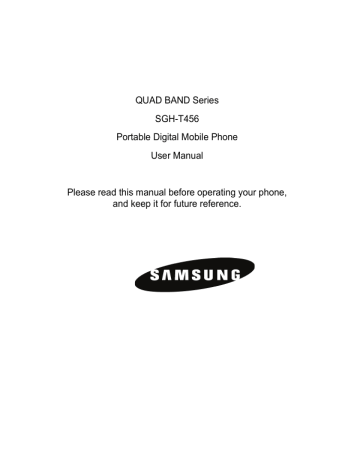
Call History
In this menu (Menu 4), you can:
View list of All Calls, Missed Calls, Calls Made or Calls Received.
View call details, including time and length.
While in any of the call lists, press <Options> to access the following functions:
Details: View call details (phone number, date and time of call).
Call Back: Calls the highlighted number.
Send Message: Lets you send a Text Message or Picture Message to the caller.
Save to Contacts: Lets you add the caller’s information to Contacts.
Delete: Lets you delete the selected call or all calls from the list.
Add to Reject List: Adds the phone number the selected call was made
from to the Reject List. To view and configure your reject list, see “Reject
View Contact Details: Displays the contact information of the other person on the call (only appears when contact information is available).
All Calls
This menu (Menu 4.1) lets you view a list of calls made and received, including missed calls. Icons at the left of each listing indicate whether the call was made ( ), received ( ) or missed ( ).
1. From the Idle screen, press [ ] and select Call History
All
Calls.
2. Scroll through the list and press [ ] to view call details, including number, time and date.
Call History
59
Note: You can access the most recent numbers in All Calls by pressing [ ] in Idle mode.
Missed Calls
This menu (Menu 4.2) lets you view a list of calls you received but did not answer.
1. From the Idle screen, press [ ] and select Call History
Missed
Calls.
2. Scroll through the list and press [ ] to view call details. The number is displayed along with the time and date when the call was made.
Calls Made
This menu (Menu 4.3) lets you view a list of the numbers you dialed.
1. From the Idle screen, press [ ] and select Call History
Calls
Made.
2. Scroll through the list and press [ ] to view call details. The number is displayed along with the time, date and duration of the call.
Calls Received
This menu (Menu 4.4) lets you view a list of calls you answered.
1. From the Idle screen, press [ ] and select Call History
Calls
Received.
2. Scroll through the list and press [ ] to view call details. The number is displayed along with the time, date and duration of the call.
Delete All
This menu (Menu 4.5) allows you to delete all records in one or more call record types.
Call History
60
1. From the Idle screen, press [ ] and select Call History
Delete All.
2. Highlight the type of record you want to delete and press [ ] to enter a check mark in the selection box at the left side. Repeat for other types of records to be deleted.
3. Press <Delete> and when a message displays asking you to confirm the deletion, press <Yes> to confirm.
Call Time
This menu (Menu 4.6) lets you view timers for voice calls you made and received.
Note: The actual time invoiced for calls by your service provider may vary, depending on network features, rounding-off for billing purposes, etc.
The following timers are available:
Last Call Time: Length of the last voice call.
Total Sent: Total length of all calls made from this phone.
Total Received: Total length of all calls received on this phone.
Total Time: Total length of all calls made and received on this phone.
This timer can not be reset.
To reset Last Call Time, Total Sent or Total Received, press <Reset>.
Press <Yes> to confirm, enter the phone password and press <OK> or
[ ].
Call History
61
advertisement
* Your assessment is very important for improving the workof artificial intelligence, which forms the content of this project
Related manuals
advertisement
Table of contents
- 3 Table of Contents
- 7 Using This Manual
- 7 Instructional Icons
- 8 Important Safety Precautions
- 8 Road Safety at All Times
- 8 Switching Off When Refueling
- 8 Switching Off in Aircraft
- 8 Switching Off in Hospitals
- 8 Interference
- 8 Special Regulations
- 9 Sensible Use
- 9 Emergency Call
- 9 Water Resistance
- 9 Accessories and Batteries
- 9 Qualified Service
- 10 Getting Started
- 10 SIM Card
- 10 Activating Your Phone
- 10 Removing the Battery
- 11 Installing the SIM Card
- 12 Installing the Battery
- 12 Charging the Battery
- 14 Low Battery Indication
- 14 Switching the Phone On and Off
- 15 Your Phone
- 15 Features of Your Phone
- 16 Phone Layout
- 16 Closed View of Your Phone
- 19 Open View of Your Phone
- 20 Back View of Your Phone
- 21 Display
- 21 Display Layout
- 22 Icons
- 23 Memory Card
- 24 Inserting a microSD Card
- 25 Removing a microSD Card
- 25 Using a microSD Adapter
- 25 Formatting a microSD Card
- 27 Call Functions
- 27 Making a Call
- 27 Making an International Call
- 27 Correcting an Entered Number
- 28 Ending a Call
- 28 Redialing a Recent Number
- 28 Making a Call from the Contacts List
- 28 Answering a Call
- 29 Missed Calls
- 29 Sending a Message to a Missed Call
- 29 Deleting Missed Calls
- 30 Vibration Mode
- 31 Options During a Call
- 31 In Call Options
- 31 Put a Call on Hold
- 32 Switching the Microphone Off (Mute)
- 32 Using the Speakerphone
- 32 Muting or Sending Key Tones
- 33 Making a Multi-party Call
- 34 Sending a Sequence of DTMF Tones
- 34 Searching for a Number in Contacts
- 35 Call Waiting
- 36 Access Codes
- 36 Phone Password
- 36 PIN
- 36 PUK
- 37 PIN2
- 37 PUK2
- 38 Entering Text
- 38 Using the Qwerty Keyboard
- 39 Using the Keypad
- 40 Using T9 Mode
- 41 Using Alphabet Mode
- 42 Using Number Mode
- 42 Using Symbol Mode
- 43 Transferring Files
- 43 Transferring Files via USB Cable
- 43 Using PC Studio
- 44 Using Mass Storage Mode
- 45 Transferring Files via Bluetooth
- 46 Transferring Files via microSD Card
- 46 Transferring Music Using Media Player
- 48 Menus
- 48 Menu Navigation
- 49 List of Menu Functions
- 49 1. Music
- 49 2. Ring Tunes
- 49 3. Graphics
- 49 4. Videos
- 49 5. Voice Notes
- 49 6. Other Files
- 49 7. Memory Card *
- 49 8. Memory Status
- 49 1. Get New Games
- 49 2. Get New Applications
- 49 1. All Calls
- 49 2. Missed Calls
- 49 3. Calls Made
- 49 4. Calls Received
- 49 5. Delete All
- 49 6. Call Time
- 49 1. Rogers IM
- 49 2. MobileMail
- 49 3. Create New Message
- 49 4. Inbox
- 49 5. Sent
- 49 6. Outbox
- 49 7. Drafts
- 49 8. Templates
- 49 9. Voice Mail
- 49 10. Delete All
- 49 11. Messages Settings
- 49 12. Memory Status
- 49 1. Camera
- 49 2. Media Player
- 49 3. Record Audio
- 49 4. Calendar
- 49 5. Alarms
- 49 6. Calculator
- 49 7. World Clock
- 49 8. Stopwatch
- 49 9. Tasks
- 49 10. Notes
- 49 11. Tip Calculator
- 49 12. Converter
- 49 13. Timer
- 49 1. Contact List
- 49 2. Add New Contact
- 49 3. Group
- 49 4. Speed Dial List
- 49 5. Reject List
- 49 6. My Business Card
- 49 7. Own Number
- 49 8. FDN List
- 49 9. Contacts Settings
- 49 10. Service number
- 49 1. Sound
- 49 2. Display
- 49 3. Time & Date
- 49 4. Phone
- 49 5. Calls
- 49 6. Connectivity
- 49 7. Applications
- 49 8. Reset
- 49 9. Memory Status
- 50 Rogers Mall
- 51 Media
- 51 Music
- 52 Ring Tunes
- 52 Get New Ring Tunes
- 53 Choose a Ring Tune
- 53 Ring Tunes Options
- 54 Graphics
- 54 Get New Graphics
- 54 Default Wallpapers
- 54 This folder allows you to select one of the default wallpaper images as your screen background.
- 55 Picture Album
- 58 Videos
- 58 Get New Videos
- 59 Play Video Files
- 59 Video File Options
- 60 Voice Notes
- 60 Voice Notes Options
- 61 Other Files
- 62 Memory Status
- 63 Games & Apps
- 63 Games
- 63 Get New Games
- 63 Game Options
- 64 Play a Game
- 64 Game Controls
- 64 Get New Applications
- 65 Call History
- 65 All Calls
- 66 Missed Calls
- 66 Calls Made
- 66 Calls Received
- 66 Delete All
- 67 Call Time
- 68 Internet
- 68 Accessing an Internet Site
- 68 There are three ways to access an Internet site:
- 68 Using the Internet Browser
- 69 Entering Text in the Internet Browser
- 69 Browser Options
- 70 Bookmarks
- 70 Go to Bookmarks
- 71 Store a Bookmark
- 71 Edit a Bookmark
- 71 Deleting Bookmarks
- 73 Messages
- 73 Rogers IM
- 73 Using IM
- 74 Settings
- 75 MobileMail
- 75 Create New Message
- 75 Create and Send a Text Message
- 77 Create and Send a Picture Message
- 80 Message Folders
- 80 View Messages
- 80 Message Folder Options
- 81 Templates
- 82 View a Template
- 82 Create or Modify a Template
- 82 Use a Template
- 83 Voice Mail
- 83 Configure Voice Mail
- 83 Listen to Voice Mail
- 84 Delete All
- 84 Messages Settings
- 85 Memory Status
- 86 Tools
- 86 Camera
- 86 Taking Photos
- 87 Camera Options in Capture Mode
- 89 Camera Options After Taking a Photo
- 89 Photos
- 89 Camcorder
- 89 Recording Videos
- 90 Camcorder Options in Record Mode
- 92 Camcorder Options After Recording a Video
- 92 Videos
- 92 Media Player
- 93 Create or add to a Playlist
- 93 Play Music Files From a Playlist
- 94 Playlist Options
- 94 Media Player Options
- 95 Play Music Through a Stereo Bluetooth Device
- 95 Record Audio
- 96 Using Record Audio Options
- 96 Calendar
- 97 Calendar Options
- 98 Creating Calendar Entries
- 99 Alarms
- 100 Set an Alarm
- 101 Calculator
- 102 World Clock
- 102 Stopwatch
- 102 Tasks
- 103 Entering New Tasks
- 103 To View Tasks
- 104 To Mark a Task as Completed
- 104 Task Options
- 104 Notes
- 105 Tip Calculator
- 106 Converter
- 106 Timer
- 108 Contacts
- 108 Find Contact Information
- 108 Contact List Options
- 109 Add New Contact
- 109 Storing a Number in the Phone’s Memory
- 111 Storing a Number in the SIM Card
- 111 Group
- 111 Adding Contacts to a Group
- 112 Group Options
- 112 Creating a New Group
- 113 Speed Dial List
- 113 Add a Speed Dial Number
- 114 Using Speed Dial
- 114 Reject List
- 115 My Business Card
- 116 Own Number
- 116 FDN List
- 116 Contacts Settings
- 117 Settings
- 117 Sound
- 118 Display Settings
- 119 Set Time & Date
- 120 Phone
- 122 Calls
- 122 General
- 123 Voice Call
- 125 Connectivity
- 125 Bluetooth
- 129 PC Connections
- 130 Network Selection
- 130 Network Profiles
- 131 Applications Settings
- 131 Messages Settings
- 134 Browser Settings
- 134 Camera Settings
- 136 Camcorder Settings
- 137 Player Settings
- 137 Record Audio Settings
- 137 Calendar Settings
- 138 Contacts Settings
- 138 Reset
- 139 Memory Status
- 140 Solving Problems
- 140 When you switch your phone on, one of the following messages appears
- 141 “No service,” “Network failure” or “Not done” displays
- 141 You have entered a number but it was not dialed
- 141 Your correspondent cannot reach you
- 141 Your correspondent cannot hear you speaking
- 141 The phone starts beeping and “Low Battery” flashes on the display
- 142 The audio quality of the call is poor
- 142 No number is dialed when you recall a Contacts entry
- 143 Health and Safety Information
- 143 Exposure to Radio Frequency (RF) Signals
- 144 For Body Operation
- 145 Precautions When Using Batteries
- 146 Operating Environment
- 146 Electronic Devices
- 147 Pacemakers
- 147 Hearing Aids
- 147 Audio Shock
- 148 Other Medical Devices
- 148 Vehicles
- 148 Posted Facilities
- 148 Potentially Explosive Environments
- 149 Emergency Calls
- 150 Other Important Safety Information
- 150 Care and Maintenance
- 152 FCC Notice
- 152 Cautions
- 152 FCC Compliance Information
- 152 Information to User
- 153 Appendix A: Certification Information (SAR)
- 154 Appendix B: Safe and Responsible Wireless Phone Use
- 155 A Guide to Safe and Responsible Wireless Phone Use
- 155 Wireless Phone “Safety Tips”
- 158 Appendix C: Consumer Update on Wireless Phones
- 167 STANDARD LIMITED WARRANTY
- 172 Index