advertisement
▼
Scroll to page 2
of 38
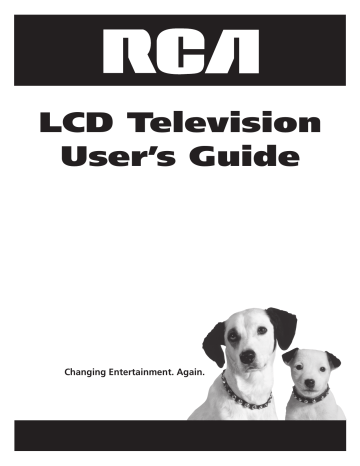
Using the Menu System
Language & CC Menu
Go Back Takes you to the previous menu.
Language Displays your preferred language for the menus. Select
English, Français (French) or Español (Spanish).
CC Display Use the CC button on the remote to choose whether closed captioning information is shown on the screen.
CC Mode When CC Display is turned on, displays the CC mode: CC1,
CC2, CC3, CC4, T1, T2, T3 or T4.
18 Chapter 3
advertisement
* Your assessment is very important for improving the workof artificial intelligence, which forms the content of this project
Related manuals
advertisement
Table of contents
- 2 Important Information
- 3 IMPORTANT SAFETY INSTRUCTIONS
- 5 Things to Consider Before You Connect
- 5 Protect Against Power Surges
- 5 Protect Components from Overheating
- 5 Interference
- 5 Use Indirect Light
- 5 Remote Control
- 5 Check Supplied Parts
- 6 Get the Picture
- 6 Getting Digital Channels
- 6 Getting Regular (Analog) Channels
- 7 Rear Jack Panel
- 7 Hospital Pendant
- 7 Start-up
- 7 Plug in the TV
- 7 Put Batteries in the Remote
- 7 Turn on the TV
- 7 Place All Available Channels Into Memory
- 8 Set the Time
- 8 The ClonePRO
- 8 Understanding the Menus
- 8 Master Menus
- 8 Basic Menus
- 9 Using Master and Basic Menus
- 9 Setting Limits in Master Menus
- 9 Sound Menu
- 10 Access and Power Options Menu
- 11 What to Expect
- 11 Watching TV
- 11 Changing Channels
- 12 Explanation of Jacks
- 13 Buttons and Other Jacks on your TV
- 14 Types of Remote Controls
- 14 Master Remotes
- 14 Basic Remotes
- 14 ClonePRO
- 14 Additional Remote Buttons (R130K2)
- 15 ClonePRO™ Remote Buttons
- 16 The Basic Menu System
- 16 Sound Menu
- 16 Picture Menu
- 16 Access and Power Options Menu
- 17 Parental Control Menu
- 17 Time Menu
- 18 Language & CC Menu
- 19 Channel Banner
- 20 Parental Controls and V-Chip
- 20 How V-Chip Works for USA and Canada
- 20 Lock/Unlock Parental Controls
- 21 US V-Chip TV Ratings
- 21 Blocking Age-Based Ratings
- 22 Blocking Specifi c Content Themes
- 22 Blocking Canadian V-Chip Ratings
- 23 V-Chip Movie Rating Limit
- 23 Blocking Movie Ratings
- 23 Block Channels
- 23 Block Digital Channels
- 23 Front Panel Lock
- 24 Lock Time Menu
- 24 Blocking Unrated/Exempt Programs
- 24 Additional Features
- 24 Calendar
- 25 Screen Formats
- 26 Frequently Asked Questions (FAQs)
- 27 Using the ClonePRO
- 27 Modes of operation
- 27 DSCI mode
- 28 IR mode
- 29 Cloning a TV
- 29 ClonePro Troubleshooting
- 30 Troubleshooting
- 32 Mounting Your TV to the Wall
- 33 V-Chip Rating Explanations
- 33 US V-Chip Rating System
- 33 Canadian English V-Chip Rating System
- 34 Canadian French V-Chip Rating System
- 35 Autotuning
- 36 Limited Warranty
- 37 Care and Cleaning