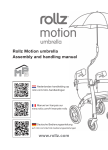Rollz Motion User guide
Add to My manuals22 Pages
Rollz Motion is a versatile assistive device designed to enhance mobility and independence. With its innovative features, it offers a range of capabilities to support your daily activities. It functions as a rollator, providing stability and support while walking. The comfortable seat allows you to take breaks and rest whenever needed. Additionally, the Rollz Motion can transform into a wheelchair, expanding its functionality for those who require additional support. It's equipped with adjustable handles, brakes, and a threshold aid to navigate various terrains and obstacles smoothly.
advertisement

takes you further
EN
User Maunal
Rollz Motion
Rollz International BV – Rollz Motion
© Copyright 2012 Rollz ® International BV
Information contained in this document may be changed without prior notice.
Rollz ® International BV cannot be held responsible for technical faults or defects.
The purchased product may differ from the product described in this user guide.
For the most up-to-date user guide, contact Rollz International BV or go to www.rollz.com.
CE conformity
The product fulfils the requirements of the EU-Directive 93/42 EEC for medical devices. Based on the classification rules in Attachment IX of this directive the product is classified into class I. The declaration of conformity has been done under the own responsibility of Rollz International BV based on the Attachment VII of this directive.
Max 125 KG
KG
Contents
information
Safety
49
Indication 49
Contra-indication 49
Check if your delivery is complete 49 fits 51
&
Adjusting/posture 53
Operating
Walking with the Rollz Motion
Resting on the Rollz Motion and
Maintenance
54
54 kerbstones 55
56
57 the
Cleaning/disinfection parts
58
59
From rollator to wheelchair 59
fits 60
Attaching the Rollz wheelchair package
Unfolding the wheelchair package
Backrest Rollz wheelchair package
Folding the wheelchair package
61
62
64
64
Disengaging the wheelchair package
Technical
64
specifications 65
Contact 65
66
47
EN
Before you begin
Congratulations on the purchase of your Rollz Motion. Rollz International BV has written this manual so that you can use the Rollz Motion in the safest and most convenient way. Please have your purchase registered on www.rollz.com.
We hope you will enjoy the use of your Rollz Motion.
Important information
• Read these directions carefully before you use the product and keep them
in a safe place for future reference. Do not compromise your safety and
that of others around you by the incorrect use of this product.
• This manual was written for the Rollz Motion.
• You will find the serial and article numbers on the product sticker of your
Rollz Motion. Which is located on the seat under the cushion.
• This product has been TüV certified.
• Only use original or Rollz International BV approved parts in the event of
replacement or repairs.
• Use original Rollz accessories only.
• The warranty will be invalid after the product has been damaged through
overloading, incorrectly folding in or out, the use of parts which are not
approved by Rollz International, or the use of accessories other than Rollz
accessories. For the full warranty conditions, go to www.rollz.com.
• The Rollz Motion has been patented and the brand & model are
protected.
• The Rollz Motion is made for people weighing up to 125 kg who are
160-190 cm tall.
• Colours of the Rollz Motion parts may fade slightly when exposed to
sunlight.
• Do not expose the product to extreme temperatures.
Safety
• The Rollz Motion is to be used for supporting/transporting one person
only.
• Always use the handles in the right position. Read the chapter on
adjustment/posture (page 35) for the correct positions.
• Adjust the brakes in a timely manner to prevent the loss of braking
power.
48
EN
Warning
• The Rollz Motion has been developed for the convenient control of the
various operations. However, it is essential to make sure that the user
has the physical ability to independently perform all the operations. If
not, please call in the assistance of somebody else. Rollz International
suggests you check this on a regular basis.
• Keep the Rollz Motion away from open flames and other heat sources,
such as electrical heaters or gas heaters.
• Do not use the Rollz Motion if any part has been broken or cracked, or if
any part is missing.
• Make sure that all clasps are locked before use.
Indication
The Rollz Motion provides support while walking for people with limited mobility, both in- and outside the house. The comfortable seatcushion allows you to take a rest.
Contra-indication
The Rollz Motion is not suitable for people with:
• perception disorders
• seating problems
• severe balance disorders
Check if your delivery is complete
The Rollz Motion comes packed and ready for use. Check that all parts have been supplied. The Rollz Motion comes complete with:
• 1 bag
• 1 user guide
• 1 seat cushion
• 1 wheelchair package
• 2 footrests
• 2 armrests
WARNING!
Keep the plastic packaging materials away from children. Children may play with it and suffocate. Discard the packaging materials without delay.
49
EN
Reuse
• The Rollz Motion is suitable for reuse.
• For safe handling, pass all technical documentation on to the new user.
• Before passing the Rollz Motion on to a new user, it should be cleaned,
disinfected and checked by the dealer for damage.
Use
The Rollz Motion comes complete and ready for use. However, the Rollz Motion should be adjusted to meet your personal preferences before use. Carefully read all the points in this chapter before you put the Rollz Motion into operation. This chapter contains the following points:
• Fold & unfolding
• Adjusting and posture
• Operating the brakes
• Walking with the Rollz Motion
• Resting on the Rollz Motion
• Thresholds and kerbstones
• Bag
• Maintenance
• Accessories
50
EN
What fits where?
Figure 1:
01. Handles
02. Frame
03. Foam-filled rear wheels
04. Red button
05. Swivel front wheels
06. Front
03
01
02
Figure 1
Figure 2:
07. Handbrakes
08. Adjustment knobs
09. Adjusting screws
10. Threshold aid
11. Parking handles
12. Height setting
13. Cushion
07
09
08
09
10
Figure 2
04
05
06
11
12
13
51
EN
Folding & unfolding in (Fig. 3)
Unfolding the Rollz Motion
a. Pull the sides of the Rollz Motion apart until almost completely unfolded.
b. Push the seat down until it clicks into place.
secured until you have clearly heard it ,click.‘
Important: the seat is not
Folding in the Rollz Motion
a. Push the red button under the seat and slightly lift the seat up.
b. Push the sides of the Rollz Motion together until completely folded.
‘click’
Figure 3
PLEASE NOTE: Make sure the bag is empty before you fold the Rollz Motion.
PLEASE NOTE: Make sure the seat is secured before you start using the Rollz
Motion.
52
EN
Adjusting/posture
All people are different and have their own requirements when it comes to using the product. The
Rollz Motion can be easily adapted to suit individual needs. Correct adjustment can be crucial to get the most out of the Rollz Motion.
a. Turn the adjustment knobs for the handles
anti-clockwise and slide the handles up or
down for the height setting that suits you best.
b. To determine the correct height, stand between
the handles of the Rollz Motion and let your arms
hang loosely. The handles should be level with
your wrists (Fig. 4).
c. Make sure the handles are positioned in a
straight line above the sides of the Rollz Motion
and are pointing forward.
d. Turn the adjustment knobs clockwise to tighten.
Check that the handles are secured in the correct position.
Figure 4
PLEASE NOTE: Always set both handles at the same height to maintain stability.
Operating the brakes
The Rollz Motion has an advanced braking system, which is easy to control. The brakes can produce variable braking power while the Rollz Motion is being used. You can also block the brakes when parking the
Rollz Motion.
a. Squeeze the handbrakes to increase the
braking power (Fig. 5).
b. To put the unit in the parking position, squeeze
the handbrakes and the parking handles
simultaneously, then release the brakes (Fig 6).
c. To take the unit out of the parking position, once
again squeeze the handbrakes and release the
brakes.
Figure 5
Figure 6
53
EN
Walking with the Rollz Motion
The ergonomic design of the Rollz Motion allows you to walk in an erect, stable and comfortable manner. For the best results, be absolutely sure that the unit has been adjusted to suit your personal needs.
a. The handles must be set at the correct height. See: Adjusting/posture.
b. While you are walking, place your body between the handles and lean
on the Rollz Motion.
Resting on the Rollz Motion
The Rollz Motion is designed to assist people when walking. It is also possible to sit on the Rollz Motion whenever you want to take a break.
a. Put the Rollz Motion in the park modus (see: brake operation).
b. You can now sit on the seat. Always make sure the Rollz Motion is in
the park modus. The Rollz Motion as rollator is not suitable for walking
while you are seated.
54
EN
Figure 7
Thresholds and kerbstones
Rollz products are made to make life easier for the user. Rollz Motion has designed a threshold aid to easily get up to thresholds.
a. Move the front wheels of the Rollz Motion against the threshold or
kerbstone.
b. Using your right foot, push the threshold aid down. At the same time pull the Rollz Motion backwards by the handgrips. The front wheels of
the Rollz Motion will now come off the ground. Push the Rollz Motion
forward until the front wheels are clearly touching the top of the
threshold or kerbstone (Fig. 10).
c. Lower the front wheels back to the ground and push the rear wheels
forward until they are clearly touching the top of the threshold or
kerbstone.
55
EN
Figure 8
Bag
The use of the bag saves you from heavy lifting. You can easily attach or remove the bag.
Attaching the bag.
a. Place the bag with the narrow mounting loops toward the rear of the
Rollz Motion (Fig.9).
b. Using the Velcro, attach the two wide mounting loops to the frame
(Fig. 10).
c. Connect the narrow mounting loops to the hooks on the frame (Fig. 10).
Using the bag.
a. Access the bag from the back of the Rollz Motion.
b. The empty bag can be left attached while retracting the frame.
Removing the bag.
a. Unhook the wide mounting loops from the frame by pulling off the
Velcro.
b. Unhook the narrow mounting loops and remove the bag.
PLEASE NOTE: The bag can hold no more than 10 kg of goods. Do not overload it.
14. Bag
15. Wide mounting loops
16. Narrow mounting loops
17. Hooks 15
16
17
Figure 10
14
Figure 9
56
EN
Maintenance
Regular maintenance will increase the life and safety of your Rollz Motion.
Adjusting the brakes
Repeated use may wear out the brakes of the Rollz Motion. The brakes may have to be adjusted. The correct adjustment of the brakes will prevent potential problems and gets you the best use out of your Rollz Motion. There are two ways to adjust the brakes:
1. Adjustment below (Figure 11)
a. After squeezing the handbrakes right in, the Rollz Motion should be
unable to move. After releasing the handbrakes, the Rollz Motion
should be able to move freely.
b. Turn the adjusting screw below clockwise or anti-clockwise to achieve
the above properties.
2. Adjustment above (Figure 12)
a. Unscrew the locking disc and then turn the adjusting screw to the
required position.
b. When the screw is in the required position, you must tighten the locking
disc again.
PLEASE NOTE: Stop using the Rollz Motion and contact your supplier if the brakes fail to operate adequately after you have performed the above-mentioned steps.
Adjusting screw below
Figure 12
Locking disc
Figure 11
screw
above
57
EN
Cleaning/ disinfection
Frequent cleaning of the Rollz Motion is recommended to keep it in optimal condition. Before passing the Rollz Motion on to a new user, it has to be disinfected.
Clean the frame and handgrips using lukewarm water and a cloth. For more resistant stains you can use a mild detergent. Avoid excessive water contact with moving parts, such as axles and hinge points. Thoroughly dry your Rollz Motion after cleaning.
The wheels can be cleaned using lukewarm water and a brush with plastic bristles (Attention: Do not use a wire brush).
The cover of the seat cushion is washable; always remove the inner cushion before washing.
Removing the cover before washing.
a. Pull the Velcro of the cover away from the seat.
b. Unzip the seat and remove the inner cushion. The cover is now ready
for washing.
PLEASE NOTE: Do not:
• Wash the cover in water hotter
than 30°C
• Bleach the cover
18
• Iron the cover
• Dry-clean the cover
• Run the cover in a clothes
dryer
19
20
What fits where?
18. Cushion
19. Velcro
20. Zip
Figure 13
58
EN
Putting the cover back on after washing.
a. Put the inner cushion back and zip up the seat.
b. Put the cover and inner cushion back to the seat and attach it, using the
Velcro.
Replacing parts
Some parts, like handles and the seat cushion, are subject to wear and tear and must be replaced in a timely manner. Please contact your supplier for the replacement of parts.
PLEASE NOTE: Only use original or Rollz International BV approved parts.
Accessories
Get more out of your Rollz Motion by using accessories. Only use original or Rollz
International BV approved accessories. New accessories come onto the market from time to time. For an update, check our web site on www.rollz.com or ask your supplier.
From rollator to wheelchair
The Rollz wheelchair package has been designed for those who like to take a break during their walk. The Rollz Motion turns from a rollator into a wheelchair in less than a minute, and just as easy back into a rollator.
The Rollz wheelchair function is meant to fit one person only. The product may sustain damage if used by several persons at once.
The Rollz wheelchair function may carry no more than 125 kg.
The Rollz wheelchair function is very easy to use. The wheelchair bag can be attached to the Rollz Motion before you start. To take a break, all you have to do is fold out the pack, put the footrests in place and turn the handles around.
PLEASE NOTE: the Rollz wheelchair is not suitable for private or public transportation by taxi, bus or other vehicles, while seated inside the wheelchair.
59
EN
Maximum sideward slope
Max ≈ 15˚
What fits where
21. Guide rails against the seat
22. Red handle
23. Wheelchair bag
24. Footrest holders
25. Backrest
26. Armrests
27. Guide rails on the frame
28. Footrests
29. Wheelchair function / package
30. Locking bolts
25
26 27
21
Figure 14
23
24
Figure 15
28
Figure 16
60
EN
Figure 17
29
30
22
Attaching the Rollz wheelchair pack
a. Take the Rollz wheelchair package and hold the wheelchair bag
towards you (Fig. 18).
b. Use your other hand to pull the red handle up and place the Rollz
wheelchair package in the guide rails against the seat (Fig.20).
c. Push the red handle down without any force. You can now simply walk
behind the Rollz Motion (Fig. 19 and 21).
Unlock
Lock
Figure 20 Figure 21
Figure 18 Figure 19
PLEASE NOTE: If the red handle is not going down without exerting force, take the
Rollz wheelchair pack back out of the guide rails and try again. Do not put any pressure, as this may damage the Rollz Motion. Please contact your supplier if you have still no luck after several attempts.
61
EN
Unfolding the wheelchair package
Attach the wheelchair bag to the Rollz Motion before you leave. If you want to take a break, just unfold the wheelchair package and click it into the frame.
a. Take the handle of the wheelchair package and pull up the backrest to
the maximum setting and towards the front until halfway up the frame
(Fig. 21). Then pull the backrest back until the locking bolts click into the
guide rails on the frame (Fig. 24).
b. Turn the adjustment knobs for the handles anti-clockwise and turn the
handles around via the outside, until they are pointing towards the
back. Adjust the height for the person pushing the wheelchair and turn
the adjustment knobs clockwise to tighten (Fig. 25). (See adjusting/
posture).
c. The footrests are located in the wheelchair bag. Place the footrests at
the front of the Rollz Motion into the footrest holders by pushing them
down from the top of the footrest holders (Fig. 26).
d. The armrests are located inside the wheelchair bag. Place them around
the frame on the spot where your arms rest. Secure them by using the
Velcro on the bottom of the armrests (Fig. 27).
PLEASE NOTE: If the locking bolts do not smoothly glide into the guide rails on the frame, push the backrest back to the front until halfway up the frame and try again. Do not put any pressure, as this may damage the Rollz wheelchair function. Please contact your supplier if it does not work after several attempts.
PLEASE NOTE: Do not exert any force if the footrests fail to smoothly glide into the footrest holders. Pull them up and try again. Please contact your supplier if it does not work after several attempts.
PLEASE NOTE: Before you sit down, always check that the locking bolts are correctly secured in the guide rails. Do not sit down if one of the locking bolts is not secured. Instead, try again to fit the seat.
62
EN
Figure 22
‘click’
Figure 23
Figure 25
Figure 24
Figure 26 63
EN
Figure 27
Backrest Rollz wheelchair
In order to ensure maximum comfort, it is important to adjust the straps in the back of the wheelchair package. To do so please follow the next three steps:
a. Remove the footrests from the wheelchair bag and make sure the back
of Rollz wheelchair package is extracted (see: page 46).
b. Loosen the Velcro at the back of the wheelchair package by pulling the
bag upwards.
c. Adjust the straps by loosening the Velcro. Adjust the straps in a way that
allows the pelvis of the user to be upright and makes sure the user‘s
back is properly supported.
Folding the wheelchair package
a. Remove the armrests and place them in the wheelchair bag.
b. Slide the footrests up until released from the footrest holders. Put them
back into the luggage bag for the Rollz wheelchair package.
c. Turn the adjustment knobs for the handles anti-clockwise and turn the
handles around via the outside, until they are pointing towards the
front. Adjust the height for yourself and turn the adjustment knobs
clockwise to tighten (See: adjusting/posture).
d. Hold the handle of the wheelchair package and push the backrest
forward until halfway up the frame. Next, push the backrest backward
and down until it fits against the seat.
After folding away the Rollz wheelchair function, you can leave it on the Rollz
Motion while you walk. In that case, you will walk behind the Rollz Motion.
Disengaging the Rollz wheelchair package
a. Pull the red handle up without any force.
b. Hold the handle of the Rollz wheelchair package and pull it up without
any force.
c. Then push the red handle down again.
64
EN
Technical specifications
• Maximum weight of the user: 125 kg
• Minimum and maximum physical height of the user: 160 - 190 cm
• Net weight of the product
o Rollz Motion: 10,6 kg
o Rollz wheelchair pack: 3,7 kg
• Dimensions:
o Extended -> HxLxW: 86-102 x 63 x 63 cm
o Retracted -> HxLxW: 86-102 x 63 x 29 cm
o Seat width Rollz wheelchair: 420 mm
o Seat depth Rollz wheelchair: 400 mm
Contact
Rollz International is always keen to further improve its products, we are interested in your opinion. This could be about the use of the product, the manuals or any other aspects. Mail to: [email protected].
Or contact Rollz International for any other questions or comments you may have:
Rollz International BV
Pedro de Medinalaan 63
1086 XP Amsterdam
The Netherlands [email protected]
65
EN
Warranty
Rollz International BV, with its registered office in Amsterdam (hereafter called
„Rollz“), in its capacity of manufacturer, provides a warranty for its product called
„Rollz Motion“ (hereafter called „the product“), on the following conditions:
1. The warranty period is 24 months from the purchase date. There will be
no extension of the warranty period, not even in the case of repairs.
2. The warranty gives the buyer the right of repairs; explicitly not the
exchange or return of a product.
3. At its own expense and risk, Rollz will take care of transport from and to
the shop where you purchased the product (hereafter called „the
supplier“), but only in the event of repairs covered under warranty.
4. To make a claim under warranty, the faulty product must be returned to
Rollz together with:
- a copy of the proof of purchase, showing the purchase date;
- a clear description of the complaints.
5. The warranty is not transferable, therefore only the first owner can
lodge a claim.
6. The warranty does not prejudice other rights you may have by law, e.g.
the right to hold the supllier responsible for any defects.
Warranty claims are not accepted in the following situations:
- After you carried out any changes or repairs yourself (or after you had
changes or repairs carried out by others), without the prior written consent
from Rollz or the supplier.
- If the defect is the result of negligence, or an accident, and/or a maintenance
procedure other than advised in the manual.
- Damage or the removal of the serial number.
- Damage to the product as a result of normal wear and tear.
Important.
The warranty period for the product is 24 months from the purchase date. Please contact your supplier in the event of a defective product. Please register your product online by filling out the form on www.rollz.com. Make sure to enter the serial number of the Rollz Motion. This number is shown on a sticker, on the seat under the cushion.
66
EN
© Copyright 2012 Rollz ® International BV
advertisement
Related manuals
advertisement