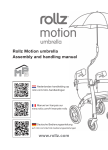Rollz Motion, Motion2 User Manual
Add to My manuals40 Pages
The Rollz Motion2 is a versatile mobility aid that combines a rollator and transport chair in one. It provides support for walking, offers a comfortable seat for resting, and transforms into a transport chair for easy travel. The Motion2 is ideal for individuals with reduced mobility who need assistance for walking short distances and require a convenient way to be transported.
advertisement
▼
Scroll to page 2
of
40

Nederlands Rollz Motion² Rollz Motion Performance NL - Nederlandse gebruikshandleiding EN - English user manual DE - Deutsche Bedienungsanleitung FR - Manuel d’utilisation en Français 1 USER MANUAL English The rollator and transport chair in one EN 43 Rollz® International BV – Rollz Motion © Copyright 2020 Rollz® International BV This is a translation of the original Dutch user manual of the Rollz Motion in various versions. This user manual is based on the information available at the time it was created. It is possible that the information in this document will be changed. The purchased product can be slightly different to the one described in this user manual. You can download the most recent manual at www.rollz.com/en. To keep you updated on the newest information we revise www.rollz.com/en regularly. Rollz® International BV cannot be held responsible for technical faults or defects. CE conformity The product fulfils the requirements of the EU-Directive 93/42 EEC for medical devices. Based on the classification rules set out in Attachment IX of this directive, the product is classified into class I. The declaration of conformity has been done under the own responsibility of Rollz® International BV based on the Attachment VII of this directive. International standards The Rollz Motion is certified by TÜV Rheinland as a rollator according to ISO standard 11199-2:2005. The Rollz Motion is also certified by TÜV Rheinland as a wheelchair in accordance with ISO standard 71768: 2014(Cor. 2015-09). The Rollz Motion is registered by the US Food and Drug Administration as a “class I Medical device” under number 3011523631. 44 CONTENTS 47 47 47 48 48 49 49 Unpacking Check if your delivery is complete Screw in the adjustment handles Attaching the bag Recycle packaging material 49 49 50 51 52 Use as rollator What fits where? Unfolding & folding Adjusting the height for correct posture Walking with the Rollz Motion Operating the brakes Resting on the Rollz Motion Using the bag Going over thresholds and curbs 52 53 53 55 57 58 59 59 60 From rollator to transport chair What fits where on the rollator and wheelchair in one Attaching the Rollz transport chair package Pulling up the Rollz transport chair package Setting the footrests (once only) Setting the backrest (once only) Pulling down the transport chair package Removing the transport chair package 61 61 62 63 65 66 68 68 Using as transport chair Matching your pace Safety instructions 69 69 69 English Before you start Important information Safety instructions Warnings Who may benefit from this product Who should not use the Rollz Motion (contra indication) Reuse 45 46 Going up a curb Going off the pavement safely Slopes 69 70 71 Specifications Rollz Motion Product specifications Information about the material 72 72 74 Accessories 74 Maintenance Cleaning/disinfecting Washing the seat cover Adjusting the brakes Inflating the pneumatic tires (of the Rollz Motion Performance) Replacing of parts 74 74 75 76 78 79 Warranty Warranty provisions Register your Rollz Motion 79 79 80 Contact 80 BEFORE YOU START Congratulations on your new Rollz Motion. Rollz International BV has created this manual so you will use your rollator and transport chair in one in the safest and most convenient way. We hope you will enjoy the use of your Rollz Motion. Important information • Read these directions carefully before you start using the product and keep them for future reference. • This manual is written for the Rollz Motion² (introduced in 2017) and the Rollz Motion Performance (introduced in 2019). English • Do not risk your safety and the safety of others around you by using the product in a wrong way. • Colors of the Rollz Motion parts may slightly fade when exposed to sunlight. • Do not expose the product to extreme temperatures as this may cause damage to some components, which could result in improper function. • Use original Rollz accessories only. The use of non-approved accessories can be unsafe and will void the warranty. • Use only original Rollz International BV approved parts for repairs or replacements made by an authorized dealer. Use of any other parts that are not original can be unsafe and will void the warranty. • Damages due to overloading the product or incorrect folding and unfolding not only void the warranty but also create unsafe situations. You will find the warranty provisions in this manual. • The Rollz Motion is patented, and the brand name and model are protected. • The serial and article numbers of your Rollz Motion can be found on the product sticker, which is located on the seat (under the cushion). • It is important to register your product at Rollz International on www.rollz.com. Safety instructions • The Rollz Motion is meant to be used for supporting/transporting one person at a time. 47 • Always use the handles in the right position. Read the chapter Adjusting the height for the correct posture for more details. • Check and/or adjust the brakes regularly to prevent loss of braking power. Check the brakes regularly to make sure that you have adequate braking power. See how to do that in the chapter Adjusting the brakes. • The Rollz Motion can be used for short distances on hard surface sideways slopes with a maximum angle of 15%. Warnings • It is essential the user has the physical and mental ability to independently perform all the operations in this manual. If not, there should always be someone near who can assist. • Do not use the Rollz Motion if any part has been damaged, broken or cracked, or if it is missing. • Make sure all components are locked in their place before use. • Keep the Rollz Motion away from open flames and other heat sources, such as electrical or gas heaters. • Do not walk up or down steep slopes using the Rollz Motion. • The user cannot remain seated in the Rollz Motion transport chair during transport in a taxi, bus or car because it is not developed for this type of usage. • The Rollz Motion is not suitable for climbing stairs. The Rollz Motion is also not suitable for walking over rough terrain such as gravel, grass, sand, mud or forest soil. • The Rollz Motion Performance with pneumatic tires is suitable for use on slightly rougher terrains, such as bumpy streets, dry unpaved sandy roads, short-cut grass and walkable forest paths. The Rollz Motion Performance is certainly not developed for use on the beach. Who may benefit from this product The Rollz Motion fits people weighing up to 125 kg / 275 lbs. / 19 st 9 lb, who are 160-190 cm / 5 ft 3” to 6 ft 3” tall. The Rollz Motion Small fits people weighing up to 125 kg / 275 lbs. / 19 st 9 lb, who are 150-185 cm / 4 ft 11” to 6 ft 7/8” tall (see Product specifications). 48 The Rollz Motion serves as walking support for reduced mobility, both indoors and outdoors. The Rollz Motion is suitable for walking and pushing on hard, flat surfaces. While in rollator position, the user can rest on the seat. The transport chair package offers the possibility to transform the rollator into a transport chair easily during a trip. The user can sit in the transport chair, whilst being pushed. Who should not use the Rollz Motion (contraindication) The Rollz Motion is not suitable to people: • With perception disorders which make it difficult to see obstacles ahead; • With severe balance disorders that prevent them to walk with a rollator; • Who get disorientated or dizzy while walking; • Who cannot remain standing for at least five minutes behind a walker; English • With seating problems, that make it difficult to sit comfortable on the seat or in the transport chair. Reuse • The Rollz Motion is suitable for reuse. • For safe reuse, pass all technical documentation on to the new user. The newest version of the manual can be found on www.rollz.com. • When lending your Rollz Motion, make sure the user reads the manual before using the product. • Before passing the Rollz Motion on to a new user, it should be cleaned, disinfected and checked by the dealer for damage to make sure the Rollz Motion can be safely used. UNPACKING Check if your delivery is complete The Rollz Motion comes packed and ready for use. Check if all the parts listed below have been supplied: • 1 seat cushion • 2 adjustment handles 49 • 1 transport chair package • 2 adjustable footrests with Allen key • 2 armrests • 1 bag • 1 user manual • 1 pump for the pneumatic tires (with the Rollz Motion Performance) Screw in the adjustment handles Before you can use the rollator, the two adjustment handles must be screwed in. You will find these packed with the seat cushion. The adjustment handles can be used to fix the direction of the handles and to set them at the correct height. a. Screw in both adjustment handles to the maximum (Figure 1 and 2). b. Place the adjustment handles vertically, pointing straight down. This can be done by gently pulling the adjustment handles outwards and turning them into the correct position. Release the handles when the position is reached. c. The correct height of the handles can be set as explained in Adjusting height for correct posture. Figure 1: Screw in two adjustment handles before you use the Rollz Motion. 50 Figure 2: Screw in the adjustment handles clockwise. Attaching the bag The bag under the seat can be put in place without any tools: a. Unfold the Rollz Motion (see Folding and unfolding) and unpack the bag. b. Pull the Velcro off the two wide loops on the bag. c. The bag is not symmetrical, the sides follows the shape of the frame. Determine the front of the bag and place it under the seat (Figure 3). d. Thread a loop through the recess in the plastic side plate, from the outside to the inside. Secure the loop with the Velcro on the inside of the bag. Do the same on the other side (Figure 4). e. Press the Velcro on both sides of the bag against the Velcro on the plastic side plates. English f. Things can be placed in the bag from the rear of the Rollz Motion. g. The bag can carry up to 10 kg of items. h. The bag can always stay attached to the Rollz Motion. Before folding the rollator, the bag needs to be emptied. What fits where? 1. Bag 2. Velcro loops 3. Recess in the side plate 2 3 1 Figure 3: Attach the bag. Figure 4: Attach the Velcro loops. NOTE Do not place more than 10 kg in the bag. 51 The rollator can also be used without the bag. If desired, it can be removed as follows: a. Pull the Velcro on one side of the bag away from the plastic side plate. b. Then pull the Velcro off the wide loop from the inside of the bag. c. Do the same on the other side. Recycle packaging material The packaging box consists of cardboard, which can be recycled with paper. The protective foam blocks are made of plastic. These and the plastic bags can be recycled with plastic. WARNING Keep the plastic packaging materials away from children due to the risk of suffocation. USE AS ROLLATOR The Rollz Motion is delivered already complete for use. You only have to screw in the adjustment handles (see above) and adjust the handles to the correct height. Also attach the bag under the seat (see above). Read all points carefully before using the Rollz Motion rollator: • What fits where? • Unfolding & folding • Adjusting height for the correct posture • Walking with the Rollz Motion • Operating the brakes • Resting on the Rollz Motion • Using the bag • Going over thresholds and curbs. 52 1 What fits where? 2 Figure 5: 1. Handles 2. Frame 3. Rear wheels with drum brakes 4. Red release handle for folding up the rollator 5. Front wheels 6. Front 4 3 5 6 Figure 5: What fits where 7 11 10 English Figure 6: 7. Handbrakes 8. Parking brake levers 9. Height indexation 10. Adjustment handles 11. Adjusting screws for adjusting the brakes 12. Curb assistants 13. Seat cushion 8 9 13 11 12 Figure 6: What fits where Unfolding & folding When folded, the Rollz Motion forms a compact package that fits in almost any car. Unfolding goes as follows: a. Pull the frame sides of the Rollz Motion apart until almost completely unfolded (Figure 7). b. Push the seat down until it clicks into place. Important: the seat is not secured until you have clearly heard it ,click’ (Figure 8). c. Pull away the seat cushion and place it straight on the seat (Figure 9). CAUTION Double check if the seat is locked in. Carefully lift the seat in the middle to make sure that it is properly locked in place. Only then can the Rollz Motion be safely used. 53 Figure 7: Unfold by pulling the frame outwards. Folding goes as follows: Figure 8: Push the seat down Figure 9: Pull away the till you hear a click. cushion and attach it on the seat. a. Before you fold the frame, the bag should be emptied. b. Remove the transport chair package if it is placed on the rollator. Read Disengaging the transport chair package for instructions. c. Pull the seat cushion away, turn it 90 degrees and place it crosswise on the side of the red handle (Figure 10). d. Push the red release handle under the seat (Figure 11A) and lift the seat partially (Figure 11B). e. Push the sides of the frame towards each other till the rollator is completely folded (Figure 11C). Figure 10: Place the seat cushion crosswise. 54 Figure 11A: Push the red handle while lifting the seat. Figure 11B: Lift the seat partially. Figure 11C: Push the frame further inside. English NOTE When you fold the frame, the bag should be empty, and the wheelchair package should be detached. Adjusting the height for correct posture Setting the correct height (Figure 12) is crucial for an optimal use of the Rollz Motion. The height can be adjusted in between the minimum and maximum positions. This way the Rollz Motion can easily be adapted to individual needs. a. Loosen the adjustment handles on the handles counterclockwise (Figure 13 and 14). x Figure 12: Determine the correct height. x Figure 13: Loosen the adjustment handles. 55 Figure 14: Rotate counterclockwise. Figure 15: Set the correct height. b. Slide the handles to the correct height (Figure 15). c. To determine the correct height, stand between the Rollz Motion handles with your arms hanging near the body. The handles should be at the height of your wrists (Figure 12). d. Check whether both handles are at the same height using the height indexation. e. Make sure the handles are positioned in a straight line above the frame of the Rollz Motion, pointing forward. f. Turn the adjustment handles clockwise to tighten them (Figure 16A and 16B). e. Place the adjustment handles vertically so that they point straight down. You do this by gently pulling the adjustment handle outwards and turning it to the correct position (Figure 17). Figure 16A: Tighten the adjustment handles. 56 Figure 16B: Tighten Figure 17: Set the adjustment handle in the right position. Figure 18: Walk upright close to the rollator. English CAUTION Always set both handles at the same height to maintain stability. When height is incorrectly set, this may cause imbalance that may increase the risk of injury. If the rollator is not adjusted to the correct height, it can lead to neck or back pain. Walking with the Rollz Motion Thanks to the ergonomic design, you can walk upright, stable and comfortable with the Rollz Motion. a. First make sure the handles are adjusted to the correct height. See above in Adjusting the height for correct posture. b. While walking, stand in between the handles and, if necessary, lean on the Rollz Motion. This way you walk as close as possible to the walker, which offers the most support (Figure 18). c. Keep your arms and hands relaxed, that prevents too much tension. d. Keep an eye on your surroundings. Do not focus your eyes downwards, but forwards, which improves the balance. CAUTION While you walk with the rollator, keep looking in front of you to determine a safe route. 57 WARNING Prevent yourself from driving one or all the wheels in a hole or an uneven terrain. The rollator could tilt diagonally forwards and you might fall. The rollator could get damaged as well. Operating the brakes The Rollz Motion has advanced drum brakes that work in all weather conditions. The brakes are easy to operate and can provide varied braking power. The harder you squeeze the brakes, the more you brake. The brakes can be locked when you park the Rollz Motion so that it does not roll away. Test the braking power regularly, especially before the first use, to experience how they work. a. While walking, keep the fingers loosely around the handles (Figure 19). You can also keep them around the hand brakes, with your thumb on the inside of the handle. b. Squeeze the hand brakes for braking (Figure 20). c. Do you want to use the parking brake to make sure the rollator does not roll away? First squeeze the hand brakes and simultaneously squeeze the parking brake levers. Then release the brakes. Your walker is now in the parking position (Figure 21). d. To remove the walker from the parking position, squeeze the hand brakes again and release them (Figure 22). The rollator is not in parking position anymore. 58 Figure 19: Driving. Figure 20: Braking. Figure 21: Apply the parking brake. Figure 22: Release the parking brake. WARNING When you walk and you press the brakes too hard, the Rollz Motion can stop too quickly. Resting on the Rollz Motion The Rollz Motion rollator gives support when walking. If you want to take a break, you can also sit on it. a. Always apply the parking brake before attempting to sit (see Operating the brakes), otherwise the Rollz Motion can roll away while attempting to sit on it or while sitting on it. b. Sit down on the rollator seat from the rear (Figure 23). Always ensure that the Rollz Motion walker is in the parking position. English Figure 23: Sitting on the rollator seat. CAUTION The walker is not suitable for moving yourself around whilst sitting. It is not designed for this purpose. You could fall while doing this, with all the associated risks. Using the bag a. You can reach into the bag under the seat from the rear of the Rollz Motion. b. The bag can carry a maximum weight of 10 kg. c. When the bag is empty, it can remain attached when folding the frame. 59 NOTE Do not overload the bag. Going over thresholds and curbs To easily get on pavements up to a height of around 15 cm, or over thresholds, the Rollz Motion has two curb assistants. a. Place the Rollz Motion rollator with the front wheels against the threshold or curb. b. Push the left or right curb assistant (Figure 24) down with your left or right foot, while tilting the Rollz Motion towards you with your hands. This way, the front wheels get off the ground. Now push the Rollz Motion forward until you are clearly on the curb or over the threshold with the front wheels (Figure 25). c. Place the front wheels onto the sidewalk or ground. d. Then push the walker further forward until the rear wheels are also completely on the pavement or over the threshold. Figure 24: Use the curb assistant. 60 Figure 25: Getting on the curb or pavement or go over a threshold. FROM ROLLATOR TO TRANSPORT CHAIR The Rollz Motion is delivered with the transport chair package included. This package can be attached to the Rollz Motion for departure (Figure 26). This allows the rollator to be transformed into a transport chair on the road, in less than a minute. You only need to pull up the transport chair package, place the footrests on the frame and turn the handles. Then you can sit in the transport chair. The transport chair can be turned into a walker again just as easily. To be used as a transport chair, someone needs to push it. A user who does not have somebody else accompanying him, cannot use the Rollz Motion as a transport chair. However, the user can sit comfortably in it. English CAUTION The Rollz Motion transport chair can carry a maximum weight of 125 kg or 275 lbs. This transport chair is intended to be used by only one person at a time. When multiple persons are sitting on the transport chair or rollator, the Rollz Motion can be damaged. WARNING During transport in a wheelchair accessible taxi, bus, train or other vehicle, the user cannot remain seated in the Rollz Motion transport chair. The transport chair is not intended for this use. What fits where on the rollator and wheelchair in one 1. Transport chair package bag 2. Red handle 3. Locking bolts 4. Notch behind the seat 5. Upper guide rails on the frame 6. Backrest 7. Footrest holders 8. Footrests 9. Armrests 10. Handle transport chair package 5 4 1 7 Figure 26: Rollz Motion rollator with attached transport chair package. 61 10 6 9 2 3 8 Figure 27: Transport chair package. Figure 28: Rollz Motion in transport chair position. Figure 29: The footrests in the bag of the transport chair package. Figure 30: Attaching the transport chair package. Attaching the Rollz transport chair package a. Hold the Rollz transport chair package with the side of the bag towards you (Figure 30). b. Lift the red handle with your other hand so that the locking bolts will be tied in. c. Place the Rollz transport chair package in the two notches behind the seat (Figure 31). d. Push the red handle back down without force to lock the transport chair package. The locking bolts will be released so that the package is properly secured (Figure 32). You can now walk with the Rollz Motion walker, carrying along the transport chair package. 62 e. If the red handle is not going down without forcing it, take the transport chair package out of the notches behind the seat and try again. Please contact your supplier if you still have difficulties after several attempts. NOTE Forcing down the red handle can damage the Rollz Motion. 3 1 2 English Figure 31: Transport chair package attached. Figure 32: Locking the transport chair package. Pulling up the Rollz transport chair package a. Attach the transport chair package to the Rollz Motion before you go out (Figure 31). b. To convert the walker to a transport chair, the transport chair package needs to be pulled up. Take the handle of the transport chair and pull slightly up and towards the front until halfway up the frame (Figure 33). c. Pull the backrest further up and then back (Figure 34) so that the locking bolts click into the upper guide rails on the frame (Figure 35). If the upper locking pins do not slide smoothly into the upper guide rails on the frame, push the backrest forward until halfway up the frame and try again. d. Loosen the adjustment handles counterclockwise (Figure 36) and turn the handles around via the outside, until they are pointing towards the back (Figure 37). Adjust the height for the person pushing the transport chair and turn the adjustment handles clockwise to tighten (Figure 38). See Adjusting the height for correct posture. 63 Figure 33: Pull the backrest upwards and forwards. Figure 34: Pull the backrest further up. Figure 35: Click the backrest into the guide rails. Figure 36: Loosen the adjustment handles. Figure 37: Turn handles. 64 Figure 38: Tighten the adjustment handles. e. Take the footrests out of the transport chair bag and place them at the front of the Rollz Motion, into the footrest holders on the frame. Slide them down from the top of the footrest holders (Figure 39). Do not apply force if the footrests do not slide smoothly over the footrest holders. Take them out and try again. f. The transport chair is now ready for use (Figure 40). English Figure 39: Place the footrests. Figure 40: Transport chair is ready to use. NOTE Do not apply force when pulling up the transport chair package does not go smoothly. This can damage the transport chair package. Contact your supplier if the problem continues after several attempts. CAUTION Before you sit down, always check that the locking bolts are correctly secured in the guide rails. Do not sit down if one of the locking bolts is not secured. Instead, try to place the seat again. Setting the footrests (once only) The Rollz Motion is supplied with two adjustable footrests. You can adjust them to the desired height with the supplied size 5 Allen key (Figure 41). The correct height depends on the length of the lower leg and the way the user sits. If the footrests are set too high, there will be too much pressure on the buttocks. If the footrests are set too low, the pressure on the upper legs is too high. In a correct position, the user sits with his lower legs at an angle of about 90 degrees (Figure 42). 65 Figure 41: Adjusting the height of the footrests with an Allen key size 5. Figure 42: Good sitting position in the wheelchair. Setting the backrest (once only) Adjustment straps are placed in the backrest of the Rollz transport chair package. For optimal seating comfort, it is important to adjust these adjustment straps to the user. It is only necessary to do this for the first use - or if the user has undergone major changes in weight. a. Turn the Rollz Motion into a transport chair (Figure 40) and remove the footrests from the transport chair package bag. b. Pull up the bag of the transport chair package and the backrest cover from the bottom (Figure 43). The adjustment straps are now clearly visible (Figure 44). c. Adjust the straps by pulling off the Velcro and fastening it again to the desired setting (Figure 45). d. In most cases, the lower straps will be adjusted looser than the upper two straps (Figure 46). Attach the Velcro so that the user’s pelvis is properly upright, and the backrest supports the back well. e. Put down the backrest cover and the transport chair package bag. f. Try out if the user can comfortably sit in a correct sitting position (Figure 47). 66 Figure 43: Clear adjustment straps. Figure 44: Four adjustable adjustment straps. English Figure 45: Loosen for more seat depth. Figure 47: Before and after adjusting the back straps, on the right you see the correct sitting position. Figure 46: Lower two back straps loosened. 67 Figure 48: Storing footrests mirrored. Figure 49: Unlocking the transport chair package. Pulling down the transport chair package Do you want to turn the transport chair into a rollator? a. Remove the footrests. Slide the footrests up until released from the footrest holders. Put them back into the bag of the Rollz transport chair package, mirrored to each other (Figure 48). b. Grasp the handle of the transport chair package and push the backrest forward till halfway the frame. Then push the backrest back and down until it gets behind the seat. Then the transport chair package is folded. c. Loosen the adjustment handles counterclockwise and turn the handles through the outside until they point straight forward. Set the correct height for you and tighten the adjustment handles clockwise. See Adjusting the height for correct posture. d. The transport chair package stays in place when folded and the rollator can be used to walk. Removing the transport chair package a. Pull up the red handle without force. This way the locking bolts are tied in, and the transport chair package unlocked (Figure 49). b. Hold the handle of the transport chair package and pull it up without force. c. Then push down the red handle. d. The package can now be stored aside, for example when transporting the Rollz Motion in a car. The footrests remain inside. 68 USING AS TRANSPORT CHAIR Matching your pace Whoever sits in the transport chair and is being pushed for the first time, will need time to get used to it. Same goes for the pusher. It is best to constantly coordinate with the person in the transport chair about the pace and the route to be taken. This way you both get used to the new situation. Walk slow, so you can adjust in time. Safety instructions English CAUTION Ensure the straps in the backrest are properly adjusted (see Setting the backrest). If the seat depth is large enough, the weight of the person is placed as far back in the seat as possible. That is safer for the user but also easier for the pusher to push. In the dark or with heavy rainfall, visibility on the road can be obstructed. Look together for the best and safest walking route. Good visibility and sight are important. WARNING • Do not drive into a hole or uneven terrain. The transport chair might tilt with the person sitting in it. • Do not collide hard against ledges or elevations. The person sitting in the transport chair might be launched out of it. • While walking with the transport chair, look carefully ahead to determine a safe route. • Attention: do not push the transport chair off the pavement or any unevenness facing forward. This can be dangerous because the person in the transport chair might topple over. Turn the transport chair around and go backwards off the pavement. Going up a curb To go up a curb onto a pavement (Figure 50): a. Place the front wheels of the wheelchair against the curb. 69 b. Squeeze the brakes, take a small step back and carefully tilt the wheelchair towards you. This way the front wheels lift off the ground. It goes easier when the pusher presses the curb assistant down with one foot. c. Release the brakes. Drive the transport chair on the rear wheels forward, until the front wheels are above the pavement. Step forward. d. Gently lower the front wheels on the pavement, drive a little forward and push until the rear wheels are on the pavement as well. e. Squeeze the brake and step onto the pavement yourself. It is often easier to use the dropdown of the curb of the pavement (if any). Going off the pavement safely To go down a curb from the pavement (Figure 51): a. Look carefully ahead to choose the smoothest route possible. b. Carefully approach curbs, height differences or uneven terrain. c. When going down a curb, the pusher turns the wheelchair and slowly drives backwards off the curb. d. This way, the person who sits leans against the backrest when the move is done. Figure 50: Going up a curb onto a pavement. Figure 51: Getting off the pavement backwards. 70 WARNING If the pusher suddenly moves forward with the transport chair from a curb or ledge that is higher than about 3 cm, the person in the transport chair can be launched forward and even fall out. This can also happen if the pusher hits a ridge hard. Therefore, prevent yourself from driving or crashing into an obstruction. Also avoid holes in the pavement or potholes in the road surface. One of the front wheels can end up abruptly in a hole that causes the wheelchair to unexpectedly tip over. The disproportionate amount of force on one of the front wheels might also damage the suspension. So be careful and choose a safe route. English Slopes The transport chair is intended for use on a hard, level surface. It is more difficult to keep a course on roads slightly sloping sideways. The slope should certainly not be too strong to prevent tilting (Figure 52). CAUTION • The sideways slope angle must not exceed 15°. If the lateral angle is bigger there is a risk of tipping over with the transport chair. • If you walk up a slope, pushing can be tough. If the pusher wants to pause, put the transport chair on the parking brake. • Be very careful when walking down a slope. The pusher must brake gently to prevent it from going too fast. • Be sure not to drive on too steep slopes. Figure 52: The maximum lateral slope angle is 15°. 71 SPECIFICATIONS ROLLZ MOTION Product specifications (Figure 53 - 54) PRODUCT MEASUREMENTS Rollz Motion2 Rollz Motion2 Small Rollz Motion Performance Weight rollator 11,6 kg 11,6 kg 11,4 kg Weight transport chair package 3,4 kg 3,4 kg 3,4 kg Rollator unfolded HxDxW 87-99 x 63 x 67 cm 83-95 × 63 x 67 cm 87-99 x 63 x 67 cm Transport chair unfolded H x D x W 81-94 x 112 x 67 cm 78-91 x 112 x 67 cm 81-93 x 112 x 67 cm Measurements folded 90-99 x 63 x 31 cm HxDxW 85-95 × 63 × 31 cm 90-99 x 63 x 29 cm Rear wheels diameter 12 inch 12 inch 12½ x 2¼ inch Front wheels diameter 8 inch 8 x 1¼ inch 8 inch ERGONOMIC DIMENSIONS 72 Rollz Motion2 Rollz Motion2 Small Rollz Motion Performance Maximum weight of user 125 kg 125 kg 125 kg Minimum and maximum height of the user and pusher: Ca 1,60 m tot 1,90 m Ca 1,50-1,85 m Ca 1,60 m tot 1,90 m Seat of rollator HxDxW 55 x 20 x 45 cm 50 x 20 x 45 cm 55 x 20 x 45 cm Seat of transport chair H x D x W 42-48 x 42 x 45 cm 37-43 x 42 x 45 cm 43-49 x 42 x 45 cm Height handles rollator 87-98 cm 82-94 cm 86-98 cm Height handles transport chair 81-93 cm 78-90 cm 81-92 cm Distance between handles 44,5 cm 44,5 cm 44,5 cm English Figure 53: This is how compact the folded Rollz Motion is. min: 42 cm max: 48 cm Figure 54: Ergonomic dimensions of the Rollz Motion2 transport chair. 73 Information about the material Frame: welded aluminum with coating. Handles: polyurethane (PU) foam. Seat cushion cover and transport chair package: 100% polyester. Inner cushion seat and transport chair package: filling of PU foam or polyurethane foam. Front wheels of the Rollz Motion2: plastic rims with PU rubber tires. Rear wheels of the Rollz Motion2: plastic rims with EVA foam rubber tires. EVA or ethylene vinyl acetate is a flexible, tough, UV and weather resistant, insulating, odorless and durable material that is lightweight and shock-absorbent. Front and rear wheels of the Rollz Motion Performance: plastic rims with pneumatic tires. The tire is made of synthetic rubber, the inner tube of synthetic rubber with a so-called car valve. Armrests: an elastic fiber fabric of neoprene and synthetic rubber (Styrol Butadiene Rubber) filled with EVA foam rubber. Footrests: aluminum frame with plastic footrests. ACCESSORIES The functionality of the Rollz Motion can be expanded by using accessories such as a travel cover, 3-in-1 transport chair package holder (cane and shopping bag holder integrated), umbrella, belt, cup holder and flexible back support. Use only original or Rollz International BV approved accessories. New accessories are regularly released. Visit www.rollz.com or ask your supplier for new accessories. MAINTENANCE Regular maintenance extends the life and increases the safety of your Rollz Motion. Cleaning/disinfecting Clean your Rollz Motion frequently to keep it in optimal condition. a. Clean the frame and handgrips using lukewarm water and a cloth. Thoroughly dry your Rollz Motion after cleaning. For more resistant stains you can use a mild detergent. 74 b. Avoid excessive water contact with moving parts, such as axles and hinge points. c. The handles of the rollator, the handle of the transport chair package and the armrests may not be disinfected with an alcohol-based disinfectant. This will damage the material. Clean these parts with warm soapy water. d. The wheels can be cleaned using lukewarm water and a brush with plastic bristles. Do not use a wire brush because it can damage your Rollz Motion. e. Before passing the Rollz Motion on to a new user, it must be disinfected. NOTE Do not use alcohol-based disinfectant. English Washing the seat cover The cover of the seat cushion is washable; always remove the inner cushion before washing. a. Pull the Velcro on the cover of the cushion off from the seat (Figure 55). b. Unzip the cover and remove the inner cushion. c. The cover is now ready for washing in the washing machine at a maximum temperature of 30 °C or 86 °F. d. Simply dry the cover in the air, not in the dryer. e. Put the inner cushion back in the cover and zip up the seat. f. Place the cushion back on the seat. NOTE Never bleach or dry-clean the cover and do not iron it. 1 2 3 What is where? 1. Seat cushion 2. Velcro 3. Zipper Figure 55: Removing the seat cushion from the rollator. 75 Adjusting the brakes By using the Rollz Motion, the brakes can wear out. As a result, it may be necessary to readjust the brakes. When the brakes are correctly adjusted, you prevent problems and can make optimal use of them.Check the brakes regularly, preferably before each use. When the Rollz Motion is on parking brake, the wheels should not turn. When the hand brakes are released, the Rollz Motion should not be slowed down. If the brakes do not work properly, they can be adjusted in two ways: at the top and bottom of the brake cable (Figure 56). The adjustment at the top of the brake cable (just below the height adjustment handle) is for fine-tuning, so the performance of the brake can be set a little tighter. The adjustment at the bottom of the brake cable (near the rear wheels) is for a more radical adjustment. Make sure that both the left and right brakes are properly adjusted. Brake adjustment at the top of the brake cable You can tighten the brakes using the brake adjustment at the top. a. The Rollz Motion must not be on the parking brakes while adjusting the brakes. b. First loosen the locking ring (pull the cable down to make it easier). This gives you the space to tighten or loosen the adjustment screw under it (Figure 56). c. Tighten the locking ring again and check if the brake provides the desired braking force. d. Do the same on the other side and check if both brakes offer the same resistance. Figure 56: Brake adjustment via the adjustment screws at the top and bottom of the brake cable. 76 Figure 57: Brake adjustment via the adjustment screw, just below the locking ring. Figuur 58: Brake adjustment via the circlip (dark orange) and the adjusting screw, detail. English Brake adjustment at the bottom of the brake cable If you need to tighten the brakes more than what the top adjustment will allow, you can further adjust using the bottom brake adjustment. a. The Rollz Motion should not be on the parking brakes while adjusting the brakes. b. Stay at the rear of the Rollz Motion when adjusting the brakes. Loosen the locking ring at the bottom of the brake cable (pull the cable up to make it easier). Turn the adjustment screw above it to shorten or extend the brake cable (Figure 58). Turn clockwise for more braking power, and counterclockwise for less braking power. c. When the brake has the desired force, tighten the locking ring. d. Do the same on the other side. e. Check whether the braking force on the left and right side is evenly distributed. CAUTION If the brakes do not function properly after adjusting them, contact your supplier immediately and do not use the Rollz Motion. 77 Figure 59: Inflating the pneumatic tires. Inflating the pneumatic tires (of the Rollz Motion Performance) The Rollz Motion has solid rubber tires made of PU and EVA foam, while the Rollz Motion Performance has four pneumatic tires.These pneumatic tires need to be provided with extra air regularly for optimal usage (Figure 59). The inner tubes are equipped with Schrader valves, also known as car valves. Always bring the included pump with you on the road to use it if necessary. It fits in the bag of the wheelchair package. About two pumps per band are usually enough to get the recommended pressure. Both rear tires must have a maximum pressure of 2.5 bar (≈ 2.5 atmospheres or 35 PSI or 240 kPa). The front tires may have a maximum pressure of 4.5 bar (≈ 4.5 atmospheres or 65 PSI or 450 kPa). Do not inflate them too hard. NOTE Check frequently whether the tires still have enough air. If pushing the Rollz Motion becomes harder, than the tires are too soft. CAUTION Do not inflate the tires over the advised pressure because they could explode under high pressure. 78 Replacing of parts Wearable parts, like handles’ foam, tires, brake cables and the seat cushion, are subject to wear and tear. Please contact your supplier for the replacement of parts if necessary. NOTE Only use original or Rollz International BV approved parts. WARRANTY Is something wrong with your Rollz Motion within two years of purchase? Then contact your supplier immediately. They will look for a solution as quickly as possible in consultation with us. We apply the warranty provisions below. Repairs are also possible after the warranty period has expired, against reimbursement of costs incurred. Please contact your dealer directly for this. English Warranty provisions Rollz® International BV, established in Diemen in the Netherlands (hereinafter “Rollz”), in its capacity as manufacturer, guarantees the Rollz Motion2 or Rollz Motion Performance (hereafter: “product”) are produced under the following provisions: 1. The general warranty period for the first owner (hereinafter: “customer”) is 24 months from the date of purchase. 2. Rollz gives a five-year guarantee from the date of purchase on material and construction errors of the frame during normal use and maintenance. 3. The warranty gives the right to repair, explicitly not to exchange or to take back a product. 4. In case of repair, the customer takes care of the transport of the product to and from the store where it was purchased (the “supplier”). The supplier will arrange the repair in consultation with Rollz. 5. The warranty can only be invoked if the customer provides the supplier with a copy of the purchase receipt with purchase date and a clear description of the complaints, together with the defective product. 6. If necessary, Rollz takes care of the transport of the product from the supplier to Rollz and vice versa for its own costs and risk, but only if the repair is covered by the warranty. 79 7. The warranty period is never extended, even in the case of repairs. 8. The warranty is not transferable and can therefore only be invoked by the first owner. 9. The warranty does not affect the rights that the customer has under the law. The warranty does not apply in the following situations: a. if the customer has made or ordered changes or repairs without prior written permission from Rollz or the supplier; b. when defects have been caused by neglect or an accident and / or use or maintenance, other than what is stated in the manual; c. if the serial number is damaged or removed; d. if the damage to the product is the result of normal wear and tear. Register you Rollz Motion Please register your product with Rollz International by filling out the online form on www.rollz.com. Make sure to enter the serial number of the Rollz Motion. This number can be found on the sticker on the seat (under the cushion). When registering, you can also sign up for an e-mail newsletter to stay informed about Rollz product news. CONTACT Rollz International is always keen to further improve its products, so therefore we are interested in your opinion. This could be about the use of the product, the manuals or any other aspects. Please send your tips or experiences to: [email protected]. Or contact us for any other questions or comments you may have: Rollz® International bv Treubweg 51 bg 1112 BA Diemen The Netherlands +31 (0)20 362 20 10 [email protected] www.rollz.com 80 rollzint RollzInternational rollzint Version 2020.01 164 RollzInternational
advertisement
Key Features
- Rollator & Transport chair
- Adjustable height
- Drum brakes
- Curb assistants
- Lightweight
- Compact folding
Related manuals
Frequently Answers and Questions
Can I use the Rollz Motion2 as a wheelchair for long distances?
No, the Rollz Motion2 is not designed for long-distance wheelchair use. It's primarily intended for short distances and occasional transport.
How do I adjust the height of the handles?
Loosen the adjustment handles counterclockwise, slide them to the desired height, and then tighten them clockwise. Refer to the user manual for detailed instructions.
What is the weight limit for the Rollz Motion2?
The Rollz Motion2 can support a user weight of up to 125 kg (275 lbs).
advertisement