advertisement
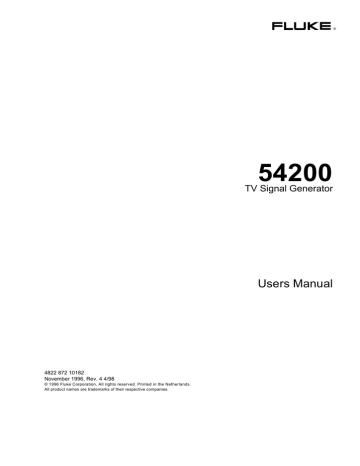
4822 872 10182
November 1996, Rev. 4 4/98
© 1996 Fluke Corporation, All rights reserved. Printed in the Netherlands.
All product names are trademarks of their respective companies.
54200
TV Signal Generator
Users Manual
®
Limited Warranty & Limitation of Liability
Each Fluke product is warranted to be free from defects in material and workmanship under normal use and service. The warranty period is one year and begins on the date of shipment. Parts, product repairs and services are warranted for 90 days. This warranty extends only to the original buyer or end-user customer of a Fluke authorized reseller, and does not apply to fuses, disposable batteries or to any product which, in Fluke's opinion, has been misused, altered, neglected or damaged by accident or abnormal conditions of operation or handling. Fluke warrants that software will operate substantially in accordance with its functional specifications for 90 days and that it has been properly recorded on non-defective media. Fluke does not warrant that software will be error free or operate without interruption.
Fluke authorized resellers shall extend this warranty on new and unused products to enduser customers only but have no authority to extend a greater or different warranty on behalf of Fluke. Warranty support is available if product is purchased through a Fluke authorized sales outlet or Buyer has paid the applicable international price. Fluke reserves the right to invoice Buyer for importation costs of repair/replacement parts when product purchased in one country is submitted for repair in another country.
Fluke's warranty obligation is limited, at Fluke's opinion, to refund of the purchase price, free of charge repair, or replacement of a defective product which is returned to an Fluke authorized service center within the warranty period.
To obtain warranty service, contact your nearest Fluke authorized service center or send the product, with a description of the difficulty, postage and insurance prepaid (FOB
Destination), to the nearest Fluke authorized service center. Fluke assumes no risk for damage in transit. Following warranty repair, the product will be returned to Buyer, transportation prepaid (FOB Destination). If Fluke determines that the failure was caused by misuse, alteration, accident or abnormal condition of operation or handling, Fluke will provide an estimate of repair costs and obtain authorization before commencing the work. Following repair, the product will be returned to the Buyer transportation prepaid and the Buyer will be billed for the repair and return transportation charges (FOB
Shipping Point).
THIS WARRANTY IS BUYER'S SOLE AND EXCLUSIVE REMEDY AND IS IN
LIEU OF ALL OTHER WARRANTIES, EXPRESS OR IMPLIED, INCLUDING BUT
NOT LIMITED TO ANY IMPLIED WARRANTY OF MERCHANTABILITY OR
FITNESS FOR A PARTICULAR PURPOSE. FLUKE SHALL NOT BE LIABLE FOR
ANY SPECIAL, INDIRECT, INCIDENTAL OR CONSEQUENTIAL DAMMAGES
OR LOSSES, INCLUDING LOSS OF DATA, WHETHER ARISING FROM BREACH
OF WARRANTY OR BASED ON CONTRACT, TORT, RELIANCE OR ANY
OTHER THEORY.
Since some countries or states do not allow limitation of the term of an implied warranty, or exclusion or limitation of incidental or consequential damages, the limitations and exclusions of this warranty may not apply to every buyer. If any provision of this
Warranty is held invalid or unenforceable by a court of competent jurisdiction, such holding will not affect the validity or enforceability of any other provision.
Fluke Corporation Fluke Industrial B.V.
P.O. Box 9090 P.O. Box 90
Everett, WA 7600 AB Almelo
98206-9090
USA
The Netherlands
Service Centers
To locate an authorized service center, visit us on the World Wide Web: http://www.fluke.com
or call Fluke using any of the phone numbers listed below:
+1-888-993-5853 in U.S.A. and Canada
+31-402-675-200 in Europe
+1-425-446-5500 from other countries
DECLARATION OF CONFORMITY for
Fluke
TV Signal Generator
54200
Manufacturer
Fluke Industrial B.V.
P.O. Box 90
7600 AB
Almelo
The Netherlands
Statement of Conformity
Based on test results using appropriate standards, the product is in conformity with
Electromagnetic Compatibility Directive 89/336/EEC
Low Voltage Directive 73/23/EEC
Sample tests
Standards used:
EN 55011 (1992)
Radio Frequency Product-Family Emission Standard
EN 50082-1 (1992)
Electromagnetic Compatibility; Generic Immunity Standard:
IEC 801-2 (1984), IEC 801-3 (1984), IEC 801-4 (1988)
EN61000-4-2 (1995), EN61000-4-8(1993), ENV50140(1993)
EN 61010-1 (1994)+ A2 (1995)
Safety Requirements for Electrical Equipment for Measurement Use
The tests have been performed in a typical configuration.
This Conformity is indicated by the symbol , i.e. “Conformité européenne”.
Table of Contents
Chapter
1
Title Page
Installation and Safety Instructions ................................................... 1-1
Shipment Note ................................................................................................. 1-5
Initial Inspection............................................................................................... 1-5
Available built-in options Fluke 54200............................................................. 1-5
Introduction...................................................................................................... 1-9
Safety Instructions............................................................................................ 1-9
Maintenance and Repair ............................................................................... 1-9
Grounding (Earthing) ................................................................................... 1-9
Power Cable, Line Voltage Range, and Fuses............................................... 1-10
Operating Position of the Instrument ................................................................ 1-11
Radio Interference Suppression ........................................................................ 1-11
Isolation Transformer ....................................................................................... 1-11
Instrucciones de instalación y de seguridad....................................................... 1-13
Instrucciones de seguridad................................................................................ 1-13
Mantenimiento y reparación ......................................................................... 1-13
Puesta a tierra............................................................................................... 1-13
Cable de conducción eléctrica, rango de tensiones de la linea y fusibles ....... 1-14
Posición de uso del instrumento ....................................................................... 1-15
Supresión de radiointerferencias ....................................................................... 1-15
Transformador de aislamiento........................................................................... 1-15
Istruzioni di installazione e di sicurezza............................................................ 1-17
Istruzioni di sicurezza....................................................................................... 1-17
Manutenzione e riparazione.......................................................................... 1-17
Messa a terra ................................................................................................ 1-17
Cavo elettrico, zona della tensione di rete et fusibili ..................................... 1-18
Posizione di uso dell’apparecchio ..................................................................... 1-19
Schermatura contro i radiodisturbi .................................................................... 1-20
Trasformatore di separazione ............................................................................ 1-20
Opstellings- en veiligheidsinstructies................................................................ 1-21
Veiligheidsinstructies ....................................................................................... 1-21
Onderhoud en reparatie ................................................................................ 1-21 i
54200
Users Manual
2
3
4
Aarding ........................................................................................................ 1-21
Stroomkabel, netspanningsgebied en zekeringen .......................................... 1-22
Bedrijfsstand van het toestel ............................................................................. 1-23
Ontstoring radio-interferentie............................................................................ 1-24
Scheidingstransformator ................................................................................... 1-24
Inledande anvisningar och säkerhetsanvisningar ............................................... 1-25
Säkerhetsanvisningar ........................................................................................ 1-25
Underhåll och reparation .............................................................................. 1-25
Jordning ....................................................................................................... 1-25
Nätkabel, nätspänningsområde och säkringar................................................ 1-26
Instrumentets driftsläge .................................................................................... 1-27
Radio-avstörning .............................................................................................. 1-27
Skiljetransformator........................................................................................... 1-27
Main Features....................................................................................... 2-1
Introduction...................................................................................................... 2-3
Main Features................................................................................................... 2-3
Getting Started..................................................................................... 3-1
Introduction...................................................................................................... 3-3
Getting Started ................................................................................................. 3-3
General Information ..................................................................................... 3-3
Turning the Instrument on ............................................................................ 3-3
Self-test Routine............................................................................................... 3-3
Brief Checking Procedure................................................................................. 3-4
Test Equipment: ........................................................................................... 3-4
Instrument Settings and Checks.................................................................... 3-4
Operation and Application................................................................................ 3-13
Control Elements, Display and Connectors................................................... 3-13
Front Panel .............................................................................................. 3-13
Rear Panel................................................................................................ 3-17
How to Use the Instrument.................................................................. 4-1
Introduction...................................................................................................... 4-3
Operating via Keyboard.................................................................................... 4-3
General Information ..................................................................................... 4-3
Display .................................................................................................... 4-3
Keyboard ................................................................................................. 4-6
Instrument Settings ...................................................................................... 4-7
TV Standard............................................................................................. 4-7
Video Settings.......................................................................................... 4-10
Sound Settings ......................................................................................... 4-12
Teletext, VPS, PDC, CC, and WSS.......................................................... 4-14
Vision Carrier Frequency Settings (RF Carrier)........................................ 4-15
Vision Carrier Level Setting (RF Level)................................................... 4-18
Video Amplitude Setting.......................................................................... 4-22
Chroma Amplitude Setting....................................................................... 4-26
Test Patterns ............................................................................................ 4-30
Storing and Recalling of Settings ................................................................. 4-35
Storing of Instrument Settings.................................................................. 4-35
Recalling of Instrument Settings .............................................................. 4-37
Digital Data and Text ............................................................................... 4-39 ii
5
Contents (continued)
Description and Applications of the Test Patterns ............................................. 4-40
Circle ........................................................................................................ 4-42
Center Cross with Border Castellations ........................................................ 4-43
Dots ........................................................................................................ 4-45
Crosshatch ................................................................................................... 4-46
Checkerboard ............................................................................................... 4-47
White Pattern ............................................................................................... 4-48
Multiburst .................................................................................................... 4-48
Greyscale ..................................................................................................... 4-49
DEM Pattern ................................................................................................ 4-49
DEM 1 (PAL) .......................................................................................... 4-49
DEM 1 (NTSC)........................................................................................ 4-51
DEM 1 (SECAM) .................................................................................... 4-52
DEM 2 (PAL) .......................................................................................... 4-53
DEM 2 (NTSC)........................................................................................ 4-53
DEM 2 (SECAM) .................................................................................... 4-54
Purity ........................................................................................................ 4-55
PLUGE ........................................................................................................ 4-56
Color Bar ..................................................................................................... 4-57
Full Field Color Bar................................................................................. 4-57
Split Field Color Bar................................................................................ 4-58
SMPTE Color Bar.................................................................................... 4-59
Horizontal Color Bar................................................................................ 4-60
Color Temperature Adjustment .................................................................... 4-60
VCR Test ..................................................................................................... 4-62
VCR 1 .................................................................................................... 4-62
VCR 2 .................................................................................................... 4-63
Standard Resolution Test ......................................................................... 4-64
High Resolution Test ............................................................................... 4-64
Writing Current Adjustment..................................................................... 4-64
Digital Scan Test.......................................................................................... 4-64
ADC Check 1........................................................................................... 4-65
ADC Check 2........................................................................................... 4-66
Moving Block .......................................................................................... 4-67
Progressive Scan Check 1 ........................................................................ 4-67
Progressive Scan Check 2 ........................................................................ 4-68
Progressive Scan Check 3 ........................................................................ 4-68
DIVERSE .................................................................................................... 4-69
EHT Test ................................................................................................. 4-69
IRS17 .................................................................................................... 4-70
Combined Test Patterns................................................................................ 4-71
CIRCLE................................................................................................... 4-71
Twofold Combinations of Patterns ........................................................... 4-71
Threefold Combinations of Patterns ......................................................... 4-73
Fourfold Combinations of Patterns........................................................... 4-73
Insertion-Reference Signal (IRS) .................................................................. 4-74
Function Reference ............................................................................. 5-1
TELETEXT...................................................................................................... 5-3
General ........................................................................................................ 5-3
UK-Teletext ............................................................................................. 5-3
TOP (Table of Pages)............................................................................... 5-3
FLOF (Full Level-One Features) / FASTEXT .......................................... 5-5
VPT (Video Recorder Programming by Teletext)..................................... 5-5 iii
54200
Users Manual
Video Recorder Programming by Teletext with PSF ................................ 5-7
Contents of Teletext Pages TOP/FLOF .................................................... 5-9
DIDON ANTIOPE Teletext ......................................................................... 5-10
Contents of DIDON ANTIOPE Text Pages .............................................. 5-10
Operating ................................................................................................. 5-12
Checking and Adjusting ........................................................................... 5-13
Wide Screen Signalling (WSS)......................................................................... 5-14
General ........................................................................................................ 5-14
Operating ................................................................................................. 5-15
WSS Auto Mode...................................................................................... 5-16
WSS Manual Mode.................................................................................. 5-17
Status Bits Transmission Scheme for Wide Screen Signalling .................. 5-18
Programming the Real Time Clock................................................................... 5-20
PDC and VPS................................................................................................... 5-22
General ........................................................................................................ 5-22
PDC Description .......................................................................................... 5-22
Operating ................................................................................................. 5-23
VPS Description........................................................................................... 5-26
Operating ................................................................................................. 5-27
Data Format of Programme Delivery Data in the TV Line 16 ................... 5-30
CLOSED CAPTION (CC) ............................................................................... 5-32
General ........................................................................................................ 5-32
Operating ................................................................................................. 5-34
Memory Contents .................................................................................... 5-35
Analog Mono Sound ........................................................................................ 5-38
General ........................................................................................................ 5-38
Operating ................................................................................................. 5-38
Analog Stereo/Dual Sound ............................................................................... 5-39
General ........................................................................................................ 5-39
Operating ................................................................................................. 5-40
NICAM Sound ................................................................................................. 5-42
The NICAM-728 Transmission Mode ...................................................... 5-42
Operating ................................................................................................. 5-44
Applications............................................................................................. 5-46
Test functions .......................................................................................... 5-46
BTSC Sound .................................................................................................... 5-48
General ........................................................................................................ 5-48
Definitions ............................................................................................... 5-50
Operating ................................................................................................. 5-50
Explanations of BTSC Test Modes .......................................................... 5-53
Applications............................................................................................. 5-54
Recommendations.................................................................................... 5-55
Sound Operating Modes ................................................................................... 5-56
External Modulation......................................................................................... 5-60
External Video Modulation .......................................................................... 5-60
Operating ................................................................................................. 5-61
External Sound Modulation.......................................................................... 5-61
Operating ................................................................................................. 5-63
Synchronization Outputs and Triggering ...................................................... 5-64
Operating Hints, Out of Range and Error Messages .......................................... 5-65
Operating Hints............................................................................................ 5-65
Out of Range Messages ................................................................................ 5-65
Error Messages............................................................................................. 5-66
Remote Control Specific Error Messages ..................................................... 5-66 iv
6
7
Contents (continued)
Remote Control .................................................................................... 6-1
Introduction...................................................................................................... 6-3
IEEE-488 Interface ........................................................................................... 6-3
Instrument Address ...................................................................................... 6-3
Interface Functions....................................................................................... 6-6
RS-232 Interface .............................................................................................. 6-7
Instrument Configuration ............................................................................. 6-7
Interface Functions and Wiring..................................................................... 6-11
Interface Functions....................................................................................... 6-12
Remote Control Commands ............................................................................. 6-13
Program Message Syntax ............................................................................. 6-13
Message Terminator ..................................................................................... 6-13
Service Request (SRQ) and Status Registers................................................. 6-14
54200 ‘Standard Event Status Register’.................................................... 6-15
Common Commands and Queries (IEEE-488.2)........................................... 6-16
System Data............................................................................................. 6-16
Internal Operations................................................................................... 6-17
Synchronization ....................................................................................... 6-19
Status and Event ...................................................................................... 6-20
Save and Recall Instrument Settings......................................................... 6-21
Device Specific Messages ............................................................................ 6-21
Vision Carrier .......................................................................................... 6-22
TV-System............................................................................................... 6-23
Video .................................................................................................... 6-25
Sound .................................................................................................... 6-31
Digital Services........................................................................................ 6-35
Miscellaneous commands......................................................................... 6-39
Device Setting Queries............................................................................. 6-40
Programming Examples ................................................................................... 6-43
Example for the IEEE-488 Interface ............................................................. 6-43
Example for the RS-232 Interface................................................................. 6-46
Error Messages................................................................................................. 6-50
Conversion Table for the PM 5415/18 Command Set to 54200 Commands ...... 6-51
Specifications ...................................................................................... 7-1
Safety and EMC Requirements......................................................................... 7-3
Performance Characteristics and Specifications ................................................ 7-3
Video and RF ................................................................................................... 7-4
Outputs ........................................................................................................ 7-4
CVBS Video............................................................................................ 7-4
CVBS SYNC, LINE SYNC and FIELD Synchronization......................... 7-4
EURO AV Control Voltages .................................................................... 7-4
Terrestrial RF Carrier ............................................................................... 7-5
Video Modulation .................................................................................... 7-6
Inputs ........................................................................................................ 7-6
Video IN .................................................................................................. 7-6
Video ........................................................................................................ 7-7
Synchronization ....................................................................................... 7-7
Luminance ............................................................................................... 7-7
Chrominance............................................................................................ 7-7
Patterns .................................................................................................... 7-8
Sound ............................................................................................................ 7-10
Outputs ........................................................................................................ 7-10
Sound Carrier........................................................................................... 7-10 v
54200
Users Manual
8
Audio and Euro AV ................................................................................. 7-10
BTSC MPX and FM Stereo Pilot ............................................................. 7-10
NICAM Data and NICAM Clock ............................................................. 7-11
Inputs ........................................................................................................ 7-11
Audio, Euro AV and MTS Multiplex ....................................................... 7-11
Mono ........................................................................................................ 7-11
Sound Carrier........................................................................................... 7-11
Modulation .............................................................................................. 7-12
Stereo /Dual ................................................................................................. 7-12
Sound Carrier 1........................................................................................ 7-12
Sound Carrier 2........................................................................................ 7-12
Modulation .............................................................................................. 7-13
Identification/Subcarrier........................................................................... 7-13
NICAM Stereo ............................................................................................. 7-13
Sound Carrier 1........................................................................................ 7-13
Sound Carrier 2........................................................................................ 7-14
Modulation .............................................................................................. 7-14
BTSC Stereo ................................................................................................ 7-14
Sound Carrier........................................................................................... 7-14
Modulation .............................................................................................. 7-15
Identification............................................................................................ 7-15
Digital Services ................................................................................................ 7-16
Wide Screen Signalling (WSS)..................................................................... 7-16
Teletext DIDON ANTIOPE (CCIR System A)............................................. 7-16
Teletext UK (CCIR System B) ..................................................................... 7-17
PDC ........................................................................................................ 7-17
VPS ........................................................................................................ 7-17
Closed Caption............................................................................................. 7-18
RGB, YC (S-VHS/Hi-8), YCrCb Outputs ........................................................ 7-19
RGB Outputs ............................................................................................... 7-19
YC Outputs .................................................................................................. 7-19
YCrCb Outputs ............................................................................................ 7-19
Feedthrough Connection .............................................................................. 7-20
IEEE-488 and RS-232 Interface........................................................................ 7-20
IEEE-488 Interface....................................................................................... 7-20
RS-232 Interface .......................................................................................... 7-20
General Specifications ...................................................................................... 7-21
Environmental Conditions............................................................................ 7-21
Power Requirements .................................................................................... 7-22
Dimensions and Weight ............................................................................... 7-22
Accessories ...................................................................................................... 7-23
Standard....................................................................................................... 7-23
Optional ....................................................................................................... 7-24
Brief Functional Test ........................................................................... 8-1
Brief Functional Test........................................................................................ 8-3
Introduction.................................................................................................. 8-3
Recommended Test Equipment .................................................................... 8-3
Self-Test Routine ......................................................................................... 8-4
Function Verification........................................................................................ 8-5
TV Standard PAL......................................................................................... 8-5
Video Part, using RF Connection ............................................................. 8-5
Video Part, using Y/C Connection (S-VHS, Hi-8).................................... 8-7
Sound Part ............................................................................................... 8-8 vi
Contents (continued)
Teletext, VPS, PDC, and WSS (Digital Services)..................................... 8-12
Wide Screen Signalling Bits (WSS .......................................................... 8-14
TV Standard NTSC ...................................................................................... 8-15
Video Part, using RF Connection ............................................................. 8-15
Video Part, using Y/C Connection (S-VHS, Hi-8).................................... 8-17
Sound Part ............................................................................................... 8-18
Closed Caption (Digital Service CC)........................................................ 8-21
TV Standard SECAM................................................................................... 8-23
Video Part, using RF Connection ............................................................. 8-23
Video Part, using Y/C Connection (S-VHS, Hi-8).................................... 8-25
Sound Part ............................................................................................... 8-26
Teletext, VPS, PDC, and WSS (Digital Services)..................................... 8-29
Appendices
E
F
G
A
B
C
D
TV Systems Used in Various Countries ............................................... A-1
VHF/UHF-Channel Frequencies for Different TV Systems .................. B-1
Default Settings for Countries .............................................................. C-1
Spectras of TV Audio Systems............................................................. D-1
Nomenclature of Color Bar Signals...................................................... E-1
Menu Trees.......................................................................................... F-1
Pattern Popup Menus ........................................................................... G-1
Index vii
List of Tables
Table Title Page
1-1.
Display Indication of built-in Options.................................................................. 1-8
1-2.
Delivered Power Cable ........................................................................................ 1-10
1-3.
Cable suministrado .............................................................................................. 1-14
1-4.
Cavo di alimentatione fornito in dotazione........................................................... 1-18
1-5.
Meegelverde netkabel .......................................................................................... 1-22
1-6.
Medleverera nätkabel........................................................................................... 1-26
3-1.
EURO AV IN...................................................................................................... 3-19
3-2.
EURO AV OUT .................................................................................................. 3-19
3-3.
Y/C OUT............................................................................................................. 3-19
4-1.
Circle .................................................................................................................. 4-42
4-2.
Center Cross........................................................................................................ 4-44
4-3.
Dots..................................................................................................................... 4-45
4-4.
Crosshatch........................................................................................................... 4-47
4-5.
PLUGE ............................................................................................................... 4-56
4-6.
Full Field Color Bar ............................................................................................ 4-57
4-7.
Color Temperature Adjustment............................................................................ 4-60
4-7.
Color Temperature Adjustment............................................................................ 4-61
4-8.
VCR 1 ................................................................................................................. 4-62
5-1.
TOP Teletext Remote Control ............................................................................. 5-4
5-2.
PDC/VPT Teletext Page 300, Transport Method A.............................................. 5-6
5-3.
PDC/VPT Teletext Page 300, Transport Method B .............................................. 5-7
5-4.
DIDON ANTIOPE Text Pages ............................................................................ 5-10
5-5.
Teletext Systems and Modes................................................................................ 5-12
5-6.
WSS Auto Mode ................................................................................................. 5-16
5-7.
WSS Status Bits Transmission Scheme ............................................................... 5-18
5-8.
VPS Information ................................................................................................. 5-26
5-9.
Data Format of Programme Delivery Data in the TV Line 16 .............................. 5-30
5-9.
Data Format of Programme Delivery Data in the TV Line 16 (cont) .................... 5-31
5-10.
Closed Caption Field Packets .............................................................................. 5-33
5-11.
Analog Stereo/Dual Audio Signals, Systems B/G and D/K .................................. 5-39
5-12.
Analog Stereo/Dual Audio Signals, System Mk (Korean Stereo) ......................... 5-40
5-13.
54200 Analog Stereo/Dual Sound Systems .......................................................... 5-40
5-14.
NICAM-728 Transmission, 54200 NICAM Systems ........................................... 5-42
5-15.
BTSC Sound Carrier Modulation Standards......................................................... 5-49
5-16.
54200 BTSC Sound Systems............................................................................... 5-50 ix
54200
Users Manual
5-17.
Sound Operating Modes ...................................................................................... 5-56
5-18.
Sound Operating Modes (cont) ............................................................................ 5-57
5-18.
Sound Operating Modes (cont) ............................................................................ 5-58
5-18.
Sound Operating Modes (cont) ............................................................................ 5-59
5-18.
External Video Modulation Modes ...................................................................... 5-60
5-19.
External Sound Mode .......................................................................................... 5-62
6-1.
Fluke 54200 'Status Byte Register'....................................................................... 6-14
6-2.
Instrument Default Settings after Reset (*RST) ................................................... 6-17
6-3.
Telephone Country Code ..................................................................................... 6-23
6-4.
Conversion Table ................................................................................................ 6-51 x
Chapter 1
Installation and Safety Instructions
Title Page
Shipment Note ................................................................................................. 1-5
Initial Inspection............................................................................................... 1-5
Available built-in options Fluke 54200............................................................. 1-5
Introduction...................................................................................................... 1-9
Safety Instructions............................................................................................ 1-9
Maintenance and Repair ............................................................................... 1-9
Grounding (Earthing) ................................................................................... 1-9
Power Cable, Line Voltage Range and Fuses................................................ 1-10
Operating Position of the Instrument ................................................................ 1-11
Radio Interference Suppression ........................................................................ 1-11
Isolation Transformer ....................................................................................... 1-11
Instrucciones de instalación y de seguridad....................................................... 1-13
Instrucciones de seguridad................................................................................ 1-13
Mantenimiento y reparación ......................................................................... 1-13
Puesta a tierra............................................................................................... 1-13
Cable de conducción eléctrica, rango de tensiones de la linea y fusibles ....... 1-14
Posición de uso del instrumento ....................................................................... 1-15
Supresión de radiointerferencias ....................................................................... 1-15
Transformador de aislamiento........................................................................... 1-15
Istruzioni di installazione e di sicurezza............................................................ 1-17
Istruzioni di sicurezza....................................................................................... 1-17
Manutenzione e riparazione.......................................................................... 1-17
Messa a terra ................................................................................................ 1-17
Cavo elettrico, zona della tensione di rete et fusibili ..................................... 1-18
Posizione di uso dell’apparecchio ..................................................................... 1-19
Schermatura contro i radiodisturbi .................................................................... 1-20
Trasformatore di separazione ............................................................................ 1-20
1-1
54200
Users Manual
Opstellings- en veiligheidsinstructies ............................................................... 1-21
Veiligheidsinstructies....................................................................................... 1-21
Onderhoud en reparatie................................................................................ 1-21
Aarding ....................................................................................................... 1-21
Stroomkabel, netspanningsgebied en zekeringen.......................................... 1-22
Bedrijfsstand van het toestel ............................................................................ 1-23
Otnstoring radio-interferentie........................................................................... 1-24
Scheidingstransformator .................................................................................. 1-24
Inledande anvisningar och säkerhetsanvisningar............................................... 1-25
Säkerhetsanvisningar ....................................................................................... 1-25
Underhåll och reparation.............................................................................. 1-25
Jordning ...................................................................................................... 1-25
Nätkabel, nätspänningsområde och säkringar ............................................... 1-26
Instrumentets driftsläge.................................................................................... 1-27
Radio-avstörning ............................................................................................. 1-27
Skiljetransformator .......................................................................................... 1-27
1-2
GB
Installation and Safety Instructions
Shipment Note
1
Figure 1-1. Front Panel
Figure 1-2. Rear Panel
1-3
54200
Users Manual
1-4
GB
Shipment Note
The following parts should be included in the shipment:
1 TV Signal Generator 54200
1 Users Manual (standard)
1 Power Cable (standard)
1 RF Cable BNC
- IEC 169-2 male connector
1 IEC 162-2 male - F-male adapter
1 SCART - SCART cable
1 SCART
- 3 x Cinch cable
1 Y/C cable (only with RGB option)
Installation and Safety Instructions
Shipment Note
1
Initial Inspection
Check that the shipment is complete and note whether any damage has occurred during transport. If the contents are incomplete or there is damage, file a claim with the carrier immediately, and notify the Fluke Sales and Service organization to facilitate the repair or replacement of the instrument.
The functions of the instrument can be checked by using the Brief Functional Test in
Chapter 8 of this manual.
Available built-in options Fluke 54200
In addition the instruments shows the built-in options in a submenu on the display.
You can select this submenu via softkeys when the main screen is displayed.
If the display shows a different screen, press the enter softkey (F5) so often until the main screen appears or switch the instrument off, wait five seconds, and switch it on again.
The built-in options are marked on the type plate on the rear of the instrument.
1-5
54200
Users Manual
The instrument shows the main screen with the current settings:
Figure 1-3. Main Screen
• Press the support softkey (F5).
• The display shows the support submenu.
1-6
Figure 1-4. Support Submenu
• Press the edit softkey (F3).
• The display shows the support system info screen.
GB
Installation and Safety Instructions
Available built-in options Fluke 54200
1
Figure 1-5. Support System Info Submenu
• Press the view softkey (F3).
• A popup menu appears, showing the options.
Figure 1-6. Popup Menu showing installed Options
• Use the é or the ê softkey (F1 or F2) to scroll through the table.
Installed option are displayed in black letters, not installed options are display in grey letters.
1-7
54200
Users Manual
The meanings of the shortcuts are the following:
54200
Display Indication
PAL
NTSC
SECAM
TXT
PDC
CC
Table 1-1. Display Indication of built-in Options
Description
RGB
GPIB
STEREO
NICAM
BTSC
PAL Standard
NTSC Standard
SECAM Standard
Teletext and Widescreen
Signalling Bits
PDC / VPS (only in combination with option 54021)
Closed Caption
RGB + YCrCb + YC
IEEE / RS-232 Interface
Mono Sound + Analog Stereo
Mono Sound + NICAM Sound
Mono Sound + BTSC Sound
Options
Type numbers
54011
54012
54013
54021
54022
54023
54031
54032
54061
54062
54063
• Press the esc softkey (F4) to return to the support system info submenu.
• Press the enter softkey (F5) to return to the support submenu.
• Press the enter softkey (F5) again to return to the main screen.
If you want additional options that are not built-in in your instrument at the moment, please contact you local Fluke Sales Organization.
1-8
GB
Installation and Safety Instructions
Introduction
1
Introduction
This chapter should be read before unpacking, installing, and operating the instrument. It describes grounding, power cables, and fuses.
It also contains the Installation and Safety Instructions in the following languages:
Spanish, Italian, Dutch and Swedish.
Safety Instructions
Upon delivery from the factory the instrument complies with the required safety regulations, see Chapter 7. To maintain this condition and to ensure safe operation, carefully follow the instructions below.
Maintenance and Repair
Failure and excessive stress:
If the instrument is suspected of being unsafe, remove it from operation immediately and secure it against any unintended operation. The instrument is considered to be unsafe when any of the following conditions exist:
• It shows physical damage.
• It does not function.
• It is stressed beyond the tolerable limits (e.g., during storage and transportation).
Disassembling the Instrument:
Warning
Calibration, maintenance, and repair of the instrument must be performed only by trained personnel who are aware of the hazards involved. To avoid electric shock, do not remove the cover unless you are qualified to do so.
Before removing the cover, disconnect the instrument from all power sources. The capacitors in the instrument may remain charged for several seconds after all power has been disconnected.
Grounding (Earthing)
Before any other connection is made, the instrument shall be connected to a protective earth conductor using the three-wire power cable.
The power plug shall be inserted only into a grounded outlet. Do not defeat the protective action by using of an extension cord without a grounded conductor.
Warning
Any interruption of the protective ground conductor inside or outside the instrument or disconnection of the protective ground terminal will make the instrument dangerous. Do not
Intentionally interrupt the protective ground conductor.
The circuit ground potential is applied to the external contacts of the BNC connectors and is connected to the instrument case. The external contacts of the BNC connectors must not be used to connect a protective conductor.
1-9
54200
Users Manual
Power Cable, Line Voltage Range, and Fuses
Different power cables are available for the local line connectors. On delivery from the factory the instrument is supplied with the ordered power cable:
Table 1-2. Delivered Power Cable
Type No.
54200/XX1
54200/XX3
54200/XX4
54200/XX5
54200/XX8
Delivered
Power Cable
Universal Europe
North America
England (UK)
Switzerland
Australia
Before plugging in the power cable, make sure that the instrument is suitable for the correct line voltage.
Note
When the mains plug has to be adapted to the local situation, such adaptation should be done by a qualified technician only.
The instrument has a switched-mode mains power supply that covers most nominal voltage ranges in use: ac voltages from 100 to 240 V (r.m.s.). This obviates the need to adapt to the local line voltage. The nominal line frequency is 50 to 60 Hz.
Warning
The instrument shall be disconnected from all voltage sources when a fuse is to be renewed.
The fuses are located in a fuse holder of the input power module at the rear panel. When the line fuses need replacing, proceed as follows:
• disconnect the power cable from the power module.
• press the clip of the fuseholder and pull out the holder, see illustration.
• fit new fuses of the correct rating (according to IEC127 T1.6A or CSA/UL 198G
T1.6A) and refit the fuseholder.
Warning
To avoid fire hazards, make sure the instrument fuses are of the type and current rating specified. Do not use repaired fuses and/or short-circuited fuseholders. Do not defeat this important safety feature.
1-10
GB
Installation and Safety Instructions
Operating Position of the Instrument
1
Operating Position of the Instrument
The instrument can be operated on a horizontal surface in a flat position or in a sloping position with the tilting feet folded down. Ensure that the ventilation holes are free of obstruction. Do not position the instrument in direct sunlight or on any surface that produces or radiates heat.
Radio Interference Suppression
Radio interference of the instrument is suppressed and checked carefully. If radio frequency interferences occur in connection with other poorly suppressed instruments, further suppression actions may be required.
Isolation Transformer
Because most MTV and CTV receivers are constructed with the chassis potentially 'live', it is sensible precaution to power the receiver under test using a suitable isolating transformer.
This permits direct connection of the television chassis to the earth terminals of any test instrument thus providing a common signal path and reducing the risk of electric shock.
1-11
54200
Users Manual
1-12
E
Installation and Safety Instructions
Instrucciones de instalación y de seguridad
1
Instrucciones de instalación y de seguridad
Instrucciones de seguridad
El aparato sale de fábrica, técnicamente, en perfectas condiciones de seguridad (ver cap. 7). Para que se conserven estas condiciones, y para evitar riesgos en el uso, hay que seguir cuidadosamente las indicaciones siguientes.
Mantenimiento y reparación
Defectos y esfuerzos extraordinarios:
Si se piensa que el aparato ya no puede funcionar sin riesgo, hay que apagarlo y asegurarse de que no se ponga en funcionamiento inadvertidamente. Este es el caso:
• cuando el aparato presenta daños visibles,
• cuando el aparato no funciona,
• luego de haber sido sometido a esfuerzos excesivos de cualquier tipo (p.e.en el almacenaje o el transporte) que sobrepasan los límites permitidos.
Abrir el aparato:
Advertencia
AI abrir algunas tapas o al desmontar piezas con herramientas pueden quedar al descubierto partes bajo tensión eléctrica.
También puede haber tensión en los puntos de conexión.
Antes de abrir el aparato hay que desconectarlo de todas las fuentes de alimentación.
Si es inevitable realizar un calibrado, mantenimiento o reparacién con el aparato abierto que se encuentra bajo tensión, sólo debe hacerio un técnico cualificado que conozca los riesgos que existen. Los condensadores del aparato pueden seguir estando cargados aùn cuando esté haya sido desconectado de todas las fuentes de alimentación.
Puesta a tierra
Antes de hacer alguna conexión hay que conectar el aparato a un contacter protección mediante el cable de alimentación de tres conductores.
El enchufe de la red debe ser insertado sólo en tomacorrientes con contacto de seguridad de tierra.
No se deben anular estas medidas de seguridad, p.e. usando un cable de extensión sin contactor de protección.
Advertencia
Toda interrupción del contactor de protección dentro o fuera
del aparato, o la separación de la conexión de la puesta
protectora peligrosa. Se prohíbe hacer la interrupción expresamente.
1-13
54200
Users Manual
Los contactos exteriores de los casquillos BNC tienen el potencial del neutro y están conectados a la carcasa. La puesta a terra a través de los contactos exteriores de los casquillos BNC es inadecuada.
Cable de conducción eléctrica, rango de tensiones de la linea y fusibles
Existen diferentes cables de conducción eléctrica para los terminales de la conexión a la red. El instrumento se suministra desde fábrica con el cable de conducción eléctrica pedido.
Table 1-3. Cable suministrado
Tipo de aparato
54200/XX1
54200/XX3
54200/XX4
54200/XX5
54200/XX8
Cable suministrado
Europa
Norteamérica
Inglaterra (U.K.)
Suiza
Australia
Antes de enchufar el cable de conducción eléctrica asegurarse que el instrumento esté ajustado a la tensión correcta de la red.
Nota
Para evitar daños o peligros de muerte, toda modificación en los cables de conducción eléctrica para adaptarlos a la corriente local deberá ejecutarse por personal cualificado que tiene conocimientos suficientes de los peligros existentes.
El instrumento tiene una conexión a la red conmutable que abarca los rangos de voltajes nominales más usuales: tensiones alternas desde desde 100 hasta 240 (valor efectivo).
Con esto ya no es necesario adaptar la tensión de la red local. La frecuencia nominal de la red es de 50 a 60 Hz.
Advertencia
Cuando se vaya a cambiar un fusible se ha de desconectar el instrumento de toda fuente de voltaje.
Los fusibles están colocados en el portafusibles del módulo de potencia de entrada del panel posterior. Para cambiar los fusibles del circuito proceder del siguiente modo:
• desconectar el cable de corriente del módulo de potencia,
• presionar la sujeción de apriete del portafusibles y sacar el portafusibles, ver la figura,
• colocar los nuevos fusibles con la potencia correcta (conforme a IEC127 T1,6A o
CSA/UL 198G T1,6A) y montar otra vez el portafusibles.
1-14
E
Installation and Safety Instructions
Posición de uso del instrumento
1
Advertencia
Asegúrese que el nuevo fusible sea del tipo y de la potencia especificada. El uso de fusibles reparados y/o el cortocircuito de portafusibles está prohibido. No pase por alto esta indicación de seguridad importante.
Posición de uso del instrumento
El instrumento se puede usar sobre una superficie plana en posición horizontal o inclinada con el pie inclinable plegado hacia abajo. Si se cierra las patas de soporte et aparato puede utilizarse en posición inclinada. Los datos técnicos del capituto 7 se refieren a las posiciones indicadas. El aparato no se debe colocar nunca sobre una superficie que produzca o irradie calor ni exponerlo a los rayos directos del sol.
Supresión de radiointerferencias
En el aparato se han suprimido cuidadosamente todas las interferencias, habiéndose sometido éste también a prueba. AI conectarlo a unidades básicas y a otras unidades periféricas cuyas interferencias no se han suprimido correctamente, pueden generarse interferencias que en algunos casos exigirán medidas adicionales para suprimirlas.
Transformador de aislamiento
Debido a quel el chasis de muchos televisores se encuentra bajo tensión, por motivos de seguridad es necesario utilizar el receptor a probar a través de un transformador de seccionamiento adecuado. Esto permite establecer un acoplamiento directo del chasis de los televisores con la conexión al contactor de protección de algún aparto de prueba, con
Io que se reduce el riesgo de una descarga eléctrica.
1-15
54200
Users Manual
1-16
I
Installation and Safety Instructions
Istruzioni di installazione e di sicurezza
1
Istruzioni di installazione e di sicurezza
Istruzioni di sicurezza
L'apparecchio viene fornito dalla fabbrica perfettamente sicuro e funzionante dal punto di vista tecnico (vedi Cap. 7). Per preservarlo in condizioni ottimali e garantirne un corretto funzionamento, attenersi scrupolosamente alle seguenti istruzioni.
Manutenzione e riparazione
Funzionamento anomalo a sollecitazioni eccessive:
Qualora il funzionamento non risultasse regolare, spegnere subito l'apparecchio e prevenirne ogni accensione accidentale. Le precauzioni di cui sopra vanno adottate nei seguenti casi:
• se l'apparecchio mostra dei danni visibili,
• se l'apparecchio non funziona più,
• se l'apparecchio è stato sottoposto a sollecitazioni (ad esempio durante il magazzinaggio, il trasporto, ecc.) oltre i limiti di tolleranza ammessi.
Apertura dell'apparecchio:
Avvertimento
Se i coperchi o alcune parti dell'apparecchio vengono rimossi con appositi attrezzi, può darsi che risultino esposti dei componenti interni sotto tensione. Anche i punti di connessione possono essere sotto tensione. Prima di aprire l'apparecchio occorre quindi disinnestarto dalle relative prese di corrente.
Se fosse necessario eseguire intervenu di calibrazione,
manutenzione o riparazione con l'apparecchio aperto e sotto tensione, rivolgersi a personale specializzato che conosca bene i probabili rischi nelle procedure da adottare. Potrebbe darsi che i condensatori dentro all'apparecchio siano ancora carichi anche se l'apparecchio è stato disinnestato dalle relative prese di corrente.
Messa a terra
Prima di eseguire un qualsiasi collegamento, mediante il cavo di alimentazione tripolare l'apparecchio deve essere allacciato ad un conduttore di protezione.
La spina del cavo di alimentazione deve essere inserita soltanto in una presa munita di contatto di messa a terra.
Questa norma resta comunque valida, anche se si utilizza un cavo di prolunga senza conduttore di protezione.
1-17
54200
Users Manual
Avvertimento
E' estremamente pericoloso interrompere il conduttore di protezione interno o esterno all'apparecchio o i contatti di messa a terra. Evitare quindi di farlo intenzionalmente.
I contatti esterni delle prese BNC trasferiscono il potenziale del punto neutro del circuito e sono collegate all'incvolucro dell'apparecchio. E' vietata la messa a terra di sicurezza tramite i contatti esterni delle prese BNC.
Cavo elettrico, zona della tensione di rete et fusibili
Per i morsetti di allacciamento alla rete locale esistono differenti tipi di cavi. Se la fornitura avviene dalla fabbrica, l’apparecchio viene già fornito con il cavo elettrico ordinato.
Table 1-4. Cavo di alimentatione fornito in dotazione
Tipo de apparecchio
54200/XX1
54200/XX3
54200/XX4
54200/XX5
54200/XX8
Cavo di alimentatione fornito in dotazione
Europa
Nord America
Inghilterra (U.K.)
Svizzera
Australia
Prima di inserire il cavo elettrico, assicuratevi che l’apparecchio sia adatto alla tensione corretta della rete.
Indicazione
Onde evitare il pericolo di ferimenti o di morte, la modifica al cavo elettrico per l’adattamento del cavo alla corrente locale deve essere eseguita solamente da personale del Service qualificato, poichè questo conosce esattamente gli eventuali pericolo.
L’apparecchio è dotato di un allacciamento alla rete commutabile che comprende le zone della tensione di rete più usuali: tensioni alternate da 100 a 240 V (valore effettivo). Per questo motivo, non è necessario adattare la tensione della rete locale. La frequenza di rete nominale è da 50 a 60 Hz.
1-18
I
Installation and Safety Instructions
Posizione di uso dell’apparecchio
1
Avvertimento
Quando si sostituisce un fusibile, l’apparecchio deve essere disinserito da ogni fonte di energia.
I fusibili si trovano nel portafusibili sul quadro posteriore del modulo della potenza di entrata. Per sostituire i fusibili del circuito, procedere come segue:
• staccare il cordone di alimentazione dal modulo di potenza;
• premere il serraggio a morsetto del portafusibili ed estrarre il portafusibili, vedi figura;
• inserire nuovi fusibili badando che la potenza sia giusta (conformi a IEC127 T1,6A oppure CSA/UL 198G T1,6A), e rimontare il portafusibili.
Avvertimento
Assicuratevi che i nuovi fusibili siano del tipo e della potenza specificata. È vietato l’uso di fusibili riparati e/o il cortocircuitare del portafusibili. Rispettate queste importanti misure di sicurezza.
Posizione di uso dell’apparecchio
L’apparecchio può essere usato su una superficie orizzontale ed in posizione piana o in posizione inclinata con il piede ribaltabile abbassato.Abbassando i piede di supporto, si può utilizzare l'apparecchio in posizione inclinata. I dati tecnici riportati nel Capitolo 7 valgono per le posizioni indicate. L'apparecchio non deve essere mai collocato su una superficie surriscaldabile o che produca irradiazioni, né essere esposto ai raggi diretti del sole.
1-19
54200
Users Manual
Schermatura contro i radiodisturbi
L'apparecchio è stato realizzato per garantire un funzionamento esente da interferenze. Se viene utilizzato congiuntamente a unità base e unità periferiche non dotate delle stesse protezioni, ne possono derivare interferenze che richiederanno ulteriori intervenu.
Trasformatore di separazione
Poiché il chassis di molti televisori è sottotensione, per motivi di sicurezza è necessario utilizzare il ricevitore da testare tramite un trasformatore di separazione adatto. Ciò permette di stabilire un collegamento diretto del chassis del televisore con la connessione de conduttore di protezione di un apparechio di prova, in modo che venga ridotto il rischio di una scossa elettrica.
1-20
NL
Installation and Safety Instructions
Opstellings- en veiligheidsinstructies
1
Opstellings- en veiligheidsinstructies
Veiligheidsinstructies
Het apparaat heeft de fabriek in een onberispelijke veiligheidstechnische toestand verlaten (zie hoofdstuk 7). Voor het behoud van deze toestand en het risicoloze gebruik dienen de onderstaande instructies nauwkeurig te worden opgevolgd.
Onderhoud en reparatie
Storingen en uitzonderlijke omstandigheden
Wanneer verondersteld moet worden dat een risicoloos gebruik niet meer mogelijk is, dient het apparaat buiten gebruik gesteld en tegen een ongewenst gebruik beveiligd te worden. Deze situatie doet zich voor
• wanneer het apparaat zichtbare beschadigingen vertoont,
• wanneer het apparaat niet meer functioneert,
• na blootstelling aan excessieve omstandigheden van welke aard dan ook (bij voorbeeld bij opslag, transport) die de toelaatbare grenzen overschrijden.
Openen van het apparaat:
Waarschuwing
Bij het openen van afdekkingen of bij het met behulp van gereedschap verwijderen van onderdelen, kan het risico van contact met spanningvoerende delen ontstaan. Ook kan er spanning op aansluitpunten aanwezig zijn. Het apparaat mag pas geopend worden nadat het van alle spanningsbronnen losgenomen is.
Wanneer ijk-, onderhouds- of herstelwerkzaamheden aan een open en onder spanning staand apparaat onvermijdelijk zijn, mogen deze slechts worden uitgevoerd door een vakman die weet met welke gevaren dit gepaard gaat. In het apparaat aanwezige condensators kunnen nog geladen zijn, ook wanneer het apparaat van alle spanningsbronnen is losgenomen.
Aarding
Alvorens men een verbinding tot stand brengt, dient men het apparaat met behulp van een drieaderige kabel met een veligheidsaarddraad te verbinden. De netsteker mag slechts op een stopcontact met randaarde worden aangesloten. Deze veiligheidsmaatregel mag niet onwerkzaam gemaakt worden, bij voorbeeld door het gebruik van een verlengsnoer dat niet van een veiligheidsaarddraad voorzien is.
1-21
54200
Users Manual
Waarschuwing
Elke onderbreking van de beschermende aardleiding, hetzij binnen of buiten het apparaat, of de scheiding ten opzichte van de aardleiding zijn gevaarlijk. Een opzettelijke onderbreking is verboden.
Op de externe contacten van de BNC-bussen is het schakelnulpunt-potentiaal aanwezig.
Deze contacten zijn met het huis verbonden. Een veiligheidsaarding via de externe contacten van de BNC-bussen is niet toegestaan.
Stroomkabel, netspanningsgebied en zekeringen
Voor reeds aanwezige net-aansluitklemmen zijn verschillende stroomkabels beschikbaar.
In geval van levering af fabriek wordt het toestel afgeleverd met de door de klant bestelde stroomkabel.
Table 1-5. Meegelverde netkabel
Type apparaat
54200/XX1
54200/XX3
54200/XX4
54200/XX5
54200/XX8
Meegelverde netkabel
Europa
Noord-America
Engeland (U.K.)
Zwitserland
Australië
Alvorens de stroomkabel in te pluggen, dient u te controleren, of het toestel voor de gebruikte netspanning geschikt is.
Opmerking
Ter vermijding van letsel en dodelijke ongevallen mogen adapties aan de stroomkabel ter aanpassing aan het plaatselijk stroomnet alleen door gekwalificeerd service-personeel worden uitgevoerd, dat volledig op de hoogte is van de hieraan verbonden gevaren.
Het toestel heeft een geschakelde netvoeding, die de meest gangbare netspanningen afdekt: d.w.z. wisselspanningen van 100 tot 240 V (effectieve waarde). Hierdoor is aanpassing van de plaatselijke netspanning overbodig. De nominale netfrequentie bedraagt 50 tot 60 Hz.
1-22
NL
Installation and Safety Instructions
Bedrijfsstand van het toestel
1
Waarschuwing
Wanneer een zekering vervangen moet worden, dient het toestel van alle spanningsbronnen te worden losgekoppeld.
De zekeringen zitten in de zekeringshouder op het achterpaneel van het ingangsstroommoduul. Bij het vervangen van de kabelzekeringen als volgt te werk gaan:
• stroomkabel van vermogensmoduul loskoppelen,
• klembevestiging van de zekeringshouder indrukken en de houder uitnemen, zie afbeelding,
• nieuwe zekeringen met juiste sterkte (overeenkomstig IEC127 T1,6A o CSA/UL
198G T1,6A) plaatsen en de zekeringshouder weer monteren.
Waarschuwing
U dient ervoor te zorgen, dat de gebruikte reserve-zekeringen van het voorgeschreven type zijn en berekend op de voorgeschreven stroomsterkte. Het gebruik van gerepareerde zekeringen en/of kortsluiten van smeltpatronen is verboden.
Verontachtzaam deze belangrijke veiligheidsinstructie in geen geval!
Bedrijfsstand van het toestel
Het toestel kan op een horizontaal oppervlak in platte of schuine stand met neergeklapte voet worden gebruikt. Wanneer de klapvoeten naar beneden geklapt zijn, kan het apparaat in een schuingeplaatste positie gebruikt worden. De technische specificatie in hoofdstuk 7 is van toepassing op de gespecificeerde gebruiksposities. Het apparaat nooit installeren op een oppervlak dat warmte genereert of uitstraalt, en het evenmin aan rechtstreekse zonnestraling blootstellen.
1-23
54200
Users Manual
Ontstoring radio-interferentie
Wat radio-ontstoring betreft is het apparaat zorgvuldig ontstoord en gecontroleerd. Bij het schakelen in combinatie met basisunits die niet correct onstoord zijn en met andere perifere apparatuur, kan radiostoring optreden. In de desbetreffende gevallen maakt dit aanvullende maatregelen op radio-ontstoringsgebied noodzakelijk.
Scheidingstransformator
Omdat het chassis van vele TV-apparaaten direct aan een kant van de netspanning aangesloten is, is het noodzakelijk bij metingen een scheidingstransformator te gebruiken. Dit moet uit het oogpunt van veiligheid. Deze transformator is aan te sluiten tussen de netvoeding en het TV-toestel, en maakt het mogelijk het TV-chassis te aarden, en met de aarde van een meetapparaat te verbinden, om ook daarmee een gevaarlijke situatie te verhinderen.
1-24
S
Installation and Safety Instructions
Inledande anvisningar och säkerhetsanvisningar
1
Inledande anvisningar och säkerhetsanvisningar
Säkerhetsanvisningar
Instrumentet har lämnat tillverkningen när det innehållsmässigt var i ett säkerhetstekniskt gott skick (Se kap. 7). För att bibehålla detta skick och en riskfri drift måste man följa nedanstående anvisningar noggrant.
Underhåll och reparation
Fel och ovanliga fröhållanden:
När det ser ut som om säkerhetsskyddet blivit nedsatt måste instrumentet sättas ur funktion och säkerställas mot varje oavsiktlig handling. Detta uppstår när:
• instrumentet visar en synlig skada,
• instrumentet inte längre funktionerar,
• efter olika slags exceptionella förhållanden (under t.ex. lagring och transport) som
överskridit tillåtna gränser.
Instrumentets öppnande:
Varning
Vid öppnandet av instrumentet eller avlägsnande av delar med verktyg kan strömförande delar friläggas och kopplingsbitar kan vara strömförande. Före öppnandet måste instrumentet avskiljas från alla strömkällor.
När kalibrering, underhåll eller reparation på ett öppnat instrument som är strömförande inte går att undvika får det bara utföras av kvalificerad personal som känner till faror och säkerhetsåtgärder. Instrumentets kondensatorer kan vara strömförande t.o.m. när instrumentet lösgjorts från alla strömkällor.
Jordning
Innan du gjort någon koppling med de ingående förbindelserna, skall instrumentet förbindas med en skyddande jordning genom den trekärniga huvudkabeln; huvudstickkontakten får bara stickas in i en koppling som är försedd med en skyddande jordning. Denna åtgärd får inte upphävas genom användning av en kopplingssladd som inte har denna skyddande jordledning.
Varning
Varje avbrott av den skyddande jordledningen såväl utanför som invändigt i instrumentet gör förmodligen instrumentet farligt. Medvetet avbrott är förbjudet.
Omkopplingsnollpunktspotentialen finns på den externa kontakten till BNC-uttaget.
Dessa kontakter är förbundna med höljet. En säkerhetsjordning via de externa kontakterna till BNC-uttaget är inte tillåtet.
1-25
54200
Users Manual
Nätkabel, nätspänningsområde och säkringar
Det finns nätkablar anpassade till olika länders nätuttag. Instrumentet kan beställas för leverans med en av nedanstående kabeltyper.
Table 1-6. Medleverera nätkabel
Instrumenttyp
54200/XX1
54200/XX3
54200/XX4
54200/XX5
54200/XX8
Medleverera nätkabel
Europa
Nordamerika
Storbrittannien (U.K.)
Schweiz
Australien
Kontrollera att den lokala nätspänningen är lämpad för instrumentet, före anslutning av nätkabeln.
Obs
För eventuellt utbyte av kontaktdon på den medlevererade sladden, anlita endast en kvalificerad tekniker.
Apparaten kan anslutas till nätspänningar från 100 till 240 Veff, och frekvenser från 50 till 60 Hz, utan inställning av spänningsområde.
Varning
Vid byte av säkring ska instrumentet först kopplas bort från nätspänningen.
Säkringarna finns i säkringshållaren vid nätspänningsintaget på instrumentets baksida.
Om säkringen behöver bytas, gör på följande sätt:
• ta bort nätkabeln
• tryck in klacken på säkringshållaren och dra ut hållaren, se bilden.
• sätt i ny säkring (av rätt typ enligt IEC127 T1,6A eller CSA/UL 198G T1,6A) i säkringshållaren och sätt tillbaka säkringshållaren.
Varning
Använd endast reservsäkringar av den specificerade typen och strömstyrkan. Reparerade eller kortslutna säkringar får ej användas. Ignorera inte dessa viktiga säkerhetsåtgärder.
1-26
S
Installation and Safety Instructions
Instrumentets driftsläge
1
Instrumentets driftsläge
Instrumentet kan användas horisontalt eller, med fötterna utfällda, i en luttande position.
När de nedfällbara fötterna fällts nedåt kan instrumentet användas i ett snedplacerat läge.
Den tekniska specifikationen i kapitel 7 är tillämplig för de specificerade användningslägena. Instrumenter får aldrig installeras på en yta som alstrar eller ustrålar värme och inte heller utsättas för direkt solsken.
Radio-avstörning
När det gäller radio-avstörning är instrumentet omsorgsfullt avstört och kontrollerat. Vid koppling i kombination med basisenheter som inte är riktigt avstörda och med annan kring-utrustning kan det uppstå radiostörningar. Vid sådana fall är extra åtgärder för radio-avstörning nödvändiga.
Skiljetransformator
Eftersom mänga tv-apparaters chassi befinner sig i samma fas, är det av säkerhetsskäl absolut nödvändigt att köra den mottagare som skall testas över en lämplig skiljetransformator. På så sätt är det möjligt att åstadkomma en direkt förbindelse mellan tv-apparaternas chassi och skyddsledaranstutningen till någon som helst testapparat, varigenom risken för elektrisk stöt minskas avsevärt.
1-27
54200
Users Manual
1-28
Chapter 2
Main Features
Title Page
Introduction...................................................................................................... 2-3
Main Features................................................................................................... 2-3
2-1
Main Features
Introduction
2
Introduction
This chapter describes the main features of the instrument, its functions, operating modes and options.
Main Features
This chapter describes the Fluke 54200 TV Signal Generator with all options built in.
Depending on the ordered instrument different features may not be implemented.
This TV Signal Generator matches any dedicated set of requirements, whether it is in R&D, manufacturing, quality assurance, installation, service, and training.
The generator covers nearly all world-wide standards including PAL, NTSC, and
SECAM with their subsystems as well as sound standards and data transmission standards.
The Fluke 54200 with its menu-driven control makes it easy for you to work with the instrument and allows a large choice and configuration of the provided test signals. The instrument offers the complete RF range from 32 MHz to 900 MHz, so covering the IF-,
VHF I-, VHF III-, S-, Hyper- and UHF-Band.
The test patterns are selected using the PATTERN keypad or additional soft keys. Some test patterns are offered in different versions or for different TV standards, for example, the Color
Bar, PLUGE, DEM (Demodulator) or VCR test. Some patterns are offered with selectable
‘white’ or primary color signal levels. Up to fourfold test pattern combinations are selectable.
All test patterns are offered in the 16:9 and 4:3 picture format.
Up to 99 complete instrument settings can be stored and recalled for fast and convenient setup. A step function allows to move swiftly through the sequence of stored information.
Furthermore, you have the advantage to recall TV system depending instrument settings for
20 different countries including sound systems, color standard, residual carrier, group delay correction, and Teletext.
An Insertion-Reference Signal (IRS) is generated for PAL 625 line systems in the fieldblanking interval in the TV line 17. The IRS is according to CCIR Rec. 473-5 and serves to detect and correct distortion in TV signals.
The composite video signal of nominal 1 V (pp) at the VIDEO OUTPUT can be set from 0 to
1.5 V.
The level of the chrominance signal is selectable from 0% to 150%.
The maximum RF output signal of 10 mV or 100 mV can be attenuated by more than 60 or
80 dB.
On the rear panel the instrument offers different video outputs with RGB, YCrCb, and
Y/C signals.
For synchronization purpose, three outputs are available: Composite, Line, and Field Sync.
The instrument offers the following sound systems:
• Mono sound
• Analog stereo sound
• NICAM sound
• BTSC/MTS sound
2-3
54200
Users Manual
Mono sound is available for all TV subsystems. Different internal audio frequencies are selectable.
Different analog Stereo sound systems are optional available, for example, for the countries Germany (FM BG), Korea (FM Mk), and Czech Republic (FM DK).
NICAM and BTSC sound are options. NICAM is a digital sound system mainly used for
PAL B/G, PAL I, PAL D, and SECAM L. Three special test signals are available to check NICAM equipment.
The BTSC/MTS sound system is selectable for NTSC M and PAL M. BTSC is mainly used in the United States and Taiwan. Several specific test signals are included.
External sound modulation is possible for all sound systems except NICAM and BTSC sound. For BTSC, an external MTS signal can be applied; so the instrument operates as
RF modulator.
The modulated sound carrier is available at the RF Output and Sound IF Output. The
NICAM signal is applied to the NICAM Output and the BTSC baseband spectrum to the
MTS Output at the rear.
Teletext and Wide Screen Signalling bits (WSS) are available with both the PAL and
SECAM standard. The Teletext system is according to the WST Teletext standard and includes both TOP and FLOF or Antiope. Automatically generated Wide Screen
Signalling bits in TV line 23 are bits to identify some transmission information, for example, Aspect Ratio or Subtitling. Additionally the WSS bits are programmable.
Closed Captioning (CC) is a subtitling system which is transmitted using either field of line 21. In the Fluke 54200 Closed Caption and Text Service (T1 to T4) are available for the TV systems NTSC, PAL 625 and 525 line systems, and SECAM.
The VPS (Video Programming System) and PDC (Programme Delivery Control) systems are used to synchronize a VCR recording with the actual broadcast transmission
(start and stop time). VPS is mainly used in Germany, Austria, and Switzerland, whereas
PDC is used in many other European countries.
VPS uses TV line 16 of the PAL transmission standard. The PDC data are transmitted with the Teletext signal.
Remote control is done either using the IEEE-488 or RS-232C Interface. The option provides both methods, however, only one can be used at a time.
2-4
Chapter 3
Getting Started
Title Page
Introduction...................................................................................................... 3-3
Getting Started ................................................................................................. 3-3
General Information ..................................................................................... 3-3
Turning the Instrument on ............................................................................ 3-3
Self-test Routine............................................................................................... 3-3
Brief Checking Procedure................................................................................. 3-4
Test Equipment ............................................................................................ 3-4
Instrument Settings and Checks.................................................................... 3-4
Operation and Application................................................................................ 3-13
Control Elements, Display and Connectors................................................... 3-13
Front Panel .............................................................................................. 3-13
Rear Panel................................................................................................ 3-16
3-1
Getting Started
Introduction
3
Introduction
This chapter starts with the general procedures and precautions necessary for operation followed by a brief checking procedure. It contains a summary of controls and connectors on the front and rear panels and the display.
Getting Started
General Information
This section outlines the procedure and precautions necessary for operation. It identifies and briefly describes the functions of the front and rear panel controls and the display.
Turning the Instrument on
Warning
Before turning the instrument on, ensure that it has been installed in accordance with the instructions in Chapter 1.
After the instrument has been connected to the line voltage in accordance with
Chapter 1, it can be turned on by setting the POWER switch on the front panel to ON.
The specifications given in Chapter 7 of this manual are valid when the instrument is installed in accordance with the instructions in Chapter 1 of this manual and after a warm-up period of 30 minutes.
After turning the power off, wait at least 5 seconds before turning it on again. This allows all power to completely discharge and the instrument to reset.
Self-test Routine
After power on, the instrument performs a self-test routine of the PROM, processor
RAM, stored instrument settings, calibration data, and available digital modules. After approximately 2 seconds the generator automatically recalls its instrument state before power off.
If a fault is found during the self-test this fault is indicated as follows, for example:
For detailed information, see the end of Chapter 5 ‘Operating Hints, Out of Range and
Error Messages’.
3-3
54200
Users Manual
Brief Checking Procedure
This procedure checks the instrument functions with a minimum of steps. It is assumed that the operator doing the test is familiar with the instrument and its specifications.
After POWER ON, the instrument is automatically set to the operating mode to which it was set before POWER OFF.
Test Equipment
• Multi-system TV
Instrument Settings and Checks
The display shows the last instrument settings before power off, for example:
Figure 3-1. Main Menu with Current Instrument Settings
• Press the standard softkey (F1).
3-4
Getting Started
Brief Checking Procedure
3
• A submenu with the selected country and its default settings appears, in this example, United Kingdom.
Figure 3-2. Current Country with Video Standard and Sound System
• Press the edit softkey (F3).
• A popup menu with a pre-defined country list appears.
• Select with the é or ê softkey (F1 or F2) your country, for example, Germany. If your country is not listed, select a country that uses your or a similar video standard and sound system.
Figure 3-3. Popup Menu with the Pre-defined Country List
• Press the enter softkey (F5) to confirm your selection.
3-5
54200
Users Manual
• The display shows the video standard and the sound system according to the selected country.
Figure 3-4. Selected Country with Video Standard and Sound System
• If your TV equipment does not support the TV system, select the required video standard or sound system with the é or ê softkey (F1 or F2), for example,
FM Germany .
• Press the edit softkey (F3).
• Select the required standard or system with the é or ê softkey (F1 or F2), for example, FM Mono .
• Press the enter softkey (F5) to confirm your settings.
• Press the enter softkey (F5) again to return to the main menu.
3-6
Figure 3-5. Main Menu with Selected Settings
• Check if the video and chroma amplitudes are set to 100%.
• If not, press the video softkey (F2).
Getting Started
Brief Checking Procedure
3
The display shows the video submenu with the complete current settings:
Figure 3-6. Video Submenu with Current Setting
• Press the edit softkey (F3).
• A popup menu for numerical entries appears.
Figure 3-7. Video Amplitude Setting
• Key in
1 0 0 using numerical keypad.
• Press the enter softkey (F5) to confirm your entry.
• Press the é softkey (F2) to select Chroma .
• Key in
1 0 0 using numerical keypad.
• Press the enter softkey (F5) to confirm your entry.
• Press the enter softkey (F5) again to return to the main menu.
3-7
54200
Users Manual
3-8
Figure 3-8. Main Menu with changeed Settings
• Press the
FREQ key on the right of the display to select an appropriate RF carrier frequency, for example, 203.25 MHz.
• A popup menu for numerical inputs appears:
Figure 3-9. Carrier Frequency Setting
• Key in
2 0 3 . 2 5 using numerical keypad.
• Press the enter softkey (F5) to confirm your entry.
Getting Started
Brief Checking Procedure
3
Figure 3-10. Selected Carrier Frequency
• Set your TV to the same frequency or to the corresponding TV channel, in this example channel 9. For the relationship between carrier frequency and TV channel number, see Appendix B.
• Press the
LEVEL key on the right of the display to select an appropriate level for the vision carrier.
Figure 3-11. Carrier Level Setting
• Select the unit dBµV or mV with the é or ê softkey (F1 or F2).
• Press the edit softkey (F3).
• Key in
8 0 for dBµV or 1 0 for mV using numerical keypad.
• Press the enter softkey (F5) to confirm your entry.
3-9
54200
Users Manual
Figure 3-12. Final Settings
• Press the sound softkey (F3) to check the sound settings.
• The sound submenu appears:
3-10
Figure 3-13. Sound Parameter Settings
Check if the sound modulation is set to internal ( Int ) and if an appropriate modulation frequency is selected, for example, CH 1 1.0 kHz .
If not:
• Select the
CH 1 parameter with the ê softkey (F2).
• Press the edit softkey (F3).
The popup menu with the selectable modulation frequencies appears:
Getting Started
Brief Checking Procedure
3
Figure 3-14. Modulation Frequency Setting
• Select an appropriate frequency with the é or ê softkey (F1 or F2).
• Press the enter softkey (F5) to confirm your selection.
• Press the enter softkey (F5) again to return to the main menu.
• Press the
COLOR BAR key in the PATTERN keypad for 1 second.
• The popup menu for the Color Bar parameter appears.
Figure 3-15. Pattern Parameter
• Select
COL_100_25 or COL_75_25 with the é or ê softkey (F1 or F2).
• Press the enter softkey (F5) to confirm your settings.
• Press the
GREYSCALE , MULTIBURST , and CIRCLE keys in the PATTERN keypad.
3-11
54200
Users Manual
• Connect the
RF OUTPUT on the front panel of the 54200 to the antenna input of your TV. Use an appropriate RF connection cable, for example, the attached RF cable BNC to TV.
• Check the correct video and sound reproduction on the TV.
In this example, you get the following combined test pattern and a mono sound with
1 kHz modulation.
Figure 3-16. Combined Test Pattern
• Select different test patterns using the
PATTERN keypad.
For more details about the operating principle and the applications of the test patterns, see Chapter 4, How to Use the Instrument.
3-12
Getting Started
Operation and Application
3
Operation and Application
Control Elements, Display and Connectors
The controls and connectors are listed according to their functional sections, and a brief description of each is given.
Front Panel
Control/connector Function
Power switch
ON
OFF
Five softkeys used to change or select functions or parameters. Depending on the mode of the instrument the functionality changes. The current function of the keys is shown on the display above the keypad.
Step keys up and down for changing parameter settings incrementally. A step key indicator in the display points to the current parameter which can be changed.
FREQ:
Key used to display the RF frequency. The pop-up window serves to select:
- RF carrier frequency (vision carrier)
- Stepping function
LEVEL:
Key used to display the RF level. The popup window serves to select:
- RF level setting
- Level units mV or dBµV
- Level range low (10 mV) or high (100 mV)
- Stepping function
STORE:
Key used to store instrument settings
(99 memory registers).
RECALL:
Key used to recall stored instrument settings
(99 memory registers and 1 default setting).
3-13
54200
Users Manual
Keys used to select:
TV systems PAL, NTSC, or SECAM.
Keys used to select:
- Internal or external video modulation
- Video signal ON/OFF
- Chroma signal ON/OFF
Keys used to select:
- Sound modes
- MONO, DUAL or SAP, STEREO
- (SAP = Second Audio Program for
BTSC Sound).
- Internal or external sound modulation
- Sound channel 1 and 2 resp. left/right
- ON/OFF.
- Press long to popup audio frequencies:
- CH1 calls up the S1or S3 Modulation menu,
- CH2 calls up the S2 Modulation menu.
16 keys used to select single or combined video test patterns.
LEDs above the keys indicate the current on/off status.
Some keys: press long to popup parameters or versions of patterns.
Keys used to input:
- Digits for frequency, levels, etc.
- Characters in text mode, for example, VPS or
- PDC program titles.
3-14
Getting Started
Operation and Application
3
Full graphic display with backlight, 1/4 VGA.
Feed through capability from or to the
TO FRONT BNC connector at the rear panel.
Video input for external CVBS (75
Ω),
BNC connector.
Video output of CVBS (75
Ω), BNC connector.
Radio Frequency output (75
Ω),
BNC connector.
3-15
54200
Users Manual
Rear Panel
Input power module with fuses.
For details, see Chapter 1,
Power Cable, Line Voltage Range, and Fuses.
IEEE-488 bus connector for remote control.
RS-232 connector for remote control.
R G B output (75
Ω), 3 BNC connectors:
Red, Green, and Blue signals.
Video component output Y/C
R
/C
B
(75
Ω),
3 BNC connectors:
- Y = Y components including Teletext
- C
$=
R
−Y components
- C
B
$=
B
−Y components
Synchronization outputs (75
Ω),
3 BNC connectors:
- COMP = Composite sync
- LINE = Line sync
- FIELD = Field sync
3-16
Getting Started
Operation and Application
3
Output of NICAM sound (50
Ω),
2 BNC connectors:
- DATA = NICAM Data
- CLOCK = NICAM Clock
MTS IN:
MTS multiplex input for the BTSC baseband signal (0.1 M
Ω), BNC connector.
MTS/PILOT OUT:
Output of BTSC baseband signal and output of
FM Stereo pilot signal (600
Ω),
BNC connector.
SOUND IF OUT:
Output of modulated IF sound carrier signal
(50
Ω), BNC connector.
TO FRONT:
Feedthrough capability from or to the
TO REAR BNC connector at the front panel.
Audio input for external audio signals
(0.1 M
Ω), 2 Cinch connectors:
- Left = audio channel 1
- Right = audio channel 2
Audio output of internal generated or external supplied audio signals (600
Ω),
2 Cinch connectors:
- Left = audio channel 1
- Right = audio channel 2
3-17
54200
Users Manual
Audio/Video input, SCART/Euro-AV connector, standard connection for TV and video systems.
Pin
2
6
20
4, 18, 21
Table 3-1. EURO AV IN
Signal
Audio channel 2, right
Audio channel 1, left
CVBS input
Ground
Audio/Video output, SCART/Euro-AV connector, standard connection for TV and video systems.
Table 3-2. EURO AV OUT
7
8
1
3
11
15*
16
19*
Pin
Y signal (luma part of CVBS)
Ground
Ground
Signal
Audio channel 2, right, S2/S3
Audio channel 1, left, S1/S3
RGB output, blue component
CVBS status
RGB output, green component
RGB output, red component
Y/C output ON:
C signal (chroma part of CVBS)
RGB status
CVBS output:
RGB ON: CVBS for sync
Y/C ON:
4,5,9,13
17,18,21
*outputs are selectable between RGB or Y/C mode
Y/C output (75
Ω), S-connector 4 pins.
3
4
1
2
Pin
Table 3-3. Y/C OUT
Signal
Y ground
C ground
Y signal, luma
C signal, chroma
3-18
Chapter 4
How to Use the Instrument
Title Page
Introduction...................................................................................................... 4-3
Operating via Keyboard.................................................................................... 4-3
General Information ..................................................................................... 4-3
Display .................................................................................................... 4-3
Keyboard ................................................................................................. 4-6
Instrument Settings ...................................................................................... 4-7
TV Standard............................................................................................. 4-7
Video Settings.......................................................................................... 4-10
Sound Settings ......................................................................................... 4-12
Teletext, VPS, PDC, CC, and WSS.......................................................... 4-14
Vision Carrier Frequency Settings (RF Carrier)........................................ 4-15
Vision Carrier Level Setting (RF Level)................................................... 4-18
Video Amplitude Setting.......................................................................... 4-22
Chroma Amplitude Setting....................................................................... 4-26
Test Patterns ............................................................................................ 4-30
Storing and Recalling of Settings ................................................................. 4-35
Storing of Instrument Settings.................................................................. 4-35
Recalling of Instrument Settings .............................................................. 4-37
Digital Data and Text ............................................................................... 4-39
Description and Applications of the Test Patterns ............................................. 4-40
Circle ........................................................................................................ 4-42
Center Cross with Border Castellations ........................................................ 4-43
Dots ........................................................................................................ 4-45
Crosshatch ................................................................................................... 4-46
Checkerboard ............................................................................................... 4-47
White Pattern ............................................................................................... 4-48
Multiburst .................................................................................................... 4-48
Greyscale ..................................................................................................... 4-49
DEM Pattern ................................................................................................ 4-49
4-1
54200
Users Manual
DEM 1 (PAL) ......................................................................................... 4-49
DEM 1 (NTSC)....................................................................................... 4-51
DEM 1 (SECAM) ................................................................................... 4-52
DEM 2 (PAL) ......................................................................................... 4-53
DEM 2 (NTSC)....................................................................................... 4-53
DEM 2 (SECAM) ................................................................................... 4-54
Purity ....................................................................................................... 4-55
PLUGE ....................................................................................................... 4-56
Color Bar..................................................................................................... 4-57
Full Field Color Bar ................................................................................ 4-57
Split Field Color Bar ............................................................................... 4-58
SMPTE Color Bar ................................................................................... 4-59
Horizontal Color Bar ............................................................................... 4-60
Color Temperature Adjustment.................................................................... 4-60
VCR Test .................................................................................................... 4-62
VCR 1 ................................................................................................... 4-62
VCR 2 ................................................................................................... 4-63
Standard Resolution Test......................................................................... 4-64
High Resolution Test............................................................................... 4-64
Writing Current Adjustment .................................................................... 4-64
Digital Scan Test ......................................................................................... 4-64
ADC Check 1.......................................................................................... 4-65
ADC Check 2.......................................................................................... 4-66
Moving Block ......................................................................................... 4-67
Progressive Scan Check 1........................................................................ 4-67
Progressive Scan Check 2........................................................................ 4-68
Progressive Scan Check 3........................................................................ 4-68
DIVERSE.................................................................................................... 4-69
EHT Test................................................................................................. 4-69
IRS17 ................................................................................................... 4-70
Combined Test Patterns............................................................................... 4-71
CIRCLE .................................................................................................. 4-71
Twofold Combinations of Patterns .......................................................... 4-71
Threefold Combinations of Patterns......................................................... 4-73
Fourfold Combinations of Patterns .......................................................... 4-73
Insertion-Reference Signal (IRS) ................................................................. 4-74
4-2
How to Use the Instrument
Introduction
4
Introduction
Chapter 4 explains the TV Signal Generator and describes the different test patterns and application examples for test patterns.
Operating via Keyboard
General Information
This section describes the principle of the user interface and the submenus. It explains, by means of examples, how to use the keys and popup menus to select parameters and settings. For detailed technical information about TV systems, sound systems, test patterns, and parameters see Chapter 7, Specifications. A description and examples for the application of the test patterns are given in this chapter under the topic 'Description and Application of the Test Patterns.'
Display
The main menu shows a summary of the most important current settings. The displayed information depends on the selected TV and sound system. For a complete overview of the selectable parameter and displayed information, see the Menu Tree in the Appendix F.
For example:
Vision carrier frequency: 471.25 MHz
Vision carrier level:
Level range:
10.0 mV
Low (up to 10 mV)
TV system:
Video source:
Aspect Ratio:
Video amplitude:
Chroma amplitude:
Sound system:
Sound mode:
Sound source:
Digital Services:
NTSC M
Intern
4:3
100%
100%
BTSC
Mono
Internal
Closed Caption (CC)
Figure 4-1. Main Screen
The labels in the lowest row of the display show the current functions of the assigned softkeys F1 to F5. From the main screen, you can call up five submenus using the softkeys to select different settings:
4-3
54200
Users Manual
TV Standard Submenu
Country with standard settings: USA *
TV system:
TV lines per frame:
NTSC M *
525
Field frequency:
Group delay:
Residual carrier:
60 Hz
On *
Low *
Sound system:
Sound mode:
BTSC *
Mono
Sound carrier frequency: 4.50 MHz
* Parameter can be changed in this submenu.
Figure 4-2. TV Standard Submenu
• Press the é or ê softkey (F1 or F2) to select the parameter you want to change. The selected parameter is indicated reverse video.
• Press the edit softkey (F3). A popup menu with the selectable settings appears.
• Press the é or ê softkey (F1 or F2) to select the required setting. Settings shown in grey are not accessible due to the selected TV system.
• Press the enter softkey (F5) to confirm your setting.
• Press the enter softkey (F5) again to return to the main menu.
Video Submenu
Test pattern:
TV system:
Video amplitude:
Insertion Reference Signal
IRS17 (Reference Line):
Video source:
Scart output signal:
Digital Scan
NTSC M
100% *
Off *
Internal *
CVBS *
CVBS status:
Aspect Ratio:
Video polarity:
Sync in RGB signal:
Group delay:
Auto *
4:3 *
Positive *
Off *
On *
Chroma amplitude: 100% *
* Parameter can be changed in this submenu.
Figure 4-3. Video Submenu
• Press the é or ê softkey (F1 or F2) to select the parameter you want to change.
• Press the edit softkey (F3). A popup menu with the selectable settings appears.
• Press the é or ê softkey (F1 or F2) to select the required setting.
• For the Video and Chroma amplitude, key in the value using the numerical keypad.
• Press the enter softkey (F5) to confirm your setting.
• Press the enter softkey (F5) again to return to the main menu.
4-4
Sound Submenu
How to Use the Instrument
Operating via Keyboard
4
Sound system:
TV system:
Sound mode:
BTSC *
NTSC M
Mono *
Sound source: Internal *
Second Audio Program (SAP): Off *
Audio frequency for channel 1: 1.0 kHz *
Pre-emphasis:
Sound carrier frequency:
75 µs *
4.5 MHz
Sound carrier level: -10 dBc *
* Parameter can be changed in this submenu.
Figure 4-4. Sound Submenu
• Press the é or ê softkey (F1 or F2) to select the parameter you want to change.
• Press the edit softkey (F3). A popup menu with the selectable settings appears.
• Press the é or ê softkey (F1 or F2) to select the required setting.
• Press the enter softkey (F5) to confirm your setting.
• Press the enter softkey (F5) again to return to the main menu.
Submenu for Digital Services
Digital Service: CC (Closed Caption) *
TV system: NTSC M
* Parameter can be changed in this submenu.
In the external video modulation mode the digital services are not available. The display only shows the selected TV system.
Figure 4-5. Submenu for Digital Services
• Press the edit softkey (F3). A popup menu with the selectable settings appears.
• Press the é or ê softkey (F1 or F2) to select the required setting.
• Press the enter softkey (F5) to confirm your setting.
• If you select the
CC mode, an additional popup menu appears to select the memory number or the sequence.
• Press the enter softkey (F5) to confirm your setting.
• Press the enter softkey (F5) again to return to the main menu.
4-5
54200
Users Manual
Support Submenu
System information:
Real time clock:
**
Date * and time *
Remote control interface: RS232 *
Baud rate:
Data bits:
Stop bits:
Parity:
Hardware handshake:
9600 *
8 *
1 *
None *
No *
Figure 4-6. Support Menu
* Parameter can be changed in this submenu.
** If you select System Info , an popup menu appears, showing the installed options, instrument type, serial number, software version, and the date of last calibration.
• Press the é or ê softkey (F1 or F2) to select the parameter you want to change.
• Press the edit softkey (F3). A popup menu with the selectable settings appears.
• Press the é or ê softkey (F1 or F2) to select the required setting.
• Press the enter softkey (F5) to confirm your setting.
• Press the enter softkey (F5) again to return to the main screen.
Keyboard
The keyboard of the instrument has four kinds of key functions.
• Keys that have a direct effect on the output signal for often used functions:
− All keys in the
PATTERN field. Some PATTERN keys call up a popup menu in the display for parameter selection when pressed longer than one second. You can select the parameter with the é or ê softkey (F1 or F2). Press the enter softkey (F5) to confirm your selection.
− The keys in the
STANDARD field change between the last selected PAL, NTSC, or SECAM system.
− The keys in the
VIDEO field. The INT/EXT key additionally calls up a popup menu when pressed longer than one second. In this menu, you can select the external video source.
− The keys in the
SOUND field. The CH1 , CH2 , and the INT/EXT keys additionally call up a popup menu for modulation frequency or external sound source setting when pressed longer than one second.
− The ▲ and ▼ keys, if the step function is selected.
4-6
How to Use the Instrument
Operating via Keyboard
4
• Keys that prepare the instrument for numerical inputs using popup menus on the display:
− The
FREQ key
− The
LEVEL key
− The
STORE key
− The
RECALL key
• Keys to enter digits or characters:
− The keys in the numerical keypad
• Keys with different functions, depending on the selected operating mode and submenu:
− The softkeys
F1 to F5 . The current function of the keys is shown in the assigned fields in the display.
Instrument Settings
TV Standard
You can select the required TV system using the edit function and the é or
ê softkey
(F1 or F2) in the standard submenu. To ease the TV system selection, the instrument offers a pre-defined country list with the standard settings for each listed country. With this list you can nearly cover the TV systems used worldwide. You can call up the list in the standard submenu.
Pre-defined Country List
If the instrument shows a different screen than the main screen, press the enter softkey
(F5) until the main screen appears.
Figure 4-7. Submenu Selection
4-7
54200
Users Manual
• Press the standard softkey (F1).
• Press the edit softkey (F3).
• A popup menu with twenty countries appears.
Figure 4-8. Country List
• Press the é or ê softkey (F1 or F2) to select the required country, in this example
Germany.
• Press the enter softkey (F5) to confirm your selection.
• The display shows the name of the selected country and the main default settings.
Further default settings, for example, the Teletext system, are shown in the assigned submenus. For details, see Appendix C, ‘Default Settings for Countries’.
4-8
Figure 4-9. Country with Default Settings
If the settings do not match your requirements, you can select different settings in this submenu as described in the following section.
How to Use the Instrument
Operating via Keyboard
4
Additional Manual Settings
• Select the standard submenu.
• Press the é or ê softkey (F1 or F2) in the standard submenu to select the setting you want to change, for example, the TV system.
Figure 4-10. Manual System Setting
• Press the edit softkey (F3).
• The display shows a popup menu with the selectable TV systems.
Figure 4-11. TV System Setting
• Press the é or ê softkey (F1 or F2) to select the required TV system, for example,
NTSC M .
• Press the enter softkey (F5) to confirm your selection.
4-9
54200
Users Manual
Figure 4-12. Selected TV System
The display shows the selected TV system and the main default settings. Further default settings, for example, the pre-emphasis, are shown in the assigned submenus. For details, see Appendix C, ‘Default Settings for Countries’.
You can also select the TV system directly with the STANDARD keys PAL , NTSC , and
SECAM . Pressing one of these keys calls up the TV standard with the last selected TV system, for example, PAL B/G, NTSC M, or SECAM L.
Video Settings
• Select the video submenu.
• Press the é or ê softkey (F1 or F2) in the video submenu to select the setting you want to change, for example, the Video Source .
4-10
Figure 4-13. Video Settings
• Press the edit softkey (F3).
How to Use the Instrument
Operating via Keyboard
4
• A popup menu appears.
Figure 4-14. Video Source Settings
• Press the é or ê softkey (F1 or F2) to select the required video source, for example,
SCART .
• Press the enter softkey (F5) to confirm your selection.
Figure 4-15. Selected Video Source
You can also select the video source directly with the VIDEO key INT/EXT . Pressing this key briefly toggles to the internal video source if an external was selected. Pressing this key briefly if the internal video source is selected the instrument toggles to the last selected external source, for example, BNC. Pressing this key longer than one second calls up the popup menu for the video source selection. For details about external video sources, see Chapter 5, Section ‘External Video Modulation.’
The VIDEO key VIDEO ON/OFF switches the video amplitude on or off.
The VIDEO key CHROMA ON/OFF switches the chroma amplitude on or off (only if the internal video source is selected).
How to set the values for the video and chroma amplitudes is described in this chapter under the topics ‘Video Amplitude Setting’ and ‘Chroma Amplitude Setting’.
4-11
54200
Users Manual
Sound Settings
• Select the sound submenu.
• Press the é or ê softkey (F1 or F2) in the sound submenu to select the setting you want to change, for example, the sound mode Mono .
4-12
Figure 4-16. Sound Settings
• Press the edit softkey (F3).
• The display shows a popup menu with the selectable modes in black characters.
Modes that are not selectable are shown in grey characters.
Figure 4-17. Sound Mode Settings
How to Use the Instrument
Operating via Keyboard
4
• Press the é or ê softkey (F1 or F2) to select the required sound mode.
• Press the enter softkey (F5) to confirm your selection.
Figure 4-18. Selected Sound Mode
• Use the é or ê softkey (F1 or F2) and the edit softkey (F3) to select the sound parameters like modulation frequency ( CH1 and CH2 ), the pre-emphasis, and the sound carrier level ( SC-Level ).
• Press the enter softkey (F5) to confirm your selection.
You can also select the sound mode directly with the SOUND keys MONO , DUAL/SAP , and STEREO .
Pressing the INT/EXT key briefly, toggles to the internal modulation frequency source, if an external source was selected. Pressing this key briefly if the internal modulation frequency source is selected, toggles to the last selected external source, for example,
SCART. Pressing this key longer than one second, calls up the popup menu for the modulation frequency source selection.
For details about external sound sources, see Chapter 5, ‘External Sound Modulation’.
Pressing the CH1 and CH2 keys briefly, switches the modulation frequency of the left and right sound channels on or off. Pressing these keys longer than one second, calls up the popup menu for the sound modulation frequency selection.
For details about sound parameter settings, see the table in Chapter 5, ‘Sound Operating
Modes.’
4-13
54200
Users Manual
Teletext, VPS, PDC, CC, and WSS
(Digital Services)
Select the digital menu.
Press the é or ê softkey (F1 or F2) in the digital submenu to select the setting you want to change, for example, the field Teletext Auto .
Figure 4-19. Digital Services
• Press the edit softkey (F3).
• Press the é or ê softkey (F1 or F2) to select, for example, Teletext B Top 1 .
• Press the enter softkey (F5).
• An additional popup menu appears.
4-14
Figure 4-20. Teletext Line Selection
• Press the é softkey (F1) to select, for example, four lines per frame mode.
• Press the enter softkey (F5) to confirm your selection.
How to Use the Instrument
Operating via Keyboard
4
Figure 4-21. Selected Digital Services
How to program the VPS and PDC Data Sets, see Chapter 5, ‘PDC’ and ‘VPS.’
Vision Carrier Frequency Settings (RF Carrier)
You can directly key in a certain value for the carrier frequency using the numerical keypad or you can change the frequency with ▲ and ▼ step keys, if the step function is selected for the frequency, see Section ‘Step Function.’
Numerical Input
• Press the
FREQ key.
• A popup menu for numerical input appears, showing the current frequency.
Figure 4-22. Carrier Frequency Input
4-15
54200
Users Manual
• Key in the requested value using numerical keypad, for example,
2 0 3 2 5 . For frequencies <100 MHz, use the decimal point key "
•", for example,
8 9 . 2 5 .
• Keyed in digits can be erased with the rubout softkey (F2).
4-16
Figure 4-23. Value Input for the Carrier Frequency
• If you want to skip the input, press the esc softkey (F4).
• Press the enter softkey (F5) to confirm your input.
If you key in values <32 MHz or > 900.00 MHz, the display shows the message:
Figure 4-24. Frequency Out of Range Message
• Press the enter softkey (F5) for acknowledgment. The instrument returns to the last setting.
• Press the
FREQ key.
• Key in a value within the allowed setting range using the numerical keypad.
• Press the enter softkey (F5) to confirm your input.
How to Use the Instrument
Operating via Keyboard
4
Step Function
• Press the
FREQ key.
• A popup menu for numerical input appears, showing the current frequency.
Figure 4-25. Carrier Frequency
• Press the step softkey (F3).
• The symbol for the stepping function appears in front of the
RF Frequency label.
Figure 4-26. Stepping Function Indicator
• Press the enter softkey (F5) to confirm and to return to the main screen.
• Press the ▲ or ▼ key to increase or decrease the frequency in units of 50 kHz steps.
Keeping a key pressed effects continuous stepping with increasing stepwidth.
Figure 4-27. Frequency Stepping
The stepping function indicator next to the frequency value shows that the stepping function is selected for the vision carrier frequency.
4-17
54200
Users Manual
You can select the stepping function for the:
− Vision carrier frequency
− Vision carrier level / amplitude
− Video amplitude
− Chroma amplitude
You cannot select more than one parameter for the stepping function at the same time.
Vision Carrier Level Setting (RF Level)
You can directly key in a certain value for the carrier level in dBµV or in mV for the amplitude using the numerical keypad or you can change the value stepwise with the ▲ and ▼ step keys, if the step function is selected for the level or amplitude, see Section
‘Step Function.’
Numerical Input
• Press the
LEVEL key.
• A popup menu for the unit selection mV or dBµV appears, showing the current unit and the value.
Figure 4-28. Unit Selection
• Press the é or ê softkey (F1 or F2) to select: mV for amplitude or dBµV for level inputs.
4-18
How to Use the Instrument
Operating via Keyboard
4
• Key in directly the requested value using the numerical keypad for the parameter indicated in inverse video, for example 0 . 0 2 for 0.02 mV.
• Keyed in digits can be erased with the rubout softkey (F2).
Figure 4-29. Value Input for the Carrier Amplitude
• If you want to skip the input, press the esc softkey (F4).
• Press the enter softkey (F5) to confirm your input.
If you key in a value >10 mV or >80 dBµV and the Low range is selected (indication in the main screen below the unit), the display shows the message:
Figure 4-30. Range Exceeding Message
• Press the enter softkey (F5) for acknowledgment. The instrument returns to the last setting.
• Press the
LEVEL key.
• Key in an appropriate value using the numerical keypad or press the edit softkey
(F3) and the High/Low softkey (F1) to select the High range and key in the requested higher value.
• Press the enter softkey (F5) to confirm.
The Low range limit of 10 mV or 80 dBµV prevents unintended inputs that are too high.
You should select the Low range if you are testing, for example, receivers with inputs sensitive to overvoltages.
4-19
54200
Users Manual
If you key in a value >100.0 mV or >100 dBµV, or <0.01 mV or <20 dBµV, the display shows the message:
Figure 4-31. Level Out of Range Message
• Press the enter softkey (F5) for acknowledgment. The instrument returns to the last setting.
• Press the
LEVEL key.
• Key in a value within the allowed setting range using the numerical keypad.
• Press the enter softkey (F5) to confirm your input.
Step Function
• Press the
LEVEL key.
• The popup menu for the unit selection appears, showing the current unit and the value.
Figure 4-32. Vision Carrier Unit
4-20
• Press the edit softkey (F3).
• The popup menu for numerical input appears.
How to Use the Instrument
Operating via Keyboard
4
Figure 4-33. Vision Carrier Level / Amplitude
• Press the step softkey (F3).
• The symbol for the stepping function appears in front of the
RF Level label.
Figure 4-34. Level Stepping Function Indicator
• Press the enter softkey (F5) to confirm and to return to the main screen.
• Press the ▲ or ▼ key to increase or decrease the carrier level stepwise.
Stepwidth for the amplitude: 0.01 mV up to 10 mV,
Stepwidth for the level:
0.1 mV from 10 mV onwards.
1 dB
Keeping a key pressed, effects continuous stepping with increasing stepwidth.
Figure 4-35. Carrier Amplitude Stepping
The stepping function indicator left next to the amplitude value shows that the stepping function is selected for the vision carrier amplitude.
4-21
54200
Users Manual
You can select the stepping function for the:
− Vision carrier frequency
− Vision carrier level / amplitude
− Video amplitude
− Chroma amplitude
You cannot select more than one parameter for the stepping function at the same time.
Video Amplitude Setting
You can directly key in a certain value for the video amplitude using the numerical keypad or you can change the amplitude stepwise with
▲ and ▼ step keys, if the step function is selected for the video amplitude, see Section ‘Step Function.’
Numerical Input
• Select the video submenu from the main screen.
4-22
Figure 4-36. Video Amplitude Setting
• Press the edit softkey (F3).
• A popup menu for numerical input appears.
• Key in the requested value, for example
, 1 2 0 using the numerical keypad. You can also directly key in the value without pressing the edit softkey (F3).
• Keyed in digits can be erased with the rubout softkey (F2).
How to Use the Instrument
Operating via Keyboard
4
Figure 4-37. Value Input for the Video Amplitude
• If you want to skip your input, press the esc softkey (F4).
• Press the enter softkey (F5) to confirm your input.
If you key in a value >150%, the display shows the message:
Figure 4-38. Video Amplitude Out of Range Message
• Press the enter softkey (F5) for acknowledgment. The instrument returns to the last setting.
• Press the edit softkey (F3).
• Key in a value <150 using the numerical keypad.
• Press the enter softkey (F5) to confirm your input.
4-23
54200
Users Manual
• Press the enter softkey (F5) again to return to the main screen.
Figure 4-39. Changed Video Amplitude
Step Function
• Select the video submenu from the main screen.
• Press the edit softkey (F3).
• A popup menu for numerical input appears.
4-24
Figure 4-40. Video Amplitude Stepping
• Press the step softkey (F3).
• The symbol for the stepping function appears in front of the
Video Amplitude label.
How to Use the Instrument
Operating via Keyboard
4
Figure 4-41. Video Amplitude Stepping Function Indicator
• Press the enter softkey (F5) to confirm and to return to the main screen.
• Press the ▲ or ▼ key to increase or decrease the amplitude in 1% increments.
Keeping a key pressed, effects continuous stepping with increasing stepwidth.
Figure 4-42. Video Amplitude Stepping
The stepping function indicator to the right of Video shows that the stepping function is selected for the video amplitude.
You can select the stepping function for the:
− Vision carrier frequency
− Vision carrier level / amplitude
− Video amplitude
− Chroma amplitude
You cannot select more than one parameter for the stepping function at the same time.
4-25
54200
Users Manual
Chroma Amplitude Setting
You can directly key in a certain value for the chroma amplitude using the numerical keypad or you can change the amplitude stepwise with ▲ and ▼ step keys, if the step function is selected for the chroma amplitude, see Section ‘Step Function.’
Numerical Input
• Select the video submenu from the main screen.
Figure 4-43. Chroma Amplitude Setting
• Press the é or ê softkey (F1 or F2) to select the Chroma amplitude.
• Press the edit softkey (F3).
4-26
How to Use the Instrument
Operating via Keyboard
4
• A popup menu for numerical input appears.
• Key in the requested value, for example
, 1 1 0 . You can also directly key in the value without pressing the edit softkey (F3).
• Keyed in digits can be erased with the rubout softkey (F2).
Figure 4-44. Value Input for the Chroma Amplitude
• If you want to skip your input, press the esc softkey (F4).
• Press the enter softkey (F5) to confirm your input.
If you key in a value >150%, the display shows the message:
Figure 4-45. Chroma Amplitude Out of Range Message
• Press the enter softkey (F5) for acknowledgment. The instrument returns to the last setting.
• Press the edit softkey (F3).
• Key in a value <150 using the numerical keypad.
• Press the enter softkey (F5) to confirm your input.
4-27
54200
Users Manual
• Press the enter softkey (F5) again to return to the main screen.
Figure 4-46. Changed Chroma Amplitude
Step Function
• Select the video submenu from the main screen.
• Press the é
or
ê
softkey (F1 or F2) to select the Chroma amplitude.
• Press the edit softkey (F3).
• A popup menu for numerical input appears.
4-28
Figure 4-47. Chroma Amplitude Stepping
• Press the step softkey (F3).
How to Use the Instrument
Operating via Keyboard
4
• The symbol for the stepping function appears in front of the
Chroma Amplitude label.
Figure 4-48. Chroma Amplitude Stepping Function Indicator
• Press the enter softkey (F5) to confirm and to return to the main screen.
• Press the ▲ or ▼ key to increase or decrease the amplitude in 1% increments.
Keeping a key pressed, effects continuous stepping with increasing stepwidth.
Figure 4-49. Chroma Amplitude Stepping
The stepping function indicator right next to the Chroma sign shows that the stepping function is selected for the chroma amplitude.
You can select the stepping function for the:
− Vision carrier frequency
− Vision carrier level / amplitude
− Video amplitude
− Chroma amplitude
You cannot select more than one parameter for the stepping function at the same time.
4-29
54200
Users Manual
Test Patterns
You can switch a test pattern on or off by briefly pressing the assigned key in the
PATTERN field of the keyboard. The LED above the key indicates that the pattern is switched on. Pressing a key longer than one second calls up a popup menu for parameter or additional pattern selection.
The keys CIRCLE , CHECKERBOARD , MULTIBURST , GREYSCALE , and PLUGE do not call up a popup menu; these patterns can only be switched on or off. You can combine up to four different single patterns. For details, see the topic ‘Combined Test
Patterns’ later in this chapter.
Pattern Selection
• Select the appropriate TV standard and TV system for your TV set.
• Connect the generator to the TV either using video or using RF.
• If you connect using RF, select the same frequency for the TV and the generator. Set the vision carrier level to approximately 60 dBµV respectively 1 mV. If your TV requests a sound carrier to identify the TV system, set the generator to the corresponding sound system.
• If you connect using video, set the generator to the corresponding video output, for example, Scart.
• Check that the video and chroma amplitudes are set to a sufficient value, for example, 100%.
• Press the requested
PATTERN key, for example, the CHECKERBOARD key.
• The LED above the key lights up and the TV shows the pattern on the screen.
4-30
Figure 4-50. Checkerboard Test Pattern
The selected pattern is also indicated in the upper left corner of the video submenu display.
Figure 4-51. Test Pattern Indication
How to Use the Instrument
Operating via Keyboard
4
Pattern Combinations
• Select the first pattern, for example the
CHECKERBOARD , as described before.
• Press the
CIRCLE key to select the second pattern.
• The LED above the
CIRCLE key lights up.
• The TV shows the checkerboard and in addition the circle.
Figure 4-52. Combined Test Pattern
• Press the
CIRCLE key to switch the circle pattern off.
• Press the
CHECKERBOARD key to switch the checkerboard pattern off.
For possible combinations, see Section ‘Combined Test Patterns’ in this chapter.
Pattern Parameter Selection
• Press a
PATTERN key (except the keys CIRCLE , CHECKERBOARD ,
MULTIBURST , GREYSCALE , or PLUGE ) longer than one second, for example, the
PURITY key.
• A popup with the selectable purities appears.
Figure 4-53. Purity Selection
4-31
54200
Users Manual
• Press the é or ê softkey (F1 or F2) to select the purity, for example, PUR_Cyan .
• Press the enter softkey (F5) to confirm your selection.
This setting is stored for the purity key function until you select a different purity using the popup menu. Pressing the PURITY key briefly toggles between purity off and the selected purity cyan.
This operating principle applies to all keys which can call up a popup menu:
- DOTS
- CROSSHATCH
WHITE
- DEM
- PURITY
COLOR
COLOR
VCR
DIGITAL SCAN
DIVERSE
For details about the parameters and patterns you can select using popup menus, see
Appendix G.
Pressing the COLOR TEMP key calls up a popup menu which enables access to three other popup menus:
Figure 4-54. Color Temperature Pattern Parameter
• Press the é or ê softkey (F1 or F2) to select, for example, CTA_Size Small .
• Press the enter softkey (F5) to confirm your selection.
4-32
How to Use the Instrument
Operating via Keyboard
4
• An additional popup menu appears to select the center size for the pattern.
Figure 4-55. Center Size Selection
• Press the é or ê softkey (F1 or F2) to select the size, for example, Medium .
• Press the enter softkey (F5) to confirm your selection.
The instrument returns to previous selected submenu.
4-33
54200
Users Manual
• Press the
COLOR TEMP key again longer than one second.
• The
CTA_ADJ popup menu appears again.
• Press the é or ê softkey (F1 or F2) to select the next parameter you want to change, for example, the luminance for the center, CTA_Center 100% .
• Press the enter softkey (F5) to confirm your selection.
• An additional popup menu appears to select the luminance level for the center of the pattern.
Figure 4-56. Luminance Level Selection
• Press the é or ê softkey (F1 or F2) to select the luminance value, for example, 90%.
• Press the enter softkey (F5) to confirm your selection.
• Repeat the steps for the third parameter, the luminance level for the border.
For details about all selectable parameters for this pattern, see Appendix G.
4-34
How to Use the Instrument
Operating via Keyboard
4
Storing and Recalling of Settings
Ninety-nine complete instrument settings can be stored in the non-volatile memory registers 1 to 99.
When you switch off the instrument, the current settings are automatically saved separately.
After power on, the instrument runs through its start routine, and then goes to the mode that was last set.
Storing of Instrument Settings
To store your preferred settings, set the instrument to the mode you want to save, for example:
Figure 4-57. Settings to be Stored
• Press the
STORE key.
• A popup menu appears, showing the last used memory register.
Figure 4-58. Last used Memory Register
4-35
54200
Users Manual
• Key in the register number using the numerical keypad you want to store your settings. You can also use the é or ê softkey (F1 or F2) to select the register number. Note that the current memory contents will be overwritten.
• Keyed in digits can be erased with the rubout softkey (F3).
Figure 4-59. Input of Memory Register Number
Remark: Already stored data in the register will be overwritten.
• If you want to skip your input, press the esc softkey (F4).
• Press the enter softkey (F5) to confirm your input.
The instrument settings are now stored under the selected register number.
4-36
Recalling of Instrument Settings
• To recall stored settings, press the
RECALL key.
• A popup menu appears, showing the last used register.
How to Use the Instrument
Operating via Keyboard
4
Figure 4-60. Memory Register of Stored Settings
• Use the é or ê softkey (F1 or F2) to scroll through the register numbers. The instrument shows the stored settings in the selected register on the display.
Figure 4-61. Memory Contents Scrolling
4-37
54200
Users Manual
• You can also key in the requested memory location number using the numerical keypad, for example , 3 4 .
• Keyed in digits can be erased with the rubout softkey (F3).
Figure 4-62. Numerical Input of Memory Register Number
• If you want to skip your input, press the esc softkey (F4).
• Press the enter softkey (F5) to confirm your input.
4-38
Figure 4-63. Recalled Instrument Settings
The instrument executes the displayed recalled settings.
In addition to the 99 settings individually stored, you can call up register number 0.
Register 0 contains default settings, listed in Chapter 6, Section ‘*RST Reset
Command’.
How to Use the Instrument
Operating via Keyboard
4
Digital Data and Text
Programmed data and text for PDC, VPS, and WSS are stored in separate memories, see
Chapter 5.
If you store the instrument settings, you automatically store the selected mode into the
memory register for the instrument settings, for example, PDC Data Set 4 on , not the data itself.
If you recall a setting, you also recall the stored PDC, VPS, or WSS mode. The instrument calls up, for example, PDC Data Set 4 on . For the PDC data set contents, the instrument uses the last stored data in the separate PDC memory.
That means, if you program a certain contents for PDC Data Set 4 , store the instrument settings in register 30, program a different contents for PDC Data Set 4 , store the instrument settings in register 35, you will get the same PDC data set 4 contents (the last stored) when calling up memory register 30 or register 35.
4-39
54200
Users Manual
Description and Applications of the Test Patterns
The Fluke 54200 TV Signal Generator provides 16 basic test patterns. Most of these are provided in different versions. It is also possible to combine several test patterns. The test patterns are used for checking and alignment of monochrome and color television sets, VCRs, and video equipment. Colored and B/W patterns are available. Every test pattern is available in 16:9 and 4:3 aspect ratio format. The following description and suggestions show how the test patterns can be applied to full advantage.
Where primary color signal levels for the test patterns are mentioned, for example 100/0/75/0, these levels are according to ITU Rec. 471-1/1994. For further information, see
Appendix E, ‘Nomenclature of Color Bar Signals.’
Overview of Test Patterns
For pattern abbrevations shown in the pattern popup menus, see Appendix G.
Single Test Patterns
• Circle
• Center Cross
Black Center Cross with 2% overscan indications, white background
Black Center Cross with 3% overscan indications, white background
• Dots
White Dots on black background
Black Dots on white background
• Crosshatch
White Crosshatch on black background
Black Crosshatch on white background
Top Left (TL) indication and color burst ON/OFF
• Checkerboard
• White
Selectable white level
• Multiburst
• Greyscale
• DEM (Demodulator Test)
DEM 1, different patterns for TV systems PAL, NTSC, and SECAM
DEM 2, different patterns for TV systems PAL, NTSC, and SECAM
4-40
How to Use the Instrument
Description and Applications of the Test Patterns
4
• Purity
Eight patterns with colors: Red, Green, Blue, Magenta, Yellow, Cyan, Black, and White.
• PLUGE
• Color Bar
Full Field Color Bar, different primary color signal levels
Split Field Color Bar, 75% or 100% white
SMPTE Color Bar
Horizontal Color Bar
• Color Temperature
3 different windows with selectable luminance level for center and border
• VCR Test
VCR 1
VCR 2
Standard Resolution Test
High Resolution Test
Writing Current Adjustment
• Digital Scan Test
ADC Check 1 and 2
Moving Block
Progressive Scan Check 1 to 3
• Diverse
EHT Test
IRS17
Combined Test Patterns:
• Combined with Circle
• Twofold Combinations
• Threefold Combinations
• Fourfold Combinations
Insertion-Reference Signal (IRS)
4-41
54200
Users Manual
Circle
Description:
White Circle on a black background in the screen center.
In the 16:9 format small circles are shown in the corners.
The white circle changes automatically to black when used with the white pattern. The circle can be added with all patterns and combined patterns except Progressive
Scan Check 3.
Table 4-1. Circle
4 : 3
625
Line System
525
Aspect Ratio
16 : 9
625
Line System
525
Level Y
• White
• Black
Diameter of central circle
• Horizontal
• Vertical, field 1/ field 2
Position of center of circle
• Horizontal, after start of line sync
• Vertical, field 1/ field 2
Diameter of corner circles
• Horizontal
•
Vertical, field 1/ field 2:
Upper circles
Lower circles
100%
0%
-
100 IRE
7.5 IRE
-
100%
0%
34.23 µ s line 42/355 to line 291/603
34.52 µ s line 34/297* to line 249/511*
25.33 µ s line 42/355 to line 291/603
25.63 µ s line 34/297* to line 249/511*
36.52 µs line 167/479
35.63 µs line 142/404*
36.52 µs line 167/479
35.63 µs line 142/404*
6.15 µ s line 42/354 to line 102/415
100 IRE
7.5 IRE
6.15 µ s line 35/297 to line 86/349 line 231/543 to line 291/604 line 197/459 to line 248/511
Position of center of corner circles
• Horizontal, after start of line sync, left circles
• Horizontal, after start of line sync, right circles
Vertical, upper circles, field 1/ field 2
Vertical, lower circles, field 1/ field 2
16.10 µs
56.90 µs
15.26 µs
56.07 µs line 72/385 line 261/574 line 61/323* line 223/485*
*subtract 3 lines for PAL M
4-42
How to Use the Instrument
Description and Applications of the Test Patterns
4
Figure 4-64. Circle, Aspect Ratio 4:3 Figure 4-65. Circle, Aspect Ratio 16:9
Applications:
Circle on a black background is suited for checking the overall linearity and geometry of the screen of a monitor or TV. The white circle on black is useful for checking reflections. In 16:9 Aspect ratio format small circles are present in the corners of the screen to check and adjust the geometric distortion of the complete 16:9 screen.
Center Cross with Border Castellations
Line a
Line b
Line a
Line b
Line c Line c
Line d
Line e
Line d
Line e
Figure 4-66. Center Cross, Aspect Ratio 4:3 Figure 4-67. Center Cross, Aspect Ratio 16:9
Description:
This B/W pattern with color burst offers a white or black center cross with black/white or white/black (respectively) border castellations on a selectable background. The center cross is black on a white background but changes to white when a different background color is selected, for example, combination with purity. 2% or 3% overscan indications are selectable. The primary color signal levels are 100/0/75/0 for 625 line systems and
100/7.7/75/7.5 for 525 line systems. Further details and timing of the pattern are shown below.
Figure 4-68. Center Cross, Timing
4-43
54200
Users Manual
Table 4-2. Center Cross
625
4 : 3
Line System
525
Aspect Ratio
625
16 : 9
Line System
525
Overscan indication
• Horizontal/vertical direction
Position of border castellations
•
Horizontal direction
Border castellations 2% / 3%:
Parameter 1
Parameter 2
Parameter 4
Parameter 5
• Vertical direction
Border castellations 2%:
Line a: 1. field / 2. field
Line b, 1. field /.2 field
Line d, 1. field / 2. field
Line e, 1. field / 2. field
Border castellations 3%:
Line a: 1. field / 2. field
Line b, 1. field /.2 field
Line d, 1. field / 2. field
Line e, 1. field / 2. field
Position of center cross
•
Horizontal line, line c,
1. field / 2. field
• Vertical line,
Parameter 3 alternating black / white border
2% / 3% of active line
2% / 3% of active line
2% / 3% of active line
2% / 3% of active line
10.5/ 10.5 µs
11.6/ 12.1 µs
61.5/ 61.0 µs
62.5/ 62.5 µs
2% / 3% of active field
9.2/ 9.2 µs
10.2/ 10.7 µs
61.0/ 60.5 µs
62.1/ 62.1 µs
2% / 3% of active field
10.5/ 10.5 µs
11.6/ 12.1 µs
61.5/ 61.0 µs
62.5/ 62.5 µs
2% / 3% of active field
9.2/ 9.2 µs
10.2/ 10.7 µs
61.0/ 60.5 µs
62.1/ 62.1 µs
2% / 3% of active field line 23/ 336 line 28/ 341 line 305/ 618 line 310/ 623 line 21/ 283* line 25/ 287* line 259/ 521* line 263/ 525* line 23/ 336 line 28/ 341 line 305/ 618 line 310/ 623 line 21/ 283* line 25/ 287* line 259/ 521* line 263/ 525* line 23/ 336 line 31/ 343 line 303/ 615 line 310/ 623 line 21/ 283* line 27/ 290* line 256/ 519* line 263/ 525* line 23/ 336 line 31/ 343 line 303/ 615 line 310/ 623 line 21/ 283* line 27/ 290* line 256/ 519* line 263/ 525* line 167/ 479 line 142/ 404* line 167/ 479 line 142/ 404*
36.52 µ s 35.63 µ s 36.52 µ s 35.63 µ s
*subtract 3 lines for PAL M
Applications:
Center Cross is ideal to center TV monitors and TV screens and alignment of picture height/picture width. Furthermore, it is used to check the deflection linearity and the pincushion correction. Overcan indications allow precise adjustment of the wanted picture size. Blurred shown vertical lines point to a bad frequency response and multiple lines may be the result of reflections.
4-44
How to Use the Instrument
Description and Applications of the Test Patterns
4
Dots
Figure 4-69. Dots, Aspect Ratio 16:9
Description:
Dots is a full field B/W pattern with white dots on a black background with additional center indication.
For further details, see table below. The pattern can be switched over to black dots on a white background by selecting Dots_Black in the Dots popup menu.
Applications:
This pattern is used for checking and adjusting the static convergence. The screen should contain pure white dots. The presence of colored dots points to faults in focusing and convergence. For checking reflections select this pattern with a white background.
Level Y
• White
•
Black
Position of center indication
• Vertical direction 1. field
2. field
•
Horizontal direction, after start of line sync pulse
Table 4-3. Dots
Aspect Ratio
4 : 3
Line System
625 525
16 : 9
Line System
625 525
100%
0% line 167 line 479
36.52
µ s
100 IRE
7.5 IRE
100%
0%
100 IRE
7.5 IRE line 142* line 404* line 167 line 479 line 142* line 404*
35.63 µs 36.52
µ s 35.63
µ s
* subtract 3 lines for PAL M
4-45
54200
Users Manual
Crosshatch
Figure 4-70. Crosshatch, Aspect Ratio 4:3
4-46
Figure 4-71. Crosshatch, Aspect Ratio 16:9
Description:
Crosshatch is a full field B/W pattern with either 18 (4:3) or 24 (16:9) vertical and 14 horizontal lines. The pattern has a center indication and a selectable top-left (TL) indication. The color burst can be switched off. The background can be changed to white with black crosshatch by selecting CH_Black in the Crosshatch popup menu.
Applications:
This pattern is mainly used for checking and aligning dynamic and corner convergence of TVs or monitors. In case of convergence faults the lines are not shown in white but breaking up in the three primary colors RGB. If pincushion correction is needed E/W and
N/S adjustments have to be made. Geometric distortions are visible on the screen if the squares of the crosshatch do not have the same size over the whole screen and are not quadratic (linearity). Furthermore the stability of the EHT voltage of a TV can be checked. For details, see Pattern EHT Test, Figures 4-104 and 4-105.
The Crosshatch pattern can be used for the following picture geometry adjustments or settings:
• Horizontal and vertical picture centering
• Horizontal and vertical linearity (S correction)
• Barrel distortion
• Trapezium distortion (keystone distortion)
• Pincushion distortion
Blurred vertical lines point to a bad frequency response. Multiple lines may be the result of reflections or undue tendency to oscillate.
Differences in the brightness of the vertical and horizontal lines point to amplitude faults in the Y channel of a TV. In case mains hum interference in the synchronization occurs this test pattern reveals it.
How to Use the Instrument
Description and Applications of the Test Patterns
4
Level Y
• White
• Black
Position of crosshatch lines
• Horizontal lines:
First horizontal line, field1 / field 2.
Distance between horizontal lines
• Vertical lines:
First vertical line, after start of line sync pulse
Distance between vertical lines
Table 4-4. Crosshatch
Aspect Ratio
4 : 3
Line System
625 525
16 : 9
Line System
625 525
100%
0%
30/342
21
12.0 µs
2.89 µs
100 IRE
7.5 IRE
24/287*
18
11.11 µs
100%
0%
30/342
21
11.85 µs
100 IRE
7.5 IRE
24/287*
18
10.96 µs
2.89 µs 2.15 µs 2.15 µs
* subtract 3 lines for PAL M
Checkerboard
Figure 4-72. Checkerboard, Aspect Ratio 4:3
Figure 4-73. Checkerboard, Aspect Ratio 16:9
Description:
Checkerboard is a full field B/W pattern with color burst and comprises nine times twelve
(4:3) or nine times sixteen (16:9) squares.
625 525
Level Y Line Systems Line Systems
White
Black
100%
0%
100 IRE
7.5 IRE
Applications:
The checkerboard pattern provides a visual standard for basic picture tube alignments and gives a clear impression of B/W performance of TV or CTV. Any fault, for example, in horizontal or vertical synchronization, deflection or linearity will show up immediately. Bandwidth can be checked by observing the vertical transitions. Transitions from black to white should be sharp.
Furthermore, this pattern indicates mains hum interference in the synchronization and no picture interference (Moiré) should occur
(sound eventually to be switched off).
4-47
54200
Users Manual
White Pattern
Figure 4-74. White Pattern
Multiburst
Figure 4-75. Multiburst
Description:
White is a fullfield pattern with color burst.
In 625 line systems the white level is selectable:
Y = 0%, 5%, 15% to 100% in 5% steps.
In 525 line systems:
Y = 7.5 IRE, 15 IRE to 100 IRE in 5 IRE steps.
Applications:
White pattern is designed for a proper white setting and for an overall check of purity. It is also useful for adjustment of the maximum beam current of the picture tube. In addition, the brightness control circuitry test can be carried out.
For videocassette recorders the luminance play back level, the AGC level, and the E-E level (feedthrough signal electronic to electronic) are checked or adjusted by means of the 100% white signal. Furthermore the
'white/dark clip' and the 'white frequency' of the
FM modulator are adjusted by this pattern.
For SVHS recorders the white pattern is additionally used as CVBS or Y/C signal to adjust phase corrections (Y and chroma skew levels) or the red and green levels of the RGB decoder.
Description:
Multiburst contains a reference bar followed by six full screen vertical frequency bursts according CCIR
Rec. 473-5. These frequencies are 0.5, 1.0, 2.0, 4.0,
4.8, and 5.8 MHz for 625 line systems. Because of a lower bandwidth for the 525 line systems the upper three frequencies are 3.0, 3.58, and 4.2 MHz.
Applications:
This pattern checks the bandwidth of the video or luminance amplifier in B/W or CTVs as well as the resolution of monitors and video recorders. It can also be used to check or measure the frequency amplitude response. Furthermore, the luminance suppression of the Y/C separator of a SVHS recorder is adjusted by this pattern.
4-48
How to Use the Instrument
Description and Applications of the Test Patterns
4
Greyscale
Figure 4-76. Greyscale
Description:
Greyscale with color burst is a full screen linear staircase signal with ten vertical steps from black to white, Y = 0% to 100% (7.5 IRE to 100 IRE).
Applications:
The Greyscale pattern is used to locate faulty linearity of the video amplifier or greyscale setting.
Nonlinearities mainly result in a compression of the white level.
A color receiver should show no color in any of the ten bars. Color here means that the guns of the picture tube are incorrectly adjusted. This pattern is also used when checking the contrast and brightness control.
DEM Pattern
DEM offers two different test patterns: DEM 1 and DEM 2. The signal contents of the
DEM patterns depend on the TV system that is selected.
DEM 1 (PAL)
The DEM 1 pattern for PAL has different V and U levels for 625 or 525 line systems and contains four horizontal bars. The luminance is set to 50% for 625 and to 53.8% for 525 line systems. For details, see Figures 4-77 and 4-78.
• The first bar consists of two rectangles.The left part contains V and U colordifference signals and G-Y is zero. The right part is a reference bar with no color information, only 50% luminance (Y signal).
• The second bar consists of four colored squares with color information that is PAL coded. This bar indicates a proper functioning of the color demodulator part.
• The third bar consists of four squares that are color coded (anti-PAL) but should not show any color at a well aligned color television or monitor: The burst signal is PAL coded and checks the operation of the PAL switch in a color receiver. The first and second square contain only V- signals (U = 0) while the third and fourth square contain only U- signals (V = 0). All four squares should be grey on the screen.
• The fourth bar shows a grey reference bar: Y = 50% (53.8%) with no color information.
4-49
54200
Users Manual
2 rectangles: colored / grey
4 colored squares (PAL coded)
4 colorless squares (anti-PAL coded)
1 grey square
∆ U = 0 ÿÿ
V = 0
Figure 4-77. DEM 1 (PAL, 625 Line System)
2 rectangles: colored / grey
4 colored squares (PAL coded)
4 colorless squares (anti-PAL coded)
1 grey square
∆ U = 0 ÿÿ
V = 0
Figure 4-78. DEM 1 (PAL, 525 Line System)
Delay Line Check:
The third bar of this pattern is designed for alignment of the 64
µs chrominance delay in amplitude and phase. 'Venetian blinds' appear when adjustment is needed. It is possible to distinguish between amplitude and phase faults by noting in which square these blinds appear. Since the V signal in square one and two are anti-PAL coded, the delay line and
PAL switch should eliminate all R-Y information since this information in successive lines of the first two squares is subtracted.
When an amplitude error exists between direct and delayed signals, the subtracter output of the delay line will produce R-Y information in square one and two. The action of the
PAL switch will cause the information to be inverted on alternate lines to give the venetian blind effect.
When a phase error exists between direct and delayed signals, venetian blinds will show up in squares three and four. Additionally, they also will appear in the yellowish horizontal bar (G-Y = 0) of the upper left section of this test pattern.
4-50
How to Use the Instrument
Description and Applications of the Test Patterns
4
Demodulator Check:
This pattern can also be used to pick up faults in other important parts of the color TV, the demodulators. The subcarrier frequency should be applied to the R-Y and B-Y demodulators in the correct phase; otherwise, all four squares in the third bar will contain color.
When the phase of the subcarrier fed to a demodulator is correct, the R-Y demodulator will only demodulate R-Y information, and the B-Y unit will only demodulate B-Y information.
When the subcarrier frequency has a phase difference, this results in R-Y information passing the B-Y demodulator in squares three and four. Similarly, the R-Y demodulator could receive B-Y information. Then this will be seen as color information in squares one and two. So a phase error in the subcarrier at both demodulators (that is, a general phase fault) causes both to pass incorrect information. The fault shows up as a color in all four squares.
A phase fault only related to the 90° phase-shifted subcarrier will only cause one demodulator to pass incorrect information. This fault will cause color either in the first two or last two squares, depending on the type of receiver.
DEM 1 (NTSC)
Figure 4-79. DEM 1 (NTSC)
DEM 1 pattern for NTSC is a B/W and color pattern comprising three horizontal bars:
• Bar 1 consists of a standard color bar with seven colors:
White, Yellow, Cyan, Green, Magenta, Red, and Blue.
The primary color signal levels are 75/7.5/75/7.5 which equals the first part of the
SMPTE color bar.
Bar 2 of this pattern comprises two rectangles. The left-hand side contains I = -0.228
information and where the information on the Q-axis is equal to zero. On the righthand side Q = +0.228 information is present where the I-axis is equal to zero. With these two areas basically the Q- and I-demodulators of NTSC equipment can be checked.
• Bar 3 contains white level (Y = 100 IRE) and black level (Y = 7.5 IRE). This bar can be used to adjust contrast (difference between white level and black level) and brightness (black level) of the picture.
4-51
54200
Users Manual
DEM 1 (SECAM)
W = White, Y = Yellow, C = Cyan, G = Green
M = Magenta, R = Red, B = Blue, Bk = Black
Figure 4-80. DEM 1 (SECAM)
DEM 1 for SECAM is a test pattern divided into six horizontal bars.
• Bar 1 contains a 161 mV chrominance signal with the bell-filter center frequency
4.286 MHz.
• Bar 2 shows a color bar pattern with reduced primary color signal levels 30/0/30/0:
White, Yellow, Cyan, Green, Magenta, Red, Blue, and Black.
• Bar 3 and 4 show similar color bars with standard primary color signal levels
75/0/75/0. Bar 3 starts with White, Bar 4 with Magenta.
• Bar 5 shows magenta followed by a 75% reference white.
• Bar 6 shows a 100% reference white.
Applications:
This pattern is sufficient to check and adjust SECAM demodulators, bell filters, and the burst keying.
• Bar 1 is used for bell filter adjustment and checking the demodulator.
• Bar 2 to 4 serves for color representation.
• Bar 5 is used to check the burst keying. When the burst keying is wrong the white area will have color errors.
• Bar 6 serves as standard white pattern.
4-52
How to Use the Instrument
Description and Applications of the Test Patterns
4
DEM 2 (PAL)
DEM 2 for PAL is a fullfield pattern and shows four colorless vertical bars that are 'anti-
PAL' coded. The V and U levels are different for 625 or 525 line systems. The luminance is set to 50% for 625 and to 53.8% for 525 line systems.
For details, see Figures 4-81 and 4-82.
Applications:
This pattern is used for checks and adjustments of the PAL decoding and should not show any color at a well aligned color television or monitor: all four squares should be grey. For further details how to check the delay line or demodulator, see pattern DEM 1
(PAL).
∆ U = 0 ÿÿ V = 0
Figure 4-81. DEM 2 (PAL, 625 Line System)
∆ U = 0 ÿÿ V = 0
Figure 4-82. DEM 2 (PAL, 525 Line System)
DEM 2 (NTSC)
DEM 2 for NTSC is a color pattern and comprises two horizontal bars:
• Bar 1: +V, -V, +U, and -U vectors, Y = 53.8%
• Bar 2: +I, -I, +Q, and -Q vectors, Y = 53.8%
For further details, see Figure 4-83.
∆
U = 0
ÿÿ
V = 0
♦
Q = 0 l
I = 0
Figure 4-83. DEM 2 (NTSC)
Applications: see DEM 1 (NTSC)
4-53
54200
Users Manual
DEM 2 (SECAM)
DEM 2 for SECAM is a full field pattern with a horizontal frequency sweep with 'bell frequency’ as center frequency. The luminance is 50% and the chrominance is according to the bell filter shape.
Chrominance subcarrier:
Start frequency 4.033 MHz
Center frequency 4.286 MHz
Stop frequency 4.56 MHz
Figure 4-84. DEM 2 (SECAM)
Applications:
Checks and adjustment of SECAM decoders, especially video de-emphasis and bell filters (cloche).
In the receiver, after the antibell filter, the chrominance signal should have the same amplitude in the active video part.
4-54
Purity
Figure 4-85. Purity Pattern
How to Use the Instrument
Description and Applications of the Test Patterns
4
Description:
Purity offers eight different full field patterns:
• Primary colors: Red, Green, Blue
• Complementary colors: Magenta, Yellow, Cyan
• Black, White
The primary color signal levels are 100/0/75/0* for
625 line systems respectively 100/7.5/75/7.5* for
525 line systems.
* For details, see Appendix E.
Applications:
The red and green patterns are most frequently used for checking color purity. In a correctly adjusted receiver, each electron beam will strike only one set of color dots or stripes on the screen. If the red pattern is selected only this color should be visible; the presence of any other color is an indication that color purity needs adjustment.
The green pattern provides a purity check for three inline tubes. In addition the pattern serves as a reference to locate any geometrical distortions in these picture tubes. In the in-line tubes, the guns are in a horizontal position and the green gun is located in the center.
Blue as well as the complementary colors are often used to check the color performance.
These patterns (mainly RED) are used to ensure that there is no interference between the sound and chroma carrier.
The RED pattern with a 75% saturation setting serves for adjustment of the chrominance writing current of
VCRs. Often the adjustment of the luminance and chrominance writing current must be carried out together. Furthermore the red pattern is used to adjust the longplay delay level to minimum flicker. Also, comb filters can be adjusted for chrominance subcarrier suppression, for example,
627 kHz for the VHS system.
In addition to the primary and complementary colors
100% white can be selected as well as black pattern with color burst to check, for example, the front and back porch of the synchronization pulses.
Furthermore purity patterns are used for measuring unwanted amplitude and phase modulation of the subcarrier, AM and PM noise as it occurs with VCRs.
4-55
54200
Users Manual
PLUGE
1 2 3
Figure 4-86. PLUGE
Description:
The PLUGE signal (Picture Line-Up Generating
Equipment) is an international standardized B/W test pattern with color burst according to CCIR Rep. 1221 and comprises three vertical bars on a black background.
Background
Bar 1: ultra black
Bar 2: dark grey
Bar 3: 4 squares: white
1st grey
2nd grey
3rd grey
Table 4-5. PLUGE
625
Line System
Y = 0%
Y = -1.6%
Y = +1.6%
525
Line System
Y = 7.5 IRE
Y = 4.8 IRE
Y = 10.7 IRE
Y = 100%
Y = 64.3%
Y = 28.6%
Y = 15.7%
Y = 100 IRE
Y = 67 IRE
Y = 33.9 IRE
Y = 22 IRE
Applications:
PLUGE is used to perform accurate and consistent line-up of picture monitors. The usual procedure is to adjust the brightness control of a monitor so that bar 1 is invisible on the background while bar 2 can be still distinguished. The white level luminance is mainly adjusted by the contrast control to 70
±10 cd/m 2 by means of the upper 100% white area of the vertical greyscale.
4-56
How to Use the Instrument
Description and Applications of the Test Patterns
4
Color Bar
Color Bar offers four different test patterns:
• Full Field Color Bar
• Split Field Color Bar
• SMPTE Color Bar
• Horizontal Color Bar
Full Field Color Bar
The full field Color Bar shows from left to right eight vertical bars for the 625 line systems:
White, Yellow, Cyan, Green, Magenta, Red, Blue, and Black. For 625 line systems this pattern offers four selectable primary color signal levels. For further details, see table below.
For 525 line systems the first seven vertical bars are shown; the black bar is not present.
Two primary color signal levels are selectable.
Table 4-6. Full Field Color Bar
625 Line System 525 Line System Display indication
• Level
COL_75_0
COL_100_0
COL_75_25
COL_100_25
75 / 0 / 75/ 0*
100 / 0 / 75 / 0*
75 / 0 / 100 / 25*
75 / 7.5 / 75 / 7.5*
100 / 7.5 / 75 / 7.5*
-
100 / 0 / 100 / 25*
*according to ITU Rec. 471-1/ 1994;
* for details, see Appendix E.
Figure 4-87. Color Bar, 625 Line Systems
4-57
54200
Users Manual
Applications:
The color bar pattern in fact provides sufficient information for a good overall check on color performance. This includes the checks on burst keying, subcarrier regeneration,
RGB amplifiers, the delay chrominance/luminance and saturation check.
For VCRs this pattern is mainly used for checking the delay chrominance to luminance, saturation, or to adjust the AFC and balance of the chrominance.
For S-VHS recorders the color bar pattern signal is required as CVBS, RGB, or Y/C signal. Checks and adjustments of the RGB encoder or decoder, luminance suppression, and cross luminance suppression of the Y/C separator are realized by this pattern.
Split Field Color Bar
This pattern comprises 2/3 field of the color bar signal and 1/3 field purity pattern. 75% or 100% White Level (WL) is selectable. Amplitudes of the remaining bars are
WL/0/75/0 for 625 line systems respectively WL/7.5/75/7.5 for 525 line systems. Any color of the color bar signal is selectable in the lower third part of the screen. The level of the purity part is identical to the color bar part. Select the purity-color first followed by the Split Field Color Bar.
Figure 4-88. Split Field Color Bar,
525 Line Systems
Figure 4-89. Split Field Color Bar,
625 Line Systems
Applications:
The white bar, for example, is used as reference to adjust the amplitude of the color difference signals with respect to the luminance signal on the picture tube. This signal can be used for aligning the signal amplitude of the demodulators and matrix circuitry, as the output can be compared with the reference bar. For example, the blue and green guns
(path) can be switched off to allow the amplitude of the R-Y signal to be adjusted. This is done by ensuring that no difference in brightness is observed between the vertical bars five and six of the color bar and the horizontal reference bar. In a similar fashion, the amplitude of the B-Y demodulator can be determined. After this test, the matrix circuit can be checked with only the green gun switched on. For further applications, see ‘Full
Field Color Bar’ earlier in this chapter.
4-58
How to Use the Instrument
Description and Applications of the Test Patterns
4
SMPTE Color Bar
The SMPTE Color Baris according to SMPTE EG 1-1990.
Three horizontal bars comprises:
Bar 1:
Color bar, from left to right:
Grey, Yellow, Cyan, Green, Magenta, Red, Blue.
Bar 2:
Chroma set signal, from left to right:
Blue, Black, Magenta, Black, Cyan, Black, Grey.
Bar 3:
Black set signal.
For further details, see Figure 4-90.
The primary color signal levels are 75/7.5/75/7.5 for 525 line systems respectively
75/0/75/0 for 625 line systems.
6
7
4
5
8
1
2
3
525 Line Systems
-I
White
+Q
Black
Black 4.8 IRE
Black
Black 10.7 IRE
Black
625 Line Systems
-V
White
+U
Black
Black -1.6%
Black
Black +1.6%
Black
Figure 4-90. SMPTE Color Bar
Applications:
This pattern is intended to standardize the adjustment of chroma gain, chroma phase, and black level monitor controls. The chroma set bar is arranged such below the regular color bars that the blue channel is at full amplitude in both signals at the same time. For correct adjustment of the color reproduction on a monitor, the red and green channels are switched off. The monitor chroma gain is adjusted by matching the brightness of the outer left or right main blue bar with the chroma set bar just below. In a similar way, the chroma phase is adjusted by matching the brightness of either center main blue bar with the chroma set bar just below. The lower PLUGE part of the signal permits adjusting the monitor brightness and contrast. The monitor brightness control is adjusted in a way so that the 'whiter-than-black bar' (7) is visible with respect to the black surround but the
'blacker-than-black bar' (5) is not visible. The color reference signals -I and +Q can be used for phase relationship adjustment by a vectorscope.
4-59
54200
Users Manual
Horizontal Color Bar
This pattern shows eight horizontal bars of the color bar signal with primary color signal levels 75/0/75/0 for 625 line systems and 75/7.5/75/7.5 for 525 line systems,
(respectively). Beginning from the top:
White, Yellow, Cyan, Green, Magenta, Red, Blue, and Black.
4-60
Figure 4-91. Horizontal Color Bar
Applications:
This pattern serves for a quick check of color monitors.
For further applications, see ‘Full Field Color Bar’ earlier in this chapter.
Color Temperature Adjustment
Color Temperature Adjustment is a full field B/W pattern and has a white window with black borders. Three different windows are selectable to meet the size of the tube for the color sensor used in the measuring equipment. Window size Small covers 21% of the active picture area while windows Medium and Large cover 17% with different dimensions. The luminance level of the window and the black border are selectable. For further details, see table below and next page.
Table 4-7. Color Temperature Adjustment
625 Line System Color Temperature Adjustment
Luminance level
• Border part Y
B
= 0%
Y
B
= 50%
Y
B
= 100%
525 Line System
Y
B
= 7.5 IRE
Y
B
= 53.75 IRE
Y
B
= 100 IRE
Default setting
•
Center part
Default setting
CTA_Size Small (for 14" picture tubes)
•
•
Width
Height per frame
Y
B
= 0%
Y
C
= 0%, 5%,
Y
C
= 15% to 100% in 5% steps
Y
C
= 100%
21% of active picture area
20.74 µs
304 lines
Y
B
= 7.5 IRE
Y
C
= 7.5 IRE,
Y
C
= 15 IRE to 100 IRE in 5 IRE steps
Y
C
= 100 IRE
21% of active picture area
21.04 µs
258 lines
How to Use the Instrument
Description and Applications of the Test Patterns
4
•
•
Width
Height per frame
CTA_Size Large (for 36" picture tubes)
•
•
Width
Height per frame
Table 4-7. Color Temperature Adjustment (continuous)
Color Temperature Adjustment
CTA_Size Medium (for 28" picture tubes)
625 Line System
17% of active picture area
32.44 µs
156 lines
17% of active picture area
42.37 µs
120 lines
525 Line System
17% of active picture area
33.04 µs
132 lines
17% of active picture area
42.82 µs
102 lines
Figure 4-92. Color Temperature Adjustment
Applications:
This pattern is used for checks and adjustments of the standard white of CRTs. Most television systems have standardized on 'Color White D6500 Kelvin' or '3200 Kelvin' as the correct white reference necessary for a natural color reproduction. Three white windows with a different size are selectable to adapt the measurement equipment for picture tubes in the 14" through 36" range.
4-61
54200
Users Manual
VCR Test
VCR 1
Figure 4-93. VCR 1
The VCR test offers five different test patterns which are specially designed to check the bandwidth, linearity, sensitivity, and AGC of the chroma amplifiers in color video recorders. These test patterns are:
• VCR 1
• VCR 2
• Standard Resolution Test
• High Resolution Test
• Writing Current Adjustment
• Parameters are matched to 625 or 525 line systems.
VCR 1 is a full field B/W pattern of three vertical bars with color burst and a luminance of 0% respectively
100% (7.5/100 IRE).
Position, horiz.
direction relative to sync: start/width
• Bar 1
• Bar 2
•
Bar 3
Table 4-8. VCR 1
625
Line System
525
Line System
10.5 / 13.0
23.6 / 19.5
43.0 / 19.5
µ
µ
µ s s s
9.2 / 13.2 µ
22.4 / 19.9
42.2 / 19.9 s
µ
µ s s
Applications:
This pattern is used for a reflection check or for adjusting the VCR video demodulator to a symmetrical black-and-white jump or opposite.
4-62
VCR 2
Figure 4-94. VCR 2
How to Use the Instrument
Description and Applications of the Test Patterns
4
VCR 2 is a combined test pattern and is divided into the following four horizontal bars:
• Horizontal 100% white bar (100 IRE) covering 1/6 field for exact level adjustment.
• A bar covering 1/3 field starting with a reference bar followed by six vertical frequency bursts. For details, see ‘Multiburst’ pattern earlier in this chapter. This part is used to align the high-pass filter for a maximum resolution in the VCR bandwidth.
• The next part of the pattern contains eight steps of decreasing linear saturation steps of the R-Y signal.
For 625 line systems U = 0 and V decreases from
0.44 to 0.
For 525 line systems Q = 0 and I decreases from
0.45 to 0.
This part is used to check the chroma amplifier linearity and color AGC circuitry. For example, if the chroma writing current is too high, color will be visible in the last bar where no color should be seen normally.
• The bottom section consists of a black horizontal bar with a white square moving smoothly from left to right to check moving pictures or slow motion function on video recorders. The speed of the moving bar is 4.7 s for one cycle in 625 line systems and 4.0 s in 525 line systems.
4-63
54200
Users Manual
Standard Resolution Test
2.8 MHz
Figure 4-95. Standard Resolution Test
Standard Resolution Test is a full field B/W pattern of two vertical bars with color burst,. The first bar is
100% white followed by the second bar which contains a 2.8 MHz frequency burst.
Applications:
This pattern can be used for VHS recorders to check the resolution of the complete instrument, indicating that the tape deck, and the recording and playback path are proper adjusted.
High Resolution Test
5 MHz
High Resolution Test is a full field B/W pattern of two vertical bars with color burst, the first bar is 100% white, the second contains a 5 MHz frequency burst.
Applications:
This pattern can be used for SVHS and Hi8 recorders to check the resolution of the instrument, indicating that the tape deck, and the recording and playback path are proper adjusted.
Figure 4-96. High Resolution Test
Writing Current Adjustment
Figure4-97. Writing Current Adjustment
Writing Current Adjustment is a full field red pattern with a special luminance amplitude of
Y = 65.4% (Y = 458 mV) for 625 line systems and
67.8 IRE (Y = 485 mV) for 525 line systems and
R = 1; G = B = 0.505.
Applications:
This pattern is specially designed for the adjustment of the luminance writing current of VCRs.
Digital Scan Test
Digital Scan Test offers six different test patterns:
• ADC Check 1 and 2
• Moving Block
• Progressive Scan Check 1 to 3.
4-64
How to Use the Instrument
Description and Applications of the Test Patterns
4
ADC Check 1
ADC Check 1 is a combined B/W and color pattern with eight horizontal bars. The color contents are matched to 625 or 525 line systems.
• Bar 1:
• Bar 2:
• Bar 3:
Luminance ramp from black to white as bar 1 but with swapped MSB/LSB
625 Line System 525 Line System
V ramp, U = 0,
R - Y = -0.887 to +0.887,
I ramp, Q = 0,
I = -0.734 to +0.734
Y = 50% Y = 53.8%
Note: Color Green exceeds the nominal range
• Bar 4:
625 Line System
U ramp, V = 0,
B - Y = -0.701 to +0.701,
Y = 50%
Note: Color Green exceeds the nominal range
525 Line System
Q ramp, I = 0
Q = -0.520 to +0.520
Y = 53.8%
• Bar 5:
• Bar 6:
• Bar 7:
• Bar 8:
Luminance ramp from black to white
Red ramp, primary color signal level 0% to 100%
Green ramp, primary color signal level 0% to 100%
Blue ramp, primary color signal level 0% to 100%
Figure 4-98. ADC Check 1
Applications:
This test pattern is used to check the correct converting of luminance and chrominance signals in the AD converters in modern TV equipment.
4-65
54200
Users Manual
ADC Check 2
ADC Check 2 is a combined B/W and color pattern with 15 horizontal bars on a black background. The color contents are matched to 625 or 525 line systems.
• Background:
Black
• Bar 1, 4, 7, 10, 13:
Luminance ramp
• Bar 2, 5, 8, 11, 14:
625 Line Systems 525 Line Systems
V ramp, U = 0,
R - Y = -0.887 to +0.887,
I ramp, Q = 0,
I = -0.734 to +0.734
Y = 50% Y = 53.8%
Note: Color Green exceeds the nominal range
• Bar 3, 6, 9, 12, 15:
625 Line Systems
U ramp, V = 0,
B - Y = -0.701 to +0.701,
Y = 50%
525 Line Systems
Q ramp, I = 0
Q = -0.520 to +0.520
Y = 53.8%
Note: Color Green exceeds the nominal range
Figure 4-99. ADC Check 2
Applications:
This test pattern is used to check the correct converting of luminance and chrominance signals in the AD converters in modern TV equipment.
4-66
How to Use the Instrument
Description and Applications of the Test Patterns
4
Moving Block
Moving Block is a full field B/W pattern with color burst. A vertical white block with
Y = 100% (100 IRE) moves smoothly from left to right on a black background. Duration of one moving cycle is 4.7 s for 625 line systems and 4.0 s for 525 line systems.
This test pattern can be used to check the correct digital video processing, especially AD conversion of modern TV equipment. Moving pictures or slow motion function can be checked on VCRs by the pattern.
Figure 4-100. Moving Block
Progressive Scan Check 1
This B/W pattern with color burst offers four horizontal white lines on a black background moving in vertical direction from top to bottom. The motion can be switched off at any position of the screen by selecting the DIGI_SCAN1_S test pattern. The pattern contains 50 Hz and 25 Hz test signals for 625 line systems respectively 60 and 30 Hz signals for 525 line systems.
The first white line is only present in the first or second field. This will result in a 25 Hz/
30 Hz test signal. The second horizontal line is composed of a line in the first and second field producing a normal interlaced 50 Hz/ 60 Hz signal. The third and fourth white lines, comprising two TV lines, are combinations of the first two lines.
A. 1 TV line (one field only)
B. 1 TV line (1. and 2. field)
C. 2 TV lines (1 TV line as A and 1 line as B)
D. 2 TV lines (2 TV lines as B)
Figure 4-101. Progressive Scan Check 1
Applications:
Progressive Scan Check is a special test pattern to test modern Enhanced Definition TV equipment that is commonly used for bigger picture tubes. In these TVs the 50 Hz/ 60
Hz transmitted images are stored, processed and read out with double picture tube scan rate. This process doubles the field frequency and avoids typical 50 Hz/ 60 Hz picture disturbances like image flicker.
For reduction of the line flicker, different video processing techniques, for example
Digital Scan, are used in such TV.
4-67
54200
Users Manual
This test pattern will be shown differently on a normal or a double scan rate TV receiver.
In general, the double scan rate TV will display a stable picture on the screen when using this test signal, while a normal TV set will show a very unstable picture with line and image flicker. Depending on the processing technique of the double scan rate TV receiver the result may differ a little.
Progressive Scan Check 2
This B/W pattern with color burst offers four vertical white lines on a black background moving in horizontal direction from left to right. The motion can be switched off at any position of the screen by selecting the DIGI_SCAN2_S test pattern. This pattern contains
50 Hz and 25 Hz test signals for 625 line systems and 60 and 30 Hz signals for 525 line systems.
The first white line of 200 ns is only present in one field. This will result in a 25 Hz or
30 Hz test signal. The second 200 ns vertical line is visible in the first and second field producing a normal 50 Hz/ 60 Hz signal. The third line has a width of 370 ns in one field and 200 ns in the next field. The fourth 370 ns vertical line is identical in both fields.
A. 0.2 µs, one field only
B. 0.2 µs, both fields
C. 0.37 µs one field, 0.2 µs next field
D. 0.37 µs both fields
2 µs distance between each vertical line A to D
Figure 4-102. Progressive Scan Check 2
Applications: See Progressive Scan Check 1.
Progressive Scan Check 3
This B/W pattern with color burst offers five groups of four white lines on a black background alternating in +45°/-45° orientation. The pattern moves in horizontal direction from left to right. The motion can be switched off at any position on the screen by selecting the DIGI_SCAN3_S test pattern.
The contents of the four white lines are identical to pattern Progressive Scan Check 2.
A. 0.2 µs, one field only
B. 0.2 µs, both fields
C. 0.37 µs one field, 0.2 µs next field
D. 0.37 µs both fields
2 µs distance between each vertical line A to D
Figure 4-103. Progressive Scan Check 3
Applications: See Progressive Scan Check 1.
4-68
How to Use the Instrument
Description and Applications of the Test Patterns
4
DIVERSE
The DIVERSE key offers two different test patterns:
EHT Test
IRS17
EHT Test
EHT Test is a B/W pattern with white border lines (Y = 95% or 95 IRE) forming a rectangle with a white window (Y = 100% or 100 IRE) in the center of the screen on a black background. The window is automatically switched off and on at a frequency of about 4 Hz (625 line systems) or 5 Hz (525 Hz line systems).
Press the DIVERSE key to select the EHT TEST in the Diverse popup menu.
Figure 4-104. EHT Test, Window OFF Figure 4-105. EHT Test, Window ON
Applications:
This pattern is specially designed for testing of the EHT (Extremely-High Tension) stabilization in TV receivers and monitors. The outer rectangle should remain the same shape and size when the middle part changes from black to white and vice versa. If this rectangle changes, the EHT is not stable.
4-69
54200
Users Manual
IRS17
Description:
The IRS17 test pattern (Insertion-Reference Signal) is generated only for PAL 625 line systems in the visible part of the TV lines. The IRS17 signal is according to EBU Rec. R26-
1981 (1995 edition) and serves to detect, measure, and correct distortion in TV signals.
Details IRS17:
• a luminance bar (reference white), amplitude 0.7 V.
• a 2T sine-squared pulse, Half Amplitude Duration (HAD) 200 ns.
• a modulated 20T pulse, HAD 2 µs.
• a 5 step staircase luminance signal, 140 mV per step.
Figure 4-106. IRS17 Test Pattern
The line contents of the IRS17 pattern are identical to the IRS Line 17 signal, see Figure 4-113.
The IRS17 test pattern can be switched on only for all PAL 625 line systems.
Press the DIVERSE key to select in the Diverse popup menu IRS17 .
Remark:
If you select the Crosshatch pattern without color burst the chroma signal in the IRS17 is also switched off.
Applications:
This signal combination is mainly used as test lines for automatic measurement and monitoring of TV signals. The luminance bar also serves as amplitude reference for automatic level control.
The following distortions can be measured using the IRS17 signal:
• Luminance bar: distortion, level error, line time waveform, overshoot and rounding.
• 2T pulse: group delay, amplitude error, pulse distortion, and reflections.
• 20T pulse: amplitude and delay difference between luminance and chrominance.
• Staircase luminance signal: static nonlinearity, amplitude nonlinearity.
4-70
How to Use the Instrument
Description and Applications of the Test Patterns
4
Combined Test Patterns
You can combine different test patterns to twofold, threefold, or fourfold patterns.
Pattern combinations are directly accessible using the pattern keys.
CIRCLE
The white circle can be added to all patterns and pattern combinations except Progressive
Scan Check 3. The pattern changes to Black Circle when Purity White or the White pattern is switched on.
Figure 4-107. Greyscale / Circle
Twofold Combinations of Patterns
CENTER CROSS with border castellations can be combined with:
• CROSSHATCH
• DOTS as standard Crosshatch, but with border castellations as standard Dots, but with additional Center Cross with border castellations.
• PURITY for details, see Center Cross with border castellations
Figure 4-108. Crosshatch / Center Indication / Circle
4-71
54200
Users Manual
CROSSHATCH can be combined with:
• DOTS as standard dots but additionally with
Crosshatch
Figure 4-109. Crosshatch / Dots
GREYSCALE can be combined with:
• WHITE
• MULTIBURST
• COLOR BAR, vertical full field
4/6 field Greyscale
2/6 field White
3/6 field Greyscale
3/6 field Multiburst
3/6 field Greyscale
3/6 field Color Bar
Figure 4-110. Greyscale / White Pattern
MULTIBURST can be combined with:
• COLOR BAR, vertical full field
3/6 field Color Bar
3/6 field Multiburst
4-72
How to Use the Instrument
Description and Applications of the Test Patterns
4
Threefold Combinations of Patterns
• CIRCLE
• GREYSCALE
+ COLOR BAR, vertical full field
+ MULTIBURST
• CENTER CROSS
+ CROSSHATCH
+ DOTS with all twofold combinations
2/6 field Greyscale
2/6 field Color Bar
2/6 field Multiburst as standard Center Cross, but with additional Crosshatch + Dots
Figure 4-111. Center Cross / Crosshatch / Dots
Fourfold Combinations of Patterns
• CIRCLE combinable with all threefold combinations
Figure 4-112. Greyscale / Color Bar / Multiburst / Circle
Applications of combined patterns:
Combined test patterns have the advantage of more complex video information. So the user has a quick overview reference. These patterns are of special interest for applications in production environments or CATVs where the generator is used as a central video signal source. Combined patterns are used for checks, measurements, and adjustments at the same time, for example, the fourfold pattern combination:
Greyscale + Color Bar + Multiburst + Circle.
For details, see applications of the single test patterns.
4-73
54200
Users Manual
Insertion-Reference Signal (IRS)
Description:
The Insertion-Reference Signal (IRS) is available for PAL 625 line systems in the fieldblanking interval in the TV line 17 and additionally line 330. The IRS is according to EBU
Rec. R26-1981 (1995 edition) and serves to detect and correct distortion in TV signals, so that the program signal may be restored to virtually its original form. This signal is mainly used in television production installations.
Details IRS Line 17:
• a luminance bar (reference white), amplitude 0.7 V.
• a 2T sine-squared pulse, Half Amplitude Duration (HAD) 200 ns.
• a modulated 20T pulse, HAD 2 µs.
• a 5 step staircase luminance signal, 140 mV per step.
4-74
Figure 4-113. IRS Line 17 (PAL 625 Line System)
Operating:
The IRS Line 17 signal can be switched on for all PAL 625 line systems independent of the selected test patterns. The IRS signal, transmitted in the field-blanking interval, is not visible on the TV screen. Select the IRS17 test pattern if the signal should be visible on TV screen.
Switching on IRS Line 17:
• Select the video menu .
• Select
Reference Line Off by the
é or ê softkey (F1, F2).
• Press the edit softkey (F3).
The Reference Line popup menu appears.
• Select
On by the
é or ê softkey (F1, F2).
• Press the enter softkey (F5).
The IRS signal in TV lines 17 and 330 is switched on. The video menu shows Reference
Line On .
How to Use the Instrument
Description and Applications of the Test Patterns
4
Figure 4-114. Video Menu with Reference Line Popup
Switching off IRS:
• Call up the
Reference Line popup menu, as described above.
• Select
Off by the
é or ê softkey (F1, F2)
• Press the enter softkey (F5).
The IRS signal in TV lines 17 and 330 is switched off. The video menu shows
Reference Line Off.
Applications:
This signal combination is mainly used as a test line for automatic measurement and monitoring of TV signals. The luminance bar also serves as amplitude reference for automatic level control.
The following distortions can be measured using the IRS signal:
• Luminance bar: distortion, level error, line time waveform, overshoot and rounding.
• 2T pulse: group delay, amplitude error, pulse distortion, and reflections.
• 20T pulse: amplitude and delay difference between luminance and chrominance.
For details, see Figures below.
• Staircase luminance signal: static nonlinearity, amplitude nonlinearity.
Figure 4-115.
IRS 20T Pulse, Chroma Amplitude Error
Figure 4-116.
IRS 20T Pulse, Delay Error
4-75
54200
Users Manual
4-76
Chapter 5
Function Reference
Title Page
TELETEXT...................................................................................................... 5-3
General ........................................................................................................ 5-3
UK-Teletext ............................................................................................. 5-3
TOP (Table of Pages)............................................................................... 5-3
FLOF (Full Level-One Features) / FASTEXT .......................................... 5-5
VPT (Video Recorder Programming by Teletext)..................................... 5-5
Video Recorder Programming by Teletext with PSF ................................ 5-7
Contents of Teletext Pages TOP/FLOF .................................................... 5-9
DIDON ANTIOPE Teletext ......................................................................... 5-10
Contents of DIDON ANTIOPE Text Pages .............................................. 5-10
Operating ................................................................................................. 5-12
Checking and Adjusting ........................................................................... 5-13
Wide Screen Signalling (WSS)......................................................................... 5-14
General ........................................................................................................ 5-14
Operating ................................................................................................. 5-15
WSS Auto Mode...................................................................................... 5-16
WSS Manual Mode.................................................................................. 5-17
Status Bits Transmission Scheme for Wide Screen Signalling .................. 5-18
Programming the Real Time Clock................................................................... 5-20
PDC and VPS................................................................................................... 5-22
General ........................................................................................................ 5-22
PDC Description .......................................................................................... 5-22
Operating ................................................................................................. 5-23
VPS Description........................................................................................... 5-26
Operating ................................................................................................. 5-27
Data Format of Programme Delivery Data in the TV Line 16 ................... 5-30
CLOSED CAPTION (CC) ............................................................................... 5-32
General ........................................................................................................ 5-32
Operating ................................................................................................. 5-34
5-1
54200
Users Manual
Memory Contents.................................................................................... 5-35
Analog Mono Sound........................................................................................ 5-38
General ....................................................................................................... 5-38
Operating ................................................................................................ 5-38
Analog Stereo/Dual Sound............................................................................... 5-39
General ....................................................................................................... 5-39
Operating ................................................................................................ 5-40
NICAM Sound ................................................................................................ 5-42
The NICAM-728 Transmission Mode ..................................................... 5-42
Operating ................................................................................................ 5-44
Applications ............................................................................................ 5-46
Test functions.......................................................................................... 5-46
BTSC Sound ................................................................................................... 5-48
General ....................................................................................................... 5-48
Definitions .............................................................................................. 5-50
Operating ................................................................................................ 5-50
Explanations of BTSC Test Modes.......................................................... 5-53
Applications ............................................................................................ 5-54
Recommendations ................................................................................... 5-55
Sound Operating Modes .................................................................................. 5-56
External Modulation ........................................................................................ 5-60
External Video Modulation.......................................................................... 5-60
Operating ................................................................................................ 5-61
External Sound Modulation ......................................................................... 5-61
Operating ................................................................................................ 5-63
Synchronization Outputs and Triggering...................................................... 5-64
Operating Hints, Out of Range and Error Messages ......................................... 5-65
Operating Hints ........................................................................................... 5-65
Out of Range Messages ............................................................................... 5-65
Error Messages............................................................................................ 5-66
Remote Control Specific Error Messages..................................................... 5-66
5-2
Function Reference
TELETEXT
5
TELETEXT
General
Instruments with the Teletext and Wide Screen Signalling (WSS) option offer Teletext B
(UK-Teletext, CCIR system B) and Teletext A (France, CCIR system A). Teletext B includes the FLOF/FASTTEXT (Full Level One Feature), TOP (Table Of Pages), and VPT
(Video Recorder Programming by Teletext) or PSF (PDC Preselection Function).
Teletext A offers the DIDON Antiope Teletext system.
Teletext is an additional information service being offered by many TV broadcasters using the normal TV channels. During distinct lines in the vertical blanking period, the teletext data are serially transmitted and are invisible in the normal picture. The data are stored in the memory of the teletext decoder of the TV or the VCR and can be called up by page number or subject using the remote control. Operation and memory capacity for instruments with teletext have been improved and extended in the last few years.
UK-Teletext
A teletext page consists of a maximum of 24 rows, each of which can contain 40 characters. The first text row, the page header, may contain information such as page number, time, and date. The data transmitted in a TV line correspond to the text row of a page. For transmitting teletext data, 8-bit words are used, consisting of seven information bits and one parity bit.
Teletext information can be transmitted in lines 7 to 22 for the first field, and in lines 320 to 335 for the second field. Fluke 54200 generates the Teletext B in lines 13, 14, 20, 21 and 326, 327, 333, 334 (8 line mode) but can be changed to lines 20, 21, 333, and 334. In the Antiope system the text data are generated only in lines 20, 21, 333, and 334 (4 line mode). For further information about position and levels of a teletext data line, see
Figure 5-1.
For TOP and FLOF/FASTEXT, another menu line, text line 25 at the lower border of the
TV screen, is transmitted. For older TVs with teletext but without the TOP/FLOF function, this additional information is ignored.
TOP (Table of Pages)
TOP teletext is an extended teletext service that can be received using a TOP teletext decoder. TOP improves the speed and ease of access to teletext. In Germany most broadcasters transmit the TOP teletext.
The teletext pages are grouped according to subjects. The menu line at the bottom of the screen contains additional information that is selected using the colored keys of the remote control. In some teletext decoders, these teletext pages are stored in memory; so they are immediately available. The special colored keys on the remote control provide the following functions:
5-3
54200
Users Manual
Table 5-1. TOP Teletext Remote Control
Remarks Key color
White ( i ) = Index page
(INDEX)
Red
Green
= −
= e.g. subject block
Yellow
Blue
= e.g. subject group
= +
Survey of pages
Leads back to the previous page
Leads to the next block
Leads to the first page of the next group
Leads to the next page
5-4
Figure 5-1. Position and Level of Teletext Data Lines
Function Reference
TELETEXT
5
FLOF (Full Level-One Features) / FASTEXT
FLOF/FASTEXT is an extended teletext service that can be received using a FLOF teletext decoder. At the present time, it is transmitted by the British broadcaster BBC and will be introduced in several Western European countries. FLOF/FASTEXT improves the speed and ease of access to teletext.
The teletext pages are grouped according to subject. The menu line at the bottom of the screen contains four additional prompts that can be selected using corresponding colored keys on the TV remote control.
For this the colored keys red, green, yellow, and blue, from left to right, are used. The white key ' i ' selects the assigned index page.
In some teletext decoders these teletext pages, shown by the prompts, are stored in memory, so they are immediately available.
Figure 5-2. Presentation of a TOP or FLOF Teletext Page
VPT (Video Recorder Programming by Teletext)
VPT improves the speed and ease of VCR operation and programming. For this your VCR must be equipped with a Teletext-VPT decoder. For preprogrammed recording, the VCR needs the following data, which must be stored in a TIMER block:
• Date for recording
• Program number of the transmission
• Start/stop time for recording
These data can be copied directly to the VCR from the corresponding program survey of the teletext service.
Fluke 54200 offers in the Teletext B TOP1 and FLOF1 mode a VPT test facility on teletext Page 300. This is indicated on Page 300 by Transport method A . The page shows the following nine VPT data sets (default setting):
5-5
54200
Users Manual
5
6
7
8
9
Data Set
1 ... 4
Table 5-2. PDC/VPT Teletext Page 300, Transport Method A
Contents/Remarks
Data sets show scheduled transmission date and time in white and yellow.
The concealed VPS data are shown in magenta when the REVEAL key (
??
) on the
TV remote control has been pressed.
Special function: No specific PIL value (PIL = Progr. Identification Level)
Special function: Timer control code
Special function: Recording inhibit
Special function: Interruption code
Special function: Continuation code
Fluke 54200 without the VPS/PDC option contains fixed VPT data, time, and date on
Teletext Page 300, see Figure below.
Figure 5-3. Teletext Page 300 with VPT/VPS
Additional for Fluke 54200 with VPS/PDC Option:
The displayed VPT data, time, and date on Page 300 are identical to the contents of the same VPS memory locations 1 to 9. When you have programmed the VPS memory locations 1 to 4 automatically the timer data are changed on Teletext Page 300 if the instrument is in the Teletext TOP1 or FLOF1 mode. The locations 5 to 9 contain fixed data.
For programming VPS, see Page 5-29.
The VCR operating instructions show you how to program the VCR using VPT.
5-6
Function Reference
TELETEXT
5
Video Recorder Programming by Teletext with PSF
PSF (PDC Preselection Function) improves the speed and ease of VCR operation and programming. For this your VCR must be equipped with a PDC-teletext decoder. For preprogrammed recording, the VCR needs the following data, which must be stored in a TIMER block:
• Date for recording
• Program number of the transmission
• Start/stop time for recording
These data can be copied directly to the VCR from the corresponding program survey of the teletext service. The PDC Preselection data transmitted using Teletext (not visible in extension packet X/26) automatically enable correct recording of the required program.
Fluke 54200 offers in the Teletext B FLOF2 or TOP2 mode a PDC test facility on
Teletext Page 300 to check the Preselection Function of a VCR. This is indicated on
Page 300 by Transport method B .
Page 300 shows the following nine PDC data sets (default setting):
5 ... 9
5
6
7
8
9
Data Set
1 ... 4
Table 5-3. PDC/VPT Teletext Page 300, Transport Method B
Contents/Remarks
Data sets show scheduled transmission date and time in white and yellow.
Preselection data can not be made visible on TV screen because of transmission in the extension packet X/26.
Special transmission data in white and red with following contents:
Special function: No Specific PIL value (PIL = Progr. Identification Level)
Special function: Timer Control Code
Special function: Recording Inhibit
Special function: Interruption Code
Special function: Continuation Code
Fluke 54200 without the VPS/PDC option contains fixed PDC data, time, and date on teletext Page 300, see Figure below.
Figure 5-4. Teletext Page 300 with PSF/PDC
5-7
54200
Users Manual
Additional for Fluke 54200 with VPS/PDC Option:
The displayed PDC test data, date, and time on Page 300, are identical to the contents of the same PDC memory locations 1 to 9. When you have programmed the PDC memory locations 1 to 4, automatically the timer data are changed on Teletext Page 300 if the instrument is in the Teletext TOP2 or FLOF2 mode. The locations 5 to 9 contain fixed data, see Table 5-3.
For programming PDC, see Page 5-25.
The operating instructions of your VCR shows you how to program the VCR using
PDC.
For PDC it is required to have a real time clock which is offered by 54200. In the
Teletext TOP2 and FLOF2 mode the real time clock of the instrument is used for generating the Universal Date and Time (UDT) code in Data Packet 8/30 format 1.
Please refer to Page 5-20 how to program the real time clock.
5-8
Function Reference
TELETEXT
5
Contents of Teletext Pages TOP/FLOF
The instrument offers different teletext pages with the following contents:
Page Contents Remarks/Application
100 Index page
101 Clock cracker
102 Testpage
111 Newsflash
150 Subtitle
Notice for the selected mode TOP or FLOF
Special bit pattern for checks and adjustments, page update
Characterset, mosaic graphics, color bar, white/black background, reveal function
Window in the video picture
Window in the video picture
200 Character set GB (U. Kingdom) Page 200 to 205:
201 Character set D (Germany) Character set*, graphics, background,
202 Character set S/SF (Sweden)
203 Character set F (France) notes in local language; used for checking the different character
204 Character set I
205 Character set E
(Italy)
(Spain) sets
300 TV program page with
PDC/VPT** test data
400 White picture
401 Color bar
402
403
Pattern 1
Pattern 2
Page 300 serves for easy programming of VCR's using PDC/VPT teletext.
TOP1 / FLOF1 = transport method A (VPT)
TOP2 / FLOF2 = transport method B (PSF)
Decoder adjustment, RGB signal
Decoder adjustment, RGB signal
Decoder check, memory test
Decoder check, memory test
555 VIDEOTEXT (written characters) Presentation
560 COLORS (special color bars) Decoder adjustment, RGB signal
* The character sets are shown correctly for the indicated languages only if the teletext decoder of the TV offers the West European languages. If the TV has a different decoder, for example, Eastern Europe, the characters generated by 54200 are shown in the corresponding language. The different languages are controlled by the Page Header Control Bits (C12 to C14) of the teletext data. For example, the generated character set of Page 200 is shown by a decoder for Western Europe in
British and will be shown in Polish with a decoder for Eastern Europe.
** PDC/VPT test data are only programmable if the instrument has the PDC/VPS option.
5-9
54200
Users Manual
DIDON ANTIOPE Teletext
The French teletext system Didon Antiope (Teletext system A) is mainly transmitted in
France in the SECAM L system.
As for teletext, the Antiope data are serially transmitted in the vertical blanking period in lines that are not visible on the TV.
While coding of the transmitted text data in the teletext system B is closely related to the structure of the TV signal (one text line is always sent during a TV line), this close connection is not valid for the Antiope system. Start and stop of text pages and text lines are controlled by additional paging and movement codes. Each page consists of 24 rows of 40 characters each (maximum). An additional page header (En-tête de page) may contain information such as page number, time, and date.
The Antiope information can be transmitted in lines 6 to 22 for the first field, and in lines
319 to 335 for the second field.
Fluke 54200 generates the Antiope signal in the lines 20, 21, and 333, 334. For further information about position and levels of a Didon Antiope data line, see Figure 5-5.
Contents of DIDON ANTIOPE Text Pages
Magazine
0
96
100
500
253
100
Table 5-4. DIDON ANTIOPE Text Pages
Page
1
10
1
250
251
252
Contents/Remarks
Title page (Page de garde), Contents of magazines
Subtitle, MODE DE SOUS-TITRAGE COMPATIBLE
Title page (Page de garde), Contents
Character set
Special bit pattern 'Clock cracker'
Pages 252, 253:
Special test patterns, for example, double character height, flashing
(FLASH) - corresponds to the Antiope specifications
TDF 1984
ANTIOPE in capital letters (Page de garde)
5-10
Function Reference
TELETEXT
5
Figure 5-5. Position and Level of Antiope Data Lines
5-11
54200
Users Manual
Operating
Different Teletext systems are selectable for 625 line systems.
• Select the wanted Teletext system using the digital menu.
• Press the edit softkey (F3).
The TTX System popup menu appears showing the Teletext systems and modes:
Table 5-5. Teletext Systems and Modes
Teletext System / Modes
Teletext B TOP 1
Teletext B TOP 2
Teletext B FLOF 1
Teletext B FLOF 2
Teletext A ANTIOPE
Teletext Auto
CC (Closed Caption)
Off
Remarks
TOP teletext with VPT data on Page 300
TOP teletext with PSF data on Page 300
FLOF teletext with VPT data on Page 300
FLOF teletext with PSF data on Page 300
Teletext used in France
Operating mode. For details, see below
See Section Closed Caption (CC)
Teletext or CC switched off
• Select the wanted Teletext system by the é or ê softkeys (F1 or F2).
• Press the enter softkey (F5).
The TTX Lines popup menu appears.
• Select
4 or 8 for the wanted number of TV lines in which Teletext data are transmitted. In the ANTIOPE system and for SECAM only 4 lines are selectable.
• Press the enter softkey (F5) to confirm your settings.
5-12
Figure 5-6. Digital Menu, Teletext System Popup
In the Teletext Auto mode 54200 automatically selects the correct teletext system to the wanted TV system or country. If the user selects a SECAM system or France the instrument generates the ANTIOPE teletext.
• Select the
Teletext mode on your TV. Use a suitable TV with teletext facilities.
The TV will show the Index Page 100, see Figure 5-7.
Further teletext pages are called up by teletext page numbers using the TV remote control, for example, Page 200.
Function Reference
TELETEXT
5
Figure 5-7. Teletext Page 100
Figure 5-8. Teletext Page 200
Checking and Adjusting
The teletext data signal consists of high speed pulses and transients which are sensitive to amplitude and delay distortions, noise, and spurious pulses. The success of a TV receiver to decode the digital data without error depends on the amount of distortions in the total signal path. Teletext data and the analog TV signal are affected in different ways.
Many teletext lines of the 54200 are especially generated for checks and adjustments. Adjustments of teletext decoders depend on the applied components, especially on the built-in integrated circuits. For detailed adjustment procedures of teletext decoders, refer to the appropriate Service Manuals.
Character sets of a teletext decoder can be checked by the teletext pages 200 to 205
(Teletext B). Characters are shown correctly for the indicated languages only if the teletext decoder of the TV offers the West European languages. If the TV has a different decoder the characters generated by 54200 are shown in the corresponding language. Eight different languages are controllable by Page Header Control Bits (C12 to C14) of the teletext data. For example, the character set of Page 200 is shown by a decoder for Western
Europe in British and will be shown in Polish with a decoder for Eastern Europe.
Details of character data input decoding for different countries and languages in teletext decoders are shown in data sheets of the supplier, for example, Philips SAA5246A.
5-13
54200
Users Manual
Wide Screen Signalling (WSS)
General
The WSS information is transmitted in the first half of line 23 for 625 line systems. The
WSS bits are in accordance to the standards ETSI ETS 300294, Rec. ITU-R BT.1119, and EACEM, Technical Committee Working Party Report 3.2. The WSS bits are actually transmitted by all PALplus broadcasters in Europe.
The WSS bits contain information on:
• Aspect ratio range of transmitted signal and its position,
• Position of subtitles,
• Camera or film mode,
• Surround sound,
• Some bits are reserved for future Enhanced Defenition TV (EDTV) signalling, for example, PALplus as well as for future use.
The WSS information signal is transmitted as a data burst in Bi-phase modulation coding in the first half of line 23. The preamble contains a run-in and a start code followed by 14 data bits. The data bits are grouped in 4 data groups. For further details, see Figure below and Table 5-7 'WSS Status Bits Transmission Scheme'.
Figure 5-9. Position WSS Signal TV Line 23, 625 Line Systems PAL
5-14
Function Reference
Wide Screen Signalling (WSS)
5
Operating
Fluke 54200 with the WSS option transmits the WSS signal in PAL and SECAM
625 line systems. The WSS operating modes are:
Off
Auto
Manual
• Select the wanted WSS mode using the digital menu.
• Select
Wide Screen Signalling by the é or ê softkeys (F1 or F2).
• Press the edit softkey (F3).
The Wide Screen Signalling popup menu appears.
• Select the wanted WSS mode
Auto , Manual , or Off by the é or ê softkeys
(F1 or F2).
• Press the enter softkey (F5) to confirm your setting.
Figure 5-10. WSS Popup Menu
The WSS signal is transmitted in TV line 23 and is not visible on the TV screen.
If Manual is selected a popup menu appears. In this menu it is possible to change the
WSS bits independently. For details, see Section ‘WSS Manual Mode.’
5-15
54200
Users Manual
WSS Auto Mode
The WSS information corresponds with the actual instrument settings. For details, see table below. WSS data bits of the WSS Auto mode are not displayed by the instrument.
Data Group
Group 1,
Aspect Ratio
Full format 4:3
Full format 16:9 (anamorphic)
Group 2,
Enhanced Services
Camera Mode
Film Mode
Standard PAL / SECAM
No Helper
Reserved bit
Group 3,
Subtitles
No subtitles within teletext
Subtitles within teletext
No subtitles in active image area
Table 5-6. WSS Auto Mode
WSS Bits Instrument settings
Bit No.
0 1 2 3
0 0 0 1
1 1 1 0
Bit No.
4 5 6 7 bit 4 = 0 with all 4:3 patterns with all 16:9 patterns with following patterns:
Moving Block
Progressive Scan Check 1 to 3 with all non-camera mode patterns bit 4 = 1 bit 5 = 0 bit 6 = 0 always always always bit 7 = 0
Bit No.
8 9 10 bit 8 = 0 bit 8 = 1 no teletext signal is generated teletext signals are generated bit 9/ 10 = 0 no OSD function is used
Group 4,
Reserved
Surround sound signalling bit:
No surround information
Surround mode
Reserved bits
Bit No.
11 12 13 bit 11 = 0 bit 11 = 1 bit 12 = 0 bit 13 = 0 no Stereo signal is generated
Stereo signals are generated always always
5-16
Function Reference
Wide Screen Signalling (WSS)
5
WSS Manual Mode
In the WSS Manual mode the user has the advantage to set the single WSS bits.
• Select the
Wide Screen Signalling popup menu.
• Select the WSS
Manual mode
• Press the enter softkey (F5).
The WSS Editor popup menu appears.
• Toggle the wanted WSS bits by using the ç , è , and Toggle softkeys (F1, F2, F3).
• Press the enter softkey (F5) to confirm your settings.
Figure 5-11. WSS Bits Manual Mode
The display shows the 14 bits of the WSS data group 1 to 4, beginning with bit 0 on the left. Each bit can be set to 0 or 1. For detailed programming the WSS bits, see Table 5-7,
WSS Status Bits Transmission Scheme.
Figure 5-11 shows an example with the following WSS settings:
Group 1
Group 2
1110
1000
16:9 pattern
Non-camera mode pattern
Group 3
Group 4
100 Teletext on
100 Stereo on
Remark:
The instrument does not check the consistency of the user programmed WSS data.
5-17
54200
Users Manual
Status Bits Transmission Scheme for Wide Screen Signalling
Table 5-7. WSS Status Bits Transmission Scheme
Status Bits Transmission
Insertion: First Half of Line 23
29 Elements based on 5 MHz
Run-in
MSB transmitted first
0 x 1F1C 71C7
11111000111000111000111000111
MSB LSB
Coding: Bi-phase Modulation Coding
Start Code
24 Elements based on 5 MHz
Clock: 5 MHz (T
Group 1
Aspect Ratio
24 Elements based on 5 MHz
S
= 200 ns)
MSB transmitted first
0 x 1E 3C1F
0001 1110 0011 1100 0001 1111
MSB LSB
Bit Numbering
0 1 2 3
LSB per Info Bit
1)
MSB
"0" = 000 111
"1" = 111 000
LSB transmitted first
Bit Number:
0123
0001 Full Format 4:3
1000 Box 14:9 Center
0100 Box 14:9 Top
1101 Box 16:9 Center
0010 Box 16:9 Top
1011 Box > 16:9 Center
0111 Full Format 4:3,
Center shoot and protect 14:9
1110 Full Format 16:9, anamorphic b3 = Odd Parity Bit
5-18
Function Reference
Wide Screen Signalling (WSS)
5
Table 5-7. WSS Status Bits Transmission Scheme (cont)
Status Bits Transmission
Insertion: First Half of Line 23 Coding: Bi-phase Modulation Coding
Group 2
Enhanced Services
24 Elements based on 5 MHz
Bit Numbering
4 5 6 7
LSB per Info Bit
1)
MSB
"0" = 000 111
"1" = 111 000
LSB transmitted first
Bit Number 4:
0 Camera Mode
1 Film Mode
Group 3
Subtitles
18 Elements based on 5 MHz
Bit Numbering
8 9 10
LSB MSB per Info Bit
1)
"0" = 000 111
"1" = 111 000
LSB transmitted first
Bit Number 8:
0 no Subtitles within
Teletext
1 Subtitles within Teletext
Clock: 5 MHz (T
S
= 200 ns)
Group 4
Reserved
18 Elements based on 5 MHz
Bit Numbering
11 12 13
LSB MSB per Info Bit
1)
"0" = 000 111
"1" = 111 000
LSB transmitted first
Bit Number 11:
0 no Surround Sound
1 Surround Mode
Bit Number 5:
0 Standard PAL
(SECAM)
1 Motion Adaptive Color
Plus (MACP)
Bit Number 6:
0 no Helper
1 modulated Helper
Bit Number:
9 10
0 0 no open Subtitles
1 0 Subtitles in Active
Image Area
0 1 Subtitles out of
Active Image Area
1 1 Reserved
Bit Numbers 12, 13:
Reserved, should all be set to "0"
Bit Number 7:
Reserved, should be set to "0"
1)
1 Info Bit consists of 6 Elements based on 5 MHz Clock. Data Bit Period T d
= 6T
S
5-19
54200
Users Manual
Programming the Real Time Clock
54200 offers a real time clock which is used for the Teletext B system and PDC
(Programme Delivery Control).
• Select the support submenu to program the real-time clock.
• Select the Date of the Real Time Clock by the ê softkey (F2).
• Press the edit softkey (F3).
The Date popup menu for numerical input appears.
Figure 5-12. Timer Setting with Date
• Key in day (dd), month (mm), and year (yyyy) using numerical keypad.
• Press the enter softkey (F5) to confirm.
• Select the Time of the Real Time Clock by the ê softkey (F2).
• Press the edit softkey (F3).
The Time popup menu for numerical input appears.
5-20
Figure 5-13. Timer Setting with Time
• Key in the actual or wanted time (hh:mm) using numerical keypad.
If you want to change the time for 1 hour (winter/summer time) preferable use the
+1h or -1h softkeys (F1 or F2).
Function Reference
Programming the Real Time Clock
5
• Press the enter softkey (F5) to confirm your setting of the real time clock.
Figure 5-14. Real Time Clock Setting
54200 including the Teletext option:
The modified time is automatically displayed in the TOP or FLOF teletext pages. In the
Teletext TOP2 and FLOF2 mode the real time clock is additionally used for generating the Universal Date and Time (UDT) code in Data Packet 8/30 format 1 for PDC (Programme Delivery Control).
Remark:
The actual time shown in the support submenu is only updated if this submenu is called up again.
5-21
54200
Users Manual
PDC and VPS
General
This section covers operating information for the Programme Delivery Control (PDC) and Video Programming System (VPS).
Fluke 54200 with the PDC and VPS option generates PDC and VPS signals for 625 line systems.
Nine different data sets are selectable using the menu. In PDC as well as VPS, four of these data sets can be programmed by the user. Furthermore PDC offers a 'Multi Labelling' function in the packet 8/30 format 2.
A comprehensive check can be made of all PDC and VPS functions of instruments in development, production, and service.
Since 1985 VPS signals have been transmitted by the German broadcasting stations
ARD and ZDF. VPS has also been introduced in Switzerland and Austria.
PDC was introduced into the United Kingdom in 1992. In 1993 it was introduced into the Netherlands. It is planned to introduce PDC into several European countries, including the countries into which VPS has been introduced.
PDC Description
Exact information on the design and contents of PDC can be obtained from the 'EBU specification of the domestic video Programme Delivery Control system (PDC)', EBU
SPB 459 Rev. 2.
A general overview is given below:
The PDC data is transmitted in CCIR system B Teletext extension data packets of type
8/30 format 2. For details, see Figure below.
5-22
Figure 5-15. Structure of the Teletext Data Packet 8/30 Format 2
PDC is made up of two distinct service components, defined as Preselection Function
(PSF) and the Recording Control Function (RCF).
Function Reference
PDC and VPS
5
The Preselection Function for recording control loads the controller memory of the recorder with the information about all programs required to be recorded. The viewer chooses the required programs from television program guides, then enters the relevant information into the recorder. PSF is always active when teletext is selected and is independent from PDC.
The Recording Control Function (RCF) allows remote control, from a source of transmission, of a recording made by a receiving equipment capable of preselecting the program to be recorded. Such a function depends on the broadcaster sending a program label in coded form together with the program.
In 54200 the RCF is active as soon as the user selects a PDC data set 1 to 9 in the
Teletext B system.
The contents of PDC data sets 1 to 4 can be changed by the user. Data sets 5 to 9 have fixed data and are not programmable.
The instrument offers a special PDC service, the Multi Labelling. In this mode the contents of PDC data sets 1 to 4 is transmitted in four parallel data channels. This is realized by the Label Channel Identifier (LCI) part of the data packet 8/30 format 2.
Operating
Switching on PDC Signal
The PDC signal or data can be switched on or changed only in the Teletext B mode.
• Select the digital menu
• Select
PDC Data Set using the é or ê softkeys (F2 or F1).
• Press the edit softkey (F3).
The complete PDC data sets 1 to 9 are shown. For details, see Figure 5-17.
• Select the wanted PDC data set by the ê softkey (F2), for example, Data Set 7.
• Press the enter softkey (F5).
PDC Data Set 7 is switched on. The instrument returns to the digital menu.
Figure 5-16. Digital Menu, PDC Selection
5-23
54200
Users Manual
Figure 5-17. PDC Data Sets 1 to 9, Default Setting
Abbreviations:
PIL = Programme Identification Label
CNI = Country and Network Identification
PTY = Programme Type
PCS = Programme Control Status (reserved)
LUF = Label Update Flag
LCI = Label Channel Identifier
PRF = Prepare-to-Record Flag
Net = Network
Showing PDC Program Title
Press the Page softkey (F1) to display the PDC Program Title. The default setting is shown in Figure 5-18.
Press the Page key again to return to the PDC data.
Figure 5-18. PDC Program Title, Default Setting
5-24
Function Reference
PDC and VPS
5
Switching off PDC Signal
The PDC signal generated in the Teletext B mode is switched off by:
• Select the digital menu.
• Select
PDC Data Set using the é or ê softkey (F2 or F1).
• Press the edit softkey (F3).
• Select
PDC Data Set Off by the ê softkey (upper position in the digital PDC menu).
• Press the enter softkey (F5).
The instrument returns to the digital menu and indicates PDC Data Set Off .
If you select a 525 line system the PDC information is automatically switched off.
Changing PDC Data
You can program new PDC data sets 1 to 4. You should have specific knowledge of the relationships and construction of PDC data and Teletext Data Packet 8/30 format 2. The instrument does not check the consistency and correctness of allowed PDC data input.
The size of the numerical values for the various parameters is limited by the number of bits provided for this in the PDC code, so that random numbers cannot be entered. The maximum PDC data input values respectively bits are shown in Figure 5-19 in the
Data Set 1.
Furthermore you can change the text of the PDC Program Titles for data sets 1 to 4.
The displayed PDC data, date, and time on Teletext Page 300, are identical to the contents of the PDC data sets 1 to 9 if the instrument is set to the Teletext B FLOF1 or
Teletext FLOF 2 mode. When you have programmed the PDC data sets 1 to 4, the timer data, date, and time are automatically changed.
An example of user programmed PDC data (data set 1) is shown in Figures 5-19 and 5-20.
Figure 5-19. PDC Data Set 1, User Programmed Data
Figure 5-20. PDC Data Set 1, User Programmed Title
Remark:
PDC data sets 5 to 9 have fixed data and are not programmable by the user.
5-25
54200
Users Manual
VPS Description
Exact information on the design and contents of VPS can be obtained from the
ARD/ZDF Technical Guideline No. 8R2 'Video-Programm-System (VPS)'.
A general overview is given below:
VPS is similar to PDC. The main difference is that VPS is transmitted in the vertical blanking interval in a dedicated television line (line 16). For details, see Figure 5-21.
Transmission is done in biphase code, and the data contains 15 data words of each 8 bit.
The transmission rate is 2.5 Mbits.
5-26
Figure 5-21. VPS Data Line, Line 16 (625 Line Systems)
The first two of the 15 data words are for synchronization of the receiver and for identification of the data line. Words 3 and 4 contain a source identification, which is not relevant for VPS.
Word 5 contains a sound identification (Mono / Dual / Stereo) in 2 bits. The remaining bits are reserved.
Word 6 displays a program-related signal content identification; as is the case for words
7 to 10, it is not relevant for VPS.
Words 11 to 15 with their 40 bits contain the actual VPS information.
Individually the bits signify:
Table 5-8. VPS Information
Bits
0 - 1
2 - 6
7 - 10
11 - 15
16 - 21
22 - 25
26 - 31
32 - 40
Information
Network 2 MSBs
Transmission day
Transmission month
Programme start (hour)
Programme start (minute)
Country
Network remaining 6 bits
Programme Type
Function Reference
PDC and VPS
5
In place of the start of a program (date and time), several special codes may also be transmitted.
At present the following codes are available:
• Recording inhibit code: indicates program not worth recording (for example test pattern).
• Interruption code: marks desired and undesired program interruptions.
• Timer control code: indicates that in spite of available data line no valid Programme Labels are transmitted.
Details and Data Format of the VPS Data Line is shown in Table 5-9.
The contents of VPS data sets 1 to 4 can be changed by the user. VPS data sets 5 to 9 have fixed data and are not programmable.
Operating
Switching on the VPS Signal
The VPS signal generated in TV line 16 is available with 625 line systems.
• Select the digital menu.
• Press the edit key (F3 softkey).
The complete VPS data sets are shown.
• Select the wanted VPS data set by the ê key (F2 softkey), for example, Data Set 7 .
• Press the enter key (F5 softkey).
VPS Data Set 7 is switched on. The instrument returns to the digital menu.
Figure 5-22. Digital Menu, VPS Selection
5-27
54200
Users Manual
Figure 5-23. VPS Data Sets 1 to 9, Default Setting
Abbreviations:
PIL = Programme Identification Label
CNI = Country and Network Identification
PTY = Programme Type
PCS = Programme Control Status (reserved)
Net = Network
Showing VPS Program Title
• Press the
Page key (F1 softkey) to display the VPS Program Title. The default setting is shown in Figure 5-24.
• Press the
Page key again to return to the VPS data.
Figure 5-24. VPS Program Title, Default Setting
5-28
Function Reference
PDC and VPS
5
Switching off the VPS Signal
The VPS signal generated in the TV line 16 is switched off by:
• Select the digital menu.
• Select
VPS Data Set using the é or ê softkeys (F2 or F1).
• Press the edit softkey (F3).
• Select the VPS Data set
Off by the ê softkey (upper position in the digital VPS menu).
• Press the enter softkey (F5).
The instrument returns to the digital menu and indicates VPS Data Set Off .
If you select a 525 line system the VPS signal is automatically switched off by the instrument.
Changing VPS Data
You can program new VPS data sets 1 to 4. You should have specific knowledge of the relationships and construction of VPS data. For details, see Table 5-9. The instrument does not check the consistency and correctness of allowed VPS data input. The size of the numerical values for the various parameters is limited by the number of bits provided for this in the VPS code, so that random numbers cannot be entered. The maximum VPS data input values respectively bits are shown in Figure 5-25 in the Data Set 1. Furthermore you can change the text of the VPS Program Titles for VPS data sets 1 to 4.
The displayed VPS data, date, and time on Teletext Page 300, are identical to the contents of the VPS data sets 1 to 9. When you have programmed the VPS data sets 1 to 4, the timer data, date, and time are automatically changed.
An example of user programmed VPS data (data set 1) is shown in Figures 5-25 and 5-26.
Figure 5-25. VPS Data Set 1, User Programmed Data
Figure 5-26. VPS Data Set 1, User Programmed Title
Remark:
VPS Data Sets 5 to 9 have fixed data and are not programmable by the user.
5-29
54200
Users Manual
Data Format of Programme Delivery Data in the TV Line 16
Table 5-9. Data Format of Programme Delivery Data in the TV Line 16
Time
→
Parameter
Transmission Bit No.
→
Byte No.
→
Parameter Bits b i
, i =
→
→
Reserved Code
Values for
Receiver Control
(Service Codes)
1 2
Content
→
Clock
Run-in
Start
Code
3, 4
1
PCS
2 3 4
5
1 2
CNI
3 4
0 1 2 3 4 5 6 7
M L
Bits b
1
and b
2:
00 Don’t know
01 Mono
10 Stereo
11 Dual
Sound
Bits b
3
and b4 are reserved
Country
Binary
Timer Control Code N .
.
N
Record Inhibit/Term. N .
.
N
Interruption Code N .
.
N
Continuation Code N .
.
N
Unenhanced VPS 1 1 1 1
PTY not in Use N .
.
N
6 to 10
CNI
11
PIL
→
12
→
9 10 1 2 3 4 5 6 7 8 9
0 1 2 3 4 5 6 7 0 1 2
M L M L
Day
Binary
Month
Binary
N N 0 0 0 0 0 1 1 1 1
N N 0 0 0 0 0 1 1 1 1
N N 0 0 0 0 0 1 1 1 1
N N 0 0 0 0 0 1 1 1 1
N N P.......................
....................
N N P.......................
....................
Abbrevations: CNI - Country and Network Identification
PCS - Programme Control Status
PIL - Programme Identification Label
PTY - Programme Type
M - Most - Significant Bit
L - Least - Significant Bit
5-30
Function Reference
PDC and VPS
5
Table 5-9. Data Format of Programme Delivery Data in the TV Line 16 (cont)
Time
→
←
PIL
←
12 13
CNI
14
PTY
15
10 11 12 13 14 15 16 17 18 19 20 5 6 7 8 11 12 13 14 15 16 1 2 3 4 5 6 7 8
3 4 5 6 7 0 1 2 3 4 5 6 7 0 1 2 3 4 5 6 7 0 1 2 3 4 5 6 7
M L M L
Hour
Binary
Minute
Binary
L M
Country
Binary
L M
Network or
Programme
Provider
Binary
L M
Programme Type
Binary
←
←
1 1 1 1 1 1 1 1 1 1 1 N..................................................N
A.......................................A
1 1 1 1 0 1 1 1 1 1 1 N..................................................N
A.......................................A
1 1 1 0 1 1 1 1 1 1 1 N..................................................N
A.......................................A
1 1 1 0 0 1 1 1 1 1 1 N..................................................N
A.......................................A
.......................... ..............................P
N..................................................N
A.......................................A
.......................... ..............................P
N..................................................N
1 1 1 1 1 1 1 1
A - Bit Value is that of the current PTY Code
N - Bit Value is that of the current CNI Code
P - Bit Value is that of the current PIL Code
5-31
54200
Users Manual
CLOSED CAPTION (CC)
General
Fluke 54200 with the Closed Caption option offers Closed Caption (CC) and Text
Serice (T). Closed Caption is part of the 'Line 21 Data Services'. Exact information on the design and contents of this Data Service can be obtained from the Draft EIA-608 standard 'LINE 21 DATA SERVICES FOR NTSC', the FCC 47 CFR Part 15, and Report
No. E-7709-C. The data channel may contain specific types of data packets as Closed
Caption, Text Service, and Extended Data Service (XDS). XDS is not supported by the
Fluke 54200.
Effective July 1, 1993, all TV broadcast receivers with picture screens 13 inches or larger in diameter shipped in interstate commerce, manufactured, assembled or imported from any foreign country into the United States shall comply with the provisions for Closed
Caption.
Captions are program-related data which are transmitted using either field of line 21 of the vertical blanking interval of the television signal. For details, see Figure below.
Figure 5-27. Line 21 Data Services, 525 Line Systems
Captions are a visual depiction of the soundtrack of the video program, and as such are timed to correspond to the sound track. Caption data have priority over other data which may be carried on line 21. The CC1 Service offers the primary language while CC3 is used for second language captions. For further details, see Table 5-10.
5-32
Function Reference
CLOSED CAPTION (CC)
5
Text Mode is a data service, generally not program related, which is also transmitted on
TV lines 21. The text service should use the channels T1 and T2 if possible but only
T3/T4 if T1/T2 is not sufficient. Text data are displayed as soon as they are received.
CC1
CC2
T1
T2
Table 5-10. Closed Caption Field Packets
Field 1 Packets
Primary Synchronous
Caption Service
Special Non-synchronous
Use Captions
First Text Service
Second Text Service
CC3
CC4
T3
T4
XDS
Field 2 Packets
Secondary Synchronous
Caption Service
Special Non-synchronous
Use Captions
First Text Service
Second Text Service
Extended Data Service
(not supported by Fluke 54200)
The television receiver must decode CC1 to CC4 captioning, and must display the captioning for whichever channel the user selects. The TV Mode of operation allows the video to be viewed in its original form. The Caption and Text Modes define one or more areas (boxes) in the screen within which Caption or Text characters are displayed. In
Text Mode the information is scrolled upwards through the window if it has been filled.
Caption mode possibilities are as follows:
• Roll-up: 2, 3 or 4 continuous rows,
• Pop-on: maximum of 4 rows, not necessarily continuously, displayed anywhere on the screen. This data will be displayed after receipt of an End of
Caption command,
• Paint-on: subsequent data are addressed immediately without the need of an End of Caption command.
In the Fluke 54200 Closed Caption and Text Service are available for the following
TV systems:
NTSC, NTSC 4.43, PAL 625 and PAL 525 line systems, and SECAM.
The Caption and Text Data cannot be changed. All memory locations are preprogrammed.
CC Sequence is an automatically continuous sequence of memory locations 1 to 8.
Remark:
During the Closed Caption mode (Line 21 Data Service) Teletext, Wide Screen Signalling (WSS), Programme Delivery Control (PDC), and Video-Progamm-System (VPS) are automatically switched off.
5-33
54200
Users Manual
Operating
Closed Caption and Text Service are available for the following TV systems:
NTSC, NTSC 4 (subcarrier 4.43 MHz), PAL 625 and PAL 525 line systems, and
SECAM.
• Select the digital menu.
• Press the edit softkey (F3).
The TTX System popup menu appears.
• Select
CC Number respective CC Sequence by the é or ê softkeys (F1 or F2).
• Press the enter softkey (F5).
The TTX CC Number popup menu appears.
• Select the requested Closed Caption setup (
CC Number 1 to 8 or Sequence ).
• Press the enter softkey (F5) to confirm your selection.
Closed Caption data are generated in TV line 21.
• Switch on the Closed Caption function of your TV to get it visible on screen.
Select the TTX System popup menu to switch off Closed Caption.
Figure 5-28. Digital Menu with Closed Caption
5-34
Function Reference
CLOSED CAPTION (CC)
5
Memory Contents
CC Number 1: CC1 Service
Description: standard character set; transmitted in field 1; data channel 1; roll-up style.
Characters
ABCDEFGHIJKLMNOPQRSTUVWXYZ abcdefghijklmnopqrstuvwxyz
!,.;:’”#%&@/()[]+-÷<=>?¢$£
Description, Remarks
Background Blue, Opaque; Text Color Cyan
Background Blue, Semi-transparent; Text Color
White; Character Type Italics
Background White, Opaque; Text Color Blue;
Character Type Underlined
áàâçéèêíîÑñôóûú ®°™½¿, music note, standard space, transparent space,
Û
Background White, Semi-transparent; Text Color
Red
0123456789 Background Red, Opaque; Text Color Magenta/Black
*
1
Character Double Size
*1 Black if the optional caption features are supported by the TV-set
CC Number 2: CC2 Service
Description: extended character set; transmitted in field 1; data channel 2; paint-on style.
Spanish:
Characters
ÁÉÓÚÜü‘¡*·—© sm
•“”
French: ÀÂÇÈÊËëÎÏïÔÙùÛ«»
Portuguese: ÃãÍÌ
ÒòÕõ{}\^_|~
German:
Danish:
Ääöߥ¤|
ÅåØø
Description, Remarks
Background Black, Opaque; Text Color Yellow
Background Black, Opaque; Text Color Green
Background Black, Opaque; Text Color Blue
Background Black, Opaque; Text Color Red
Background Black, Opaque; Text Color White
CC Number 3: CC3 Service
Description: a few characters indicating CC3 mode; transmitted in field 2; data channel 1; pop-on style.
Characters
Closed Caption CC3 Mode.
Description, Remarks
Background Green, Opaque; Text Color Cyan;
5-35
54200
Users Manual
CC Number 4: CC4 Service
Description: a few characters indicating CC4 mode; transmitted in field 2; data channel 2; paint-on style.
Characters Description, Remarks
Closed Caption CC4 Mode.
Background Green, Semi-transparent;
Text Color Red/Black
*
1
;
*1 Black if the optional caption features are supported by the TV-set
CC Number 5: T1 Service
Description: primary text mode service; transmitted in field 1, data channel 1.
Characters
Primary Text Mode Service
A Text Mode may be used that consists of data formatted to fill a box which in height is not less than 7 rows and not more than 15 rows (all of which should be continuous), and in width is not less than
32 columns. Text should be displayed over a solid background to isolate it from the unrelated program video.
Description, Remarks
Background Black; Title Color Yellow,
Text Color White
CC Number 6: T2 Service
Description: text mode service; transmitted in field 1, data channel 2.
Characters
Text Mode, Service #2
Each row of text contains a maximum of 32 characters. If the solid background does not extend the full width of the screen, at least one solid space equal to a single column width may be placed before the first character and after the last character of each row to enhance legibility.
Description, Remarks
Background Black; Title Color Yellow,
Text Color White
5-36
Function Reference
CLOSED CAPTION (CC)
5
CC Number 7: T3 Service
Description: text mode service; transmitted in field 2, data channel 1.
Characters
Text Mode, Service #3
Line 3
Line 4
Line 5
Line 6
Line 7
Description, Remarks
Background Black; Title Color Yellow,
Text Color White
CC Number 8: T4 Service
Description: text mode service; transmitted in field 2, data channel 2.
Characters
Text Mode, Service #4
Line 3
Line 4
Line 5
Line 6
Line 7
Description, Remarks
Background Black; Title Color Yellow,
Text Color White
At the start of every data string, commands are present to clear the memory of the CC decoder in the television. The data string is cyclic; at the end of the data string, a clear screen command is present.
The Optional Extended Characters are mostly accented characters. If the receiver does not support these characters, the appropriate character is shown without accent.
5-37
54200
Users Manual
Analog Mono Sound
General
The audio signal is FM modulated on the sound carrier signal except for SECAM L, where the sound is AM modulated.
The sound carrier frequency is 4.5, 5.5, 6.0, or 6.5 MHz and depends on the TV system.
Broadcasters transmit the sound carrier above the vision carrier except for SECAM L in
VHF band I. In this case the sound carrier is transmitted 6.5 MHz below the vision carrier.
The transmitted sound carrier level is 10 to 13 dB below the vision carrier level depending on the TV system (54200 default setting). A pre-emphasis is used for the FM modulation of the audio signal. The frequency spectrum for analog FM-Mono Sound (PAL
B/G) is shown in Appendix D.
Operating
Fluke 54200 generates the analog mono sound for all available TV systems. Sound parameters are automatically matched to the selected TV system.
Main features:
• Sound frequencies for all TV systems except system M:
0.5 kHz, 1.0 kHz, 3 kHz.
TV system M:
0.3 kHz, 1.0 kHz, 3 kHz.
• Sound carrier level setting from -5 dBc to -15 dBc.
• Pre-emphasis On or Off (not for SECAM L).
The different sound modes for Analog Mono Sound are shown in Table 5-17.
For operating the Mono Sound, see Chapter 4, Section Sound Settings.
The instrument allows external modulation from a sound source with 54200 as the RF modulator.
Audio and Sound Outputs
The internal generated audio signal is available at the AUDIO OUT and the EURO AV
OUT connectors. For details, see Chapter 3, Pages 3-17 and 3-18.
The modulated sound carrier signal is available at the SOUND IF OUT connector (rear side).
5-38
Function Reference
Analog Stereo/Dual Sound
5
Analog Stereo/Dual Sound
General
The Analog Stereo Sound or Dual Sound is a two-carrier system which is used in various countries with different sound carrier frequencies. The first sound carrier transmits the mono sound, respectively channel 1 information. The second sound channel is transmitted using an additional sound carrier.
Depending on different TV systems the two sound carriers are modulated by the following audio signals:
Table 5-11. Analog Stereo/Dual Audio Signals, Systems B/G and D/K
TV Systems
PAL B/G
Sound Modes
Mono and Stereo
PAL/SECAM D/K (FM A2) Dual
Channel 1 (S1)
Mono
(L + R)/2 = M
Mono
Mono
Channel 2 (S2)
R (right)
Mono (2nd language)
Germany, Switzerland, and the Netherlands have used the analog Stereo/Dual sound in the PAL B/G system for many years. According to the transmission standard, the first sound carrier frequency is 5.5 MHz. The second sound carrier frequency is approximately 242 kHz above the first sound carrier, 5.742 MHz. The audio signals are FM modulated on the sound carriers.
To distinguish between Stereo- and Dual-sound transmission, an additional pilot signal of 54.68 kHz is present on the second sound carrier. This pilot signal is AM modulated with identification frequencies, 117.5 Hz for Stereo or 274.1 Hz for Dual Sound. The pilot carrier and the identification frequencies are coupled with the line frequency fH.
The pre-emphasis for both sound carriers is 50 µs. The minimum LF bandwidth is 40 Hz to 15 kHz.
For frequency spectrum of Analog Stereo Sound B/G, see Appendix D.
Eastern European Countries as Poland, Lituania, and Czech Republic are prepared to introduce or use the analog Stereo/Dual sound for TV systems PAL/SECAM D/K
(FM A2). The first sound carrier frequency is 6.5 MHz. The second sound carrier frequency is 6.258 MHz. The audio signals are FM modulated on the sound carriers. The pilot carrier and identification frequencies are identical to the PAL B/G system.
5-39
54200
Users Manual
Korea has introduced the sound system Mk for the analog Stereo sound (TV system
NTSC M). The first sound carrier frequency is 4.5 MHz and the second is 4.724 MHz.
The pilot carrier is 3.5 x fH. Identification frequencies are fH/105 for Stereo and fH/57 for Dual. The audio signals are FM modulated on the sound carriers. The pre-emphasis for both sound carriers is 75 µs.
Table 5-12. Analog Stereo/Dual Audio Signals, System Mk (Korean Stereo)
TV Systems
NTSC M
Sound Modes
Mono
Stereo
Dual
Channel 1 (S1)
Mono
L + R
Mono
Mono
L – R
Channel 2 (S2)
Mono (2nd language)
Operating
Fluke 54200 offers three different Analog Stereo/Dual Sound systems, furthermore in combination with NTSC 4.433 MHz subcarrier systems. For details, see table below.
Menu
Indication
Table 5-13. 54200 Analog Stereo/Dual Sound Systems
Sound Modes TV / Sound System
FM Germany Mono/Stereo/Dual PAL B/G
FM Korea
FM A2
Mono/Stereo/Dual
NTSC 4.433 B/G
NTSC M (System Mk)
Mono/Stereo/Dual PAL/SECAM D/K (System A2)
NTSC 4.433 D/K (System A2)
Sound Carrier
Frequency
SC 1 SC 2
5.5 MHz
5.5 MHz
5.742 MHz
5.742 MHz
4.5 MHz
6.5 MHz
6.5 MHz
4.724 MHz
6.258 MHz
6.258 MHz
Main features:
• Channel 1 and 2 sound frequencies for TV systems B/G and D/K:
0.5 kHz, 1.0 kHz, 3 kHz.
Channel 1 and 2 sound frequencies for system Mk (Korean Stereo):
0.3 kHz, 1.0 kHz, 3 kHz.
• Sound carrier 1 level setting from -5 dBc to -15 dBc.
• Sound carrier 2 level setting -20 dBc, -25 dBc, or -27 dBc.
• Pre-emphasis On or Off.
5-40
Function Reference
Analog Stereo/Dual Sound
5
The Analog Stereo/Dual Sound for the different TV systems is selected:
• using the
Sound System popup menu.
• for pre-defined countries: using the Country popup menu.
The different 54200 operating modes for the Analog Stereo/Dual Sound are shown in
Table 5-17.
For operating Analog Stereo Sound, see Chapter 4, Section Sound Settings.
The instrument allows external modulation from a stereo tuner/amplifier or a tape or cassette recorder with 54200 as the RF modulator.
Audio and Sound Outputs
The internal generated audio signals are available at the AUDIO OUT and the EURO AV
OUT connectors (rear side).
The audio signals are applied to:
•
AUDIO OUT L for channel 1 (S1 left).
•
AUDIO OUT R for channel 2 (S2 right).
For details of the EURO AV OUT connector, see Chapter 3, Table 3-2.
The FM modulated sound carrier signal is available at the SOUND IF OUT connector (rear side).
5-41
54200
Users Manual
NICAM Sound
Fluke 54200 with the NICAM Option offers the NICAM-728 system for different terrestrial TV systems, see table below. Exact information on the contents of the NICAM-728 system can be obtained from the ETSI Standard ETS 300 163 and
Rec. ITU-R BS.707-1.
The NICAM-728 Transmission Mode
Two sound carriers are used for the NICAM-728 transmission mode, similar to the analog FM Stereo/Dual sound mode. For NICAM, for reasons of compatibility, the first sound carrier is still transmitting the analog information assigned to the picture contents.
The second sound carrier comprises the total digital two-channel audio information.
For different TV systems, the following NICAM systems and sound carrier frequencies are used:
Table 5-14. NICAM-728 Transmission, 54200 NICAM Systems
54200 TV Systems 54200 NICAM Systems
PAL B/G
PAL D/K
PAL I
SECAM L
SECAM D/K/K1
Combined TV systems
NTSC 4.433 MHz subcarrier
NICAM B/G
NICAM DK (Europe, China)
NICAM I (related to bit-rate clock)
NICAM L
NICAM DK (as system B/G) all NICAM systems except
NICAM L, see above
NICAM Sound Carrier
Frequency
(2. Sound Carrier)
5.850 MHz
5.850 MHz
6.552 MHz
5.850 MHz
5.850 MHz frequencies, see above
For NICAM, the analog sound signal is converted into 14-bit amplitude values at a sampling rate of 32 kHz. These values are compressed to 10 bits. A further parity bit serves for an error message.
The 728 bit frames are made up as follows:
• 8-bit Frame Alignment Word (FAW) is used for synchronizing.
• 5 bits are used for control information (C0 to C4).
• 11 bits are reserved for future applications.
• 704 bits are sound, parity or data bits.
5-42
Function Reference
NICAM Sound
5
The control information bits CO to C4 have the following functions:
CO Frame Flag Bit.
C1, C2, C3 Application Control Bits (transmission mode).
C4 Reserve Sound Switching Flag (RSSF).
It is set to high (1), if the FM/AM channel transmits the same program as the NICAM channel; otherwise, it is set to LOW (0).
The frame structure of the NICAM-728 data signal is shown in Figure 5-29.
Figure 5-29. Structure of a 728-bit Frame with a Stereo Sound Signal (before interleaving)
The sound data are split into blocks of 704 bits each and afterwards interleaved according to the system; a set of 24 control bits is added. A scrambling without Frame Alignment
Word (FAW) serves for equal energy dispersal. This data stream serves for phase shift keying of the unmodulated carrier (4QPSK modulation).
A spectrum shaping (cosine roll-off) of 100% is used for the sound data in the NICAM I system; all other NICAM systems have 40% cosine roll-off.
The RF frequency spectrum for NICAM B/G and NICAM I is shown in the Appendix D.
5-43
54200
Users Manual
Operating
Main features:
• NICAM Channel 1 sound frequencies (S1, left):
0.5 kHz, 1 kHz, 1,5 kHz, 3 kHz.
• NICAM Channel 2 sound frequencies (S2, right):
1 kHz, 1,5 kHz, 3 kHz, 12 kHz.
• Sound carrier 1 analog mono sound frequencies (S3):
0.5 kHz, 1 kHz, 3 kHz, as NICAM.
as NICAM means: sound carrier 1 is modulated with the audio signals which are selected for NICAM channels S1/S2:
Dual S1 Modulation.
• RSSF bit On or Off.
• 3 NICAM test signals.
• Sound carrier 1 level setting from -5 dBc to -15 dBc.
• Sound carrier 1 pre-emphasis On or Off.
• Sound carrier 2 level setting -20 dBc, -25 dBc, or -27 dBc.
In the NICAM mode 54200 sets the residual carrier level for the video modulation generally to 20% (High).
Different NICAM sound systems are selectable for the available TV systems; for details, see Table 5-17.
• Select the different sound parameters using the sound submenu.
• Select the different NICAM sound systems:
NICAM B/G, NICAM DK, NICAM DC, NICAM I, or NICAM L using the Sound System popup.
Figure 5-30. NICAM Sound Systems
5-44
Function Reference
NICAM Sound
5
• Select the sound modes Mono, Dual, Stereo and TEST 1 to 3 using the
Sound Mode popup.
• Select the internal sound frequencies for:
NICAM channel 1 (left) using the S1 Modulation popup.
NICAM channel 2 (right) using the S2 Modulation popup.
• Select the internal sound frequencies for the analog FM/AM sound carrier using the
S3 Modulation popup (this is the conventional sound carrier).
• Select
Low or High amplitude of the NICAM audio signal using the NICAM Amplitude popup.
• Set the RSSF bit to
On or Off using the RSSF popup.
54200 allows the user to set the RSSF bit to On or Off without influence to the S1,
S2, or S3 modulation.
Remark:
The RSSF bit is foreseen to indicate the receiver that in case of a failure in the digital signal a switching back to the conventional FM/AM sound is acceptable.
• Select the sound carrier 1 level using the
SC1 Level popup.
• Select the sound carrier 2 level using the
SC2 Level popup.
• Press the enter softkey (F5) to confirm your settings.
Figure 5-31. NICAM B/G Sound Menu
Remark:
The NICAM sound carrier cannot be externally modulated. This is only possible for the sound carrier 1 (analog FM/AM sound).
NICAM systems with 5.85 MHz second sound carrier are interfered if the Multiburst pattern (0.5 to 5.8 MHz) has been switched on. 54200 has the advantage to offer the full video bandwidth in the RF modulation path. So the Multiburst should be switched off in the NICAM B/G, D/K, and L systems.
5-45
54200
Users Manual
Audio and Sound Outputs
At the AUDIO OUT and the EURO AV OUT connectors (rear side) always the sound information of the analog FM/AM sound carrier is available. If you select Off, 0.5 kHz,
1 kHz, or 3 kHz in the S3 Modulation popup menu the respective signals are available at the audio outputs, which means L = R.
If you select as NICAM in the S3 Modulation popup the audio output signals correspond to the NICAM modulation frequencies according to the S1 or S2 Modulation selection.
For details of the EURO AV OUT connector, see Chapter 3, Table 3-2.
Test 1 to Test 3 do not generate audio signals at the rear.
The digital NICAM signal is available at the NICAM OUT connectors DATA and
CLOCK .
Applications
The 54200 including NICAM sound makes it possible to check conventional TV sets with analog sound facilities in the mono modes; furthermore, the NICAM-728 signal allows you to check the complete digital sound channel in Mono, Dual, and Stereo Sound.
By selecting different NICAM amplitudes (Low or High) you can check the expander of the NICAM decoder. In this part the scale factors are recovered and an expansion of the audio data from 10 to 14 bits is realized.
For checking the de-emphasis of the NICAM receiver select the 0.5 / 1 / 1.5 / 3 / 12 kHz sound frequencies. It is possible to select the RSSF bit for all NICAM modes. By doing this, switching from NICAM to analog sound can be checked in the receiver.
Test functions
The test signals are ideally suited for checking single functions or circuitries in the sound part of NICAM receivers, see Figure 5-32.
You can select three different special NICAM TEST signals which do not comprise real
NICAM data. They contain bit patterns to check the NICAM modules.
NICAM TEST signals:
• TEST 1
• TEST 2
• TEST 3
NICAM demodulator test
NICAM decoder test unmodulated carrier
5-46
Function Reference
NICAM Sound
5
TEST 1 is used for checking the 4QPSK demodulator. By this method a triggerable signal at the data output of the NICAM demodulator circuit TDA 8732 can be displayed on the screen of an oscilloscope. The subsequent circuit SAA 7280 (Terrestrial Digital
Sound Decoder) in this case sends an error message (error flag) and thus indicates faulty
NICAM data.
Similar circuit design is also used by other manufacturers, for example the demodulator circuit from Toshiba TA 8662N or the decoder circuit CF 70123 from Texas Instrument.
TEST 2 checks NICAM decoders, for example, it sends a continuous 32 kHz square wave signal at the I
2
S bus output of the SAA 7280, which can easily be displayed on the screen of an oscilloscope.
TEST 3 generates an unmodulated NICAM sound carrier signal that is suited for adjustment and level measurements.
Figure 5-32. NICAM Receiver for TV Sets (Philips)
5-47
54200
Users Manual
BTSC Sound
General
The BTSC (Broadcast Television System Committee) Sound system is a Multichannel-
Television Sound (MTS) standard that uses only one sound carrier to transmit a stereophonic as well as a second audio program. The BTSC standard was first introduced in the USA and later on in Canada and Taiwan. The BTSC sound system is mostly transmitted in combination with NTSC M but also can be found in combination with PAL M, for example, Brazil.
The four components of the BTSC composite signal are described below and shown in
Figure 5-33.
• Main channel, a monophonic L+R signal with a 75 µs pre-emphasis.
• Pilot carrier, locked to the line frequency fH (15.734 kHz).
• Stereo subchannel,
L-R signal, amplitude modulated on a suppressed 2xfH subcarrier, compressed by the dynamic noise reduction system according to the BTSC specification.
• SAP (Second Audio Program) channel, frequency modulated on a 5xfH subcarrier (78.670 kHz), compressed by the dynamic noise reduction system according to the BTSC specification.
5-48
Figure 5-33. BTSC Baseband Spectrum
The broadband baseband spectrum is transmitted using frequency modulation on the sound carrier (4.5 MHz). Due to the parabolic noise characteristic, which is typical for
FM transmission systems, the noise level increases for higher frequencies. To improve the Signal-to-Noise Ratio of the L - R signal and the SAP signal, both channels are encoded by the BTSC Compressor; see Figure 5-34.
The compressor on the transmitter side is level and frequency dependent and the expander on the receiver side has to respond exactly in the opposite way to guarantee proper signal processing, mainly determined by stereo channel separation and frequency response. Therefore, it is important that the audio signal levels are well defined, which is mostly done by giving the corresponding peak deviation of the sound carrier.
Function Reference
BTSC Sound
5
Figure 5-34 shows a simplified diagram of a BTSC transmitter system. The BTSC modulation standards and the maximum allowed peak deviations are shown in
Table 5-15.
Figure 5-34. Simplified Diagram of a BTSC Transmitter System
Table 5-15. BTSC Sound Carrier Modulation Standards
Service or
Signal
Mono Sound
Pilot Subcarrier
Stereo Sound
SAP
Second Progr.
* fH = 15.734 kHz
Modulating
Signal
L + R
–
L - R
–
Modulating
Frequency
Range kHz
Audio
Processing or
Pre-
Emphasis
75 µs
Subcarrier
Frequency *
.05 - 15 – fH
2 x fH .05 - 15 BTSC
Compression
.05 - 10 BTSC
Compression
•
Sum does not exceed 50 kHz
5 x fH
Subcarrier
Modulation
Type
Subcarrier
Deviation kHz
AM-DSB
SC
FM 10
Sound
Carrier
Peak
Deviation kHz
25 •
5
50
•
15
5-49
54200
Users Manual
Definitions
The following explanations will help to define the level specifications of the various
BTSC signals that are delivered by the 54200.
• 100% modulation of the L+R signal corresponds to a peak deviation of the sound carrier of
∆fmax = 25 kHz. 100% modulation of the SAP signal corresponds to a peak deviation of the SAP carrier of
∆f = 10 kHz.
• The maximum allowed audio input level of 100% modulation (100% quency dependent due to the 75 µs pre-emphasis; see Figure 5-34.
$=
0 dB) is fre-
Example:
For a signal component of 15 kHz, the maximum allowed input level is
14%, about -17 dB, for L (if R = 0) or R (if L = 0). Due to the 75 µs pre-emphasis this leads to the maximum allowed peak deviation of
∆f = 25 kHz for L+R.
On the other hand, at 300 Hz the maximum allowed input level is approximately
100% neglecting the small gain factor of the pre-emphasis at 300 Hz.
• Another often used level definition is called '75 µs EIM' of a certain value in percentage, for example 100%.
This is used as a reference and determines the modulation level that would occur for the equivalent Mono signal processed using a 75 µs pre-emphasis, see Figure 5-34.
Example:
An audio input level of 14% at 15 kHz leads to '75 µs EIM*' of 100%. At 300 Hz the same input level leads about to '75 µs EIM' of 14.1%.
* EIM = Equivalent Input Modulation
Operating
Fluke 54200 offers different BTSC sound modes for TV systems NTSC M and PAL M.
For details, see table below.
Table 5-16. 54200 BTSC Sound Systems
Sound Modes TV / Sound System Menu
Indication
BTSC
BTSC
Mono/Stereo/SAP
Mono/Stereo/SAP
NTSC M
PAL M
Sound Carrier
Frequency
4.5 MHz
4.5 MHz
5-50
Main features:
• Channel 1 and mono sound frequencies (S1/left):
0.3 kHz, 1.0 kHz, 3 kHz.
• Channel 2 sound frequencies (S2/right):
1.0 kHz, 3 kHz.
• Sound carrier 1 level setting from -5 dBc to -15 dBc.
• Pre-emphasis 75 µs (fixed).
• Second Audio Program (SAP) with 5 kHz sound, unmodulated, or Off.
• 3 BTSC test signals.
Function Reference
BTSC Sound
5
The BTSC Sound system is selected:
• using the
Country popup menu selecting USA or,
• using the
TV Standard popup menu selecting NTSC M or PAL M followed by the
Sound System popup selecting BTSC .
Figure 5-35. BTSC Sound using Country List
The different BTSC sound modes are selected:
• using the
Sound Mode popup menu selecting Mono , Stereo , or Test 1 to Test 3 .
Figure 5-36. BTSC Sound Modes
5-51
54200
Users Manual
The different BTSC sound parameters are selected or changed:
• using the sound submenu, followed by popups.
Figure 5-37. BTSC Sound Parameters
• Select the
SAP popup menu to switch off, modulate internal with 5 kHz or to get an unmodulated Second Audio Program.
Figure 5-38. BTSC Sound with SAP Popup
• Press the enter softkey (F5) to confirm your settings.
The different 54200 operating modes for the BTSC Sound are shown in Table 5-17.
The instrument allows external modulation with a BTSC composite signal which is applied to the MTS input on the rear so Fluke 54200 is used as an RF modulator.
5-52
Function Reference
BTSC Sound
5
Audio and Sound Outputs
The internal generated audio signals of channel 1 and 2 are available at the AUDIO OUT and the EURO AV OUT connectors (rear side).
The audio signals are applied to:
•
AUDIO OUT L for channel 1 (S1 left).
•
AUDIO OUT R for channel 2 (S2 right).
These signals are also applied to the EURO AV OUT pin 3 (channel 1) and pin 1 (channel
2). For the Test modes 1 to 3 no audio signals are available at the rear.
The BTSC composite signal including the Second Audio Program is available at the
MTS/PILOT OUT connector.
The FM modulated sound carrier signal (4.5 MHz) is available at the SOUND IF OUT connector.
Explanations of BTSC Test Modes
Test 1
Stereo: L = 300 Hz, R = 3.1 kHz
Each component has a level of -23 dB below the 100% audio input level. The sum L+R leads to a level of approximately -17 dB (14.1%) below the maximum audio input level.
This signal combination is useful for adjusting the Stereo Channel Separation of BTSCdecoders, for example, Philips TDA 9854, TDA 9855, or TDA 3833.
SAP: fmod = 1 kHz, with 70% Audio Input Level (AIL)
This signal is useful for making THD measurements of the SAP processing on the receiver side.
Test 2
Stereo: L = 300 Hz, R = 8 kHz
Each component has a level of '75 µs EIM of 10%'.
The signal combination is useful for measurements of channel separation on the receiver side especially at a higher frequency.
SAP: fmod = 300 Hz
The level is 27% of the maximum audio input level, which corresponds approximately to
'75 µs EIM of 28%'. The level of this signal is the same as used for the standard SAP modulation fmod = 5 kHz.
On the receiver side both signals, fmod = 5 kHz and 300 Hz (Test 2) should lead to the same audio output level.
5-53
54200
Users Manual
Test 3
Mono: L = R = 300 Hz
With a level of '75 µs EIM of 100%' which corresponds to 99% audio input level. The
L+R signal modulates the sound carrier with the maximum allowed peak deviation
(
∆fmax = 25 kHz for L+ R).
SAP: fmod = 300 Hz
With a level of '75 µs EIM of 100%'. The SAP carrier is now modulated with the maximum allowed peak deviation (
∆fmax = 10 kHz).
Both signals, the Mono- and the SAP signal are useful to adjust a BTSC-decoder to its approximately maximum output level or to compare the Mono signal level with a corresponding SAP signal.
Applications
The 54200 with BTSC makes it possible to check TV sets with analog sound facilities in
Mono and BTSC. The BTSC facilities allow performance measurements and alignment of TV receivers and VCRs in regard to the BTSC Stereo and SAP processing.
For baseband processing the composite signal is available at the MTS/PILOT Output.
The output level of the MTS Output is about 930 mV rms (open circuit) for the maximum L+R signal. This maximum level for L+R is available using Test 3 and corresponds to a peak deviation of
∆f = 25 kHz of the sound carrier. For nominal L+R level
(
∆f = 13.5 kHz) the MTS output level is 500 mV rms (open circuit).
By connecting the MTS Output directly to a BTSC decoder, you have to change the output level to the specified input level of the used decoder.
The MTS Input is available to apply an external BTSC composite signal so the 54200 is used as an RF modulator.
Areas of application:
• Alignment of the composite input level.
Alignment of FM-sound-demodulator-output level,
(for instance using Test 3).
• Alignment of Stereo channel separation of BTSC decoders.
Settings of 54200 for BTSC Stereo separation:
TV system:
Video modulation:
NTSC M or PAL M
OFF (Video Extern), or black pattern (black-burst signal), all patterns turned off
Sound carrier: ON
5-54
Function Reference
BTSC Sound
5
Select among:
1. Single tone mode
Stereo ON, L = 0.3 kHz, 1 kHz, or 3 kHz, R = 0
2. Double tone mode
Stereo ON, for example, L = 3 kHz, R = 1 kHz
3. Double tone mode (L = 300 Hz, R = 3.1 kHz) using Test 1, which is especially useful for Philips BTSC Decoder circuit TDA 9855 but may be useful also for other decoders.
• SAP level adjustment of BTSC decoders.
To adapt the SAP output level of a BTSC decoder to the corresponding level of the
Mono signal (volume), Test 3 generates L+R and SAP with 100%.
• Further performance measurements concerning harmonic distortion, frequency response, and bandwidth are possible.
Recommendations
Because the BTSC receiver is sensitive to the signal level and to interfering frequency components, there are several sources of decreasing performance. Any of the following can cause loss in stereo channel separation.
• Bandwidth reduction within the IF or intercarrier filters of receivers or excessive group delay ripple.
• Frequency response of FM demodulators.
• Interfering components from the video modulation, mainly n x fH.
To reduce problems during alignments or measurements of BTSC sound, it is recommended that you turn off the video modulation of the 54200 with BTSC sound (Video
Extern mode).
For stereo separation alignments, it is also helpful to select a stereo signal with a lower and a higher frequency component. As long as the stereo signals are high enough this leads to a masking of interfering components.
For example:
L = 3 kHz and R = 1 kHz, or Test 1, or Test 2.
5-55
54200
Users Manual
Sound Operating Modes
TV System
54200
PAL B/G
PAL B/G
PAL B/G
PAL D/K
PAL D/K
PAL D/K
PAL D/K
PAL I
PAL I
PAL M
PAL M
PAL N
SECAM B/G
SECAM B/G
SECAM B/G
FM Mono
FM Mono
FM Germany
NICAM B/G
SECAM D/K/K1 FM Mono
SECAM D/K/K1 FM A2
SECAM D/K/K1 NICAM DK
SECAM D/K/K1 NICAM DC
FM Mono
FM Germany
NICAM B/G
FM Mono
FM A2
NICAM DK
NICAM DC
FM Mono
NICAM I
FM Mono
BTSC
Sound System
54200
Mono
Mono, Dual, Stereo
Mono, Dual, Stereo, Test
*
2
Mono
Mono, Dual, Stereo
Mono, Dual, Stereo, Test
*
2
Mono, Dual, Stereo, Test
*
2
Mono
Mono, Dual, Stereo, Test
*
2
Mono
Mono, Stereo, Test
*
4
Mono
Mono
Mono, Dual, Stereo
Mono, Dual, Stereo, Test
*
2
Mono
Mono, Dual, Stereo
Mono, Dual, Stereo, Test
*
2
Mono, Dual, Stereo, Test
*
2
Table 5-17. Sound Operating Modes
Sound Mode x x x x x x x x x x x x x
FM Sound Internal Internal
50 µs
Preemph.
On/Off
75 µs
Preemph.
On/Off
Modulation
Frequencies
Mono
S1/S3 Mod.
*
1
Modulation
Frequencies
Stereo/Dual
Left/CH1
S1 Modulation
NICAM BTSC /Off /Off
J17 x x x
75 µs kHz kHz
0.3 0.5 1.0 3.0 0.3 0.5 1.0 1.5 3.0
x x x x x x x x x x x x x x x x x x x x x x x x x x x x x x x x x x x x x x x x x x x x x x x x x x x x x x x x x x x x x x x x x x x x x x x x x x x x x x x x x x x x x x x x x x x x x x x x x x x x x x x
*1 S3 Modulation only in NICAM mode: sound source of sound carrier 1.
*2 Test 1 to 3: Special NICAM parameters; for details, see Page 5-46.
*3 External modulation only possible for analog sound carrier 1.
5-56
Function Reference
Sound Operating Modes
5
Table 5-17. Sound Operating Modes (cont)
TV System
54200
PAL B/G
PAL B/G
PAL B/G
PAL D/K
PAL D/K
PAL D/K
PAL I
PAL I
PAL M
PAL M
PAL N
SECAM B/G
SECAM B/G
SECAM B/G
SECAM D/K/K1
SECAM D/K/K1
SECAM D/K/K1
SECAM D/K/K1
Internal
Modulation
Frequencies
Stereo/Dual
Right/CH2
S2 Modulation
/Off kHz
0.3 0.5 1.0 1.5 3.0 12
SAP
Sec. Audio
Program
Off/Mod/
Unmod
Ext.
Mod.
Mono
Ext.
1.
2.
Mod.
Stereo/
Dual
Sound
Carrier
-5 dBc to
-15 dBc
Sound
Carrier
-20 dBc
-25 dBc
-27 dBc
Level
/Off
Level
/Off x x x x x x x x x x x x x x x x x
*
3 x x x
*
3 x x x x x x x x x x x x
Remarks used in Europe,
China x x x x x x x x x x x x x x x x x x x x x x x x x x x x x
*
3 x x x
*
3 x
*
3 x x
*
3 x x x x
*
5 x x x x x x x x x x x x x x x x x x
*4 Test 1 to 3: Special BTSC parameters; for details, see Page 5-53.
*5 Apply external MTS signal to MTS Input.
5-57
54200
Users Manual
SECAM L
SECAM L
NTSC M
NTSC M
NTSC M
NTSC 4 B/G
NTSC 4 B/G
TV System
54200
Sound System
54200
AM L
NICAM L
FM Mono
FM Korea
BTSC
FM Mono
FM Germany
Table 5-17. Sound Operating Modes (cont)
Mono
Sound Mode
Mono, Dual, Stereo, Test
*
2
Mono
Mono, Dual, Stereo
Mono, Stereo, Test
*
4
Mono
Mono, Dual, Stereo
FM Sound
50 µs
Preemph.
On/Off
75 µs
Preemph.
On/Off
Modulation
Frequencies
Mono
S1/S3 Mod.
*
1
Modulation
Frequencies
Stereo/Dual
Left/CH1
S1 Modulation
NICAM BTSC /Off /Off
J17
-
-/J17 x x
Internal Internal x x x
75 µs kHz kHz
0.3 0.5 1.0 3.0 0.3 0.5 1.0 1.5 3.0
x x x x x x x x x x x x x x x x x x x x x x x x x x x x x x x x x x
NTSC 4 B/G
NTSC 4 D/K
NTSC 4 D/K
NTSC 4 D/K
NTSC 4 D/K
NTSC 4 I
NTSC 4 I
NICAM B/G
FM Mono
FM A2
NICAM DK
NICAM DK
FM Mono
NICAM I
Mono, Dual, Stereo, Test
*
2
Mono
Mono, Dual, Stereo
Mono, Dual, Stereo, Test
*
2
Mono, Dual, Stereo, Test
*
2
Mono
Mono, Dual, Stereo, Test
*
2 x x x x x x x x x x x x x x x x x x x x x x x x x x x x x x x x x x x x x x x x x x x x x x x
*1 S3 Modulation only in NICAM mode: sound source of sound carrier 1.
*2 Test 1 to 3: Special NICAM parameters; for details, see Page 5-46.
*3 External modulation only possible for analog sound carrier 1.
5-58
Function Reference
Sound Operating Modes
5
TV System
54200
SECAM L
SECAM L
NTSC M
NTSC M
NTSC M
NTSC 4 B/G
NTSC 4 B/G
NTSC 4 B/G
NTSC 4 D/K
NTSC 4 D/K
NTSC 4 D/K
NTSC 4 D/K
NTSC 4 I
NTSC 4 I x x x x x x
Table 5-17. Sound Operating Modes (cont)
Internal
Modulation
Frequencies
Stereo/Dual
Right/CH2
S2 Modulation
/Off kHz
0.3 0.5 1.0 1.5 3.0 12
SAP
Sec. Audio
Program
Off/Mod/
Unmod
Ext.
Mod.
Mono x x x x x x x x x
*
3 x x x x
Ext.
1.
2.
Mod.
Stereo/
Dual
Sound
Carrier
-5 dBc to
-15 dBc
Sound
Carrier
-20 dBc
-25 dBc
-27 dBc
Level Level
/Off /Off x x
*
5 x x x x x x x x x x x
Remarks
NTSC with subcarrier 4.433 MHz x x x x x x x x
*
3 x x x x x x x x NTSC with subcarrier 4.433 MHz x x x x x x x x x
*
3 x
*
3 x x x x x x
NTSC with subcarrier 4.433 MHz x x x x x
*
3 x x
*4 Test 1 to 3: Special BTSC parameters; for details, see Page 5-53.
*5 Apply external MTS signal to MTS Input.
5-59
54200
Users Manual
External Modulation
54200 allows external video and sound modulation by an external CVBS signal respectively sound signal so the instrument is used as an RF modulator.
External Video Modulation
In the External Video mode the vision carrier can be modulated by an external video signal (VBS or CVBS), whereby the nominal amplitude should be 1 V pp with a positive going polarity. The maximum permissible input voltage is
ñ5 V (peak-peak + dc).
54200 Display
Indication
SCART
BNC
SCART Mixed
BNC Mixed
Table 5- 18. External Video Modulation Modes
Remarks/ Function Input
Connector
EURO AV IN
(rear)
VIDEO IN
(front)
EURO AV IN
(rear)
VIDEO IN
(front)
Source for video outputs is the SCART connector.
Source for video modulation of the vision carrier is the SCART connector (Pin 20, CVBS).
Source for video outputs is the selected video input.
Source for video modulation of the vision carrier is the VIDEO IN connector.
Source for video outputs is the internal video signal.
Source for video modulation of the vision carrier is the SCART connector (Pin 20, CVBS).
Source for video outputs is the internal video signal.
Source for video modulation of the vision carrier is the VIDEO IN connector.
For the internal video modes the external applied video signal must not be switched off or removed.
5-60
Function Reference
External Modulation
5
Operating
Selecting external video modulation:
• Select the video submenu.
• Select
Video Source by the é or ê softkeys (F1 or F2).
• Press the edit softkey (F3).
The Video Source popup appears.
• Select the wanted video source by the é or ê softkeys (F1 or F2), e.g., SCART.
• Apply the external video signal to the
EURO AV IN connector.
For connector pins, see Chapter 3, Table 3-1.
• Press the enter softkey (F5) to confirm your selection.
Figure 5-39. Video Source Selection
External Sound Modulation
In the External Sound mode the sound carrier or both carriers can be modulated by external audio signals. Applied audio signals have to be matched to the selected sound system and sound mode. Different audio inputs are selectable at the rear panel. For NICAM sound only the sound carrier 1, the analog FM/AM sound, can be modulated.
For BTSC sound the external BTSC composite signal is applied to the MTS IN connector.
For further details, see Table 5-19 on the next page.
5-61
54200
Users Manual
Table 5-19. External Sound Mode
Sound
System
Analog Mono
FM/AM
Analog
Stereo/Dual
BTSC
NICAM
Display
Indication
FM Mono,
AM L
FM Germany,
FM A2,
FM Korea
BTSC
NICAM B/G,
NICAM DC,
NICAM I,
NICAM L,
NICAM DK
Sound
Mode
Remarks/Function
Mono AUDIO IN L/R,
EURO AV IN
From external applied audio signals at L and R inputs: (L+R)/2 is generated.
An external level of R = L = 0.5 V rms leads to about 54% modulation
(without pre-emphasis) which corresponds to the internal modulation level.
Frequency bandwidth of external audio inputs >40 Hz to 15 kHz.
Mono,
Dual,
Stereo
AUDIO IN L/R,
EURO AV IN
An external audio input level at R and
L of 0.5 V rms leads to about 54% modulation (without pre-emphasis) which corresponds to the internal modulation level.
Frequency bandwidth of ext. audio inputs >40 Hz to 15 kHz.
BTSC
Sound
Inputs
Mono,
Dual,
Stereo
MTS IN Apply external MTS composite signal at MTS IN. Adjust the MTS input level acc. BTSC requirements.
An MTS input level of 0.5 V rms for
L+R without pre-emphasis leads to
54% modulation (
∆ f = 13.5 kHz for
L+R).
Frequency bandwidth of MTS IN:
>40 Hz to 100 kHz.
AUDIO IN L/R,
EURO AV IN
Only ext. modulation of sound carrier 1: from external applied audio signals at
L and R inputs (L+R)/2 is generated.
An external level of R = L = 0.5 V rms leads to about 54% modulation
(without pre-emphasis) which corresponds to the internal modulation level.
Frequency bandwidth of ext. audio inputs >40 Hz to 15 kHz.
External modulation of sound carrier
2 is not possible.
5-62
Function Reference
External Modulation
5
Operating
Selecting external sound modulation:
• Select the sound submenu.
• Select sound source
Int by the é or ê softkeys (F1 or F2).
• Press the edit softkey (F3).
The Sound Source popup appears.
• Select the wanted sound input connector
SCART or CINCH by the é or ê softkeys
(F1 or F2), for example, SCART . The MTS input is only selectable for BTSC sound.
Figure 5-40. Sound Source Selection
• Apply the external audio signal to the
EURO AV IN (SCART) connector.
For connector pins, see Chapter 3, Table 3-1.
• Press the enter softkey (F5) to confirm your selection.
Figure 5-41. External Sound Modulation
5-63
54200
Users Manual
Synchronization Outputs and Triggering
For synchronization of TV equipment or triggering purpose, for example, the time base of oscilloscopes or waveform monitors 54200 offers different synchronization signals at the rear:
• Composite sync output COMP, 2 V pp into 75 Ω
• Line sync output LINE, 2 V pp into 75 Ω
• Field sync output FIELD, 2 V pp into 75 Ω
The timing of the synchronization signals are automatically matched to 625 or 525 line systems.
An RGB sync is selectable for the single RGB OUT connectors at the rear or can be switched off. Select the RGB sync in the RGB Sync.
popup menu.
Figure 5-42. RGB Sync Selection
5-64
Function Reference
Operating Hints, Out of Range and Error Messages
5
Operating Hints, Out of Range and Error Messages
Operating Hints
The instrument automatically offers only settings in accordance with the installed options and the selected TV and sound systems. Not selectable settings are shown in the popup menus in grey letters. For example, if the TV system PAL B/G has been selected, the poup menu for the sound systems shows:
Figure 5-43. Non Selectable Settings
Using remote control the instrument generates messages in clear text. For example, if you have selected TV system PAL B/G and you send the command for the sound system
BTSC the instrument generates the message:
ERR 0004455; "Sound System not available for PAL B/G" or if you send the command for Teletext, if NTSC has been selected:
ERR 000447C; "Only Closed Caption available for NTSC or PAL M"
For allowed combinations and inconsistencies, see Appendix C, ‘Default Settings for
Countries’ and Table 5-17, Sound Operating Modes.
Out of Range Messages
The instrument automatically checks numerical inputs for range exceeding and shows a message in the display, if the value is out of range, for example:
Figure 5-44. Out of Range Message
Press the enter softkey to confirm the message and select a value within the allowed range.
5-65
54200
Users Manual
Using remote control the instrument generates messages in clear text, if you send values outside the allowed ranges, for example:
ERR 0004432; "RF Frequency out of Range"
ERR 0004473; "RF Level too high, Please select Level Range High"
For allowed ranges see Chapter 7, Specifications
Chapter 4, How to use the Instrument
Chapter 5, Function Reference
Error Messages
After power on the instrument checks the internal configuration, the RAMs, and the
PROMs. During operation it checks if the PLLs of the oscillators are locked and it detects internal communication errors.
If an error is detected the display shows, for example:
Figure 5-45. Error Message
If the instrument displays one of the following messages repair and/or adjustment is necessary, please contact your local Service Organization.
Fatal Error:
Hardware Error: followed by clear text followed by clear text
Internal Error: followed by a digit from 1 to 14
Remote Control Specific Error Messages
In addition to the Range Exceeding Messages and the Operating Hints, the instrument generates error messages using remote control, if you send commands with a wrong syntax, invalid header, data element, or suffix, wrong separators, or too many commands in a string.
These messages are listed in Chapter 6, Remote Control.
5-66
Chapter 6
Remote Control
Title Page
Introduction...................................................................................................... 6-3
IEEE-488 Interface ........................................................................................... 6-3
Instrument Address ...................................................................................... 6-3
Interface Functions....................................................................................... 6-6
RS-232 Interface .............................................................................................. 6-7
Instrument Configuration ............................................................................. 6-7
Interface Functions and Wiring..................................................................... 6-11
Interface Functions....................................................................................... 6-12
Remote Control Commands ............................................................................. 6-13
Program Message Syntax ............................................................................. 6-13
Message Terminator ..................................................................................... 6-13
Service Request (SRQ) and Status Registers................................................. 6-14
54200 ‘Standard Event Status Register’.................................................... 6-15
Common Commands and Queries (IEEE-488.2)............................................... 6-16
System Data............................................................................................. 6-16
Internal Operations................................................................................... 6-17
Synchronization ....................................................................................... 6-19
Status and Event ...................................................................................... 6-20
Save and Recall Instrument Settings......................................................... 6-21
Device Specific Messages ............................................................................ 6-21
Vision Carrier .......................................................................................... 6-22
TV-System............................................................................................... 6-23
Video .................................................................................................... 6-25
Sound .................................................................................................... 6-31
Digital Services........................................................................................ 6-35
Miscellaneous commands......................................................................... 6-39
Device Setting Queries............................................................................. 6-40
6-1
54200
Users Manual
Programming Examples................................................................................... 6-43
Example for the IEEE-488 Interface ............................................................ 6-43
Example for the RS-232 Interface ................................................................ 6-46
Error Messages ................................................................................................ 6-50
Conversion Table for the PM 5415/18 Command Set to 54200 Commands ..... 6-51
6-2
Remote Control
Introduction
6
Introduction
This chapter contains information about how to control Fluke 54200 by a Personal
Computer or Controller using the IEEE-488 or RS-232 Interface.
All instrument functions can be controlled using the IEEE-488 or RS-232 Interface. You can connect the RS-232 cable and additional the IEEE-488 cable to the instrument, but you cannot control the instrument using RS-232 and IEEE-488 at the same time.
Before learning the remote interface command set, first get acquainted with the functions of the instrument, parameters, settings, and limits. A detailed description with examples is in the Chapters 2 to 5 of this manual.
If you already use a program for the PM5415/18 Color TV Signal Generator, you can find a conversion table for the commands at the end of this chapter.
IEEE-488 Interface
Instrument Address
The following sections describe the functions of the IEEE-488 bus interface.
For commands, queries, syntax, and terminators, see Section "Remote Control
Commands" in this Chapter.
B US *
D evice-S pecific M essages Page 21
C om m o n C o m m an ds and Q u eries
Page 16
Syn tax and Data Structu re
Page 13
D C B A n stru m ent
IEEE-488.2
Standard
R em o te IF M essage
IEEE-488.1 Standard
A B C D
C o ntroller
IEEE-488.2
Standard
Page 6
A = Interface functions
B = Message communication functions
C = Common system functions
D = Device functions
* This figure is in accordance with 'IEEE-488 Standard Codes, Formats, Protocols and
Common Commands' (ANSI/IEEE-488 Std 488.2-1987).
6-3
54200
Users Manual
Remote control of the instrument requires the instrument address to be known. On delivery from the factory the address is set to 21. You can display the set address and select a different address in the support submenu (F5 softkey).
• Set the instrument to the main screen.
Figure 6-1. Main Screen
• Press the support softkey (F5).
• The support submenu appears:
6-4
Figure 6-2. Support Submenu
• Press the ê softkey (F2) to select the Remote Control indication, in this example:
None .
• Press the edit softkey (F3).
Remote Control
IEEE-488 Interface
6
Figure 6-3. GPIB/IEEE-Interface Selection
• Press the é or ê softkey (F1 or F2) to select GPIB .
• Press the enter softkey (F5) to confirm your selection.
• Press the ê softkey (F2) to select the address number.
• Press the edit softkey (F3).
• A popup menu for the numerical input of the instrument address appears:
Figure 6-4. IEEE Address Popup Menu
• Key in the required instrument address, for example,
2 5 using numerical keypad.
6-5
54200
Users Manual
6-6
Figure 6-5. Input of the IEEE Instrument Address
• Press the enter softkey (F5) to confirm your entry .
• Press the enter softkey (F5) to return to the main screen.
The instrument address is stored in a memory and is retained even after power off of the instrument.
On power up the instrument is in 'local' mode (input using keyboard). When addressed as listener by a controller, the text REMOTE appears in the display field. All keys except the local softkey are locked and you can now operate the instrument in remote control.
To return to local operation, use the addressed command GTL (go to local) or press the local softkey. To avoid unintended local control, you can disable the local softkey by using the universal command LLO (local lock out).
Interface Functions
The following interface functions are implemented:
AH1: acceptor handshake SR1: service request SRQ
SH1: source handshake
L4: listener function
DC1:
DT0: device clear function no device trigger function
T6: talker function
RL1: local/remote with local lock out
PP0: no parallel poll
C0: no controller function
E2: tri-state drivers
Hardware, connections, and the handshake procedure are in accordance with
IEEE-488.1.
Remote Control
RS-232 Interface
6
RS-232 Interface
Instrument Configuration
The following sections describe the functions of the RS-232 Interface. The Sections
‘Remote Control Commands’ contains information about commands, queries, syntax, and terminators.
Remote control of the instrument requires an interface communication configuration that matches that of your PC. Select the appropriate settings using the support submenu
(F5 softkey).
• Set the instrument to the main screen.
Figure 6-6. Main Screen
• Press the support softkey (F5).
6-7
54200
Users Manual
• The support submenu appears:
Figure 6-7. Support Submenu
• Press the ê softkey (F2) to select the Remote Control indication, in this example:
None
• Press the edit softkey (F3).
• A popup menu with the interface selection appears:
6-8
Figure 6-8. RS-232 Interface Selection
• Press the é or ê softkey (F1 or F2) to select RS232 .
• Press the enter softkey (F5) to confirm your selection.
• The screen shows the current interface configuration:
Remote Control
RS-232 Interface
6
Figure 6-9. RS-232 Configuration
• Press the ê softkey (F2) to select the parameter for the baud rate.
• Press the edit softkey (F3).
• A popup menu appears:
Figure 6-10. Baud Rate
• Press the é or ê softkey (F1 or F2) to select the appropriate baud rate.
• Press the enter softkey (F5) to confirm your selection.
6-9
54200
Users Manual
6-10
Figure 6-11. RS-232 Configuration Setting
• Press the ê softkey (F2) to select the next parameter.
• Press the edit softkey (F3).
• Select the required settings with the é or ê softkeys (F1 or F2).
• Press the enter softkey (F5) to confirm your selection.
• Repeat the steps for each parameter you want to change.
• Press the enter softkey (F5) to return to the main screen.
The settings are stored in a memory and are retained even after power off of the instrument.
On power up, the instrument is in 'local' mode (input using keyboard). When you set the instrument to listener mode by sending the command ESC2 using the PC, the text
REMOTE appears on the display. All keys except the local softkey are locked and you can now operate the instrument in remote control. To return to local operation send the command ESC1, or press the local softkey. To avoid unintended local control, you can disable the local softkey by using the command ESC5.
Remote Control
RS-232 Interface
6
Interface Functions and Wiring
Operating modes:
Baud rates:
Data bits:
Stop bits:
Parity:
Communication mode
110, 150, 300, 600, 1200, 2400, 4800, 9600, 19200
7 or 8
1 (2 for 110 baud only)
Odd
Even
None (with 8 data bits)
Hardware handshake: ON or OFF
DSR/DTR and CTS/RTS
Hardware connection: 3 wires, no hardware handshake
7 wires, with hardware handshake
Connector: 9-pin D-connector (male)
Because the PC and the Fluke 54200 are DTE (Data Terminal Equipment) you should use the following pin configuration for the RS-232 connection cable. In general it is recommended that you use a well shielded cable for adequate radio interference suppression.
to PC
9 pin (female)
to 54200
9 pin (female)
SIGNAL PIN
1
RxD
TxD
2
3
DTR
GND
DSR
RTS
CTS
6
7
4
5
8
9
.
PIN
1
SIGNAL
2 RxD
3 TxD
4 DTR
Transmitted Data
Data Terminal Ready
5 GND Signal Ground
6 DSR Data Set Ready
7 RTS Request To Send
8 CTS Clear To Send
9
This cable can be purchased from your local Fluke organization, order number
PM 9536/041.
6-11
54200
Users Manual
If you use a 3-wire connection, set the 54200 to software handshake
( HW Handshake No ).
to PC
9 pin (female)
to 54200
9 pin (female)
SIGNAL PIN
1
RxD
TxD
GND
8
9
6
7
4
5
2
3
PIN SIGNAL
1
8
9
6
7
2 RxD
3 TxD Transmitted Data
4
5 GND Signal Ground
Interface Functions
For communication with the RS-232 Interface, use the following commands (similar to the addressed and unaddressed interface commands for IEEE-488):
RS-232
ESC 1
ESC 2
ESC 3
ESC 4
ESC 5
ESC 7
Function go to local
Similar to IEEE-488
GTL go to remote control GTR local lock out disabled ---device clear local lock out asks for status byte
DCL
LLO
*STB?
These commands should be implemented in an application program, so they can be sent to the instrument by a PC.
6-12
Remote Control
Remote Control Commands
6
Remote Control Commands
In this section the commands are described as they relate to the instrument functions and front panel keys. If not stated otherwise, following commands are used for IEEE-488 as well as for RS-232.
Program Message Syntax
You can combine several commands in a message and send them to the instrument, using the semicolon ";" as a separator between the commands. The length of a message is limited to 2000 characters.
Header and data element must be separated by a space. The end of a message must be terminated by NL (new line), ^END or both for the IEEE-488 Interface. For the RS-232
Interface the message must be terminated by NL.
Sem icolon
;
Comma
,
Header Space
Data
Element
Suffix Terminator
Message Terminator
The instrument accepts ^END or NL (ASCII 10 dec.) or both as the terminator for a program message using the IEEE-488 Interface.
The instrument also sets ^END and NL as the terminator for a response message.
Programming via the RS-232 Interface uses only NL as the terminator.
6-13
54200
Users Manual
Service Request (SRQ) and Status Registers
A Service Request will be generated if one or more bits of the 'Status Byte Register' are set to 1 and if the corresponding bits are enabled by the 'Service Request Enable Register'
(IEEE-488 Interface only). The controller asks the contents of the 'Status Byte Register' in 'Serial Poll Mode.'
Table 6-1. Fluke 54200 'Status Byte Register'
Function Decimal Value Bit
2
3
4
0
1
5
6
7 not used message available (MAV) bit of the ‘Standard Event Status Register’ high request for service (RSQ) not used
4
8
16
1
2
32
64
128
To get the information using Service Request that bits of the 'Standard Event Status
Register' are set, those bits must have been enabled by *ESE, and bit 5 of the 'Status
Byte Register' must have been enabled by *SRE.
Direct readout without Service Request is possible for the IEEE-488 as well as for the
RS-232 Interface by using the *ESR? query for the 'Standard Event Status Register' and by the *STB? query for the 'Status Byte Register.'
6-14
54200 ‘Standard Event Status Register’
Remote Control
Remote Control Commands
6
<NR1> represents a decimal value. The binary pattern of the decimal value sets the corresponding bits of the 'Enable Registers' to 1, which enables the bits of the 'Status
Registers'.
All bits of the 'Standard Event Status Enable Register' and the 'Service Request Enable
Register' are automatically set to 0 when powering up the instrument. Therefore, in a user program it is necessary that the required bits are set to 1 after power-on, if Service
Request is required.
6-15
54200
Users Manual
Common Commands and Queries (IEEE-488.2)
System Data
*IDN? Identification Query
After receipt of this query, the instrument generates the following response message:
FLUKE,54200,DMyyyyyy,Vx.x
Software status
Serial number
Instrument
Manufacturer
*LRN? Learn Device Setup Query
After receipt of the query the instrument generates a response message which comprises the complete actual instrument setups except the data of VPS, PDC, CC, WSS, and TXT.
This message can be read in by a controller, stored in a program, and re-sent as a program command message to the instrument later on. By this method, manual keyboard inputs can be read into a program.
*OPT? Option Identification Query
After receipt of this query, the instrument generates a response message about the installed options, for example:
54200;PAL,NTSC,SECAM,TXT,PDC,CC,RGB,GPIB,STEREO,NICAM,BTSC
6-16
Remote Control
Remote Control Commands
6
Internal Operations
*RST Reset Command
This command performs a reset, which sets the instrument to a default status:
Table 6-2. Instrument Default Settings after Reset (*RST)
For instruments with PAL with or without NTSC and/or SECAM:
Country
TV Standard
Vision Carrier
RF Level
Residual Carrier
Group Delay
Video Amplitude
Chroma Amplitude
Video Source
Video Output
Video Sync
Video Polarity
None
PAL B/G
471.25 MHz
10.0 mV
LOW (10%)
ON
100%
100%
Intern
CVBS
OFF
Positive
Pattern
Aspect Ratio
Sound System
Sound Mode
Sound Carrier 1
Sound Carrier 1 Level
Preemphasis
DIGI_ADC2
4:3
FM mono
Mono
5.5 MHz
-13 dBc
ON (50 µs)
Sound Mod. Frequency 1 kHz
Teletext Auto
Text Lines
WSS
VPS/PDC
8
Auto
Set 7 / Set 7
Different settings for instruments with NTSC, without PAL, with or without SECAM:
TV Standard
Sound Carrier 1
Sound Carrier 1 Level
NTSC M
4.5 MHz
-10 dBc
Preemphasis
Closed Caption
Teletext
ON (75 µs)
CC Number 1
OFF
Different settings for instruments with SECAM, without PAL and without NTSC:
TV Standard
Group Delay
SECAM L
OFF
Frame Indication
Teletext A
OFF
OFF
Sound System
Sound Carrier 1
Sound Carrier 1 Level
Preemphasis
AM L
6.5 MHz
-10 dBc
None
Text Lines
WSS
VPS
4
Auto
OFF
All parameters not mentioned are set according to PAL B/G and the sound system
FM Mono.
The reset does not affect the internal memories, for instrument settings, the PDC and VPS data sets, the enable registers, and the status registers of the interface.
6-17
54200
Users Manual
*TST? Self-test Query
The instrument automatically checks the RAM, the I
2
C-bus communication to the RF units, and the communication to the module for Teletext, VPS, PDC, CC, and WSS. The contents of the register will not be destroyed, and instrument settings remain unchanged.
The test lasts approximately
1 second.
A zero in the response indicates that the self-test has completed without errors detected.
In case of an error, one of the following digits is displayed:
10758 = Hardware Error: No Response from the RF Control
10759 = Hardware Error: No Response from RF Calibration EEPROM
10760 = Hardware Error: Invalid Calibration Data for RF Control
10769 = Hardware Error: No Response from RF Level Calibration EEPROM
10771 = Hardware Error: Invalid Calibration Data for RF Level Control
10817 = Hardware Error: No Response from Teletext Control
10851 = Hardware Error: RAM Test failed
6-18
Remote Control
Remote Control Commands
6
Synchronization
*OPC Operating Complete Command
Sending a command using the IEEE-488 bus, followed by the command *OPC in the same string, sets bit 0 (operation complete) of the 'Standard Event Status Register' to 1 when the function is finished. This bit activates bit 5 of the 'Status Byte Register' (Event
Status Bit), which generates a Service Request. This alerts the controller that the function is finished. See Page 6-15 to enable the Service Request.
*OPC?
Operation Complete Query
Sending the query *OPC? to the generator during a running function causes the instrument to wait until the function is finished, and then set a 1 in the output queue. The register can be read out by the controller without a Service Request. When a 1 is returned, your user program can then continue.
Data in the output queue activate bit 4 of the 'Status Byte Register' (MAV, message available), which may generate a Service Request. To avoid generating an SRQ, disable bit 4 (set it to 0). Bit 0 (operation complete) of the 'Standard Event Status Register' is not affected by *OPC?
Contrary to *OPC, the query *OPC? is more convenient for the RS-232 Interface because the 1 is directly sent; a separate read-out is not necessary as it would be for the
IEEE-488 Interface.
If *OPC? is sent when the operation is already finished, bit 0 is not set to 1.
*WAI Wait-to-Continue Command
This command sent to the instrument in a message string with other commands causes the generator to execute the command following *WAI only when the previous command is completed.
Example: FREQ 500M;*SAV 10;*WAI;FREQ 400M
The command *WAI in this string causes the instrument to change the frequency setting to 400 MHz after the previous setting of 500 MHz has been stored.
6-19
54200
Users Manual
Status and Event
*CLS Clear Status Command
Sets bits of the 'Standard Event Status Register' and of the 'Status Byte Register' to zero.
Sending *CLS as a single command or as the first command of a string also clears the contents of the Output Queue.
*ESE Standard Event Status Enable Command
*ESE, followed by a decimal value, sets the bits of the 'Standard Event Status Enable
Register.' This enables the assigned bits of the 'Standard Event Status Register,' see
Page 6-15.
*ESE?
Standard Event Status Enable Query
This query asks the instrument for the contents of the 'Standard Event Status Enable
Register.' The response is a decimal value.
Example: 255 = all bits are set to 1: all events of the 'Standard Event Status
Register' are enabled.
*ESR?
Standard Event Status Register Query
Asks for the contents of the 'Standard Event Status Register.' The response is a decimal value. This query also clears the register contents.
*SRE Service Request Enable Command
*SRE, followed by a decimal value, sets the bits to 1 of the 'Service Request Enable
Register', except bit 6. For more detail on the assigned bits of the 'Status Byte Register,' see Page 6-15.
*SRE?
Service Request Enable Query
Asks for the contents of the 'Service Request Enable Register.' The response is a decimal value.
*STB?
Read Status Byte Query
Asks for the contents of the 'Status Byte Register.' The response is a decimal value.
Sending this query using IEEE-488 Interface causes the 54200 to set bit 4 (MAV) of the
Status Byte Register. The output is 16 dec if no further bits are set.
6-20
Remote Control
Remote Control Commands
6
Save and Recall Instrument Settings
*SAV Save Command
This command, followed by a decimal value from 1 to 99, stores the current instrument setting into the corresponding internal memory register. The command is executed after all other commands in a common string are completed. The instrument cannot handle more than 25 *SAV commands in one message. The contents of the memory are not affected by the command *RST or when the instrument is turned off.
*RCL Recall Command
This command, followed by a decimal value from 1 to 99 for the memory place, calls up and executes the instrument setting stored in that memory register.
Device Specific Messages
This section contains the remote programming commands necessary to select operation modes, parameters, and settings.
"
"
Separates expressions which can be used by choice.
"[ ]" Means that this expression or unit need not necessarily be input. If the unit is missing the instrument automatically sets Hz for frequencies, V for amplitudes, dBc for levels, and s for time.
"NRf" Flexible numeric representation. Under the IEEE-488.2 standard, numeric values can be given to the instrument in integer <NR1 >, real <NR2>, or exponential
<NR3> forms. The number of digits is limited to 100 for mantissa and 2 for the exponent. The instrument rounds automatically to the next possible value for the selected parameter.
You can set, for example, the carrier frequency to 203.25 MHz with following inputs for <NRf>:
FREQUENCY 203.25E6
FREQUENCY 203250000
FREQUENCY 203250000.0
FREQUENCY 203250E3
FREQUENCY 203300000 Instrument rounds to its nearest allowed frequency, which is 203.25 MHz.
" , " Serves as a separator between several data elements in the program data. The length of a complete program message is limited to 2000 characters. The length of a string is limited to 1000 characters.
Example:
SC1LEVEL -10 DBC
Unit dBc
Carrier level
Sound carrier
Amplitude
Suffix Program
Data Element Data
Program
Header
Command
Program Message
6-21
54200
Users Manual
You can send most headers and data in short form, marked with bold letters.
Example : FREQUENCY
SC1LEVEL is in short form is in short form
FREQ
SC1L
All headers can be sent as command headers to program the generator and also as query by adding a question mark. The instrument returns its actual setting in response to the query.
Example : FREQ 471250E3
FREQ?
Sets the instrument to
Response
471.25 MHz
: FREQ 471.25E6
Vision Carrier
•
RF Frequency
Header: FREQUENCY
Data element: NRf
Suffix: [HZ | KHZ | MHZ | GHZ]
Remark: NRf is the frequency range from 32.00 MHz to 900.00 MHz in 50 kHz steps. If no suffix is sent, the instrument sets HZ (Hertz).
Example: FREQUENCY 203.25 MHZ or
FREQ 203.25E6
sets the vision carrier frequency to 203.25 MHz.
•
RF Level
Header: LEVEL
Data element: NRf
Suffix:
Remark:
[DBUV | MV | UV | V]
NRf is the level range from 0.01 mV to 100 mV in
0.01 mV steps to 10 mV and in 0.1 mV steps to 100 mV
(20 to 100 dVµV in 1 dB steps).
If no suffix is sent, the instrument sets V (Volts).
Example: LEVEL 1MV or
LEVE 0.001
sets the vision carrier level to 1 mV.
6-22
Remote Control
Remote Control Commands
6
•
RF Level Range
Header: LEVRANGE
Data element: LOW | HIGH
Remark: LOW = maximum level setting 10 mV (80 dBµV)
HIGH = maximum level setting 100 mV (100 dBµV)
Example: LEVRANGE LOW or
LEVR L sets the maximum output level to 10 mV.
TV-System
•
Country
Header: COUNTRY
Data element: NRf
Remark: The command sets the TV-standard, sound system, Teletext, etc.
according to the national standards of the selected country.
NRf is the telephone country code:
Table 6-3. Telephone Country Code
Argentina
Brazil
Central African Republic
China Public Republic
Czech Republic
France
Germany
Greece
Hungary
Japan
54
55
236
86
421
33
49
30
36
81
Korea
Mexico
Poland
Romania
Russian Federal Rep.
Slovakia
Spain
Sweden
United Kingdom
USA
46
44
1
82
52
48
40
7
429
34
Example: COUNTRY 49 or
COUN 49 selects Germany.
6-23
54200
Users Manual
•
TV Standard
Header: TVSTANDARD
Data element: PALB | PALD | PALG | PALI | PALK | PALM | PALN | NTSCM |
NTSC4B | NTSC4D | NTSC4G | NTSC4I | NTSC4K |SECAMB |
SECAMG | SECAMD | SECAMK | SECAMK1 | SECAML
Remark: SECAMK and SECAMK1 are identical in the 54200.
Example: TVSTANDARD PALB or
TVST PALB sets the German TV-standard PAL B
•
Group Delay
Header: GRPDELAY
Data element: ON | OFF
Remark: The group delay is set according to the current TV-standard. It is defined for B/G and M/N standards. For all other standards the command is accepted but the group delay remains off until a B/G or
M/N standard is selected.
Example: GRPDELAY OFF or
GRPD OF switches the group delay off.
•
Residual Carrier
Header: RESCARRIER
Data element: LOW | HIGH
Remark:
Example:
LOW = 10% residual carrier, HIGH = 20% residual carrier
LOW for NICAM not available
RESCARRIER LOW or
RESC L sets the residual carrier to 10%.
6-24
Remote Control
Remote Control Commands
6
•
Frame Identification
Header: FRAMEID
Data element: ON | OFF
Remark: This command is only meaningful for SECAM, but can be set anyway.
Example: FRAMEID OFF or
FRAM OF switches the frame identification pulses for SECAM off.
Video
•
TV Patterns
Header: PATTERN
Data element: Mnemonic :
Mnemonic
CI
CH_WNN
CH_WCN
CH_WNT
CH_WCT
CH_BNN
CH_BCN
CH_BNT
CH_BCT
CENTER_2
CENTER_3
DOTS_WHITE
DOTS_BLACK
CHECKER
Pattern Description
Circle, white or black, depending on background
Crosshatch white, no color burst, no TL indication
Crosshatch white, color burst, no TL indication
Crosshatch white, no color burst, TL indication
Crosshatch white, color burst, TL indication
Crosshatch black, no color burst, no TL indication
Crosshatch black, color burst, no TL indication
Crosshatch black, no color burst, TL indication
Crosshatch black, color burst, TL indication
Center Cross, 2% border castellation
1)
Center Cross, 3% border castellation 1)
White dots on black background
Black dots on white background
Checkerboard
6-25
54200
Users Manual
Mnemonic
WH_00
WH_05
WH_7_5
WH_15
WH_20
:
WH_95
WH_100
GREYSCALE
MULTIBURST
COL_75_0
COL_100_0
COL_75_25
COL_100_25
COL_SMPTE
COL_HORZ
COL_SP_75
COL_SP_100
PUR_RED
PUR_GREEN
PUR_BLUE
PUR_CYAN
PUR_MAGENTA
PUR_YELLOW
PUR_WHITE
PUR_BLACK
VCR_PAT1
VCR_PAT2
VCR_RES_STD
VCR_RES_HI
VCR_WRITE
DEM_PAT1
DEM_PAT2
PLUGE
Pattern Description
White, 0%
2)
White, 5%
2)
White, 7.5%
2)
White, 15%
White, 20% in 5% steps to
White, 95%
White, 100%
Greyscale
Multiburst
Full Field Color Bar 75/0/75/0
3)
Full Field Color Bar 100/0/75/0
3)
Full Field Color Bar 75/0/100/25
Full Field Color Bar 100/0/100/25
SMPTE Color Bar
3)
Horizontal Color Bar
3)
Split Field Color Bar 75/0/75/0
4)
Split Field Color Bar 100/0/75/0 4)
Purity red
Purity green
Purity blue
Purity cyan
Purity magenta
Purity yellow
Purity white
Purity black
VCR1 pattern
VCR2 pattern
VCR pattern for standard resolution test
VCR pattern for high resolution test
VCR pattern for Writing Current Adjustment
Demodulator Test DEM 1
Demodulator Test DEM 2
PLUGE pattern
6-26
Remote Control
Remote Control Commands
6
Mnemonic
DIGI_ADC1
DIGI_ADC2
DIGI_MOVE
DIGI_SCAN1_S
DIGI_SCAN1_M
DIGI_SCAN2_S
DIGI_SCAN2_M
DIGI_SCAN3_S
DIGI_SCAN3_M
CTA_SMALL
CTA_MEDIUM
CTA_LARGE
EHTTEST
IRS17
OFF
Pattern Description
Digital Scan, ADC Check 1
Digital Scan, ADC Check 2
Moving block
Progressive Scan Check 1, still
Progressive Scan Check 1, moving
Progressive Scan Check 2, still
Progressive Scan Check 2, moving
Progressive Scan Check 3, still
Progressive Scan Check 3, moving
Color Temperature Adjustment, size 1 5)
Color Temperature Adjustment, size 2
5)
Color Temperature Adjustment, size 3
5)
EHT test pattern
Pattern of Insertion-Reference Signal Line 17
Black pattern (black screen)
1. Black or white cross, depending on background.
2. 0% and 5% for 625 line systems only.
7.5% for 525 line systems only.
If you select 0% or 5% in a 625 line system and switch to a 525 line system, the instrument sets
7.5% (IRE), that is the lowest level in the 525 line system.
Switching back to a 625 line system sets the level to 0%.
3. The table shows the primary color signal levels for the 625 line systems. For the 525 line systems the minimum values are set to 7.5% instead of 0%.
4. Purity part of the split field color set by the purity command, e.g., PAT COL_SP1;PAT PUR_R.
5. The luminance value can be set by the command CTABORDER for the border and CTACENTER for the center.
Remark:
Example:
For combinations send separate commands with the different patterns.
To reset all patterns send PATTERN OFF .
A string is executed from left to right.
If a pattern is selected that does not match with the previously selected, the previously selected is switched off.
The device cannot accept more than 16 pattern commands in one string.
PAT CHE; PAT CI; PAT VCR_PAT1 ; switches VCR1 and Circle on, the checkerboard is ignored because is does not match the VCR1 pattern.
For legal pattern combinations see Chapter 4.
PATTERN OFF;PATTERN CI;PATTERN PUR_YELLOW;
PATTERN COL_SP_100; or
PAT O;PAT CI;PAT PUR_Y;PAT COL_SP_100 clears first all patterns and then sets circle, purity yellow, and split field colorbar.
6-27
54200
Users Manual
•
Insertion-Reference Signal in Line 17 (IRS)
Header: REFLINE
Data element: ON | OFF
Example:
Remark:
REFLINE ON or
REFLI ON switches the Insertion-Reference Signal in line 17 and 330 on.
This command is only available for PAL 625 line systems.
Changing to a different TV standard switches the signal off.
•
Video Source
Header: VIDSOURCE
Data element: INT | SCART | EXTERN
Example: VIDSOURCE SCART or
VIDSO SC selects the SCART connector on the rear as video input.
•
Video Amplitude
Header: VIDAMPLITUDE
Data element: NRf
Suffix:
Remark:
[ PCT ]
NRf is a range from 0 to 150% in 1% steps.
The suffix need not to be send.
Example: VIDAMPLITUDE 100PCT or
VIDA 100 sets the video amplitude to 100%.
•
Chroma Amplitude
Header: CHRAMPLITUDE
Data element: NRf
Suffix:
Remark:
[ PCT ]
NRf is a range from 0 to 150% in 1% steps.
The suffix need not to be send.
Example: CHRAMPLITUDE 100PCT or
CHRA 100 sets the color amplitude to its standard value of 100%.
6-28
Remote Control
Remote Control Commands
6
•
White level for the border of the Color Temperature Adjustment pattern
Header: CTABORDER
Data element: NRf
Suffix:
[
PCT | IRE
]
Remark: NRf for 625 line systems: 0, 50, or 100%.
NRf for 525 line systems: 7.5, 53.75, or 100 IRE.
Example: CTABORDER 100PCT or
CTAB 100 sets the luminance for the CTA border to 100% for 625 line systems.
•
White level for the center of the Color Temperature Adjustment pattern
Header: CTACENTER
Data element: NRf
Suffix:
[
PCT | IRE
]
Remark: NRf for 625 line systems:
Range from 0%, 5%, 15% to 100% in 5% steps.
NRf for 525 line systems:
Range from 7.5, 15, 20 to 100 IRE in 5 IRE steps.
See also White Pattern, Page 6-26.
Example: CATCENTER 20PCT or
CTAC 20 sets the luminance for the center of the CTA pattern to 20%.
•
Aspect Ratio
Header: ASPRATIO
Data element: R16_9 | R4_3
Example: ASPRATIO R16_9 or
ASPR R16_9 sets the Aspect Ratio to 16:9.
6-29
54200
Users Manual
•
SCART Output
Header: SCARTOUT
Data element: RGB | Y_C | CVBS | CV_RGB
Example: SCARTOUT RGB or
SCARTO R sets the SCART output to RGB.
•
SCART CVBS status line
Header: CVBS_STAT
Data element: OFF | AUTO
Example: CVBS_STAT AUTO or
CVBS A sets the status line according to the current aspect ratio.
•
Video Synchronization for the RGB output
Header: RGBSYNC
Data element: RED | GREEN | BLUE | OFF
Example: RGBSYNC GREEN or
RGBS G sets the sync in the green line.
•
Video Polarity for the BNC video output
Header: VIDPOLARITY
Data element: POSITIVE | NEGATIVE
Example: VIDEOPOLARITY POSITIVE or
VIDP P selects a positive video signal for the BNC video output.
6-30
Remote Control
Remote Control Commands
6
Sound
•
Sound System
Header: SNDSYSTEM
Data element: AML | FMMONO | FMGERMANY | FMA2 | FMKOREA | BTSC |
NICAMB | NICAMDK | NICAMDC | NICAMG | NICAMI | NICAML
Example: SNDSYSTEM FMGERMANY or
SNDSY FMG selects the German sound system.
•
Sound Mode
Header: SNDMODE
Data element: MONO | DUAL | STEREO | TEST1 | TEST2 | TEST3
Remark: If NICAM is on, this command selects the digital sound mode, the analog sound is always set to MONO.
Example: SNDMOD DUAL or
SNDM D selects the DUAL sound mode.
•
Sound Source
Header: SNDSOURCE
Data element: INTERN | EXTERN | SCART | CINCH | MTS
Remark: If NICAM is on, this command selects the analog sound source; the digital sound is always internal.
MTS is for 4.5 MHz systems only, for external BTSC.
Example: SNDSOURCE INTERN or
SNDSO I selects the internal sound source.
6-31
54200
Users Manual
•
Sound modulation frequency channel 1.
Mono
Stereo, left channel
Dual, channel A
Header: S1MODULATION
Data element: OFF/NRf
Suffix: [HZ | KHZ | MHZ | GHZ]
Remark: NRf is a frequency of 0.3, 0.5, 1.0, 1.5, 3.0 kHz.
If no suffix is sent, the instrument sets HZ (Hertz).
The selectable frequencies depend on TV standard and sound system.
Example: S1MODULATION 0.3KHZ
or
S1MOD 0.3K
sets the sound modulation frequency for channel 1 to 0.3 kHz.
•
Sound modulation frequency channel 2.
Stereo, right channel
Dual, channel B
Header: S2MODULATION
Data element: OFF/NRf
Suffix: [HZ | KHZ | MHZ | GHZ]
Remark: NRf is a frequency of 0.3, 0.5, 1.0, 1.5, 3.0, 12 kHz.
If no suffix is sent, the instrument sets HZ (Hertz).
The selectable frequencies depend on TV-standard and sound system.
Example: S2MODULATION 1.0KHZ
or
S2MOD 1K sets the sound modulation frequency for channel 2 to 1 kHz.
6-32
Remote Control
Remote Control Commands
6
•
Sound modulation frequency channel 3.
Analog MONO channel with NICAM.
Header: S3MODULATION
Data element: OFF/NRf
Suffix: [HZ | KHZ | MHZ | GHZ]
Remark: NRf is a frequency of 0.5, 1.0, 3.0 kHz.
If no suffix is sent, the instrument sets HZ (Hertz).
This command is for NICAM only. The RSSF is not influenced.
Example: S3MODULATION 3.0KHZ
or
S3MOD 3K sets the sound modulation frequency for channel 3 to 3 kHz.
•
Sound Carrier amplitude, carrier 1
Header: SC1LEVEL
Data element: OFF/NRf
Suffix:
Remark:
[DBC]
NRf is a level range from -5 to -15 dBc in step of 1 dB
Example: SC1LEVEL -10DBC or
SC1L -10 sets the sound carrier level 1 to -10 dB relative to the vision carrier.
•
Sound Carrier amplitude, carrier 2 for analog stereo and NICAM
Header: SC2LEVEL
Data element: OFF/NRf:
Suffix:
Remark:
[DBC]
NRf is a level of -20, -25, -27 dBc.
Example: SC2LEVEL -20DBC or
SC2L -20 sets the sound carrier level 2 to -20 dBc relative to the vision carrier.
6-33
54200
Users Manual
•
Pre-emphasis
Header: PREEMPHASIS
Data element: ON | OFF
Remark: The preemphasis is set according to the current TV-standard.
If SECAM L is on, the command is accepted but the preemphasis is always off. After changing the standard the preemphasis is set according to this command.
Example: PREEMPHASIS OFF or
PREEM OF switches the preemphasis off.
•
NICAM RSSF
Header: RSSF
Data element: ON | OFF
Remark: You can only change the RSSF with this command or in manual operation using the keyboard of the generator. There is no automatism .
Example: RSSF OFF or
RSSF OF switches RSSF off.
•
NICAM Amplitude
Header: NICAMPLITUDE
Data element: LOW | HIGH
Example: NICAMAMPLITUDE LOW or
NICA L sets the NICAM amplitude to low.
6-34
Remote Control
Remote Control Commands
6
•
NICAM Source
Header: NICSOURCE
Data element: OFF | INTERN
Remark: For this command NICAM must be switched on.
Example: NICSOURCE OFF or
NICS O switches the internal NICAM source off.
This is the same function as S1MOD OF;S2MOD OF.
•
BTSC SAP
Header: SAP
Data element: OFF | MODULATED | UNMODULATED
Example: SAP MODULATED or
SAP M switches the modulated SAP on.
Digital Services
•
Teletext
Header: TTXSYSTEM
Data element: AUTO | ANTIOPE | TOP1 | TOP2 | FLOF1 | FLOF2 | CC | OFF
Remark: This command selects the teletext system and mode.
TOP/FLOF 1 and 2 define the VPT mode:
1 VPT used in Germany,
2 used in United Kingdom.
Example: TTXSYSTEM AUTO or
TTXS AU sets the teletext system according to the TV standard.
The settings are:
ANTIOPE for SECAM L,
TOP1 for PAL/SECAM B/G/D/K,
FLOF2 for PAL I and
OFF for all others.
6-35
54200
Users Manual
•
Number of Teletext lines
Header: TTXLINES
Data element: 4 | 8
Remark: 8 not for SECAM
Example: TTXLINES 4 or TTXL 4 enables teletext data in the lines 20,21 and 333,334
•
Closed Caption
Header: CCNUMBER
Data element: SEQUENCE | NRf
Remark: NRf is a number from 1 to 8.
1 to 8 are the eight different sets,
SEQUENCE is the sequential output of set 1 to 8.
Example: CCNUMBER 3 or
CCN 3 selects data set number 3.
•
PDC
Header: PDCNUMBER
Data element: MULTI | NRf
Remark: NRf is a number from 0 to 9.
0 = off,
1 to 9 are the PDC data sets,
MULTI = multilabeling using the data sets 1 to 4.
This command switches PDC on or off and selects the data set.
For PDC, Teletext must be switched on.
Example: PDCNUMBER 3 or
PDCN 3 recalls the PDC data set 3.
6-36
Remote Control
Remote Control Commands
6
•
VPS
Header: VPSNUMBER
Data element: NRf
Remark: NRf is a number from 0 to 9.
0 = off,
1 to 9 are the VPS data sets.
This command switches VPS on or off and selects the data set.
For VPS, Teletext must be switched on.
Example: VPNSNUMBER or
VPSN 3 recalls the VPS data set 3.
•
Programming of PDC/VPS
Header: PDCDATA | VPSDATA
Data element: NR1
Remark: NR1 is the set number, a string with the complete PDC or VPS data, and a string with the program title.
The data sets 1 to 4 are programmable.
The format of the first string is:
DD.MM, HH:MM, Country, Network, PTY, Reserved bits, Flags.
The ranges are:
0 to 31 for day and hour,
0 to 15 for month and flags,
0 to 63 for minutes,
0 to 255 for country, network and program type (PTY),
0 to 3 for reserved bits,
0 to 15 for the flags (PDC only).
For the flags value the MSB bit is the PRF, the MSB -1 is the LUF bit, and the two LSB bits are the LCI bits.
The separators in the string may be a full stop, colon, comma, or a space. The second string may contain any printable ASCII character except ' " ' or ' ' '. Its length is at most 20 characters.
Example: PDCD 3,"27.12,12:00,123,23,255,0,0","Gentlemen Gangsters"
VPSD 3,"27.12,12:00,123,23,255,0","Gentlemen Gangsters" writes the PDC/VPS data for date (27.12), time (12:00), country (123),
Network (23), PTY (255), reserved bits (0), flags for PDC (0), and the program title as set number 3 into the memory.
6-37
54200
Users Manual
•
WSS, Wide Screen Signalling
Header: WSSMODE
Data element: OFF | AUTO | MANUAL
Example: WSSMODE AUTO or
WSSM A switches the signalling bits on; they are set according to the instrument settings.
•
Programming of WSS data
Header: WSSDATA
Data element: Binary number
Remark: Only 14 bits are accepted.
Example: WSSD #B00100100100100
6-38
Remote Control
Remote Control Commands
6
Miscellaneous commands
•
Display Mode
Header: DISPMODE
Data element: ON | OFF | MAIN | SOUND | VIDEO | STANDARD | DIGDATA |
SUPPORT
Remark: This command switches the display of the generator on or off (in remote operation only) and selects the displayed screen. The support screen can only be shown for information purposes; the settings on this screen (except the clock) cannot be changed using remote control.
Example: DISPMODE OFF or
DISP OF switched the display of the generator off.
•
Real-time clock
Header: TIME
Data element: String
Remark: The string contains the date for the year, month, day, hour, and minute:
"YYYY.MM.DD,HH:MM"
Range for the date: From January 1st, 1991 to December 31st, 2090,
Range for the time: From 00:00 to 23:59
Example: TIME "1996.12.24,18:00" sets the clock to 6.00 p.m. at Christmas Eve 1996.
•
Local Time Offset
Header: LTOFFSET
Data element: NR1
Remark: NR1 is the range is from -12 to +12.
The command sets a local time offset related to selected time in hours.
Example: LTOFFSET 1 sets a time offset of one hour,
LTO 0 sets no time offset.
6-39
54200
Users Manual
Device Setting Queries
All device specific commands can also be sent as query, except the commands for programmed Teletext, VPS, PDC data and WSS. The responses use the basic units Volts,
Hertz, dBc, minutes or seconds. In addition you can send following queries:
•
RF query
Query: RF?
Response headers: FREQ Vision carrier frequency
LEVE Carrier amplitude
LEVR Level range of the carrier amplitude
Response example: FREQ 203.25E+6;LEVE 0.01;LEVR L
•
System query
Query: STAN?
Response headers: COUN Country
TVST TV standard
GRPD Group delay
RESC Residual carrier
FRAM SACAM Frame Identification
Response example: COUN 49;TVST PALG;GRPD OFF;RESC L
Remark: FRAM is only sent if SECAM is on.
6-40
Remote Control
Remote Control Commands
6
•
Video query
Query: VIDEO?
Response header: VIDA
CHRA
ASPR
VIDSO
VIDP
RGBSY
SCARTO
CVBS
CTAB
CTAC
PAT
Video amplitude
Chroma amplitude
Aspect Ratio
Video source
Video polarity (BNC)
Video synchronization (RGB)
SCART output
SCART CVBS status line
White level of CTA pattern border
White level of CTA pattern center
TV pattern
Response example: VIDA 90PCT;CHRA 100 PCT;ASPR R 4_3;VIDSO I;
VIDP P;RGBSY OFF;SCARTO RGB;CVBS A;CTAB 50;
CTAC 100;PAT CI
Remark: For pattern combinations each part is sent as one command, for example: PAT CI;PAT COL_SP_100
•
Sound query
Query: SOUND?
Response header: SNDSY
SNDM
SNDSO
S1MOD
Sound system
Sound mode
Sound source
Sound modulation frequency, channel 1
SC1L Sound carrier amplitude, channel 1
PREEMP Preemphasis
Additional for FM DUAL/STEREO:
S2MOD Sound modulation frequency, channel 2
SC2L Sound carrier amplitude, channel 2
Additional for NICAM MONO:
S3MOD Sound modulation frequency, channel 3
SC2L
RSSF
Sound carrier amplitude, channel 2
Reserve Sound Switching Flag
NICA
SNDN
NICAM amplitude
Sound source NICAM
6-41
54200
Users Manual
Additional for NICAM DUAL/STEREO:
S2MOD Sound modulation frequency, channel 2
S3MOD
SC2L
Sound modulation frequency, channel 3
Sound carrier amplitude, channel 2
RSSF
NICA
SNDN
Reserve Sound Switching Flag
NICAM amplitude
Sound source NICAM
Additional for BTSC STEREO:
S2MOD Sound modulation frequency, channel 2
SAP Second Audio Program
For the BTSC/NICAM test mode you get:
SNDSY Sound system
SNDM Sound mode: Test 1, 2, or 3
Response example: SNDSY NICAMB;SNDM TEST1
•
Digital Data query
Query:
Response header:
DIGD?
TTXS
TTXL
CCN
PDCN
VPSN
WSSM
Teletext system
Teletext lines
Closed Caption, set number
Program Delivery Control, set number
Video Programming System, set number
White Screen Signalling
Response example: TTXS FLOF1;TTXL 4;PDCN 1; VPSN 0;WSSM A
Remark: This query is only for instruments with Digital Services.
TTXS and CCN exclude each other.
The response to the *LRN? query is a combination of the response to these five queries.
The response is given when the instrument has received the queries in the sequence:
RF?;STAN?;DIGD?;SOUND?;VIDEO?.
If an option is not installed the correspondent query is omitted.
6-42
Remote Control
Programming Examples
6
Programming Examples
The following examples are related to an IBM-compatible PC. The first one uses the built-in IEEE-488 Interface, the second one uses the standard serial port of the controller and the RS-232 Interface. You should have basic knowledge of the MS-DOS operating system of your controller and the programming language QuickBasic (version 4.0 and above) to understand the examples that follow.
Example for the IEEE-488 Interface
DECLARE SUB SendCmd (WR$)
DECLARE SUB SendStr (WR$)
DECLARE SUB ErrChk (Cs!, Sts%)
REM $INCLUDE: 'qbdecl4.bas'
CLS
PRINT " "
PRINT " "
PRINT " ***** DEMO PROGRAM FOR FLUKE 54200/100 *****"
PRINT " PRESS 'RETURN' TO CONTINUE "
PRINT " To leave running program type 'END' or 'end' "
BEEP
DO 'waiting for 'RETURN'
B$ = ""
DO UNTIL B$ <> ""
B$ = INKEY$
LOOP
LOOP UNTIL B$ = CHR$(13)
CLS 'clears screen
Stp = 0
BDNAME$ = "GEN1" 'name of the device on the conf.table
CALL IBFIND(BDNAME$, GEN%) 'open device
CALL ErrChk(1, GEN%) 'check error
IF Stp = 0 THEN
CALL IBCLR(GEN%) 'send interface clear
CALL ErrChk(2, IBSTA%) 'check error
END IF
IF Stp = 0 THEN
A$ = "*ese 255" 'initialize ESR register
CALL SendCmd(A$) 'send command
A$ = "*cls" 'clear status register
CALL SendCmd(A$) 'send command
A$ = "*IDN?" 'ask for identity
CALL SendStr(A$) 'send command string
WHILE Stp = 0
LINE INPUT "COMMAND : ", A$ 'reading keyboard input
IF A$ = "END" OR A$ = "end" THEN
CALL IBLOC(GEN%) 'set instrument to 'LOCAL'
CLS 'clear screen
Stp = 1
ELSE
CALL SendStr(A$) 'send command string
END IF
WEND
END IF
END
6-43
54200
Users Manual
SUB ErrChk (Cs, Sts%) 'Error handler
SHARED Stp
SELECT CASE Cs
CASE 1
IF Sts% < 0 THEN
PRINT "IBFIND ERROR"
PRINT "Check the configuration of the bus interface with
IBCONF.EXE"
Stp = 1 'terminate program
END IF
CASE 2
IF Sts% < 0 THEN
PRINT " BUS ERROR!"
PRINT " Please check connections and start program again"
Stp = 1 'terminate the program
END IF
CASE 3
IF Sts% < 0 THEN
PRINT "GPIB ERROR"
END IF
IF Sts% > 16383 THEN
PRINT "TIME OUT ERROR"
END IF
END SELECT
END SUB
6-44
Remote Control
Programming Examples
6
SUB SendCmd (WR$)
'Send command string to instrument via GPIB without response
SHARED GEN%
CALL IBWRT(GEN%, WR$) 'output command string
CALL ErrChk(3, IBSTA%) 'check error
END SUB
SUB SendStr (WR$)
'Send command string to instrument via GPIB with response
SHARED GEN%
qry = 0 'query flag
qer = 0 'error query flag
CALL IBWRT(GEN%, WR$) 'output command string
IF IBSTA% < 0 THEN
CALL ErrChk(3, IBSTA%) 'check error
ELSE
Stat = 0
CALL IBRSP(GEN%, Stat%) 'get status byte from instrument
CALL ErrChk(3, IBSTA%) 'check error
IF (Stat% AND 16) THEN 'checks whether MAV is set qry = 1
END IF
IF (Stat% AND 32) THEN 'checks whether ESB is set
BEEP
WR$ = "err?" 'error query
CALL IBWRT(GEN%, WR$) 'output command string qry = 1 qer = 1
END IF
END IF
IF INSTR(WR$, "?") > 0 OR qry = 1 THEN 'check if query command
MaxLen = 164 'max. length of response string
RD$ = SPACE$(MaxLen) 'clear response string
CALL IBRD(GEN%, RD$) 'get response string
IF IBSTA% < 0 THEN
CALL ErrChk(3, IBSTA%) 'check error
ELSE
PRINT "RESPONSE : " + RD$ 'response string
IF qer = 1 THEN
WR$ = "*cls" 'clear status register
CALL IBWRT(GEN%, WR$) 'output command string
END IF
END IF
END IF
END SUB
6-45
54200
Users Manual
Example for the RS-232 Interface
DECLARE FUNCTION TestCmd! (A$)
DECLARE SUB RecDat (St%)
DECLARE SUB SendCmd (Cmd%, Rsp%)
DECLARE SUB SendStr (WR$)
DECLARE SUB InitCom ()
DECLARE SUB ClrBuf ()
CLS
PRINT " "
PRINT " "
PRINT " ***** Demonstration Program for FLUKE 54200/100 *****"
PRINT " ***** with RS-232 Interface *****"
' Enviroment : IBM AT or Compatible with Quick Basic 4.5
Stp = 0
A$ = ""
CALL InitCom 'open device
CALL ClrBuf 'clear input buffer
ErrSts% = 0
CALL SendCmd(4, 0) 'send interface clear
CALL SendCmd(2, 0) 'sets instrument to remote
A$ = "*ese 255" 'initialize ESR register
CALL SendStr(A$) 'send command
IF ErrSts% > 0 THEN 'if no answer
PRINT "Please check the connection and setting!"
ELSE
CLS 'clears screen
A$ = "*cls" 'clear status register
CALL SendStr(A$) 'send command
A$ = "*IDN?" 'ask for identity
CALL SendStr(A$) 'send command string
WHILE Stp = 0
LINE INPUT "COMMAND : ", A$ 'reading keyboard input
Cmd% = TestCmd(A$) 'test command
SELECT CASE Cmd%
CASE 0
CALL SendCmd(1, 1) 'set instrument to 'LOCAL'
CLOSE #1
CLS 'clear screen
Stp = 1
CASE 4
CALL SendCmd(Cmd%, 1) 'send command
CALL ClrBuf 'clear input buffer
CASE 1 TO 8
CALL SendCmd(Cmd%, 1) 'send command
CASE IS > 8
CALL SendStr(A$) 'send command string
END SELECT
WEND
END IF
END
6-46
Remote Control
Programming Examples
6
DATA END,end,GTL,gtl,GTR,gtr,GTR,gtr,DCL,dcl,LLO,llo,LLO,llo,STB,stb,DTR,dtr
SUB ClrBuf
'clear input buffer of comm. port
DO WHILE LOC(1) > 0 'while buffer not empty
C$ = INPUT$(1, #1) 'read one character
LOOP
END SUB
SUB InitCom
'Inilize serial communication channel
PRINT "Please set the RS-232 parameters of the FLUKE 54200/100 to : "
PRINT " Baudrate : 9600"
PRINT " Data : 8"
PRINT " Stop bits : 1"
PRINT " Parity : none"
PRINT " Handshake : yes"
PRINT "Which communucation port of the PC do You use ? "
PRINT " COM1 [1]"
PRINT " COM2 [2] please select : ";
C$ = ""
DO UNTIL (C$ = "1" OR C$ = "2")
C$ = INKEY$
LOOP
PRINT C$
ComStr$ = "COM" + C$ + ":9600,N,8,1,CS,DS,LF"
OPEN ComStr$ FOR RANDOM AS #1
PRINT "Special commands : GTL : go to local"
PRINT " GTR : go to remote"
PRINT " DCL : device clear"
PRINT " LLO : local lock out"
PRINT " STB : get status byte"
PRINT " DTR : device trigger"
PRINT "To leave running program type 'END' or 'end'. Press a key to continue ";
BEEP
C$ = ""
DO WHILE C$ = "" 'waiting for a key
C$ = INKEY$
LOOP
END SUB
6-47
54200
Users Manual
SUB RecDat (Rsp%)
SHARED stb%, ErrSts%
Tr = TIMER
RD$ = ""
C$ = ""
DO UNTIL (C$ = CHR$(10) OR (TIMER - Tr > 3))
IF LOC(1) > 0 THEN
C$ = INPUT$(1, #1)
IF C$ <> CHR$(10) THEN
RD$ = RD$ + C$
C$ = ""
END IF
END IF
LOOP
IF (TIMER - Tr > 3) THEN
ErrSts% = 1
PRINT "**** receive timeout ****"
ELSE
ErrSts% = 0
IF Rsp% = 0 THEN
stb% = VAL(RD$)
ELSE
PRINT "RESPONSE : " + RD$ 'response string
END IF
END IF
END SUB
SUB SendCmd (Cmd%, Rsp%)
'Send command string to instrument via serial bus without response
WR$ = CHR$(27) + CHR$(Cmd% + 48)
PRINT #1, WR$ 'output command string
IF Cmd% = 7 THEN 'if statusbyte requested
CALL RecDat(Rsp%) 'get status byte
END IF
END SUB
SUB SendStr (WR$)
'Send command string to instrument via serial bus with response
SHARED stb%
qry = 0 'query flag
WR$ = WR$ + CHR$(10) 'append LF
PRINT #1, WR$ 'output command string
IF INSTR(WR$, "?") > 0 THEN 'check if query command
CALL RecDat(1) 'get response string
END IF
stb% = 0
CALL SendCmd(7, 0) 'ask for status byte
IF (stb% AND 16) THEN 'checks whether MAV is set
qry = 1
END IF
IF (stb% AND 32) THEN 'checks whether ESB is set
BEEP
WR$ = "err?" + CHR$(10) 'error query
PRINT #1, WR$ 'output command string
qry = 1
END IF
IF qry = 1 THEN
CALL RecDat(1) 'get error string
6-48
WR$ = "*cls" + CHR$(10) 'clear status register
PRINT #1, WR$ 'output command string
END IF
END SUB
FUNCTION TestCmd (A$)
RESTORE
Cmd% = 100
i% = 0
DO UNTIL Cmd% < 100 OR i% > 17
READ b$
IF A$ = b$ THEN
Cmd% = i% \ 2
END IF
i% = i% + 1
LOOP
TestCmd = Cmd%
END FUNCTION
Remote Control
Programming Examples
6
6-49
54200
Users Manual
Error Messages
After receiving the query ERR?
the instrument generates a response message with an error number and an error description in clear text, which can be read in by the controller.
Error Message See Page
Illegal Character in Header No... ....................................................... 6-16 to 6-43
Unknown Header No... ...................................................................... 6-16 to 6-43
Unexpected Separator in Header No... ............................................... 6-13
Illegal Character in Data for Header... ............................................... 6-21 to 6-43
Unknown Data for Header.... ............................................................. 6-16 to 6-42
Unexpected Separator in Data for Header... . ...................................... 6-13
Unknown Suffix in Data for Header.... .............................................. 6-16 to 6-32
Numeric Overflow in Data for Header... ............................................ 6-21
Empty Mantissa in Data for Header... ................................................ 6-21
Empty Exponent in Data for Header... ............................................... 6-21
Value out of Range in Data for Header... ........................................... 6-16 to 6-40
Illegal Value in Data for Header... ..................................................... 6-21 to 6-40
Header Separator expected after Header... ......................................... 6-13
Data Separator expected after Header.... ............................................ 6-13
End of String expected in Data for Header ... .................................... 6-13
Message Separator expected after Header... ....................................... 6-13
Too many queries, Query ... .............................................................. 6-21
Too many Pattern Commands, Header No. ... .................................... 6-27
Too many *SAV Commands, Header No. ... ..................................... 6-21
Option not available, Query ... .............................................................. 6-41 to 6-43
*OPT? query must be last in Message, Header No. ... ....................... 6-16
In addition to this error messages the instruments generates messages in clear text if commands were sent with values exceeding the allowed ranges or for not allowed settings, for example, ‘Sound Mode not available for Mono Systems’ if you send the command for sound mode stereo when sound system FM Mono is selected, see
Chapter 5, Operating Hints, ‘Out of Range and Error Messages.’
6-50
Remote Control
Conversion Table for the PM 5415/18 Command Set to 54200 Commands
6
Conversion Table for the PM 5415/18 Command Set to 54200
Commands
Table 6-4. Conversion Table
Common Commands and Queries according to IEEE-488.2
Function
Clear Status
Standard Event Status Enable
Operation Complete
Recall
Reset
Save
Service Request Enable
Wait to Continue
Command for PM 5415/18
None
None
None
REC 1...9
None
STO 1...9
MSR
None
*CLS
*ESE
Command for 54200
*OPC
*RCL 1...99
*RST
*SAV 1...99
*SRE
*WAI
Standard Event Status Enable Query None
Standard Event Status Register Query None
Identification Query
Operation Complete Query
Option Query
ID?
None
None
Service Request Enable Query
Read Status Byte Query
Self-test Query
Learn Device Setup Query
None
None
TSI
IS?
Vision Carrier Setting
Function
Vision carrier frequency
Vision carrier level
*ESE?
*ESR?
*IDN?
*OPC?
*OPT?
*SRE?
*STB?
*TST?
*LRN?
Command for PM 5415/18
FRQ <NRf>
[Hz/Khz/Mhz]
None
Command for 54200
FREQ <NRf>
[HZ/KHZ/MHZ/GHZ/K/M/G]
LEVEl <NRf>
[DBUV,Mv,Uv,V]
6-51
54200
Users Manual
TV Standard Selection
Function
Pre-defined country list
TV standard PAL
TV standard NTSC
TV standard SECAM
Group delay precorrection
Residual carrier
Frame identification SECAM
Video Settings
Test Patterns:
- Color Bar
Function
Command for PM 5415/18
None
STD PAL [B/G/H/D/I/M/N]
STD NTSC [M/P]
STD SEC [B/G/H/D/K/L]
None
None
None
Command for 54200
COUNtry <NR1>
NR1 = Telephone country code
TVSTandard PALB
TVSTandard PALD
TVSTandard PALG
TVSTandard PALI
TVSTandard PALK
TVSTandard PALM
TVSTandard PALN
TVSTandard NTSCM
TVSTandard NTSC4B
TVSTandard NTSC4D
TVSTandard NTSC4G
TVSTandard NTSC4I
TVSTandard NTSC4K
TVSTandard SECAMB
TVSTandard SECAMG
TVSTandard SECAMD
TVSTandard SECAMK
TVSTandard SECAMK1
TVSTandard SECAML
GRPDelay ON/OFf
RESCarrier Low/High
FRAMeid ON/OFf
- Checkerboard
- Circle
- Center Cross
- Demodulation
Command for PM 5415/18
PAT CB
PAT CH
PAT CI
PAT CR
PAT DE
Command for 54200
PAT COL_100_25
PAT COL_75_25
PAT COL_75_0
PAT COL_SMpte
PAT COL_Horz
PAT COL_SP_100
PAT COL_SP_75
PAT CHEcker
PAT CI
PAT CENTER_2
PAT CENTER_3
PAT DEM_PAT1
PAT DEM_PAT2
6-52
Remote Control
Conversion Table for the PM 5415/18 Command Set to 54200 Commands
6
Video Settings
Function
Test Patterns:
- Digital Scan
- Dots
- Greyscale
- Crosshatch
- Multiburst
- Black pattern (black screen)
- Purity blue cyan green magenta black red white yellow
- Special pattern 1
- Special pattern 2
- Special pattern 3
- Video cassette recorder test
- White screen
PAT MB
PAT OF
PAT PB
PAT PC
PAT PG
PM
PAT PO
PAT PR
PAT PW
PAT PY
PAT S1
PAT S2
PAT S3
PAT VC
Command for PM 5415/18
PAT DS
PAT DT
PAT GS
PAT HA
WH
Command for 54200
PAT DIGI_ADC1
PAT DIGI_ADC2
PAT DIGI_Move
PAT DIGI_SCAN1_S
PAT DIGI_SCAN1_M
PAT DIGI_SCAN2_S
PAT DIGI_SCAN2_M
PAT DIGI_SCAN3_S
PAT DIGI_SCAN3_M
PAT DOTS_W
PAT DOTS_B
PAT Greyscale
PAT CH_WNN
PAT CH_WCN
PAT CH_WNT
PAT CH_WCT
PAT CH_BNN
PAT CH_BCN
PAT CH_BNT
PAT CH_BCT
PAT Multiburst
PAT Off
PAT PUR_BLUe
PAT PUR_Cyan
PAT PUR_Green
PAT PUR_Magenta
PAT PUR_BLAck
PAT PUR_Red
PAT PUR_White
PAT PUR_Yellow
None
None
None
PAT VCR_PAT1
PAT VCR_PAT2
PAT VCR_RES_Std
PAT VCR_RES_Hi
PAT VCR_Write
PAT WH_00
PAT WH_05
PAT WH_7_5
PAT WH_15/20 ... 95/100
6-53
54200
Users Manual
Test Patterns:
- Picture Line Up Generating
Equipment (PLUGE)
- Color temperature adjusting
- Pattern of Insertion-Reference
Signal Line 17 (IRS17)
Video polarity
SCART output
CVBS status
RGB sync
Function
Sound Settings
Function
Sound and vision carrier
Sound system
Command for PM 5415/18
None
None
Insertion-Refernce Signal in line 17/330 None
Aspect Ratio ASP WI
ASP NO
Chroma amplitude
Video amplitude
Video source
None
CHR OFF/ON
None
VID INT
VID EXT
None
None
None
None
Command for 54200
PLUGE
PAT CTA_Small
PAT CTA_Medium
PAT CTA_Large
CTAB 0/50/100 (%)
CTAB 7.5/53.5/100 (IRE)
CTAC 0/5/15/20...95/100 (%)
CTAC 7.5/15/20...95/100 (IRE)
PAT Irs 17
REFLIne ON/OFf
ASPR R16_9
ASPR R4_3
CHRA 0/1/2...150
VIDA 0/1/2...150
VIDSO Int
VIDSO Extern
VIDSO SCart
VIDSO BNc
VIDSO BMixed
VIDSO SMixed
VIDP Positive/Negative
SCARTO Rgb/Y_C/CVBs/CV_Rgb
CVBS_stat Off/Auto
RGBSYnc Red/Green/Blue/Off
Command for PM 5415/18
OSC ON/OFF
None
None
Command for 54200
SNDSY AML
SNDSY FMMono
SNDSY FMGermany
SNDSY FMA1
SNDSY FMA2
SNDSY FMKorea
SNDSY Btsc
SNDSY NICAMB
SNDSY NICAMDK
SNDSY NICAMDC
SNDSY NICAMG
SNDSY NICAMI
SNDSY NICAML
6-54
Function
Sound carrier amplitude
Preemphasis
Sound source internal
Sound source external
Mono sound
Dual sound
Stereo sound
NICAM sound
NICAM test signal 1
NICAM test signal 2
NICAM test signal 3
NICAM amplitude
Reserve Sound Switching Flag
BTSC mono
BTSC stereo
BTSC test signal 1
BTSC test signal 2
BTSC test signal 3
Second Audio Program
Remote Control
Conversion Table for the PM 5415/18 Command Set to 54200 Commands
6
Command for PM 5415/18
SCA ON/OFF
None
SIN ON/OFF
SEX ON/OFF
MON
DUA
STE
NIM
NID
NIS
NT1
NT2
NT3
NAP LOW/HIGH
NRF ON/OFF
MTM
MTS
MT1
MT2
MT3
SAP ON
SAP OFF
SAP MOD
SAP UNMOD
Command for 54200
SC1L OFf/-5/-6/-7...-14/-15
SC2L OFf/-20/-25/-27
PREEM ON/OFf
SNDSO Intern
SNDSO Extern
SNDSO Scart
SNDSO Cinch
SNDSO Mts
SNDM Mono
SNDM Dual
SNDM Stereo
NICSource Off/Int
SNDSY NICAMB/DK/DC/G/I/L and SNDM Mono
SNDSY NICAMB/DK/DC/G/I/L and SNDM Dual
SNDSY NICAMB/DK/DC/G/I/L and SNDM Stereo
SNDM TEST1 (if NICAM on)
SNDM TEST2 (if NICAM on)
SNDM TEST3 (if NICAM on)
NICA Low/High
RSSF ON/OFf
SNDSY Btsc and SNDM Mono
SNDSY Btsc and SNDM
Stereo
SNDM TEST1 (if BTSC on)
SNDM TEST2 (if BTSC on)
SNDM TEST3 (if BTSC on)
SAP Off
SAP Modulated
SAP Unmodulated
6-55
54200
Users Manual
Function
Sound modulation for left channel
Sound modulation for right channel
Analog sound modulation for NICAM
Command for PM 5415/18
SL1 OFF
SL1 ON
SL3 ON
SR1 OFF
SR1 ON
None
Frequency is set with RSSF depending on sound mode.
Command for 54200
S1MOD Off
S1MOD 0.3Khz
S1MOD 0.5Khz
S1MOD 1Khz
S1MOD 1.5Khz
S1MOD 3Khz
S2MOD Off
S2MOD 0.3Khz
S2MOD 0.5Khz
S2MOD 1Khz
S2MOD 1.5Khz
S2MOD 3Khz
S2MOD 12Khz
S3MOD Off
S3MOD 0.3Khz
S3MOD 0.5Khz
S3MOD 1Khz
S3MOD 3Khz
Teletext
Digital Services
Function
Teletext lines
Closed Caption
Wide Screen Signalling (WSS)
WSS data programming
Command for PM 5415/18
TTX FLOF
TTX TOP
TTX ANT
TTX OFF
None
CLC 0
CLC 1 ... 9
None
None
Command for 54200
TTXS FLOF1
TTXS FLOF2
TTXS TOP1
TTXS TOP2
TTXS Antiope
TTXS Off
TTXS CC
TTXS AUto
TTXL 4/8
TTXS Off
TTX CC;CCN 1 ... 8 / SEQUENCE
WSSM OFf/Auto/Manual
WSSD #B and 14 bits
6-56
Remote Control
Conversion Table for the PM 5415/18 Command Set to 54200 Commands
6
Function
Video Programming System (VPS)
VPD data programming
Programm Delivery Control (PDC)
PDC data programming
Device Settings Query
Function
Complete settings
RF settings
TV system
Video settings
Sound settings
Digital services
Command for PM 5415/18
VPS 0 ... 9
Command for 54200
VPSN 0 ... 9
VPP N,TG.MO,ST:MI,LLL,
PPP,TTT,R;
VPSD
N,"DD.MM,HH:MM,CTR,
NTW,PTY,R","string with max.
20 characters"
VPP B,hhhh,hhhh,hhhh,hhhh, hhhh, hhhh, hhhh, hhhh, hhhh, hhhh, hhhh, hhhh, hhhh, hhhh, hhhh;
None
PDC 0 ... 9 PDCN 0 ... 9 / Multi
PDP N,TG.MO,ST:MI,LLL,
PPP,TTT,R;FF;
PDCD
N,"DD.MM,HH:MM,CTR,
NTW,PTY,R,FL","string with max. 20 characters"
Miscellaneous Commands
Function
Display mode
Time
Local time offset
Error query
Command for PM 5415/18
None
TIM YYYY.MM.DD,HH:MM
LTO +/-HH
EM?;EN?
Command for 54200
DISP ON/OFf
DISP Main/Video/SOund/
STandard/Digdata/SUpport
TIME "YYYY.MM.DD,HH:MM"
LTO +/-HH
ERR?
Command for PM 5415/18
IS?
None
None
None
None
None
Command for 54200
*LRN?
RF?
STAN?
VIDEO?
SOUND?
DIGD?
6-57
54200
Users Manual
6-58
Chapter 7
Specifications
Title Page
Safety and EMC Requirements......................................................................... 7-3
Performance Characteristics and Specifications ................................................ 7-3
Video and RF ................................................................................................... 7-4
Outputs ........................................................................................................ 7-4
CVBS Video............................................................................................ 7-4
CVBS SYNC, LINE SYNC and FIELD Synchronization......................... 7-4
EURO AV Control Voltages .................................................................... 7-4
Terrestrial RF Carrier ............................................................................... 7-5
Video Modulation .................................................................................... 7-6
Inputs ........................................................................................................ 7-6
Video IN .................................................................................................. 7-6
Video ........................................................................................................ 7-7
Synchronization ....................................................................................... 7-7
Luminance ............................................................................................... 7-7
Chrominance............................................................................................ 7-7
Patterns .................................................................................................... 7-8
Sound ............................................................................................................ 7-10
Outputs ........................................................................................................ 7-10
Sound Carrier........................................................................................... 7-10
Audio and Euro AV ................................................................................. 7-10
BTSC MPX and FM Stereo Pilot ............................................................. 7-10
NICAM Data and NICAM Clock ............................................................. 7-11
Inputs ........................................................................................................ 7-11
Audio, Euro AV and MTS Multiplex ....................................................... 7-11
Mono ........................................................................................................ 7-11
Sound Carrier........................................................................................... 7-11
Modulation .............................................................................................. 7-12
Stereo /Dual ................................................................................................. 7-12
Sound Carrier 1........................................................................................ 7-12
7-1
54200
Users Manual
Sound Carrier 2 ....................................................................................... 7-12
Modulation.............................................................................................. 7-13
Identification/Subcarrier .......................................................................... 7-13
NICAM Stereo ............................................................................................ 7-13
Sound Carrier 1 ....................................................................................... 7-13
Sound Carrier 2 ....................................................................................... 7-14
Modulation.............................................................................................. 7-14
BTSC Stereo ............................................................................................... 7-14
Sound Carrier .......................................................................................... 7-14
Modulation.............................................................................................. 7-15
Identification ........................................................................................... 7-15
Digital Services ............................................................................................... 7-16
Wide Screen Signalling (WSS).................................................................... 7-16
Teletext DIDON ANTIOPE (CCIR System A) ............................................ 7-16
Teletext UK (CCIR System B) .................................................................... 7-17
PDC ....................................................................................................... 7-17
VPS ....................................................................................................... 7-17
Closed Caption............................................................................................ 7-18
RGB, YC (S-VHS/Hi-8), YCrCb Outputs........................................................ 7-19
RGB Outputs............................................................................................... 7-19
YC Outputs ................................................................................................. 7-19
YCrCb Outputs ........................................................................................... 7-19
Feedthrough Connection.............................................................................. 7-20
IEEE-488 and RS-232 Interface ....................................................................... 7-20
IEEE-488 Interface ...................................................................................... 7-20
RS-232 Interface.......................................................................................... 7-20
General Specifications ..................................................................................... 7-21
Environmental Conditions ........................................................................... 7-21
Power Requirements.................................................................................... 7-22
Dimensions and Weight............................................................................... 7-22
Accessories...................................................................................................... 7-23
Standard ...................................................................................................... 7-23
Optional ...................................................................................................... 7-24
7-2
Specifications
Safety and EMC Requirements
7
Safety and EMC Requirements
The Fluke 54200 TV Signal Generator complies with the following standards:
EN 61010-1 and IEC 1010-1/ CSA-C22.2 No. 1010.1 (safety requirements)
The 54200 is an instrument for measurement and test including accessories
• Intended for professional, industrial process, and educational use.
• Overvoltage Category II Pollution Degree 2.
• A Class I equipment.
EN 55011 and CISPR 11 (radio interference suppression)
The 54200 is an ISM instrument (industrial, scientific, and medical RF-equipment)
• Group 1,
Intentionally generates and/or uses conductively coupled radio frequency energy which is necessary for the internal functioning of the equipment itself.
• Class B,
Suitable for use in domestic establishments and in establishments directly connected to a low voltage power supply network which supplies buildings used for domestic purposes.
EN 50082-1 (radio frequency immunity)
The 54200 is an instrument for use in any location with the following characteristics:
• Powered directly from the local line power.
• Residential, commercial or light-industrial, both indoor and outdoor.
Performance Characteristics and Specifications
Properties expressed in numerical values with stated tolerance are guaranteed by the manufacturer.
Specified non-tolerance numerical values indicate those that could be nominally expected from the mean of a range of identical instruments.
This specification is valid after the instrument has warmed up for 30 minutes (reference temperature 23
±1 °C). If not stated otherwise, relative or absolute tolerances relate to the set value.
7-3
54200
Users Manual
Video and RF
Outputs
CVBS Video
Voltage (Vpp into 75
Ω)
Setting range
Tolerance of setting
Step size
Resolution
Impedance
Polarity
Coupling
Luminance/chrominance timing difference
Connector
Max. external voltage
1 V (nominal setting)
0 to 1.5 V
10 mV or 5%, whichever is greater,
5 mV or 2%, whichever is greater, at reference temperature
1%,
10 mV for internal video
10 mV
75
Ω
Positive/ negative, selectable
DC
≤ 40 ns
VIDEO OUT, BNC front,
EURO AV OUT, EURO AV connector rear
±9 V
CVBS SYNC, LINE SYNC and FIELD Synchronization
Voltage (Vpp into 75
Ω)
2 V
Tolerance
Impedance
Polarity
0.3 V
75
Ω
Negative
Coupling
Connector
Max. external voltage
DC
SYNC OUT: COMP, LINE; FIELD,
BNC rear
±4 V
EURO AV Control Voltages
Aspect Ratio
OFF
Ratio 4:3
Ratio 16:9
Pin 8,
Automatically or Off
0 V to +2 V
+9.5 V to +12 V
+4.5 V to +7 V
7-4
Fast Blanking
RGB ON
RGB OFF
Impedance
Max. external voltage
Pin 16,
Automatically or Off
+1 V to +3 V
0 V to +0.4 V
75
Ω
±9 V
Terrestrial RF Carrier
Frequency
Tolerance
32 to 900 MHz
10 kHz
Resolution 50 kHz
Spectral purity Harmonics, intermodulation products and spurious
-60 dBc inside actual TV channel
-30 dBc outside actual TV channel
Voltage (Vrms into 75
Ω)
100 mV for high range
10 mV for low range
Attenuation
Readout
Resolution
Tolerance
Impedance
Modulation
Connector
Max. external voltage
0 to 80 dB for high range
0 to 60 dB for low range mV, dB
µV
0.01 mV for level
≤ 10 mV
0.1 mV for level
> 10 mV
1 dB for dB
µV indication
3 dB
75
Ω
Internal, external
RF OUT, BNC front
±7 V
Specifications
Video and RF
7
7-5
54200
Users Manual
Video Modulation
Double sideband AM, internal/external switchable
TV Systems All systems except L SECAM L
Negative Positive Polarity
RF sync level:
Residual carrier low
Residual carrier high
100%
100%
10%
20% *
2
RF 100% white level:
Residual carrier low
Residual carrier high
10% *
20%
1
100%
100%
*
1
not available for *
2
only available with
NICAM sound NICAM sound systems
Group delay pre-correction
Reference
Types
TV systems
Characteristics
Related to CCIR Rep. 624-4, 1990
2 different types (or off)
Automatically switched with the respective TV system
PAL M, NTSC M B, G, N
Closely matches
CCIR B, G (type A)
Closely matches
CCIR M/PAL,
M/NTSC
Inputs
Video IN
Voltage (Vpp)
Setting range
Tolerance of setting
Step size
Superimposed dc component
Max. voltage (Vpp + dc)
Impedance
Polarity
Coupling
Connector
1 V (nominal)
100% fixed for video modulation
0 to 150% for video outputs
10 mV or 5%, whichever is greater,
5 mV or 2%, whichever is greater, at reference temperature
1%
-2 V to +2 V
-5 V to +5 V
75
Ω
Positive
DC
VIDEO IN, BNC front,
EURO AV IN, EURO AV connector rear
7-6
Specifications
Video and RF
7
Video
Synchronization
Reference
System
Line frequency
Tolerance
Aging
Level
Tolerance
Luminance
Reference
Blanking level
Black level
White level
Tolerance
Chrominance
Reference
System
Carrier frequency
Tolerance
Aging
CCIR Rep. 624-4, 1990
ANSI/SMPTE 170M-1994
625 lines (50 Hz)
525 lines (59.94 Hz)
15.625 kHz for 625 line systems
15.734265 kHz for 525 line systems
3 ppm for +5 to +45
°C
1 ppm at reference temperature
≤ 2 ppm per year
-43% for 625 line systems
-40 IRE for 525 line systems
3% for 625 line systems
3 IRE for 525 line systems
CCIR Rep. 624-4, 1990
ANSI/SMPTE 170M-1994
0% (0 IRE)
0% for 625 line systems
+7.5 IRE for 525 line systems
100% (100 IRE)
2% for 625 line systems at reference temperature
2 IRE for 525 line systems at reference temperature
CCIR Rep. 624-4, 1990
ANSI/SMPTE 170M-1994
PAL B, D, G, I, K, M, N
NTSC M
NTSC with 4.433619 MHz subcarrier
SECAM B, D, G, K, K1, L
4.433619 MHz for PAL B, D, G, I, K and NTSC 4.43
3.575611 MHz for PAL M
3.582056 MHz for PAL N
3.579545 MHz for NTSC M
4.406250 MHz and 4.250000 MHz for SECAM
3 ppm for +5 to +45
°C
1 ppm at reference temperature
≤ 2 ppm per year
7-7
54200
Users Manual
Phase tolerance (PAL/NTSC) 2
°,
1
° at reference temperature
Freq. deviation (SECAM)
∆f
OB
(75% blue)
Tolerance
∆f
OR
(75% red)
Tolerance
+230 kHz
4 kHz
-280 kHz
5 kHz
Level
Tolerance
Setting range
Tolerance of setting
Resolution
100% (nominal setting)
5% (PAL/NTSC)
10% (SECAM)
2% (PAL/NTSC) at reference temperature for nominal setting
0% to 150%
1 step or 5%, whichever is greater
1%
Patterns
Reference
Aspect ratio
Circle
Center Cross
White
Purity
Dots
Crosshatch
ITU Rec. 471-1/1994 and
SMPTE EG27-1994 for Color Bar
SMPTE EG1-1990 for SMPTE Color Bar
CCIR Rec. 473-5,1990 and
CCIR Rec. R26-1981 for IRS 17
CCIR Rec. 473-5,1990 for Multiburst
CCIR Rep. 1221 for PLUGE
4:3, 16:9
Centered circle with 4 additional corner circles in 16:9 mode
With border castellations
(overscan indication selectable between 2% or 3%)
0, 5, 15 to 100% (5% steps) for 625 line systems
7.5, 15 to 100 IRE (5 IRE steps) for 525 line systems
Red, green, blue, cyan, magenta, yellow, white, black
(100/0/75/0 for 625 line systems and
100/7.5/75/7.5 for 525 line systems)
17x13 dots in 4:3 mode,
23x13 dots in 16:9 mode
With center indication
18x14 lines in 4:3 mode,
24x14 lines in 16:9 mode
With center indication, selectable ‘top-left’ indication and chroma
7-8
Checkerboard
PLUGE
Greyscale
VCR
Multiburst
Digital Scan
Color Bar
DEM
Color Temperature
Diverse
Pattern combination
Specifications
Video and RF
7
12x9 squares in 4:3 mode,
16x9 squares in 16:9 mode
-1.6, 0, +1.6, 100% for 625 line systems
4.8, 7.5, 10.7, 100 IRE for 525 line systems
10 steps linear staircase
VCR Test (2 types)
Resolution Test (2 types)
Writing Current
0.5, 1.0, 2.0, 4.0, 4.8, 5.8 MHz for 625 line systems
0.5, 1.0, 2.0, 3.0, 3.58, 4.2 MHz for 525 line systems
With time intervals
ADC Check (2 types)
Moving Block
Progressive Scan Check (3 types)
75/0/75/0,
100/0/75/0,
75/0/100/25,
100/0/100/25 for 625 line systems
75/7.5/75/7.5,
100/7.5/75/7.5 for 525 line systems
SMPTE Color Bar
Horizontal Color Bar
(75/0/75/0 for 625 line systems and
75/7.5/75/7.5 for 525 line systems)
Demodulator Test (2 types)
3 different sizes with adjustable levels for center and border
EHT Test
(Reference rectangle with switching white/black window)
Full field ‘IRS 17’,
(in 625 line systems, reference line 17 can be selected separately)
Circle with every other pattern
(except Progressive Scan 3) or combination
Center Cross / Crosshatch / Dots / Purity
Greyscale / White / Multiburst / Color Bar
7-9
54200
Users Manual
Sound
Outputs
Sound Carrier
Voltage (Vpp into 50
Ω)
Setting range
Resolution
Setting range
Tolerance
Impedance
Connector
142 mV for mono carrier and system B, G
200 mV for mono carrier and system D, I, K, K1, L, M, N
63.2 mV for stereo and NICAM B, G, D, I, K carrier
(sound carrier 2)
28.3 mV for NICAM L carrier (sound carrier 2) for mono carrier
(depends on sound carrier 1 level setting):
112.5 mV to 356 mV at -15 dBc to -5 dBc sound carrier level
1 dB for stereo and NICAM carrier:
63.2 mV at -20 dBc sound carrier level
35.6 mV at -25 dBc sound carrier level
28.3 mV at -27 dBc sound carrier level
2 dB
50
Ω
SOUND IF OUT, BNC rear
Audio and Euro AV
Voltage
(Vrms in open circuit)
Tolerance
Impedance
Connector
500 mV,
278 mV at 12 kHz intern in NICAM mode
5%
600
Ω
AUDIO OUT, Cinch rear,
EURO AV OUT, EURO AV connector rear
BTSC MPX and FM Stereo Pilot
Impedance 600
Ω
Connector MTS/PILOT OUT, BNC rear
Voltage (Vrms open circuit) Nominal
BTSC mode BTSC baseband signal
Main channel
Pilot carrier
500 mV, at 13.5 kHz deviation
185 mV, equivalent to ±5 kHz deviation of sound carrier
SAP carrier
Tolerance
555 mV, equivalent to ±15 kHz deviation of sound carrier
5%
7-10
Stereo / Dual mode for sound systems
Pilot signal
Tolerance
Stereo / Dual mode for sound system
Pilot signal
Tolerance
Germany, A2
90 mV
5%
NICAM Data and NICAM Clock
Frequency
Tolerance
Aging
Voltage (Vpp into 50
Ω)
Tolerance
Impedance
Connector
728 kHz
3 ppm for +5 to +45
°C
1 ppm at reference temperature
≤2 ppm per year
1 V
10%
50
Ω
NICAM OUT DATA, BNC rear
NICAM OUT CLOCK, BNC rear
Inputs
Mk
180 mV
5%
Audio, Euro AV and MTS Multiplex
Voltage (Vrms)
Modulation bandwidth
Impedance
Connector
Max. external voltage
500 mV (nominal)
40 Hz to 15 kHz
0.1 M
Ω
AUDIO IN, Cinch rear,
EURO AV IN, EURO AV connector rear,
MTS IN, BNC rear
±40 V
Mono
Sound Carrier
Frequency
Tolerance
4.5 MHz for system M, N
5.5 MHz for system B, G
6.0 MHz for system I
6.5 MHz for system D, K, K1, L
3 ppm for +5 to +45
°C
1 ppm at reference temperature
Specifications
Sound
7
7-11
54200
Users Manual
Aging
Level
Tolerance
Setting range
Tolerance
Resolution
Modulation
Frequency
Type
Deviation
Tolerance
Pre-emphasis (FM)
Modulation depth
Tolerance (absolute)
Stereo /Dual
Sound Carrier 1
Data
Modulation matrix:
Stereo
Dual
Sound Carrier 2
Frequency
Tolerance
Aging
Level
Tolerance
≤ 2 ppm per year
-13 dBc for system B, G
-10 dBc for system D, I, K, K1, L, M, N
2 dB at reference temperature
-5 dBc to -15 dBc
2 dB at reference temperature
1 dB
0.5, 1.0, 3.0 kHz: for system B, D, G, I, K, K1, L (S1 Modulation) or off
0.3, 1.0, 3.0 kHz: for system M and N (S1 Modulation) or off
0.5, 1.0, 3.0 kHz: (S3 Modulation) or as NICAM for system NICAM B/G, NICAM DK, DC, I, L or off
FM for system B, D, G, I, K, K1, M, N
AM for system L
27 kHz for system B, D, G, I, K, K1 (pre-emphasis off),
13.5 kHz for system M, N (pre-emphasis off)
5%
50
µs for system B, D, G, I, K, K1 or off
75
µs for system M, N or off
54% for system L
5%
As Mono
(L+R)/2
CH1 (S1 Modulation)
5.7421875 MHz for system B, G
6.2578125 MHz for system D, K (A2)
4.724 MHz for system Mk
3 ppm for +5 to +45
°C
1 ppm at reference temperature
≤ 2 ppm per year
-20 dBc
3 dB at reference temperature
7-12
Setting range
Tolerance
Modulation
Frequency
Type
Deviation
Tolerance
Pre-emphasis
Modulation matrix:
Stereo
Dual
Identification/Subcarrier
Reference
Pilot carrier frequency
Identification frequency
Tolerance
Aging
Type
Modulation depth
Tolerance (absolute)
NICAM Stereo
Sound Carrier 1
Data
Modulation matrix:
Mono
Stereo
Dual
-20, -25, -27 dBc
3 dB at reference temperature
0.5, 1.0, 3.0 kHz for system B, D, G, K or off
0.3, 1.0, 3.0 kHz for system Mk or off
FM
27 kHz for system B, D, G, K (pre-emphasis off)
13.5 kHz for system Mk (pre-emphasis off)
5%
50
µs for system B, D, G, K or off
75
µs for system Mk or off
L for systems B, D, G, K
L-R for system Mk
CH2 (S2 Modulation)
CCIR Rec. 707
3.5 x f
H f
H
/ 133 for stereo and system B, D, G, K f
H
/ 105 for stereo and system Mk f
H
/ 57 for dual
3 ppm for +5 to +45
°C
1 ppm at reference temperature
≤ 2 ppm per year
AM
50%
5%
As MONO SOUND CARRIER
As NICAM (S1 Modulation) or independent selectable (S3 Modulation)
(L+R)/2
CH1 (S1 Modulation)
Specifications
Sound
7
7-13
54200
Users Manual
Sound Carrier 2
Frequency
Tolerance
Aging
Level
Tolerance
Setting range
Tolerance
Modulation
Reference
Frequency
Type
Mode
Bit-rate
Tolerance
Aging
Level
RSSF
BTSC Stereo
Sound Carrier
Frequency
Tolerance
Aging
5.85 MHz for system B, D, G, K, L
6.875 MHz for system D, K
6.552 MHz for system I
3 ppm for +5 to +45
°C
1 ppm at reference temperature
≤ 2 ppm per year
-20 dBc for system B, D, G, I, K
-27 dBc for system L
3 dB at reference temperature
-20, -25, -27 dBc
3 dB at reference temperature
NICAM-728
CCITT Rec J17
0.5, 1.0, 1.5, 3.0 kHz for channel 1 (S1 Modulation) or off
1.0, 1.5, 3.0, 12 kHz for channel 2 (S2) or off
Test 1: Demodulator pattern
Test 2: Decoder pattern
Test 3: Unmodulated carrier
QPSK
Mono, Dual, Stereo, Test
728 kbits/s
3 ppm for +5 to +45
°C
1 ppm at reference temperature
≤ 2 ppm per year
High, low
On, off
4.5 MHz for system M
3 ppm for +5 to +45
°C
1 ppm at reference temperature
≤ 2 ppm per year
7-14
Specifications
Sound
7
Level
Tolerance
Setting range
Tolerance
Resolution
Modulation
Frequency
-10 dBc
2 dB at reference temperature
-5 to -15 dBc
2 dB at reference temperature
1 dB
Type
Base band
Stereo sub channel
SAP sub channel
Mode
Deviation
Tolerance
Pre-emphasis
0.3, 1.0, 3.0 kHz for channel 1 (S1 Modulation) or off
1.0, 3.0 kHz for channel 2 (S2 Modulation) or off
3.1 kHz and 8.0 kHz in Test modes
5.0 kHz for SAP (0.3 and 1.0 kHz in Test modes) or unmodulated or off
FM with BTSC base band
Main channel (L+R)
Pilot subcarrier
Stereo sub channel (L-R, BTSC compressed)
SAP sub channel (SAP signal, BTSC compressed)
Subcarrrier AM modulated with suppressed carrier by
BTSC compressed L-R signal
Subcarrier FM modulated by SAP signal
Mono, Stereo, SAP
13.5 kHz (with de-emphasis on)
15 kHz by SAP
5 kHz by pilot
5%
75 µs
Identification
Pilot subcarrier frequency f
H
Stereo subcarrier frequency 2 x f
H
SAP subcarrier frequency 5 x f
H
Tolerance subcarrier 3 ppm for +5 to +45
°C
1 ppm at reference temperature
Aging
≤ 2 ppm per year
7-15
54200
Users Manual
Digital Services
Wide Screen Signalling (WSS)
Reference
TV systems
Data line
Signalling method
Clock frequency
Tolerance
Aging
Level
Tolerance
ETSI, ETS 300 294, November 1994
PALplus System Description, Revision 3.0, January 1994
Rec. ITU-R BT.1119
625 line systems
23 (field 1)
Bi-phase coding, NRZ-L
5 MHz
3 ppm for +5 to +45
°C
1 ppm at reference temperature
≤ 2 ppm per year
0.5 V for ‘1’ at 0.7 V maximum video level
Black level for ‘0’
5% for ‘1’
3% of sync amplitude for ’0’
Teletext DIDON ANTIOPE (CCIR System A
)
Reference
TV systems
Data line
Signalling method
Clock frequency
Tolerance
Aging
Level
Tolerance
CCIR Rec. 653-1
CCIR Doc. 11/345-E
625 line systems
20, 21, 333, 334
Binary NRZ
6.203125 MHz
3 ppm for +5 to +45
°C
1 ppm at reference temperature
≤ 2 ppm per year
7/3 of sync amplitude for ‘1’
Black level for ‘0’
0 to -10% for ‘1’
3% of sync amplitude for ’0’
7-16
Specifications
Digital Services
7
Teletext UK (CCIR System B)
Reference
System
Data line
Signalling method
Clock frequency
Tolerance
Aging
Level
Tolerance
CCIR Rec. 653-1
CCIR Doc. 11/282-E
625 line systems
13, 14, 20, 21, 326, 327, 333, 334 for 8 line mode (PAL)
20, 21, 333, 334 for 4 line mode (PAL and SECAM)
Binary NRZ
6.9375 MHz
3 ppm for +5 to +45
°C
1 ppm at reference temperature
≤ 2 ppm per year
66% of the difference between black level and peak white level for ’1’
Black level for ‘0’
6% for ‘1’
2% of the difference between black level and peak white level for ‘0’
PDC
Reference
System
Programming
Labelling
EBU SPB 459 Revision 2
Specification of the Domestic Video Programme Delivery
Control System February 1992
TELETEXT UK (CCIR system B)
All parameters
Single, multi
VPS
Reference
TV systems
Data line
Signalling method
Technische Richtlinie ARD/ZDF Nr. 8 R 2
Video Program System
EBU SPB 459 Revision 2
Specification of the Domestic Video Programme Delivery
Control System February 1992
625 line systems
16
Bi-phase modulation
7-17
54200
Users Manual
Clock frequency
Tolerance
Aging
Level
Tolerance
Programming
Closed Caption
Reference
System
Data line
Signalling method
Clock frequency
Tolerance
Aging
Level
Tolerance
Operation mode
5.0 MHz
3 ppm for +5 to +45
°C
1 ppm at reference temperature
≤ 2 ppm per year
0.5 V for ‘1’ at 0.7 V maximum video level
Black level for ‘0’
5% for ‘1’
3% of sync amplitude for ’0’
All parameters
FCC 47 CFR Part 15
Report No E-7709-C
Draft EIA-608
525 line systems
625 line systems
21 (field 1 and field 2)
Binary NRZ
503.4965 kHz for 525 line systems
500 kHz for 625 line systems
3 ppm for +5 to +45
°C
1 ppm at reference temperature
≤ 2 ppm per year
50 IRE (50%) for ‘1’
0 IRE (0%) for ‘0’
5 IRE (5%) for ‘1’
1 IRE (1%) for ‘0’
CC1 to CC4
T1 to T4
7-18
Specifications
RGB, YC (S-VHS/Hi-8), YCrCb Outputs
7
RGB, YC (S-VHS/Hi-8), YCrCb Outputs
RGB Outputs
Voltage (Vpp into 75
Ω)
Tolerance
Impedance
Polarity
Coupling
Blanking level
Offset
Synchronization
Connector
Max. external voltage
700 mV
5%
2% at reference temperature
75
Ω
Positive
DC
0 V
± 200 mV
Selectable in R, G, B or Off (only for BNC outputs)
RGB OUT, BNC rear,
EURO AV OUT, EURO AV connector rear
±9 V
YC Outputs
Luminance signal amplitude 1 V (including sync)
(Vpp into 75
Ω)
Tolerance 5%
2% at reference temperature
Coupling
Blanking level
DC
Offset
Chrominance signal level
0 V
± 200 mV
100%, same as chrominance part of CVBS signal
Tolerance
Coupling
Impedance
Connector
Max. external voltage
5%
2% at reference temperature
AC
75
Ω
Y/C OUT, 4-pin S connector,
EURO AV OUT, EURO AV connector rear
±9 V
YCrCb Outputs
Voltage Y (Vpp into 75
Ω) 1 V (including Sync)
0.7 V Voltage CrCb
(Vpp into 75
Ω)
Tolerance 5%
2% at reference temperature
7-19
54200
Users Manual
Impedance
Coupling
Blanking level
Offset
Connector
Max. external voltage
75
Ω
DC
0 V
± 200 mV
Y/ C
R
/ C
B
OUT, BNC rear
±9 V
Feedthrough Connection
Connection between rear and front, BNC connectors, not recommended for vision carrier.
TO REAR
TO FRONT
Connector connected with TO FRONT connected with TO REAR
TO REAR, BNC front
TO FRONT, BNC rear
IEEE-488 and RS-232 Interface
IEEE-488 Interface
Allows selection and control of all functions
Instrument command set see Chapter 6, Remote Control
Reference
Compatibility
ANSI/IEEE Std. 488-1987
IEEE-488.2-1987
Interface functions
Connector
AH1, SH1, L4, T6, RL1, SR1, DC1, E2
Amphenol rear (RFI/EMI shielded)
RS-232 Interface
Allows selection and control of all functions
Instrument command set see Chapter 6, Remote Control
Baud rate
Data bits
Stop bits
110, 150, 300, 600, 1200, 2400, 4800, 9600, or 19200
7 or 8
1,
2 for 110 Baud
Parity check
Handshake
Connector
Odd, even or none (none for 8 data bits only)
Software, hardware
9 pin D-type rear (male)
7-20
Specifications
General Specifications
7
General Specifications
Environmental Conditions
Environment
Warming-up time
Temperature +22 to +24 °C for reference temperature
0 to +50
°C for operating
-20 to +71
°C for non-operating
Humidity Relative humidity (MIL-T-28800D)
Operating (no condensation)
+0
°C to 10 °C not
+11
°C to 30 °C 95%
+31
+41
±5%
°C to 40 °C 75%
±5%
Non-operating 5% to 95%
Altitude
Operating
Non-operating
Vibration
Operating
Non-operating
(MIL-T-28800D)
3,050 m (10,000 ft)
4,570 m (15,000 ft)
(MIL-T-28800D)
0.33 mm p-p
at 5 Hz to 55 Hz (2 g at 55 Hz)
0.70 mm p-p
at 10 Hz to 55 Hz,
5 g at 55 Hz to 150 Hz
(MIL-T-28800D) Shock
Operating,
Functional,
Transport
18 shocks/20 g
1 corner / 6 surfaces, drop height 0.67 m
Safety
EMC emission
EMC immunity
RF EM field
Electrostatic discharge
Fast transient
Additional:
RF EM field
Electrostatic discharge
Laboratory equipment Class 5 (MIL-T-28800D)
30 min
EN 61010-1 +/A2, Class I
IEC 1010-1 +A1 +A2, Class I
CAN/CSA-C22.2 No 1010.1, Class I
EN 55011, Group 1, Class B
VDE 0875, Part 11, Group 1, Class B
CISPR 11, Group 1, Class B
FCC Part 15J Class A
EN 50082-1 (Generic)
IEC 801-3/84 (27-500 MHz, 3V/m)
IEC 801-2/84 (
±8 kV air discharge)
IEC 801-4/88 (0.5 kV signal/ control lines, 1 kV mains)
Magnetic Field
Recalibration interval
Reliability
ENV 50140 / 93 (80-1000 MHz, 3V/m)
IEC 1000-4-2 / 95 (
±8 kV air discharge),
(
±4 kV contact discharge)
IEC 1000-4-8 /93 (50 Hz, 3 A/m)
12 months
MTBF = 20,000 hours
7-21
54200
Users Manual
Power Requirements
Rated line voltage range
Line voltage fluctuation
100 to 240 V
±10%
Rated line frequency range 50 to 60 Hz
Line frequency fluctuation
±5%
Power consumption 60 W
Dimensions and Weight
Width
Height
Depth
Weight
323 mm (12.72 in)
147 mm (5.79 in)
132.5 mm (5.22 in) without feet (
≈ 3HE)
417 mm (16.42 in)
Net 9.8 kg (21.6 lb.)
Shipping 11.4 kg (25.1 lb.)
7-22
Accessories
Standard
Users Manual
Power cable
RF cable BNC - IEC 169-2 male connector
IEC 169-2 male - F-male adapter
Y/C cable only with RGB option
SCART - SCART cable
Cable SCART - 3 x Cinch cable
Specifications
Accessories
7
Figure 7-1. SCART - SCART Cable
Figure 7-2. SCART - 3 x Cinch Cable
7-23
54200
Users Manual
Optional
19” rack mount adapter
BNC - BNC Cable, 75
Ω
IEEE-bus cable, 1 m
IEEE-bus cable, 2 m
RS-232 cable, 3 m
Users Manual, US-English
Bedienungs-Handbuch, German
Mode d’emploi, French
Service Manual 54200/54100
Service installable options:
PAL TV standard
NTSC TV standard
SECAM TV standard
Teletext + WSS
PDC + VPS incl. Teletext and WSS
Closed Caption
RGB + YC + YCrCb outputs
IEEE + RS-232 interface
Analog stereo sound
(German, Korean, and DK stereo)
NICAM stereo sound
BTSC stereo sound
Order no. 54091
Order no. PM 9075
Order no. PM2295/10
Order no. PM2295/20
Order no. PM9536/041
Order no. 4822 872 10182
Order no. 4822 872 10183
Order no. 4822 872 10184
Order no. 4822 872 15185
Order no. 54911
Order no. 54912
Order no. 54913
Order no. 54921
Order no. 54922
Order no. 54923
Order no. 54931
Order no. 54932
Order no. 54961
Order no. 54962
Order no. 54963
7-24
Chapter 8
Brief Functional Test
Title Page
Brief Functional Test........................................................................................ 8-3
Introduction.................................................................................................. 8-3
Recommended Test Equipment .................................................................... 8-3
Self-Test Routine ......................................................................................... 8-4
Function Verification........................................................................................ 8-5
TV Standard PAL......................................................................................... 8-5
Video Part, using RF Connection ............................................................. 8-5
Video Part, using Y/C Connection (S-VHS, Hi-8).................................... 8-7
Sound Part ............................................................................................... 8-8
Teletext, VPS, PDC, and WSS (Digital Services)..................................... 8-12
Wide Screen Signalling Bits (WSS) ......................................................... 8-14
TV Standard NTSC ...................................................................................... 8-15
Video Part, using RF Connection ............................................................. 8-15
Video Part, using Y/C Connection (S-VHS, Hi-8).................................... 8-17
Sound Part ............................................................................................... 8-18
Closed Caption (Digital Service CC)........................................................ 8-21
TV Standard SECAM................................................................................... 8-23
Video Part, using RF Connection ............................................................. 8-23
Video Part, using Y/C Connection (S-VHS, Hi-8).................................... 8-25
Sound Part ............................................................................................... 8-26
Teletext, VPS, PDC, and WSS (Digital Services)..................................... 8-29
8-1
54200
Users Manual
8-2
Brief Functional Test
Brief Functional Test
8
Brief Functional Test
Introduction
The information in the following paragraphs contains the functional test of the key parameters of the Fluke 54200 TV Signal Generator.
If you want to check the specifications of the generator in detail, you can use the
Performance Test in the Service Manual, order number 4822 872 15185. For the
Performance Test, special TV-Test Equipment, for example, a video analyzer (Tektronix
VM700A) is necessary.
This Brief Functional Test may be used as an acceptance test upon receipt of the instrument, as an indication that repair and/or adjustment is required, or as an functional test after repair or adjustment of the instrument. This test describes a check of an instrument with all options built-in. If an option is not built-in in the instrument under test, please skip the corresponding steps.
When you have finished the Brief Functional Test or if you abort the test, you should perform RECALL 0 to set the instrument in a defined default status, see Chapter 6,
‘*RST Reset Command.’
Recommended Test Equipment
TV Receiver, Multi System with:
• Analog stereo sound
• NICAM-sound
• Teletext
• RGB & Y/C input, for example, Philips 25PT 8302
TV Receiver, NTSC-System with:
• BTSC-sound
• Closed Caption, for example, Magnavox P2783 C101 / Philips 27V505-00A
Oscilloscope with:
• TV/Line trigger for example, Fluke PM3382A/061
8-3
54200
Users Manual
Self-Test Routine
After power on the instrument performs a self-test routine of the PROM, processor
RAM, stored instrument settings, calibration data, and available digital modules. After approximately 2 seconds the generator automatically recalls its instrument state before power off.
If a fault is found during the self-test this fault is indicated as follows, for example:
For detailed information see the end of Chapter 5, 'Operating Hints, Out of Range and
Error Messages.'
8-4
Brief Functional Test
Function Verification
8
Function Verification
TV Standard PAL
Video Part, using RF Connection
Procedure:
• Connect the
RF OUT of the TV Signal Generator to the antenna input of the TV. Use an appropriate connection cable, for example, the attached cable BNC to TV.
• Load the default settings of the generator with
RECALL 0.
• Press the enter softkey (F5) to return to the main screen.
The display of the generator shows:
Figure 8-1. Generator Settings, PAL Standard
• Set the TV to a vision carrier frequency of 471.25 MHz. If your TV does not support this frequency, set the generator to an appropriate frequency.
• Press the
COLOR BAR key longer than one second.
• Select with the é or
ê softkey (F1 or F2)
COL_100_0 .
• Press the enter softkey (F5) to confirm the setting.
• Add the test patterns
GREYSCALE , MULTIBURST , CIRCLE with the keys in the
PATTERN field.
8-5
54200
Users Manual
Test Result Requirement:
The TV shows the following pattern and reproduces a mono sound with 1 kHz modulation:
Figure 8-2. Combined Test Pattern, PAL Standard
The complete pattern is only shown by professional TV monitors. Common TV receivers do not show the edges of the pattern.
For details about the test patterns, see Chapter 4, 'Description and Application of Test
Patterns.'
• Press the
CHROMA ON/OFF key.
The TV shows the Color Bar in the middle of the screen in grey.
• Select
Aspect Ratio 16:9 using the video submenu.
The TV shows an ellipse instead of the circle and four additional ellipses in the corners of the screen. Select Aspect Ratio 16:9 on your TV. Some modern TVs automatically change the Aspect Ratio controlled by the WSS bits. The TV now shows geometrical circles.
8-6
Brief Functional Test
Function Verification
8
• Switch the TV and the generator to Aspect Ratio 4:3.
• Press the
DIGITAL SCAN key longer than one second.
• Select with the é or ê softkey (F1 or F2) DIGI_SCAN3_M .
• Press the enter softkey (F5) to confirm the setting.
The TV shows the following pattern, moving from left to right. If you do not use a
100 Hz TV receiver, the three left lines flicker.
Figure 8-3. Progressive Scan Check 3
• Reduce the vision carrier amplitude to 0.01 mV.
The TV shows noise or a 'No Picture' indication.
Video Part, using Y/C Connection (S-VHS, Hi-8)
Procedure:
• Set the generator with
RECALL 0 to its default settings.
• Press the enter softkey (F5) to return to the main menu.
• Remove the connection cable from the
RF OUT of the generator and the antenna input of the TV.
• Connect the generator using
Y/C OUT on the rear panel to the Y/C input of the TV.
Use the attached Y/C cable.
• Set the TV to Y/C (S-VHS, Hi-8) input.
• Select the combined test pattern as described on Page 8-5.
Test Result Requirement:
The TV reproduces the test pattern shown in Figure 8-2, without sound.
8-7
54200
Users Manual
Sound Part
Analog Mono
Procedure:
• Remove the Y/C cable.
• Connect the RF OUT of the TV Signal Generator to the antenna input of the TV.
• Set the TV to antenna input.
• Load the default settings of the generator with
RECALL 0 .
• Press the enter softkey (F5) to return to the main menu.
• Depending on the sound system you want to check, select the appropriate sound settings using the Pre-defined Country List in the standard submenu:
Germany
Czech. Republic
for FM Germany (Mono and Analog Stereo for PAL B/G)
for FM A2 (Mono and Analog Stereo for PAL D/K)
• Press the enter softkey (F5) to confirm your setting and to return to the main menu.
• Select the sound submenu with the sound softkey (F3).
The display shows:
or
Figure 8-4. Sound Settings
Test Result Requirement:
The TV reproduces a sound with 1 kHz modulation in both channels.
• Press the
CH1 key longer than one second and select 3.0 kHz in the popup menu.
• Press the enter softkey (F5) to confirm the setting and to return to the main menu.
The TV reproduces a sound with 3 kHz modulation in both channels.
8-8
Brief Functional Test
Function Verification
8
Analog Stereo
Procedure:
• Same settings as above.
• Press the
STEREO key.
The display shows:
or
Figure 8-5. Analog Stereo Sound Settings
Test Result Requirement:
The TV shows a 'Stereo' indication (depends on used TV) and reproduces a sound with
3 kHz modulation in the left channel ( CH 1 ). The right channel ( CH 2 ) reproduces no sound.
• Press the
CH2 key longer than one second and select 1.0 kHz in the popup menu.
• Press the enter softkey (F5) to confirm the setting.
The TV reproduces a sound with 3 kHz modulation in the left channel and a sound with 1 kHz modulation in the right channel.
Dual Sound
Procedure:
• Same settings as above.
• Press the
DUAL/SAP key.
The display shows the label Dual instead of Stereo .
Test Result Requirement:
The TV shows a 'Dual Sound' indication (depends on used TV).
• Set the TV to Dual I (
CH 1 ).
The TV reproduces a sound with 3 kHz modulation in both channels.
• Set the TV to Dual II (
CH 2 ).
The TV reproduces a sound with 1 kHz modulation in both channels.
8-9
54200
Users Manual
NICAM Sound
NICAM Mono
Procedure:
• Load the default settings of the generator with
RECALL 0 .
• Press the enter softkey (F5) to return to the main menu.
• Depending on the sound system you want to check, select the appropriate sound settings using the Pre-defined Country List in the standard submenu:
Sweden
United Kingdom
for NICAM B/G for PAL B/G
for NICAM I for PAL I
China for NICAM DK for PAL D/K
• Press the enter softkey (F5) to confirm your setting and to returm to the main menu.
• Select the sound submenu with the sound softkey (F3).
The display shows, for example, for NICAM B/G or NICAM I:
or
Figure 8-6. NICAM Sound Settings
Test Result Requirement:
The TV shows a 'Digital Sound' indication (depends on used TV) and reproduces a sound with 1 kHz modulation in both channels.
• Press the
CH1 key longer than one second and select 3.0 kHz in the popup menu.
• Press the enter softkey (F5) to confirm the setting.
The TV reproduces a sound with 3 kHz modulation in both channels.
8-10
Brief Functional Test
Function Verification
8
NICAM Stereo
Procedure:
• Same settings as above.
• Press the
STEREO key.
Test Result Requirement:
The TV shows a 'Stereo' indication (depends on used TV) and reproduces a sound with
3 kHz modulation in the left channel ( CH 1 ). The right channel ( CH 2 ) reproduces no sound.
• Press the
CH2 key longer than one second and select 1.5 kHz in the popup menu.
• Press the enter softkey (F5) to confirm the setting.
The TV reproduces a sound with 3 kHz modulation in the left channel and a sound with 1.5 kHz modulation in the right channel.
NICAM Dual Sound
Procedure:
• Same settings as above.
• Press the
DUAL/SAP key.
The display shows the label Dual instead of Stereo .
Test Result Requirement:
The TV shows a 'Dual Sound' indication (depends on used TV).
• Set the TV to Dual I (
CH 1 ).
The TV reproduces a sound with 3 kHz modulation in both channels.
• Set the TV to Dual II (
CH 2 ).
The TV reproduces a sound with 1.5 kHz modulation in both channels.
8-11
54200
Users Manual
NICAM, Conventional Analog FM Sound
Procedure:
• Same settings as above.
• Select with the é or ê softkey (F1 or F2) the label Off below FM Mono Int .
• Press the edit softkey (F3) and select 0.5 kHz in the popup menu.
• Press the enter softkey (F5) to confirm the setting.
The display shows:
Figure 8-7. NICAM, Analog FM Sound
• Select with the é or ê softkey (F1 or F2) the label -20 dBc in the lower row (sound carrier level of channel 2).
• Press the edit softkey (F3) and select Off in the popup menu.
• Press the enter softkey (F5) to confirm your setting.
Test Result Requirement:
The digital NICAM sound is not available (sound carrier level CH 2 off).
The TV does not show a NICAM sound indication.
The TV reproduces a conventional sound with 0.5 kHz modulation in both channels.
Teletext, VPS, PDC, and WSS (Digital Services)
Teletext and Program Delivery Data (PDC)
Procedure:
• Load the default settings of the generator with
RECALL 0 .
• Press the enter softkey (F5) to return to the main menu.
• Select the digital submenu.
• Press the edit softkey (F3) and select Teletext B TOP 1 in the popup menu.
• Press the enter softkey (F5) and select 8 lines in the popup menu.
8-12
The display shows:
Figure 8-8. Teletext Settings
• Set your TV to the Teletext function.
Test Result Requirement:
The TV shows the Index Page (Teletext Page 100):
Brief Functional Test
Function Verification
8
Figure 8-9. Teletext Page 100
• Check if the clock in the upper right corner is running and shows the same time as the clock of the generator (shown in the upper right corner in the support menu).
Depending on your TV additional symbols for page selecting are shown in the lower row of the screen.
The PDC data, Packet 8/30 Format 2, are included in the Teletext data; they are not visible on the screen.
8-13
54200
Users Manual
Video Programming System (VPS)
Procedure:
• Same settings as above
• Connect the scope to the
VIDEO OUT of the generator. Use a 75
Ω feedthrough termination.
• Set the scope to PAL (625 line system) and select TV line 16.
• Select an appropriate time base and amplitude scale.
Test Result Requirement:
The scope shows the following signal:
8-14
Figure 8-10. VPS Data in Line 16
Wide Screen Signalling Bits (WSS)
Procedure:
• Same connection as above
• Select TV line 23.
• Check in the digital submenu if the Wide Screen Signalling is set to Auto .
Test Result Requirement:
The scope shows the following signal:
Figure 8-11. Wide Screen Signalling Bits
Brief Functional Test
Function Verification
8
TV Standard NTSC
Video Part, using RF Connection
Procedure:
• Connect the
RF OUT of the TV Signal Generator to the antenna input of the TV. Use an appropriate connection cable, for example, the attached cable BNC to TV and the
F adapter.
• Load the default settings of the generator with
RECALL 0.
• Press the standard softkey (F1) in the main menu.
• Press the edit softkey (F3) and select country USA in the popup menu with the Predefined Country List to set the instrument to NTSC M .
(Instruments without PAL are automatically set to NTSC M after RECALL 0 ).
• Press the enter softkey (F5) to return to the main screen.
The display of the generator shows:
Figure 8-12. Generator Settings, NTSC Standard
• Set the TV to a vision carrier frequency of 471.25 MHz. If your TV does not support this frequency, set the generator to an appropriate frequency.
• Press the
COLOR BAR key longer than one second.
• Select with the é or ê softkey (F1 or F2) COL_100_0 .
• Press the enter softkey (F5) to confirm the setting.
• Add the test patterns
GREYSCALE , MULTIBURST , CIRCLE with the keys in the
PATTERN field.
8-15
54200
Users Manual
Test Result Requirement:
The TV shows the following pattern and reproduces a sound with 1 kHz modulation:
Figure 8-13. Combined Test Pattern NTSC
The complete pattern is only shown by professional TV monitors. Common TV receivers do not show the edges of the pattern.
For details about the test patterns, see Chapter 4, 'Description and Application of Test
Patterns.'
• Press the
CHROMA ON/OFF key.
The TV shows the Color Bar in the middle of the screen in grey.
• Select
Aspect Ratio 16:9 using the video submenu.
The TV shows an ellipse instead of the circle and four additional ellipses in the corners of the screen. Select Aspect Ratio 16:9 on your TV. The TV now shows geometrical circles.
8-16
Brief Functional Test
Function Verification
8
• Switch the TV and the generator to Aspect Ratio 4:3.
• Press the
DIGITAL SCAN key longer than one second.
• Select with the é or ê softkey (F1 or F2) DIGI_SCAN3_M .
• Press the enter softkey (F5) to confirm the setting.
The TV shows the following pattern, moving from left to right. The three left lines flicker.
Figure 8-14. Progressive Scan Check 3
• Reduce the vision carrier amplitude to 0.01 mV.
The TV shows noise or a 'No Picture' indication.
Video Part, using Y/C Connection (S-VHS, Hi-8)
Procedure:
• Set the generator with
RECALL 0 to its default settings.
• Press the enter softkey (F5) to return to the main menu.
• Press the standard softkey (F1).
• Press the edit softkey (F3) and select country USA in the popup menu with the Predefined Country List to set the instrument to NTSC M .
(Instruments without PAL are automatically set to NTSC M after RECALL 0 ).
• Press the enter softkey (F5) to return to the main screen.
• Remove the connection cable from the
RF OUT of the generator and the antenna input of the TV.
• Connect the generator using
Y/C OUT on the rear panel to the Y/C input of the TV.
Use the attached Y/C cable.
• Set the TV to Y/C (S-VHS, Hi-8) input.
• Select the combined test pattern as described Page 8-15.
Test Result Requirement:
The TV reproduces the test pattern shown in Figure 8-13, without sound.
8-17
54200
Users Manual
Sound Part
BTSC Mono
Procedure:
• Remove the Y/C cable.
• Connect the
RF OUT of the TV Signal Generator to the antenna input of the TV.
• Set the TV to antenna input.
• Load the default settings of the generator with
RECALL 0 .
• Press the standard softkey (F1) in the main menu.
• Press the edit softkey (F3) and select country USA in the popup menu with the Predefined Country List to set the instrument to NTSC M .
(Instruments without PAL are automatically set to NTSC M after RECALL 0 ).
• Press the enter softkey (F5) to return to the main screen.
• Select the sound submenu with the sound softkey (F3).
The display shows:
8-18
Figure 8-15. BTSC Sound Settings
Test Result Requirement:
The TV reproduces a sound with 1 kHz modulation in both channels.
• Press the
CH1 key longer than one second and select 3.0 kHz in the popup menu.
• Press the enter softkey (F5) key to confirm the setting.
The TV reproduces a sound with 3 kHz modulation in both channels.
Brief Functional Test
Function Verification
8
BTSC Stereo
Procedure:
• Same settings as above.
• Press the
STEREO key.
The display shows:
Figure 8-16. BTSC Stereo Sound Settings
Test Result Requirement:
The TV shows a 'Stereo' indication (depends on used TV) and reproduces a sound with
3 kHz modulation in the left channel ( CH 1 ). The right channel ( CH 2 ) reproduces no sound.
• Press the
CH2 key longer than one second and select 1.0 kHz in the popup menu.
• Press the enter softkey (F5) to confirm the setting.
The TV reproduces a sound with 3 kHz modulation in the left channel and a sound with 1 kHz modulation in the right channel.
Analog Sound, FM Korea
Mono Sound, FM Korea
• Load the default settings of the generator with
RECALL 0 .
• Press the enter softkey (F5) to return to the main menu.
• Press the standard softkey (F1).
• Press the edit softkey (F3) and select country Korea in the popup menu with the Predefined Country List to set the instrument to NTSC M and FM Korea .
• Press the enter softkey (F5) to confirm the setting.
• Select the sound submenu with the sound softkey (F3).
8-19
54200
Users Manual
The display shows:
8-20
Figure 8-17. Analog Sound Settings, NTSC M
Test Result Requirement:
The TV reproduces a sound with 1 kHz modulation in both channels.
• Press the
CH1 key longer than one second and select 3.0 kHz in the popup menu.
• Press the enter softkey (F5) to confirm the setting.
The TV reproduces a sound with 3 kHz modulation in both channels.
Analog Stereo, FM Korea
Procedure:
• Same settings as above.
• Press the
STEREO key.
The display shows:
Figure 8-18. Analog Stereo Sound Settings, NTSC M
Brief Functional Test
Function Verification
8
Test Result Requirement:
The TV shows a 'Stereo' indication (depends on used TV) and reproduces a sound with
3 kHz modulation in the left channel ( CH 1 ). The right channel ( CH 2 ) reproduces no sound.
• Press the
CH2 key longer than one second and select 1.0 kHz in the popup menu.
• Press the enter softkey (F5) to confirm the setting.
The TV reproduces a sound with 3 kHz modulation in the left channel and a sound with 1 kHz modulation in the right channel.
Dual Sound, FM Korea
Procedure:
• Same settings as above.
• Press the
DUAL/SAP key.
The display shows the label Dual instead of Stereo .
Test Result Requirement:
The TV shows a 'Dual Sound' indication (depends on used TV).
• Set the TV to Dual I (
CH 1 ).
The TV reproduces a sound with 3 kHz modulation in both channels.
• Set the TV to Dual II (
CH 2 ).
The TV reproduces a sound with 1 kHz modulation in both channels.
Closed Caption (Digital Service CC)
Procedure:
• Load the default settings of the generator with
RECALL 0 .
• Press the enter softkey (F5) to return to the main menu.
• Select the digital submenu.
• Press the edit softkey (F3) and select country USA in the popup menu with the Predefined Country List to set the instrument to NTSC M .
(Instruments without PAL are automatically set to NTSC M after RECALL 0 ).
• Select the digital submenu.
• Press the edit softkey (F3).
• Press the enter softkey (F5).
• Select
CC Number 1 in the popup menu.
8-21
54200
Users Manual
The display shows:
Figure 8-19. Closed Caption Settings
• Press the enter softkey (F5) to confirm your setting.
• Set your TV to Closed Caption Number 1.
Test Result Requirement:
The TV shows the standard character set, transmitted in field 1, data channel 1, in a rollup style.
8-22
Figure 8-20. Displayed Characters in Closed Caption Mode
The displayed character style and the correct display of the extended characters, for example, À, É, Û, etc., depends on the decoder of your TV.
Brief Functional Test
Function Verification
8
TV Standard SECAM
Video Part, using RF Connection
Procedure:
• Connect the
RF OUT of the TV Signal Generator to the antenna input of the TV. Use an appropriate connection cable, for example, the attached cable BNC to TV.
• Load the default settings of the generator with
RECALL 0
• Press the standard softkey (F1) in the main menu.
• Press the edit softkey (F3) and select country France in the popup menu with the
Pre-defined Country List to set the instrument to SECAM L .
• Press the enter softkey (F5) to confirm the setting.
The display of the generator shows:
Figure 8-21. Generator Settings, SECAM Standard
• Set the TV to a vision carrier frequency of 471.25 MHz. If your TV does not support this frequency, set the generator to an appropriate frequency. Some older instruments need the Identification Lines for color reproduction. To generate this lines, select
Frame ID On in the standard submenu.
• Press the enter softkey (F5) to return to the main menu.
• Press the
COLOR BAR key longer than one second.
• Select with the é or ê softkey (F1 or F2)
COL_100_0 .
• Press the enter softkey (F5) to confirm the setting.
• Add the test patterns
GREYSCALE , MULTIBURST , CIRCLE with the keys in the
PATTERN field.
8-23
54200
Users Manual
Test Result Requirement:
The TV shows the following pattern and reproduces a sound with 1 kHz modulation:
Figure 8-22. Combined Test Pattern, SECAM Standard
The complete pattern is only shown by professional TV monitors. Common TV receivers do not show the edges of the pattern.
For details about the test patterns, see Chapter 4, 'Description and Application of Test
Patterns.'
• Press the
CHROMA ON/OFF key.
The TV shows the Color Bar in the middle of the screen in grey.
• Select
Aspect Ratio 16:9 using the video submenu.
The TV shows an ellipse instead of the circle and four additional ellipses in the corners of the screen. Select Aspect Ratio 16:9 on your TV. Some modern TVs automatically change the Aspect Ratio controlled by the WSS bits. The TV now shows geometrical circles.
8-24
Brief Functional Test
Function Verification
8
• Switch the TV and the generator to Aspect Ratio 4:3.
• Press the
DIGITAL SCAN key longer than one second.
• Select with the é or ê softkey (F1 or F2) DIGI_SCAN3_M .
• Press the enter softkey (F5) to confirm the setting.
The TV shows the following pattern, moving from left to right. If you do not use a
100 Hz TV receiver, the three left lines flicker.
Figure 8-23. Progressive Scan Check 3
• Reduce the vision carrier amplitude to 0.01 mV.
The TV shows noise or a 'No Picture' indication.
Video Part, using Y/C Connection (S-VHS, Hi-8)
Procedure:
• Set the generator with
RECALL 0 to its default settings.
• Press the standard softkey (F1) in the main menu.
• Press the edit softkey (F3) and select country France in the popup menu with the
Pre-defined Country List to set the instrument to SECAM L .
• Press the enter softkey (F5) to return to the main menu.
• Remove the connection cable from the
RF OUT of the generator and the antenna input of the TV.
• Connect the generator using
Y/C OUT on the rear panel to the Y/C input of the TV.
Use the attached Y/C cable.
• Set the TV to Y/C (S-VHS, Hi-8) input.
• Select the combined test pattern as described Page 8-23.
Test Result Requirement:
The TV reproduces the test pattern shown in Figure 8-22, without sound.
8-25
54200
Users Manual
Sound Part
NICAM L Mono
Procedure:
• Remove the Y/C cable.
• Connect the RF OUT of the TV Signal Generator to the antenna input of the TV.
• Set the TV to antenna input.
• Load the default settings of the generator with
RECALL 0 .
• Press the standard softkey (F1) in the main menu.
• Press the edit softkey (F3) and select country France in the popup menu with the
Pre-defined Country List to set the instrument to SECAM L .
• Press the enter softkey (F5) to confirm the setting and to return to the main menu.
• Select the sound submenu with the sound softkey (F3).
The display shows:
Figure 8-24. Sound Settings, NICAM L
Test Result Requirement:
The TV reproduces a sound with 1 kHz modulation in both channels.
• Press the
CH1 key longer than one second and select 3.0 kHz in the popup menu.
• Press the enter softkey (F5) to confirm the setting.
The TV reproduces a sound with 3 kHz modulation in both channels.
8-26
Brief Functional Test
Function Verification
8
NICAM L Stereo
Procedure:
• Same settings as above.
• Press the
STEREO key.
The display shows:
Figure 8-25. Stereo Sound Settings, NICAM L
Test Result Requirement:
The TV shows a 'Stereo' indication (depends on used TV) and reproduces a sound with 3 kHz modulation in the left channel ( CH 1 ). The right channel ( CH 2 ) reproduces no sound.
• Press the
CH2 key longer than one second and select 1.0 kHz in the popup menu.
• Press the enter softkey (F5) to confirm the setting.
The TV reproduces a sound with 3 kHz modulation in the left channel and a sound with 1 kHz modulation in the right channel.
8-27
54200
Users Manual
NICAM L, Conventional Analog AM Sound
Procedure:
• Same settings as above.
• Select with the é or ê softkey (F1 or F2) the label Off below AM Mono Int .
• Press the edit softkey (F3) and select 0.5 kHz in the popup menu.
• Press the enter softkey (F5) to confirm the setting.
The display shows:
8-28
Figure 8-26. Analog AM Sound, NICAM L
• Select with the é or ê softkey (F1 or F2) the label -27 dBc in the lower row (sound carrier level of channel 2).
• Press the edit softkey (F3) and select Off in the popup menu.
• Press the enter softkey (F5) to confirm your setting.
Test Result Requirement:
The digital NICAM L sound is not available (sound carrier level CH 2 off).
The TV does not show a NICAM sound indication.
The TV reproduces a conventional sound with 0.5 kHz modulation in both channels.
Analog AM Sound (AM L)
Procedure:
• Load the default settings of the generator with
RECALL 0 .
• Press the standard softkey (F1) in the main menu.
• Press the edit softkey (F3) and select country France in the popup menu with the
Pre-defined Country List to set the instrument to SECAM L .
• Select with the é or ê softkey (F1 or F2) NICAM L .
• Press the edit softkey (F3) and select AM L in the popup menu.
• Press the enter softkey (F5) to confirm your setting and to return the main menu.
• Select the sound submenu with the sound softkey (F3).
Brief Functional Test
Function Verification
8
The display shows:
Figure 8-27. Analog AM Sound Settings
Test Result Requirement:
The TV reproduces a sound with 1 kHz modulation in both channels.
• Press the
CH1 key longer than one second and select 3.0 kHz in the popup menu.
• Press the enter softkey (F5) to confirm the setting.
The TV reproduces a sound with 3 kHz modulation in both channels.
Teletext, VPS, PDC, and WSS (Digital Services)
If you already have checked the Teletext function in the TV Standard PAL B/G, skip the following steps.
Teletext and Programme Delivery Data (PDC)
Procedure:
• Load the default settings of the generator with
RECALL 0 .
• Press the standard softkey (F1) in the main menu.
• Press the edit softkey (F3) and select country France in the popup menu with the
Pre-defined Country List to set the instrument to SECAM L .
• Press the enter softkey (F5) to confirm the setting and to return to the main menu.
• Select the digital submenu.
• Press the edit softkey (F3) and select Teletext B TOP 1 in the popup menu.
• Press the enter softkey (F5) and select 4 lines in the popup menu.
• Press the enter softkey (F5) to return to the digital submenu.
• Select with the é or ê softkey (F1 or F2) VPS Data Set Off .
• Press the edit softkey (F3) and select Data Set 7.
• Press the enter softkey (F5) to confirm the setting.
• Select with the é or ê softkey (F1 or F2) PDC Data Set Off .
• Press the edit softkey (F3) and select Data Set 7 .
• Press the enter softkey (F5) to confirm the setting.
8-29
54200
Users Manual
The display shows:
Figure 8-28. Teletext Settings
Set your TV to the Teletext function.
Test Result Requirement:
The TV shows the Index Page (Teletext Page 100):
8-30
Figure 8-29. Teletext Page 100
• Check if the clock in the upper right corner is running and shows the same time as the clock of the generator (shown in the upper right corner in the support submenu).
Depending on your TV, additional symbols for page selecting are shown in the lower row of the screen.
The PDC data, Packet 8/30 Format 2, are included in the Teletext data; they are not visible on the screen.
Brief Functional Test
Function Verification
8
Video Programming System (VPS)
Procedure:
• Same settings as above.
• Connect the scope to the
VIDEO OUT of the generator. Use a 75
Ω feedthrough termination.
• Set the scope to PAL (625 line system) and select TV line 16.
• Select an appropriate time base and amplitude scale.
Test Result Requirement:
The scope shows the following signal:
Figure 8-30. VPS Data in Line 16
Wide Screen Signalling Bits (WSS)
Procedure:
• Same connection as above.
• Select TV line 23.
• Select the digital submenu and set the Wide Screen Signalling to Auto .
Test Result Requirement:
The scope shows the following signal:
Figure 8-31. Wide Screen Signalling Bits
• Set the generator with
RECALL 0 to its default settings.
8-31
54200
Users Manual
8-32
Appendices
Appendix
E
F
G
A
B
C
D
Title Page
TV Systems Used in Various Countries ............................................................. A-1
VHF/UHF-Channel Frequencies for Different TV Systems................................ B-1
Default Settings for Countries............................................................................ C-1
Spectras of TV Audio Systems .......................................................................... D-1
Nomenclature of Color Bar Signals ................................................................... E-1
Menu Trees ....................................................................................................... F-1
Pattern Popup Menus......................................................................................... G-1
Appendix A
TV Systems Used in Various Countries
A-1
54200
Users Manual
A-2
TV Systems Used in Various Countries A
COLOR
NTSC
PAL
NTSC
PAL
PAL
PAL
PAL
SECAM
SECAM
NTSC
PAL
PAL
NTSC
SECAM
PAL
NTSC
SECAM
PAL
SECAM
PAL
PAL
PAL
SECAM
PAL
NTSC
PAL
PAL / SECAM
PAL
PAL
PAL
PAL
NTSC
NTSC
COUNTRY
Bahamas
Bahrain
Bangladesh
Barbados
Belarus
Belgium
Belize
Benin
Bermuda
Bhutan
Bolivia
Bosnia Herzegovina
Botswana
Brazil
Brunei
Bulgaria
Burkina Faso
Abu Dhabi
Afghanistan
Albania
Algeria
Andorra
Angola
Antigua and Barbuda
Antiles
Argentina
Armenia
Aryenuna
Australia
Austria
Azerbaijan
Azores
Azores (US Forces)
TV VHF
B
D
I
M
K1
M
B
M
B
D
B
M
K1
B
M
M
B
B
M
B
D
N
B
N
D
M
M
B
I
B
B
B
B
TV UHF TELETEXT
-
K
I
M
-
M
G
M
-
K
GH
M
K1
-
-
-
G
-
-
G
K
N
H
N
K
-
-
G
I
G
-
G
D
-
B
-
-
-
-
-
-
-
-
-
B
B
-
-
-
-
B TOP
-
-
-
-
-
-
-
-
-
-
-
-
-
-
-
PDC SUBTITLING STEREO
-
-
-
-
-
-
-
-
-
-
-
-
-
-
-
-
-
-
-
-
-
-
-
-
-
-
-
-
-
-
-
-
VPS TELETEXT
«
-
BTSC
-
-
FM BG
-
-
-
-
-
-
-
-
FM BG
-
-
-
-
-
-
-
TELETEXT
«
PDC TELETEXT
«
NICAM BG
-
-
-
-
-
-
-
-
-
-
-
-
-
-
-
CC
-
TELETEXT
«
-
-
-
MTS USA
-
-
-
-
-
-
-
Lines indicated in bold are directly selectable via the country popup menu of the instrument.
* 54200 Subtitling in Teletext B page 150
A-3
54200
Users Manual
COUNTRY
Curacao
Cyprus
Czech Republic
Dahomey
Denmark
Diego Garcia
Djibuti
Dominica
Dominican Republic
Dubai
Ecuador
Egypt
El Salvador
Equatorial Guinea
Estonia
Ethiopia
Burma
Burundi
Cambodia
Cameroon
Canada
Canary Islands
Central African Rep.
Chad
Chile
China P.R.
Colombia
Congo
Costa Rica
Côte d’Ivoire
Croatia
Cuba
TV VHF
D
B
M
B
M
B
M
B
B
M
K1
M
M
B
D
K1
M
K1
B
M
M
D
M
K1(D)
M
B
K1
K1
M
K1
M
B
COLOR
NTSC
PAL
NTSC
SECAM
NTSC
PAL
SECAM
PAL
NTSC
PAL / SECAM
SECAM / PAL
SECAM
PAL
NTSC
SECAM
NTSC
NTSC
PAL
NTSC
SECAM
NTSC
SECAM
PAL
NTSC
NTSC
SECAM
NTSC
PAL
NTSC
PAL
SECAM
SECAM
TV UHF TELETEXT
K
G
M
-
M
G
M
G
G
M
K1
M
M
G
K
K1
M
K1
G
M
M
D
M
K1(D)
M
-
K1
K1
M
K1
-
G
B
-
-
-
-
B
-
-
-
-
B
-
B
-
-
-
B
-
-
-
A
-
-
B
-
-
C
-
-
-
-
-
PDC SUBTITLING STEREO
-
-
-
-
-
-
-
-
-
-
-
-
-
-
-
-
-
-
-
-
-
-
-
-
-
-
MTS USA
NICAM BG
-
-
-
-
-
-
-
-
-
TELETEXT
«
NICAM DK
-
-
-
-
-
-
-
-
-
-
-
-
TELETEXT
«
-
-
-
-
-
-
-
-
-
-
TELETEXT
«
-
FM DK
-
PDC TELETEXT
«
NICAM BG
-
-
-
-
-
-
TELETEXT
«
-
-
TELETEXT
«
-
-
-
-
-
-
-
-
-
Lines indicated in bold are directly selectable via the country popup menu of the instrument.
* 54200 Subtitling in Teletext B page 150
A-4
TV Systems Used in Various Countries A
COUNTRY
Honduras
Hong Kong
Hungary
Iceland
India
Indonesia
Iran
Iraq
Guam
Guatemala
Guinea
Guinea Bissau
Guyana (French)
Guyana (Rep.)
Haiti
Hawaii
Falkland Islands
Faroe Islands
Fernando Po
Fiji
Finland
France
French Polynesia
Gabon
Gambia
Georgia
Germany
Ghana
Gibraltar
Greece
Greenland
Guadeloupe
COLOR
NTSC
PAL
SECAM
PAL
PAL
PAL
SECAM
SECAM
NTSC
NTSC
SECAM
PAL
SECAM
SECAM
NTSC
NTSC
PAL
SECAM
PAL
PAL
PAL
SECAM / PAL
PAL / NTSC
SECAM
PAL
PAL
PAL
PAL
PAL
SECAM
SECAM
SECAM
PDC
-
-
-
-
-
-
-
-
-
-
-
-
-
-
-
-
-
-
-
-
-
-
VPS
-
PDC
-
-
-
-
-
-
-
TV UHF TELETEXT
G
G
G
-
K
G
I
-
-
-
-
G
K1
I
M
M
M
K1
H
G
G
G
I
K
K1
K1
G
L
-
-
I
G
-
-
A
-
B
B
-
-
-
-
-
-
-
-
-
-
-
-
-
-
-
-
B TOP
-
B
A(B)
-
-
-
-
-
-
TV VHF
B
B
B
B
D
B
M
I
K1
B
M
M
K1
I
M
M
B
K1
B
B
B
B
I
D
B
L1
K1
K1
B
B
I
B
SUBTITLING STEREO
-
-
-
-
-
-
TELETEXT
«
NICAM BG
TELETEXT
«
NICAM L
-
-
-
-
-
-
TELETEXT
«
-
-
FM BG
-
-
-
-
-
-
-
-
-
-
-
-
MTS USA
-
NICAM I
TELETEXT
«
NICAM DK
TELETEXT
«
NICAM BG
-
-
-
-
-
-
-
Lines indicated in bold are directly selectable via the country popup menu of the instrument.
* 54200 Subtitling in Teletext B page 150
A-5
54200
Users Manual
COUNTRY
Lebanon
Leeward Islands
Lesotho
Liberia
Libya
Liechtenstein
Lithuania
Luxembourg
Macao
Macedonia
Madagascar
Madeira
Malagasy
Malawi
Malaysia
Maldives
Mali
Ireland
Israel
Italy
Ivory Coast
Jamaica
Japan
Jordan
Kampuchea
Kazakhstan
Kenya
Kirgizstan
Korea North
Korea South
Kuwait
Kyrgystan
Latvia
COLOR
PAL
PAL
SECAM
PAL
SECAM
PAL
PAL
PAL
SECAM
SECAM
NTSC
PAL
PAL
SECAM
PAL
SECAM
PAL / SECAM
SECAM
PAL
SECAM
SECAM
NTSC
PAL
SECAM
SECAM
PAL
PAL
PAL
SECAM
NTSC
NTSC
PAL
NTSC
PDC
-
-
-
-
-
-
-
-
-
-
-
-
-
-
-
-
-
-
-
-
-
-
-
-
-
-
-
-
-
-
-
-
-
TV UHF TELETEXT
G
-
K1
G
-
-
-
I
G
G
G
K
GL
-
H
G
-
K
K
M
G
K
K
K
G
G
-
-
M
I
G
G
K1
B
-
-
-
-
-
-
-
-
-
B
-
-
-
-
-
-
-
-
-
-
-
-
-
-
B
-
-
D
B
-
B
B
TV VHF
B
B
K1
B
K1
K1
B
I
B
D
B
B
B
I
B
B
M
D
D
M
B
D
D
D
B
B
M
M
M
I
B
B
K1
SUBTITLING STEREO
-
-
-
-
-
-
-
-
-
-
-
-
-
-
-
-
-
-
-
-
-
TELETEXT
«
TELETEXT
«
TELETEXT
«
-
NICAM I
FM BG
-
-
TELETEXT
«
MTS Japan
TELETEXT
«
-
-
-
-
-
-
-
-
-
-
-
-
-
-
FM Mk
-
-
-
-
-
-
-
-
-
-
FM BG
-
-
FM BG
-
-
Lines indicated in bold are directly selectable via the country popup menu of the instrument.
* 54200 Subtitling in Teletext B page 150
A-6
TV Systems Used in Various Countries A
COUNTRY
Nepal
Netherlands
New Caledonia
New Zealand
Nicaragua
Niger
Nigeria
Norway
Okinawa
Oman
Pakistan
Panama
Papua New Guinea
Paraguay
Peru
Philippines
Poland
Malta
Martinique
Mauritania
Mauritius
Mexico
Micronesia
Midway Islands
Moldova
Monaco
Mongolia
Montenegro
Montserrat
Morocco
Mozambique
Myanmar (Birma)
Namibia
COLOR
NTSC
PAL
PAL
NTSC
PAL
PAL
NTSC
NTSC
PAL / SECAM
PAL
PAL
SECAM
PAL
NTSC
SECAM
PAL
PAL
PAL / SECAM
SECAM
PAL
NTSC
SECAM
PAL
NTSC
PAL
PAL
SECAM
SECAM
SECAM
NTSC
NTSC
NTSC
SECAM
PDC
-
-
-
-
-
-
-
-
-
-
-
PDC
-
PDC
-
-
-
-
-
-
-
-
-
-
-
-
-
-
-
-
-
-
TV UHF TELETEXT
M
M
G
N
KK
G
M
M
G
M
K1
-
G
K1
G
-
G
I
-
H
G
GL
K
G
M
M
K
M
M
G
-
K1 (B)
-
-
-
-
-
B
-
-
-
-
-
B
-
-
-
B
-
B
-
-
-
-
-
-
-
-
-
-
-
-
-
-
-
-
TV VHF
M
M
B
N
DD
B
M
M
B
B
B
M
K1
K1
B
B
B
M
I
B
B
L1
D
B
M
M
D
M
M
B
K1
K1 (B)
B
SUBTITLING STEREO
-
-
-
-
-
-
-
-
-
-
-
-
-
-
-
-
-
-
-
-
-
-
-
-
-
TELETEXT
«
-
-
FM BG
-
NICAM BG -
-
-
-
TELETEXT
«
NICAM BG
MTS Japan
-
-
-
-
MTS USA
-
-
-
-
-
-
-
-
-
-
TELETEXT
«
-
-
-
-
-
-
-
Lines indicated in bold are directly selectable via the country popup menu of the instrument.
* 54200 Subtitling in Teletext B page 150
A-7
54200
Users Manual
COUNTRY
Slovakia
Slovenia
Society Islands
Somalia
South Africa
Spain
Sri Lanka
St. Kitts & Nevis
Sudan
Surinam
Swaziland
Sweden
Switzerland
Syria
Tahiti
Taiwan
Portugal
Puerto Rico
Qatar
Reunion
Romania
Russian Fed.
Rwanda
Saba and Sarawak
Samoa
San Marino
Saudi Arabia
Senegal
Serbia
Seychelles
Sierra Leone
Singapore
TV VHF
K1
M
B
B
B
B
B
M
B
M
I
B
BK
B
K1
B
B
B
B
B
M
B
B
K1
K1
B
D
D
B
M
B
K1
COLOR
PAL
NTSC
PAL
PAL
PAL
SECAM
SECAM
NTSC
PAL / SECAM
PAL
SECAM
PAL
PAL
PAL
PAL
NTSC
NTSC
PAL
PAL / SECAM
SECAM
PAL
PAL
PAL
PAL
PAL
NTSC
PAL
SECAM
PAL
SECAM
SECAM
PAL
TV UHF TELETEXT
-
B
-
-
B TOP
-
-
B
B FLOF
-
-
-
-
B
-
-
B
-
-
-
-
-
-
-
-
B
-
-
-
-
-
-
M
G
H
G
G
-
-
G
-
I
G
GK
G
-
G
G
G
G
-
-
G
G
K1
(G)K
K
K1
G
G
M
G
K1
-
PDC
VPS
-
-
-
-
-
-
PDC
-
-
-
-
-
-
-
-
-
-
-
-
-
-
-
-
-
-
-
-
-
SUBTITLING STEREO
-
-
-
-
TELETEXT
«
-
-
-
-
-
-
-
-
-
-
-
-
-
-
-
-
FM BG
-
FM BG
-
-
-
-
-
NICAM BG
TELETEXT
«
FM BG / FM K
FM BG
-
-
-
-
-
TELETEXT
«
NICAM BG
-
-
-
-
-
-
-
TELETEXT
«
NICAM BG
TELETEXT
«
FM BG
-
-
CC
-
MTS USA
Lines indicated in bold are directly selectable via the country popup menu of the instrument.
* 54200 Subtitling in Teletext B page 150
A-8
TV Systems Used in Various Countries A
COLOR
SECAM
PAL
NTSC
PAL
NTSC
PAL
PAL
SECAM
PAL
PAL
PAL
SECAM
PAL
SECAM
PAL
PAL
SECAM
PAL
NTSC
SECAM
PAL
PAL
PAL
SECAM
NTSC
PAL / SECAM
PAL
COUNTRY
Uzbekistan
Vatican City
Venezuela
Vietnam
Virgin Islands
Yemen
Yugoslavia
Zaire
Zambia
Zanzibar
Zimbabwe
Tajikistan
Tanzania
Thailand
Tibet
Togo
Trinidad & Tobago
Tunisia
Turkey
Turkmenistan
Uganda
Ukraine
United Arab Emirates
United Kingdom
Upper Volta
Uruguay
USA
K1
B
B
B
I
B
B
M
B
M
K1
N
M
D
TV VHF
B
B
K1
M
B
D
D
B
D
B
D
B
PDC
-
-
-
-
-
-
-
-
-
-
-
PDC
-
-
EDS
-
-
-
-
-
-
-
-
-
-
-
-
TV UHF TELETEXT
G
K1
M
-
-
G
K
G
G
I
G
I
K1
-
M
K
G
K
G
K1
M
GG
G
G
-
K
-
-
-
-
-
-
-
-
-
-
-
-
B FLOF
-
-
-
-
-
-
-
-
B
-
-
-
-
-
-
SUBTITLING
-
-
-
-
-
-
-
TELETEXT
«
-
-
-
-
TELETEXT
«
-
-
-
-
CC
-
-
-
-
-
-
-
-
-
-
-
-
-
-
FM BG
-
-
-
-
-
-
NICAM I
-
-
MTS USA
-
-
-
STEREO
-
-
-
-
-
-
-
Lines indicated in bold are directly selectable via the country popup menu of the instrument.
* 54200 Subtitling in Teletext B page 150
A-9
Appendix B
VHF/UHF-Channel Frequencies for
Different TV Systems
B-1
54200
Users Manual
B-2
VHF/UHF-Channel Frequencies for Different TV Systems
VHF Channel Specifications - Broadcast
B
VHF Channel Specifications - Broadcast
Europe Europe
CCIR VHF SYSTEM B,C (7 MHz)
Vision Sound Range CH
3
4
1
2
7
8
5
6
9
10
11
12
48.25
55.25
62.25
53.75
60.75
67.75
47-54
54-61
61-68
175.25
180.75
174-181
182.25
187.75
181-188
189.25
194.75
188-195
196.25
201.75
195-202
203.25
208.75
202-209
210.25
215.75
209-216
217.25
222.75
216-223
224.25
229.75
223-230
FRANCE VHF SYSTEM L (8 MHz)
CH Vision Sound Range
A 1 47.75
41.25
B 2 55.75
49.25
41-49
49-57
C 3 63.75
57.25
57-65
C1 4 60.50
54.00
53.75- 61.75
1 5 176.00
182.50
174.75-182.75
2 6 184.00
190.50
182.75-190.75
3 7 192.00
198.50
190.75-198.75
4 8 200.00
206.50
198.75-206.75
5 9 208.00
214.50
206.75-214.75
6 10 216.00
222.50
214.75-222.75
Africa
AFRICA VHF SYSTEM I (8 MHz)
CH
6
7
4
5
8
9
10
11
12
13
Vision Sound Range
175.25
181.25
174-182
183.25
189.25
182-190
191.25
197.25
190-198
199.25
205.25
198-206
207.25
213.25
206-214
215.25
221.25
214-222
223.25
229.25
222-230
231.25
237.25
230-238
239.25
245.25
238-246
247.43
253.43
246-254
ITALY VHF SYSTEM B (7 MHz)
CH
A
B
C
Vision Sound
53.75
62.25
82.25
59.25
67.75
87.75
Range
52.5-59.5
61-68
81-88
D
E
F
175.25
180.75
174-181
183.75
189.25
182.5-189
192.25
197.75
191-198
G
H
201.25
206.75
200-207
210.25
215.75
209-216
H-1 217.25
222.75
216-223
H-2 224.25
229.75
223-230
6
7
8
9
CH
4
5
VHF SYSTEM K1 (8 MHz)
Vision Sound Range
175.25
181.75
174-182
183.25
189.75
182-190
191.25
197.75
190-198
199.25
205.75
198-20
207.75
213.75
206-214
215.25
221.75
214-222
MOROCCO VHF SYSTEM B (7 MHz)
CH Vision Sound Range
M-4 163.25
168.75
162-169
M-5 171.25
176.75
170-177
M-6 179.25
184.75
178-185
M-7 187.25
192.75
186-193
M-8 195.25
200.75
194-201
M-9 203.25
208.75
202-209
M-10 211.25
216.75
210-217
IRELAND VHF SYSTEM I (8 MHz)
CH
IA
IB
IC
ID
IE
IF
IG
IH
IJ
Vision Sound
45.75
53.75
61.75
51.75
59.75
67.75
Range
44.5-52.5
52.5-60.5
60.5-68.5
175.25
181.25
174-182
183.25
189.25
182-190
191.25
197.25
190-198
199.25
205.25
198-206
207.25
213.25
206-214
215.25
221.25
214-222
OIRT VHF SYSTEM D (8 MHz)
CH
R-I
R-II
R-III
R-IV
R-V
Vision Sound Range
49.75
56.25
48.5-56.5
59.25
65.75
77.25
83.75
85.25
91.75
93.25
99.75
58-66
76-84
84-92
92-100
R-VI 175.25
181.75
174-182
R-VII 183.25
189.75
182-190
R-VIII 191.25
197.75
190-198
R-IX 199.25
205.75
198-206
R-X 207.25
213.75
206-214
R-XI 215.25
221.75
214-222
R-XII 223.25
229.75
222-230
B-3
54200
Users Manual
VHF Channel Specifications - Broadcast (cont)
Far East
AUSTRALIA VHF SYSTEM B
(7 MHz)
8
9
6
7
10
11
CH Vision Sound Range
0 46.25
51.75
45-52
1
2
57.25
64.25
62.75
69.75
56-63
63-70
3
4
86.25
91.75
85-92
95.25
100.75
94-101
5 102.25
107.75
101-108
5 A 138.25
143.75
137-144
175.25
180.75
174-181
182.25
187.75
181-188
189.25
194.75
188-195
196.25
201.75
195-202
209.25
214.75
208-215
216.25
221.75
215-222
Far East
JAPAN VHF SYSTEM M
(6 MHz)
J 4
J 5
J 6
J 7
CH
J 1
J 2
J 3
Vision
91.25
Sound
95.75
97.25
101.75
Range
90-96
96-102
103.25
107.75
102-108
171.25
175.75
170-176
177.25
181.75
176-182
183.25
187.75
182-188
189.25
193.75
188-194
J 8
J 9
193.25
197.75
192-198
199.25
203.75
198-204
J 10 205.25
209.75
204-210
J 11 211.25
215.75
210-216
J 12 217.25
221.75
216-222
America
NORTH/SOUTH AMERICA
VHF SYSTEM M,N (6 MHz)
CH Vision Sound
A 02 55.25
59.75
A 03 61.25
A 04 67.25
65.75
71.75
Range
54-60
60-66
66-72
A05 77.25
A 06 83.25
81.75
87.75
76-82
82-88
A 07 175.25
179.75
174-180
A08 181.25
185.75
180-186
A 09 187.25
191.75
186-192
AIO 193.25
197.75
192-198
A I 1 199.25
203.75
198-204
A 12 205.25
209.75
204-210
A 13 211.25
215.75
210-216
CHINA VHF SYSTEM D
(8 MHz)
10
11
12
6
7
8
9
4
5
CH Vision Sound Range
1
2
3
49.75
57.75
65.75
56.25
64.25
72.25
48.5-56.5
56-5-64.5
64.5-72.5
77.25
85.25
83.75
76.0-84.0
91.75
84.0-92.0
168.25
174.75
167-175
176.25
182.75
175-183
184.25
190.75
183-191
192.25
198.75
191-199
200.25
206.75
199-207
208.25
214.75
207-215
216.25
222.75
215-223
NEW ZEALAND VHF SYSTEM B
(7 MHz)
CH
1
2
3
6
7
4
5
8
9
10
Vision Sound
45.25
55.25
62.25
50.75
60.75
67.75
Range
44-51
51-61
61-68
175.25
180.75
174-181
182.25
187.75
181-188
189.25
194.75
188-195
196.25
201.75
195-202
203.25
208.75
202-209
210.25
215.75
209-216
217.25
222.75
216-223
B-4
VHF/UHF-Channel Frequencies for Different TV Systems
UHF Channel Specifications - Broadcast
B
UHF Channel Specifications - Broadcast
Europe Europe
31
32
33
34
35
36
37
24
25
26
27
21
22
23
28
29
30
38
39
40
41
42
43
44
45
CH
CCIR UHF SYSTEM G,H,I,K,L (8 MHz)
Vision Sound Sound Sound
G,H I K,L
Range
471.25
476.75
477.25
477.75
470-478
479.25
484.75
485.25
485.75
478-486
487.25
492.75
493.25
493.75
486-494
495.25
500.75
501.25
501.75
494-502
503.25
508.75
509.25
509.75
502-510
511.25
516.75
517.25
517.75
510-518
519.25
524.75
525.25
525.75
518-526
527.25
532.75
533.25
533.75
526-534
535.25
540.75
541.25
541.75
534-542
543.25
548.75
549.25
549.75
542-550
551.25
556.76
557.25
557.75
550-558
559.25
564.75
565.25
565.75
558-566
567.25
572.75
573.25
573.75
566-574
575.25
580.75
581.25
581.75
574-582
583.25
588.75
589.25
589.75
582-590
591.25
596.75
597.25
597.75
590-598
599.25
604.75
605.25
605.75
598-606
607.25
612.75
613.25
613.75
606-614
615.25
620.75
621.25
621.75
614-622
623.25
628.75
629.25
629.75
622-630
631.25
636.75
637.25
637.75
630-638
639.25
644.75
645.25
645.75
638-646
647.25
652.75
653.25
653.75
646-654
655.25
660.75
661.25
661.75
654-662
663.25
668.75
669.25
669.75
662-670
56
57
58
59
60
61
62
49
50
51
52
46
47
48
53
54
55
63
64
65
66
67
68
69
CH
CCIR UHF SYSTEM G,H,I,K,L (8 MHz)
Vision Sound Sound Sound
G,H I K,L
Range
671.25
676.75
677.25
677.75
670-678
679.25
684.75
685.25
685.75
678-686
687.25
692.75
693.25
693.75
686-694
695.25
700.75
701.25
701.75
694-702
703.25
708.75
709.25
709.75
702-710
711.25
716.75
717.25
717.75
710-718
719.25
724.75
725.25
725.75
718-726
727.25
732.75
733.25
733.75
726-734
735.25
740.75
741.25
741.75
734-742
743.25
748.75
749.25
749.75
742-750
751.25
756.75
757.25
757.75
750-758
759.25
764.75
765.25
765.75
758-766
767.25
772.75
773.25
773.75
766-774
775.25
780.75
781.25
781.75
774-782
783.25
788.75
789.25
789.75
782-790
791.25
796.75
797.25
797.75
790-798
799.25
804.75
805.25
805.75
798-806
807.25
812.75
813.25
813.75
806-814
815.25
820.75
821.25
821.75
814-822
823.25
828.75
829.25
829.75
822-830
831.25
836.75
837.25
837.75
830-838
839.25
844.75
845.25
845.75
838-846
847.25
852.75
853.25
853.75
846-854
855.25
860.75
861.25
861.75
854-862
B-5
54200
Users Manual
UHF Channel Specifications - Broadcast (cont)
Far East
JAPAN UHF SYSTEM M
(6 MHz)
57
58
59
60
61
62
50
51
52
53
54
55
56
CH Vision Sound Range
45 663.25
667.75
662-668
46
47
48
49
669.25
675.25
681.25
687.25
673.75
679.75
685.75
691.75
668-674
674-680
680-686
686-692
693.25
699.25
723.25
729.25
697.75
703.75
727.75
733.75
692-698
698-704
705.25
709.75
704-710
711.25
715.75
710-716
717.25
721.75
716-722
722-728
728-734
735.25
739.75
734-740
741.25
745.75
740-746
747.25
751.75
746-752
753.25
757.75
752-758
759.25
673.75
758-764
765.25
769.75
764-770
Far East
CHINA UHF SYSTEM K
(8 MHz)
29
30
31
32
33
25
26
27
28
34
35
36
37
38
39
40
18
19
20
21
22
23
24
CH Vision Sound Range
13 471.25
477.75
470-478
14
15
16
17
479.25
487.25
495.25
503.25
485.75
493.75
501.75
509.75
478-486
486-494
494-502
502-510
511.25
519.25
551.25
559.25
517.75
525.75
557.75
565.75
510-518
518-526
527.25
533.75
526-534
535.25
541.75
534-542
543.25
549.75
542-550
550-558
558-566
607.25
615.25
623.25
631.25
639.25
647.25
671.25
679.25
687.25
695.25
703.25
711.25
719.25
727.25
613.75
621.75
629.75
637.75
645.75
653.75
655.25
661.75
654-662
663.25
669.75
662-670
677.75
685.75
693.75
701.75
709.75
717.75
725.75
733.75
606-614
614-622
622-630
630-638
638-646
646-654
670-678
678-686
686-694
694-702
702-710
710-718
718-726
726-734
Far East
57
58
59
60
61
53
54
55
56
62
63
64
65
66
67
68
46
47
48
49
50
51
52
CH
41
42
43
44
45
CHINA UHF SYSTEM K
(8 MHz)
Vision Sound Range
735.25
741.75
734-742
743.25
749.75
742~750
751.25
757.75
750-758
759.25
765.75
758-766
767.25
773.75
766-774
775.25
781.75
774-782
783.25
789.75
782-790
791.25
797.75
790-798
799.25
805.75
798-806
807.25
813.75
806-814
815.25
821.75
814-822
823.25
829.75
822-830
831.25
837.75
830-838
839.25
845.75
838-846
847.25
853.75
846-854
855.25
861.75
854-862
863.25
869.75
862-870
871.25
877.75
870-878
879.25
885.75
878-886
887.25
893.75
886-894
895.25
901.75
894-902
903.25
909.75
902-910
911.25
917.75
910-918
919.25
925.75
918-926
927.25
933.75
926-934
935.25
941.75
934-942
943.25
949.75
942-950
951.25
957.75
950-958
B-6
VHF/UHF-Channel Frequencies for Different TV Systems
UHF Channel Specifications - Broadcast
B
UHF Channel Specifications - Broadcast (cont)
America
31
32
33
34
35
36
37
24
25
26
27
28
29
30
19
20
21
22
23
CH
14
15
16
17
18
NORTH/SOUTH AMERICA
UHF SYSTEM M (6 MHz)
Vision Sound Range
471.25
475.75
470-476
477.25
481.75
476-482
483.25
487.75
482-488
489.25
493.75
488-494
495.25
499.75
494-500
501.25
505.75
500-506
507.25
511.75
506-512
513.25
517.75
512-518
519.25
523.75
518-524
525.25
529.75
524-530
531.25
535.75
530-536
537.25
541.75
536-542
543.25
547.75
542-548
549.25
553.75
548-554
555.25
559.75
554-56o
561.25
565.75
560-566
567.25
571.75
566-572
573.25
577.75
572-578
579.25
583.75
578-584
585.25
589.75
584-590
591.25
595.75
590-596
597.25
601.75
596-602
603.25
607.75
602-608
609.25
613.75
608-614
55
56
57
58
59
60
61
48
49
50
51
52
53
54
43
44
45
46
47
CH
38
39
40
41
42
NORTH/SOUTH AMERICA
UHF SYSTEM M (6 MHz)
Vision Sound Range
615.25
619.75
614-620
621.25
625.75
620-626
627.25
631.75
626-632
633.25
637.75
632-638
639.25
743.75
638-644
645.25
749.75
644-650
651.25
755.75
650-656
657.25
661.75
656-662
663.25
667.75
662-668
669.25
673.75
668-674
675.25
679.75
674-680
681.25
685.75
680-686
687.25
691.75
686-692
693.25
697.75
692-698
699.25
703.75
698-704
705.25
709.75
704-710
711.25
715.75
710-716
717.25
721.75
716-722
723.25
727.75
722-728
729.25
733.75
728-734
735.25
739.75.
734-740
741.25
745.75
740-746
747.25
751.75
746-752
753.25
757.75
752-758
NORTH/SOUTH AMERICA
UHF SYSTEM M (6 MHz)
72
73
74
75
76
77
78
79
80
81
82
83
67
68
69
70
71
CH Vision Sound Range
62 759.25
763.75
758-764
63
64
65
66
765.25
771.25
777.25
783.25
769.75
775.75
781.75
787.75
764-770
770-776
776-782
782-788
789.25
795.25
793.75
799.75
788-794
794-800
801.25
805.75
800-806
807.25
811.75
806-812
813.25
817.75
812-818
819.25
823.75
818-824
825.25
829.75
824-830
831.25
835.75
830-836
837.25
841.75
836-842
843.25
847.75
842-848
849.25
853.75
848-854
855.25
861.25
867.25
873.25
879.25
885.25
859.75
865.75
871.75
877.75
883.75
889.75
854-860
860-866
866-872
872-878
878-884
884-890
B-7
54200
Users Manual
UHF Channel Specifications - Broadcast (cont)
America
NORTH/SOUTH AMERICA
UHF SYSTEM M (8 MHz)
82
83
84
85
86
87
88
75
76
77
78
79
80
81
89
90
91
92
93
94
95
70
71
72
73
74
CH Vision Sound Range
65 469.25
473.75
468-474
66
67
68
69
475.25
481.25
487.25
493.25
479.75
485.75
491.75
497.75
474-480
480-486
486-492
492-498
499.25
505.25
503.75
509.75
498-504
504-510
511.25
515.75
510-516
517.25
521.75
516-522
523.25
527.75
522-528
529.25
535.25
541.25
547.25
553.25
559.25
565.25
613.25
619.25
625.25
631.25
637.25
643.25
not used
533.75
539.75
545.75
551.75
557.75
563.75
569.75
617.75
623.75
629.75
635.75
641.75
647.75
528-534
534-540
540-546
546-552
552-558
558-564
564-570
571.25
575.75
570-576
577.25
581.75
576-582
583.25
587.75
582-588
589.25
593.75
588-594
595.25
599.75
594-600
601.25
605.75
600-606
607.25
611.75
606-612
612-618
618-624
624-630
636-642
642-648
NORTH/SOUTH AMERICA
UHF SYSTEM M (8 MHz)
CH Vision Sound Range
96
97 not used not used
98 see A-2
99 see A-1
100 649.25
653.75
648-654
101 655.25
659.75
654-660
102 661.25
666.75
660-666
103 667.25
671.75
666-672
104 673.25
677.75
672-678
105 679.25
683.75
678-684
106 683.25
689.75
684-690
107 691.25
695.75
690-696
108 697.25
701.75
696-702
109 703.25
707.75
702-708
110 709.25
713.75
708-714
111 715.25
719.75
714-720
112 721.25
725.75
720-726
113 727.25
731.75
726-732
114 733.25
737.75
732-738
115 739.25
743.75
738-744
116 745.25
749.75
744-750
117 751.25
755.75
750-756
118 757.25
761.75
756-762
119 763.25
767.75
762-768
120 769.25
773.75
768-774
121 775.25
779.75
774-780
122 781.25
785.75
780-786
123 787.25
791.75
786-792
124 793.25
797.75
792-798
125 799.25
803.75
798-804
B-8
VHF/UHF-Channel Frequencies for Different TV Systems
Special VHF Channels
B
Special VHF Channels
Europe Europe
CCIR VHF SYSTEM B,G (8 MHz)
CH Vision Sound Range
E 2
E 3
48.25
55.25
E 4 62.25
S 01 69.25
53.75
60.75
67.75
74.75
47-54
54-61
61-68
68-75
S 02 76.25
S 03 83.25
81.75
88.75
75-82
82-89
S 1 105.25
110.75
104-111
S 2 112.25
117.75
111-118
S 3 119.25
124.75
118-125
S 4 126.25
131.75
125-132
S 5 133.25
138.75
132-139
S 6 140.25
145.75
139-146
S 7 147.25
152.75
146-153
S 8 154.25
159.75
153-160
S 9 161.25
166.75
160-167
S 10 168.25
173.75
167-174
E 5 175.25
180.75
174-181
E 6 182.25
187.75
181-188
E 7 189.25
194.75
188-195
CCIR VHF SYSTEM B,G (8 MHz)
CH Vision Sound Range
E 8 196.25
201.75
195-202
E 9 203.25
208.75
202-209
E 10 210.25
215.75
209-216
E 11 217.25
222.75
216-223
E 12 224.25
229.75
223-230
S11 231.25
236.75
230-237
S 12 238.25
243.75
237-244
S 13 245.25
250.75
244-251
S 14 252.25
257.75
251-258
S 15 259.25
264.75
258-265
S 16 266.25
271.75
265-272
S17 273.25
278.75
272-279
S 18 280.25
285.75
279-286
S 19 287.25
292.75
286-293
S 20 294.25
299.75
293-300
S 21 303.25
308.75
302-310
S 22 311.25
316.75
310-318
S 23 319.25
324.75
318-326
S 24 327.25
332.75
326-334
Europe
CCIR VHF SYSTEM B,G (8 MHz)
CH Vision Sound Range
S 25 335.25
340.75
334-342
S 26 343.25
348.75
342-350
S 27 351.25
356.75
350-358
S 28 359.25
364.75
358-366
S 29 367.25
372.75
366-374
S 30 375.25
380.75
374-382
S 31 383.25
388.75
382-390
S 32 391.25
396.75
390-398
S 33 399.25
404.75
398-406
S 34 407.25
412.75
406-414
S 35 415.25
420.75
414-422
S 36 423.25
428.75
422-430
S 37 431.25
436.75
430-438
S 38 439.25
444.75
438-446
S 39 447.25
452.75
446-454
S 40 455.25
460.75
454-462
S 41 463.25
468.75
462-470
S 40 455.25
460.75
454-462
S 41 463.25
468.75
462-470
Japan
JAPAN VHF SYSTEM M (6 MHz)
Range CH Vision Sound
C 13 109.25
113.75
C 14 115.25
119.75
C 15 121.25
125.75
C 16 127.25
131.75
C 17 133.25
137.75
C 18 139.25
143.75
C 19 145.25
149.75
C 20 151.25
155.75
C 21 157.25
161.75
C 22 165.25
169.75
C 23 223.25
227.75
C 24 231.25
235.75
C 25 237.25
241.75
C 26 243.25
247.75
C 27 249.25
253.75
C 28 253.25
257.75
C 29 259.25
263.75
Japan
JAPAN VHF SYSTEM M (6 MHz)
CH Vision Sound Range
C 30 265.25
269.75
C 31 271.25
275.75
C 32 277.25
281.75
C 33 283.25
287.75
C 34 289.25
293.75
C 35 295.25
299.75
C 36 301.25
305.75
C 37 307.25
311.75
C 38 313.25
317.75
C 39 319.25
323.75
C 40 325.25
329.75
C 41 331.25
335.75
C 42 337.25
341.75
C 43 343.25
347.75
C 44 349.25
353.75
C 45 355.25
359.75
C 46 361.25
365.75
Japan
JAPAN VHF SYSTEM M (6 MHz)
CH Vision Sound Range
C 47 367.25
371.75
C 48 373.25
377.75
C 49 379.25
383.75
C 50 385.25
389.75
C 51 391.25
395.75
C 52 397.25
401.75
C 53 403.25
407.75
C 54 409.25
413.75
C 55 415.25
419.75
C 56 421.25
425.75
C 57 427.25
431.75
C 58 433.25
437.75
C 59 439.25
443.75
C 60 445.25
449.75
C 61 451.25
455.75
C 62 457.25
461.75
C 63 463.25
467.75
B-9
54200
Users Manual
Special VHF Channels (cont)
America
USA VHF SYSTEM M (6 MHz)
CH Vision Sound Range
2 2 55.25
59.75
3 3 61.25
65.75
4 4 67.25
71.75
5A 1 73.25
77.75
54-60
60-66
66-72
72-78
5 5 77.25
81.75
6 6 83.25
87.75
A-5 95 91.25
95.75
76-82
82-88
90-96
A-4 96 97.25
101.75
96-102
A-3 97 103.25
107.75
102-108
A-2 98 109.25
113.75
108-114
A-1 99 115.25
119.75
114-120
A 14 121.25
125.75
120-126
B 15 127.25
131.75
126-132 c 16 133.25
137.75
132-138
D 17 139.25
143.75
138-144
E 18 145.25
149.75
144-150
F 19 151.25
155.75
150-156
G 20 157.25
161.75
156-162
H 21 163.25
167.75
162-168
I 22 169.25
173.75
168-174
7 7 175.25
179.75
174-180
8 8 181.25
185.75
180-186
9 9 187.25
191.75
186-192
10 10 193.25
197.75
192-198
11 11 199.25
203.75
198-204
12 12 205.25
209.75
204-210
13 13 211.25
215.75
210-216
J 23 217.25
221.75
216-222
K 24 223.25
227.75
222-228
L 25 229.25
233.75
228-234
M 26 235.25
239.75
234-240
N 27 241.25
245.75
240-246
O 28 247.25
251.75
246-252
America
USA VHF SYSTEM M (6 MHz)
CH Vision Sound Range
P 29 253.25
257.75
252-258
Q 30 259.25
263.75
258-264
R 31 265.25
269.75
264-270
S 32 271.25
275.75
270-276
T 33 277.25
281.75
276-282
U 34 283.25
287.75
282-288
V 35 289.25
293.75
288-294
W 36 295.25
299.75
294-300
AA 37 301.25
305.75
300-306
BB 38 307.25
311.75
306-312
CC 39 313.25
317.75
312-318
DD 40 319.25
323.75
318-324
EE 41 325.25
329.75
324-330
FF 42 331.25
335.75
330-336
GG 43 337.25
341.75
336-342
HH 44 343.25
347.75
342-348
II 45 349.25
353.75
348-354
JJ 46 355.25
359.75
354-360
KK 47 361.25
365.75
360-366
LL 48 367.25
371.75
366-372
MM 49 373.25
377.75
372-378
NN 50 379.25
383.75
378-384
OO 51 385.25
389.75
384-390
PP 52 391.25
395.75
390-396
QQ 53 397.25
401.75
396-402
RR 54 403.25
407.75
402-408
SS 55 409.25
413.75
408-414
TT 56 415.25
419.75
414-420
UU 57 421.25
425.75
420-426
VV 58 427.25
431.75
426-432
WW 59 433.25
437.75
432-438
AAA 60 439.25
443.75
438-444
BBB 61 445.25
449.75
444-450
America
USA VHF SYSTEM M (6 MHz)
CH Vision Sound Range
CCC 62 451.25
455.75
450-456
DDD 63 457.25
461.75
456-462
EEE 64 463.23
467.75
462-468
65 469.25
473.75
468-474
66 475.25
479.75
474-480
67 481.25
485.75
480-486
68 487.25
491.75
486-492
69 493.25
497.75
492-498
70 499.25
503.75
498-504
71 505.25
509.75
504-510
72 511.25
515.75
510-516
73 517.25
521.75
516-522
74 523.25
527.75
522-528
75 529.25
533.75
428-534
76 535.25
539.75
534-540
77 541.25
545.75
540-546
78 547.25
551.75
546-552
79 553.25
557.75
552-558
80 559.25
563.75
558-564
81 565.25
569.75
564-570
82 571.25
575.75
570-576
83 577.25
581.75
576-582
84 583.25
587.75
582-588
85 589.25
593.75
588-594
86 595.25
599.75
594-600
87 601.25
605.75
600-606
88 607.25
611.75
606-612
89 613.25
617.75
612-618
90 619.25
623.75
618-624
91 625.25
629.75
624-630
92 631.25
635.75
630-636
93 637.25
641.75
636-642
94 643.25
647.75
642-648
B-10
Appendix C
Default Settings for Countries
C-1
54200
Users Manual
C-2
Appendix D
Spectras of TV Audio Systems
D-1
54200
Users Manual
D-2
Examples
Spectras of TV Audio Systems
Examples
D
D-3
Appendix E
Nomenclature of Color Bar Signals
E-1
54200
Users Manual
E-2
Nomenclature of Color Bar Signals E
The following nomenclature is used to identify and distinguish between color signals
(according to CCIR Rec. 471).
TV Systems
Color bars
Color bars
Color bars
Color bars
Color bars
Color bars
Signal Level Relative to Peak White (%)
A B C D
1 75 / 0 / 75 / 0
100 / 0 / 75 / 0
1 75 / 0 / 100 / 25
100 / 0 / 100 / 25
1 75 / 7.5 / 75 / 7.5
100 / 7.5 / 75 / 7.5
625 line systems
625 line systems
625 line systems
625 line systems
525 line systems
525 line systems
A The primary color signal level during transmission of the 'white' color bar, for example maximum value of E'R, E'G, and E'B.
B The primary color signal level during transmission of the 'black' color bar, for example minimum value of E'R, E'G, and E'B.
C The maximum level of the primary color signal during transmission of 'colored' color bars, for example maximum value of E'R, E'G, and E'B.
D The minimum level of the primary color signal during transmission of 'colored' color bars, for example minimum value of E'R, E'G, and E'B.
The color bar is generated by the three primary color signals Red, Green, and Blue
(E'R, E'G, and E'B). The signal amplitudes shown below, are expressed as a percentage of the white level, whereby peak white corresponds to 100%, and the blanking level to zero.
W: white, Y: yellow, C: cyan, G: green, M: magenta, R: red, B: blue, BK: black
E-3
Appendix F
Menu Trees
F-1
Menu Trees F
F-3
54200
Users Manual
F-4
Menu Trees F
F-5
54200
Users Manual
F-6
Menu Trees F
F-7
54200
Users Manual
F-8
Appendix G
Pattern Popup Menus
G-1
G-2
Pattern Popup Menus G
Center Cross
Off
Center_2%
Center_3%
Dots
Off
Dots_White
Dots_Black
Demodulation Test
Off
DEM_PAT1
DEM_PAT2
Purity
Off
PUR_White
PUR_Yellow
PUR_Cyan
PUR_Green
PUR_Red
PUR_Magenta
PUR_Blue
PUR_Black/Off
Crosshatch
Off
CH_White
CH_White_C
CH_White_TL
CH_White_C_TL
CH_Black
CH_Black_C
CH_Black_TL
CH_Black_C_TL
625 Line Systems
White
Off
White_0%
White_5%
White_15%
: in 5% steps to
:
White_90%
White_95%
White_100%
Color Bar
Off
COL_100_25
COL_75_25
COL_100_0
COL_75_0
COL_SMPTE
COL_Horz
COL_SP_100
COL_SP_75
525 Line Systems
White
Off
White_7.5IRE
White_15IRE
White_20IRE
: in 5IRE steps to
:
White_90IRE
White_95IRE
White_100IRE
G-3
54200
Users Manual
G-4
625 Line Systems
CTA_ADJ
Off
CTA_Size Small
CTA_Center 100%
CTA_Border 0%
525 Line Systems
CTA_ADJ
Off
CTA_Size Small
CTA_Center 100IRE
CTA_Border 7.5IRE
625 Line Systems
CTA_Border
0%
50%
100%
525 Line Systems
CTA_Border
7.5 IRE
53.75 IRE
100 IRE
VCR
Off
VCR_PAT1
VCR_PAT2
VCR_RES_Std
VCR_RES_Hi
VCR_Write
Digital Scan
Off
DIGI_ADC1
DIGI_ADC2
DIGI_Move
DIGI_SCAN1_S
DIGI_SCAN1_M
DIGI_SCAN2_S
DIGI_SCAN2_M
DIGI_SCAN3_S
DIGI_SCAN3_M
625 Line Systems
CTA Center
0%
5%
15%
: in 5% steps
:
90%
95%
100%
525 Line Systems
CTA Center
7.5 IRE
15 IRE
20 IRE
: in 5 IRE steps
:
90 IRE
95 IRE
100 IRE
Diverse
Off
EHT Test
IRS 17
CTA Size
Small
Medium
Large
Pattern Popup Menus G
For details see Chapter 4, Description and Applications of the Test Patterns
Pattern Abbreviation
Center Cross
Center_2%
Center_3%
White or black cross with 2% overscan indication
White or black cross with 3% overscan indication
Dots
Dots_White
Dots_Black
White dots on black background
Black dots on white background
Crosshatch
CH_White
CH_White_C
CH_White_C_TL
CH_Black
CH_Black_C
CH_Black_C_TL
White crosshatch on black background
White crosshatch with color burst
White crosshatch with color burst and Top Left indication
Black crosshatch on white background
Black crosshatch with color burst
Black crosshatch with color burst and Top Left indication
White
White_7.5IRE
White_15IRE
White_100IRE
White_0%
White_5%
White_15%
White_20%
White_100%
White fullfield pattern
White level 7.5 IRE (525 lines systems)
White level 15 IRE (525 lines systems)
in 5 IRE steps to
White level 100 IRE (525 lines systems)
White level 0% (625 lines systems)
White level 5% (625 lines systems)
White level 15% (625 lines systems)
White level 20% (625 lines systems)
in 5% steps to
White level 100% (625 lines systems)
Demodulation Test
DEM_PAT1
DEM_PAT2
Demodulator test. Pattern depends on TV system.
Demodulator test. Pattern depends on TV system.
G-5
54200
Users Manual
Purity
PUR_White
PUR_Yellow
PUR_Cyan
PUR_Green
PUR_Red
PUR_Magenta
PUR_Blue
PUR_Black/Off
Full field, white pattern
Full field, yellow pattern
Full field, cyan pattern
Full field, green pattern
Full field, red pattern
Full field, magenta pattern
Full field, blue pattern
Full field, black pattern
Color Bar
COL_100_25
COL_75_25
COL_100_0
COL_75_0
COL_SMPTE
COL_Horz
COL_SP_100
COL_SP_75
Full field. Level 100/0/100/25
Full field. Level 75/0/100/25
Full field. Level 100/0/75/0 for 625 Line Systems
100/7.5/75/7.5 for 525 Line Systems
Full field. Level 75/0/75/0 for 625 Line Systems
75/7.5/75/7.5 for 525 Line Systems
Three horizontal bars according to SMPTE EG 1-1990
Eight horizontal bars with different colors
Split field. 2/3 color bar, 1/3 purity. White level 100%
Split field. 2/3 color bar, 1/3 purity. White level 75%
CTA_ADJ
CTA_Size Small
CTA_Center 100%
CTA_Border 0%
Color Temperature Adjustment
Center size selecting: Small, Medium, or Large
Luminance level for white center
Luminance level for black border
CTA Center
0%
5%
10%
100%
CTA Center
7.5IRE
15IRE
100IRE
CTA_Border
0%
50%
100%
For 625 Line Systems
Luminance level 0%
Luminance level 5%
Luminance level 10%
in 5% steps to
Luminance level 100%
For 525 Line Systems
Luminance level 7.5 IRE
Luminance level 15 IRE in 5 IRE steps to
Luminance level 100 IRE
For 625 Line Systems
Luminance level 0%
Luminance level 50%
Luminance level 100%
G-6
Pattern Popup Menus G
CTA_Border
7.5IRE
53.75IRE
100IRE
VCR
VCR_PAT1
VCR_PAT2
VCR_RES_Std
VCR_RES_Hi
VCR_Write
Digital Scan
DIGI_ADC1
DIGI_ADC2
DIGI_Move
DIGI_SCAN1_S
DIGI_SCAN1_M
DIGI_SCAN2_S
DIGI_SCAN2_M
DIGI_SCAN3_S
DIGI_SCAN3_M
Diverse
EHT Test
IRS17
For 525 Line Systems
Luminance level 7.5 IRE
Luminance level 53.75 IRE
Luminance level 100 IRE
Two black and one white vertical bars
Three horizontal bars with different contents and one black horizontal bar with moving white square
Pattern for Standard Resolution Test (2.8 MHz burst)
Pattern for High Resolution Test (5 MHz burst)
Red field to adjust writing current of VCRs
Eight horizontal bars with different ramps
Five times three horizontal bars with different ramps
Moving white vertical bar on black
Four different horizontal white lines on black (still)
Four different horizontal white lines on black (moving)
Four different vertical white lines on black (still)
Four different vertical white lines on black (moving)
Five groups of four white lines ±45°shifted (still)
Five groups of four white lines ±45° shifted (moving)
Black border and toggling center between white and black
Visible pattern of the Insertion Reference Signal in line 17
G-7
54200
Users Manual
G-8
Index
—<—
<NR1>, 6-21
<NR2>, 6-21
<NR3>, 6-21
<NRf>, 6-21
—3—
3-wire connection, 6-12
—A—
Acceptor handshake, 6-6
Accessories, 7-23
ADC Check, 4-65, 4-66, 7-9
AM modulation, 5-38
Analog mono sound, 5-38
Analog stereo sound, 5-39
Antiope, 5-10, 7-16
Aspect Ratio, 6-29, 7-4
Attenuation, 7-5
Audio, 7-10, 7-11
Audio input, 3-18, 7-11
Audio output, 3-18, 5-38, 5-41, 7-10
Audio signals, 5-39
Audio/Video input, 3-19
Audio/Video output, 3-19
—B—
Base band, 7-15
Baud rate, 6-9, 6-11, 7-20
Bi-phase coding, 7-16
Bi-phase modulation, 7-17
Bit-rate, 7-14
Blanking level, 7-7, 7-19, 7-20
Brief Checking Procedure, 3-3, 3-4
Brief functional test, 8-3
BTSC base band, 7-15
BTSC compressed, 7-15
BTSC Compressor, 5-48
BTSC Mixed, 5-60
BTSC MPX, 7-10
BTSC sound, 5-48, 5-49, 5-50
BTSC sound system, 5-48
BTSC Test Modes, 5-53
Built-in options, 1-5
—C—
Calibration, 1-9
Carrier frequency, 7-7
Carrier level setting, 3-9
CC Number, 5-35
CC1 Service, 5-32, 5-35
CCIR System, 7-16, 7-17
Center Cross, 4-43, 7-8
Center indication, 7-8
Character set, 5-9, 5-10, 5-13
Checkerboard, 4-47, 7-9
Chroma amplitude, 6-28
Chroma amplitude setting, 4-26
Chroma signal, 3-15
Chrominance, 7-7, 7-19
Circle, 4-42, 7-8
Clock cracker, 5-9, 5-10
Closed Caption, 7-24
Closed Caption (CC), 4-14, 5-32, 6-36, 7-18
Closed Caption, function verification, 8-21
Color Bar, 4-57, 7-8, 7-9
Color Temperature, 7-9
Combined test patterns, 3-12, 4-71
Common Commands, 6-16
Common system functions, 6-3
Composite sync, 5-64
Connectors, 3-13
1
54200
Users Manual
Control elements, 3-13
Corner circles, 7-8
Country, 6-23
Crosshatch, 4-46
Current settings, 4-3, 4-35
CVBS SYNC, 7-4
CVBS Video, 7-4
—D—
Damage, 1-5
Data bits, 6-11, 7-20
Data Terminal Equipment, 6-11
Decoder pattern, 7-14
Default settings, 4-38
DEM pattern, 4-49
Demodulator pattern, 7-14
Demodulator Test, 7-9
Deviation, 7-12, 7-13, 7-15
Device clear, 6-12
Device clear function, 6-6
Device functions, 6-3
Device setting queries, 6-40
Device Specific Messages, 6-21
DIDON, 5-10
Digital data, 4-39
Digital Data query, 6-42
Digital menu, 4-14
Digital Scan, 7-9
Digital Services, 4-14, 7-16
Dimensions and weight, 7-22
Display, 3-13, 3-16
Display mode, 6-39
Diverse, 4-70, 7-9
Dots, 4-45, 7-8
Double sideband AM, 7-6
Dual sound, 5-39, 5-42, 7-11
—E—
EHT Test, 4-69, 7-9
Electrostatic discharge, 7-21
EMC emission, 7-21
EMC immunity, 7-21
Environmental Conditions, 7-21
Error messages, 3-3, 6-50
EURO AV, 7-4, 7-10, 7-11, 7-19
EURO AV Control Voltages, 7-4
Extension packet X/26, 5-7
External sound modes, 5-62
External sound modulation, 5-61
External video modulation, 5-60
—F—
Fast Blanking, 7-5
Fast transient, 7-21
FASTEXT, 5-5
2
FAW, 5-42, 5-43
Feed through capability, 3-16
Feedthrough Connection, 7-20
Field Synchronization, 7-4
FLOF, 5-5
FM A2, 5-39, 5-40, 5-56, 5-58, 5-62
FM Germany, 5-40, 5-56, 5-58, 5-62
FM Korea, 5-40, 5-58, 5-62
FM modulation, 5-38
FM Stereo Pilot, 7-10
Frame Alignment Word. See FAW
Frame Identification, 6-25
FREQ key, 4-7, 4-15
Freq. deviation, 7-8
Front panel, 1-3, 3-13 fucntion verification, 8-23
Full Field Color Bar, 4-57
Full Level-One Features. See FLOF
Function verification, 8-5, 8-15
Fuses, 1-10
—G—
Go to local, 6-12
Go to remote control, 6-12
Greyscale, 4-49, 7-9
Group Delay, 6-24, 7-6
—H—
Handshake, 7-20
Handshake procedure, 6-6
Hardware connection, 6-11
Hardware handshake, 6-11
High Resolution Test, 4-64
Horizontal Color Bar, 4-60, 7-9
—I—
Identification frequency, 7-13
IEEE Address Popup Menu, 6-5
IEEE-488 bus connector, 3-17
IEEE-488 bus interface, 6-3, 7-20
IF sound carrier signal, 3-18
Index page, 5-4, 5-9
Input power module, 3-17
Installed option, 1-7
Instrument address, 6-4
Instrument configuration, 6-7
Instrument default settings, 6-17
Interface communication configuration, 6-7
Interface functions, 6-3, 6-6, 6-12
Interface selection, 6-8
Internal operations, 6-17
IRS17, 4-70
Isolation transformer, 1-11
—K—
Keyboard, 4-6
Korean Stereo, 5-40
—L—
Label Channel Identifier, 5-23
Labeling, 7-17
LCI, 5-23
LEVEL key, 4-7, 4-18
Level range, 6-23
LF bandwidth, 5-39
Line 21 Data Service, 5-32, 5-33
Line connector, 1-10
Line frequency, 7-22
LINE SYNC, 7-4
Line voltage, 7-22
Listener function, 6-6
Local lock out, 6-6, 6-12
Local time offset, 6-39
Luminance, 7-4, 7-7, 7-19
Luminance level selection, 4-34
Luminance signal amplitude, 7-19
—M—
Main channel, 7-10, 7-15
Main menu, 3-4, 4-3
Maintenance, 1-9
Manual settings, 4-9
Memory registers, 4-35
Message communication functions, 6-3
Message Terminator, 6-13
Modulation, 7-5, 7-6, 7-12, 7-13, 7-15
Modulation frequency setting, 3-11
Modulation matrix, 7-12, 7-13
Mono carrier, 7-10
Mosaic graphics, 5-9
Moving Block, 4-67, 5-16, 7-9
MTBF, 7-21
MTS input, 5-52, 5-62, 5-63
MTS Multiplex, 7-11
MTS multiplex input, 3-18
Multi Labelling, 5-22, 5-23
Multiburst, 4-48, 7-8, 7-9
—N—
NICAM amplitude, 6-34
NICAM Clock, 7-11
NICAM data, 5-46, 5-47, 7-11
NICAM de-emphasis, 5-46
NICAM output, 5-46, 7-11
NICAM sound, 5-44, 5-61, 7-11
NICAM source, 6-35
NICAM Test Modes, 5-46
NICAM test signal, 5-46
Index (continued)
NICAM-728, 5-42
Nominal line frequency, 1-10
Nominal voltage range, 1-10
Numerical input, 4-15, 4-18, 4-22, 4-26
Numerical keypad, 4-7
—O—
Operating position, 1-11
Out of Range message. See Error message
Output of NICAM sound, 3-18
Overscan indication, 7-8
—P—
Page Header Control Bits, 5-9, 5-13
Page update, 5-9
PAL, function verification,, 8-5
Parity, 6-11
Parity check, 7-20
Pattern combinations, 4-31, 7-9
PATTERN keys, 4-6, 4-30
Pattern parameter, 3-11
Pattern parameter selection, 4-31
Pattern selection, 4-30
Patterns, 7-8
PDC, 4-14, 6-36
PDC Data Set, 5-23
PDC description, 5-22
PDC memory location, 5-8
PDC Preselection data, 5-7
PDC Program Title, 5-24
PDC test data, 5-8
PDC, function verification, 8-12, 8-29
Performance Characteristics, 7-3
Phase tolerance, 7-8
PIL, 5-24, 5-30
Pilot carrier, 5-48
Pilot carrier frequency, 7-13
Pilot signal, 7-11
Pilot subcarrier, 7-15
PLUGE, 4-56, 7-8, 7-9
Polarity, 7-4, 7-6, 7-19
Power cable, 1-10, 7-23
Power consumption, 7-22
Power Requirements, 7-22
Power switch, 3-13
Pre-defined country list, 3-5, 4-7
Pre-emphasis (FM), 6-34, 7-12
Preselection Function, 5-7, 5-22, 5-23
Program message, 6-21
Program Message Syntax, 6-13
Programme Delivery Control, 5-22
Programme Identification Label. See PIL
Programming examples, 6-43
Progressive Scan Check, 4-67, 4-68, 5-16, 7-9
Protective earth conductor, 1-9
PSF, 5-7, 5-23
Purity, 4-55, 7-8
3
54200
Users Manual
—Q—
QPSK modulation, 5-43, 7-14
Queries, 6-16
—R—
R G B output, 3-17
Rack mount adapter, 7-24
Radio frequency output, 3-16
Radio interference, 1-11, 6-11
Range exceedings. See Error messages
RCF, 5-23
Readout, 7-5
Real Time Clock, 5-20, 6-39
Rear panel, 1-3
Recalibration interval, 7-21
Recall, 3-14, 4-37
Recall command, 6-21
RECALL key, 4-7, 4-37
Recording Control Function, 5-23
Register 0, 4-38
Repair, 1-9
Reserve Sound Switching Flag. see RSSF
Reset command, 6-17
Residual carrier, 6-24, 7-6
Resolution Test, 7-9
RF carrier, 4-15
RF carrier frequency, 3-8, 3-14
RF Frequency, 6-22
RF level, 4-18, 6-22
RF level setting, 3-14
RF query, 6-40
RF sync level, 7-6
RGB Outputs, 7-19
RGB, YC, 7-19
RS-232 configuration, 6-9
RS-232 connector, 3-17
RS-232 Interface, 6-7, 7-20
RSSF, 5-44, 6-34, 7-14
—S—
S1 Modulation, 5-44, 5-56, 5-58, 7-12, 7-15
S2 Modulation, 5-45, 5-57, 5-59, 7-13, 7-15
S3 Modulation, 5-45, 5-56, 5-58, 7-12
Safety instructions, 1-9
Safety requirements, 7-3
Safty and EMC Requirements, 7-3
SAP signal, 5-57, 5-59, 6-35, 7-15
SAP sub channel, 7-15
SAP subcarrier frequency, 7-15
Save, 4-35
Save command, 6-21
SCART CVBS, 6-30
SCART output, 6-30
SCART/Euro-AV connector, 3-19
SECAM system, 5-12
4
Second Audio Program, 5-48
Self-test routine, 3-3, 8-4
Separator, 6-21
Service installable options, 7-24
Service Manual, 7-24
Service Request, 6-14, 6-20
Signalling method, 7-16
SMPTE Color Bar, 4-59, 7-8
Softkeys, 3-13, 4-3, 4-7
Sound, 7-10
Sound carrier, 7-10
Sound carrier 1, 7-12
Sound carrier 2, 7-12, 7-14
Sound carrier amplitude, 6-33
Sound carrier frequencies, 5-40, 5-42, 7-11,
7-12
Sound carrier level, 5-38, 7-10
Sound channel, 3-15
Sound frequencies, 5-38
Sound IF output, 5-38, 5-41, 7-10
SOUND keys, 4-13
Sound mode, 6-31
Sound mode settings, 4-12
Sound modes, 3-15 sound modulation, 3-15
Sound modulation frequency, 6-32
Sound operating modes, 5-56
Sound output, 5-38, 5-41, 7-10
Sound query, 6-41
Sound settings, 3-10, 4-12
Sound source, 6-31
Sound submenu, 4-5
Sound system, 3-6, 5-41, 5-44, 5-51, 6-31
Sound, function verification, 8-8, 8-18, 8-26
Source handshake, 6-6
Specifications, 7-1, 7-3, 7-21
Spectral purity, 7-5
Split Field Color Bar, 4-58
Standard Event Status Register, 6-15
Standard Resolution Test, 4-64
Status and Event, 6-20
Status Registers, 6-14
Step function, 4-17, 4-20, 4-24, 4-28
Step keys, 3-14
Stereo, 7-10
Stereo sub channel, 7-15
Stereo subcarrier frequency, 7-15
Stereo/Dual, 7-12
Stop bits, 6-11, 7-20
Store, 3-14, 4-35
STORE key, 4-7, 4-35
Stored settings, 4-37
Submenu for Digital Services, 4-5
Support submenu, 4-6
Survey of pages, 5-4
Synchronization, 6-19, 7-4, 7-7, 7-19
Synchronization outputs, 3-17, 5-64, 7-4
System data, 6-16
System Mk, 7-13
System query, 6-40
—T—
T1 Service, 5-36
Talker function, 6-6
Teletext, 4-14, 6-35
Teletext A, 5-12
Teletext Auto, 5-12
Teletext B, 5-3, 5-5, 5-12
Teletext data, 5-12, 5-13
Teletext Data Packet 8/30, 5-25
Teletext DIDON ANTIOPE, 5-10, 7-16
Teletext lines, 4-14, 6-36
Teletext pages, 5-9
Teletext UK, 5-3, 7-17
Teletext, function verification, 8-12, 8-29
Temperature, 7-9, 7-21
Terrestrial RF Carrier, 7-5
Test 1, 7-14
Test 2, 7-14
Test 3, 7-14
Test equipment, 3-4, 8-3
Test pattern indication, 4-30
Test patterns, 3-15, 4-30
Text, 4-39
Text Service (T), 5-32
TIMER block, 5-5, 5-7
TO FRONT, 7-20
TO REAR, 7-20
TOP (Table of Pages), 5-3
Top-left indication (TL), 4-46, 7-8
Transport method, 5-7
Triggering, 5-64
TTX CC Number, 5-34
TTX System popup, 5-12, 5-34
TV channel, 3-9
TV patterns, 6-25
TV standard, 4-7, 6-24
TV standard submenu, 4-4
TV system, 3-15, 4-7
TV system settings, 4-9
—U—
UDT, 5-8, 5-21
Universal Date and Time. See UDT
Unmodulated carrier, 7-14
Unpacking, 1-9
—V—
VCR Test, 4-62, 7-9
Video, 7-7
Video amplitude, 6-28
Video amplitude setting, 3-7, 4-22
Video and RF, 7-4
Video component output, 3-17
Video input, 3-16, 7-6
VIDEO keys, 4-11
Video modulation, 3-15, 7-6
Video outputs, 3-16, 7-4
Video polarity, 6-30
Video Programme System, 5-26, 7-17
Video query, 6-41
Video Recorder Programming, 5-5, 5-7
Video settings, 4-10
Video signal, 3-15
Video source, 6-28
Video source settings, 4-11
Video standard, 3-6
Video submenu, 3-7, 4-4
Video synchronization, 6-30
Video, function verification, 8-5, 8-15, 8-23
Vision carrier, 5-60
Vision carrier frequency, 7-5
Vision carrier frequency settings, 4-15
Vision carrier level settings, 4-18
VPS, 4-14, 6-37, 7-17, 7-24
VPS data line, 5-26
VPS Data Set, 5-27
VPS description, 5-26
VPS Program Title, 5-28
VPS, function verification, 8-14, 8-31
VPS/PDC option, 5-6, 5-7
VPT, 5-5
—W—
Warming-up time, 7-21
White, 4-48, 7-7, 7-8
Wide Screen Signalling (WSS), 4-14, 5-14,
6-38, 7-16
Writing Current, 7-9
Writing Current Adjustment, 4-64
WSS Auto mode, 5-16
WSS data, 6-38
WSS manual mode, 5-17
WSS signal, 5-15, 7-16
WSS Status Bits, 5-14, 5-18
WSS, function verification, 8-14, 8-31
—Y—
Y/C output, 3-19, 7-19
YCrCb output, 7-19
Index (continued)
5
54200
Users Manual
6
Manual Supplement
Manual Title : 54200/54100 Users Manual
Part Number : 4822 872 10186
Print Date : 12/1/96
Revision/Date: 15/1/97 (rev. 2)
Supplement Issue : 2
Part Number : 4822 872 08569
Issue Date:
Page Count
02/11/00
8
This supplement contains information necessary to ensure the accuracy of the above manual.
This manual supplement is valid for the undermentioned manuals:
Fluke 54100: 4822 872 10186 Users Manual English
4822 872 10187 Users Manual German
4822 872 10188 Users Manual French
Fluke 54200: 4822 872 10182 Users Manual English
4822 872 10183 Users Manual German
4822 872 10184 Users Manual French
© 1999 Fluke Corporation. All rights reserved. Printed in the Netherlands
MSU210186.0-2
54200/54100 Users Manual Manual Supplement
1
Manual Supplement 54200/54100 Users Manual
SUPPLEMENT FOR USERS MANUAL.
Extensions of Fluke Model 54200/54100 User Interface.
The popup menus under the keys DIVERSE, WHITE, and COLOR TEMP have had a number of extensions. There are also extensions to the GREYSCALE pattern and to CLOSED CAPTION:
DIVERSE:
- The selection SINX/X has been added. This selection gives a black & white test pattern: the left half of the screen is black with a vertical white line in the middle; the right half of the screen is white with a vertical black line in the middle (see figure).
This type of test pattern has been added to check bandwidth and phase behaviour of a videotransmission system like e.g. a video amplifier. The narrow white line on the black background and the narrow black line on the white background result in narrow pulses to be applied to a video system under test. These so-called SINX/X pulses consist of multiple frequencies with a flat amplitude across the total bandwidth.
- Four extra selections OPT_1 .. OPT_4 are added. These selections are intended for future extensions: they are not active and therfore presented in a shaded tone. OPT stands for OPTIONAL.
WHITE:
The step ‘White_10%’ has been added for the systems PAL and SECAM.
COLOR TEMP:
The step ‘10%’ has been added under the key COLOR TEMP and menu selection ‘CTA_Center’. This is valid for the systems PAL and SECAM.
2
54200/54100 Users Manual Manual Supplement
NEW REMOTE CONTROL COMMANDS.
The following remote control commands have been added in relation with the new functions (See also the pages 6-25 .. 6-27 of the Users Manual):
Pattern
SINX/X
White 10%
White 100%
Optional 1
Optional 2
Optional 3
Optional 4
Off
Long form
PATTERN SINX_X
PATTERN WH_10
PATTERN WH_100
PATTERN OPT_1
PATTERN OPT_2
PATTERN OPT_3
PATTERN OPT_4
PATTERN OFF
Short form
PAT S
PAT WH_10
PAT WH_100
PAT OPT_1
PAT OPT_2
PAT OPT_3
PAT OPT_4
PAT OF (PAT O not possible!).
Note: the Remote Control Interface ignores characters that follow on to a valid command. This means that e.g. WH_101 is interpreted as WH_10 and WH_100XYZ is seen as WH_100. On the other hand WH_99 results in an error message.
GREYSCALE.
The greyscale pattern consists of 11 vertical bars of increasing brightness on the TV screen, as per the specification of the pattern in section 7 (page 7-9) which says the pattern contains 10 intensity steps.
In earlier versions of the generator, 10 vertical bars were displayed on the TV-screen, using only 9 intensity steps.
As a result, the pattern description and figures throughout chapter 4 are not correct. The TV screen will show 11 vertical bars of increasing intensity instead.
CLOSED CAPTION DATA EXTENDED WITH V-CHIP DATA.
Closed Caption (CC) is extended with a limited number of Data Packets according “EIA-608 - line 21
Extended Data Services packets”, a system also referred to as ‘the V-chip system’.
For this purpose, existing Closed Caption Numbers or ‘pages’ have been extended with fixed EDS data.
The data packets represent ‘MPAA Ratings’ and ‘TV Parental Guideline’ information in the table below.
This data can be used to perform a basic test of the V-chip decoder in a TV-set.
See the pages 5-32 through 5-38 for further details on the CC system and the data transmitted.
If CC-Sequence is selected, and the generator generates the individual CC-numbers sequencially, all
EDS data sets will also sequentially be activated.
Extended Data Packets for the V-Chip system have been added to the following data sets:
6
7
4
5
Set Hex
1
2
3 01
01
8
01
01
EDS data
(non)
(non)
05 41 40 0F 6A MPAA rating 'G'
05 46 40 0F 65 MPAA rating 'X'
(non)
(non)
05 48 41 0F 62 TV-Parental Guide rating 'TV-Y'
05 48 66 0F 3D TV-Parental Guide rating 'TV-MA' + violence
Start
Content Advisory (‘V-chip’)
End
Checksum
EDS-data as contained in the Closed Caption Numbers.
3
Manual Supplement 54200/54100 Users Manual
ERGÄNZUNG ZUM BEDIENUNGS-HANDBUCH
Erweiterungen der Benutzeroberfläche der Fluke-Meßgeräte vom Typ 54200/54100.
Bei den Popup-Menüs unter den Tasten DIVERSE, WHITE und COLOR TEMP hat es einige
Ergänzungen gegeben. Es gibt auch Ergänzungen zum Testbild GRAUTREPPE und CLOSED CAPTION:
DIVERSE:
- Die Wahlmöglichkeit SINX/X wurde hinzugefügt. Wenn Sie diese Option wählen, erscheint ein
Schwarzweiß-Testbild: Die linke Hälfte des Schirms ist schwarz mit einer senkrechten weißen Linie in der Mitte; die rechte Hälfte des Schirms ist weiß mit einer senkrechten schwarzen Linie in der Mitte
(siehe Abbildung).
Dieser Typ von Testbild wurde hinzugefügt, um das Bandbreiten- und Phasenverhalten eines
Videoübertragungssystems wie z.B. eines Bildverstärkers zu testen. Die schmale weiße Linie auf dem schwarzen Hintergrund und die schmale schwarze Linie auf dem weißen Hintergrund bewirken, daß schmale Pulse an einem zu testenden Videosystem angelegt werden. Diese sogenannten
SINX/X-Pulse bestehen aus mehreren Frequenzen mit einer flachen Amplitude über die gesamte
Bandbreite.
zusätzliche Wahlmöglichkeiten OPT_1 .. OPT_4 wurden hinzugefügt. Diese Optionen sind für künftige Erweiterungen gedacht: Sie sind nicht belegt/aktiv und werden daher schattiert angezeigt.
OPT steht für OPTIONAL.
WHITE:
Für die Systeme PAL und SECAM wurde der Schritt ‘White_10%’ hinzugefügt.
COLOR TEMP:
Unter der Taste COLOR TEMP und der Menüauswahl ‘CTA_Center’ wurde der Schritt ‘10%’ hinzugefügt.
Dies gilt für die Systeme PAL und SECAM.
4
54200/54100 Users Manual Manual Supplement
NEUE FERNBEDIENUNGSBEFEHLE.
Die folgenden Fernbedienungsbefehle wurden im Zusammenhang mit den neuen Funktionen hinzugefügt
(Siehe auch die Seiten 6-25 .. 6-27 des Bedienungs-Handbuchs):
Pattern
SINX/X
White 10%
White 100%
Optional 1
Optional 2
Optional 3
Optional 4
Off
Long form
PATTERN SINX_X
PATTERN WH_10
PATTERN WH_100
PATTERN OPT_1
PATTERN OPT_2
PATTERN OPT_3
PATTERN OPT_4
PATTERN OFF
Short form
PAT S
PAT WH_10
PAT WH_100
PAT OPT_1
PAT OPT_2
PAT OPT_3
PAT OPT_4
PAT OF (PAT O nicht möglich!)
Hinweis: Die Fernbedienungsschnittstelle übergeht Zeichen nach einem gültigen Befehl. Dies bedeutet, daß z.B. WH_101 als WH_10 interpretiert wird und daß WH_100XYZ als WH_100 gedeutet wird.
Dahingegen führt WH_99 zu einer Fehlermeldung.
GRAUTREPPE.
Die technischen Daten (Kapitel 7, Seite 7-9) zeigen daß das Testbild ‘Grautreppe’ besteht aus 10 Stufen mit linearem Anstieg. Das Resultat ist ein Testbild über den gesammten Bildschirm mit 11 vertikalen
Stufen von Schwarz bis Weiß.
Frühere Versionen der Generator stellen 10 vertikalen Stufen dar auf dem Bildschirm.
Es ist deshalb daß einigen Beschreibungen und Figuren von Testbilder in Kapitel 4 nicht ganz richtig sind.
Der Bildschirm der Fernseher wird 11 vertikalen Stufen von Schwarz bis Weiß zeigen.
CLOSED CAPTION (CC) FUNKTION AUSGEDEHNT.
Die Funktion Closed Caption ist ausgedehnt mit einem beschränkten Zahl von Datenpakete gemäß ‘EIA-
608 – line 21 Extended Data Services packets’ (EDS), ein System auch bekannt unter dem Name ‘V-chip’
System.
Die bereits existierende Closed Caption Dienste sind ausgedehnt mit fixierte EDS Datenpakete.
Die Datenpakete sind gemäß die Normen ‘MPAA Ratings’ und ‘TV Parental Guideline’ und werden gezeigt in die Tabelle an Seite 3.
Diese Datenpakete können verwendet werden um die ‘V-chip’ Dekoder in einem Fernsehgerät zu
überprüfen. Siehe die Seiten 5-34 bis 5-39 für weiteren Informationen über Closed Caption.
5
Manual Supplement 54200/54100 Users Manual
SUPPLEMENT AU MODE D’EMPLOI.
Extensions de l’interface utilisateur du modèle Fluke 54200/54100.
Un certain nombre d’extensions ont été prévues aux menus popup sous les touches DIVERSE, WHITE, et COLOR TEMP. Aussi les fonctions ECHELLE DES GRIS et CLOSED CAPTION sont agrandi:
DIVERSE: et blanc: La moitié gauche de l’écran est noire avec une ligne verticale blanche au milieu; la moitié droite de l’écran est blanche avec une ligne verticale noire au milieu (voir la figure).
Ce type de configuration d’essai a été prévu pour permettre de contrôler le comportement de la bande passante et de la phase d’un système de transmission vidéo tel qu’un amplificateur vidéo. La fine ligne blanche sur l’arrière-plan noir et la fine ligne noire sur l’arrière-plan blanc provoquent d’étroites impulsions qui sont envoyées à un système vidéo sous test. Ces impulsions, appelées impulsions SINX/X, sont formées de fréquences multiples avec une amplitude plate sur la totalité de la bande passante.
pour des extensions futures: elles ne sont pas actives et sont donc affichées ombrées. OPT est l’abréviation de OPTIONAL (optionnel).
WHITE:
Le pas ‘White_10%’ a été ajouté pour les systèmes PAL et SECAM.
6
54200/54100 Users Manual Manual Supplement
COLOR TEMP:
Le pas ‘10%’ a été ajouté sous la touche COLOR TEMP et le menu de sélection ‘CTA_Center’ pour les systèmes PAL et SECAM.
NOUVELLES FONCTIONS DE TÉLÉCOMMANDES.
Les nouvelles fonctions de télécommande suivantes ont été ajoutées (Voir aussi sur les pages
6 –25 .. 6-27 du Mode d’Emploi):
Configuration
SINX/X
White 10%
White 100%
Optional 1
Optional 2
Optional 3
Optional 4
Off
Courte
PAT S
PAT WH_10
PAT WH_100
PAT OPT_1
PAT OPT_2
PAT OPT_3
PAT OPT_4
PAT OF
Longue
PATTERN SINX_X
PATTERN WH_10
PATTERN WH_100
PATTERN OPT_1
PATTERN OPT_2
PATTERN OPT_3
PATTERN OPT_4
PATTERN OFF (PAT O pas possible!)
Remarque: l’interface de télécommande ignore les caractères qui suivent une commande valide. Cela signifie par exemple que WH_101 est interprété comme WH_10 et WH_100XYZ comme WH_100.
D’autre part, WH_99 entraîne un message d’erreur.
ECHELLE DES GRIS.
Les caractéristiques techniques (Chapitre 7, Page 7-9) indiquent que l’échelle des gris contient 10 pas
échelonnés. Le résultat est un signal en paliers recouvrant tout l’écran et comportant 11 paliers verticaux du noir au blanc.
Dans les versions préliminaires du générateur, un signal en 10 paliers est affiché sur l’écran du téléviseur.
Cela est la raison que quelques descriptions et figures dans le chapitre 4 ne sont pas correctes.
L’écran du téléviseur affiche un signal en 11 paliers verticaux du noir au blanc.
CLOSED CAPTION (CC) AGRANDI.
Le fonction Closed Caption est agrandi avec un nombre limité de paquets d’information selon la norme
‘EIA-608 – line 21 Extended Data Services packets’ (EDS)’, un système aussi mentionné ‘V-chip data’.
Les paquets de champ ont été étendue avec paquets d’information EDS fixé. Les paquets d’information sont selon les normes ‘MPAA Ratings’ et ‘TV Parental Guideline’ comme indiqué dans le tableau sur la page 3.
Les paquets d’information peuvent être utilisé pour tester la fonction ‘detection de violence’ dans un téléviseur. Voir sur les pages 5-34 ... 5-39 pour information supplémentaire sur Closed Caption.
Si ‘CC-Sequence’ a été selectionné et le générateur produit les numméros CC sequentiel, tout les paquets d’information EDS ont été activé aussi sequentiel.
7
advertisement
Related manuals
advertisement
Table of contents
- 7 Table of Contents
- 15 List of Tables
- 17 Installation and Safety Instructions
- 29 Instrucciones de instalación y de seguridad
- 33 Istruzioni di installazione e di sicurezza
- 37 Opstellings- en veiligheidsinstructies
- 41 Inledande anvisningar och säkerhetsanvisningar
- 45 Main Features
- 49 Getting Started
- 67 How to Use the Instrument
- 143 Function Reference
- 209 Remote Control
- 267 Specifications
- 291 Brief Functional Test
- 323 Appendices
- 373 Index
- 381 SUPPLEMENT FOR USERS MANUAL.
