advertisement
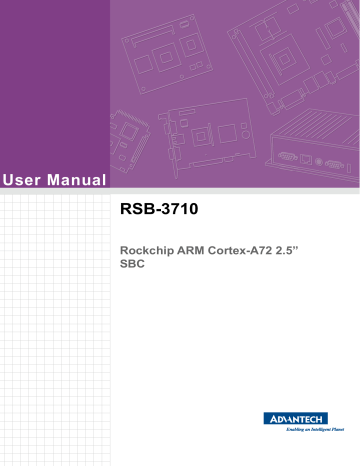
User Manual
RSB-3710
Rockchip ARM Cortex-A72 2.5”
SBC
Copyright
The documentation and the software included with this product are copyrighted 2021 by Advantech Co., Ltd. All rights are reserved. Advantech Co., Ltd. reserves the right to make improvements in the products described in this manual at any time without notice. No part of this manual may be reproduced, copied, translated or transmitted in any form or by any means without the prior written permission of Advantech Co.,
Ltd. Information provided in this manual is intended to be accurate and reliable. How ever, Advantech Co., Ltd. assumes no responsibility for its use, nor for any infringe ments of the rights of third parties, which may result from its use.
Acknowledgments
ARM is a trademark of the ARM Corporation.
NXP is a trademark of the NXP Corporation.
All other product names or trademarks are properties of their respective owners.
Product Warranty (2 years)
Advantech warrants to you, the original purchaser, that each of its products will be free from defects in materials and workmanship for two years from the date of pur chase.
This warranty does not apply to any products which have been repaired or altered by persons other than repair personnel authorized by Advantech, or which have been subject to misuse, abuse, accident or improper installation. Advantech assumes no liability under the terms of this warranty as a consequence of such events.
Because of Advantech’s high quality-control standards and rigorous testing, most of our customers never need to use our repair service. If an Advantech product is defec tive, it will be repaired or replaced at no charge during the warranty period. For outof-warranty repairs, you will be billed according to the cost of replacement materials, service time and freight. Please consult your dealer for more details.
If you think you have a defective product, follow these steps:
1.
Collect all the information about the problem encountered. (For example, CPU speed, Advantech products used, other hardware and software used, etc.) Note anything abnormal and list any onscreen messages you get when the problem occurs.
2.
Call your dealer and describe the problem. Please have your manual, product, and any helpful information readily available.
3.
If your product is diagnosed as defective, obtain an RMA (return merchandise authorization) number from your dealer. This allows us to process your return more quickly.
4.
Carefully pack the defective product, a fully-completed Repair and Replacement
Order Card and a photocopy proof of purchase date (such as your sales receipt) in a shippable container. A product returned without proof of the purchase date is not eligible for warranty service.
5.
Write the RMA number visibly on the outside of the package and ship it prepaid to your dealer.
RSB-3710 User Manual
Part No. 2006371000
Printed in China ii
Edition 1
June 2021
Declaration of Conformity
FCC Class B
This equipment has been tested and found to comply with the limits for a Class B dig ital device, pursuant to part 15 of the FCC Rules. These limits are designed to pro vide reasonable protection against harmful interference in a residential installation.
This equipment generates, uses, and can radiate radio frequency energy and, if not installed and used in accordance with the instruction manual, may cause harmful interference to radio communications. However, there is no guarantee that interfer ence will not occur in a particular installation. If this equipment does cause harmful interference to radio or television reception, which can be determined by turning the equipment off and on, the user is encouraged to try to correct the interference by one or more of the following measures:
Reorient or relocate the receiving antenna.
Increase the separation between the equipment and receiver.
Connect the equipment into an outlet on a circuit different from that to which the receiver is connected.
Consult the dealer or an experienced radio/TV technician for assistance.
Safety Precaution - Static Electricity
Follow these simple precautions to protect yourself from harm and the products from damage:
To avoid electrical shock, always disconnect the power from your PC chassis before you work on it. Don't touch any components on the CPU card or other cards while the PC is on.
Disconnect power before making any configuration changes. The sudden rush of power as you connect a jumper or install a card may damage sensitive elec tronic components.
Packing List
Before setting up the system, check that the items listed below are included and in good condition. If any item does not accord with the table, please contact your dealer immediately:
1 x RSB-3710
1 x Heatsink
1 x China RoHS
Ordering Information
Part No.
RSB-3710CO-XNA1E
RSB-3710WO-XNA1E
Description
RSB-3710 2GDDR, 16GeMMC, 0 ~ 60 °C (32 ~ 140 °F)
RSB-3710 2GDDR, 16GeMMC, -20 ~ 85 °C (-4 ~ 185
°F) iii RSB-3710 User Manual
Optional Accessories
Part No.
96PSA-A36W12R1-3 [03]
1702002605
1702031801
1702002600
1700009652
700021565-01
IDK-1107WR-40WVA1E
1700031071-01
IDK-1115R-40XGC1E
1700031073-01
IDK-1121WR-30FHA1E
1700031072-01
XUPOS-NT156FHM-N41
1700031102-01
XUTC-B156XTN07.1
1700031103-01
EXM-CMPF1-M2E01E
EWM-W188M201E
1750007965-01
1750008671-01
968AD00479*
1750006264
1750007990-01
SQF-MSDM1-8G-21C
Description
ADP A/D 100-240V 36W 12V C6 DC PLUG 90° 62368
Power Cord 3P EU 10A 250V 183 cm
Power Cord 3P UK 10A 250V 183 cm
Power Cord UL 3P 10A 125V 183 cm
Power Cord CCC 3P 10A 250V 187 cm
Debug cable
7" LED PANEL 400N with 4WR touch, 800x480(G)
For IDK-1107WR LVDS and black light cable
15" LED panel 1024x768(G) with 5W R-touch
For IDK-1115R LVDS and black light cable
21.5",1920x1080,300nit,Part No. 97.21G01.001-S03
For IDK-1121WR LVDS and black light cable
15.6" LCD, 220nits, 1920x1080
For XUPOS-NT156FHM eDP and black light cable
AUO 15.6", 1366 x 768, 220nits, for UTC project
For B156XTN07.1 eDP and black light cable
Mini PCIE-to-M.2 adapter board
WiFi 802.11ac/abgn 2T2R and BT4.2
Antenna Cable R/P SMA (M) to MHF4, 300mm
Dipole Ant.SMA/M-R 2.4/5G 2.5/4dBi BLK 109mm
4G module LTE Cat 4 for China
Antenna cable SMA(F)/MHF 15cm
Antenna 4G/LTE full band L=11 cm 50 Ohm
SQF MICRO SD C10 MLC 8G (-25 ~ 85 °C/-13 ~ 185
°F)
* Please contact us to get suitable cellar module for your region.
RSB-3710 User Manual iv
Safety Instructions
1.
Read these safety instructions carefully.
2.
Keep this User Manual for later reference.
3.
Disconnect this equipment from any AC outlet before cleaning. Use a damp cloth. Do not use liquid or spray detergents for cleaning.
4.
For plug-in equipment, the power outlet socket must be located near the equip ment and must be easily accessible.
5.
Keep this equipment away from humidity.
6.
Put this equipment on a reliable surface during installation. Dropping it or letting it fall may cause damage.
7.
The openings on the enclosure are for air convection. Protect the equipment from overheating. DO NOT COVER THE OPENINGS.
8.
Make sure the voltage of the power source is correct before connecting the equipment to the power outlet.
9.
Position the power cord so that people cannot step on it. Do not place anything over the power cord.
10.
All cautions and warnings on the equipment should be noted.
11.
If the equipment is not used for a long time, disconnect it from the power source to avoid damage by transient overvoltage.
12.
Never pour any liquid into an opening. This may cause fire or electrical shock.
13.
Never open the equipment. For safety reasons, the equipment should be opened only by qualified service personnel.
14.
If one of the following situations arises, get the equipment checked by service personnel:
The power cord or plug is damaged.
Liquid has penetrated into the equipment.
The equipment has been exposed to moisture.
The equipment does not work well, or you cannot get it to work according to the user's manual.
The equipment has been dropped and damaged.
The equipment has obvious signs of breakage.
DISCLAIMER: This set of instructions is given according to IEC 704-1. Advantech disclaims all responsibility for the accuracy of any statements contained herein.
v RSB-3710 User Manual
RSB-3710 User Manual vi
Contents
Chapter 1
General Information
............................1
Mechanical Specifications......................................................................... 2
Environmental Specifications.................................................................... 3
Chapter 2
H/W Installation
....................................5
Jumper and Connector Locations ............................................................. 6
2.2.1 Jumper Description....................................................................... 6
Table 2.1: Jumper List ................................................................. 7
2.2.3 Jumper Settings............................................................................ 7
2.3.2 Connector Pin Definition ............................................................... 9
Figure 2.1 DC RTC Battery Connector ........................................ 9
Figure 2.2 HDMI Connector....................................................... 10
Figure 2.3 LVDS Inverter Power Connector .............................. 11
Figure 2.4 LVDS Connector....................................................... 13
Figure 2.5 Ethernet Connector .................................................. 14
Figure 2.6 Ethernet Connector .................................................. 15
Figure 2.7 Mini PCIE Connector................................................ 17
Figure 2.8 NANO SIM Card Slot................................................ 18
Figure 2.9 LOUT Connector ...................................................... 19
Figure 2.10MIC Connector ......................................................... 19
Figure 2.11USB Port Connector ................................................. 20
Figure 2.12COM2/DEBUG Connector........................................ 21
Figure 2.13Micro SD Slot I2C Connector ................................... 21
Figure 2.14Micro USB Connector............................................... 22
Figure 2.15Power Button, Power LED, and 4G LED Pin Header22
Figure 2.16Reset Button............................................................. 23
Figure 2.17DC Jack .................................................................... 23
2.6.1 Board Dimensions....................................................................... 25
Figure 2.18Board Dimensions (Top Side) .................................. 25
2.7.1 Debug Port Connection............................................................... 26
2.7.2 Debug Port Setting...................................................................... 27
Chapter 3
Software Functionality
......................29
Set up Build Environment........................................................................ 30
3.2.2 Acquiring the Base Image........................................................... 30
3.2.3 Acquiring the Android Source Code............................................ 30
3.2.4 Building Android 7.1.2 Image...................................................... 31
vii RSB-3710 User Manual
3.4.1 RSB-3710 Uart ........................................................................... 33
SD/MMC Card/USB Disk ........................................................................ 35
3.6.1 Browse the SD............................................................................ 35
3.7.1 HDMI resolution.......................................................................... 35
3.7.2 HDMI Audio ................................................................................ 36
3.8.1 Enter U-boot Interrupt Mode....................................................... 36
3.8.2 eDP and HDMI............................................................................ 36
3.8.3 HDMI and LVDS ......................................................................... 37
Chapter 4 Advantech Services
.......................... 43
RISC Design-in Services ........................................................................ 44
4.3.1 Warranty Policy........................................................................... 47
4.3.2 Repair Process ........................................................................... 48
RSB-3710 User Manual viii
Chapter
1
General Information
1
1.1
Introduction
Advantech’s RSB-3710 is a RISC 2.5" single board computer (SBC) powered by high-performance Rockchip RK3399 ARM dual Cortex-A72 and quad Cortex-A53 processors. RSB-3710 supports 4K display via HDMI and offers dual HDMI/LVDS/ eDP. In addition, this innovative solution features diverse I/O — including dual GbE, 2 x serial ports, 2 x USB, and 12 x GPIO. RSB-3710 also features Mini-PCIe, and SIM card slots for integrating Wi-Fi, Bluetooth, and 3G/4G modules. RSB-3710 is an ideal solution for applications in healthcare, security, IoT gateways, and vending machines.
1.2
Product Features
Specification
Form factor
Processor
Storage
Display
Ethernet
IO
UIO express
Expansion
Power
Environment
Operating System
Feature Description
2.5" SBC with UIO40-Express 100 x 72 mm (3.93 x 2.83 in)
CPU
Memory
NAND Flash
HDMI eDP
LVDS
RK3399/RK3399K dual-core Cortex-
A72 and quad-core Cortex-A53 1.8
GHz
On-board LPDDR4 2GB
16GB of eMMC Flash
1 x Support HDMI 2.0, up to 4K, 60Hz
1 x
1 x reused with eDP
Ethernet
USB
USB OTG
Reset
RS232
Audio
USB
COM
I2C
GPIO
SD
MINI-PCIe
M.2
SIM
Power
2 x 10/100/1000 Mbps
1 x USB 3.0+1 USB 2.0, TypeA
1 x
1 x
1 x RS232 by pin header, reused as debug port by jumper
1 x Mic in; 1 x line out
4 x USB 2.0, UIO TypeA
2 x RS232 by UIO TypeB
1 x w/3.3V
4 x UIO Type A, w/3.3V
8 x UIO Type B, w/3.3V
1 x Mirco SD
1 x USB 2.0 and PCIE signal
NA
1 x Nano SIM
Operating temperature
12V DC-in
0 ~ 60/-20 ~ 85 °C (32 ~ 140/-4 ~ 185
°F)
Android\Linux Debian
1.3
Mechanical Specifications
Dimensions: 100 x 72 x 19 mm (3.93 x 2.83 x 0.74 in)
Reference Weight: 0.5 Kg (1.1 lb)
RSB-3710 User Manual 2
1.4
Electrical Specifications
Power supply type: DC-in 12V
RTC Battery:
– Typical voltage: 3
– Normal discharge capacity: 210Amh
1.5
Environmental Specifications
Operating temperature: 0 ~ 60 °C/-20 ~ 85 °C (32 ~ 104/-4 ~ 185 °F)
Operating humidity: 5 ~ 95% relative humidity, non-condensing
Storage temperature: -40 ~ 85°C (-40 ~ 185 °F)
Storage humidity: 60 °C (140 °F) @ 95% RH Non-condensing
1.6
Block Diagram
3 RSB-3710 User Manual
RSB-3710 User Manual 4
Chapter
2
2
H/W Installation
This chapter details RSB-3710 mechanical and connector infor
-
mation.
2.1
Jumper and Connector Locations
2.2
Jumpers
2.2.1
Jumper Description
Cards can be configured by setting jumpers. A jumper is a metal bridge used to close an electric circuit. It consists of two metal pins and a small metal clip (often protected by a plastic cover) that slides over the pins to connect them. To close a jumper, you connect the pins with the clip. To open a jumper, you remove the clip. Sometimes a jumper will have three pins, labeled 1, 2 and 3. In this case you would connect either pins 1 and 2 or 2 and 3.
The jumper settings are schematically depicted in this manual as follows.
A pair of needle-nose pliers may be helpful when working with jumpers. If you have any doubts about the best hardware configuration for your application, contact your local distributor or sales representative before you make any changes.
Generally, you simply need a standard cable to make most connections.
Warning!
To avoid damaging the computer, always turn off the power supply before setting jumpers.
RSB-3710 User Manual 6
2.2.2
Jumper List
Table 2.1: Jumper List
J4 COM2RS232 and debug mode select
VDD
BLP2
SW1
BTN
LVDS VDD 3.3V &5V level select & LVDS BKL PWR 3.3V&5V PWR select
LVDS BKL PWR 12V select
AT & ATX Mode Switch
Maskrom mode select
2.2.3
Jumper Settings
J4
Part number
Footprint
Description
Setting
(1-2)
(2-3)
Uart2 use for com port and debug mode select
1653003101
HD_3x1P_79_D
PIN HEADER 3x1P 2.0mm 180D(M) DIP 2000-13 WS
Function
Debug port
RS232
This pin header is designed for selecting the com port and debug mode select.
VDD
Part number
Footprint
Description
Setting
(1-3)
(3-5)
(4-6)
(2-4)
LVDS VDD 3.3V &5V level select & LVDS BKL PWR 3.3V&5V PWR select
1653003260
HD_3x2P_79
PIN HEADER 3x2P 2.0mm 180D(M) SMD 21N22050
Function
LVDS VDD 5V
LVDS VDD 3.3V
LVDS BKLT PWR 3.3V
LVDS BKLT PWR 5V
7 RSB-3710 User Manual
BLP2
Part number
Footprint
Description
Setting
(1-2)
LVDS BKLT PWR 12V level select
1653002101-02
HD_2x1P_79_D
PIN HEADER 2x1P 2.0mm 180D(M) DIP 21N12050
Function
LVDS BKLT PWR 12V
SW1
Part Number
Footprint
Description
Setting
(2-1)
(2-2)
(2-3)
AT & ATX Mode Switch
1600000071
SW_3P_CJS-1201TA1
SLIDE SW CJS-1201TA1 SMD 3P SPDT P=6.0mm W=2.5mm
Function
ATX Mode
Floating
AT Mode (default)
BTN
Part number
Footprint
Description
Setting
(3-5)
(5-6)
(1-2)
Maskrom mode select
1653003260
HD_3x2P_79
PIN HEADER 3x2P 2.0mm 180D(M) SMD 21N22050
Function
Maskrom mode
Normal mode
Power on system under ATX mode
Note!
Users who select ATX mode can power the system on using short BTN
Pin 1 and BTN Pin 2.
RSB-3710 User Manual 8
2.3
Connectors
2.3.1
Connector List
BAT
HDMI1
BL
LVDS
LAN1
LAN2
MINIPCIE
SIM
RTC CONN
HDMI1 CONN
LVDS BKL CONN
LVDS CONN
LAN
LAN
MINI PCIE 52P
Nano SIM Card
AUDIO
USB1
Audio PIN header
USB CONN
COM2/Debug COM2
SD SD slot
OTG
BTN
RST
DCIN1
USB
Power BTN pin header
Reset button
12V DC Jack
LED
CN11
CN12
LED
UIO1
UIO2
2.3.2
Connector Pin Definition
2.3.2.1
RTC Battery Connector (BAT)
RSB-3710 supports a lithium 3V_210mAH CR2032 battery with a wafer box.
Figure 2.1 DC RTC Battery Connector
9 RSB-3710 User Manual
2.3.2.2
HDMI Connector (HDMI1)
RSB-3710 supports one HDMI port. The pin definition for HDMI1 is demonstrated below:
Pin
6
7
4
5
1
2
3
8
9
10
Description
HDMI1_z_DATA2+
GND
HDMI1_z_DATA2-
HDMI1_z_DATA1+
GND
HDMI1_z_DATA1-
HDMI1_z_DATA0+
GND
HDMI1_z_DATA0-
HDMI1_z_CLK+
Pin
14
15
16
17
11
12
13
18
19
Description
GND
HDMI1_z_CLK-
HDMI1_z_CEC
NC
HDMI1_DDC_CLK
HDMI1_DDC_DATA
GND
+5V_HDMI
HDMI1_HPD
Figure 2.2 HDMI Connector
RSB-3710 User Manual 10
2.3.2.3
LVDS Inverter Power Connector (BL)
To avoid damage to LCD panel when connecting to an LVDS, please ensure the cor rect voltage level has been set before powering the device on (refer to jumper setting description for the BL and/or LCD datasheet used in the application).
Pin
3
4
1
2
5
Description
+5V
LVDS_PWM
LVDS_BLEN
GND
+VDD_BKLT
Figure 2.3 LVDS Inverter Power Connector
11 RSB-3710 User Manual
2.3.2.4
LVDS Connector (LVDS)
RSB-3710 features an LVDS 20x2-pin board-to-board connector for one port single channel 24 bit LVDS or one port dual channel 24 bit LVDS. To avoid damage to LCD panel when connecting to an LVDS, please ensure the correct voltage level has been set before powering the device on (refer to jumper setting description for the BL and/ or LCD datasheet used in the target application)
Pin
29
30
31
32
25
26
27
28
21
22
23
24
17
18
19
20
37
38
39
40
33
34
35
36
13
14
15
16
9
10
11
12
7
8
5
6
3
4
1
2
Description
VDD_LVDS
VDD_LVDS
GND
GND
VDD_LVDS
VDD_LVDS
LVDS1_Z_D0N
LVDS2_Z_D0N
LVDS1_Z_D0P
LVDS2_Z_D0P
GND
GND
LVDS1_Z_D1N
LVDS2_Z_D1N
LVDS1_Z_D1P
LVDS2_Z_D1P
GND
GND
LVDS1_Z_D2N
LVDS2_Z_D2N
LVDS1_Z_D2P
LVDS2_Z_D2P
GND
GND
LVDS1_Z_CLK0N
LVDS2_Z_CLK0N
LVDS1_Z_CLK0P
LVDS2_Z_CLK0P
GND
GND
NC
NC
GND
EDP_HPD(or LVDS GND)
LVDS1_Z_D3N
LVDS2_Z_D3N
LVDS1_Z_D3P
LVDS2_Z_D3P
LVDS_PIN39(PD 4.7Kohm to GND)
LVDS_CTRL
RSB-3710 User Manual 12
Figure 2.4 LVDS Connector
13 RSB-3710 User Manual
2.3.2.5
Ethernet Connector (LAN1)
RSB-3710 provides one RJ45 LAN interface connector. This connector is compliant with 1000 base-T IEEE 802.3ab, 100 base-TX IEEE 802.3u, and 10 base-T IEEE
802.3.The Ethernet ports use a standard RJ-45 jack connector with LED indicators on the front side. These LEDs display Active/Link and speed statuses.
Pin
12
13
14
8
9
10
11
6
7
4
5
1
2
3
Description
LAN1_MDI0+
LAN1_MDI0-
LAN1_MDI1+
LAN1_MDI1-
LAN1CONN
LAN1_GND
LAN1_MDI2+
LAN1_MDI2-
LAN1_MDI3+
LAN1_MDI3-
LAN1_LINK_ACT#
+V3.3
LAN1_LINK1000#
LAN1_LINK100#
RSB-3710 User Manual
Figure 2.5 Ethernet Connector
14
Pin
12
13
14
8
9
10
11
6
7
4
5
1
2
3
2.3.2.6
Ethernet Connector (LAN2)
RSB-3710 provides one RJ45 LAN interface connector. This connector is compliant with 1000 base-T IEEE 802.3ab, 100 base-TX IEEE 802.3u, and 10 base-T IEEE
802.3.The Ethernet ports use a standard RJ-45 jack connector with LED indicators on the front side. These LEDs indicate Active/Link and speed statuses
Description
LAN2_MDI0+
LAN2_MDI0-
LAN2_MDI1+
LAN2_MDI1-
LAN2CONN
LAN2_GND
LAN2_MDI2+
LAN2_MDI2-
LAN2_MDI3+
LAN2_MDI3-
LAN2_LINK_ACT#
+V3.3A_LAN2
LAN2_LINK1000#
LAN2_LINK100#
Figure 2.6 Ethernet Connector
15 RSB-3710 User Manual
2.3.2.7
Mini PCIE (MINIPCIE)
RSB-3710 supports mini-PCIE interface. Detailed Pin definitions are displayed below.
Pin
25
27
29
31
17
19
21
23
9
11
13
15
5
7
1
3
41
43
45
47
33
35
37
39
49
51
Signal Name
PCIE_z_WAKE#
NC
NC
PCIE_z_REQ#
GND
CK_z_NGFF-
CK_z_NGFF+
GND
NC
NC
GND
NGFF_PCIE_RX-
NGFF_PCIE_RX+
GND
GND
NGFF_PCIE_TX-
NGFF_PCIE_TX+
GND
GND
+3.3V_PCIe
+3.3V_PCIe
GND
NC
NC
NC
NC
Pin
26
28
30
32
18
20
22
24
10
12
14
16
6
8
2
4
42
44
46
48
34
36
38
40
50
52
Signal Name
+3.3V_PCIe
GND
NC
UIM_PWR
UIM_DATA
UIM_CLK
UIM_RST
NC
GND
W_DISABLE#
PERST_M#
NC
GND
NC
NC
NC
GND
USB_MINIPCIE_N
USB_MINIPCIE_P
GND
LED_WWAN#
NC
NC
NC
GND
+3.3V_PCIe
RSB-3710 User Manual 16
Figure 2.7 Mini PCIE Connector
17 RSB-3710 User Manual
2.3.2.8
NANO SIM Card Slot (SIM)
RSB-3710 supports on board NANO SIM socket is for 4G integration. Please insert valid SIM card to dial to 4G network.
Pin
C5
C6
C7
C1
C2
C3
Description
SIM_VCC
SIM_RST
SIM_CLK
GND
NC
SIM_DATA
Figure 2.8 NANO SIM Card Slot
RSB-3710 User Manual 18
2.3.2.9
Audio (AUDIO)
RSB-3710 supports Line-out and Mic-in interface.
The LOUT pin definition is detailed below.
Pin
1
2
3
Description
LOUTLC_M
LOUTRC_M
GND_A
Figure 2.9 LOUT Connector
MIC — a detailed pin definition is displayed below.
Pin
1
2
Description
MIC_IN1_P
GND_A
Figure 2.10 MIC Connector
19 RSB-3710 User Manual
2.3.2.10
USB Type A Connector (USB1)
RSB-3710 provides one standard USB 3.0 port, and one standard USB 2.0 Type A connector along the coastline.
Pin
8
9
10
11
12
13
6
7
4
5
1
2
3
Description
+USBV1
USB_D1-
USB_D1+
GND
USB3X0_z_RX-
USB3X0_z_RX+
GND
USB3X0_z_TX-
USB3X0_z_TX+
+V5_USB5
USB_D2-
USB_D2+
GND
Figure 2.11 USB Port Connector
RSB-3710 User Manual 20
2.3.2.11
RS232 (COM1)
RRS232/Debug Port (COM2/DEBUG)
RSB-3710 can communicate with a host server (Windows or Linux) using a debug cable. (Advantech number: 1700021565-11).
Pin
3
4
1
2
Description
NC
COM2_TXD
COM2_RXD
GND
Figure 2.12 COM2/DEBUG Connector
2.3.2.12
Micro SD Slot (SD)
RSB-3710 supports SD/MMC card in Class 2, 4, 6, 8, and 10. Its supports a capacity of up to 64GB.
Pin
6
7
4
5
1
2
3
8
CD
Signal Name
SDMMC0_z_D2
SDMMC0_z_D3
SDMMC0_z_CMD
+V3V_SD
SDMMC0_z_CLK
GND
SDMMC0_z_D0
SD_DAT1
SDMMC0_z_D1
Figure 2.13 Micro SD Slot I2C Connector
21 RSB-3710 User Manual
2.3.2.13
Micro USB Connector (OTG)
RSB-3710 supports one USB OTG port on its coastline.
Pin
3
4
1
2
5
Description
+USB_OTG_5V
USB_OTG-_X
USB_OTG+_X
USB_OTG_ID_X
GND
Figure 2.14 Micro USB Connector
2.3.2.14
Power Button and LED (BTN)
RSB-3710 uses a 2x3 pin header to support a power button, power LED lights, and
4G LED lights.
Pin
1
2
Pin Name
PWR_BTN (PWR_BTN+)
GND (PWR_BTN-)
Figure 2.15 Power Button, Power LED, and 4G LED Pin Header
RSB-3710 User Manual 22
2.3.2.15
Reset Button (RST)
RSB-3710 features a reset button on its coastline.
Pin
3
4
1
2
Description
+V3.3A
+VPP_OTP
GND_F
GND_F
Figure 2.16 Reset Button
2.3.2.16
DC Power Jack (DCIN1)
RSB-3710 supports a DC-Jack header that can be connected 12V input.
DC
external power
Pin
1
2
3
Description
+12V
GND
GND
Figure 2.17 DC Jack
2.4
LED
Name
PWR_LED
LED_USER
Description
Power LED
USER LED
23 RSB-3710 User Manual
2.5
UIO1 and UIO2
RSB-3710 supports UIO-40 express UIO1. Their pin definitions are displayed below:
UIO1:
Pin
9
11
13
15
5
7
1
3
17
19
Signal Name
5V_USB1
USB_z_P1_DM
USB_z_P1_DP
GND
GPIO1
GPIO3
+V5_USB3
USB_z_P3_DM
USB_z_P3_DP
GND
Pin
10
12
14
16
6
8
2
4
18
20
Signal Name
GND
USB_z_P2_DP
USB_z_P2_DM
+V5_USB2
GPIO2
GPIO4
GND
USB_z_P4_DP
USB_z_P4_DM
+V5_USB4
UIO2:
Pin
9
11
13
15
5
7
1
3
17
19
Signal Name
+V5_OUT
COM0_TX_B
COM0_RX_B
GPIO5
GPIO7
GPIO9
GPIO11
NC
NC
+V3.3_OUT
Pin
10
12
14
16
6
8
2
4
18
20
Signal Name
GND
COM4_TX_B
COM4_RX_B
GPIO6
GPIO8
GPIO10
GPIO12
I2C4_SDA_CONN
I2C4_SCL_CONN
GND
RSB-3710 User Manual 24
2.6
Mechanical
2.6.1
Board Dimensions
Figure 2.18 Board Dimensions (Top Side)
25 RSB-3710 User Manual
2.7
Quick Start Guide
2.7.1
Debug Port Connection
1.
Connect the debug cable to RSB-3710 debug port.
2.
Connect the other side of the debug cable to your PC directly or via a USB-to-
RS232 cable.
RSB-3710 User Manual 26
2.7.2
Debug Port Setting
RSB-3710 can communicate with host servers using serial cables. Common serial communication programs such as HyperTerminal, Tera Term, or PuTTY can be used in these cases. The example below describes the serial terminal setup using Hyper -
Terminal on a Windows host:
1.
Open HyperTerminal on your Windows PC, and select the settings as shown in the following figure.
2.
Insert the power adapter connector to the DC jack on RSB-3710 to power on the board. The bootloader prompt is displayed on the terminal screen.
27 RSB-3710 User Manual
RSB-3710 User Manual 28
Chapter
3
3
Software Functionality
This chapter details the software programs on the RSB-3710 plat
-
form.
3.1
Introduction
The purpose of this chapter is to introduce the software development of RSB-3710.
This is so users can develop their own application(s) efficiently.
RSB-3710 is designed for Linux host exclusively. Therefore, developing your app on a Windows/Android host PC may result in failure. At present, this device’s host ver sion is Ubuntu 16.04 LTS 64bit. Host PCs with any other version may have compati bility issues. We strongly recommend installing Ubuntu 16.04 LTS 64bit on your host
PC before starting RSB-3710 evaluation/development.
3.2
Set up Build Environment
All instructions in this guide are based on Ubuntu 16.04 LTS 64bit only. Please install
Ubuntu 16.04 LTS 64bit with minimum 4GB DRAM in advance. First login to the installed system and perform the tasks detailed in the following sections:
3.2.1
Install Docker
You have to install Docker on your platform before using it. Please refer to Docker
Installation Guide. Docker can be installed on Linux, Cloud, Windows, and OS X. We advise installing docker on Ubuntu.
3.2.2
Acquiring the Base Image
Use docker pull <IMAGE REPOSITORY> to get the images we provided on the image list.
# docker pull advrisc/u16.04-imx6abv5:20170523
3.2.3
Acquiring the Android Source Code
Related version information:
Android 7.1.2
Kernel 4.4.126
U-Boot 2014-10
Pull down the Android source tree to your working directory from the repositories as specified in the default manifest:
$ cd ~/code
$ sudo git clone https://github.com/rockchip-linux/repo.git
$ mkdir rk3399_android_n7
$ cd rk3399_android_n7
$ git config --global user.name "Your Name"
$ git config --global user.email [email protected]
$ ../repo/repo init -u https://gitlab.wise-paas.com/RISC/android-manifest.git -b android-7.1.2
-m default.xml
$ ../repo/repo sync
$ ../repo/repo forall -c git checkout -b local --track origin/android-7.1.2
Some folders described below: android/u-boot/
U-Boot source code
RSB-3710 User Manual 30
android/device/rockchip/
Android device related settings hardware/rockchip/
HAL (Hardware Abstraction Layer) android/kernel/
Linux kernel source code
3.2.4
Building Android 7.1.2 Image
Start Docker Container
# docker run -it --name android_n7 -v /home/bsp/myandroid:/home/adv/BSP:rw advrisc/ u16.04-imx6abv5:20170523 /bin/bash
Build Instructions
Set the $JAVA_HOME environment variable.
$ export JAVA_HOME=/usr/lib/jvm/java-8-openjdk-amd64
$ export PATH=$JAVA_HOME/bin:$PATH
$ export CLASSPATH=.:$JAVA_HOME/lib:$JAVA_HOME/lib/tools.jar
Prepare the environment for building. This only configures the current terminal.
$ source build/envsetup.sh
Execute the Android launch command. The setup in this example is for the produc tion image of Advantech RISC platform devices with a user debug type. If you are using an RSB-3710, you will be sent the following command: “lunch rk3399_rsb3710userdebug.
$ lunch rk3399_rsb3710-userdebug
To build boot loader
Enter the following command into the terminal console:
$ cd u-boot
$ make rk3399_rsb3710a2_2G_defconfig
$ make ARCHV=aarch64
To build kernel image
Enter the following command into the terminal console:
$ cd kernel
$ make ARCH=arm64 rk3399_adv_defconfig -j8
$ make ARCH=arm64 rk3399-rsb3710-a2.img -j12
31 RSB-3710 User Manual
To build system image
Enter the following command into the terminal console:
$ source build/envsetup.sh
$ lunch rk3399_rsb3710-userdebug
$ make -j4 2>&1 | tee build-log.txt
$./mkimage.sh
All android images are generated in rockdev/Image- rk3399_rsb3710/ folder.
Common image files are listed below:
# boot.img : Android's initramfs, to initialize and mount system partition.
# kernel.img : Kernel image.
# misc.img : Misc partition image, to switch boot mode and pass parameter in recovery mode.
# recovery.img : Recovery mode image.
# resource.img : Resource image, containing boot logo and kernel's device tree info.
# system.img : System partition image with ext4 filesystem format.
# uboot.img : uboot
# trust.img : File about sleep
# MiniLoaderAll.bin : Loader
3.3
GPIO
GPIO Number
# GPIO1
# GPIO2
# GPIO3
# GPIO4
# GPIO5
# GPIO6
# GPIO7
# GPIO8
# GPIO9
# GPIO10
# GPIO11
# GPIO12
GPIO formed
EXP1_0
EXP1_1
EXP1_2
EXP1_3
EXP2_0
EXP2_1
EXP2_2
EXP2_3
EXP2_4
EXP2_5
EXP2_6
EXP2_7
Numeric Representation
496
497
498
499
504
505
506
507
500
501
502
503
Export GPIO then use control GPIO from user space through sysfs.
Export GPIO1.
$ echo 504 > /sys/class/gpio/export
Set GPIO direction to in/out.
$ echo "out" > /sys/class/gpio/gpio504/direction
RSB-3710 User Manual 32
Set GPIO value 0/1 if GPIO pin define is output.
$ echo 1 > /sys/class/gpio/gpio504/value
Unexport GPIO1.
$ echo 504 > /sys/class/gpio/unexport
GPIO 1 and GPIO 2 are taken as examples:
Connect GPIO 1 and GPIO 2
Export GPIO 1 and GPIO 2
$ echo 504 > /sys/class/gpio/export
$ echo 505 > /sys/class/gpio/export
Set GPIO 1 to output.
$ echo "out" > /sys/class/gpio/gpio504/direction
Set GPIO 2 to input.
$ echo "in" > /sys/class/gpio/gpio505/direction
Change GPIO 1 to 1 and read GPIO 2 value.
$ echo 1 > /sys/class/gpio/gpio504/value
$ cat /sys/class/gpio/gpio505/value
1
Change GPIO 1 to 0 and read GPIO 2 value.
echo 0 > /sys/class/gpio/gpio504/value
$ cat /sys/class/gpio/gpio505/value
0
3.4
UART
The Android/Linux user UART/serial port access is facilitated through the tty-devices.
The tty-devices have different names depending on the UART drivers of different boards.
RS-485 uses half-duplex communication, meaning one medium is shared for trans mitting and receiving data. Therefore, the system needs to control the RS-485 trans ceiver's transmit mode. Usually the UART RTS signal is used to switch the transmitter on and off.
3.4.1
RSB-3710 Uart
COM Name
COM0
COM2
COM4
Device Node
/dev/ttyS0
/dev/ttyS2
/dev/ttyS4
33
Remark support RS232, no flow control
Debug Port support RS232, no flow control
RSB-3710 User Manual
3.5
Audio
Launch “Sound Recorder” for MIC.
Launch “Video” for Audio.
RSB-3710 User Manual 34
3.6
SD/MMC Card/USB Disk
3.6.1
Browse the SD
Launch “Explorer” to browse the SD card or USB disk.
3.7
HDMI
3.7.1
HDMI resolution
Starting Android, Enter Settings->Display->HDMI->HDMI Resolution.
35 RSB-3710 User Manual
3.7.2
HDMI Audio
When the HDMI monitor supports audio, the default output is from both HDMI and onboard audio codec.
3.8
Multi-display
RSB-3710 supports 3 x display ports — eDP, LVDS (mipi to LVDS), and HDMI. Only two ports can function at the same time.
Supported Default Displays:
Port edp lvds
RSB3710 edp-1920x1080 edp-1366x768 lvds-g070vw01 lvds-g150xgel05 lvds-g215hvn01 hdmi-default hdmi
NOTE:
1.
The name of the panel must begin with "edp-", "lvds-" or "hdmi-".
And it can be found in "kernel/include/dt-bindings/display/screen-timing/{LCD -
NAME}.dtsi" like: lvds_g070vw01: lvds-g070vw01
2.
If there is no configuration, you will get default setting: hdmi-default and lvds-g070vw01 as default setting.
3.
Check your configuration in Terminal or debug console.
cat /proc/cmdline
... prmry_screen=hdmi-default extend_screen=edp-1920x1080
3.8.1
Enter U-boot Interrupt Mode
Connect device to the debug port, and open the debug console.
Press “ctrl + c” keys before powering the device on until you receive the following information on the debug console:
Hit any key to stop autoboot: 0
=> <INTERRUPT>
=>
Once finished you can input the following commands to configure Multi-Display.
3.8.2
eDP and HDMI
1.
To set eDP as main display: set in u-boot as shown below: setenv prmry_screen edp-1920x1080 setenv extend_screen hdmi-default saveenv reset
2.
To set HDMI as main display: set in u-boot as shown below: setenv prmry_screen hdmi-default setenv extend_screen edp-1920x1080 saveenv reset
RSB-3710 User Manual 36
3.8.3
HDMI and LVDS
1.
To set HDMI as main display: set in u-boot as shown below: setenv prmry_screen hdmi-default setenv extend_screen lvds-g070vw01 saveenv reset
2.
To set LVDS as main display: set in u-boot as shown below: setenv prmry_screen lvds-g070vw01 setenv extend_screen hdmi-default saveenv reset
3.9
Network Setup
3.9.1
Wi-Fi
1.
Click Settings.
2.
Turn on Wi-Fi.
37 RSB-3710 User Manual
3.
Choose ESSID (for example, Advantech for guest).
4.
Input the correct password.
5.
Connect to Wi-Fi.
RSB-3710 User Manual 38
3.9.2
Bluetooth
1.
Switch the Bluetooth switch to “On” in settings to activate Bluetooth:
2.
Click any available devices you wish to pair with.
3.
Users can communicate with devices after pairing successfully.
3.9.3
3G/4G
1.
Insert SIM card, restart.
2.
If you can’t connect to the network, please check the following settings:
Settings/More/Cellular networks/ Access Point Names, then Correct.
39 RSB-3710 User Manual
3.9.4
Ethernet
RSB-3710 support two Ethernet (eth0 and eth1), but Android only supports to config eth0 as following:
Config eth0:
Click Settings Settings->More->Ethernet Configure Ethernet
There are two of IP setting: DHCP IP and static IP.
DHCP IP - configuration is controlled by system.
RSB-3710 User Manual 40
Static IP - There are five fields need to be filled: IP Address, netmask,,getway dns1 and dns2.
41 RSB-3710 User Manual
.
Config eth1:
Eth1 setting static ip example
$ su
# ip rule add from all lookup main pref 9999
# ifconfig eth1 172.12.1.2 netmask 255.255.0.0
RSB-3710 User Manual 42
Chapter
4
Advantech Services
4
This chapter introduces Advant
-
ech’s design-in services, techni
-
cal support, and warranty policy for the RSB-3710 evaluation kit.
4.1
RISC Design-in Services
Advantech RISC Design-in Services help customers reduce the time and work involved with designing new carrier boards. We handle the complexities of technical research and greatly minimize the development risks associated with carrier boards.
Easy Development
Advantech delivers support firmware, root file-system, BSP, and other development tools to customers. These tools help customers develop their carrier board and differ entiate their embedded products and applications.
Full Range of RISC Product Offerings
Comprehensive Document Support
Design Assistance Service
Advantech provides engineers with a schematic checklist and review services based on customer carrier board specifications. These services prevent design errors before they occur. This saves time and reduces the costs associated with developing carrier boards.
Schematic Review
Placement and Layout Review
Debugging Assistance Services
General/Special Reference Design Database
RSB-3710 User Manual 44
Thermal Solution Service
Advantech provides thermal solution services — including modularized and/or cus tomized thermal solutions — that quickly accommodate customers’ designs.
Standard Thermal Solutions
Customized Thermal Solutions
Embedded Software Services
This service provides support drivers, software integration/customized firmware, root file-system, and Linux image — enabling users to save time and focus on their core development.
Embedded Linux/Android OS
Advantech boot loader Customization
With the spread of industrial computing, a whole range of new applications has been developed, resulting in a fundamental change in the IPC industry. Due to diverse market demands and intense competition, cooperation on vertical integration is an effective way to create competitive advantages. As a result, ARM-based CPU mod ules have grown in popularity. Concentrating all necessary components on CPU modules and placing other parts on the carrier board provides greater flexibility while retaining low power consumption credentials.
Advantech has identified the following common questions concerning the implemen tation of modular designs.
General I/O design capability
Users can typically perform vertical integration. However, lack of expertise and expe rience in general power and I/O design can cause challenges; especially when inte grating CPU modules into carrier boards.
The acquisition of information
Despite obtaining sufficient information for making decisions concerning specialized vertical applications, some customers encounter difficulties dealing with platform design, and communicating with the CPU/chipset manufacturers. These challenges in carrier board design can negatively impact time-to-market at the expense of mar ket opportunities.
Software development and modification
Compared to x86 architectures, RISC architectures use simpler instruction sets. Soft ware support for x86 platforms cannot be used on RISC platforms. System integra tors (SI) need to develop software for their system and integrate it with hardware themselves. Unlike x86 platforms, RISC platforms are not well supported by Board
Support Packages (BSP) and drivers. While driver support is provided, system inte gration still requires a lot of effort. The BSP provided by CPU manufacturers is usu ally tailored for carrier board design, making system integration for software difficult.
Addressing this, Advantech introduced Streamlined Design-in Support Services for
RISC-based Computer on Modules (COM). With a dedicated professional design-in services team, Advantech actively participates in carrier board design and problem solving. Advantech's services not only enable customers to effectively distribute their resources, but also reduce R&D costs and hardware investment.
By virtue of a cooperative relationship with leading original manufacturers of CPUs and chipsets — such as ARM, TI, and NXP — Advantech helps solve communication and technical support difficulties. This can reduce the uncertainties in product devel -
45 RSB-3710 User Manual
opment. Advantech's professional software team focuses on providing complete
Board Support Packages. They also help customers create a software development environment for their RISC platforms.
Advantech RISC design-in services helps customers reduce time to market by over coming their problems through streamlined services.
Along with our multi-stage development process which includes: planning, design, integration, and validation, Advantech’s RISC design-in service provides comprehen sive support during the following different phases:
Planning stage
Before deciding to adopt Advantech RISC COM, customers must go through a com plete survey process, detailing product features, specifications, and compatibility testing with software. Advantech offers a RISC Customer Solution Board (CSB) as an evaluation tool for carrier boards which are simultaneously designed when devel oping RISC COMs. In the planning stage, customers can use this evaluation board to assess RISC modules and test peripheral hardware. Advantech provides standard software Board Support Packages (BSP) for RISC COM, so that customers can define their product’s specifications while simultaneously verifying I/O and perfor mance. Advantech also offers software evaluation and peripheral module recommen dations (such as Wi-Fi, 3G, and BT). At this stage, Advantech seeks to resolve customer concerns. Product evaluation with a focus on performance and specifica tion is vital during the planning period. Therefore, Advantech helps their customers conduct all the necessary tests for their RISC COM.
Design stage
Advantech will supply a reference carrier board design guide when a product moves into the design stage. The carrier board design guide provides pin definitions for the
COM connectors with limitations and recommendations for carrier board design. This design guide gives customers clear guidelines during their carrier board develop ment. Advantech offers a complete pin-out check list for different form factors such as Q7, ULP and RTX 2.0, enabling carrier board signals and layout design examina tion. Advantech's team helps customers review the placement/layout and schemat ics. This helps carrier board designs fulfill customers' requirements. Advantech’s
RISC software team assists in establishing an environment for software development while evaluating the time and resources needed. Advantech can also cooperate with third parties to provide proficient consulting services in software development. With
Advantech's professional support, the design process is eased and product quality is improved; thus meeting customer targets.
Integration stage
This phase comprises HW/SW integration, application development, and peripheral module implementation. Due to the lack of knowledge and experience using plat forms, customers need to spend time analyzing integration problems. In addition, peripheral module implementation is relevant to driver designs on carrier boards.
RISC platforms usually have less support for ready-made drivers on carrier boards, therefore users need to learn by trial and error to get the best solution with the least effort. Advantech’s team has years of experience in customer support and HW/SW development. Advantech supports customers with professional advice and informa tion — shortening development time and enabling effective product integration.
RSB-3710 User Manual 46
Validation stage
After the completion of a customer's ES sample there is a series of verification steps.
In addition to verifying a product's functionality, testing a product's efficiency is an important stage for RISC platforms. Through an efficient verification process, backed by Advantech's technical support, customers optimize their applications with ease.
Advantech's team can provide professional consulting services regarding further test ing and equipment usage. This helps customers find the right tools to efficiently iden tify and solve problems to enhance product quality and performance.
4.2
Contact Information
The contact information for Advantech customer service is displayed below.
Region/Country
America
Brazil
Mexico
Europe (Toll Free)
Singapore & SAP
Malaysia
Australia (Toll Free)
China (Toll Free)
India (Toll Free)
Japan (Toll Free)
Korea (Toll Free)
Taiwan (Toll Free)
Russia (Toll Free)
Contact Information
1-888-576-9688
0800-770-5355
01-800-467-2415
00800-2426-8080
65-64421000
1800-88-1809
1300-308-531
800-810-0345
800-810-8389
1-800-425-5071
0800-500-1055
080-363-9494
080-363-9495
0800-777-111
8-800-555-01-50
Our service team is also reachable through website, our technical support engineers provide quick responses once the forms are filled out: http://www.advantech.com.tw/contact/default.aspx?page=contact_form2&sub ject=Technical+Support
4.3
Global Service Policy
4.3.1
Warranty Policy
The warranty policy for Advantech products is detailed below .
4.3.1.1
Warranty period
Advantech branded off-the-shelf products and third party off-the-shelf products used to assemble Configure-to-Order products are entitled to a two year complete and prompt global warranty service. Product defects in design, materials, and workman ship are covered from the date of shipment.
All customized products will carry a 15 month regional warranty service by default.
The actual product warranty terms and conditions may vary based on sales contract.
47 RSB-3710 User Manual
All third party products purchased separately will be covered by the original manufac turer's warranty and time period, and shall not exceed one year of coverage through
Advantech.
4.3.1.2
Repairs Under warranty
It is possible to obtain a replacement (Cross-Shipment) during the first 30 days of the purchase. Contact your original Advantech supplier to organize returns for Dead on
Arrival products (if the products were purchased directly from Advantech). The DOA
Cross-Shipment excludes any damage incurred during shipping as well as custom ized and/or built-to-order products.
For those products which are not DOA, the return fee to an authorized Advantech repair facility will be at the customers' expense. The shipping fee for refurbished products from Advantech back to customers' sites will be Advantech's expense.
4.3.1.3
Warranty Exclusions
The product is excluded from warranty if:
The product has been found to be defective after expiry of the warranty period.
Warranty has been voided by removal or alternation of product or part identifica tion labels.
The product has been misused, abused, or subjected to unauthorized disas sembly/modification; placed in an unsuitable physical or operating environment; improperly maintained by the customer; or failure caused which Advantech is not responsible whether by accident or other cause. Such conditions will be determined by Advantech at its sole unfettered discretion..
The product is damaged beyond repair due to a natural disaster such as a light ing strike, flood, earthquake, etc.
Product updates/upgrades and tests upon the request of customers who are without warranty.
4.3.2
Repair Process
4.3.2.1
Obtaining an RMA Number
All returns from customers must be authorized with an Advantech RMA (Return Mer chandise Authorization) number. Any returns of defective units or parts without valid
RMA numbers will not be accepted; they will be returned to the customer at the cus tomer's cost without prior notice.
An RMA number is only an authorization for returning a product; it is not an approval for repair or replacement. When requesting an RMA number, please access Advant ech's RMA web site: http://erma.Advantech.com.tw with an authorized user ID and password.
You must fill out basic product and customer information and describe the problems encountered in detail in "Problem Description". Vague entries such as "does not work" and "failure" are not acceptable.
If you are uncertain about the cause of the problem, please contact Advantech's
Application Engineers (AE). They may be able to find a solution that does not require sending the product for repair.
The serial number of the whole set is required if only a key defective part is returned for repair. Otherwise, the case will be regarded as out-of-warranty.
RSB-3710 User Manual 48
4.3.2.2
Returning Products for Repair
It's possible for customers to save time and meet end-user requirements by returning defective products to any authorized Advantech repair facility without an extra crossregion charge. Customers are required to contact the local repair center before using global repair services.
Customers should send cards without accessories (manuals, cables, etc.). Remove any unnecessary components from the card, such as CPU, DRAM, and CF Card. If you return these parts (because you believe they may be part of the problem), please note clearly that they are included. Otherwise, Advantech is not responsible for any items not listed. Make sure the “Problem Description” is enclosed.
1.
European Customers that are located outside European Community are requested to use UPS as the forwarding company. We strongly recommend adding a packing list to all shipments. Please prepare a shipment invoice according to the following guidelines to decrease goods clearance time:Give a low value to the product on the invoice, or additional charges will be levied by customs that will be borne by the sender.
2.
Add information “Invoice for customs purposes only with no commercial value” on the shipment invoice.
3.
Show RMA numbers, product serial numbers and warranty status on the ship ment invoice.
4.
Add information about Country of origin of goods.
In addition, please attach an invoice with RMA number to the packaging, then write the RMA number on the outside of the carton and attach the packing slip to save han dling time. Please also address the parts directly to the Service Department and mark the package “Attn. RMA Service Department”.
All products must be returned in properly packed ESD material or anti-static bags.
Advantech reserves the right to return items at the customer's cost if inappropriately packed.
"Door-to-Door" transportation such as speed post is recommended for delivery. The sender should bear additional charges such as clearance fees if Air-Cargo is adopted.
Should DOA cases fail, Advantech will take full responsibility for the product and transportation charges. If the items are not DOA, but fail within warranty, the sender will bear the freight charges. For out-of-warranty cases, customers must cover the cost and take care of both outward and inward transportation.
4.3.2.3
Service Charges
The product is excluded from warranty if:
The product is repaired after expiry of the warranty period.
The product is tested or calibrated after expiry of the warranty period, and a no problem found (NPF) result is obtained.
The product, though repaired within the warranty period, has been misused, abused, or subjected to unauthorized disassembly/modification; placed in an unsuitable physical or operating environment; improperly maintained by the cus tomer; or suffered a failure for which Advantech is not responsible —whether by accident or other cause. Such conditions will be determined by Advantech at its discretion.
49 RSB-3710 User Manual
The product is damaged beyond repair due to a natural disaster such as a light ing strike, flood, earthquake, etc.
Product updates and tests upon the request of customers who are without war ranty.
If a product has been repaired by Advantech,but requires another repair for the same problem within 3 months, Advantech will do this repair free of charge. However, such free repairs do not apply to products which have been misused, abused, or subjected to unauthorized disassembly/modification; placed in an unsuitable physical or operat ing environment; improperly maintained by the customer; or have failed for reasons for which Advantech is not responsible whether by accident or other cause.
Please contact your nearest regional service center for a detailed service quotation.
Before we start out-of-warranty repairs, we will send you a pro forma invoice (P/I) with the repair charges. When you remit the funds, please reference the P/I number listed under "Our Ref". Advantech reserves the right to deny repair services to cus tomers that do not return the DOA unit or sign the P/I. Meanwhile, Advantech will scrap defective products without prior notice if customers do not return the signed P/I within 3 months.
4.3.2.4
Repair Reports
Advantech returns each product with a "Repair Report" which shows the result of the repair. A "Repair Analysis Report" is also provided to customers upon request. If the defect is not caused by Advantech design or manufacturing, customers will be charged US$60 or US$120 for in-warranty or out-of-warranty repair analysis reports respectively.
4.3.2.5
Custody of Products Submitted for Repair
Advantech will retain custody of a product submitted for repair for one month while it is waiting the return of a signed P/I or payment (A/R). If the customer fails to respond within this period, Advantech will close the case automatically. Advantech will take reasonable measures to stay in proper contact with the customers during this one month period.
4.3.2.6
Return Shipping to Customer
The forwarding company for RMA returns from Advantech to customers is selected by Advantech. Per customer requirement, other express services can be adopted, such as UPS or FedEx. The customer must bear the extra costs accrued by alterna tive shipment. If you require any special arrangements, please indicate this when shipping the product to us.
RSB-3710 User Manual 50
51 RSB-3710 User Manual
www.advantech.com
Please verify specifications before quoting. This guide is intended for reference purposes only.
All product specifications are subject to change without notice.
No part of this publication may be reproduced in any form or by any means — electronic, photocopying, recording or otherwise — without prior written per
-
mission from the publisher.
All brand and product names are trademarks or registered trademarks of their respective companies.
© Advantech Co., Ltd. 2021
advertisement
Related manuals
advertisement
Table of contents
- 10 Introduction
- 10 Product Features
- 10 Mechanical Specifications
- 11 Electrical Specifications
- 11 Environmental Specifications
- 11 Block Diagram
- 14 Jumper and Connector Locations
- 14 Jumpers
- 14 2.2.1 Jumper Description
- 15 2.2.2 Jumper List
- 15 Table 2.1: Jumper List
- 15 2.2.3 Jumper Settings
- 17 Connectors
- 17 2.3.1 Connector List
- 17 2.3.2 Connector Pin Definition
- 17 Figure 2.1 DC RTC Battery Connector
- 18 Figure 2.2 HDMI Connector
- 19 Figure 2.3 LVDS Inverter Power Connector
- 21 Figure 2.4 LVDS Connector
- 22 Figure 2.5 Ethernet Connector
- 23 Figure 2.6 Ethernet Connector
- 25 Figure 2.7 Mini PCIE Connector
- 26 Figure 2.8 NANO SIM Card Slot
- 27 Figure 2.9 LOUT Connector
- 27 Figure 2.10MIC Connector
- 28 Figure 2.11USB Port Connector
- 29 Figure 2.12COM2/DEBUG Connector
- 29 Figure 2.13Micro SD Slot I2C Connector
- 30 Figure 2.14Micro USB Connector
- 31 Figure 2.16Reset Button
- 31 Figure 2.17DC Jack
- 32 UIO1 and UIO
- 33 Mechanical
- 33 2.6.1 Board Dimensions
- 33 Figure 2.18Board Dimensions (Top Side)
- 34 Quick Start Guide
- 34 2.7.1 Debug Port Connection
- 35 2.7.2 Debug Port Setting
- 38 Introduction
- 38 Set up Build Environment
- 38 3.2.1 Install Docker
- 38 3.2.2 Acquiring the Base Image
- 38 3.2.3 Acquiring the Android Source Code
- 39 3.2.4 Building Android 7.1.2 Image
- 41 3.4.1 RSB-3710 Uart
- 42 Audio
- 43 SD/MMC Card/USB Disk
- 43 3.6.1 Browse the SD
- 43 3.7.1 HDMI resolution
- 44 3.7.2 HDMI Audio
- 44 Multi-display
- 44 3.8.1 Enter U-boot Interrupt Mode
- 44 3.8.2 eDP and HDMI
- 45 3.8.3 HDMI and LVDS
- 45 Network Setup
- 45 3.9.1 Wi-Fi
- 47 3.9.2 Bluetooth
- 47 3.9.3 3G/4G
- 48 3.9.4 Ethernet
- 52 RISC Design-in Services
- 55 Contact Information
- 55 Global Service Policy
- 55 4.3.1 Warranty Policy
- 56 4.3.2 Repair Process