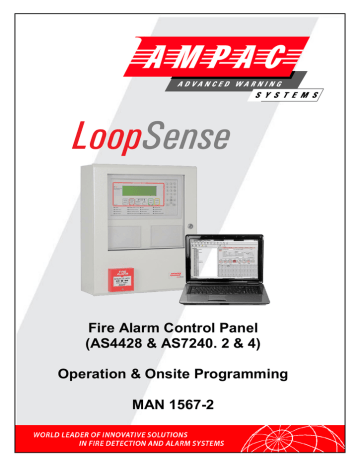advertisement
▼
Scroll to page 2
of 68
advertisement
* Your assessment is very important for improving the workof artificial intelligence, which forms the content of this project
Key Features
- Multiple levels of access for enhanced security
- Supports a comprehensive range of input and output devices for flexibility
- Allows remote silencing and resetting for convenience
- Provides diagnostic tools for simplified troubleshooting
- User-friendly interface for ease of operation
Related manuals
Frequently Answers and Questions
How do I silence the buzzer on the Ampac LoopSense AS?
To silence the buzzer, press the SILENCE button.
How do I reset the Ampac LoopSense AS?
To reset the panel, press the RESET button.
How do I disable a zone or device on the Ampac LoopSense AS?
To disable a zone or device, press the CONTROL button, then select the ZONE or DEVICE menu. Select the zone or device you want to disable, and then press the DISABLE button.
advertisement