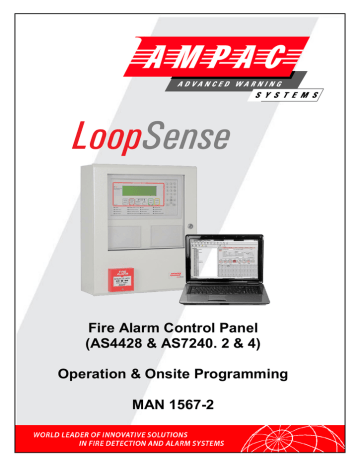4.1
Levels of Access
The FACP supports three levels of access.
Access Level 1 (Untrained User):
The FACP is in Access Level 1 by default.
Only the OVERRIDE, PREVIOUS, NEXT, SILENCE BUZZER and LAMP TEST controls are active.
Access Level 2 (Authorised User):
To enter Access Level 2 the user has to enter a password using the alpha numeric keys. The password entry screen will be presented if any higher access level key is pressed. Alternatively turning the Keyswitch to the ON position will force the panel into access level 2. The user is able to navigate through the menu system in access level 2 however the ENTER PASSWORD menu item will be displayed in place of the PROGRAMMING and SETUP menus.
Note: PROGRAMMING and SETUP menus are not accessible during a Fire condition
If ENTER PASSWORD is selected, the password entry screen will be presented allowing the user to enter the access level 3 password. The user is able to enter the password when the password screen is presented.
The access level 1 controls are active as well as SILENCE RESOUND, RESET, EVACUATE and
MENU ENTER controls. All menu items are active apart from the programming menu.
Access Level 3 (Authorised Service Technician/Engineer):
All access level 1 and 2 controls, PROGRAMMING, SETUP menus and individual sounder output disable options are active.
If ENTER PASSWORD is selected, the password entry screen will be presented allowing the user to enter the access level 3 passwords.
Access Level 4 (Authorised Installer/Engineer):
Access level 4 can only be achieved by the use of the Loopsense configuration software,
Loopmaster and a PC/Laptop (refer to MAN1571).
4.1.1 Passwords
The FACP will support 99 user programmable passwords. Each password includes an access level which can be either 2 or 3 corresponding to the access levels and a unique ID which ranges from 1 to 99. There is also a facility in the access level 3 SETUP menu to add, edit or delete passwords.
Note:
Onsite programming only allows for the editing of ID1 and ID2 all other ID’s need to be
set using the LoopMaster configuration tool
All passwords are a 4 digit numeric entry and the system default passwords are as follows:
ID
1
2
Password
3333
User Defined
Password Conditions
Access Level
3
User Defined
1. All password IDs that have not been assigned a password are set to access level 1 to prevent false entries.
2. The entering of a password will be logged using the ID.
3. If no key is pressed for 5 minutes the access level will timeout to the default access level being 2 or 1 depending on the key-switch position.
4. The access level timeout and key-switch operations will also be logged.
5. The intervals between key presses when entering the password must not exceed 30 seconds otherwise the password entry screen will timeout returning the panel to the default access level.