Additel 773, 783, and 793 User Manual
Add to My manuals79 Pages
Additel 773, 783, and 793 are a range of pressure controllers designed for automated production, pressure testing, and calibration. They provide high control stability, high control rate, and high measurement accuracy, making them a versatile solution for various applications. The controllers feature a modular design, allowing users to select pressure modules based on their range and accuracy requirements. Additionally, the 773 and 793 models have built-in pump sources, eliminating the need for an external air source. These controllers integrate numerous test functions, such as pressure switch test, pressure leak test, and automatic step test, enhancing the user's work efficiency.
advertisement
▼
Scroll to page 2
of
79
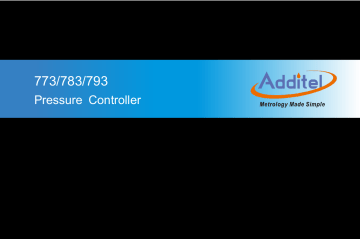
773/783/793
Pressure Controller
773/783/793Pressure Controller
-------User Manual
[Version number: 2403V01]
Additel Corporation
Statement
This user manual provides operating and safety instructions for Additel 773/783/793 Pressure
Controllers. To ensure correct operation and safety, please follow the instructions in this manual.
Additel Corporation reserves the right to change the contents and other information contained in this
manual without notice.
Content
SAFETY INSTRUCTIONS ........................................................................................................................................... 1
1.INTRODUCTION ...................................................................................................................................................... 3
1.1 OVERVIEW .....................................................................................................................................................................................3
1.2 MODELS SPECIFICATION ................................................................................................................................................................4
1.3 TECHNICAL SPECIFICATIONS ..........................................................................................................................................................5
2.FIRST TIME USE ....................................................................................................................................................12
2.1 CONTROLLER ILLUSTRATION ........................................................................................................................................................12
2.1.1 Front panel .........................................................................................................................................................................12
2.1.2 Inside Cabin Introduction ..................................................................................................................................................13
2.1.3 Back Panel Ports Description ..........................................................................................................................................15
2.2 FIRST TIME USE ............................................................................................................................................................................18
2.2.1 Power on .............................................................................................................................................................................18
2.2.2 Set date and time ..............................................................................................................................................................18
2.2.3 Output pressure .................................................................................................................................................................18
3.DISPLAY AND OPERATIONS .................................................................................................................................20
3.1 MAIN INTERFACE BRIEF INTRODUCTION ........................................................................................................................................20
3.2 MAIN INTERFACE DETAILED INTRODUCTION ..................................................................................................................................22
3.3 PRESSURE CONTROL ...................................................................................................................................................................27
3.3.1 Pressure control module ranges switching ....................................................................................................................27
3.3.2 Pressure output .................................................................................................................................................................29
I
3.3.3 Pressure measurement ....................................................................................................................................................31
3.3.4 Pressure unit ......................................................................................................................................................................32
4.SYSTEM SETTINGS ...............................................................................................................................................32
4.1 CONTROL SETTINGS .....................................................................................................................................................................33
4.2 MEASURE SETTINGS ....................................................................................................................................................................39
4.3 PERSONAL ...................................................................................................................................................................................39
4.3.1 Date time ............................................................................................................................................................................39
4.3.2 Display ................................................................................................................................................................................40
4.3.3 Sound ..................................................................................................................................................................................40
4.3.4 Language ............................................................................................................................................................................41
4.3.5 System unit .........................................................................................................................................................................41
4.4 SERVICES.....................................................................................................................................................................................41
4.4.1 System calibration .............................................................................................................................................................42
4.4.2 Advanced Configuration ...................................................................................................................................................46
4.4.3 Restore Factory .................................................................................................................................................................47
4.4.4 Firmware update ................................................................................................................................................................47
4.5 COMMUNICATION..........................................................................................................................................................................47
4.5.1 Protocol ...............................................................................................................................................................................47
4.5.2 Ethernet ..............................................................................................................................................................................48
4.5.3 RS232 .................................................................................................................................................................................48
4.5.4 WLAN ..................................................................................................................................................................................49
4.6 EXTENSION INTERFACE ................................................................................................................................................................50
II
4.6.1 Externally driven valves interface ....................................................................................................................................50
4.6.2 DO alarm output interface ................................................................................................................................................51
4.6.3 Pressure switch testing interface.....................................................................................................................................51
4.6.4 Manual output ....................................................................................................................................................................51
4.7 MAINTENANCE..............................................................................................................................................................................51
4.7.1 Maintenance and fluid change (for ADT793) .................................................................................................................51
4.7.2 Piston maintenance (for ADT793) ...................................................................................................................................52
4.7.3 System pressure relief ......................................................................................................................................................52
4.7.4 Accumulator maintenance (for ADT793) ........................................................................................................................53
4.7.5 Assisted aspiration (for ADT793) .....................................................................................................................................53
4.7.6 Front cabin door settings ..................................................................................................................................................54
4.7.7 System purge (for ADT793) .............................................................................................................................................54
4.7.8 Advanced diagnose ...........................................................................................................................................................54
4.8 PRODUCT INFORMATION...............................................................................................................................................................55
4.8.1 Host .....................................................................................................................................................................................55
4.8.2 Control module...................................................................................................................................................................55
4.8.3 Internal pressire module ...................................................................................................................................................55
4.8.4 External module (when connected) ................................................................................................................................55
5.APPLICATION ........................................................................................................................................................56
5.1 PRESSURE UNIT CONVERSION ......................................................................................................................................................56
5.2 PRESSURE LEAK TEST ..................................................................................................................................................................57
5.3 PRESSURE SWITCH TEST..............................................................................................................................................................59
III
5.4 AUTO STEP ...................................................................................................................................................................................61
5.5 ABSOLUTE PRESSURE ERROR CALCULATOR ...............................................................................................................................62
6.SYSTEM DIAGNOSTICS .........................................................................................................................................64
6.1 ADT773/783...............................................................................................................................................................................64
6.2 ADT793 ......................................................................................................................................................................................66
Figure Content
Figure 1 Basic structure of the front panel ....................................................................................................................... 12
Figure 2 Additel773/783/793pneumatic version interface Figure ..................................................................................... 15
Figure 3 Additel773/783/793hydraulic version interface Figure ....................................................................................... 16
Figure 4 Schematic diagram of liquid storage tank operation .......................................................................................... 19
Figure 5 Main interface view ............................................................................................................................................ 20
Figure 6 Typical connections for pneumatic version .......................................................... Error! Bookmark not defined.
Figure 7 Typical connections for hydraulic version ............................................................ Error! Bookmark not defined.
Figure 8 System Settings ................................................................................................................................................ 33
IV
Safety Instructions
1. Safetyand Marks
Indicates the user must refer to the instructions prior to use the controller.
Indicates the terminals or sockets may have high voltage and user should avoid contact.
2. User Responsibilities
To ensure safety, users must do the following:
Before using this product, please make sure you have read and understand this user’smanual;
Use the controller properly and use a medium that meets the requirements;
Establish and follow safety procedures, operators must have relevant professional knowledge;
Use the controller only when it is in good working condition;
The controller should only be purchased and repaired at Additel or authorized distributors;
The controller must be groundedto the AC power supply’s safety ground.
3.General Safety
The controller can only operate safely and without failure if it is stored, transported, installed and used correctly;
Avoid using the device in vibration, high temperature, high humidity and strong magnetic fieldenvironments;
Do not insert any object into the controller;
The voltage of the controller’s power supply may cause injuries to personnel. Even after switched off, dangerous
voltage may exist;
In the event of condensation, the controller must be dried out before being switched on;
Make sure the pressure is vented before switching off the controller.
4.Warning
Highpressure is potentially dangerous! It should only be installed and operated by professionals;
1
Tubing, valves and other equipment connected to the controller must be able to withstand the maximum pressure
that will be exerted and allow for adequate safety redundancy;
Do not use in dusty, steam, or corrosive gas environments.
Do not use in explosive hazardous environments;
Do not overpressure the controller;
5. Air source and medium requirements
For controllers that need to access anair source, the stability and safety of the air source must be ensured. It is
strongly recommended to install a pressure stabilizer, pressure safety valve (or equivalent functional device),
isolation valve and release valve in the inputtubing of the pressure source, so that the controller can be usedsafely
in the best condition;
When the air source pressure is connected to the controller is greater than 5% of the maximum working pressure
and meets the upper pressure limit (please refer to the label on the back of the controller for the maximum access
pressure limit), a warning will be displayed on the controller interface. At this moment, the air source pressure
should be adjusted to meet the controller's requirements;
The vacuum source connected to the controller must be 1kPa or lower than the minimum vacuum working
pressure. It is also recommended to set up a liquid collector in the vacuum source tubing to prevent the liquid in
the DUT from directly entering the vacuum source and affecting the life of vacuum source.In serious cases it may
directly cause damage to the vacuum source;
For controllers that need to be connected to anair source, it is necessary to ensure that the air source is clean, dry
and non-corrosive. Specifically, nitrogen with a purity of more than 99% is the preferred medium. If the nitrogen
has undergone multi-stage compression, it is necessary to install an oil mist and particle filter in the tubing after
the final stage of compression. We recommend that the filtration accuracy of the particle filter is less than 5um;
2
Usually, the compressed nitrogen in the industrial nitrogen bottle has been filtered and dried, it can be directly
connected to the pressure supply tubing of the controller; if compressed air is selected as the gas source, an oil
mist filter, dryer and particle filter need to be installed in the tubing after final compression;
When inert gases other than compressed nitrogen or compressed air are used as the gas source for the controller,
the damage and impact on personnel and the environment must be fully evaluated.
It is absolutely prohibited to use flammable, explosive and toxic gases as the gas source for the controller.
For controllers which use liquid as medium, the liquid medium in the liquid reservoirshould be replaced regularly
and based on actual conditions. When replacing the liquid medium, it should meet the requirements of the
equivalentmedium. For water mediumcontroller, it is strongly recommended to replace the water in the liquid
reservoir once a week.
1.
Introduction
1.1 Overview
Additel’s773/783/793 pressure controllers highly integrate the latest control/measurement technology, modular
design concepts, and easy-to-use/maintenance design ideas, providing a wide range from-14.35 psi to 15,000 psi. Among
them, Additel773 is a low pressure model (-380 inH2O ~ 400 inH2O), Additel783-D (-14.35 psi ~ 35 psi),
Additel783-1K(-14.35 psi ~ 1,000 psi), and Additel783-3.5K (-14.35 psi ~ 3,600 psi) are pneumatic models, Additel793 is
hydraulic models (0~ 15,000 psi), achieving high control stability, highcontrol rate, and high measurement accuracy,
making them an ideal solution for automated production, pressure test and calibration.
Achieving wide range coverage and simplifying test calibration tasks, the 773/783/793 can quickly receive pressure
control modules and a reference barometric pressure modules. Each pressure control module provides dual ranges and
reading accuracies. This modular design allows users to choose the pressure modules flexibly according to range and
accuracy requirements. At the same time, the quick plug-in feature of the module makes calibration work simple.
3
Manufacturing companies for pressure sensors and pressure transmitters have strict controls over the risk of
production line shutdowns. Additel773/783/793 adopts a variety of easy-maintenance designs. Userscan quickly replace
pressure control modules, pressure control components, clean the solenoid valve, finely filter contamination particles,
optional external CPS anti-pollution device, and for the hydraulic controller, an optional external reservoir can be used for
single cycle. These simple maintenance features make Additel773/783/793the powerful and reliable solutions for
production line users.
General pressure controllers require an external air source, and users must consider the configuration of the air
source. Due to the different pressure ranges of the controllers, it is sometimes very troublesome to provide an airsource
that might be too large or too small.The Additel773 and Additel 793 have built-in pump sources, which create pressure
quickly and reliably. Users do not need an external air source. For the Additel783to achieve the fastest pressure control
speed, a large flow of external air source is required,the user can configure the air source according to the conventional
air source. Additel also provides a fully automatic air source solution. Call Additel for assistance.
The automatic test functions will improve the user's work efficiency. Additel’s773/783/793 controllers integrate
numerous test functions, such as pressure switch test, pressure leak test, pressure safety valve test, script task test,
pressure automatic step test, External I/O alarm output, external drive valve control.
1.2 Models Specification
Table 1 Models Specification
Additel773/783/793 intelligent automatic pressure controller
4
Models
ADT773
ADT783-D
ADT783-1K
ADT783-3.6K
ADT793
Maximum pressure
(-380~400) inH2O
(-14.35~35) psi
(-14.35~1,000) psi
(-14.35~3,600) psi
(0~15,000) psi
control range
(-0.95~1) bar
(-0.99~2.5) bar
(-0.99~70) bar
(-0.99~250) bar
(0~1,000) bar
Low differential
Differential
pressure
pressure
Pressure media
Gas
Built-in pump
External air source
Pressure type
Internal pressure
control module
Barometric pressure
module(Optional)
External pressure
control module
Absolute pressure
switching [1]
Gauge
Gauge
Gauge
Gas
Gas
Gas
√
-
-
-
√
-
√
√
√
-
2
2
2
2
1
1
1
1
1
1
-
-
-
-
√
√
√
√
√
√
Liquid
(water or oil)
Note: [1]Absolute pressure is achieved through the synthesis of the basic gauge pressure module and the optional atmospheric pressure
module.
1.3 Technical Specifications
1. GeneralSpecifications
Table 2 GeneralSpecifications
Features
Specifications
5
Power
Requirements
Power supply: AC100~240V, 50/60Hz
Fuse: T3.15A 250Vac
Maximum power consumption: 150W
Chassis size: 17.32 × 5.23 × 14.96 in (440(W) × 133(H) × 380(D) mm)
Size / Weight
Rack mount dimensions: 3U-19” rack, Horizontal Direction
Weight:Additel773: 17.6 kg / Additel783: 16.9 kg / Additel793: 20.7 kg
Pressure module weight: 0.5 kg
Operating ambient temperature: 10℃~50℃
Storage temperature: -20℃ ~ 70℃ (oil medium), 5 ~ 70 ℃ (water medium)
Working humidity range: 5%RH~95%RH, no condensation
Working altitude: <2000 m
Environment
Protection level: IP20, indoor use only
Vibration level: 2g
Impact intensity: 4g
Warm-up time: 15 minutes
Bare machines drop height: 250mm
Conformity
CE
RS232, USB-A*2, LAN
Communication
WIFI, Bluetooth, GPIB, mouse, keyboard and other peripherals can be expanded through USB
The SCPI command set is compatible with Additel780, PACE5000/6000, DRUCK DPI520, MENSOR, WIKA,
FLUKE, and user customizable.
6
3-channel external drive valves, green terminal connector with lock
External drive valve
port
Maximum drive capacity 24V/12W, port withstand voltage 30Vmax.
One channel fixed to the CPS pollution prevention device, the remaining 2 channels can be used to
controltheexternal vacuum pump and external isolationvalve.
I/O alarm port
Pressure switch test
interface
3-channel, green terminal connector with a lock
Volt-Free No/Nc relay, the maximum current-carrying capacity: 24 V / 0.5 A, 30 V max
1-way, lockable green terminal connector
Maximum load 24V/0.1A, interface withstand voltage 30Vmax.
Supports mechanical switch and electronic switch testing
7-inch capacitive touch screen, resolution 1280*800, reflective panels, black and white background switchable
Display
Communication update speed: 10 times/second.
Display refresh rate: 5 times/second
Pressure value maximum displays: ±9999999, display digits is adjustable
External pressure
5-pin standard Lemo plug, connect external pressure control module(ADT161).
control module port
Opening the cabin door will automatically release the pressure for safe removal of modules.
Inside of cabin:
Internal pressure
control module port
For ADT773/783, 3 bays, from left to right including a high-pressure module bay, a low-pressure module bay,
and a barometric pressure module bay.
For ADT793, 2bays, from left to right,including a pressure module bay, and a barometric module bay.
Warranty
1 year
7
Hose & Filter
The estimated End of Life (EOL) expectancy for all hoses and filters (pneumatic and hydraulic) is
End of Life
approximately 10 years and should be replaced at the first sign of wear or damage.
2. Pressure control specifications
Table 3 Pressure control specifications
Pressure control specifications
Model
ADT773
ADT783-D
ADT783-1K
ADT783-3.6K
ADT793
Maximum pressure
(-380~400) inH2O
(-14.35~35) psi
(-14.35~1,000) psi
(-14.35~3,600) psi
(0~15,000) psi
control range [10]
(-0.95~1) bar
(-0.99~2.5) bar
(-0.99~70) bar
(-0.99~250) bar
(0~1,000) bar
Low differential
Differential
pressure
pressure
Gauge
Gauge
Gauge
√
√
√
√
√
2
2
2
2
1
-
-
-
-
1
Pressure type
Absolute pressure
switching [1]
Number of internal
pressure control
modules
Number of external
control pressure
modules
8
Maximum range of
(-400~400) inH2O
(-15~36) psi
(-15~1,000) psi
(-15~3,600) psi
(0~15,000) psi
internal module
(-1~1) bar
(-1~ 2.5) bar
(-1~70) bar
(-1~250) bar
(0~1,000) Bar
Minimum range of
(-1~1) inH2O
-(10~10) inH20
(-10~10) psi
(-15~150) psi
internal module
(-2.5~2.5) mbar
(-25~25) mbar
(-0.7~0.7) bar
(-1~10) bar
Minimum range of
external module
Maximum high and
low range ratio
Range switching
Mode[2]
Pressuresupply
source[3]
Maximum supply
pressure[4]
Control mode
Maximum
overshoot
Maximum load
Volume
Control response
time[5]
(-15~3,000) psi
(-1~200) Bar
(-15~1,000) psi
-
-
-
-
-
-
20:1
-
-
fixed, automatic
fixed, automatic
fixed, automatic
fixed, automatic
fixed, automatic
Built-in air pump
External air source
External air source
External air source
Built-in liquid pump
-
4bar
80bar
280bar
-
Fast, standard,
Fast, standard,
Fast, standard,
Fast, standard,
Fast, standard,
custom
custom
custom
custom
custom
<1%FS
<1%FS
<1%FS
<1%FS
<1%FS
(-1~70) Bar
<10,000 psi: 80 ml,
500 ml
1,000 ml
1,000 ml
1,000 ml
10,000~15,000 psi:
60 ml
<10S
<10S
<10S
<10S
< 30S
9
Control stability[6]
Lasting stable time
<0.003%FS
<0.003%FS
<0.003%FS
<0.005%FS
Typical 0.001%FS
Typical 0.001%FS
Typical 0.001%FS
Typical 0.003%FS
>5min
>5min
>5min
>5min
>5min
√
√
√
√
√
6 mm Festo
6 mm Festo
1/4BSP M
1/4BSP M
1/4BSP M
Air source port:
Air source port:
Air source port:
1MPa
14MPa
30MPa
Vacuum port:
Vacuum port:
Vacuum port:
<0.003%FS[7]
Connect to CPS
anti-pollution
device
Pressure port
Air source
interface[9]
-
safe pressure limit
Interface filter[8]
Built-in Reservoir
Volume
External Reservoir
Extension
500kPa
500kPa
500kPa
√
√
√
√
√
-
-
-
-
800ml
-
-
-
-
Optional
Note: [1] After the reference atmospheric pressure module is installed, users can select gauge or absolute pressure.
[2] Automatic range switching between internal pressure control module and external pressure control module is not supported;
[3] Gas refers to clean and dry nitrogen or air; liquid refers to Diethylhexyl sebacate or deionized water;
10
[4] In order to achieve the best control effect, the source pressure should be adjusted to about 110% of the maximum range of the
internal pressure control module or 1bar, whichever is greater;
[5] The air pressure is tested under an external load volume 50 ml, 20% step, and the time to reach 0.005%FS stability.
The hydraulic pressure is tested under an external load volume 10ml and 20% step, and the time to reach 0.005%FS stability;
[6] In order to achieve the specified control stability, some additional stabilization time at the desired pressure may be needed
depending on the configuration and pressure level.
[7] The control stability is 0.003%FS or 0.05Pa, whichis the greater;
[8] All pressure ports are installed with 40 ~ 100μm filters;
[9] In order to prevent the inlet pressure of the air source from exceeding the safety limit, it is recommended to install a suitable
pressure safety valve at the outlet of the air source;
[10] The minimum negative pressure limit is given based on the atmospheric pressure value of 1bar.
11
2.
First time use
2.1 Controller illustration
2.1.1 Front panel
Figure 1 Basic structure of front panel
Table 4 Front panel structure description
12
No.
Description
1
Power button
2
Touchscreen
3
Front cabin door (open to see the pressure control modules, atmospheric
pressure module)
2.1.2 Cabins Inside Introductions
The pressure controlling modules (ADT151) are installed in the cabin, the upper edge of the cabin is simple to open.
As the door opens, the controller will automatically release pressure, providing the safe removal and installation of the
ADT151 modules.
1. Pneumatic controllers cabin inside:
Figure 2 ADT773/783 cabin inside
13
2. Hydraulic controller cabin inside:
Figure 3 Adt793 cabin inside
14
2.1.3 Back Panel Ports Description
Figure 4 Additel773/783back panel
15
Figure 5 Additel793back panel
Table 5 Additel773/783/793ports description
No.
Additel773/783
No.
Additel793
1
Positive pressure source port, inside is1/8BSP F
1
Pressure reference level mark
2
Differential pressure reference port, inside is 1/8BSP F
2
Barometric measuring port, inside is 1/8BSP F
3
Pressure output /measureport, inside is 1/8BSP F
3
External reservoir inlet port, φ6 hose connected to the clean
16
liquid tank
4
Vacuum source supplyport, inside is 1/8BSP F,
4
ADT773 is blocked
External reservoir outlet port , φ6 hose connected to the dirty
liquid tank
5
Vent port, inside is 1/8BSP F
5
Pressure output /measurement port, G1/4 M
6
Barometric measuring port, inside is 1/8BSP F
6
Internal media drain port
7
Air exhaust port, inside is 1/8BSP F
7
Liquid filling and vent to atmosphere valve
8
--
8
Accumulator
9
Lemoport for External module (ADT793 external module can be used as a pressure control module)
10
USB port
11
External drive valve connection ports, one of which is fixed to the CPS pollution prevention device, and the other two can be used
to control external vacuum pumps and external isolation valves
12
I/O alarm output port
13
Pressure switch test port
14
Ethernet port
15
RS232 port
16
Controller shell grounding post
17
AC power supply (AC100~240V, 50/60Hz, maximum power 150W)
17
2.2 First time use
2.2.1 Power on
1. Press the power button
to power on the unit;
2. The controller displays the startup interface;
3. After a short wait, the controller will enter the maindisplay;
2.2.2 Set date and time
Click the system setting button
under the main display, and enter into the personalization, there is a date and time
setting, which can set the system date and time and display format of the controller; if it is connected to the Internet, you
can directly click to synchronize the time.
2.2.3 Output pressure
1. ADT773/783
Set a pressure within the range as the target value in the main display, and the controller will control and output this
pressure according to the target value.
2. ADT793
Fill medium: rotate the vent valve of the liquid reservoir first, remove the vent valve and then fill in the required
working medium, as shown in Figure 4 for the liquid filling operation. The height of the medium needs to be
between the Min and Max mark lines;
Reinstall the vent valve and rotate the vent valve knob to open it;
Connect an UUT on the output port or block it;
In the main display, set a pressure within the range as the target value, and the controller will control and output
18
this pressure according to the target value.
Figure 6 Liquid reservoir operation diagram
19
3.
Display and operations
3.1 Main interface brief introduction
The main interface consists of the top status bar and the pressure display area, as shown in Figure 7.
Figure 7 Main interface
20
Table 6 Introduction to the display area of the main interface
Instructions
No.
Display area
1
Pressure control range
2
Setpoint
3
Status Bar
4
System settings
5
Application
6
Parameters preview
Parameter status is displayed. Click to set the parameter enable/disable status.
7
Running information
Choose any four types of information for real-time display
8
Vent
9
Measure
10
Control
11
Zero
12
Pressure units
13
Real-time pressure reading
Click to switch the pressure control range
Click to set the setpoint
WIFI, Bluetooth, U-flash, external modules, etc. Click here to view detailed status
information
Various settings of the device, including Control Settings, Measure Settings, Service,
Personalization, communication settings, etc.
Various applications provided by the device
Quickly vent the pressure value in the controller to atmosphere
In measure mode, the ADT151 pressure module will measure the pressure value of the
UUT connect on output port.
In control mode, the controller will output a high-precision pressure at the output port
according to the set point.
Make the controller quickly meet the zeroing conditions and perform the zeroing.
Click to change the pressure units.
Display the current pressure value, click it to set the pressure setpoint.
21
14
Manual step setting
Click the middle number to set the step valuesand control the target pressure value by
stepping up and down.
3.2 Main interface detailed introduction
In order to quickly understand the operations of controller, please refer to the Figure 7 and follow below introductions.
1. Pressure control range
(1) The current pressure control range can be switched by clicking it, gas and liquid controllers have different
controlling module versions, that makes different displays.
ADT773/783:
indicates the High pressure internal module,
indicates the Low pressure internal module.
ADT793:
indicates the Internal pressure module,
indicatess the external pressure module.
(2) The Manual mark in the upper right corner indicates that the current range mode is manually, and the Auto mark
indicates automatic select pressure range;
2. Setpoint
The current pressure set point is displayed, and you can click it to change the set point; click on the real-time
pressure value in area 13, and you can also set the target value.
3. Status Bar
The status bar can be clicked. After clicking, it will enter the "Control Center" interface, which provides more
system setting operations.
Time and date: The time is the system time;
WIFI:
icon identifies WIFI connection status and signal strength;
LAN connection:
22
icon indicates Ethernet cable is plugged in;
USB:
Bluetooth:
icon indicates that a USB device is plugged in;
icon indicates that the Bluetooth is turned on;
Message notification:
icon will be highlighted in redwhen there is an abnormal message notification, users
can click details information further to view the specific warning information;
Contamination Prevention System:
External pressure module:
Vacuum pump:
icon indicating that the CPS system is enabled, see 4.6.1 for details ;
icon indicates that the external pressure module is online;
icon for ADT783 only, indicates that the vacuum pump driver is selected on DRV1 or DRV2
ports.
Load Volume Expander:
icon for ADT793 only, indicates the load volume expander is selected on DRV1
port (It’s the same icon display as vacuum pump).
In addition, in the detailed information, you can also quickly set the screen brightness, volume, RS232 serial port
communication, select DRV1 or DRV2 ports, lock/unlock screen and reboot.
4. System settings
The main settings of the controller are all here, including control settings, measure settings, personalization,
service, communication, expansion interface, maintenance, and information. See Chapter 4 for a detailed
introduction to each function.
5. Applications
Click to enter the device applicationsmenu. The applications facilitate users to complete some common process
operations. See Chapter 5 for details.
6. Parameters preview
To view the settings of commonly used parameters, click it to enter the parameter preview setting interface to
23
quickly set the status of the features, but cannot set the specific parameters.
(1) Icon display
Control Mode: Icons
mode;
Slew Rate:
(Fast) /
(Standard) /
(Custom), indicating using the corresponding control
icon indicates the pressure control speed limitation is active;
Vent Rate Limit:
icon indicates the vent rate limitation is active (for ADT773/783 only);
Height difference correction:
icon indicatesthat the height difference correction is enabled;
Filter:
Tare:
icon indicatesreading filtering is enabled;
icon indicates that the tare is enabled.
(2) Parameter preview settings
Click it to enter into the parameter preview settings display, to set the display parameters
Control mode: Three modes can be set: fast, standard, and customized;
Control stability: The control stability can be set only for custom control mode, and other modes cannot be
set. For details, see "Control Stability" in Chapter 4.1;
Slew rate: The slew rate and pressure control speed limitations can be set only for custom mode, and other
modes cannot be set. For details, seeChapter 4.1;
Height difference correction: To set the height difference correction status and parameters, refer to "Height
Difference Correction" in Chapter 4.1;
Tare: To set tare status and parameters, refer to the “Tare” in Chapter 4.1;
Filtering: To set the readings filtering status and parameters, refer to the “Filtering” in Chapter 4.2.
7. Running information
Click to enter the running information display. The running information includes: statistics and livedata. You can
24
choose up to 4 of them for real-time display on the main display; click the “Reset” button to recalculate the running
information; and click the “Clear” button to removeall the selected running information.
(1) Statistics: Min (minimum value), Max (maximum value), Avg (average value), PP (peak-to-peak value), Rate
(actual rate);
(2) Live Data:
ADT773/783: Supply (positive pressure source module), Vacuum (negative pressure source module), H
(internal high-pressure module), L (internal low-pressuremodule), Switch (mechanical switch), Baro
(Barometric pressure), Ext (external module);
ADT793: Ac (accumulator pressure), I (internal pressure), Pin (pressure source module), Pctl (front-end
pressure module), Piston (piston position), Switch (mechanical switch), Baro (Barometric pressure), Ext
(external module).
8. Vent
Rapidly release the pressure in the controller to the atmosphere. The pressure release time is related to the current
pressure value, control rate, vent pressure andventing rate.
9. Measure
In measure mode, the ADT151 pressure module will measure the pressure value of the UUT connect on output
port.
10. Control
In control mode, the controller will output a high-precision pressure at the output port according to the set point.
11. Zero
Perform the zeroingwhen the zeroing conditions are met. After enable the automatic zeroing in the control settings,
there will be a zeromark on this button:
25
The controller’s readingcannot exceed the vent pressure when try to zero(ADT793 vent pressure:1bar,
ADT793W vent pressure:5bar; ADT783 vent pressure: can be set and viewed in the control settings)
When the controller’s reading is higher than the vent pressure value, and try to zero it, it will prompt to reduce the
pressure before performing the zeroing operation;
When performing zeroing, the controller will perform a venting operation at first and wait until the internal zeroing
conditions are met before performing zeroing.
12. Pressure unit
Displays the currently set pressure unit, click it to set the displayed pressure unit. After the new pressure unit is set,
the displayed real-time pressure value and operating information will follow the newly set pressure unit.
13. Real-time pressure value
Displaysrea-time pressure reading, click it to set the target point. According to the set resolutions, the
corresponding number of digits is displayed.
14. Manual step
The manual step mode can be set as Step Value mode or Point List mode in the Advanced Setting of Control
Settings.
Step Value: When use the step value mode,click the number in the middle of
and
buttons to set the step
value, click up or down buttons will changes the set points at the setted step value interval.
Point List: When use the point list mode, click the number in the middle of the
and
buttons will pop up the
step point list display, users can add or delete the step points, click up or down buttons at main display will switch
26
to the next points as the new setpoint.
3.3 Pressure control
3.3.1 Pressure control module ranges switching
1. ADT773/783 pressure ranges switching
Select internal high pressure module
or low pressure module
as pressure control module.
For ranges selection, users can selectauto range or manualy select ranges
Figure 8 ADT773/783 Pressure Ranges Switching
27
2. ADT793pressure ranges switching
(1) ADT793 can use the internal pressure moudle
or external pressure module
controlling module.
(2) For ranges selection, users can select auto range or manualy select ranges.
Figure 9 ADT793 Pressure Ranges Switching
28
as the pressure
3.3.2 Pressure output
1.
Make connections
(1) When use internal pressure module as controlling module. (ADT793:
, ADT773/783:
/
), the tubing
connections are shown in below figure.
1) ADT773/783 Tubing connections
Figure 10 ADT773/783 Typical Tube Connections with manifold and CPS
29
2) ADT793 Tubing Connections
Figure 11 ADT793 Typical Tubing Connections with manifold and CPS
2.
Input Setpoint
Click the screen set point or pressure value display area and enter the setpoint;
Or click to step upward
or downward
buttons to adjust the setpoint;
The setpoints must be within the pressure control range of the controller;
In addition to the range limits of the pressure control module, the setpoint is also limited by the setpoint limits in
"Control Settings" (see Chapter 4.1 Setpoint Limit);
When thesetpoint exceeds the current pressure range, the setting cannot be completed and needs to be
30
re-entered.
3. Start/stop pressure control
After setting the setpoint, the controller immediately starts generating pressure and control pressure;
In the vent or measure mode, click the "Control" button on the screen to start pressure control;
Click the "vent" and "Measure" buttons on the screen to switch to the vent or measure mode to stop pressure
control.
4. Pressure Stability
When the current output pressure meets the control stability conditions in "Control Settings" (see Chapter 4.1),
the pressure value turns to green, indicating that it is stable.
5. Manual step
See manual step in Chapter 3.2.14 for details.
3.3.3 Pressure measurement
1. Switch to measure mode and select the required module and range;
2. Connect the external pressure controller to the output port of Additel controller;
3. External pressurization
The external pressure controller must use the same media with Additel controller;
It is prohibited to apply pressure beyond the range of the controller;
If the external pressure exceeds the current using range, the reading value turns red and triggers the alarm;
If the external pressure exceeds the controller's tolerance range, the system will be vented immediately and
prompt over-pressure protection.
31
3.3.4 Pressure unit
1. Units switching: Click the pressure unit area in the main display to enter the pressure unit selection interface. Click
the required unit to complete the pressure unit switching.
2. Unswitchable unit: In the unit selection interface, if any units are grayed out that means they cannot be selected,
because the units cannot fully display all digits in the full range.
3. System unit configuration: The displayed switchable unitsare thesystem configured units. For details on the
configuration of the system units, please see Chapter 4.3.5.
4.
System settings
In the main display, click the button icon
enterthe system setting interface. System settings include eight major
menus: Control settings, MeasureSettings, Personalization, Service, Communication, Expansion Interface, Maintenance
and Information.
32
Figure 12 System settings
4.1 Control settings
1. Range mode
Set the switching mode of the pressure control ranges.
(1) Manual: Need to manually switch pressure control range, the default is manual mode;
Auto: The range will be automatically switched according to the current pressure value.
2. Pressure type
Pressure type can be switched between Gauge pressure and absolute pressure
33
3. Control mode
(1) Fast: In fast mode, the slew rate is fixed at the maximum value, the control stability is also fixed at a fixed value.
(2) Standard: In standard mode, the slew rate is also fixed at the maximum value, the control stability is alsofixed at
a fixed value;
(3) Custom: In custom mode, the slew rate limit can be enabled or disabled, the slew rate can be set if enabled.If it
is disabled, the slew rate will be set to maximum value, and the control stability can be set, (0.001~1)%FS for
ADT773/783, (0.005~1)%FS for ADT793, and the stability time can be set from 1s to 60s.
4. Stable control
Can only be set when the control mode is custom mode, the stable judgement conditions can be set.
(1) StableTime: If the difference between the output pressure and the setpoint meets the requirements and
remains stable for the setstable time, the pressure control is considered stable, (1 ~ 60 ) seconds are settable;
(2) Stability Setting: Set the stability judgement type, %FS or Fluctuation value types can be selected;
(3) Stability: Set the specific value of the %FS or Fluctuation value, to judge if the pressure is stable or not
according to compare the setted value here and the difference between the output pressure and the setpoint;
(4) During the control process, the pressure can be determined to be stable if the following two conditions are met
at the same time:
1) To achieve stable conditions:
When the stability is set to "%FS": |output pressure – setpoint|<= The pressure module range used by the
pressure control × stability;
When the stability is set to "Fluctuation value": |output pressure –Setpoint|<= stability
2) Continue to meet 1) conditions to reach pressure stabilization time.
5. Slew rate limit
34
This feature is visible and settable only when the control mode is custom mode, you can choose to enable or
disable it:
(1) When set to disable, the slew rate defaults to the maximum value ;
(2) When set to enable, the slew rate can be set.
6. Slew rate
It can be set only when the control mode is custom mode, and the slew rate limit is enabled. In other cases, it
defaults to the maximum value.
(1) Set the maximum rate during pressure control. The maximum slew rate during pressure control will not exceed
the settedupper limit;
(2) The slew rate displays "maximum", which means that the controller will approach the set point at the maximum
slew rate.
7. Vent pressure
The maximum pressureof controller when performing the venting operation, the value range is (100 ~ 1000)kPa.
(1) When the current pressure value is higher than the venting pressure set value, the controller will firstly reduces
the pressure to the venting pressure value at the vent rate, and then executes the venting;
(2) When the current pressure is lower than this venting pressure set value, the controller will immediately execute
venting operation.
(3) Note: This function can only be set forADT773/783.
8. Setpoint limit
According to the control module range, input a smaller range as the upper and lower limits of the pressure control
to ensure that the pressure output to the UUT will not exceed its range.
(1) This feature is invalid when disable it. The setting will be stored and will remain after reboot;
35
(2) The upper and lower limits of the set point limits can be set when enable it, and the pressure control target
value will be limited by thelimits;
(3) It will not allow to set this set point if the target value exceeds the Setpoint limit.
9. Head Height Correction
(1) Enable: You can choose to enable or disable the height difference correction function;
(2) Corrected value: Read-only display of the correction value of the current height difference;
Unit system: Choose metric (SI) or imperial (BS) system;
Height difference: The input range is ( -1000 ~ 1000 ) cm;
Standard density of medium:
ADT783: Click to select air, nitrogen or custom value;
ADT793: Click to select purified water, sebacate oil or customized value;
Gravity acceleration: the gravity acceleration value of the position, the input range is ( 9 ~ 10 ) m/s 2 ;
Temperature: ambient temperature, the input range is (0~50 ) ℃.
10. Tare
It can be set to enable or disable. After it is enabled, you can enter the corresponding tare value and it will take
effect immediately after saving.
(3) Enable: You can choose to enable or disable the tare function;
Tare value: The value that needs to be tared. The input range is (-99999 ~ 999999 ), and the unit is the using pressure
unit.
11. Auto Zeroing
(1) This function is invalid when disabled;
(2) The pressure reading will be automatically zeroed when the meet the zeroing conditions (refer to Clearing in
36
3.2 ).
12. Exacuation pressure
The maximum pressure value when performing the emptying operation inside the equipment, the value range is
(100 ~ 1000)kPa.
(3) When the current pressure value is higher than the emptying pressure set value, the equipment first reduces
the pressure to the emptying pressure value at the emptying rate, and then performs the emptying operation;
(4) When the current pressure is lower than this venting pressure set value, the device will immediately perform
venting operation.
(5) Note: This function can only be set for the Pneumatic version.
13. Advanced settings
(1) For ADT773/783
1) Vent rate limit
Enableor disable the vent rate limit of the ADT783 units.
Enable: when the current pressure value is higher than the venting pressure setting value, the controller first
reduces the pressure to the venting pressure at the vent rate, and then executes the venting operation.
Disable, when the current pressure value is higher than the venting pressure setting value, the controller first
reduces the pressure to the venting pressure at the maximum rate, and then executes the venting operation.
2) Vent rate
Only for the ADT773/783, the maximum pressure reducing rate from the current pressure value to the venting
pressure when the current pressure is higher than venting pressure.
3) Gauge zero mode
When the set point is 0 (gauge pressure), the processing methods can be selected:
37
Control: Use pressure control method to control the pressure to 0 (gauge pressure)
Vent/Draining: When controlling the 0 (gauge pressure) point, directly execute the vent or draining process
4) Volume fixed
It can be set to enable and disable. If there is a large volume between the controller and the UUT, this function
needs to be enabled and set the volume to make the controlling more accurate and faster.
5) Volume
When enable the Volume fixed feature, the volume value needs to be entered.
6) Manual step Mode
Step value or point list can be selected. For details parameter, please refer to section 3.2.
7) Default Barometric Value
Only effective when the barometric pressure module is not online, the settable range is (60~120)kPa.a
(2) For ADT793
1) Vent Stable Convert Measure
Can enable or disable this feature, if enable, after venting and stabilizing for a while, the control mode will
switch to measurement mode, and the time can be set by the stable dwell time.
2) Stable dwell time
It’s valid when the Vent Stable Convert Measure feature is enabled, set the time to switch to measurement
mode after venting stable, the time range can be set (1~180)s.
3) Manual step Mode, same with ADT773/783
4) Default Barometric Value, same with ADT773/783
38
4.2 Measure settings
The pressure module that needs to be set can be selected on the left side of the displayand set the module
parameters on the right side. The measurement parameters of the module include:
1. Unit
Switch pressure units for the selected module.
2. Resolution
Set the number of digits to display the pressure value;
(1) High-precision modules can be selected from 5, 6, and 7;
(2) Low precision modules can be selected from 4, 5, and 6.
3. Filter
The filter feature can be enabled or disabled, and the filter type and related coefficient can be set.
(1) Filter type: first-order filtering or average filtering can be selected;
(2) Filter coefficient: Visible when the filter type is first-order filtering, the filter coefficient range is (0.01 ~ 1);
(3) Filter sampling time: Visible when the filter type is average filtering, the time value range is (1 ~ 20 ) seconds.
4.3 Personal
Personal includes settings for Datetime, Display, Sound,Language and System unit.
4.3.1 Date time
Table 7 Date time
Items
Valid values
Time
00:00 : 00 ~ 23:59:59
Date
Description
Time setting
Date setting
39
Date Format
Year - Month - Day / Month - Day - Year /
Day - Month - Year
Date format settings
24-hour clock
On/Off
Whether to use 24- hour clock display or not
Delimiter
.- /
Date separator settings
Time zone
Select suitable time zones
Depending on the location of the device,
select the appropriate time zone
Synchronize update time when connected to
Synchronization time
the Internet
4.3.2 Display
Table 8 Display setting
Items
Valid values
Brightness
Set brightness in a bar form
Mode
Light mode / Dark mode
Description
Set screen brightness
Set the background and base color
4.3.3 Sound
Table 9 Sound settings
40
Items
Valid values
Description
Volume
Set the volume in a bar form
Touch tone
ON / OFF
Touch tone settings
Prompt tone
ON / OFF
Prompt tone settings
Over range alarm
ON / OFF
Over range alarm sound setting
Device volume settings
Switch On/Off prompt tone
ON / OFF
Switch on/off tone setting
4.3.4 Language
The controller provides multiple languages. Users can select the desired language through this menu, and the
selection will take effect immediately.
4.3.5 System unit
1. Pressure units
This feature can be selectively added to the system pressure units among all pressure units, and the display order
of the pressure units can be adjusted, and the pressure units can also be customized.
(1) Add all: Add all units supported in all pressure units to the system pressure units;
(1) Clear all: Clear the system pressure units. When the system pressure units is empty, you cannot exit this
function directly;
(2) Restore default: To restore system pressure units to factory default;
(3) Custom: Set custom units. Supports maximum 5 custom units;
(4) Sorting: Set the system pressure units displayed order.
2. Rate units
Set the rate unit of the system, 1/s or 1/min.
3. Temperature units
Set the temperature units of the system, K, ℃ or ℉.
4.4 Services
System services include: system calibration, advanced configuration, restore factory and firmware update.
41
4.4.1 System calibration
Input password to enter system calibration. The factory default password is: 123456 .
1. Pressure module calibration
(1) Tubing connection
The internal pressure module can be calibrated in either internal pressurization or external pressurization
mode;
When selecting internal pressurization mode, please connect the controller pressure output port to a
reference pressure device;
When selecting external pressure mode, please connect the controller to the pressure output port of the
external reference pressure controller;
When calibrating an external pressure device, if therange of the controller covers the UUT, either internal or
external pressure mode can be used. If not covered, only external pressurization is an option.
(2) Select Calibration Module
Select the pressure module to be calibrated and select multi-point calibration
(3) Multi-point calibration
1) Click multi-point calibration to enter the calibration interface;
2) Last time calibration data: the data and date of the last calibration will be displayed at first after entering. If it
has not been calibrated, will display "- - - ".
3) Configuration before calibration: click button
to enter calibration configuration display
Select pressure source: internal pressure or external pressure
Height difference(only for ADT793): Since the height difference has a great impact on hydraulic calibration,
it needs to be set.
42
Calibration point: It can be changed. Please ensure the entered calibration point is within the range of the
internal pressure module, and ensure that the current set point is smaller than the subsequentset point.
4) Start calibration
A. Click theNext button to execute calibration;
B. Internal pressurization:
According to the prompts of the controller, the controller outputs the pressure to the reference. After
thepressure is stable, click the standard value which corresponding to the calibration point and input the
readings of the reference. After confirmation, click button to proceed to the next point;
Use same method to calibrate all points, click Save to complete the calibration.
C. External pressurization:
According to the prompts of the controller, use the external reference device to output pressure to the
controller internal pressure modules. After the pressure is table, click the standard value which
corresponding to the calibration point and input the readings of the reference. After confirmation, click
button to proceed to the next point;
Use same method to calibrate all points, click Save to complete the calibration.
D. If there is too much difference between the entered standard value and the indicating value, it will be
prompte to re-enter.
E. After the calibration is successful, the new calibration data takes effect immediately, and the calibration date
will take the current system date.
(4) Cancel Zero
Click Cancel zero to cancel the zeroing operation of the pressure module.
(5) Restore factory calibration data
43
Click Restore Factory Calibration Data to restore the calibrationto the factory calibration data.
2. ADT793 Supply PressureModule Calibration
Use the ADT151 pressure module as the reference to calibrate the internal supply pressure module and pressure
sensor before booster to correct the pressure drift caused by long-term operation of the internal sensors. The
output port must beblocked before the calibration.
3. ADT773/783Supply Pressure ModuleCalibration
The pressure supply source sensor S1 and the vacuum source sensor S2 canbe zeroed here.
Before calibration, please perform the following operations first:
Please vent the supply source pressure at the "Supply" port
Please vent the vacuum source pressure at the "Vacuum" port
4. Auto Tune
(1) Function introduction
Through the Auto Tune, the degradation of controller performance parameters caused by long-term use can be
optimized, thereby improving pressure control stability and pressure control efficiency.
(2) Preparation before execution
For ADT773/783: Before execution, the supply pressure of the "Supply" port needs to be adjusted to the
appropriate pressure range.
For ADT793: Make sure the output port is blocked when executing.
(3) Execution process
Click the start button
, the program will run automatically. You can check the current execution progress
through the progress bar until the program is completed.
(4) Restore Factory
44
After entering the application, click Restore Factory to restore the auto tune related data to the factory default.
Note: It is only necessary to perform auto tune when the pressure control capability decreases. Invalid auto tune
will affect the control effect. Please use this function with caution.
5. Automatic Module Calibration
(1) Function Introduction
The automatic module calibration function can quickly and automatically calibrate the internal pressure control
module for user convenience.
(2) Conditions of Use
External standard modules need to be connected and connected correctly;
The range of the external standard module needs to cover the range of the internal module.
(3) Steps
Need an external reference module is connected to enter the application. The steps are as follows:
Display the reference and UUT information. For the ADT793, need to enter the height difference and click
Calibrate to start the automatic calibration process.
The equipment automatically detects whether the reference module range meets the calibration
requirements of the internal pressure control module. If it meets the requirements, it will be calibrated. If it
does not, it will prompt.
During the calibration process, the internal pressure control module will be automatically calibrated in
sequence until the calibration is completed.
During the calibration process, you can click the return button to exit the calibration process, or click stop to
interrupt the calibration process;
After the calibration is completed, you can click Save to save the calibration results.
45
6. Calibration Record
(1) The relevant information of each calibration operation is recorded, including calibration items, calibration time,
and detailed calibration data;
(2) The pressure module, liquid source module, autotune, etc. will be recorded separately, allowing users to search
and browse based on calibration items and calibration time.
7. Calibration Expiration Reminder
(1) You can set whether the calibration expiration reminder function of each module is enabled and set the
expiration reminder date;
(2) After enable the function, the expiration reminder can be set as a timed reminder or a cycle reminder.
Timed reminder: remind once when the set expiration reminder date is reached.
Cycle reminder: calculated from the set date and will be reminded once every time the set cycle is reached.
The default reminder cycle is 180 days.
(3) A module of the controller exceeds the calibration period, a prompt will be given when powering on or when the
module comes online .
4.4.2 Advanced Configuration
The factory default password is: 123456 to enter the Advanced Configuration.
1. Configuration Management
Manage configuration information, divided into currentconfiguration, last configuration and backuprestore, to
facilitate configuration import, export and restoration operations.
2. Remote Desktop Sharing
The remote desktop sharing function can be started or stopped after entering.Need to access the network for this
application.
46
3. Remote Assistance
The remote assistance function can be enabled or disabled after entering. Need to access the network for this
application.
4.4.3 Restore Factory
1. You need to enter a password to use factory reset. The factory default password is: 123456 . Data cannot be
recovered after factory restore, so please use it with caution.
2. After entering the password, enter the factory reset interface, select restore settings only, and confirm.
4.4.4 Firmware update
The control provides firmware update function. Currently, it only provides update using USB flash drive.
1. Copy the update file to the root directory of the USB flash drive;
2. After powering on, insert the USB flash drive into the USB port on the back of the controller;
3. Click Firmware Update, and the available update files in the USB flash drive will be automatically checked and
displayed;
4. Click to select the update file you want to use, and the file will be unziped, and then the updating information will be
displayed. You can click Start Update to update the firmware, or click Give Up to return.
5. After updates starts, you need to wait for a few minutes until the update process is completed. The systemwill
automatically display the update result information. After confirmation, the controller will automatically reboot.
4.5 Communication
The communication methods include: Protocol, Ethernet, RS232, ExternalWLAN
4.5.1 Protocol
Currently supports SCPI, PACE 5000/6000, DPI520, Fluke6270A,WIKA-SCPI, CPC8000/6000/4000/3000.
47
4.5.2 Ethernet
The controller communicates with the computer through a network cable. The communication parameters can be set
and click the button
to save and apply the settings.
Table 10 Ethernet address acquisition method selection
Items
Valid values
Description
Select the device address acquisition
methods;
Address acquisition
DHCP/ Manual
DHCP:
Parameters
are
automatically
matched by the system.
Manual: Parameters can be set manually
IP Address
0.0.0.0 ~ 255.255.255.255
Set the controller host IP address
Subnet Mask
0.0.0.0 ~ 255.255.255.255
Set the controller host subnet mask
Gateway
0.0.0.0 ~ 255.255.255.255
Set the controller host source gateway
Port
8000
Factory settings and cannot be changed
Physical Address
Factory settings and cannot be changed
4.5.3 RS232
Table 11 Serial port settings
48
Items
Valid values
Description
Baud rate
9600, 19200,38400,57600, 115200,custom
Data transmission rate during communication
Data bits
7, 8
Data bits parameter settings in communication
Stop bit
1, 2
Stop bits Parameter settings in communication
Check Digit
No parity, odd parity, even parity
Verification method selection in communication
4.5.4 WLAN
An external WIFI module is required to use this function. The controller communicates with the computer through the
wireless network. The WLAN status and parameters can be set, the settings take effect directly after set, and click
button to return.
1. Wireless communcation settings
Table 12 Wireless communication settings
Items
Valid values
WLAN
On/Off
Wireless network
Depends on network environment
Description
Turn wireless network On/Off
Select the wireless network access point.
After connecting, the WIFI name and IP
will be displayed.
Select the device address acquisition
Advanced options
DHCP/ Manual
method, the manual mode need further
settings, refer to Table13.
Physical Address
Port
Factory settings and cannot be changed
8000
Factory settings and cannot be changed
49
2. When selecting manual mode in the advanced options, the following table needs to be filled in manually:
Table 13 Manual mode in wireless communication advanced options
Items
Valid values
Description
IP address
0.0.0.0 ~ 255.255.255.255
Set the controller host IP address
subnet mask
0.0.0.0 ~ 255.255.255.255
Set the controller host subnet mask
gateway
0.0.0.0 ~ 255.255.255.255
Set the controller host source gateway
4.6 Extension Interface
The extension interfacesare divided into three areas, corresponding to the parts 11, 12 and 13 in Figure 4or Figure 5
respectively. Click to configure each interface separately.
4.6.1 Externally driven valves interface
The interface can provide voltageto the external devices. One of the channels is fixedly configured for the CPS
contamination prevention system, and the remaining two channels can be used by users to control external vacuum pump
and external isolation valves.
1. CPS interface, you can configure to enable it or not.
If enabled, it can only be used together with CPS.
F disabled, it can be used as a general drive valve and controlled by manual output.
2. DRV interface, click to configure manual output or remote control
If you select remote control, you can only control it through commands.
If manual output is selected, it will be used as a general drive valve and controlled by manual output.
50
4.6.2 DO alarm output interface
As an alarm output interface, DO hastwo output modes: manual output and status output.
1. Manual output: manual control of opening and closing status
2. Status output: when configured as status output, activation status and system status need to be configured
The activation state is the state performed by DO when the required system state is reached.
The system status is the statusneed to detect, including: measure,control, vent, stable, unstable, and over-range;
when the selected status is reached, DO is active.
4.6.3 Pressure switch testing interface
1. 24 V power supply interface to provide 24V voltage for switch testing
2. Switch connection port, click to select the type of switch
4.6.4 Manual output
Click the Manual Output button to enter the manual control display. The ports configured as manual output in the
external drive valve interface and DO alarm output interface can be controlled here.
4.7 Maintenance
The applications for equipment maintenance
4.7.1 Maintenance and fluid change (for ADT793)
1. Function introduction
The maintenance and fluid replacement function is used to guide the draining and filling of fluid, and it needs to be
operated according to the controller prompt instructions and requirements.
2. Operation guide
When filling liquid, the equipment must be in a horizontal state and do not exceed the MAX line. If it exceeds the
51
MAX line, extra liquid will be drained out from the vent hole during the pressure control process;
It is recommended to change the oil medium every six months.
4.7.2 Piston maintenance (for ADT793)
1. Function introduction
The piston maintenance function can be used as the first step troubleshooting method when there is a problem
with the piston. Regularly performing the piston maintenance function can ensure that the piston is in good
operating condition and extend the service life of the piston.
2. Steps
Block the outputport, entering the piston maintenance display, and click the start button
to start.
There will be several sub-stages during the entire process. All the execution processed can be viewed through
the progress bar.
During the execution process, you can click the stop button
to stop the process, and you can click the return
button
to exit the application and go back to previous display.
4.7.3 System pressure relief
1. Function introduction
It is used to release the pressure at the output port and inside the instrument. This function is generally performed
before maintenance and turn off.
2. Operating procedures
After entering the system pressure relief interface, click the Start button
to execute the application.
The wholeexecution processes can be viewed through the progress bar.
During the execution process, you can click the stop button
to stop theprocess, and you can click the return
button
52
to exit the application and go back to previous display.
4.7.4 Accumulator maintenance (for ADT793)
1. Function introduction
When the accumulator pressure is too low, the accumulator needs to be replaced in time to ensure normal
operation and extend the service life of the controller; when low pressure is detected for accumulator, an alarm will
be prompted.
2. Operating procedures
After entering the application, the time of the last accumulator testing and the accumulator pressure value will be
displayed.
Click Accumulator Test, to test the current pressure value of the accumulator at any time and determine whether
it meets the requirements.
Click Accumulator Replacement to enter the accumulator replacement process. Replace the accumulator
according to the step prompts. After the replacement is completed, the accumulator pressure value will be tested
again to ensure that the replaced accumulator can meet the requirements.
4.7.5 Assisted aspiration(for ADT793)
1. Function introduction
When used for the first time or after liquid change, the equipment tubing is not filled with liquid, which may cause
abnormal pressure control. The Assisted aspiration function can be performed to ensure that the equipment is in
good operating condition.
2. Operating procedures
When using an internal reservoir, open the vent valve; when using an external reservoir, close the internal
reservoir vent valve and ensure that the external reservoir is vented to the atmosphere;
After entering the Assisted aspiration display, click the start button
to start executing the application;
53
During the entire execution process, the whole execution process can be viewed through the progress bar;
You can click the stop button
to stop the execution process, you can click the return button
application and go back to previous display.
to exit the
4.7.6 Front cabin door settings
1. Function introduction
To set enable or disable whether to vent immediately once detect the cabin door is open. If it is enabled, the
venting operation will be performed immediately when the front cabin door is opened.
4.7.7 System purge (for ADT793)
1. Function introduction
If contamination exists in the system, it will be concentrated at the output valve, affecting the performance of the
controlling. The system purge function can be used to flush away the contaminations, thereby improvingcontrol
performance and achieving self-maintenance.
2. Operating procedures
After entering the system purge function, click the start button
and then start executing the application;
, follow the prompts to block the output port,
During the entire execution process, the whole execution progress can be viewed through the progress bar;
You can click the stop button
during execution to stop the execution processor click the return button
exit the application or return to previous display.
4.7.8 Advanced diagnose
1. Function introduction
Provide some diagnostic tools to facilitate locating the root cause of failures.
2. Operating procedures
54
to
Enter the password "1 23456 " to enter the advanced diagnosedisplay. The diagnostic tools of the ADT773/783 and
ADT793 are different.
(1) For ADT793
Hydraulic circuit operation diagram: displays the current hydraulic information status, including valve status,
pressure value of each sensor, pump operating status, etc., and can perform pressure control operations.
(2) For ADT773/783
Gas circuit debugging: Display the current air pressure information status, including valve status, pressure
value of each sensor, pump operating status, etc., and can perform pressure control operations.
4.8 ProductInformation
4.8.1 Host
Host information includes Model, Serial number, Mainversion, Working medium, Output pressure range, etc. Please
provide this informationto Additel/s service team if assistance is required.
4.8.2 Control module
Control module information includes serial number, firmware version, and hardware version.
4.8.3 Internal pressure module
Internal module information includes serial number, version and ranges information.
4.8.4 External module (when connected)
External module information includes serial number, version and range information.
55
5.
Application
5.1 Pressure unit conversion
Figure 13 Pressure unit conversion
1. It has 10 groups of units for unit conversion.
2. Click the pressure value on the left side of a group (this group will be used as the basis for pressure unit
56
conversion), and set its pressure value, the other 9 pressure units will make the unit conversation to display the
corresponding values.
3. Click on the right side of each group to set the pressure unit of the group; if the set unit is the selected group, the
values of other groups will be re-converted based on the selected group; if the set unit is not the selected group,
the value of the set group will be re-converted based on the selected group values and units;
4. Click "Decimal " to set the maximum number of decimal places for the pressure value to be displayed, with the
value ranging from 0 to 6 ;
5.2 Pressure leak test
Used to test the sealing performance of the overall equipment under the required pressure for a period of time
1. View test records
Click the application to enter the application homepage, which displays historical test information. Click any of
the historical test results to view them in more detail.
In the test result interface, you can view test result storage parameters, test parameters, test result statistics,
and test curves. Click
button to view specific test data.
Click the test button
, you can enter the test process.
2. Parameter settings before testing
After entering the application, click the test button
to set the basic parameters.
Table 14 Pressure leak test parameter settings
Items
Description
Test pressure
Set the required test pressure value according to the requirements
Pressure type
Gauge pressure or absolute pressure can be selected
Basic parameters
57
Units
Waiting time
Range
Select the required pressure unit.
The default is the pressure unit of the last test.
After the pressure stabilizes, the waiting time before starting the leak test
timing, the range is 0 0 : 00:00~ 23 : 59 : 59
Testing time
The time used for the leak test, the range is 0 0 :00:00~ 23 : 59 : 59
Range mode
You can choose automatic or manual
Module and range
selection
Select the module and range required for testing
3. Implement
After completing parameters setting, click Confirmbutton
Perform a zeroing before starting.
to enter the execution display.
Click the start button
to startthe test;
After the pressure reaches the set point and is stable, switch to measurement mode. After the countdown waiting
time is over, the test countdown starts until the end of the test ;
Can click
button during execution to view the statistical information of the test results, click
buttonto
switch back to test curve display;
Can click to stop
during execution process to terminate the test and jump directly to the save interface;
Can click
4. Save result
button during execution process to stop and exit the testing.
After test completed, click save button
58
to enter the save parameter settings interface.
Save parameter settings: You can set the name, operator, model, serial number, ambient temperature, ambient
humidity, remark information, etc.
In the save parameter interface, click the save button
to save the test result.
5. Export
To Export Data a USB drive must be inserted into the USB port;
On the home page of the application, click the export button
to enter export display;
Click to select the test results that need to be exported, or click the Select All button
to select all test results;
Click Confirm
6. Delete
to export the selected test results to the USB flash drive.
On the home page of the application, click the delete button
to enter delete display;
Click to select the test results that need to be deleted, or click the Select All button
to select all test results;
Click OK
to delete the selected test results.
5.3 Pressure switch test
1. View historical test information
Click the application to enter the application homepage, which displays historical test information. Click to view it.
Click the test button
to enter the switch test parameter setting interface.
2. Pressure switch test parameter settings
Set the parameter information of the pressure switch. The relevant parameters are introduced in the following
table:
Table 15 Pressure switch test parameter settings
Items
Valid values
Description
59
Range
Pressure type
Pressure switch range
Gauge pressure, absolute pressure,
differential pressure
Set the upper limit, lower limit and unit
Set the pressure type of the switch
Switch type
Mechanical switch, PNP, NPN
Set the type of switch
Action type
High, Low
Set switch action type
Set point
Within the switching range
Deadband range
Within the switching range
Accuracy(FS)
0.5%, 1%, 1.5%, 2%, 2.5%, 4%, custom
Cycles
1, 2, 3
Click next button
Set the default action point of the switch
Set the deadband range. After the test, the data must
meet the requirements of the switching difference range.
Set the switch accuracy, one of the requirements that the
data after testing must meet
Set the number of testing cycles
to enter the range selection interface;
3. Select range and range mode
Select pressure module and range mode;
Click the confirm button
4. Implement
to enter the execution interface.
Click the start button
to run the test;
You can click the data button
during executionto display data details, click the curve button
back to curve display;
You can click the stop button
test;
60
during execution to stop the test, click the return button
to change
to stop and exit the
When the execution is completed, click the save button
to enter the save information display, fill in the
name, operator, model, serial number, ambient temperature, ambient humidity, remarks and other information ;
Click the save button
to complete the test, and the test results are displayed in the historical information on
the home page.
5. Export and delete
Need a USB flash driver insert in the controller to export the dates
On the home page of the application, click the delete button
to enter the delete display, select the test results
that need to be deleted, click OK button
to delete all selected results;
On the home page of the application, click the export button
to enter the export display, select the test results
to be exported, click OK button
5.4 Auto step
to export the test results to the USB flash drive.
1. Click Auto step icon to enter the application home page, click the parameters position on the above of the display
to enter the auto step settingsdisplay. The autostep parameters are shown in the table below;
Table 16 Auto step settings
Items
Valid values
Description
Stroke mode
Round trip, One way
Set the stroke mode
Cycle Count
0 ~ 1000
Set the number of cycles
Step Mode
Points,percent, value, custom
Set the auto step mode
Cycle interval
0 ~ 3600 seconds
Dwell time
0 ~ 3600 seconds
Set the interval time between the end of each cycle
and the start of the next cycle
The pressure stable remaining time for one point
61
Control Range
Module range currently available for
pressure control
Cannot
Step range
exceed
the
Module range used for auto step
controllable
pressure range of the selected control
Set auto step output range
range.
Number of step points
Step value
Step value
2 ~ 21
Set the step points.
5% ~ 100%
Can be set when step mode is percent
The step range is related to the step
points range
Can be set when step mode is value
It can be edited when the step mode is
Step point list
custom, and it’s read only in other
Displays a list of set points for autostep
modes.
2. After the parameters setting is completed, users can Vent or Zero the controller.
3. Click the start button
to run the auto step process;
4. After starting, each step point is executed sequentially. Users can also click
5. Click
button topausethe step process, or click
5.5 Absolute Pressure Error Calculator
or
to swtich step points;
button to stop the step process.
Through the range and accuracy of barometric pressure and gauge pressure, the range and accuracy of absolute
pressure can be synthesized, which is convenient for users to use.
1. Barometer pressure settings
62
(1) Select the barometer pressure source, users can select the internal Barometer module or Custom Barometer.
(2) If select the internal barometer module, the range and accuracy spec is from the barometer module.
(3) If select custom barometer, need to set the error type, range etc.
Error type selection:relative error and absolute error
Range setting: Need to set the range lower, upper limits and units.
Accuracy: It needs to be filled in when selecting reference error as the error type.The settable range is (0.001
~ 10 ) %FS;
Precision: It needs to be filled in when selecting absolute error as the error type. The settable range is
dependent on the pressure range.
2. Intrernal barometer module mode error calculation
(1) At the gauge pressure range, select the module range that participates in the synthetic error. Other parameters
cannot be set.
(2) At the absolute pressure range, the resultant absolute pressure range and error are automatically calculated.
The resultant error type is the same as that at the gauge pressure range.
3. Custom barometer mode error calculation
(1) Click Add Custom Range Control under Gauge Pressure Range to set relevant parameters. For the setting
process, refer to the settings for custom atmospheric pressure in "1".
(2) After the setting is completed, the synthesized absolute pressure range and error are automatically calculated
at the absolute pressure range. The synthesized error type is the same as the custom range type at the gauge
pressure range.
63
6.
System diagnostics
6.1 ADT773/783
Table 17 ADT773/783 system diagnostics
Fault name
Target pressure
overpressure protection
Error code
300
301
Solution
1. Perform auto tune operation
1. Please check whether there are leaks in the equipment and connecting tubing
2. Perform auto tune operation
1. Please check the positive pressure air source pressure S1
The target pressure cannot
302
be controlled stably
2. Please check whether there are leaks in the equipment and connecting tubing
3. Perform auto tune operation
1. Please check the negative pressure air source pressure S2
303
2. Please check whether there are leaks in the equipment and connecting tubing
3. Perform auto tune operation
304
The target pressure cannot
be reached during boosting
305
306
The target pressure cannot
307
be reached during
decompression
64
308
1. Please check whether there are leaks in the equipment and connecting tubing
1. Please check the positive pressure air source pressure S1
2. Please check whether there are leaks in the equipment and connecting tubing
1. Unable to deflate under negative pressure
1. Please check whether the CPS circuit connection and gas line connection are
normal.
1. Unable to deflate under positive pressure
309
310
311
reached
315
316
cannot be connected
Internal low high-pressure
module cannot be connected
High and low range module
installation error
Low range module
overpressure alarm
Low range module
1. Please check whether there are leaks in the equipment and connecting tubing
be reached for a long time, and the system has automatically stopped controlling.
Please follow the corresponding fault prompts or consult the user manual to handle
it accordingly.
Unable to drain
High pressure module
2. Please check whether there are leaks in the equipment and connecting tubing
1. Due to the fault {here is the fault code: such as 305}, the target pressure cannot
System protection when
target pressure cannot be
1. Please check the negative pressure air source pressure S2
1. Please check whether the CPS circuit connection and gas line connection are
normal.
1. Please check whether the drain valve can be opened normally
1. Please confirm whether the high-pressure module has been installed. If it has
320
been installed, reinstall the high-pressure module.
2. Restart the device
321
1. Restart the device
2. Reinstall the low-pressure module
1. Please reinstall the high and low-pressure modules. The measuring range of the
322
high-pressure module must be greater than or equal to the measuring range of the
low-pressure module.
323
324
1. Please check whether the gas line connection is normal
2. Please check whether the calibration data of the low-pressure module is normal.
1. Please check whether the gas line connection is normal
65
overpressure protection
High range module
overpressure alarm
Internal module
overpressure protection
External module
overpressure alarm
External module
overpressure protection
The external module is not
connected to the tubing
2. Please check whether the calibration data of the low-pressure module is normal.
325
326
1. Please check whether the gas line connection is normal
2. Please check whether the high-pressuremodule calibration data is normal.
1. Please check whether the gas line connection is normal
2. Please check whether the high-pressure module calibration data is normal.
327
1. Please check whether the external module tubing connection is normal.
328
1. Please check whether the external module tubing connection is normal.
329
1. Please check whether the external module tubing is connected normally
2. Please check whether there is leakage in the external module tubing
1. Please check whether the gas line connection of the atmospheric pressure
Atmospheric pressure
module over-pressure alarm
330
module is normal.
2. Please check whether the calibration data of the atmospheric pressure module is
normal.
6.2 ADT793
Table 18 ADT793 system diagnosis
Fault name
Target pressure
overpressure protection
66
Error code
200
Solution
1. Perform auto tune operation
1. The control cannot be stabilized due to too small a control pressure (this item is
The target pressure cannot
be controlled stably
201
displayed when the set point value is determined to be less than 100kPa)
2. Check the equipment for leaks
3. Perform auto tune operation
The target pressure cannot
be reached during boosting
202
203
1. Check whether the liquid level in the liquid storage tank is too low
2. Check the equipment for leaks
1. Check the equipment for leaks
2. Perform auto tune operation
The target pressure cannot
be reached during
204
1. Perform self-tuning operation
decompression
Accumulator pressure is low
Internal low pressure module
overpressure protection
209
1. Please execute "Accumulator Charging", the entrance is located in "System
Settings" -> "Maintenance"
214
1. Restart the device and re-control the pressure
215
1. Restart the device
216
1. Check the pressure connection of the external module
217
1. Please check whether the external module tubing is connected normally
Internal high pressure
module overpressure
protection
External module
overpressure protection
The external module is not
67
connected to the tubing
Internal low-pressure
module cannot be connected
Internal module cannot be
connected
68
2. Please check whether there is leakage in the external module tubing
270
1. Restart the device
271
1. Restart the device
advertisement
Key Features
- Modular design
- High control accuracy
- Wide pressure range
- Built-in pump sources (773 & 793)
- Multiple test functions
- Easy maintenance
- SCPI command set compatibility
- External drive valves
- I/O alarm output
- Pressure switch testing interface
Related manuals
Frequently Answers and Questions
What are the different pressure ranges available for the 773, 783, and 793 models?
The 773 model has a low pressure range of (-380~400) inH2O. The 783 models offer different pressure ranges: ADT783-D (-14.35~35) psi, ADT783-1K (-14.35~1,000) psi, and ADT783-3.6K (-14.35~3,600) psi. The 793 model is a hydraulic model with a range of (0~15,000) psi.
What type of pressure measurement is offered by the controllers?
The controllers provide both gauge and absolute pressure measurements. Absolute pressure is achieved through the synthesis of the basic gauge pressure module and the optional atmospheric pressure module.
Do I need an external air source for all the models?
The 773 and 793 models have built-in pump sources, eliminating the need for an external air source. The 783 models require an external air source.