advertisement
▼
Scroll to page 2
of
91
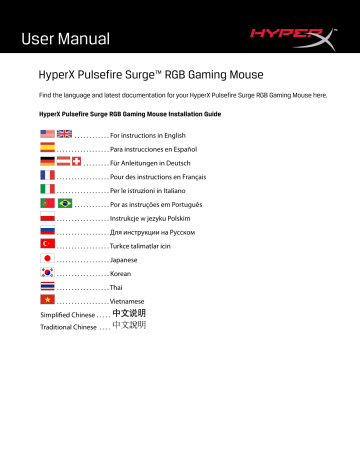
User Manual HyperX Pulsefire Surge™ RGB Gaming Mouse Find the language and latest documentation for your HyperX Pulsefire Surge RGB Gaming Mouse here. HyperX Pulsefire Surge RGB Gaming Mouse Installation Guide . . . . . . . . . . . . For instructions in English . . . . . . . . . . . . . . . . . . Para instrucciones en Español . . . . . . . . . Für Anleitungen in Deutsch . . . . . . . . . . . . . . . . . . Pour des instructions en Français . . . . . . . . . . . . . . . . . . Per le istruzioni in Italiano . . . . . . . . . . . . Por as instruções em Português . . . . . . . . . . . . . . . . . . Instrukcje w jezyku Polskim . . . . . . . . . . . . . . . . . . Для инструкции на Pусском . . . . . . . . . . . . . . . . . . Turkce talimatlar icin . . . . . . . . . . . . . . . . . . Japanese . . . . . . . . . . . . . . . . . . Korean . . . . . . . . . . . . . . . . . . Thai . . . . . . . . . . . . . . . . . . Vietnamese Simplified Chinese. . . . . Traditional Chinese . . . . HyperX Pulsefire Surge™ RGB Gaming Mouse Document No. 480HX-MC002.A01 HyperX Pulsefire Surge™ RGB Gaming Mouse Page 1 of 6 What’s included: • HyperX Pulsefire Surge™ RGB Gaming Mouse Document No. 480HX-MC002.A01 HyperX Pulsefire Surge™ RGB Gaming Mouse Page 2 of 6 Mouse Overview: A- Left click button. B- Right click button. C- Mouse wheel. D- DPI button. E- Forward click button. F- Back click button. G- Mouse skates. H- Optical gaming sensor. Document No. 480HX-MC002.A01 HyperX Pulsefire Surge™ RGB Gaming Mouse Page 3 of 6 1- Connect the USB connector to the computer. Document No. 480HX-MC002.A01 HyperX Pulsefire Surge™ RGB Gaming Mouse Page 4 of 6 Function Keys: Function Keys DPI button DPI button + Mouse wheel click Secondary Feature Change between DPI presets. Default values are: - 800 DPI (blue). - 1600 DPI (yellow). - 3200 DPI (green). Switch between the default on board memory profiles: - Profile 1: RGB wave. - Profile 2: Color cycle. - Profile 3: Solid red. DPI button + Back click button Decrease LED brightness. There are 4 brightness levels: off, low, medium and high. DPI button + Forward click button Increase LED brightness. There are 4 brightness levels: off, low, medium and high. Document No. 480HX-MC002.A01 HyperX Pulsefire Surge™ RGB Gaming Mouse Page 5 of 6 HyperX NGenuity Software: To customize lighting, DPI presets and macro settings, download the HyperX NGenuity software here: hyperxgaming.com/ngenuity. Refer to the HyperX NGenuity Gaming Software manual for more information on functionalities. Mouse factory reset: If you are experiencing any issue with the mouse you can perform a factory reset. You will lose your custom LED profile and DPI presets by doing this. Function Keys Secondary Feature DPI button + Mouse wheel click for 10 seconds Factory reset of the mouse and all on board memory settings. Document No. 480HX-MC002.A01 HyperX Pulsefire Surge™ RGB Gaming Mouse Page 6 of 6 N.º de documento 480HX-MC002.A01 Página 2 de 6 Página 6 de 6 HyperX Pulsefire Surge™ RGB GamingMaus Dokument Nr. 480HX-MC002.A01 HyperX Pulsefire Surge™ RGB GamingMaus Dokument Nr. 480HX-MC002.A01 DPI-Taste + Rückwärtstaste DPI-Taste + Vorwärtstaste Dokument Nr. 480HX-MC002.A01 Document No. 480HX-MC002.A01 Document No. 480HX-MC002.A01 Document No. 480HX-MC002.A01 Installation : Document No. 480HX-MC002.A01 Document No. 480HX-MC002.A01 Document No. 480HX-MC002.A01 Mouse RGB dedicato al gaming HyperX Pulsefire Surge™ Documento N. 480HX-MC002.A01 Mouse RGB dedicato al gaming HyperX Pulsefire Surge™ Pagina 1 di 6 Mouse RGB dedicato al gaming HyperX Pulsefire Surge™ Documento N. 480HX-MC002.A01 Mouse RGB dedicato al gaming HyperX Pulsefire Surge™ Pagina 2 di 6 Documento N. 480HX-MC002.A01 Mouse RGB dedicato al gaming HyperX Pulsefire Surge™ Pagina 3 di 6 Documento N. 480HX-MC002.A01 Mouse RGB dedicato al gaming HyperX Pulsefire Surge™ Pagina 4 di 6 Mouse RGB dedicato al gaming HyperX Pulsefire Surge™ Pagina 5 di 6 Mouse RGB dedicato al gaming HyperX Pulsefire Surge™ Pagina 6 di 6 HyperX Pulsefire Surge™ Mouse Gaming RGB HyperX Pulsefire Surge™ Mouse Gaming RGB HyperX Pulsefire Surge™ Mouse Gaming RGB HyperX Pulsefire Surge™ Mouse Gaming RGB HyperX Pulsefire Surge™ Mouse Gaming RGB HyperX Pulsefire Surge™ Mouse Gaming RGB HyperX Pulsefire Surge™ Mouse Gaming RGB Recurso secundário HyperX Pulsefire Surge™ Mouse Gaming RGB Nr dokumentu 480HX-MC002.A01 Nr dokumentu 480HX-MC002.A01 Nr dokumentu 480HX-MC002.A01 Instalacja: Nr dokumentu 480HX-MC002.A01 Nr dokumentu 480HX-MC002.A01 Nr dokumentu 480HX-MC002.A01 Геймерская мышь HyperX Pulsefire Surge™ RGB Номер по каталогу: HX-MC002B Document No. 480HX-MC002.A01 Page 1 of 6 Геймерская мышь HyperX Pulsefire Surge™ RGB Document No. 480HX-MC002.A01 Геймерская мышь HyperX Pulsefire Surge™ RGB Page 2 of 6 Document No. 480HX-MC002.A01 Page 3 of 6 Document No. 480HX-MC002.A01 Геймерская мышь HyperX Pulsefire Surge™ RGB Page 4 of 6 Кнопка DPI + кнопка Назад Кнопка DPI + кнопка Вперед Document No. 480HX-MC002.A01 Page 5 of 6 Кнопка DPI + колесико мыши на 10 с Document No. 480HX-MC002.A01 Геймерская мышь HyperX Pulsefire Surge™ RGB Page 6 of 6 HyperX Pulsefire Surge™ RGB Oyun Mouse'u Document No. 480HX-MC002.A01 HyperX Pulsefire Surge™ RGB Oyun Mouse'u Page 1 of 6 HyperX Pulsefire Surge™ RGB Oyun Mouse'u Document No. 480HX-MC002.A01 HyperX Pulsefire Surge™ RGB Oyun Mouse'u Page 2 of 6 Document No. 480HX-MC002.A01 HyperX Pulsefire Surge™ RGB Oyun Mouse'u Page 3 of 6 Document No. 480HX-MC002.A01 HyperX Pulsefire Surge™ RGB Oyun Mouse'u Page 4 of 6 Document No. 480HX-MC002.A01 HyperX Pulsefire Surge™ RGB Oyun Mouse'u Page 5 of 6 Document No. 480HX-MC002.A01 HyperX Pulsefire Surge™ RGB Oyun Mouse'u Page 6 of 6 HyperX Pulsefire Surge™ RGB ゲーミ ングマウス HyperX Pulsefire Surge™ RGB ゲーミング マウス 1 / ページ 6 製品内容: 2 / ページ 6 HyperX Pulsefire Surge™ RGB ゲーミング マウス 3 / ページ 6 接続方法 HyperX Pulsefire Surge™ RGB ゲーミング マウス 4 / ページ 6 HyperX Pulsefire Surge™ RGB ゲーミング マウス 5 / ページ 6 HyperX Pulsefire Surge™ RGB ゲーミング マウス 6 / ページ 6 1/6 페이지 구성품: 2/6 페이지 3/6 페이지 설치: 4/6 페이지 기능 키: 5/6 페이지 기능 키 제 2 기능 6/6 페이지 - - - - - - Trang 1 / 6 Chuột chơi game HyperX Pulsefire Surge™ RGB Trang 2 / 6 Trang 3 / 6 Trang 4 / 6 Nút DPI Chuột chơi game HyperX Pulsefire Surge™ RGB Trang 5 / 6 Chuột chơi game HyperX Pulsefire Surge™ RGB Trang 6 / 6 HyperX Pulsefire Surge™ RGB 电竞鼠 标 HyperX Pulsefire Surge™ RGB 电竞鼠标 HyperX Pulsefire Surge™ RGB 电竞鼠标 HyperX Pulsefire Surge™ RGB 电竞鼠标 鼠标概述: HyperX Pulsefire Surge™ RGB 电竞鼠标 安装: HyperX Pulsefire Surge™ RGB 电竞鼠标 功能键: HyperX Pulsefire Surge™ RGB 电竞鼠标 HyperX NGenuity 软件: 要定制灯光、DPI 预先设置和宏设置,请在此处下载 HyperX NGenuity 软件: hyperxgaming.com/ngenuity。 参阅 HyperX NGenuity 游戏软件手册了解更多有关功能的信息。 功能键 次要功能 HyperX Pulsefire Surge™ RGB 电竞鼠标 HyperX Pulsefire Surge™ RGB 電競滑 鼠 HyperX Pulsefire Surge™ RGB 電競滑鼠 HyperX Pulsefire Surge™ RGB 電競滑鼠 HyperX Pulsefire Surge™ RGB 電競滑鼠 滑鼠概觀: A- 左鍵 B- 右鍵。 C- 滑鼠滾輪。 D- DPI 鍵。 E- 前進鍵。 F- 後退鍵。 G- 滑鼠鼠腳。 H- 光學感測器。 HyperX Pulsefire Surge™ RGB 電競滑鼠 安裝指南: 1- 將 USB 連接至電腦。 HyperX Pulsefire Surge™ RGB 電競滑鼠 功能鍵 DPI 鍵 DPI 鍵 + 滑鼠滾輪 功能 切換 DPI 值。預設值為: - 800 DPI (藍色)。 - 1600 DPI (黃色)。 - 3200 DPI (綠色)。 在內建記憶體中切換設定檔: - 設定檔 1:RGB 波浪。 - 設定檔 2:彩色循環。 - 設定檔 3:固定紅光。 降低 LED 背光亮度。有四個亮度等級:關閉、低、中、高 。 增加 LED 背光亮度。有四個亮度等級:關閉、低、中、高 。 HyperX Pulsefire Surge™ RGB 電競滑鼠 HyperX NGenuity 軟體: 欲自訂燈光效果、DPI 和巨集設定,可以在此下載 HyperX NGenuity 軟體:hyperxgaming.com/ngenuity 。 參考 HyperX NGenuity 電競軟體使用說明,以獲得更多功能相關資訊。 還原原廠設定: 如果滑鼠有任何問題,可以將滑鼠還原為原廠設定。您將會遺失所有自訂的 LED 設定和 DPI 值。 功能鍵 功能 還原原廠設定。 HyperX Pulsefire Surge™ RGB 電競滑鼠
advertisement