Quick Setup. TallyGenicom 6800 Series
Add to My manuals62 Pages
TallyGenicom 6800 Series is a powerful and versatile line matrix printer that offers a wide range of features and capabilities. It is ideal for a variety of printing applications, including high-volume printing, label printing, and forms printing. The TallyGenicom 6800 Series is known for its reliability, durability, and print quality. It is a great choice for businesses that need a printer that can handle a variety of printing tasks.
advertisement
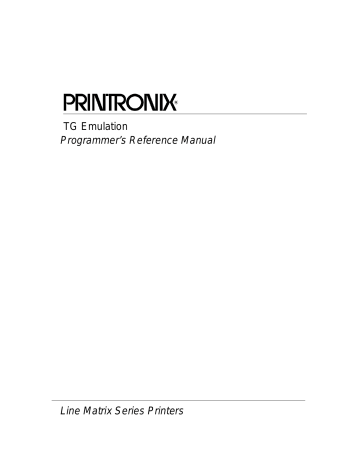
Quick Setup
Quick Setup
(from page 18)
* = Factory Default
1
If Ethernet is installed.
2
If Parallel is installed.
Host
Interface
Emulation
Active Host
Auto Switching*
Centronics
2
Serial
IEEE 1284
2
USB
Ethernet
1
Parallel Hotport
2
Port Type
Trickle Time
Timeout
Report Status
Serial Hotport
Trickle Time
Timeout
Report Status
USB Hotport
Timeout
Ethernet Hotport
Timeout
Switch Out On
Ser/Par Emul CPI
Tally ANSI* 10*
Genicom ANSI 12
P5000 13.33
P6000
P600
DEC LG01
15
16.67
17.14
HP2564C 20
IBM Proprinter 5
Epson FX-1180 6
MTPL
Lan Emulation
6.67
1
7.5
Tally ANSI* 8.33
Genicom ANSI 8.57
P5000 LPI
P6000
P600
1.5
2
DEC LG01
HP2564C
3
4
IBM Proprinter 5
Epson FX-1180 6*
MTPL 8
Length (lines)
66*
1-255
Length (inches)
11.0”*
00.1 – 25.5
9
10
12
Ribbon Configuration Clear
Ribbon End Point
Darker +6
Darker +5
Darker +4
Darker +3
Darker +2
Darker +1
Normal*
Lighter -1
Lighter -2
Lighter -3
Lighter -4
Lighter -5
Lighter -6
Lighter -7
Lighter -8
Lighter -9
Lighter -10
Save Config.
Cfg 1*
Cfg 2 – Cfg 8
Power-Up Config
Cfg 1*
Cfg 2- Cfg 8
Factory
Buffers
All Configs
Current Configs
Reset
Host Interface
The Host Interface menu enables you to select and configure interfaces between the printer and your host computer. Options include:
•
Auto Switching
(default). This menu selects which host I/O is currently active (see page 45).
Other selections include Centronics, Serial, IEEE 1284, USB, and Ethernet. Note that selections will only appear if installed.
•
Parallel Hotport
. This submenu controls the parameters for hot porting with the Centronics or
IEEE 1284 interface.
•
Serial Hotport
. This submenu controls the parameters for hot porting with the serial interface.
•
USB Hotport
. This submenu controls the parameters for hot porting with the USB interface.
•
Ethernet Hotport
. This submenu controls the parameters for hot porting with the Ethernet interface.
19
Emulation
•
Ser/Par Emul
. This parameter allows you to define which set of printer control commands will be emulated for data received on the Serial and Parallel ports. Tally ANSI is the default selection. This menu also enables you to define the form length, characters per inch (cpi) and lines per inch (lpi).
When a new emulation setting is entered through the Printer Control Panel, emulation dependent parameters in the Current configuration changes to match the default settings for the elected emulation. The following table lists those parameters by emulation:
Parameter Tally ANSI
Genicom
ANSI
P5000 P6000 P600
Character Set Latin 1
OCR-A ANSI
OCR-B
Auto CR
ANSI
OFF
Line Wrap
Wrap LF
Code 7F
VT Channel
Skip When
OFF
OFF
FILL
2
Before
Parameter HP 2564C
Code Pg 437
ANSI
ANSI
ON
ON
ON
FILL
12
Before
DEC LG01
Code Pg 437
ANSI
ANSI
ON
OFF
OFF
Space
N/A
N/A
Epson
FX-1180
Latin1
ANSI
ANSI
ON
OFF
OFF
Space
12
After
IBM
Proprinter
Latin1
ANSI
ANSI
OFF
OFF
OFF
Space
12
After
MTPL
Character Set Roman-8
OCR-A
OCR-B
ANSI
ANSI
Auto CR
Line Wrap
Wrap LF
Code 7F
VT Channel
OFF
OFF
OFF
FILL
12
DEC Multi
ANSI
DIN
OFF
OFF
OFF
FILL
12
Italic
ANSI
ANSI
ON
ON
ON
Delete Char
N/A
Code Pg 437
ANSI
ANSI
ON
ON
ON
Ignore
N/A
Code Pg 437
ANSI
ANSI
ON
ON
ON
Delete Buffer
N/A
Skip When After After N/A N/A N/A
•
LAN Emulation (LAN Interface only)
. Used to select the emulation attached to the Ethernet port when using the Ethernet interface. The possible selections are the same as the Ser/Par Emul option.
•
Length (lines)
. To define the length of your form in lines, select a form length from 1 to 255. The default is 66 lines.
•
Length (inches)
. To define the length of your form in inches, select a form length from 0.1 to 25.5 inches. The default is 11.0 inches.
•
CPI
. This parameter allows you to select characters per inch (CPI) settings. The possible selections are 5, 6, 6.67, 7.5, 8.33, 8.57, 10, 12, 13.33, 15, 16.67, 17.14, and 20. The default is 10 CPI.
20
advertisement
Key Features
- Fast print speeds of up to 1300 lpm
- High-quality print resolution of up to 600 dpi
- Versatile paper handling capabilities, including support for a wide range of paper sizes and types
- Durable construction and long-lasting print head
- Easy-to-use control panel and intuitive menus
- Variety of connectivity options, including parallel, serial, and Ethernet
- Support for a variety of emulation modes, including IPDS, PCL, and PostScript
Related manuals
Frequently Answers and Questions
What is the maximum print speed of the TallyGenicom 6800 Series?
What is the maximum print resolution of the TallyGenicom 6800 Series?
What types of paper does the TallyGenicom 6800 Series support?
What connectivity options does the TallyGenicom 6800 Series offer?
What emulation modes does the TallyGenicom 6800 Series support?
advertisement
Table of contents
- 2 Trademark Acknowledgements
- 3 Table of Contents
- 5 1 Introduction
- 5 About This Guide
- 5 Warnings and Special Information
- 7 2 Configuration Menus
- 7 Configuration Overview
- 7 Changing Parameter Settings
- 7 Saving Parameter Settings
- 7 Default and Custom Configurations
- 8 Navigating the Menus
- 9 Top Level Menu Overview
- 10 Changing Parameters Example
- 12 Auto Save Configuration
- 12 Saving Your New Configuration
- 13 Example 1
- 15 Example 2
- 18 6800 CRP Main Menu
- 19 Quick Setup
- 19 Host Interface
- 20 Emulation
- 21 Ribbon
- 21 Configuration
- 21 Clear
- 21 Operator Menu
- 22 Font Submenu
- 23 Ser/Par Lang
- 23 Ser/Par Character Set
- 24 Matrix
- 24 OCRA Density
- 25 Ser/Par Style
- 25 CPI
- 25 Panel Language
- 25 OCR Standards
- 25 Zero
- 25 Compressed 8
- 25 Bold Weight
- 26 Italic Quality
- 27 Forms Submenu
- 28 Length (lines)
- 28 Length (inches)
- 28 LPI
- 28 Top Margin
- 28 Bottom Margin
- 28 Left Margin
- 28 Right Margin
- 28 Horz Adjust
- 28 Vert Adjust
- 29 Quick Access
- 29 Eject Distance
- 29 Fast Slew
- 29 Ribbon End Point
- 29 RBN Low Warn @
- 29 RBN Low Action
- 30 RBN End Action
- 30 Print Energy
- 30 Perf. Skip
- 30 Power Saver Time
- 30 Unidirectional
- 31 Vertical Format Units (VFU) Submenu
- 31 VFU Enable
- 31 VT Channel (Vertical Tab Channel)
- 31 Skip When
- 32 Config Menu
- 32 Printer Submenu
- 33 Ser/Par Emul
- 33 Lan Emulation (LAN Interface only)
- 33 Powerup
- 34 Dump Mode
- 34 Beeper Mode
- 34 Disp. Intensity
- 34 Report
- 35 Codes Submenu
- 35 Auto LF (Line Feed)
- 35 Auto CR (Carriage Return)
- 36 Line Wrap
- 36 Wrap Line Feed
- 36 Print on CR
- 36 Form Feed at TOF
- 36 ESC
- 36 Alt ESC (Alternate Escape)
- 37 Upper Only
- 37 Code 7F
- 37 Print 80 - 9F Hex
- 37 Ignore Char
- 37 Sub Char From
- 37 Sub Char To
- 37 PTX SFCC
- 37 PTX ALS
- 38 TOF Control (Available when Genicom ANSI emulation is selected)
- 38 DC3 Operation (Available when Genicom ANSI emulation is selected)
- 38 SISO OverszBar (Available when Genicom ANSI emulation is selected)
- 38 Barcod Top Pos (Available when Genicom ANSI emulation is selected)
- 38 Oversz Top Pos (Available when Genicom ANSI emulation is selected)
- 39 Graphics Submenu
- 40 Code V Cmd Char
- 40 Smooth Size
- 40 PY Then
- 40 PN Then
- 40 Dark Bar
- 40 Modplot
- 41 Version
- 41 Descender
- 41 Vertical Scale
- 41 Zero
- 41 SFCC
- 41 Code V Language
- 42 PGL Language
- 42 Free Format
- 42 Automatic PY
- 42 MTPL Bar
- 42 MTPL Secured
- 42 Ignore Term
- 43 PGL Terminator
- 43 BlkMaxH, BlkMaxV, BlkMinH, BlkMinV
- 43 Postnet Density
- 43 Code V Grph Den
- 43 IMB Density
- 43 Configurations Submenu
- 44 Save Config.
- 44 Load Config.
- 44 Delete Config.
- 44 Power-Up Config.
- 44 Name Configs
- 44 Reset Cfg Names
- 44 Auto Save
- 45 Host Interface Submenu
- 45 Auto Switching
- 45 Port Type
- 45 Auto Trickle
- 46 Trickle Time
- 46 Timeout
- 46 Report Status
- 46 Switch Out On
- 46 USB I/O Submenu
- 46 Buffer Size in K
- 47 Serial I/O Submenu
- 47 Baud
- 47 Data Bits
- 47 Stop Bits
- 47 Parity
- 48 8th Bit
- 48 Protocol
- 48 Status Enquiry
- 49 DTR Function
- 49 DTR Polarity
- 49 Busy Polarity
- 49 RTS Function
- 49 Robust Xon
- 50 Buffer Size in K
- 50 Unsolicit Rpt
- 50 Parallel I/O Submenu
- 50 Data Bit 8
- 50 Data Polarity
- 51 Resp. Polarity
- 51 Busy On Strobe
- 51 Latch Data On
- 51 Prime Signal
- 51 TOF Action
- 51 Buffer Size in K
- 51 Intellifilter Submenu
- 52 Serial, Parallel, LAN
- 52 File Management
- 52 Main File Mgmt Submenu
- 52 Overwrite Files
- 52 View File List
- 52 Delete Files
- 52 Flash Avail
- 52 Flash Reclaimable
- 52 Copy To SD
- 53 Optimize&Reboot
- 53 Print File List
- 53 SD File Mgmt Submenu
- 53 Overwrite Files
- 53 View SD List
- 53 Delete SD Files
- 53 SD Flash Avail
- 53 Copy From SD
- 53 Print File List
- 54 CST/PAA Submenu
- 54 PTX_SETUP Option Submenu
- 54 Setup Parse
- 54 Setup SFCC
- 54 TCP/IP Menu
- 55 Ethernet Address
- 55 IP Address
- 55 Subnet Mask
- 55 Gateway Address
- 55 MAC Address
- 55 IP Assignment
- 55 DHCP
- 55 BootP
- 56 Ethernet Params
- 56 ASCII Data Port
- 56 Keep Alive Timer
- 56 Ethernet Speed
- 56 Job Control
- 57 Offline Process
- 57 Test Menu
- 58 Pattern Submenu
- 58 Printer Tests
- 59 Test Width
- 59 Paper Out Dots
- 59 Phase Value
- 59 System Memory
- 59 Print Statistics
- 59 Auto Dump
- 59 Fault Override Submenu
- 60 Paper Motion
- 60 Shuttle Off
- 60 Diag Submenu
- 60 Panel Lock
- 60 Panel Display
- 61 Printronix Customer Support Center
- 61 Printronix Supplies Department
- 62 Corporate Offices