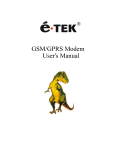advertisement

If you want to receive cell broadcast messages activate the URC presentation for CBS with
AT+CNMI
and subscribe to a CBS channel with
AT+CSCB
.
The
AT^SM20
command specifies different modes of responses returned when sending and writing short messages: AT^SM20=,0 causes the ME return "+CMS ERROR: <err>" when writing or sending of short messages fails. AT^SM20=,1 (factory default) causes the ME to return ―OK‖ no matter whether or not the SMS command was succesfully executed.
Writing SMS
AT+CMGF Select SMS message format
AT^SMGO Set or query SMS overflow presentation mode or query SMS overflow
AT+CSMP Set SMS text mode parameters
AT+CMGW
Write SMS message to memory
Reading SMS
AT+CMGL List SMS messages from preferred storage
AT^SMGL List SMS messages from preferred storage (does not change status)
AT+CMGR Read SMS message
AT^SMGR
Read SMS message (does not change status)
Deleting SMS
AT+CMGL List SMS messages from preferred store (optional)
AT+CMGD
Delete SMS message (mandatory)
Sending SMS
AT+CMGS
Send SMS message
AT+CMSS
Send SMS message from storage
Receiving SMS
AT+CMGR
Read SMS message
AT+CNMA New SMS message acknowledge to ME/TE, only phase 2+
SMS Status Report
There are two ways to activate the presentation of status reports:
- When using PDU mode, status reports can be enabled with the first octet of the PDU.
- When using text mode, you can switch it on with the first parameter (<fo>) of AT+CSMP
To be notified when a status report is received, activate the URC presentation with AT+CNMI.
001-0004-829 Rev01
Page 28 of 73
advertisement
Related manuals
advertisement
Table of contents
- 5 PREFACE
- 5 Copyright Notice
- 5 Modem Use
- 5 Interference Issues
- 6 Mobile Application Safety
- 6 Related Documents
- 7 ABBREVIATIONS
- 8 PRODUCT OVERVIEW
- 8 Module Identification
- 8 General Description
- 8 Features and Benefits
- 8 Catalog Part Number Breakdown
- 9 SMC Module Description
- 9 Top side reference
- 10 Bottom side reference
- 11 Pin Descriptions
- 12 DEVELOPMENT/TEST BOARD INTERFACE
- 12 Development/Test board
- 13 Accessories
- 14 GETTING STARTED USING THE SMC TEST BOARD
- 14 Connecting Up the SMC Test Board
- 14 HyperTerminal Settings
- 15 Verify SMC Modem Connectivity
- 16 Define the Packet Data Protocol (PDP) Context
- 17 Connect using the Dial-Up-Network Connection
- 20 SIM CARD SPECIFIC INFORMATION
- 21 What to do if PIN or password authentication fails?
- 23 CALL SETUP INFORMATION
- 23 Circuit Switched Data (CSD)
- 24 CSD Incoming Calls
- 24 CSD Outgoing Calls
- 25 General Packet Radio Service (GPRS)
- 25 GPRS Attach/Detach
- 26 Define the GPRS Context
- 26 GPRS PDP Context activation/ deactivation
- 26 GPRS Data Mode
- 27 Short Message Service (SMS)
- 27 Initializing SMS
- 28 Writing SMS
- 28 Reading SMS
- 28 Deleting SMS
- 28 Sending SMS
- 28 Receiving SMS
- 28 SMS Status Report
- 29 Internet Services
- 29 Step-by-step instructions on how to configure and use TCP/IP communications
- 29 Maximum number of profiles defined / used
- 31 SMC MODEM MODULE PROFILES
- 32 COMMON AT COMMAND REFERENCE GUIDE
- 34 AT COMMAND REFERENCE
- 34 AT Command Types
- 34 Command Line Syntax
- 35 Result Codes
- 35 Configuration Commands
- 37 Status Control Commands
- 38 Serial Interface Control Commands
- 39 Security Commands
- 40 Identification Commands
- 40 Call Related Commands
- 42 Network Service Commands
- 45 Internal Internet Service Commands
- 46 GPRS Commands
- 49 Short Message Service (SMS) Commands
- 50 SIM Related Commands
- 51 Hardware Related Commands
- 52 Factory Default AT Command values
- 54 SPECIFICATIONS
- 54 General Specifications
- 55 Data Transmission Specifications
- 56 Mechanical Specifications
- 57 SERVICE AND SUPPORT
- 57 Product Warranty, RMA and Contact Information
- 57 RMA Request
- 57 Product Documentation
- 57 Technical Support
- 58 Power Supply Issues
- 59 SMC-GPRS Power Supply Requirements
- 61 Windows XP
- 61 Add Standard Windows Modem
- 65 Configuring the Modem
- 66 Create a Dial-Up Networking (DUN) Connection