advertisement
▼
Scroll to page 2
of 67
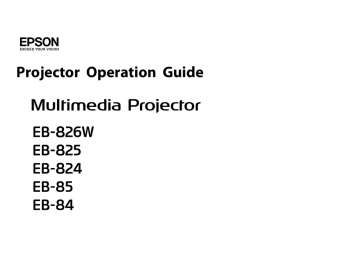
Projecting Only a PowerPoint Slide Show (Presentation Mode)
In Presentation Mode, the images are only displayed when performing a
PowerPoint Slide Show on a computer. When you stop Slide Show, the projector displays a black screen. This is useful when you only want to display the Slide Show.
In addition to PowerPoint, Keynote is compatible with Presentation
Mode for Macintosh.
Procedure
A
If necessary, select another projector to be controlled.
s
B
Click the button on the toolbar.
Presentation Mode begins.
C
Click the button again to exit Presentation Mode.
21
advertisement
* Your assessment is very important for improving the workof artificial intelligence, which forms the content of this project
Related manuals
Download PDF
advertisement
Table of contents
- 6 Making effective use of your projector
- 6 Sending Images Via a Network (EMP NS Connection) (EB-826W/825/85)
- 6 Monitor, configure, and control the projector from a remote location
- 6 Projecting directly from saved JPEG images on a USB device (Slideshow)(EB-826W/825/824/85)
- 7 Connect a USB cable to your computer and project images from the computer screen (USB Display)
- 7 Projecting a computer screen with the optional Quick Wireless Connection USB Key (EB-826W/825/85)
- 8 Installing the Software (EB-826W/825/85)
- 8 Software Supplied
- 8 Installing
- 11 EMP NS Connection Summary
- 11 Two Connection Modes and their Main Functions
- 11 Advanced Connection Mode
- 11 Quick Connection Mode (Only when the optional Wireless LAN unit is installed)
- 11 Main functions
- 12 Steps for Connecting in Advanced Connection Mode
- 13 Preparing to Connect
- 13 Preparing the Computer
- 13 For Windows
- 13 For Macintosh
- 14 Connecting to a Projector on a Network and Projecting
- 14 Operating the Projector
- 14 Operating the Computer
- 15 Using the Connection Screen
- 17 Using the toolbar
- 21 Projecting Only a PowerPoint Slide Show (Presentation Mode)
- 22 Using Multi-Screen Display
- 23 Example of Adjusting the Virtual Display
- 23 Procedure before using the Multi-screen Display Function
- 24 Setting the Virtual Display
- 24 Enable the virtual display driver (Windows only)
- 24 Adjusting the Virtual Display
- 29 Allocating the image to be projected
- 29 Projecting the allocated images
- 32 Connecting to a Projector on a Different Subnet
- 33 Specifying Either an IP Address or Projector Name and Performing a Search (Advanced Connection Mode ...
- 34 Performing a Search with a Profile
- 34 Making a Profile
- 35 Searching by Specifying a Profile
- 36 Managing a Profile
- 39 Using Set options
- 39 General settings Tab
- 40 Adjust performance Tab
- 43 Changing Settings Using a Web Browser (Web Control)
- 43 Displaying Web Control
- 43 Entering the IP address of the projector
- 43 Projector Setup
- 43 Items in the Configuration Menu that cannot be set by the web browser
- 44 Items that can only be set in the Web browser
- 45 Using the Mail Notification Function to Report Problems
- 46 Management Using SNMP
- 48 Files that can be Projected Using Slideshow
- 48 Specifications for Files that can be Projected Using Slideshow
- 48 Slideshow Examples
- 48 Projecting images and movies stored on USB storage and so on
- 49 Slideshow Basic Operations
- 49 Starting and Closing Slideshow
- 49 Starting Slideshow
- 49 Closing Slideshow
- 49 Slideshow Basic Operations
- 50 Rotating the Image
- 52 Projecting Image Files
- 52 Projecting Images
- 53 Projecting all Image Files in a Folder in Sequence (Slideshow)
- 54 Setting Image Display Conditions
- 56 Connection Limitations
- 56 Supported Resolutions
- 56 Display Color
- 56 Connection Number
- 56 Others
- 56 When Using Windows Vista
- 57 Limitations when projecting from Windows Photo Gallery
- 57 Limitations in Windows Aero
- 58 Troubleshooting
- 59 Problems concerning network functions
- 59 Cannot connect using EMP NS Connection
- 59 When a connection is made using EMP NS Connection, the projected image remains as is, and a connecti ...
- 59 The projector is not found when EMP NS Connection is started.
- 60 Cannot connect in Advanced Connection Mode or Wired LAN connection
- 61 The Slide show cannot be displayed on the desired display when the multi-screen display function is ...
- 61 Applications are no longer displayed from the computer screen when the multi-screen display function ...
- 61 The mouse cursor is not displayed on the computer screen.
- 61 When connecting with EMP NS Connection the image is not displayed or the image is slow to appear.
- 62 When a connection is made using EMP NS Connection, a PowerPoint Slide show cannot be started.
- 62 When a connection has been made using EMP NS Connection, the screen will not be refreshed when using ...
- 62 Error message when starting up EMP NS Connection
- 64 Network settings are not restored after cutting the connection to the computer with EMP NS Connection.
- 64 Problems concerning monitoring and control
- 64 Mail is not sent even if a problem occurs in the projector.
- 65 Glossary
- 66 General Notes
- 66 General Notice: