advertisement
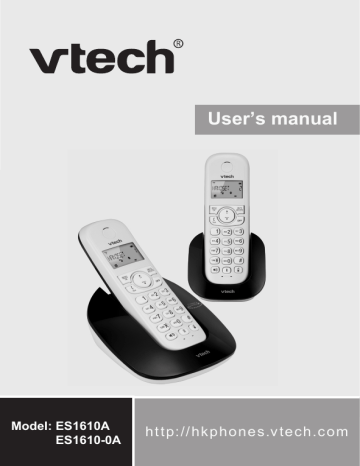
3.3 Handset LCD Display Icons and Symbols
The LCD display gives you information on the current status of the telephone.
Steadily on when the handset is in range of the base.
Flash when out of range of the base or not registered to the base.
Steady when an intercom is in progress.
Flashes when there is an incoming intercom call.
Indicates a call is in progress.
Flashes when a home call is on hold.
Indicates that handsfree is being used.
Indicates that the ringer is switched off.
Steadily on when an alarm is set.
Flashes when the alarm time set before reaches.
Indicates that the keypad is locked.
Indicates when there are received new Voice Message
Waiting (VMWI) not yet read.
Disappears when all the voice messages have been read.
Indicates when the battery is fully charged.
Whole icon flashes when the battery performs initial charging.
Internal block flashes when the battery is in final charging stage.
advertisement
Related manuals
advertisement
Table of contents
- 1 1. IMpOrTAnT SAFETy InSTrUCTIOnS
- 3 2. SET Up THE TELEpHOnE
- 3 2.1 Package Contents
- 3 2.2 Location
- 4 2.3 Connect the Base Station
- 5 2.4 Install and Charge the Handset Battery
- 6 3. GET TO KnOW yOUr pHOnE
- 6 3.1 Overview of the Handset
- 9 3.2 Overview of the Base Station
- 10 3.3 Handset LCD Display Icons and Symbols
- 12 3.4 Menu Structure
- 13 3.5 Text and Digit Entry Table
- 13 3.5.1 English Character Set
- 14 4. USE yOUr pHOnE
- 14 4.1 Introducing Bluetooth
- 15 4.2 Bluetooth Setup
- 16 4.2.2 Replace a paired device
- 17 4.2.3 Paired Devices
- 18 4.3 Make a Call
- 18 4.3.1 Preparatory Dialling
- 18 4.3.2 Direct Dialing
- 19 4.3.3 Call from the Phonebook
- 19 4.3.5 Call from the Redial List
- 20 4.3.6 Call timer
- 20 4.4 Answer a Call
- 20 4.5 Adjust Earpiece and Speakerphone Volume
- 21 4.6 Mute a Call
- 21 4.7 End a Call
- 21 4.8 Set the Silent Mode
- 5 1. IMpOrTAnT SAFETy InSTrUCTIOnS
- 7 2. SET Up THE TELEpHOnE
- 7 2.1 Package Contents
- 7 2.2 Location
- 8 2.3 Connect the Base Station
- 9 2.4 Install and Charge the Handset Battery
- 10 3. GET TO KnOW yOUr pHOnE
- 10 3.1 Overview of the Handset
- 13 3.2 Overview of the Base Station
- 14 3.3 Handset LCD Display Icons and Symbols
- 16 3.4 Menu Structure
- 17 3.5 Text and Digit Entry Table
- 17 3.5.1 English Character Set
- 18 4. USE yOUr pHOnE
- 18 4.1 Introducing Bluetooth
- 19 4.2 Bluetooth Setup
- 20 4.2.2 Replace a paired device
- 21 4.2.3 Paired Devices
- 22 4.3 Make a Call
- 22 4.3.1 Preparatory Dialling
- 22 4.3.2 Direct Dialing
- 23 4.3.3 Call from the Phonebook
- 23 4.3.5 Call from the Redial List
- 24 4.3.6 Call timer
- 24 4.4 Answer a Call
- 24 4.5 Adjust Earpiece and Speakerphone Volume
- 25 4.6 Mute a Call
- 25 4.7 End a Call
- 25 4.8 Set the Silent Mode
- 25 4.9 Turn the Keypad Lock ON/OFF
- 26 4.10 Redial the Last number
- 26 4.10.1 Redial a Number from the Redial List
- 26 4.10.2 Store a Redial Number into the Phonebook
- 27 4.10.3 Delete a Redial Number
- 27 4.10.4 Delete the Entire Redial List
- 27 4.11 Find the Handset (PAGING)
- 27 4.12 Make an Internal Call
- 28 4.12.1 Call Another Handset
- 28 4.12.2 Call All Handsets
- 28 4.12.3 Transfer an External Call to Another Handset
- 29 4.12.4 Make a 3-way Conference Call
- 30 5. prIVATE pHOnEBOOK
- 30 5.1 Store a Number Entry in the Phonebook
- 30 5.1.1 Entering Names
- 31 5.1.2 Writing Tips
- 31 5.2 Review a Phonebook Entry
- 31 5.3 Dial a Phonebook Entry
- 31 5.3.1 Search a Phonebook Entry Alphabetically
- 31 5.4 Edit a Phonebook Entry
- 32 5.5 Delete a Phonebook Entry
- 32 5.6 Delete the Entire Phonebook Entries
- 32 5.7 Check Phonebook Status
- 33 6.1 Date and Time Settings
- 33 6.1.1 Set the Date Format
- 33 6.1.2 Set the Time Format
- 34 6.1.3 Set the Date
- 34 6.1.4 Set the Time
- 34 6.2 Handset Settings
- 34 6.2.1 Alarm
- 36 6.2.2 Set the Ringer Melody for External Calls
- 36 6.2.3 Set the Ringer Melody for Internal Calls
- 37 6.2.4 Set the Ringer Volume
- 37 6.2.5 Set Alert Tones
