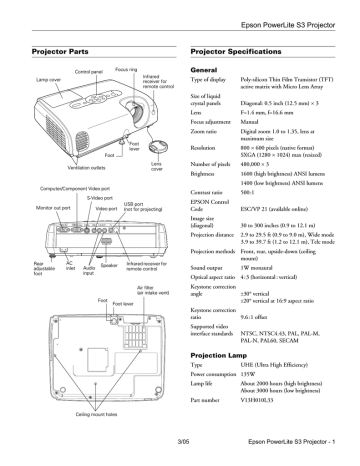advertisement
▼
Scroll to page 2
of
14
advertisement
Key Features
- 1600 ANSI lumens for bright and vivid projections
- Native resolution of 800 x 600 pixels for sharp and detailed images
- Versatile connectivity options including HDMI, VGA, composite video, and USB
- Manual zoom lens with 1.0 to 1.35 zoom ratio for flexible image sizing
- ±30° vertical and ±20° vertical at 16:9 aspect ratio keystone correction for rectangular images
- Compact and lightweight design for easy portability and setup
- Built-in speaker for convenient audio output
Related manuals
Frequently Answers and Questions
What is the native resolution of the Epson PowerLite S3?
The native resolution is 800 x 600 pixels.
Can the PowerLite S3 project in both front and rear projection modes?
Yes, it supports both front and rear projection, as well as upside-down (ceiling mount) projection.
What is the zoom ratio of the projector?
It has a manual zoom lens with a zoom ratio of 1.0 to 1.35.
Does the PowerLite S3 have built-in speakers?
Yes, it has a built-in 1W monaural speaker.
What is the lamp life of the projector?
The lamp life is approximately 2000 hours in high brightness mode and 3000 hours in low brightness mode.
advertisement