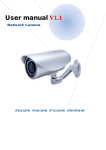advertisement

Backup or Reset
[Reset] Click Reset to initialize the camera to default factory setting. All users and settings will be lost, requiring you to reconfigure the camera.
[Backup] Click Backup to backup the current configuration of the camera for future reference.
[Browse...] Click Browse... to search for a backup configuration you wish to upload to the camera, then click Restore.
Note:
Do not turn off the power during the Reset, Backup or Restore functions since this might corrupt the camera’s
firmware
Tip:
The camera can also be reset to the default settings by pressing the reset switch on the side of the camera.
56
advertisement
* Your assessment is very important for improving the workof artificial intelligence, which forms the content of this project
Related manuals
advertisement
Table of contents
- 5 MAIN FEATURES
- 8 INSTALLATION
- 8 Setting up the Network Camera over the Internet
- 19 Operating Bar
- 21 Viewing the camera from your mobile devices
- 22 Network Camera Setting Interface
- 24 Camera
- 24 Camera Setup
- 25 Stream Setup
- 27 OSD Setup
- 28 Night Vision Setup (IR IPCAM)
- 29 Network
- 29 Wireless Setup
- 31 TCP/IP Setup
- 33 DDNS Setup
- 37 P2P Setup
- 38 Storage
- 38 Storage Setup
- 39 Browse Storage
- 40 Format SD Card
- 40 Motion Detection
- 42 Schedule Setup
- 43 Task Management
- 44 Email alarm sending
- 45 Email periodic sending
- 46 FTP alarm sending
- 47 FTP periodic sending
- 48 HTTP alarm sending
- 49 HTTP periodic sending
- 50 Snapshot to storage on alarm
- 50 Snapshot to storage periodically
- 51 Record to storage on alarm
- 51 Record to storage continuously
- 52 Sending files in storage to FTP server
- 53 Tools
- 53 System Identity
- 54 User Management
- 55 Date & Time
- 56 Backup or Reset
- 57 Firmware Upgrade
- 58 SPEEDREAD YOUR NETWORK CAMERA
- 58 Wizard
- 59 System
- 59 Support
- 59 Reboot
- 60 ADVANCED SETTINGS
- 63 DEFAULT SETTINGS
- 67 SPECIFICATIONS
- 68 Frequently Asked Questions
- 72 GLOSSARY OF TERMS