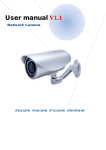advertisement

Network protocols
TCP、UDP、IP、ARP、ICMP、DHCP、DNS、HTTP、
FTP、SMTP、NTP、PPPoE、UPnP、DDNS
Stream type HTTP, RTSP/RTP/RTCP, 3GPP
Network connection Ethernet (10BASE-T/100BASE-TX)
Wireless LAN
Wireless technology IEEE802.11b/g/n
Frequency 2.412-2.462GHz
Transmission speed
150Mbps/54Mbps/11Mbps/5.5Mbps/2Mbps/1Mbps(Aut o Switch)
Security
WEP (64/128 bit)、 WPA-PSK(AES/TKIP)、
WPA2-PSK(AES/TKIP)
General
Power requirements DC 12V
Power consumption 3.75W
Operating temperature
-20 to +60 °C (-4 to +140 °F)
Storage temperature -20 to +60 °C (-4 to +140 °F)
Operating humidity 20~80%RH(Non-condensing)
Storage humidity
Dimensions(W x D x H
20~95%RH(Non-condensing) mm)
Weight(Main Body)
PC system requirements
φ70mmX190mm
750g
Operating system
Processor
Memory
Windows 2000、XP、VISTA、Windows 7、Linux、Android、 iphone OS、windows Moblie、BlackBerry OS
Intel Pentium III, 1GHz or Higher
256MB RAM Minimum
Web browser
Microsoft Internet Explorer Version 5.5 or Later Safari、
Mozilla Firefox、Google Chrome and most other
68
browsers
Frequently Asked Questions
If the Network Camera is not working properly, these suggestions might help you identify the problem. If the problem persists check the support pages on Network Camera Technical Support Site.
Problem Cause and Remedy
Forget the IP address of network camera.
1. Use Camera Setup.
2. Use UPNP (for XP/Vista OS)
3. PPPoE IP Notification can send e-mail to your mailbox
4. Reset your Network to default IP address
Forget the password to access the setting interface.
Initialize the network camera by pressing the RESET button. Note that all configuration settings will be lost.
Wireless communication does not work.
The picture viewing interface does not appear.
1. Signal strength is weak. Relocate the camera or remove the obstacle around it.
2. Make sure the SSID and Encryption settings are identical.
3. Check for any interference from other equipment.
1. Check that your internet explorer settings allow you to download and install ActiveX controls.
2. Maximum 16 users are allowed to access the camera simultaneously through network.
3. Network traffic may prevent the viewing interface from appearing quickly. Wait for a while.
How many users can view the same camera at the same time?
How many cameras can we view in one window?
How many cameras can we view in the browser?
16
36
Countless. Depends on the network speed.
When the camera is viewing in the browser, can we use the same PC and view the same camera in another browser window?
No, the camera knows it’s already open.
The color of the picture is strange. Confirm the color setting of PC is 16 bits or more.
The unreadable characters are displayed.
Set the Encoding or the Character Set of the selected language on the web browser.
69
Can the camera support viewing in
Mac, Linux OS?
Can the camera support viewing in
Windows mobile, Blackberry, Nokia?
Yes, In Mac, Linux OS, we support viewing in the website, using DDNS.
The PC softwares only support all Windows OS so far.
Yes. Open the browser, input the DDNS+/mobile, for example: 183.14.122.239:8150/mobile
Now we can view videos or pictures.
Why in Mac OS, the videos delay 2 seconds?
Why we see strips in the videos?
How to set the video quality in iPhone,
iPad, Android devices.
Because the Mac OS only support QuickTime player in browsers. So it delays 2 seconds. Other OS will not delay.
Because of the electricity. Some country like USA is
60Hz, yet Europe is 50Hz. For example:In USA, the camera should choose 60Hz, otherwise we will see strips in the videos. The following picture is the steps.
Please see the below steps.
70
71
advertisement
* Your assessment is very important for improving the workof artificial intelligence, which forms the content of this project
Related manuals
advertisement
Table of contents
- 5 MAIN FEATURES
- 8 INSTALLATION
- 8 Setting up the Network Camera over the Internet
- 19 Operating Bar
- 21 Viewing the camera from your mobile devices
- 22 Network Camera Setting Interface
- 24 Camera
- 24 Camera Setup
- 25 Stream Setup
- 27 OSD Setup
- 28 Night Vision Setup (IR IPCAM)
- 29 Network
- 29 Wireless Setup
- 31 TCP/IP Setup
- 33 DDNS Setup
- 37 P2P Setup
- 38 Storage
- 38 Storage Setup
- 39 Browse Storage
- 40 Format SD Card
- 40 Motion Detection
- 42 Schedule Setup
- 43 Task Management
- 44 Email alarm sending
- 45 Email periodic sending
- 46 FTP alarm sending
- 47 FTP periodic sending
- 48 HTTP alarm sending
- 49 HTTP periodic sending
- 50 Snapshot to storage on alarm
- 50 Snapshot to storage periodically
- 51 Record to storage on alarm
- 51 Record to storage continuously
- 52 Sending files in storage to FTP server
- 53 Tools
- 53 System Identity
- 54 User Management
- 55 Date & Time
- 56 Backup or Reset
- 57 Firmware Upgrade
- 58 SPEEDREAD YOUR NETWORK CAMERA
- 58 Wizard
- 59 System
- 59 Support
- 59 Reboot
- 60 ADVANCED SETTINGS
- 63 DEFAULT SETTINGS
- 67 SPECIFICATIONS
- 68 Frequently Asked Questions
- 72 GLOSSARY OF TERMS