5-3 Additional Commands. BIXOLON STP-131
Add to my manuals
29 Pages
BIXOLON STP-131 is a versatile thermal printer designed for a range of printing tasks. With its ability to connect via serial or parallel ports, it offers flexible connectivity options. The printer supports various paper sizes, including custom sizes, and provides detailed settings for paper supply methods, allowing you to choose between automatic selection, receipt with partial cut or no cut, form with no cut or partial cut, and more. Additionally, you can utilize the Additional Commands feature to add custom commands to your printouts.
advertisement
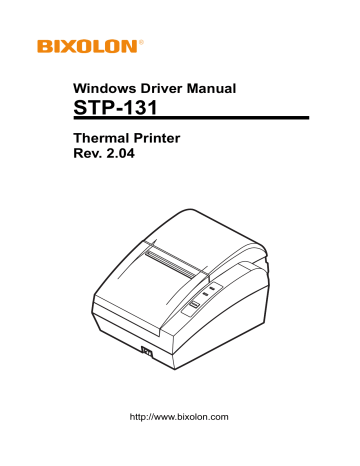
STP-131
5-3 Additional Commands
The Windows Driver serves to receive the content for print from an application and send it to the printer. The Additional Commands function allows for the addition of desired commands at the beginning or end of the print content sent to the printer.
To use the Additional Commands in Windows Vista, the following OS options must be set.
“Control Panel → User Accounts → Uncheck the “Use User Account Control (UAC) to help protect your computer” checkbox under “Turn User Account Control On or Off”.
The command functions available are as follows.
- BeginDoc: addition of command at the beginning of the print content
- EndDoc1: addition of command at the end of the print content
- EndDoc2: addition of line feeding at the end of the print content
Detailed setting can be done as follows.
1) Open the printer properties window in the Windows OS.
2) Click the ” Additional Commands” tab.
Rev. 2.04 - 20 -
STP-131
3) If the user wishes to open Cash Drawer 1 prior to printing, enter “\x1B\x70\x00\x19\xff” in the ”BeginDoc” space and click the “OK” button.
4) If the user wishes to open Cash Drawer 1 at the end of printing, enter
“\x1B\x70\x00\x19\xff” in the ”EndDoc1” space and click the “OK” button.
5) If the user wishes to feed three lines at the end of printing, enter “3” in the ” EndDoc2” space and click the “OK” button.
6) When downloading an image to the printer using the NV Image Tool, the image print command is FS p n m (Hex: 1C 70 m n).
In following, enter “\x1C\x70\x01\x00” in either the “BeginDoc” or ” EndDoc1” space, and click the “OK” button.
For more information on the hexadecimals that can be entered in ”BeginDoc” and ”
EndDoc1”, refer to the Control Commands Manual.
Rev. 2.04 - 21 -
STP-131
6. Windows Driver Specifications
6-1 Fonts
The Windows Driver of the printer supports the fonts listed below.
Printing is done at faster speed when using the fonts below as opposed to the Windows fonts of the OS.
Printer Fonts
FontA1x1 FontA1x1[Ext.] FontA1x1[255]
FontA1x2 FontA1x2[Ext.] FontA1x2[255]
FontA2x1 FontA2x1[Ext.] FontA2x1[255]
FontA2x2 FontA2x2[Ext.] FontA2x2[255]
FontB1x1 FontB1x1[Ext.] FontB1x1[255]
FontB1x2 FontB1x2[Ext.] FontB1x2[255]
FontB2x1 FontB2x1[Ext.] FontB2x1[255]
FontB2x2 FontB2x2[Ext.] FontB2x2[255]
Character Size (dot) Sizes (point)
FontA1x1(12x24) 9.5
FontA1x2(12x48) 19
FontA2x1(24x24) 9.5
FontA2x2(24x48) 19
FontB1x1(9x17) 7
FontB1x2(9x34) 13.5
FontB2x1(18x17) 7
FontB2x2(18x34) 13.5
Printer Fonts are defined as follows.
1) FontA1x2
- ANSI Character code support (Code Page 2: 850: Mapping WPC1252)
- Character size (dot): 12 x 24 (double height)
- Sizes (point): 19
2) FontA1x2[Ext]
- IBM expansion Character code support (Code Page 0: 437)
- Character size (dot): 12 x 24 (double height)
- Sizes (point): 19
3) FontA1x2[255]
- Buyer exclusive code support (Code Page 255)
- Character size (dot): 12 x 24 (double height)
- Sizes (point): 19
Rev. 2.04 - 22 -
STP-131
6-2 Special Functions
The Windows Driver supports the special functions indicated below.
These special functions are available when using the characters after the “FontControl” font is selected.
This function is not an ordinary character printing function. Take special care.
Character
5
6
7 a b c d e g p q
Special Function
Prints HT (0 x 09)
Prints LF (0 x 0A)
Prints CR (0 x 0D)
Open Drawer 2 (50ms drive pulse width)
Open Drawer 2 (100ms drive pulse width)
Open Drawer 2 (150ms drive pulse width)
Open Drawer 2 (200ms drive pulse width)
Open Drawer 2 (250ms drive pulse width)
Cut Receipt (partial cut) without paper feeding
Does not add HRI characters to the barcode
Adds HRI characters in FontA above the barcode r s t w x y
Adds HRI characters in FontA below the barcode
Adds HRI characters in FontB above the barcode
Adds HRI characters in FontB below the barcode
Aligns text to the left
Aligns text to the center
Aligns text to the right
A
B
Open Drawer 1 (50ms drive pulse width)
Open Drawer 1 (100ms drive pulse width)
C Open Drawer 1 (150ms drive pulse width)
D Open Drawer 1 (200ms drive pulse width)
E Open Drawer 1 (250ms drive pulse width)
G Prints
NV bit image
I Prints
4
5 th th
NV bit image
NV bit image
NV bit image
P Cut Receipt (partial cut)
NV bit image in double-sized mode. nd NV bit image in double-sized mode.
3
5 th th
NV bit image in double-sized mode.
NV bit image in double-sized mode.
Rev. 2.04 - 23 -
STP-131
1) Sample Use
If the “FontControl” font is selected and 6 is entered, the “LF” (Line Feeding) operation is activated.
(does not entail the printing of the character “6)
2) “FontControl” Font Function
Printer Font for
Special Function
Function
Size
(point/dot)
FontControl
Open Drawer 1/2
Cut receipt
Cut receipt(without paper feeding)
Justification (Left/Center/Right)
Output HT, Output LF, Output CR
Barcode Printing
Print NV Image
(9.5 / 12x24)
Rev. 2.04 - 24 -
advertisement
* Your assessment is very important for improving the workof artificial intelligence, which forms the content of this project
Related manuals
advertisement