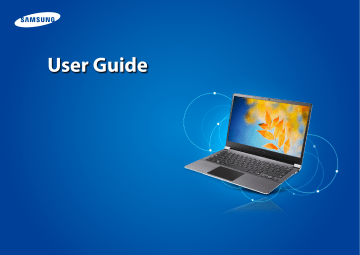58
Adjusting the Volume Chapter 3.
Using the computer
59
You can adjust the volume using the keyboard and the volume control program.
Adjusting the Volume using the Keyboard
+ o r
áᔪ
+
Alternatively, press the turn the volume on or off.
+
Ŗᮁ
key combination to
᯲
Adjusting the Volume using the Volume
Adjustment Program
ᰆ⊹
Click the Charms menu > Settings bar.
ᖅᱶ
> to adjust the control
Mute
Using the Sound Recorder
The procedures to record sound using the Windows Recorder are described below.
1
Connect a microphone to the microphone jack.
Or use built-in microphone.
2
Right-click over the
Recording Device .
Volume icon on the taskbar and select
3
Check if the microphone is set as the default recording device.
áᔪ
If this is the case, it is already set as the default device. If not, right-click over the microphone and select Set default .
Ŗᮁ
4 Right-click over the Charms menu > Start to click All
Apps > Sound Recorder . Then press Start Recording to record.
ᰆ⊹
ᖅᱶ
⦽
Adjusting the Volume
Using SoundAlive (Optional)
The SoundAlive function enables you to experience more stereophonic sound using stereo speakers.
•
•
•
The software programs provider may vary, depending on your computer model.
Ŗᮁ
In addition, some pictures may differ from actual product depending on the computer model and software version.
᯲ 1
Right-click over the Volume and click Play Device .
in the taskbar on the Desktop
ᰆ⊹
(Alternatively, click the Charms menu on the Desktop >
Settings
Sound .) ᖅᱶ
> Control Panel > Hardware and Sound >
2
Right-click over the Speakers and select Properties .
3
Select the SoundAlive tab and select one of the modes.
Chapter 3.
Using the computer
60