Connecting other equipment. Sharp GXM10HOR, GX-M10H(OR), GX-M10HRD, GX-M10HOR, GX-M10H(RD), GX-M10H
Add to my manuals
58 Pages
advertisement
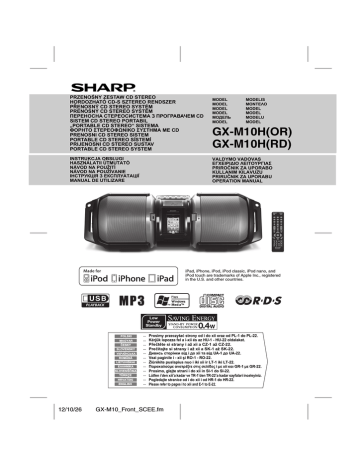
Connecting other equipment
The connection lead is not included. Purchase a commercially available lead as shown below.
■ Connecting a guitar / microphone
Caution:
Be careful not to connect a bass guitar as it might damage this unit.
■ Listening to the playback sounds of portable audio player, etc.
Microphone or guitar (not supplied)
Headphone
(not supplied)
Portable audio player, etc.
? 6.3 mm monaural cable (not supplied)
1 Set the guitar/microphone volume (GAIN) knob to the minimum level.
2 Connect a guitar/microphone to the correct input socket.
Make sure that the cable has a 6.3 mm (1/4") diameter plug.
3 Arrange the guitar/microphone cables into the grooves of the cable holder on the left or the right side of the unit.
Then, thread the cable through the bottom of the unit.
Do not let the cables to be on top of the unit when using guitar/microphone as it may cause the unit to roll over causing damage and injury.
Cable holder
Thread the cables under the unit
4 Connect the cables to a guitar/microphone.
5 Select a source.
● To mix a guitar or microphone sound with a source sound, select the playback source (iPod/CD/USB/
Audio In/Tuner).
● To play a guitar or using the microphone only, select
’AUDIO IN’ function. Make sure there is no playback from Audio In connection.
6 Adjust the volume (GAIN) knob on the connected equipment.
Note:
Before disconnecting the guitar/microphone, set the guitar/ microphone volume (GAIN) knob to the minimum level.
E-18
Audio cable (not supplied)
1 Use a connection lead to connect the portable audio player etc. to the AUDIO IN socket. When using video equipment, connect the audio output to this unit and the video output to a television.
2 Press the ON/STAND-BY button to turn the power on.
3 Press the AUDIO IN button on the remote control or
TUNER/AUDIO IN button repeatedly on the main unit to select AUDIO IN function.
4 Play the connected equipment. If volume level of the connected device is too high, sound distortion may occur. Should this happen, lower the volume of the connected device. If volume level is too low, increase the volume of the connected device.
Note:
To prevent noise interference, place the unit away from the television.
■ Headphones
● Do not turn the volume on to full at switch on and listen to music at moderate levels. Excessive sound pressure from earphones and headphones can cause hearing loss.
● Before plugging in or unplugging the headphone, reduce the volume.
● Be sure your headphone has a 3.5 mm (1/8") diameter plug and impedance between 16 and 50 ohms. The recommended impedance is 32 ohms.
● Plugging in the headphone disconnects the speakers automatically. Adjust the volume using the VOLUME control.
12/10/26 12_GX-M10H_OM_EN.fm
EN
Timer and sleep operation (Remote control only)
6 Press the ENTER button to adjust the hour. Press the button.
or button and then press the ENTER
7 To adjust the minutes, press the button and then press the ENTER button.
or
8 Set the time to finish as in steps 6 and 7 above.
9 Adjust the volume using the VOLUME control, and then press the ENTER button. Do not turn the volume up too high.
10 Press the ON/STAND-BY button to enter the power stand-by mode. The “TIMER” indicator lights up and the unit is ready for timer playback.
Timer playback:
The unit turns on and plays the desired source (CD,
TUNER, USB, iPod, AUDIO IN) at a preset time.
This unit has 2 types of timer: ONCE TIMER and DAILY
TIMER.
Once timer:
Once timer play works for one time only at a preset time.
(“ ” indicator).
Daily timer:
Daily timer play works at the same preset time every day. For example, set the timer as a wake-up call every morning.
(“DAILY” indicator).
Using the once timer and daily timer in combination:
For example, use the once timer to listen a radio programme, and use the daily timer to wake up.
1 Set the daily timer (pages 19 - 20).
2 Set the once timer (pages 19 - 20).
1 minute or more
Daily timer
Start Stop
■ Timer playback
Start
Once timer
Stop
TIMER
REMOTE
SENSOR
11 When the preset time is reached, playback will start.
The volume will increase gradually until it reaches the preset volume. The timer indicator will blink during timer playback.
12 When the timer end time is reached, the system will enter the power stand-by mode automatically.
Once timer:
The timer will be cancelled.
Daily timer:
The timer operates at the same time every selected day.
It will continue until the daily timer setting is cancelled.
Cancel the daily timer when it is not in use.
Notes:
● When performing timer playback using another unit connected to the USB/iPad terminal or AUDIO IN socket, select “USB” or “AUDIO IN” in step 5. However, if the source is set to USB, make sure there is no iPod or iPhone docked to the unit.
● This unit will turn on or enter the power stand-by mode automatically. However, the connected unit will not turn on or off. To stop the timer playback, follow step
“Cancelling the timer setting” of this page.
Before setting timer:
● Check that the clock is set to the correct time (refer to page 6). If it is not set, you cannot use the timer function.
● For timer playback: Plug in USB or load discs or dock iPod to be played.
1 Press the ON/STAND-BY button to turn the power on.
2 Press and hold the CLOCK/TIMER button.
3 Within 10 seconds, press the or button to select “ONCE” or “DAILY”, and press the ENTER button.
4 Within 10 seconds, press the or button to select “TIM.SET”, and press the ENTER button.
5 To select the timer playback source (CD, TUNER, USB, iPod,
AUDIO IN), press the or button.
When you select the tuner, select a station by pressing the
or button, and then press the ENTER button.
If a station has not been programmed, “NOPRESET” will be displayed and timer setting will be cancelled.
E-19
Checking the timer setting:
1 Turn the power on and press and hold down the
CLOCK/TIMER button.
2 Within 10 seconds, press the or button to select “ONCE” or “DAILY”, and press the ENTER button.
3 Within 10 seconds, press the or button to select “TIM.CALL”, and press the ENTER button.
Cancelling the timer setting:
1 Turn the power on and press and hold down the
CLOCK/TIMER button.
2 Within 10 seconds, press the or button to select “ONCE” or “DAILY”, and press the ENTER button.
3 Within 10 seconds, press the or button to select “TIM.OFF”, and press the ENTER button. Timer will be cancelled (the setting will not be cancelled).
12/10/26 12_GX-M10H_OM_EN.fm
advertisement
* Your assessment is very important for improving the workof artificial intelligence, which forms the content of this project
Key Features
- AM, FM Black, Metallic, Orange
- Player
- 100 W
- Equalizer
- MP3 playback
- Headphone out AUX in
- Power source: AC/Battery
Related manuals
advertisement
Table of contents
- 15 Mjere opreza
- 16 Kontrole i pokazatelji
- 18 Daljinski upravljač
- 18 Nošenje uređaja
- 18 Postavljanje uređaja
- 19 Opće upravljanje
- 20 Podešavanje sata (Samo daljinskim upravljačem)
- 22 Slušanje uređaja iPod, iPhone ili iPad
- 23 Slušanje CD ili MP3/WMA diska
- 24 Napredna reprodukcija CD ili MP3/WMA diska
- 25 Način MP3/WMA mape (samo za MP3/WMA datoteke)
- 27 Napredna USB reprodukcija
- 28 Slušanje radija
- 28 Uporaba sustava radio podataka (RDS)
- 31 Priključivanje druge opreme
- 33 (samo daljinski upravljač)
- 34 Tablica problema i rješenja
- 34 Održavanje
- 35 Specifikacije
- 37 Precautions
- 38 Controls and indicators
- 40 Remote control
- 40 Carrying the unit
- 40 Placing the unit
- 41 General control
- 42 Setting the clock (Remote control only)
- 44 Listening to the iPod, iPhone or iPad
- 45 Listening to a CD or MP3/WMA disc
- 46 Advanced CD or MP3/WMA disc playback
- 47 MP3/WMA folder mode (only for MP3/WMA files)
- 48 Listening to USB mass storage device/MP3 player
- 49 Advanced USB playback
- 50 Listening to the radio
- 52 Using the Radio Data System (RDS)
- 53 Connecting other equipment
- 55 Timer and sleep operation (Remote control only)
- 56 Troubleshooting chart
- 56 Maintenance
- 57 Specifications