advertisement
▼
Scroll to page 2
of 150
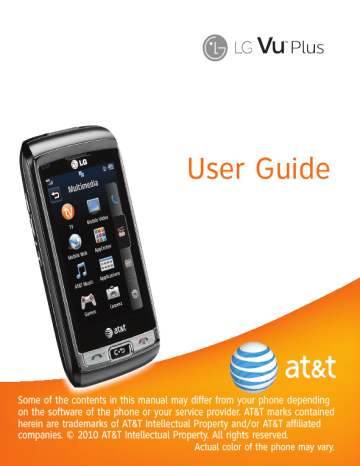
Your Phone
QWERTY Keys
Text Msg
Mobile Email
IM
Contact List
Caps
Press to change between Upper
Case and Lower Case.
Fn
Press to input symbols and numbers with the Qwerty keys.
8
Delete Key
Deletes digits and letters.
Press to input
“@”.
Press to input
“.com”.
Enter Key
Right
Up
Down
Left
Space
Press to create a space between words.
Sym
Press to open the menu with Symbol entry options.
advertisement
* Your assessment is very important for improving the workof artificial intelligence, which forms the content of this project
Related manuals
advertisement
Table of contents
- 10 Your Phone
- 10 Phone Components
- 11 Rear View
- 12 QWERTY Keys
- 13 Getting Started
- 13 Installing the SIM Card and Battery
- 15 Charging your phone
- 15 Installing a Memory Card
- 18 General Functions
- 18 Making a Call
- 19 Answering a Call
- 19 Adjusting the Volume
- 19 Setting Profiles
- 20 Entering Text
- 23 Qwerty Keypad
- 25 Address Book
- 25 Contact List
- 25 New Contact
- 26 Caller Groups
- 26 Speed Dial
- 27 Management
- 28 Service Numbers
- 28 My Info
- 29 In-Call Menu
- 29 During a Call
- 29 Making a Second Call
- 29 Swapping Between Two Calls
- 29 Answering an Incoming Call
- 30 Rejecting an Incoming Call
- 30 Muting the Microphone
- 30 Using the Speakerphone
- 30 Proximity sensor
- 30 Video Share Calling
- 30 Making a Video Share Call
- 33 Answering a Video Share Call
- 34 Recording Mode or Video
- 35 Conference Calls
- 35 Making a Second Call
- 35 Setting Up a Conference Call
- 36 Activate the Conference Call on Hold
- 36 Adding Calls to the Conference Call
- 36 Private Call in a Conference Call
- 36 Ending a Conference Call
- 37 Your Standby Screen
- 37 Touch Screen Tips
- 38 The Quick Keys
- 39 Home Screen
- 39 Widget
- 40 Favorite Contacts
- 41 Shortcuts
- 42 Annunciator Bar
- 43 Menu Tree
- 44 Messaging
- 44 New Message
- 48 Inbox
- 49 Conversation View
- 49 Standard View
- 49 Drafts
- 50 Outbox
- 51 Voicemail
- 51 Message Settings
- 51 Message Alert
- 51 Save To
- 51 Signature
- 51 Text Message
- 52 Multimedia Message
- 52 Voicemail Number
- 52 Service Message
- 56 Mobile Email
- 58 AT&T GPS
- 60 YELLOWPAGES.COM
- 67 Mobile Video
- 68 Mobile Web
- 70 AppCenter
- 70 Ringtones
- 70 Games
- 70 Cool Tools/Apps
- 70 Videos
- 71 Color Graphics
- 71 Themes
- 71 Answer Tones
- 71 MEdia Net Home
- 72 AT&T Music
- 72 Music Player
- 79 Additional Music Services
- 80 Multimedia
- 80 Applications
- 80 Games
- 80 Camera
- 80 Take Photo
- 83 Record Video
- 84 Album
- 85 My Stuff
- 85 AT&T Social Net
- 85 Audio
- 85 Pictures
- 86 Video
- 86 Tools
- 86 Voice Recorder
- 87 Voice Command
- 90 Calendar
- 90 Notepad
- 91 World Clock
- 91 Tasks
- 92 Stopwatch
- 93 Calculator
- 93 Tip Calculator
- 93 Unit Converter
- 93 Alarm Clock
- 94 File Manager
- 95 Other Files
- 96 Web Pages
- 98 Settings
- 98 Call Forwarding
- 98 Send My Number
- 98 Auto Redial
- 99 Answer Mode
- 99 Minute Minder
- 99 Call Waiting
- 99 Call Reject
- 100 Send DTMF Tones
- 100 Time & Cost
- 100 Date & Time
- 100 Sound
- 100 Shop Tones
- 101 Ringtone
- 101 Message Tone
- 101 Alert Tone
- 101 Dial Readout
- 102 Keypad Tone
- 102 Multimedia
- 102 Power On/Off Tones
- 102 Display
- 102 Shop Wallpapers
- 102 Wallpapers
- 102 Fonts
- 102 Brightness
- 103 Backlight Timer
- 103 Themes
- 103 Touch
- 103 Phone
- 103 Languages
- 104 Auto Key Lock
- 104 Set Flight Mode
- 105 Auto Rotation
- 105 Security
- 106 Reset Settings
- 107 Bluetooth
- 110 Connection
- 110 Start Up Guide
- 110 Memory
- 111 Applications Settings
- 114 Software Update
- 114 Phone Information
- 116 Accessories
- 117 For Your Safety
- 122 Safety Guidelines
- 140 Glossary
- 142 Index